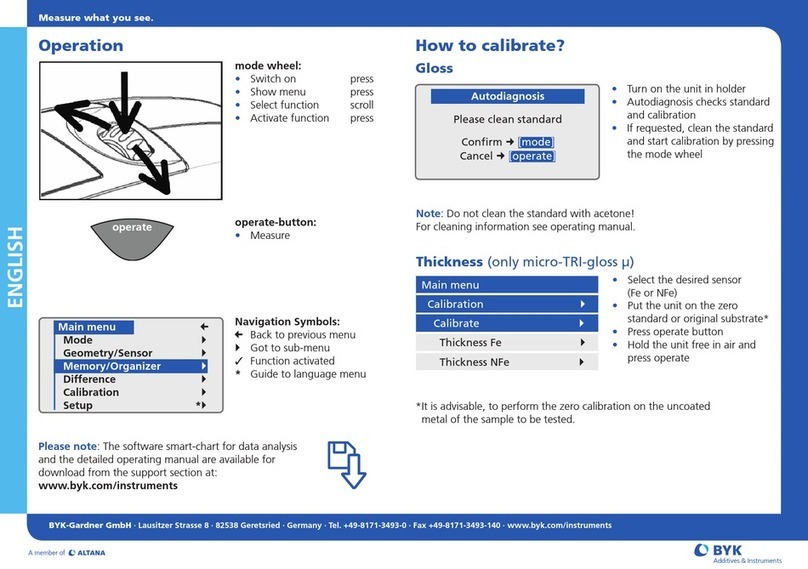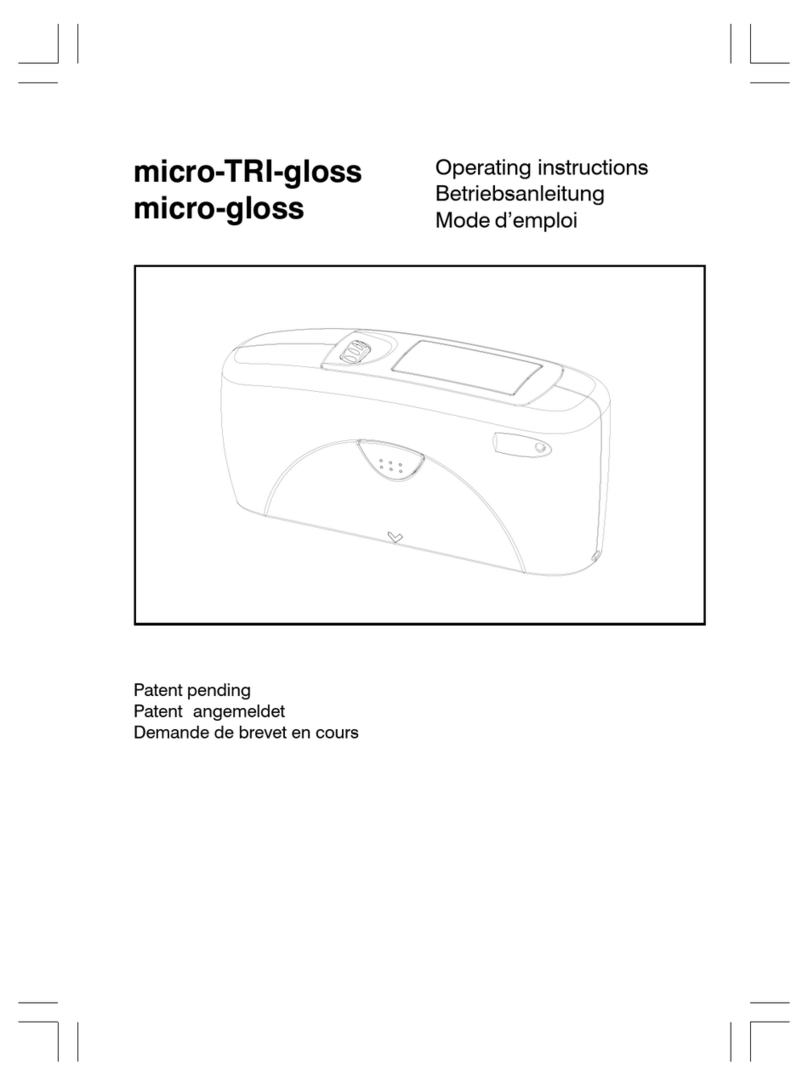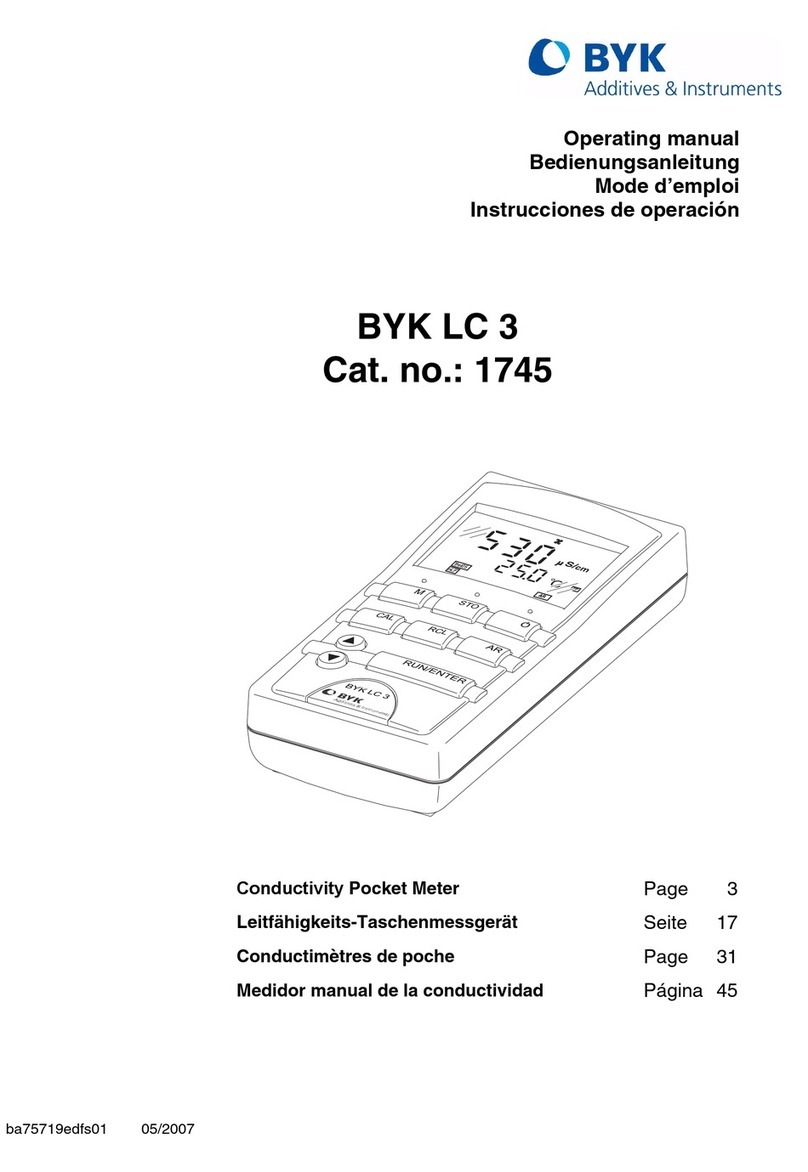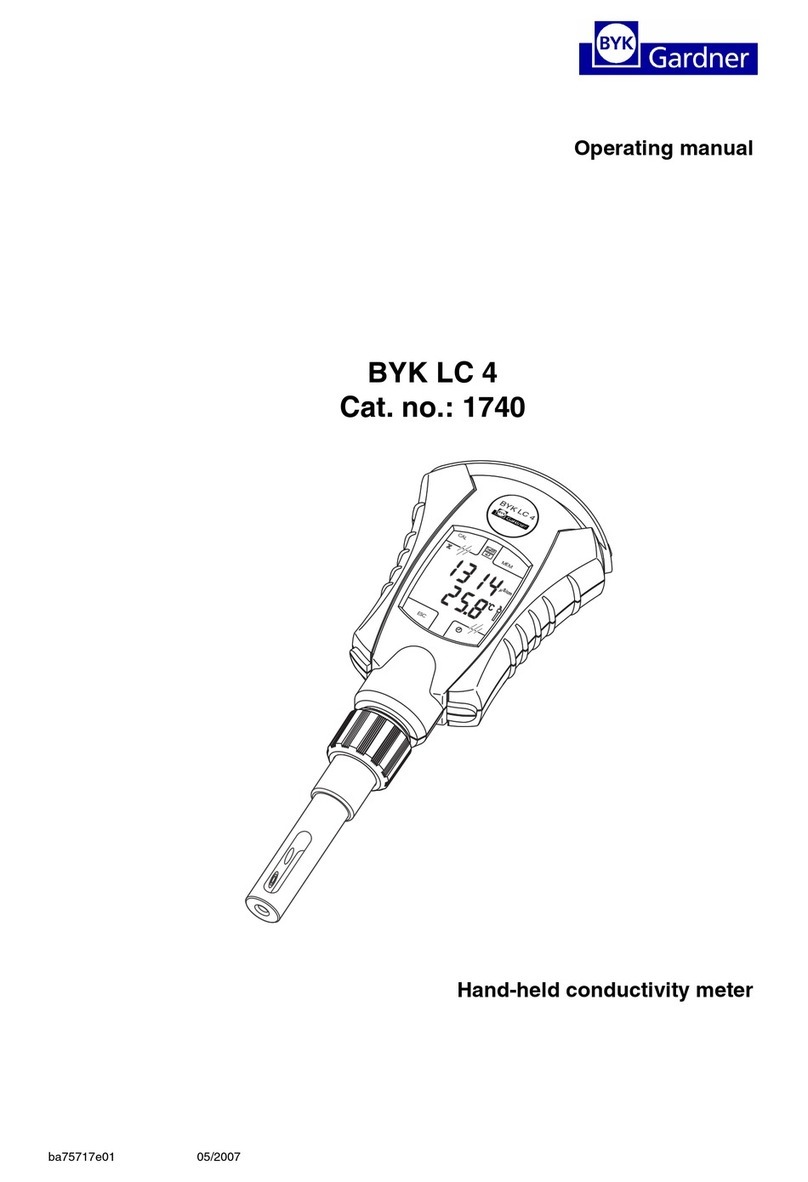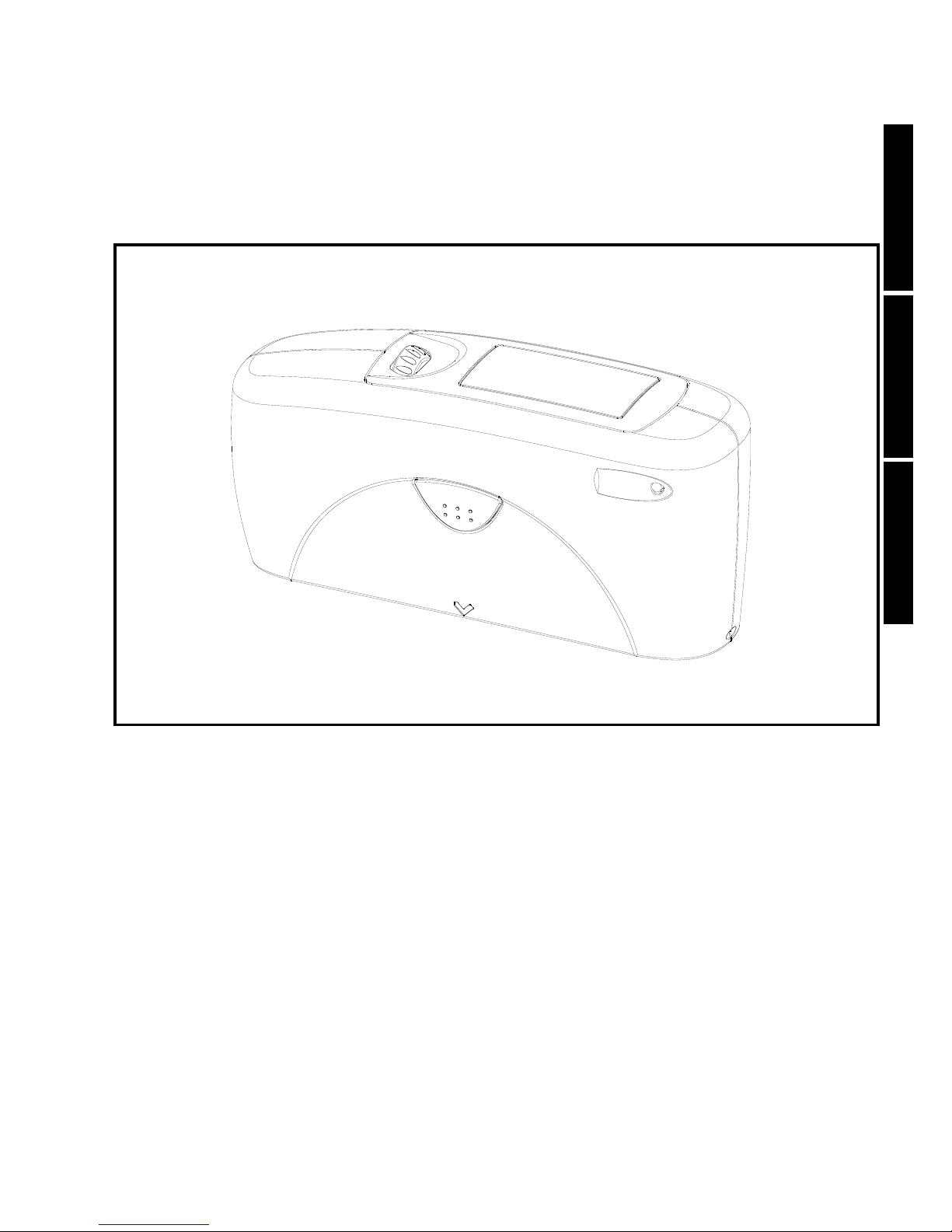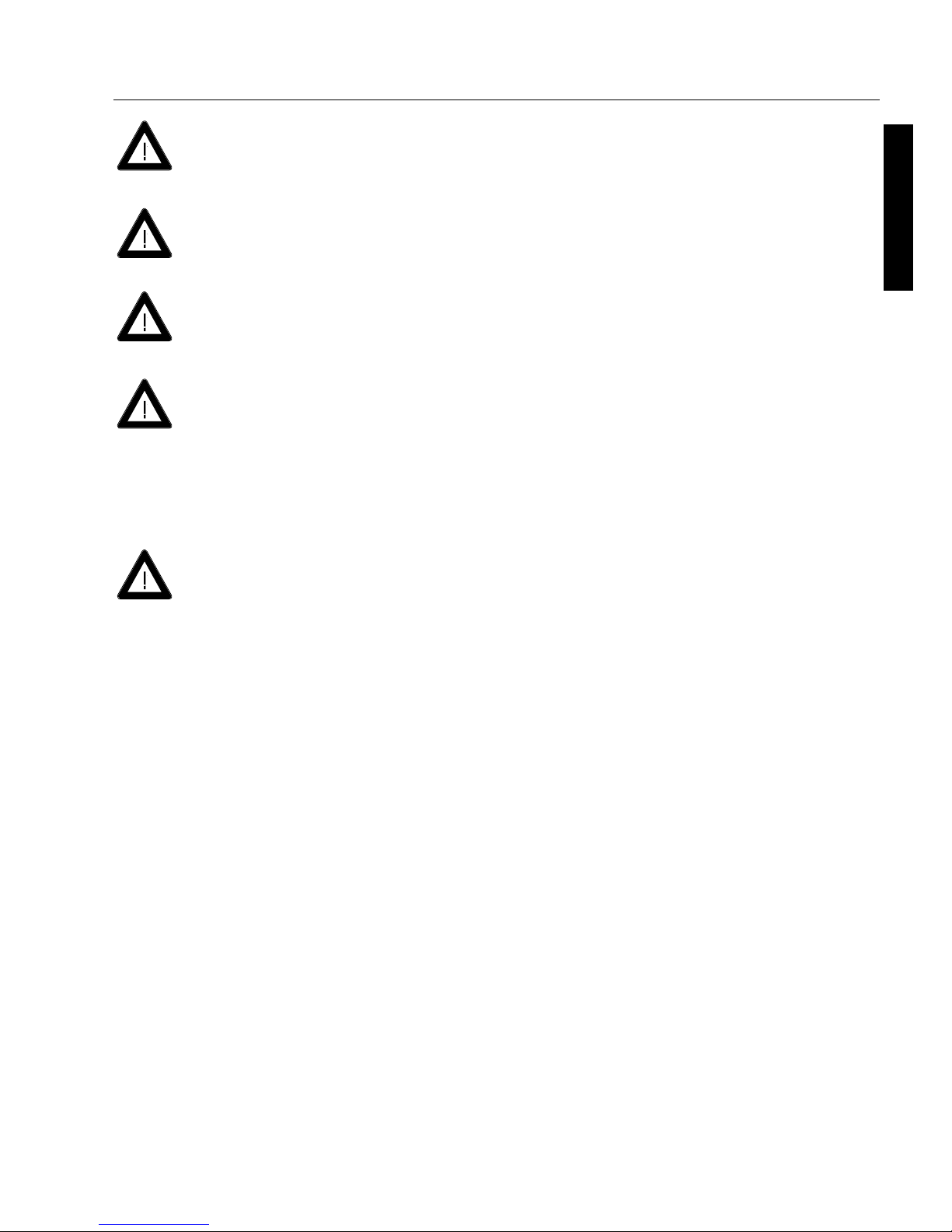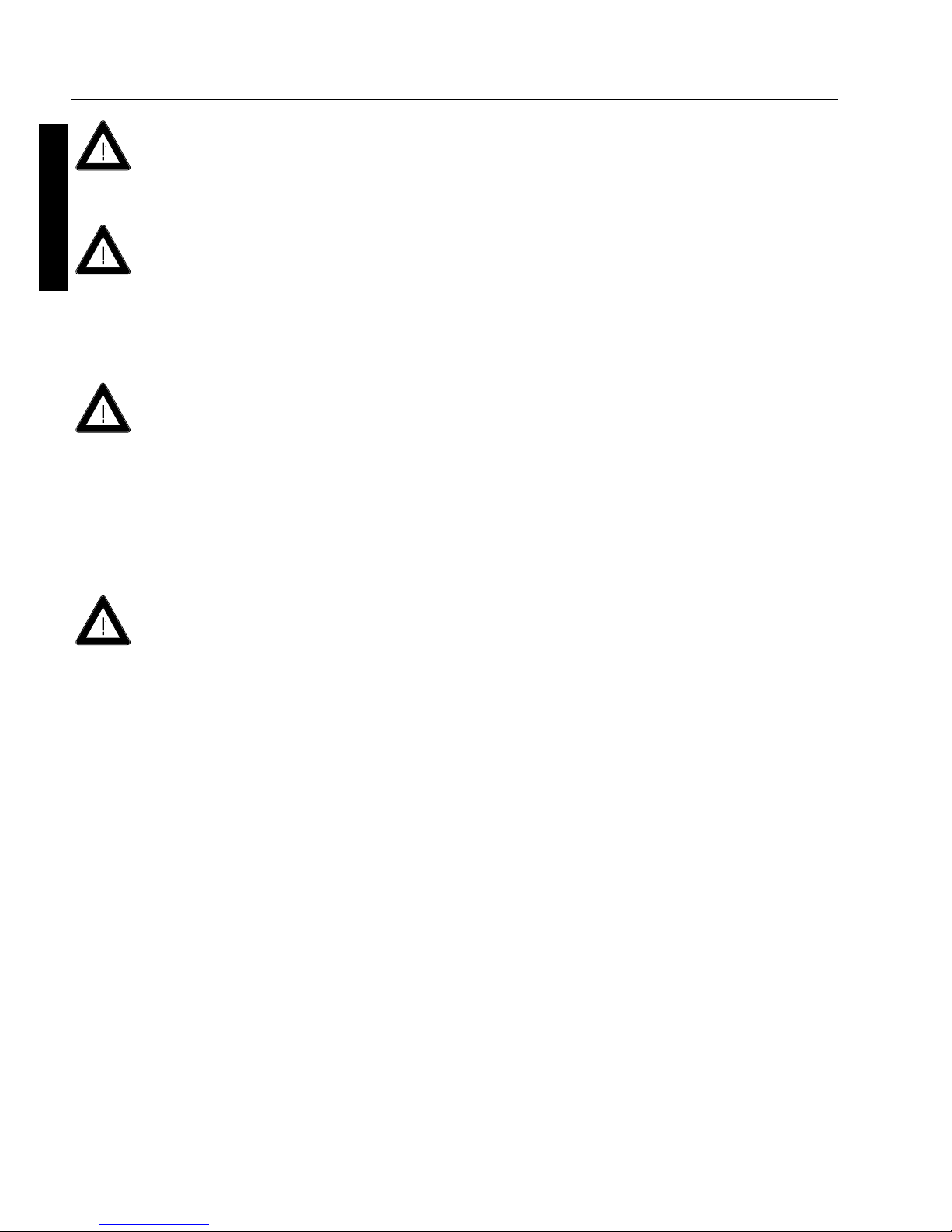%NGLISH
¬ $ESCRIPTION¬OF¬THE¬SYSTEM
4HE¬MEASUREMENT¬UNITS¬CAN¬BE¬
USED¬TO¬DETERMINE¬THE¬GLOSS¬LEVEL¬
AND¬lLM¬THICKNESS¬OF¬PAINT¬AND¬
COATINGS¬ON¬MAGNETIC¬&E¬AND¬
NONMAGNETIC¬SUBSTRATES¬.&E
,IGHT¬IS¬DIRECTED¬AT¬THE¬SURFACE¬OF¬
THE¬SAMPLE¬AT¬A¬DElNED¬ANGLE¬AND¬
THE¬REmECTED¬LIGHT¬IS¬MEASURED¬
PHOTOELECTRICALLY¬REmECTOMETER¬
$EPENDING¬ON¬THE¬TYPICAL¬GLOSS¬
LEVEL¬OF¬THE¬TEST¬OBJECT¬DIFFERENT¬
ANGLES¬GEOMETRY¬ARE¬TO¬BE¬USED¬
4HE¬MEASUREMENT¬UNIT¬IS¬¬
EQUIPPED¬WITH¬STANDARD¬¬
GEOMETRIES¬OF¬ª¬ª¬AND¬ª
)N¬ADDITION¬TO¬MEASURING¬INDIVIDUAL¬¬
GLOSS¬VALUES¬IT¬IS¬ALSO¬POSSIBLE¬TO¬¬
RECORD¬SAVE¬AND¬STATISTICALLY¬¬
EVALUATE¬SERIES¬OF¬MEASUREMENTS¬
CONSISTING¬OF¬UP¬TO¬¬VALUES¬
4HE¬OPERATE¬BUTTON¬AND¬SCROLL¬
WHEEL¬ARE¬USED¬TO¬CONTROL¬THE¬¬
SYSTEM¬3YSTEM¬OPERATION¬IS¬¬
SUPPORTED¬BY¬DISPLAY¬MESSAGES¬
AUTODIAGNOSIS¬AND¬ERROR¬¬
MESSAGES¬9OU¬CAN¬SELECT¬¬
'ERMAN¬%NGLISH¬&RENCH¬3PANISH¬
)TALIAN¬OR¬*APANESE¬+ATAKANA¬AS¬
THE¬DISPLAY¬LANGUAGE¬
4HE¬MEASUREMENT¬UNIT¬CONFORMS¬¬
TO¬THE¬STANDARDS¬$).¬¬¬
)3/¬¬!34-¬$¬¬AND¬¬
"3¬¬0ART¬$¬¬