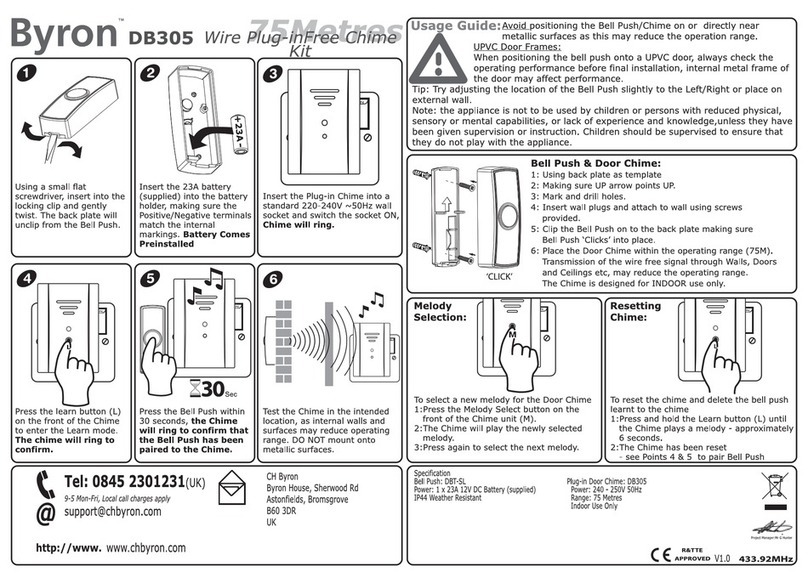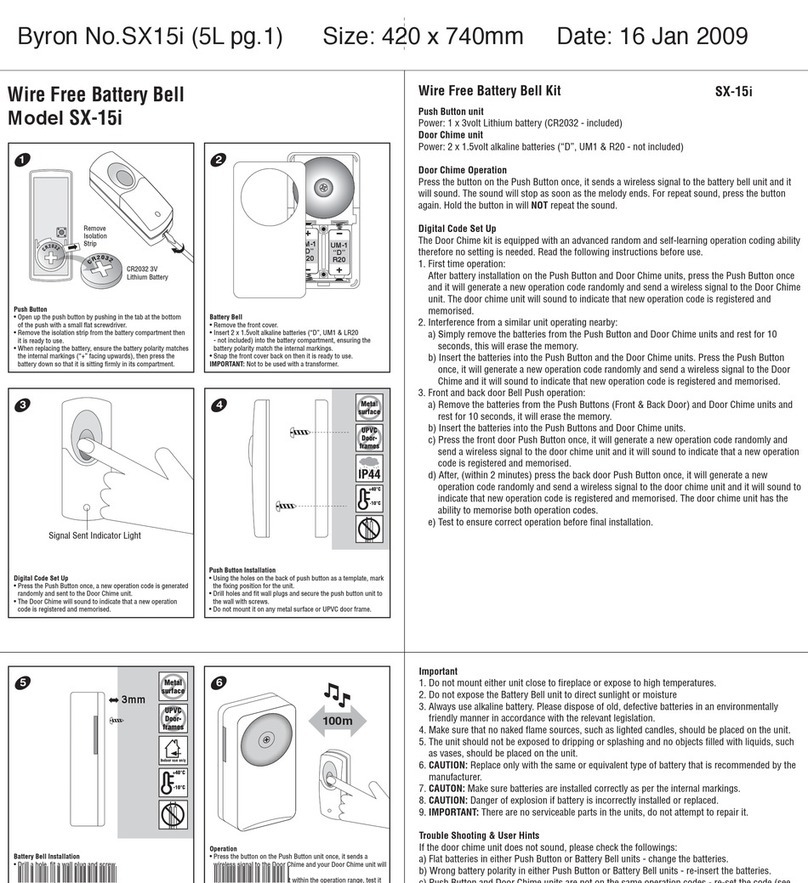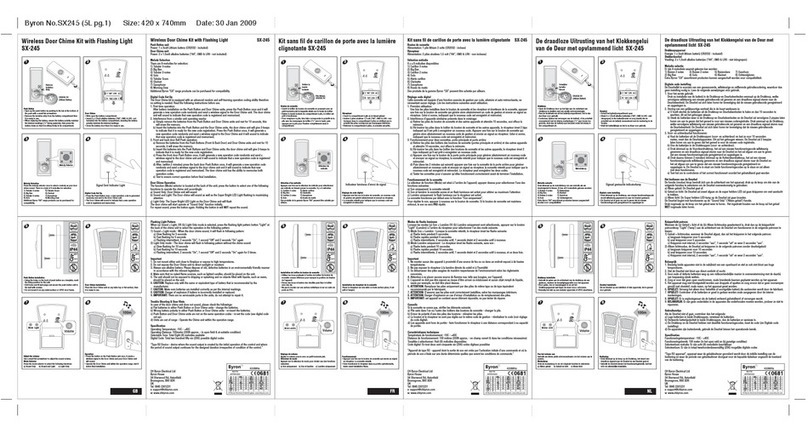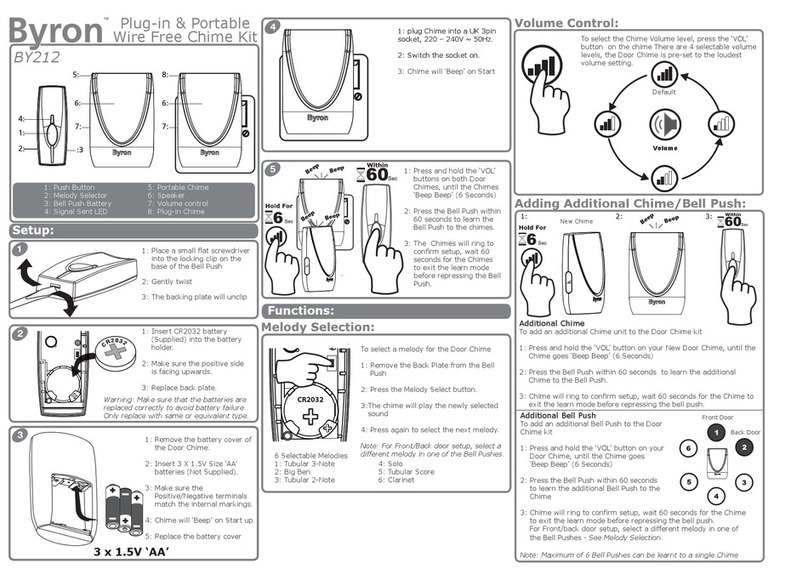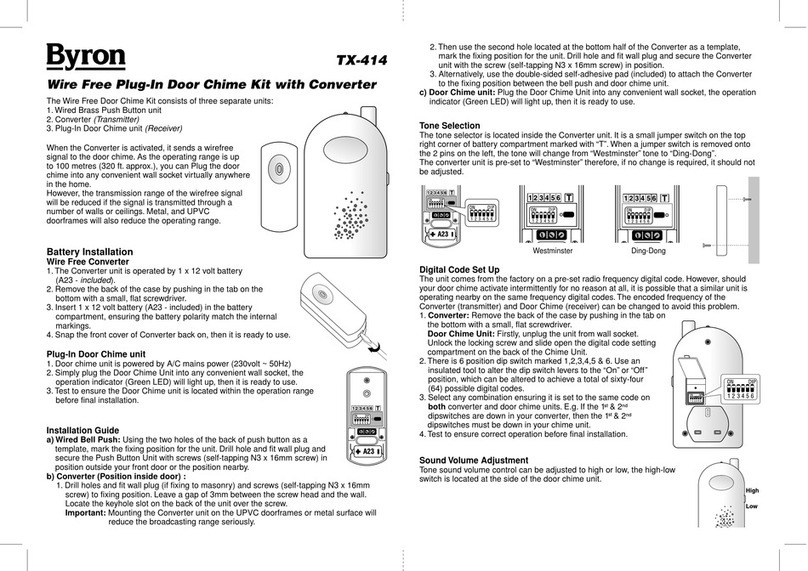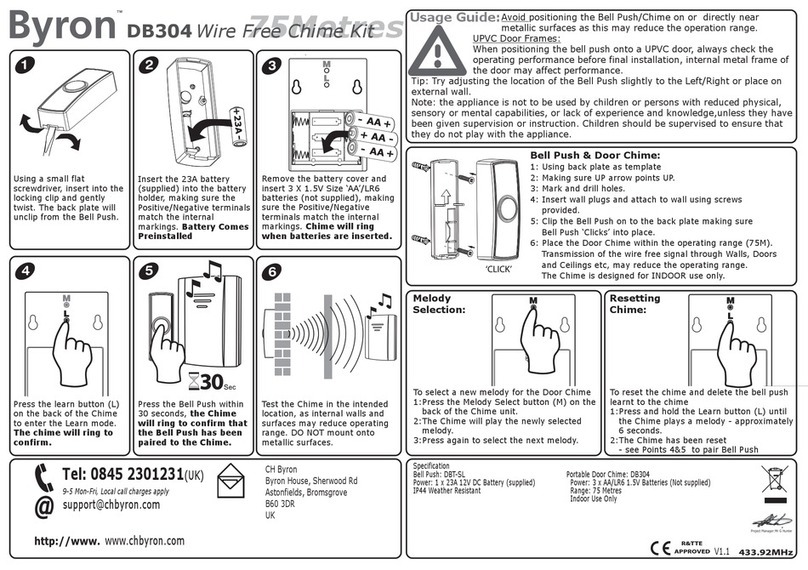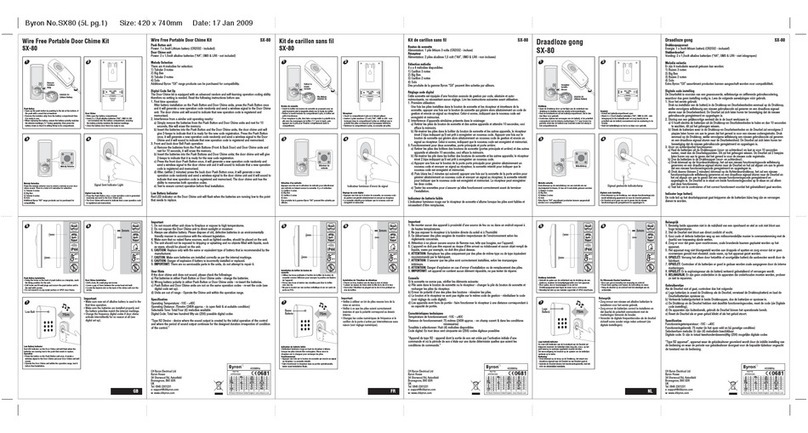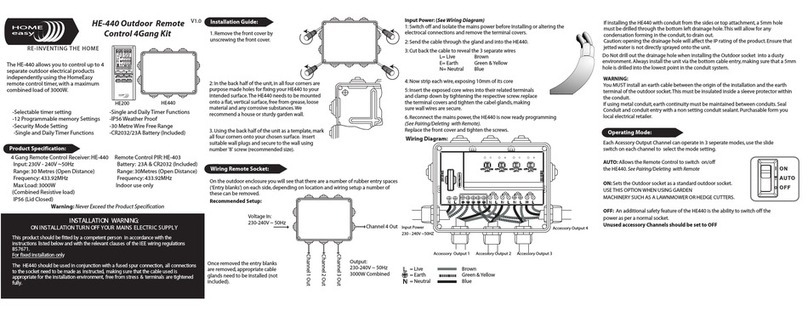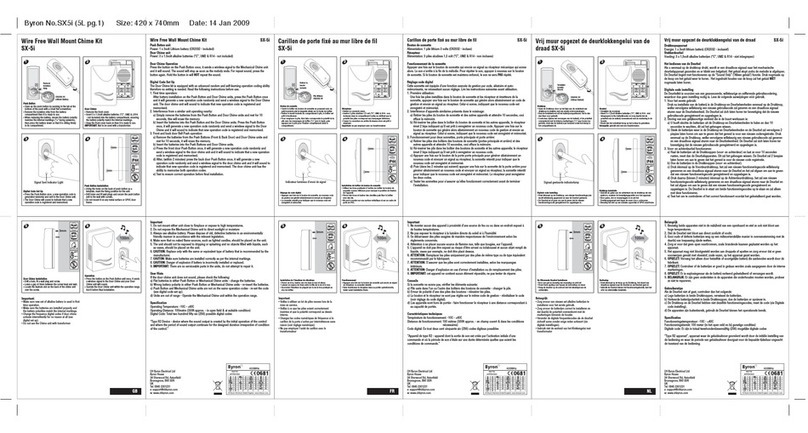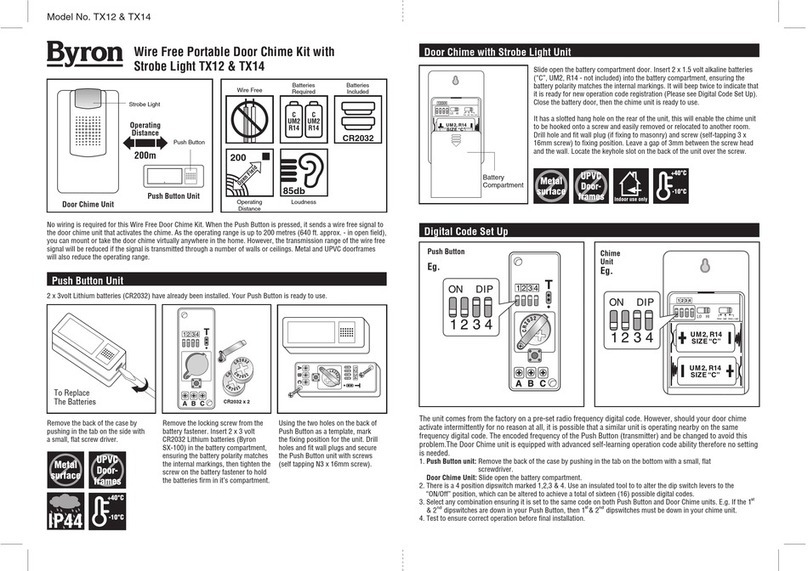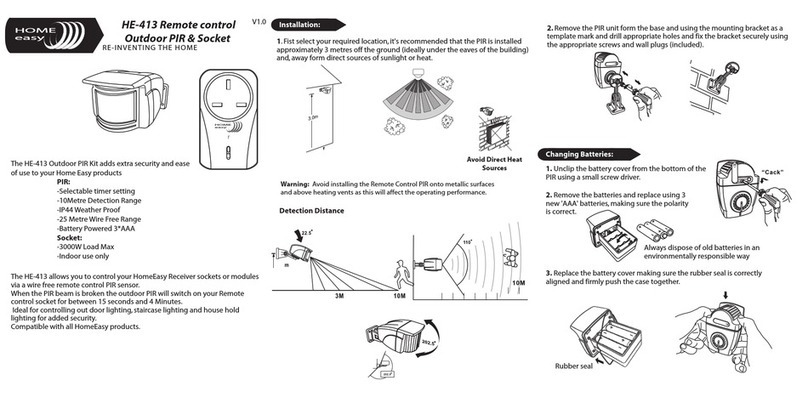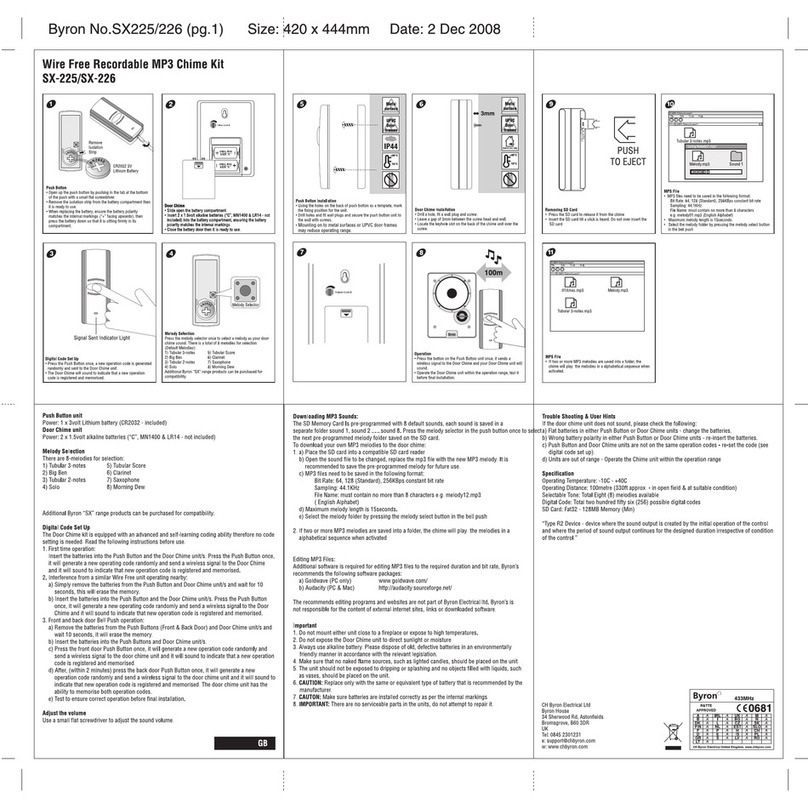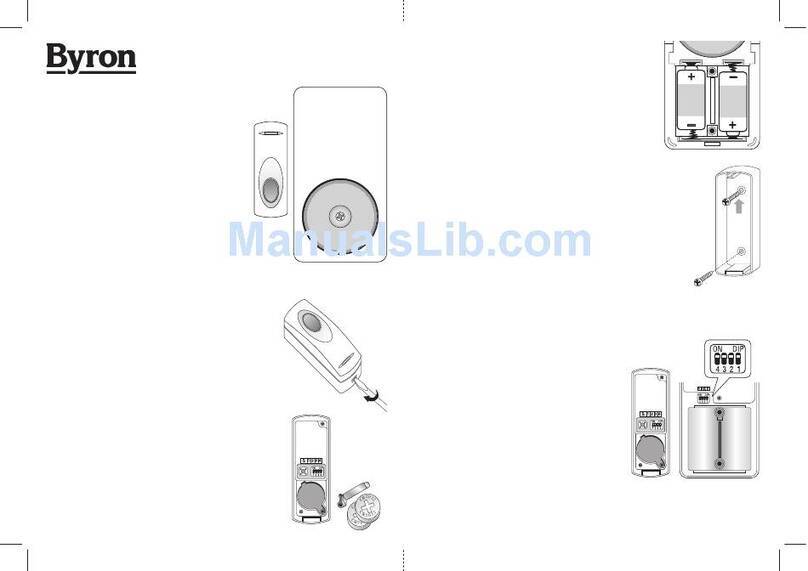RE-INVENTING THE HOME
HOME
easy
HE-207 Remote control
Indoor PIR Kit
V1.0
Installation:
The HE-207 Indoor PIR adds extra
security and ease of use to your Home
Easy products
The HE-207 allows you to control your HE205 Bulb Holder via a wire free
PIR sensor.When the PIR beam is broken the indoor PIR will switch on the light
for 5 seconds to 10 minutes
Compatible with all Home Easy products.
The HomeEasy Indoor PIR can be placed in any location,even in bathrooms.
Only use the adhesive strip on suitable surfaces.
Avoid placing the PIR in direct sunshine, above direct heat sources or on
metallic surfaces.
Detection Area
Detection Range:
The Indoor PIR has 3 selectable detection ranges: 1, 3 or 6 Metres.
To alter the detection range, remove the front cover and move the slide switch
to the required setting.
3. Replace the two front covers.
2. The base unit can be attached to the wall using either the adhesive strips or
screws (Included).
1. Using a small screwdriver remove the front cover and base plate.
-Selectable timer setting
-Selectable Detection Range
-Variable Light setting
-25 Metre Wire Free Range
-Battery Powered 2*AAA
-100W Max Load
(Incandescent Lights only)
Learn
Up to Six remote control units can be paired with each
HomeEasy Receiver socket or module, to pair the indoor
PIR with a receiver unit,remove the front cover and,
slide the switch to DEL.
Deleting Remote Control:
To delete the PIR from the memory of a HomeEasy receiver socket or module
control. Simply press the "Learn" button, the LED will start to blink; slide the
"LEARN" switch to "DEL", the LED will blink twice to confirm that the remote
control has been removed from the receiver sockets memory.
Pairing/Deleting with Remote Control:
Now press the "Learn" button, the LED will start to flash, then slide the
"LEARN" switch to "SET", the units are now paired together.
Resetting Remote Control:
To delete all the remote control units from the memory of the receiver
module, hold the "Learn" button for more than 6 seconds, the LED will start
to blink continuously.Press the learn button again, the LED will blink twice to
confirm the deletion of all remote controls from the receiver memory.
1.0
1 2 3 4 5 6 7 8
6M 6M 6M
3M 3M 3M
1M 1M 1M
Height (PIR)
Detection Range (Metres)