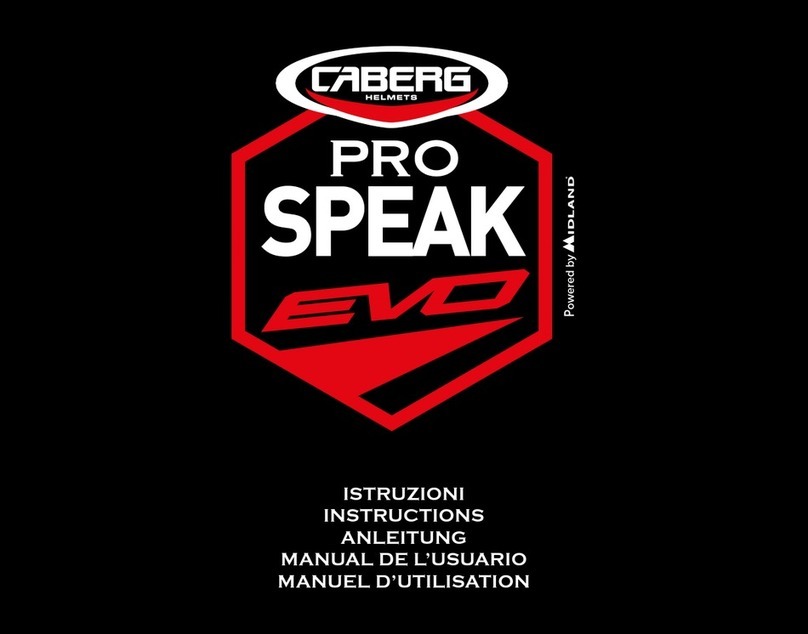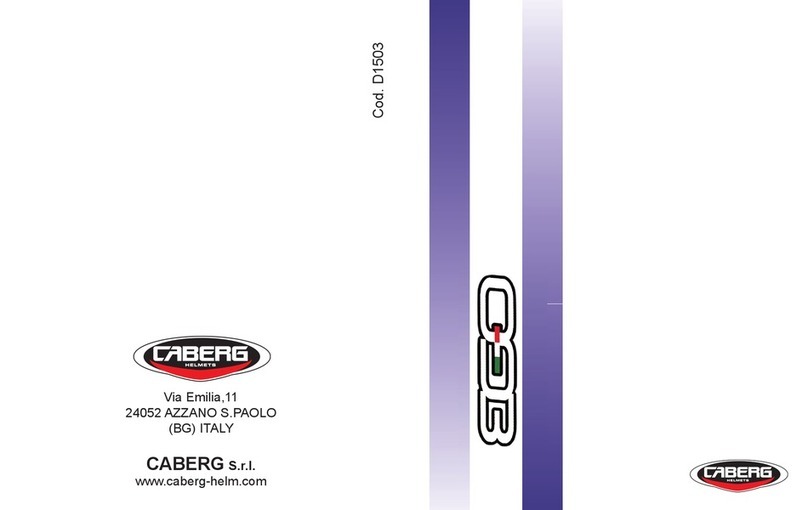(FOTO 6)
8) Connettere i cavi delle auricolari nel connettore B come illustrato nella
FOTO 6 e piegare il cavo USB verso l’esterno della scheda.
(FOTO 7)
(FOTO 8)
(FOTO 9)
10)Per non rischiare di rovinare i cavi, sistemarli il più aderente possibile
al polistirolo prima di montare gli interni (FOTO 9)
11) Montare l’interno lavabile ed i guanciali; inserire le auricolari
nelle relative sedi ricavate nei guanciali. Durante questa opera-
zione assicuratevi di non “pizzicare” i cavi elettrici. (FOTO 10)
12) Applicare la copertura auricolari. (FOTO 12)
(FOTO 10)
(FOTO 12)
Nota: con il sistema Caberg Just Speak montato, il cinturino deve passare nell’asola dei guanciali.
Vericate sempre la corretta lunghezza del nastro sottogola ed eventualmente regolatela nuovamente
facendo riferimento alle speciche istruzioni del casco.
9) Inserire il sistema Caberg Just Speak nella sede predisposta nel polisti-
rolo nel lato opposto alla tastierina e in modo tale che l’etichetta “DOWN”
sia rivolta verso l’interno del casco. Connettere il cavo del microfono C
come indicato nella FOTO 8.
12) Fit the earpieces covers (PIC 12)
12) Mettre en place la protection des écouteurs (PHOTO 12)
12) Aplique la cobertura de los auriculares (FOTO 12)
12) Bringen Sie die Deck el des Kopfhörers an (FOTOS 12
11) Replace the washable lining and the cheek-pads; place the
earpieces on the space provided in the cheek-pads. Make sure
you do not “pinch” the wires when doing this (PIC 10)
11) Remonter l’intérieur lavable et les coussins de joue; placer
les écouteurs dans leurs emplacements situés dans les cous-
sins de joue. Pendant cette opération, veiller à ne pas “coincer”
les ls électriques (PHOTO 10)
11) Coloque el interior lavable y los protectores faciales; coloque
los auriculares en los alojamientos correspondientes, presentes
en los protectores faciales. Durante esta operación verique que
los cables eléctricos no queden atrapados (FOTO 10)
11) Fügen Sie das washbare Innenpolster und die Wagenpol-
ster wiedere ein; shieben Sie die Kopfhörer in die vorgesehe-
ne Position am Wagenpolster ein. Achten Sie darauf, während
dieser Operation nicht die elektronischen Kabel einzuklemmen
(FOTOS 10)
12) Place the USB wire between the washable lining and the
cheek-pads.(PIC 11)
(FOTO 11)
12) Posizionare la presa USB fra l’interno lavabile ed i guan-
ciali.(FOTO 11)
8) Connect the earpiece wires to the connector plug B as shown in PIC-
TURE 6; then bend the USB wire on the outer side of the electronic card
9) Insert the Caberg Just Speak system into the predisposed seating on
the EPS ( on the opposite side of the keypad). Make sure that the word
“DOWN” is oriented towards the inside of the helmet. Connect the micro-
phone cable C as shown in PICTURE 8.
10) Place the cables adherent to the polystyrene before mount the
inner lining , to avoid to spoil them. (PIC 9)
8) Connecter les câbles des écouteurs dans le connecteur B comme indi-
qué sur la PHOTO 6 et plier le câble USB envers l’intérieur de la che
9) Placer le système Caberg Just Speak dans le siège prédisposé dans
le polystyrène dans le côté opposé au clavier et de façon que l’étiquette
DOWN soit tournée vers l’intérieur du casque. Branchez le câble du
micro C comme indiqué sur la PHOTO 8.
10) Adhérer les cables au polystyrène avant d’installer la coiffe pour
eviter qu’ils abîment. (PHOTO 9)
12) Poser le câble USB entre l’intérieur lavable et les coussins
de joue. (PHOTO 11)
8) Conectar el cable del auricular en el conector b como se indica en la
FOTO 6 y plegar el cable USB hacia el exterior de la tarjeta
9) Insertar el sistema caberg just speak en el lugar predispuesto del
polespan en el lado opuesto de modo que la etiqueta down este pòsicio-
nada hacia el exterior del casco. Conecte el cable del micrófono C como
se muestra en la FOTO 8.
10) Colocar los cables adherentes al poliestirolo antes de montar el
interior para evitar dañarlos. (FOTO 9)
12) Alojar el cable usb en el interior lavable de la mentonera.
(FOTO 11)
8) Verbinden Sie, wie in der Abbildung 6 gezeigt, die Kabel der Kopfhörer
mit dem Stecker B und biegen Sie das USB Kabel außen um die Anlage.
9) Bauen Sie das Caberg Just Speak System in die vorgesehene Stelle
an der Styroporschale an der gegenüberliegender Seite der Tastatur ein,
die Etikette “DOWN“ muss zur Helminnenseite zeigen. Schließen Sie
das Mikrofon-Kabel C wie in FOTOS 8.
10) Um die Kabel nicht zu beschädigen, bringen Sie diese fest an die
Styroporschale an, bevor Sie die Innenausstattung einsetzten.(FOTOS 9)
12) Das USB Kabel zwischen das Innenfutter und den Wangen-
polster einführen. (FOTOS 11)
Note: if the Caberg Just Speak system is installed, the strap should go inside the cheek holes. Always
you check the correct length of the strap and possibly you adjust it again referring to the specic instruc-
tions of the helmet.
Note: si le Caberg Just Speak système est installé, la sangle doit passer dans le trou des coussins
de joue. Toujours vérier la bonne longueur de la sangle et éventuellement d'ajuster de nouveau se
référant aux instructions spéciques du casque.
Hinweis: Wenn das Caberg Just Speak System installiert ist, sollten Sie den Riemen durch den
Knopfschlitz des Backenpolster. Sie immer die richtige Länge des Gurtbandes und möglicherweise stel-
len Sie sie wieder auf die speziellen Anweisungen der Helm.
Nota: si el sistema Caberg Just Speak es instalado, la correa debe ir por las ranuras situadas en las
mentoneras. Siempre comprobar la correcta longitud de la correa y, posiblemente, ajustar de nuevo
referencia a las instrucciones especícas del casco.