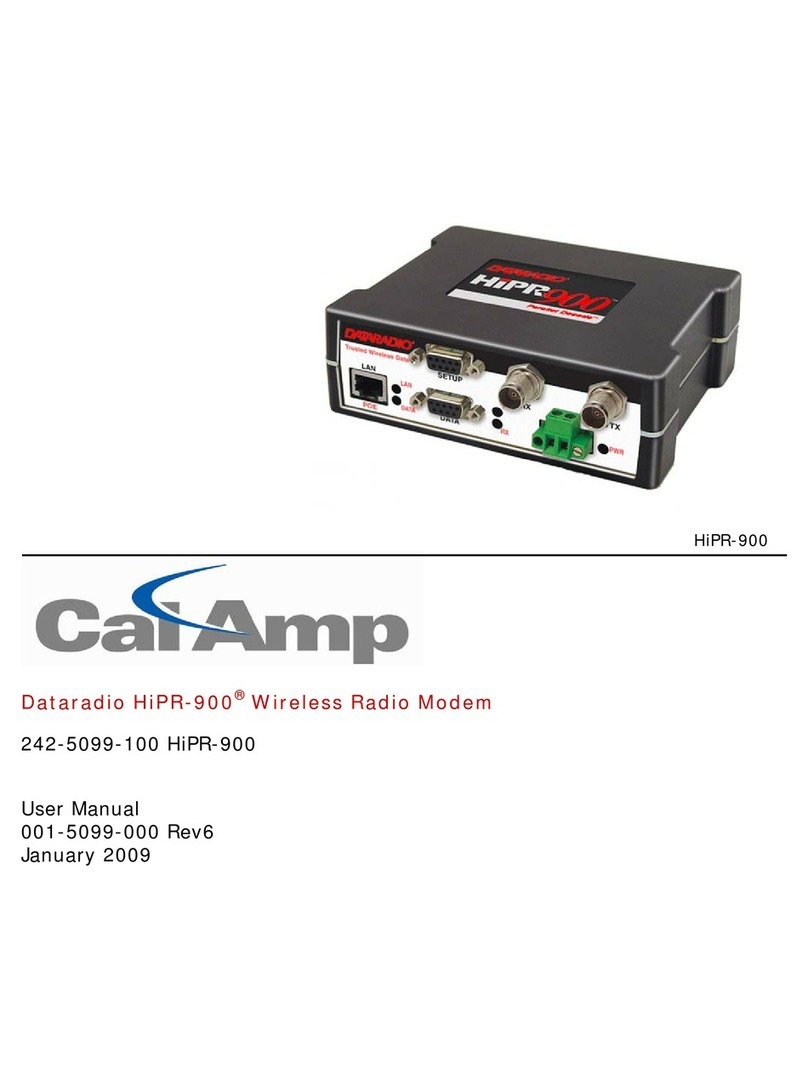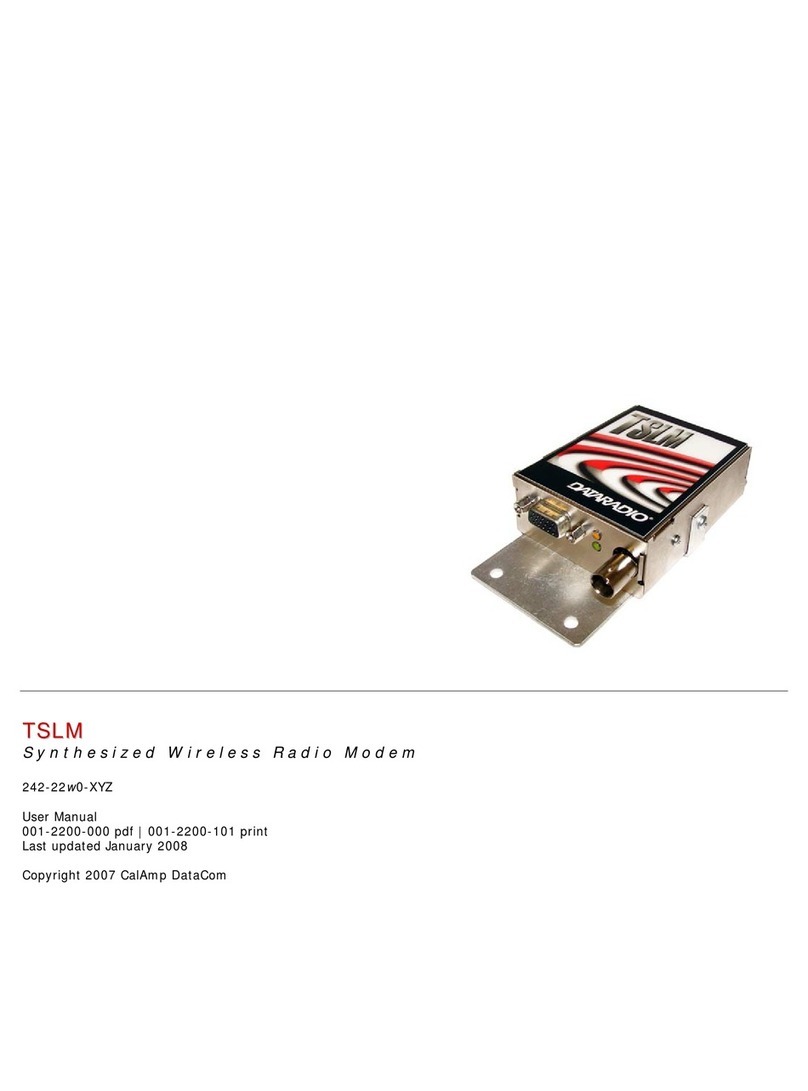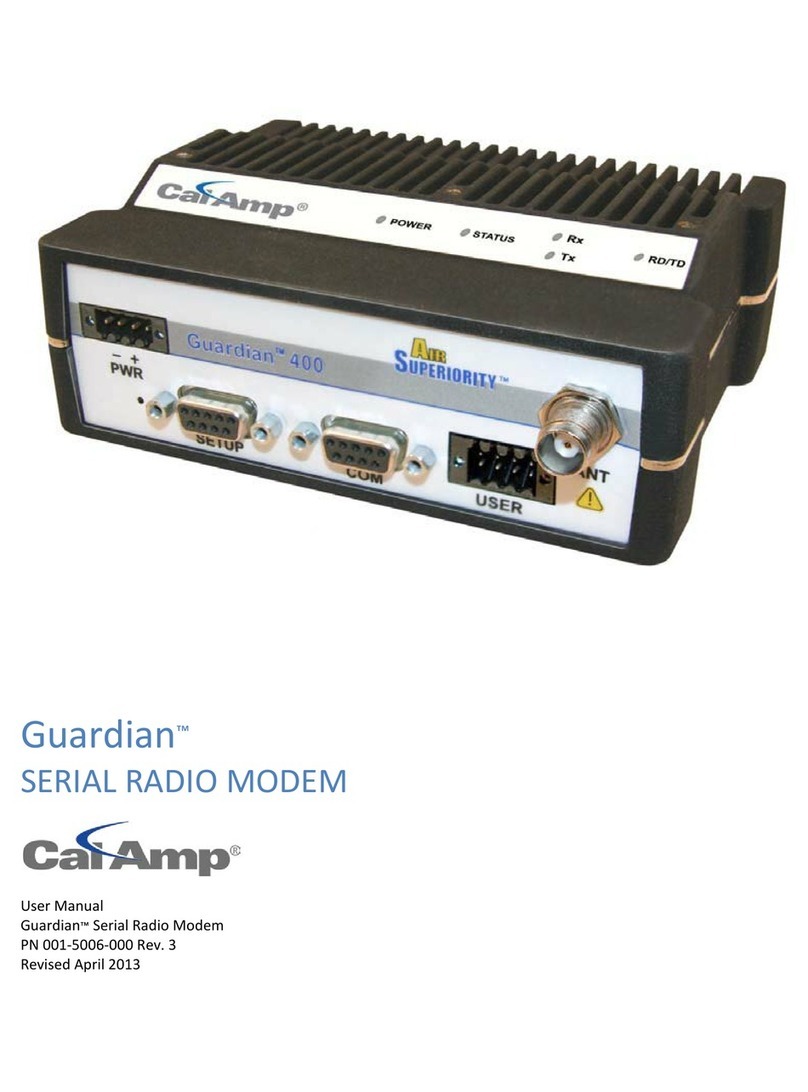TABLE OF CONTENTS
SECTION 1 - PREFACE ...........................................................................................5
Copyright Notice...................................................................................................5
Modem Use..........................................................................................................5
Interference Issues...............................................................................................5
Mobile Application Safety.......................................................................................6
Related Documents...............................................................................................6
SECTION 2 - ABBREVIATIONS ................................................................................7
SECTION 3 - PRODUCT OVERVIEW..........................................................................8
Module Identification.............................................................................................8
General Description ..............................................................................................8
Features and Benefits ...........................................................................................8
Catalog Part Number Brea down ............................................................................8
SMC Module Description ........................................................................................9
Top side reference .............................................................................................9
Bottom side reference ......................................................................................10
Pin Descriptions...............................................................................................11
SECTION 4 - DEVELOPMENT/TEST BOARD INTERFACE.............................................12
Development/Test board .....................................................................................12
Accessories.....................................................................................................13
SECTION 5 - GETTING STARTED USING THE SMC TEST BOARD................................14
Connecting Up the SMC Test Board.......................................................................14
HyperTerminal Settings .......................................................................................14
Verify SMC Modem Connectivity ...........................................................................15
Define the Pac et Data Protocol (PDP) Context.......................................................16
Connect using the Dial-Up-Networ Connection ......................................................17
SECTION 6 - SIM CARD SPECIFIC INFORMATION....................................................20
What to do if PIN or password authentication fails?.................................................21
SECTION 7 - CALL SETUP INFORMATION ...............................................................23
Circuit Switched Data (CSD) ................................................................................23
CSD Incoming Calls .........................................................................................24
CSD Outgoing Calls..........................................................................................24
General Pac et Radio Service (GPRS)....................................................................25
GPRS Attach/Detach ........................................................................................25
Define the GPRS Context..................................................................................26
GPRS PDP Context activation/ deactivation .........................................................26
GPRS Data Mode .............................................................................................26
Short Message Service (SMS) ..............................................................................27
Initializing SMS ...............................................................................................27
Writing SMS....................................................................................................28
Reading SMS ..................................................................................................28
Deleting SMS ..................................................................................................28
Sending SMS ..................................................................................................28
Receiving SMS ................................................................................................28
SMS Status Report ..........................................................................................28
Internet Services................................................................................................29
Step-by-step instructions on how to configure and use TCP/IP communications: .....29
Maximum number of profiles defined / used: ......................................................29
SECTION 8 - SMC MODEM MODULE PROFILES ........................................................31
SECTION 9 - COMMON AT COMMAND REFERENCE GUIDE ........................................32