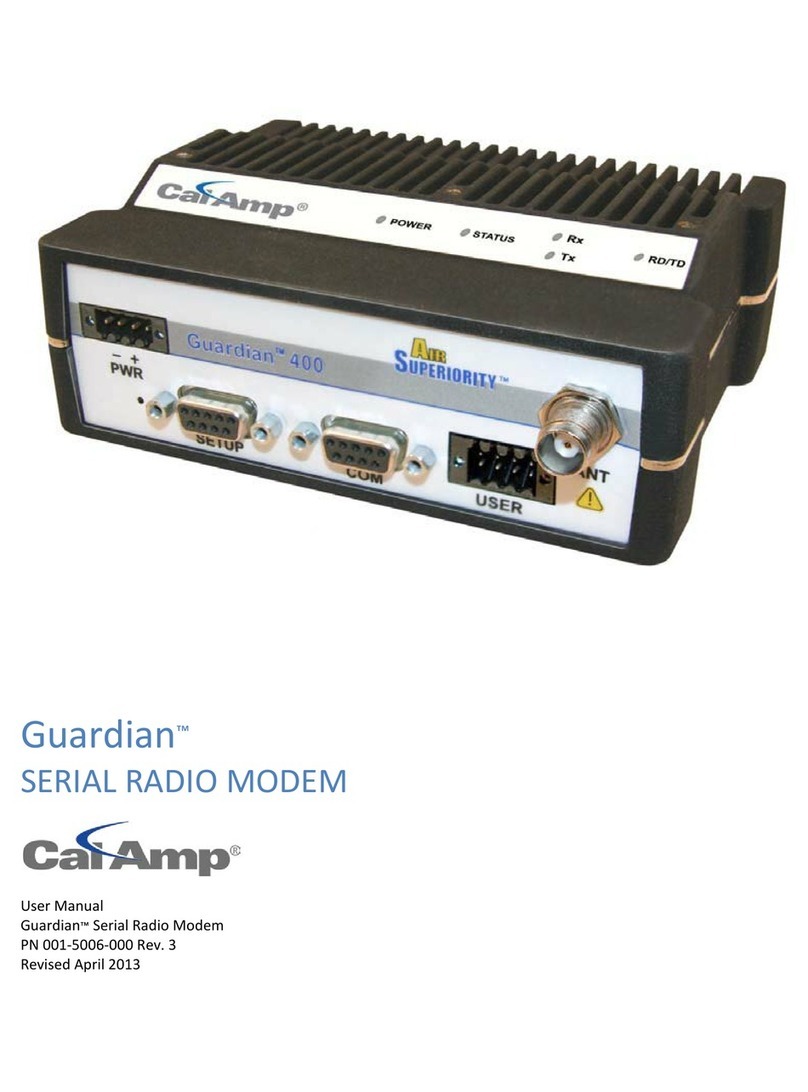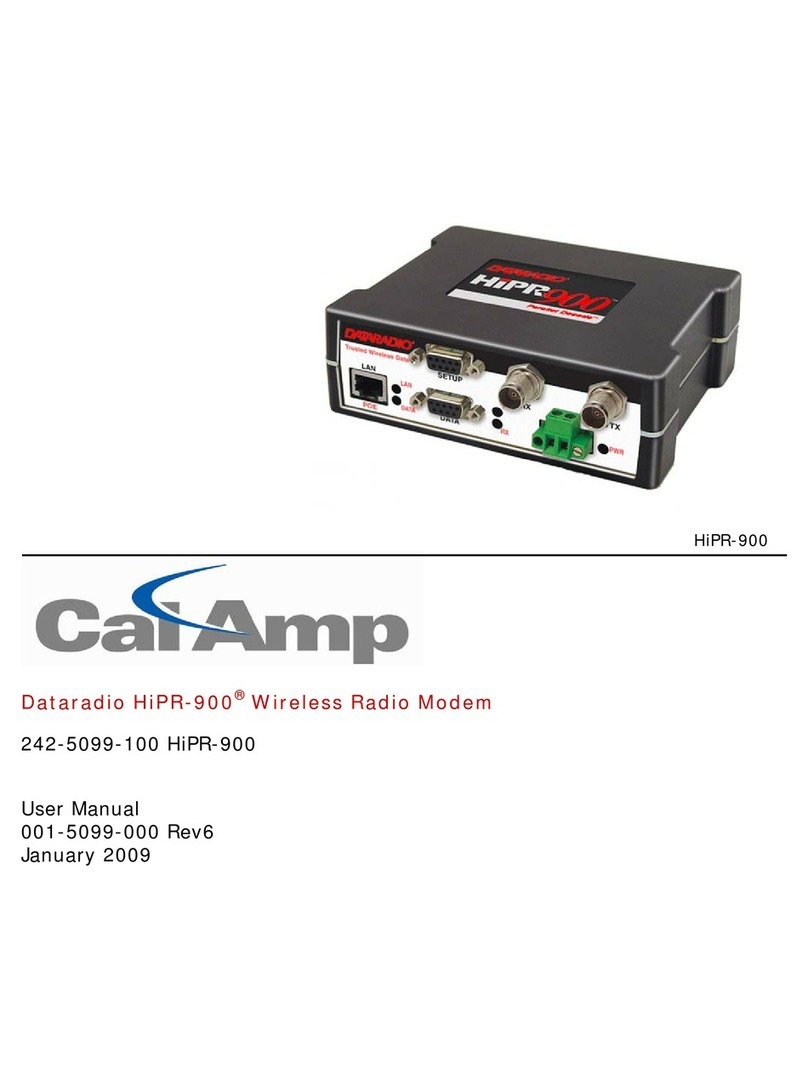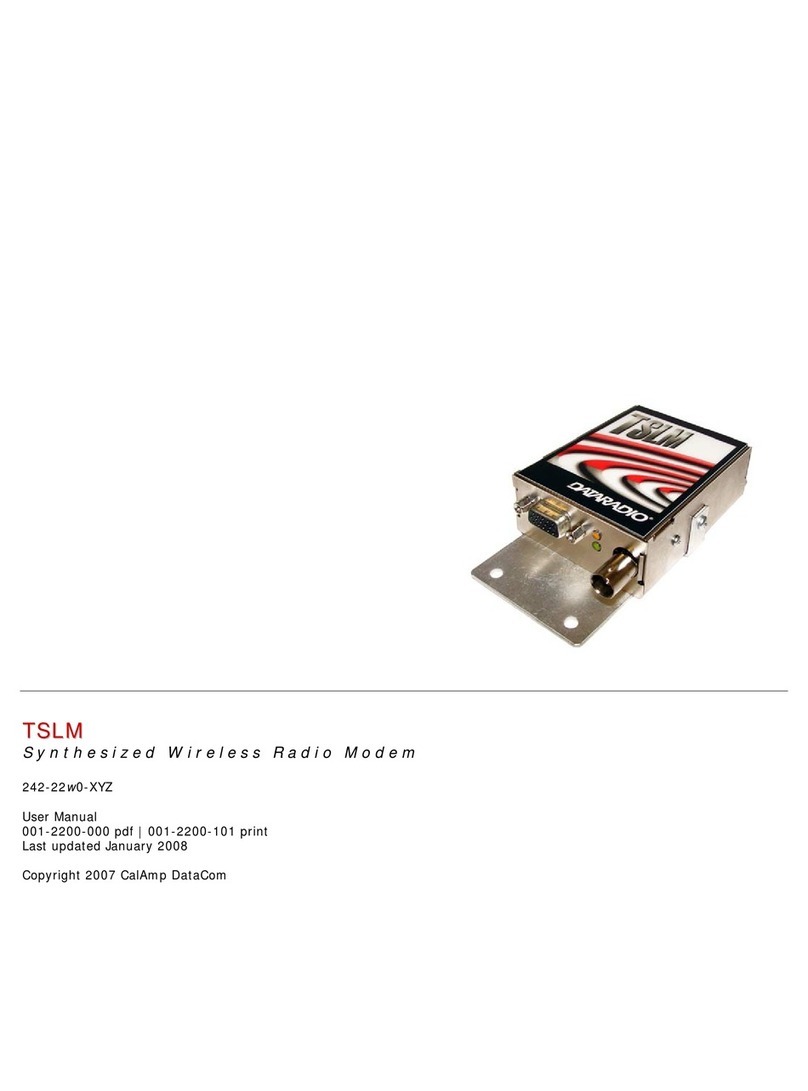Left Section
Centre or PTO
Right Section
Outer Left Section
Outer Right Section
Outer Outer Left Section
Outer Outer Right Section
Nu850 Wiring
Input 1 (Blue) - Left Section
Input 2 (Orange) - Centre or PTO
Input 3 (Violet) - Right Section
Input 4 (Grey) - Outer Left Section
Input 5 (Green/White) - Outer Right Section
Input 6 (Blue/White) - Outer Outer Left Section
Input 7 (Black/White) Outer Outer Right Section
Recommended
Implement Connections
REV DESCRIPTION DATE APPR
A Initial Release 5/17/10 SH
B Change connector to Tyco only 1/04/11 SH
C Add CalAmp connector PNs to BOM 4/12/11 SH
PIN COLOR DESCRIPTION
1 Blue Input 1
2 Orange Input 2
3 Violet Input 3
4 Grey Input 4
5 Green/White Input 5
6 Blue/White Input 6
7 Black/White Input 7
8 Green/Black 1 Bit Bus Data (T)
9 Black 1 Bit Bus Ground
10 Orange/Black 1 Bit Bus Data (R)
11 Black 1 Bit Bus Ground
12 Green Output 0
13 Brown Output 1
14 Yellow Output 2
15 Blue/White/Orange Output 3
16 Green/Black/Orange Output 4
17 Red/Green LED 1
18 Orange/Green LED 2
19 Black/Red ADC 2
20 White/Red ADC 3
21 Orange/Red ADC 4
22 Blue/Red ADC 5
Troubleshooting Guide continued
PROBLEM SOLUTION
No LED lit The unit is not getting constant power/or ground.
Both LEDs always lit
(should reset with ignition
The white wire is connected to constant power, the white wire should
be moved to a switched power source.
Comms led is slow blinking,
no cell signal
Check for proper installation of the unit (or antenna) verify that the
SIM card is seated properly, verify that the data account is active.
GPS LED is not lit, no cell signal Verify proper installation f the unit (or antenna), verify that GPS side is
up and has clear view of the sky.
Time updates/changes, location does not GPS antenna is unplugged or view of sky is obstructed.