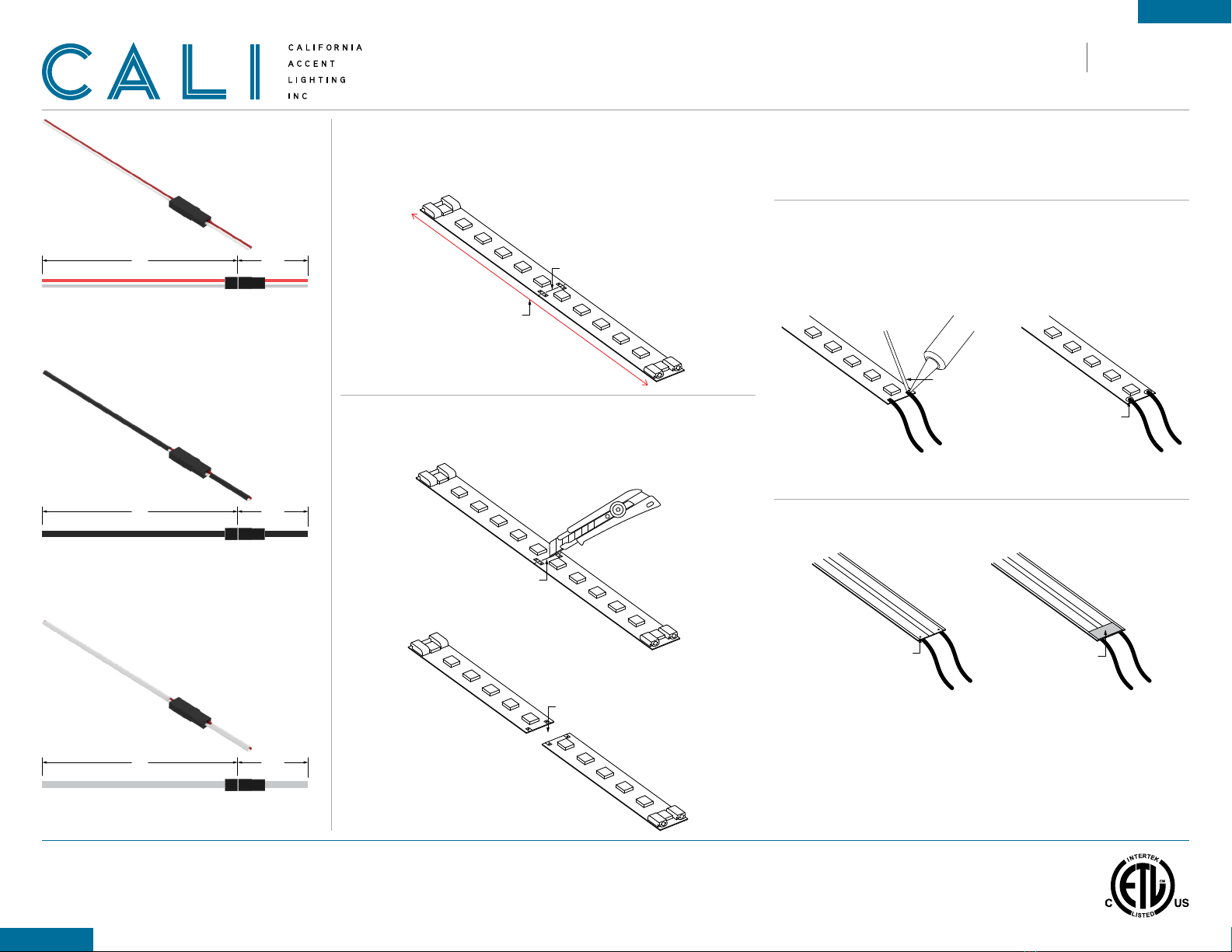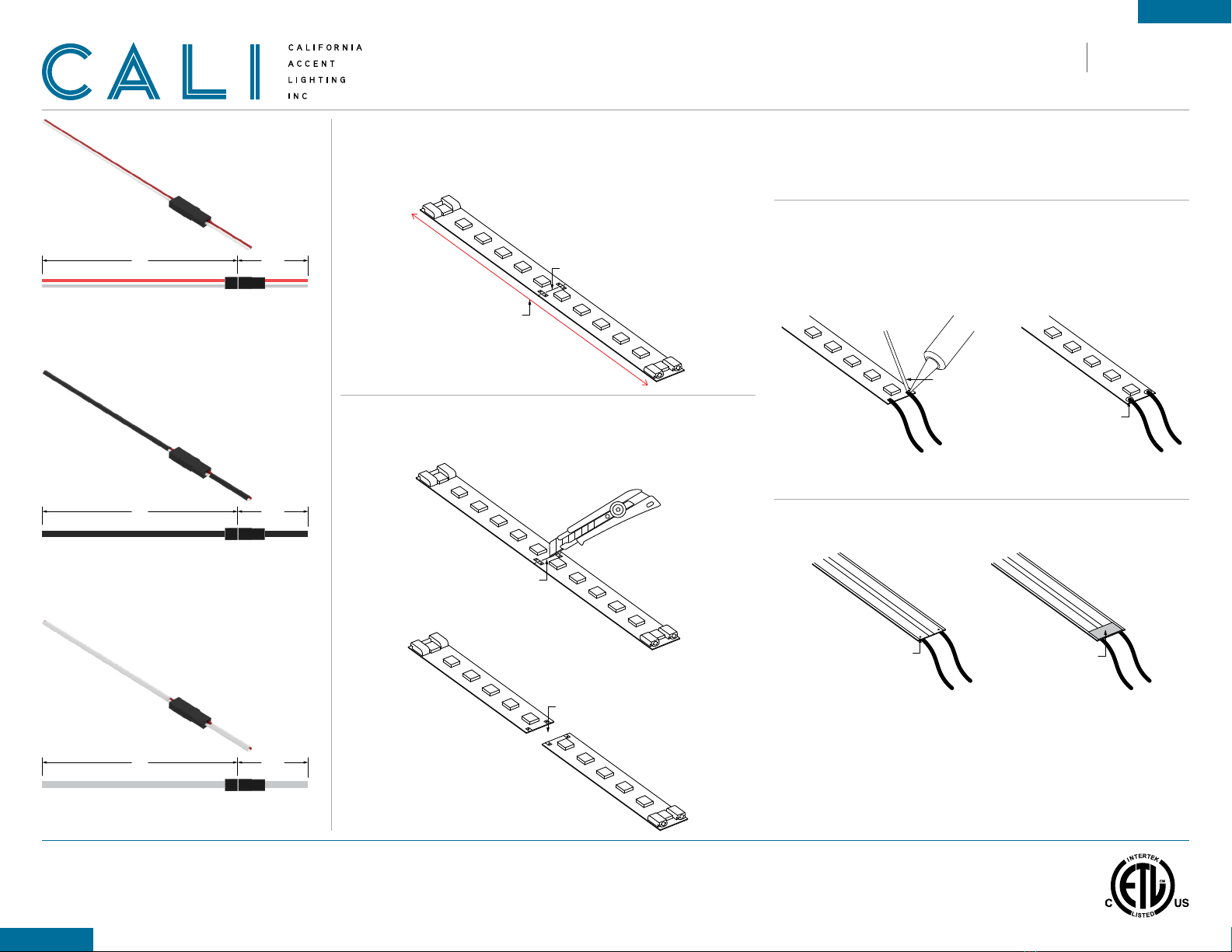
Page 1 of 2
2020.5.11 Rev 0
CONNECTORS
& SOLDERING
This document is issued in strict confidence on condition that it
is not used as a basis for manufacture or sale and is not copied,
reprinted, or disclosed to a third party either wholly or in part
without the prior written consent of California Accent Lighting, Inc.
CALIFORNIA ACCENT LIGHTING, INC.
2820 E. Gretta Lane, Anaheim, CA 92806
© CALI. All rights reserved. CALI reserves the right to make changes or withdraw specifications without prior notice. lipLEDs™
Apply non-conductive tape
(by others) if necessary
Check underside
for excess solder
Solder covering
wire and contacts
Weller
1. If applicable, prepare wires by stripping 1/8” from the end of each wire, then tin the tips of
the wire with solder. Apply heat to stripped portion of wire, then add a small amount of
solder until stripped portion of wire is fully covered in solder.
3. After soldering, check underside of LED board to ensure excess solder is not present.
If present, cover it with non-conductive electrical tape (by others).
2. Solder lead wires to solder contacts on the end of board. Solder the positive wire (red) to the
contact marked “+”. Solder the neutral wire (white) to the contact marked “-”.
Note: Solder iron not to exceed 720°F. Heat joint with tip of iron. Heat both the solder pad
and the wire. Add a small drop of solder on the tip of solder iron to transfer the heat to joint
quickly; it should melt and flow smoothly, covering the wire and pad. Remove iron once
enough solder has been added to the components. Allow 5 seconds for the joint to cool.
Note: Appearance of LED board may differ from example shown.
Refer to wiring diagrams from installation instructions before soldering any wires.
Break Line
12” Board
Score break line
Break board along break line
1. Each board is 12” long and is breakable in 1” increments. Wire terminals are located at each
end of the board. If terminals are broken off, wires must be soldered directly to the board.
Note: The breakable LED board is only suitable for mounting inside a mounting channel.
2. Size LED board to desired length. Score along the break line between segments, then cut
board carefully with shears or sharp scissors so that it separates along the line.
Note: Ensure not to damage LEDs or solder contacts
OPERATION OF BOARD SOLDERING GUIDE
LLED8200-PC
Power Connector (20/2 Gauge Wire)
LLED8200-PC (33” Standard)
LLED8200-PC-X (X = Specify Length)
Power Connector Black (20/2 Gauge Wire with Black Jacket)
LLED8200-PC-BK (33” Standard)
LLED8200-PC-BK-X (X = Specify Length)
Power Connector White (20/2 Gauge Wire with White Jacket)
LLED8200-PC-WH (33” Standard)
LLED8200-PC-WH-X (X = Specify Length)