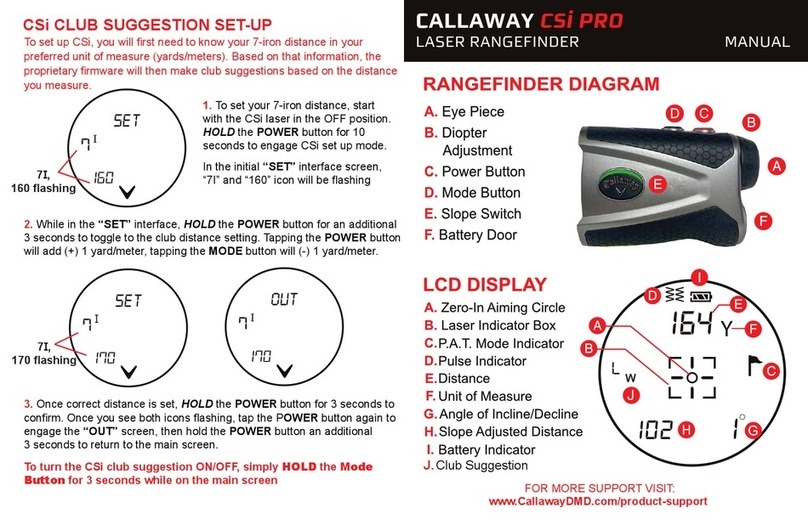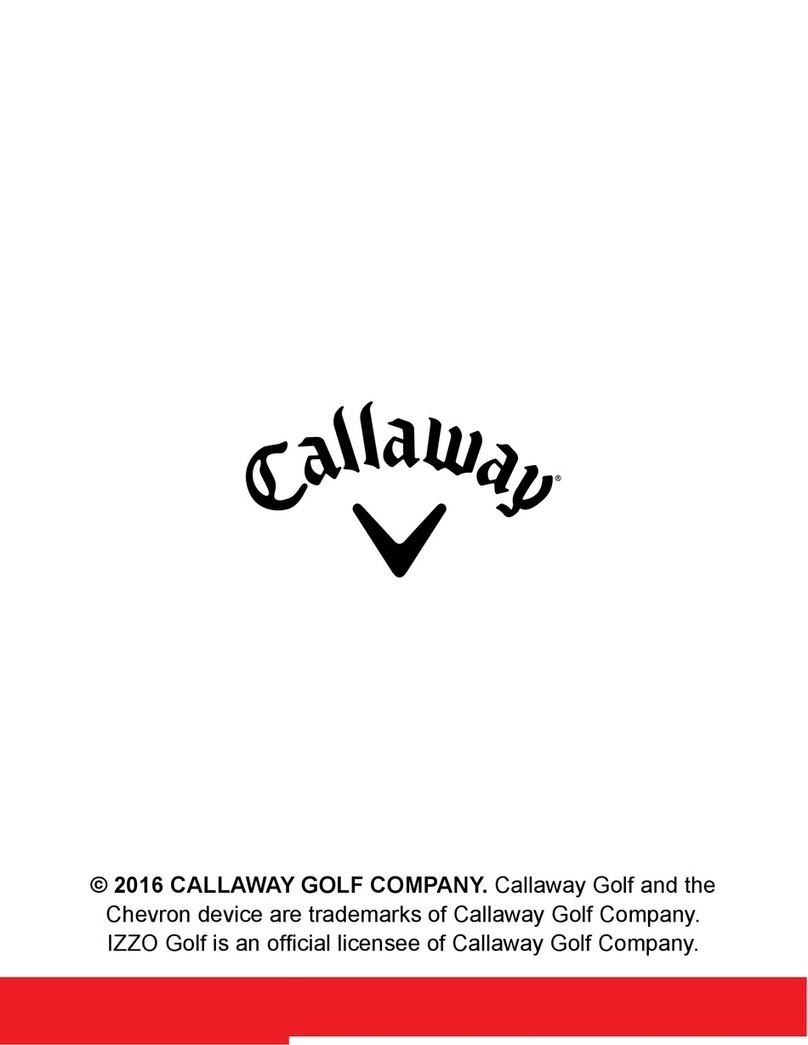P.A.T. with Pulse Technology - P.A.T. Mode is best used
when measuring the distance to a Flagstick or smaller
objects. Device will provide a short vibration to conrm
that the laser has locked on to the pin. To toggle between
Standard and P.A.T Mode, quickly PRESS the Mode
Button once while device is powered on. When P.A.T.
Mode is activated, the agstick icon will appear on the
left side and the Pulse icon will appear on the right side
of the LCD display (Fig. B).To deactivate Pulse, HOLD the
Mode Button for 5 seconds.
MEASUREMENT MODES
1. Standard - Standard Mode is recommended when
measuring distances to larger objects. (Fig. A)
2.
3. Scanning - To measure distances to multiple targets
in succession, PRESS and RELEASE Power Button
to power on. Then HOLD Power Button, the Laser
Indicator Box will ash and the laser will continuously
re. Measurements will change as you scan the
landscape and change targets.
NOTE: While scanning in P.A.T. Mode, the measurement will only
change when a shorter distance is measured. This is useful when
measuring the distance to a agstick when there are trees or other
objects in the background.
4. To turn Slope Measurement On/O:
NOTE: The slope measurement & adjusted yardage
will appear in the bottom right corner of the LCD
display when the function is enabled.
1. With the unit o, HOLD the Mode Button for three
seconds until the slope function appears in the bottom
right corner of the LCD display. Once the slope function
appears, RELEASE the Mode Button.
2. Repeat this process if you need to turn The Slope
Measurement o. The Slope function will not appear
unless enabled.
5. Unit of Measure - To change the unit of measure from
Yards to Meters, start with the device powered o. Then
HOLD the Mode Button for 7 seconds in P.A.T. Mode
(5 seconds in Standard Mode) The unit of measure
is indicated by a “Y” or “M” shown directly to the right
of the distance displayed.
Caution: Use of controls or adjustments or performance of procedures other than those
specied herein may result in hazardous radiation exposure.