CAMBRIONIX PP15S User manual
Other CAMBRIONIX Power Supply manuals

CAMBRIONIX
CAMBRIONIX ModIT-Boss User manual

CAMBRIONIX
CAMBRIONIX SP54 User manual
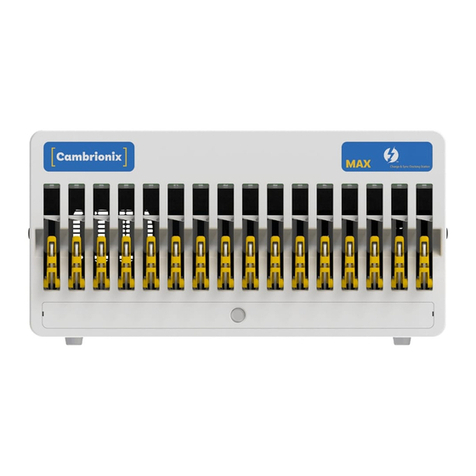
CAMBRIONIX
CAMBRIONIX ModIT-MAX User manual

CAMBRIONIX
CAMBRIONIX SP54 User manual

CAMBRIONIX
CAMBRIONIX SS15 User manual

CAMBRIONIX
CAMBRIONIX PP15S User manual

CAMBRIONIX
CAMBRIONIX PD-Sync4 User manual

CAMBRIONIX
CAMBRIONIX PP15C User manual

CAMBRIONIX
CAMBRIONIX MC14-2.4A User manual

CAMBRIONIX
CAMBRIONIX PP8S User manual

CAMBRIONIX
CAMBRIONIX PP15C User manual
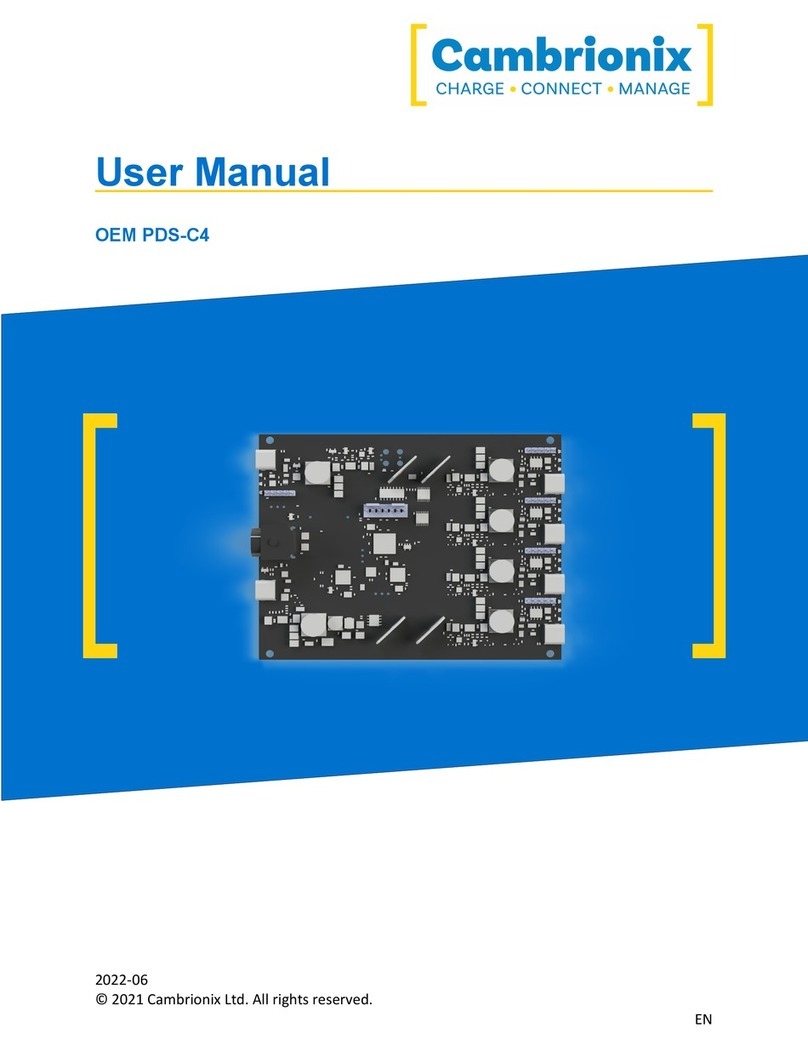
CAMBRIONIX
CAMBRIONIX OEM PDS-C4 User manual
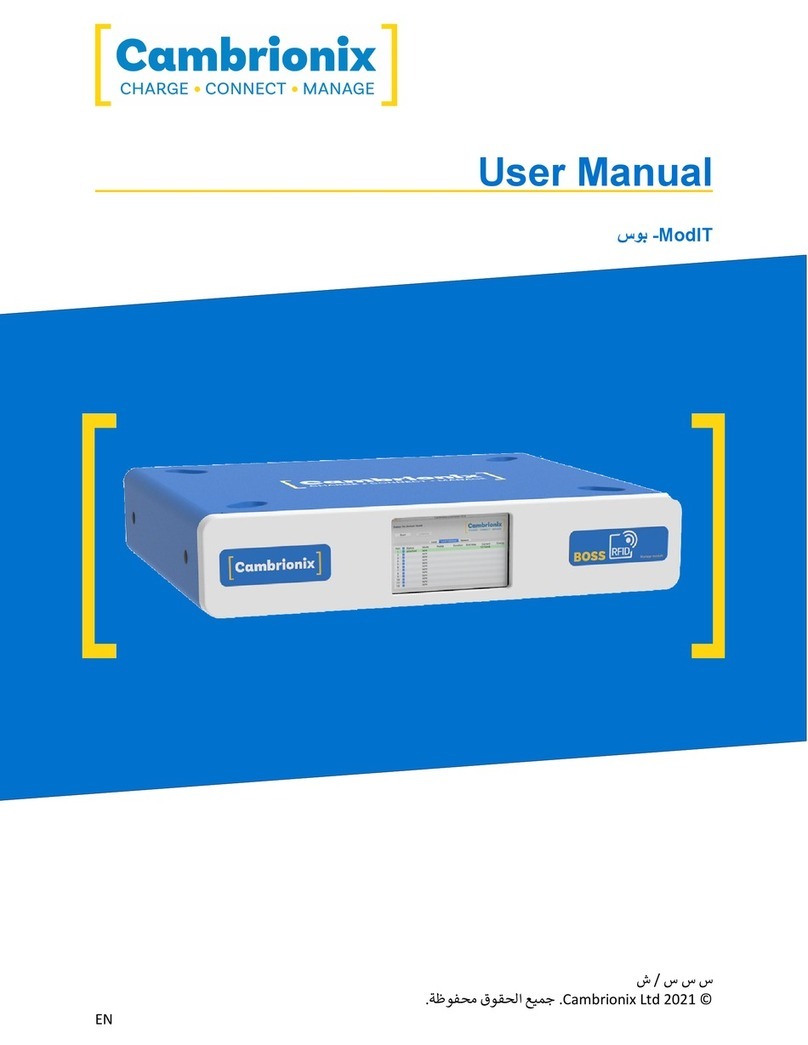
CAMBRIONIX
CAMBRIONIX ModIT User manual
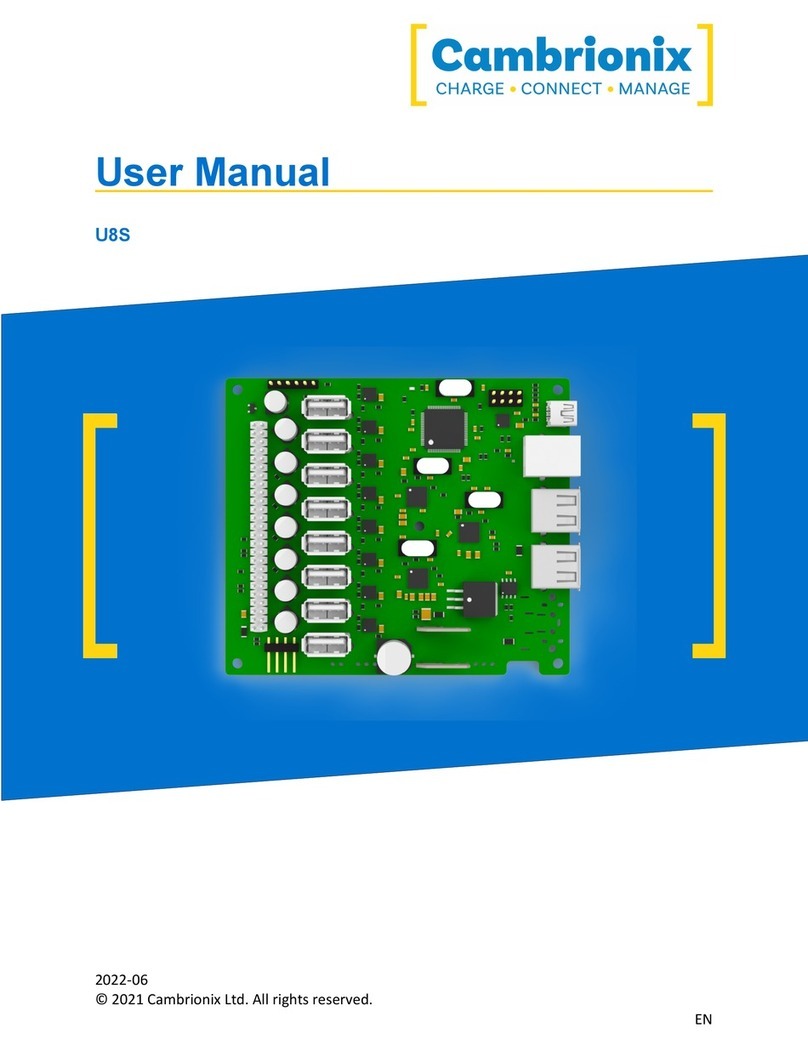
CAMBRIONIX
CAMBRIONIX U8S User manual

CAMBRIONIX
CAMBRIONIX SP54 User manual
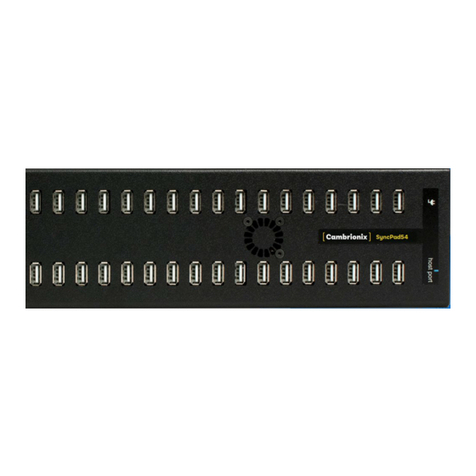
CAMBRIONIX
CAMBRIONIX SyncPad54 User manual

CAMBRIONIX
CAMBRIONIX PP8S User manual

CAMBRIONIX
CAMBRIONIX TS3-C10 User manual
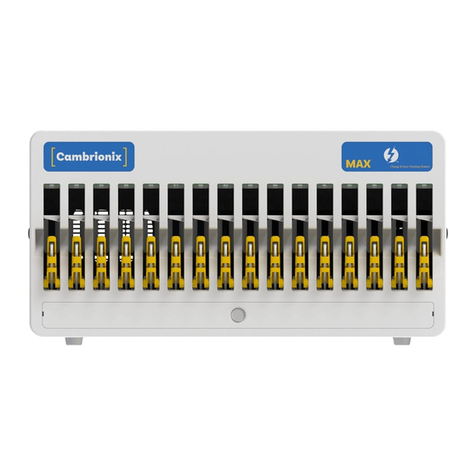
CAMBRIONIX
CAMBRIONIX ModIT-MAX User manual

CAMBRIONIX
CAMBRIONIX PDS-C4 User manual































