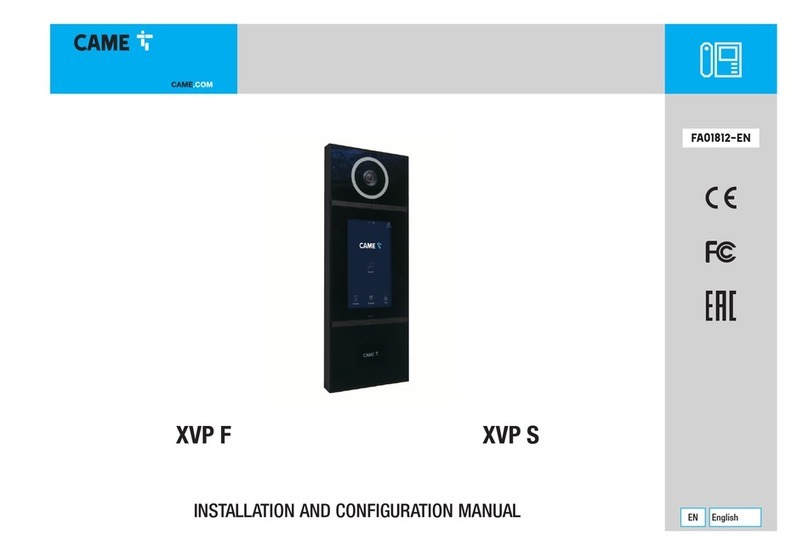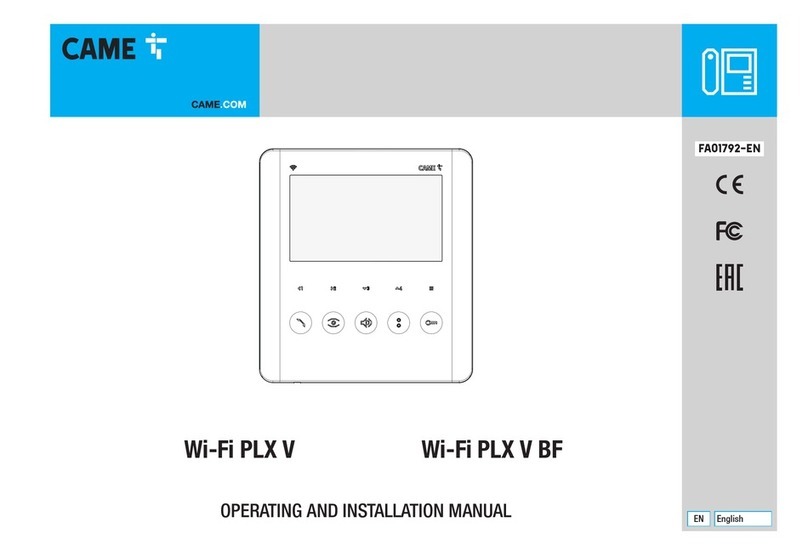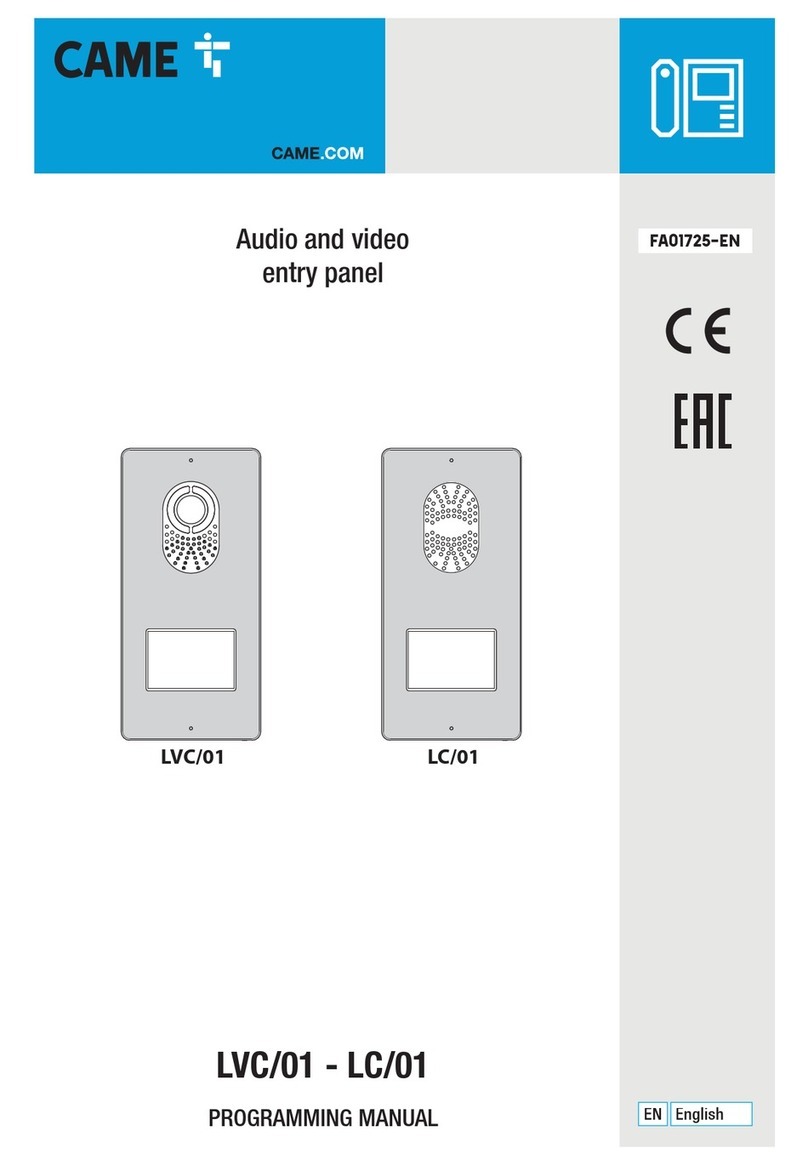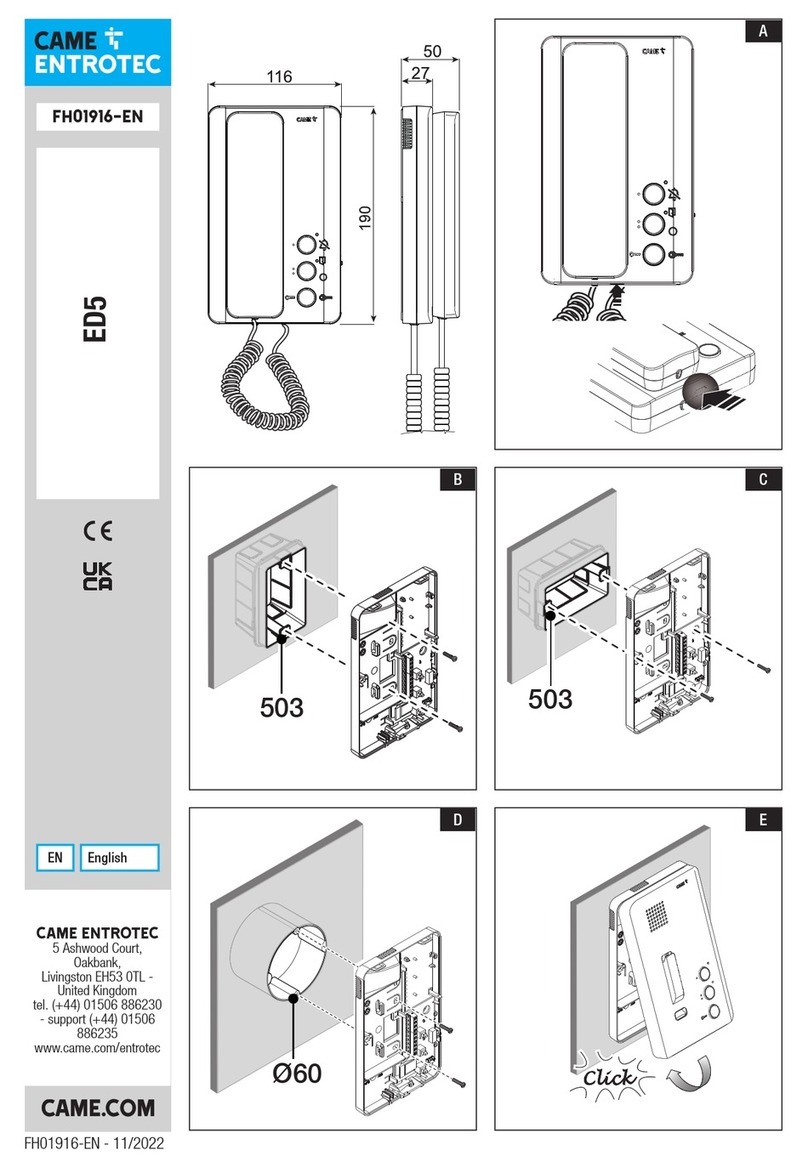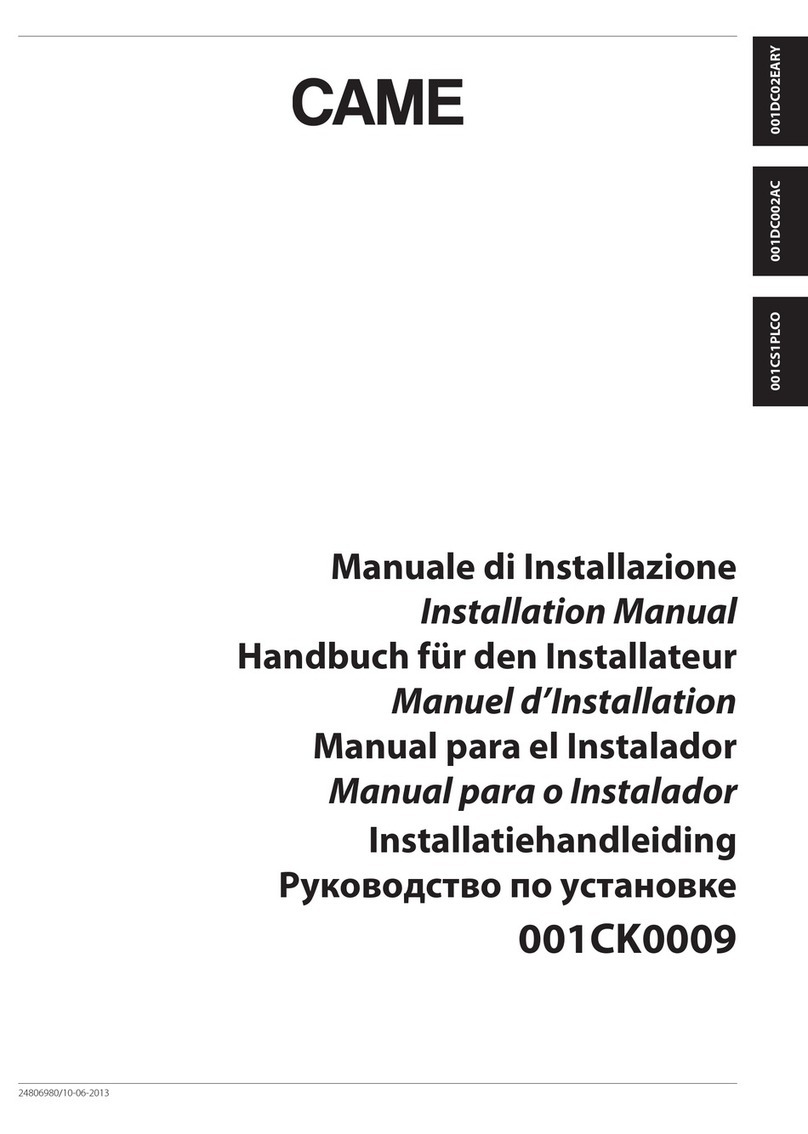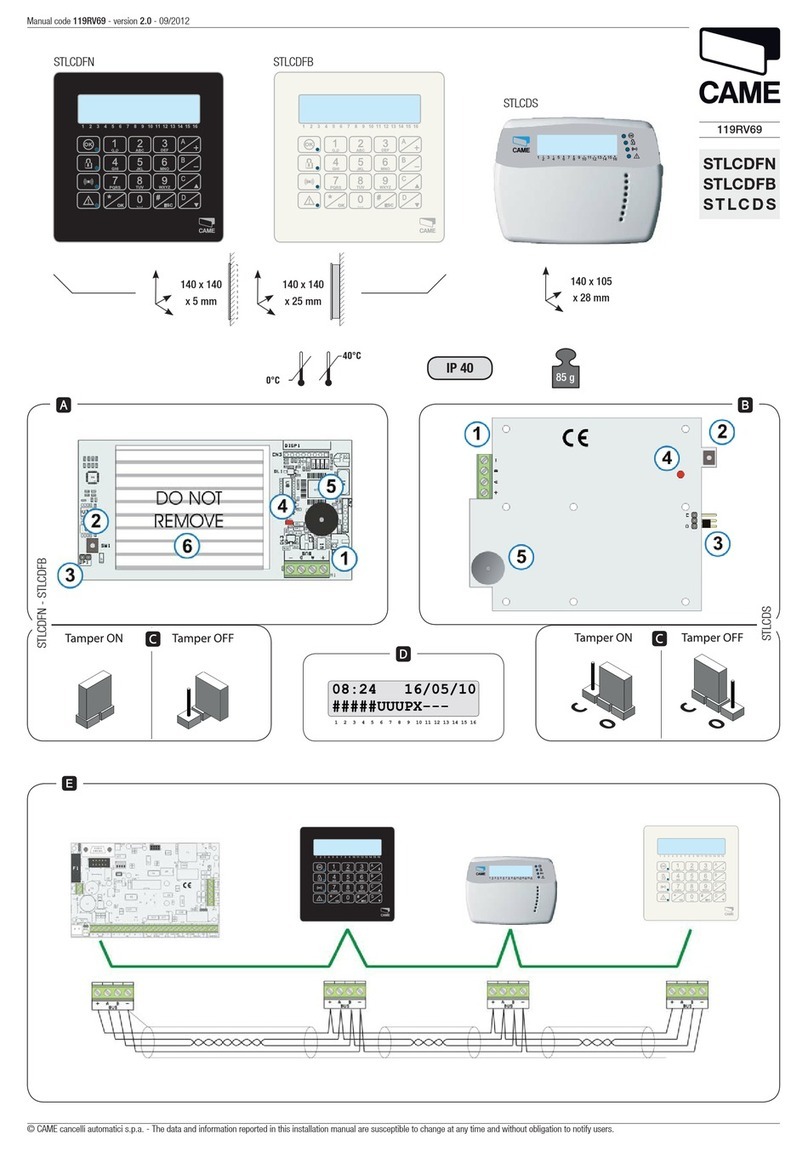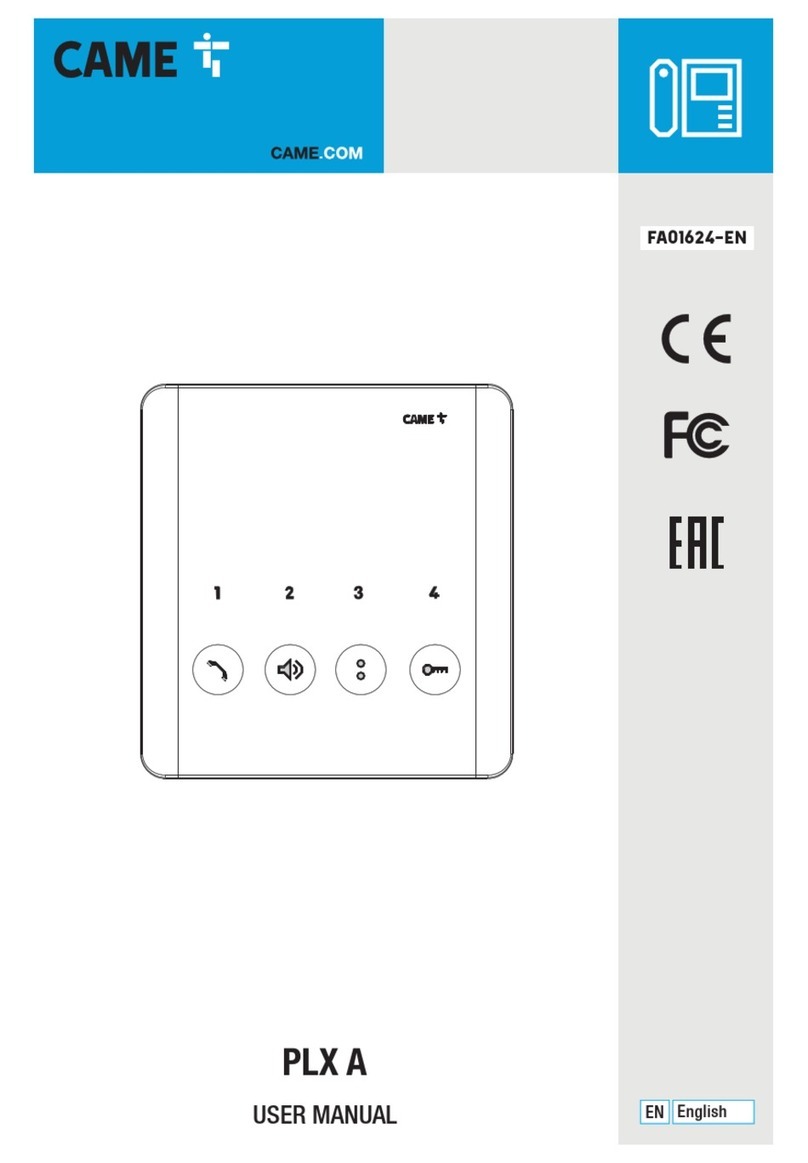p. 3- Manual FB 0118 6 -EN - 06/2018 - © CAME S.p.A. - The contents of this manual may be changed, at any time, and without notice. - This is a translation of the original instructions
HomeBackInfo
Call register
Contacts
Aux List
Entry panels
Video Recording
Favorites
19:02
Thursday
01 Feb 2018
Commands and notifications found on the home page
The appearance of the homepage may vary according to the system settings or the user interface.
ACommand to exclude call ringer; when the com-
mand is active, the red LED is lit.
BThe red LED means that the device's ringer is
turned off
CThe blinking blue LED, when the screen is stand-
ing by, means that there are unseen messages or
missed calls
DTurns the answering service off or on
ETurn the automatic door opener on or off
This icon appears only if the automatic door
opener function is properly set up.
FThe blinking icon means there is a programming
error
GThe blinking icon means there are unseen mes-
sages or missed calls
HThe grey icon means that the device is enabled
for connecting to CAMEConnect; The white icon
means the device is connected to CAMEConnect
IThe white icon means that the device is working
properly and is ready to take any calls
JThe icon means that the Wifi connection is active
and strong
Kthis button appears on all screens and is for re-
turning to the homepage
LThis button appears on all screens and is for re-
turning to the previous page
MThis button appears on all screens and is for ac-
cessing the information pages
NThis activates the preset auxiliary command
OPreset door opener command
PHELP button; It sends a "panic alarm" notification
to the assigned concierge,and shows the exten-
sion number
This button is featured in systems that require
a concierge service.