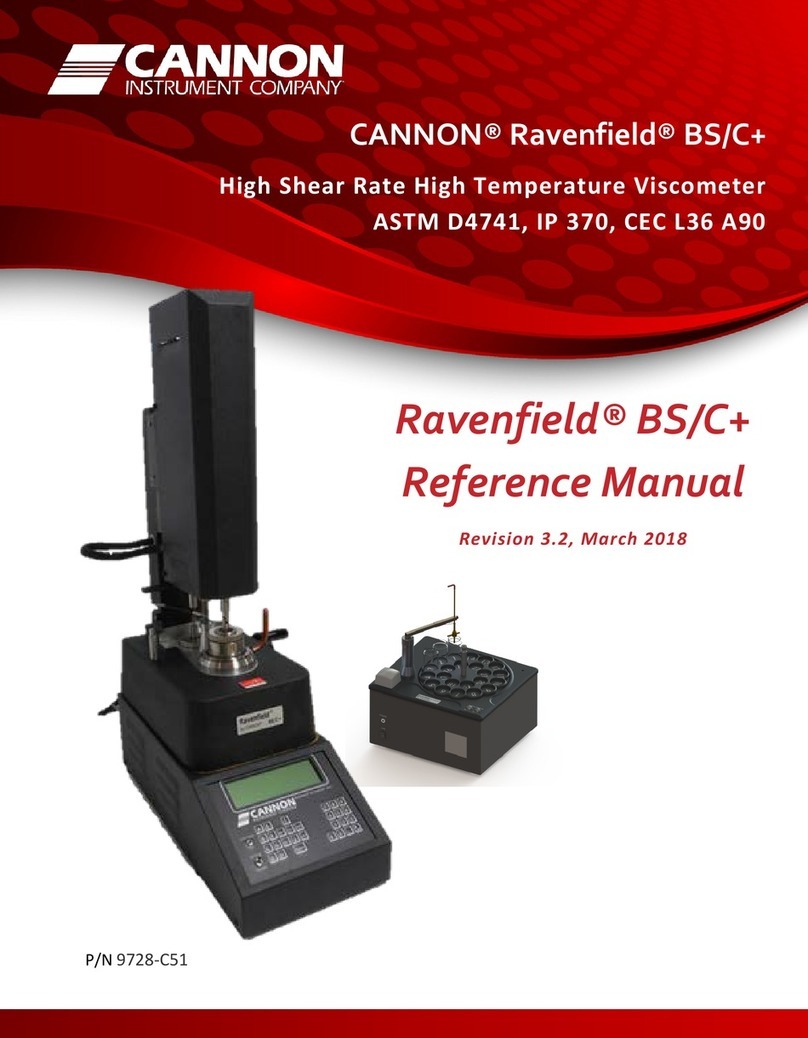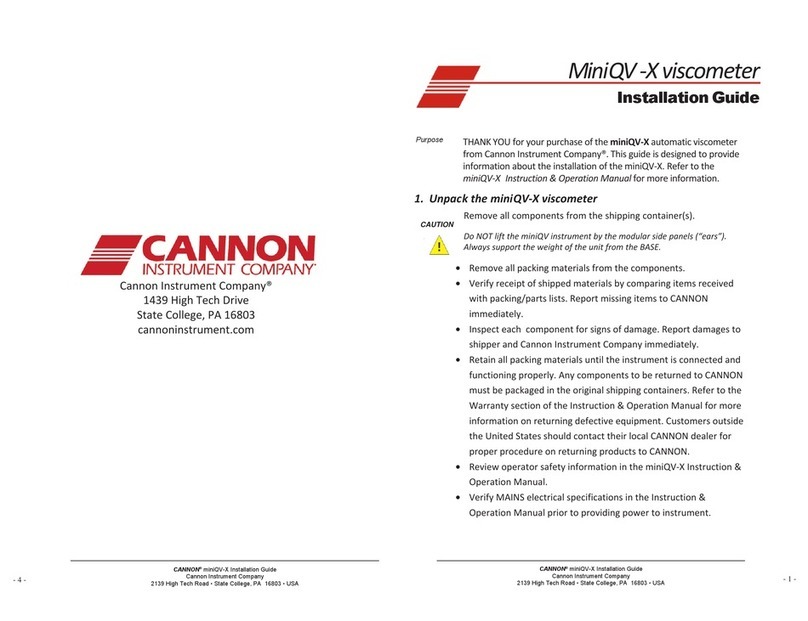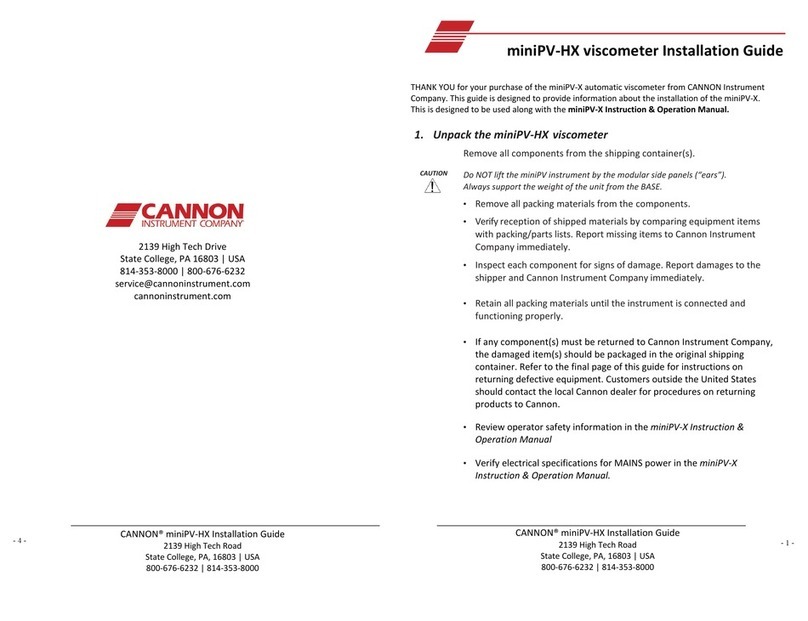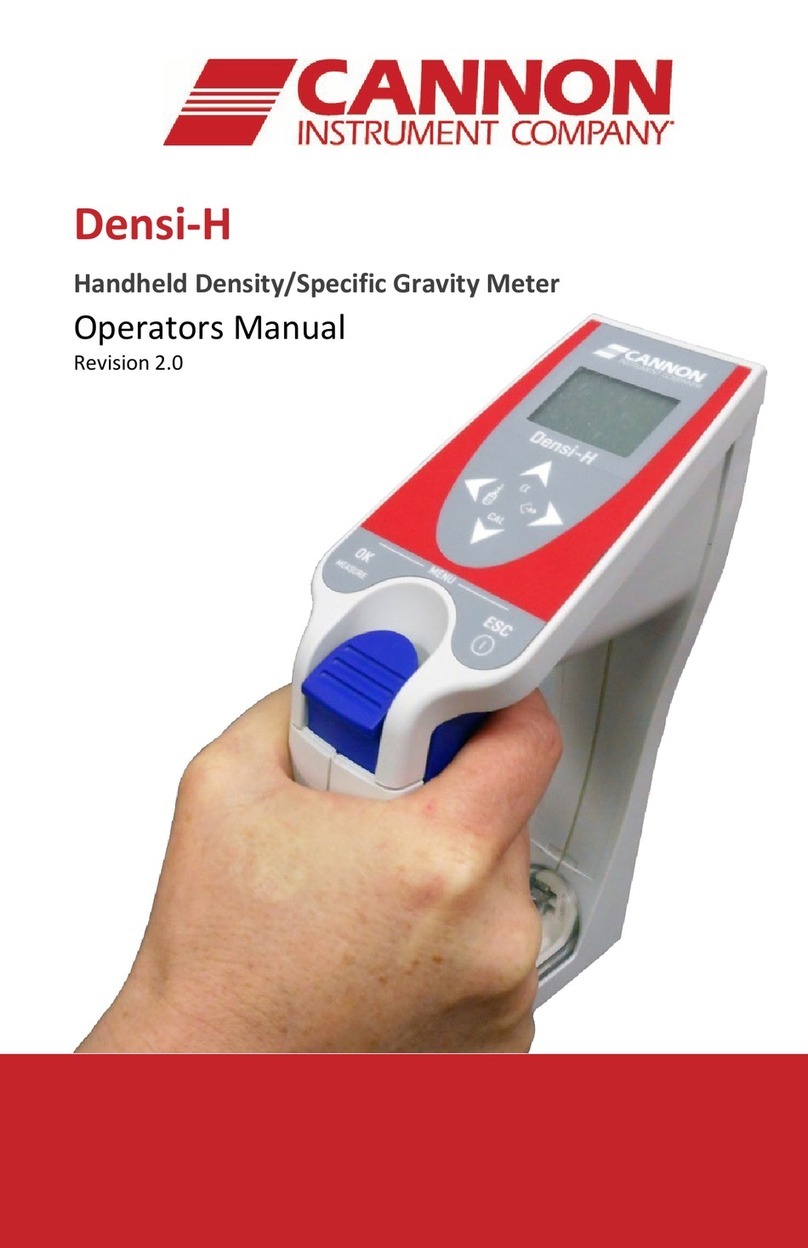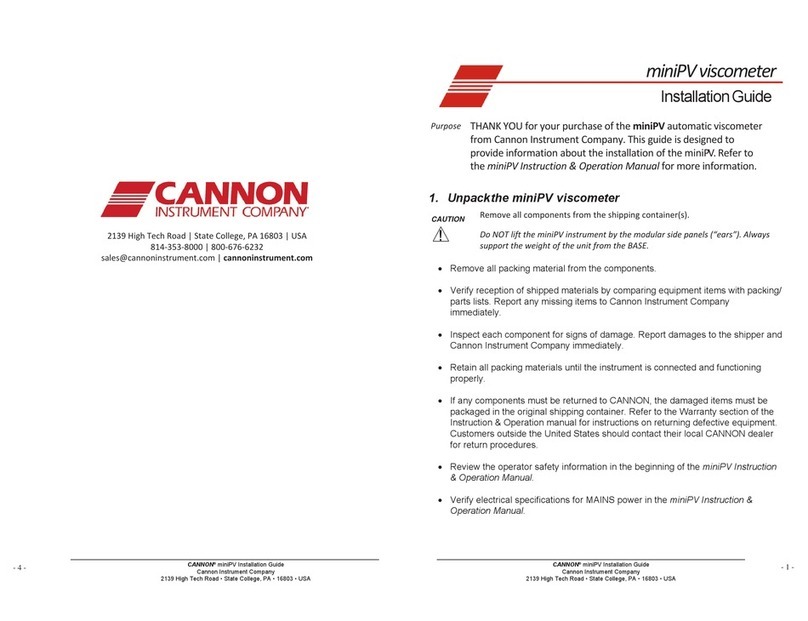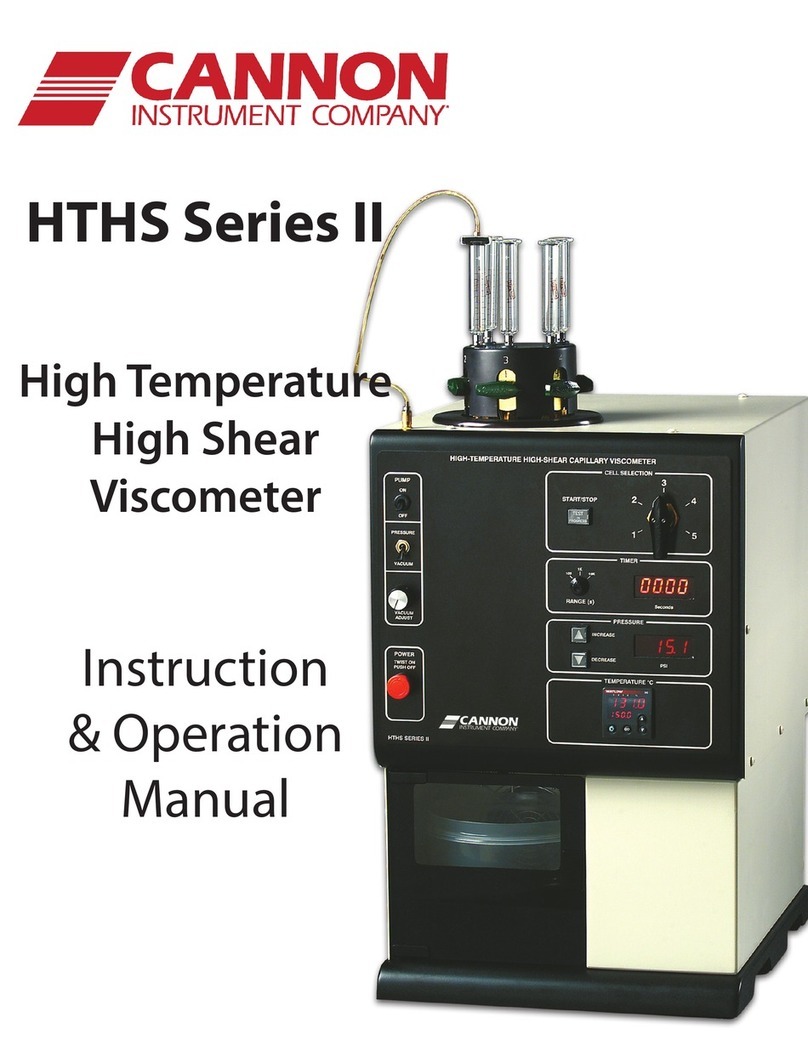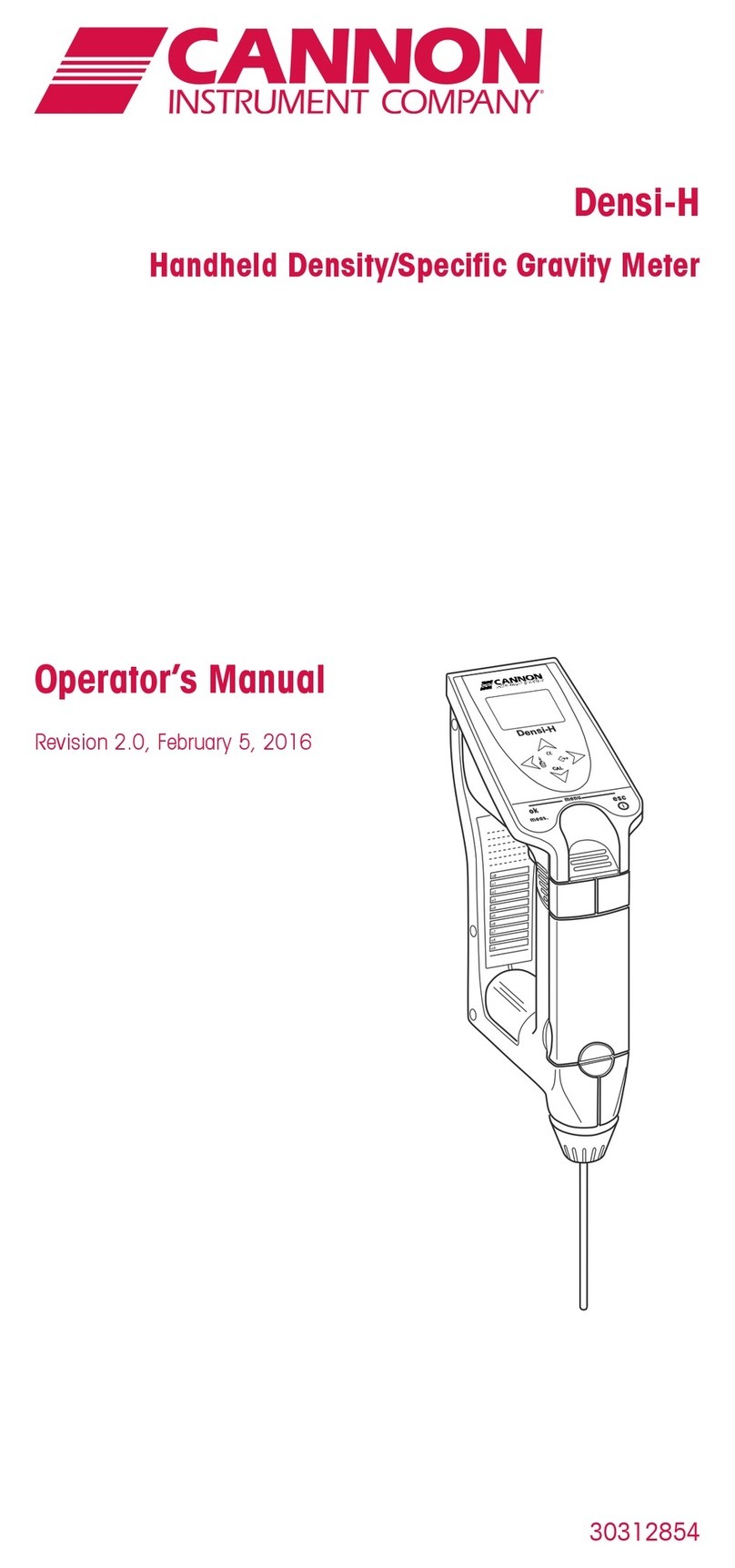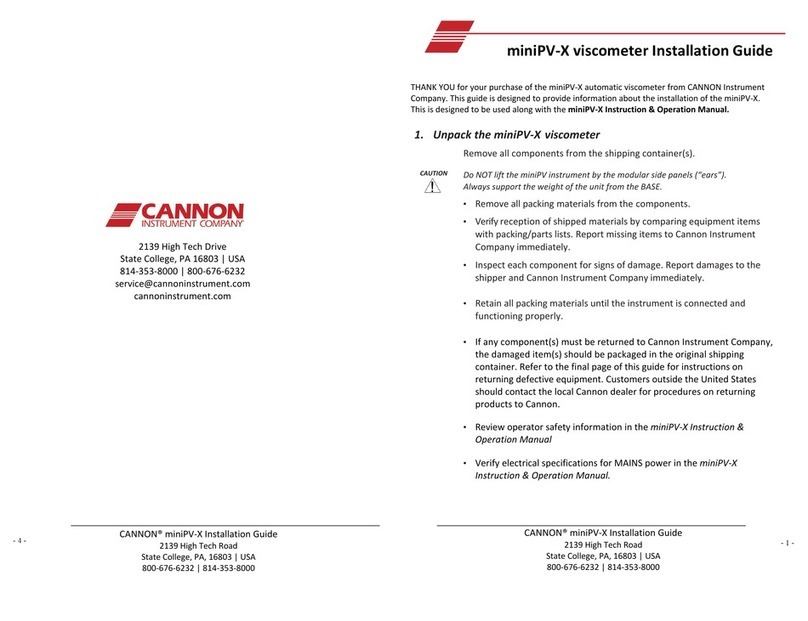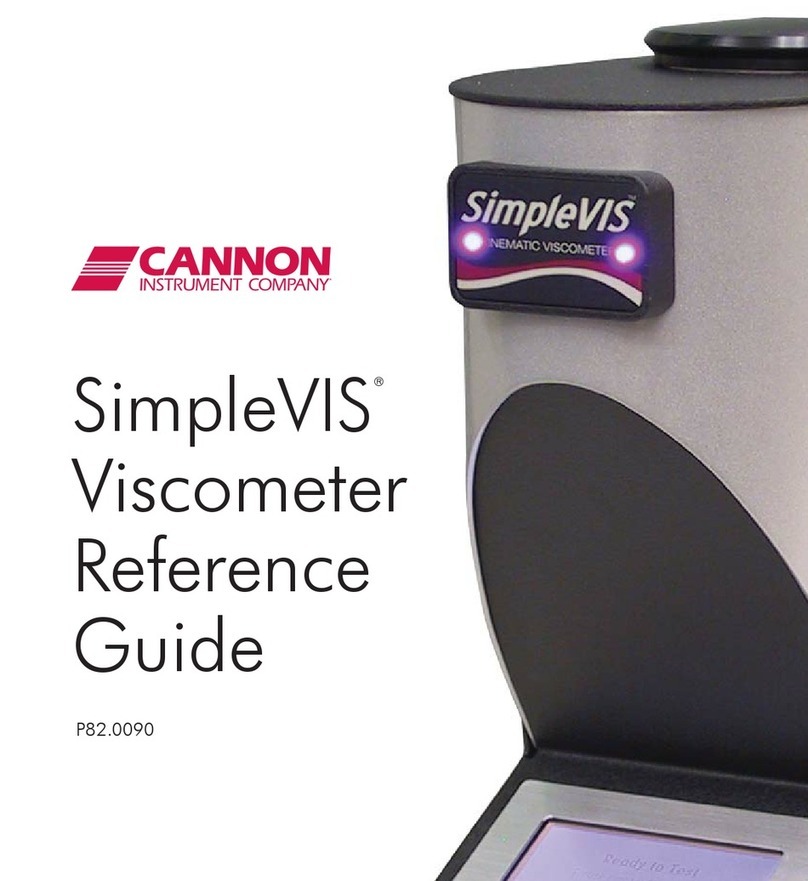iv
CAV® 4.2 Operator's Manual, Rev. 2.0
Manage user accounts (VISCPRO II / CAV 4.2 GUI)...................................................................... 41
Log in...................................................................................................................................... 41
Change password....................................................................................................................42
Setup and edit user accounts ..................................................................................................42
Logout ....................................................................................................................................42
Connect VISCPRO II to the CAV® 4.2 .......................................................................................... 43
Set bath temperature (VISCPRO II)............................................................................................. 43
Calibrate temperature (VISCPRO II)............................................................................................44
Set vacuum and pressure (VISCPRO II)........................................................................................44
Train sensors (VISCPRO II) .......................................................................................................... 45
Run a wash (VISCPRO II) ............................................................................................................. 45
Run a sample test (VISCPRO II) ...................................................................................................46
View test results (VISCPRO II) .....................................................................................................49
Control preheaters......................................................................................................................49
Control sample cup heaters ........................................................................................................ 50
Advanced Setup .............................................................................................................. 51
Calibrate viscometer tube (VISCPRO II) ...................................................................................... 51
Method/Test settings.................................................................................................................. 52
Print method settings ............................................................................................................. 52
Edit method settings............................................................................................................... 53
Adjust Default Wash Settings ..................................................................................................... 56
Create a standard CAV Data Table analysis................................................................................. 57
Maintenance and Service ................................................................................................. 59
Update CAV 4.2 software and firmware......................................................................................59
Tools and materials required................................................................................................... 59
To prepare the USB flash drive................................................................................................ 59
To replace the UI updater........................................................................................................60
To update the UI software.......................................................................................................60
To update the controller firmware ..........................................................................................60
To update the VISCPRO II software......................................................................................... 61
Change viscometer tube .............................................................................................................62
Replace power supply ................................................................................................................. 63
Adjust solvent dosing chamber sensors ......................................................................................64
Specifications.................................................................................................................. 65