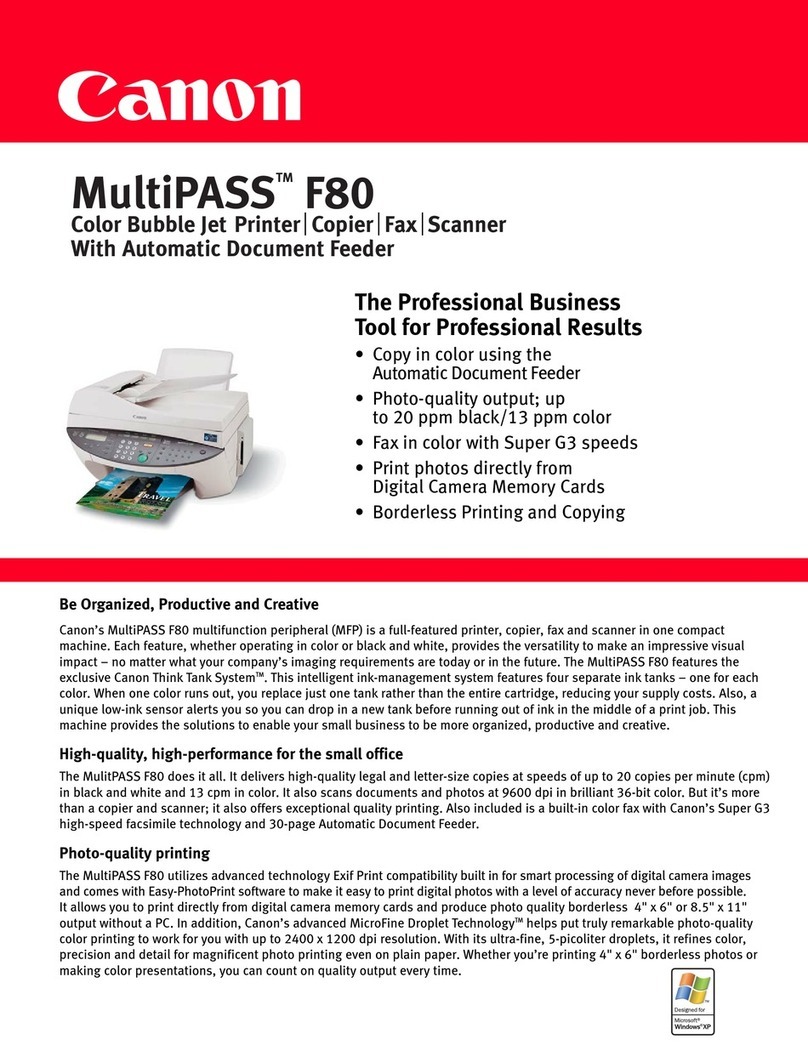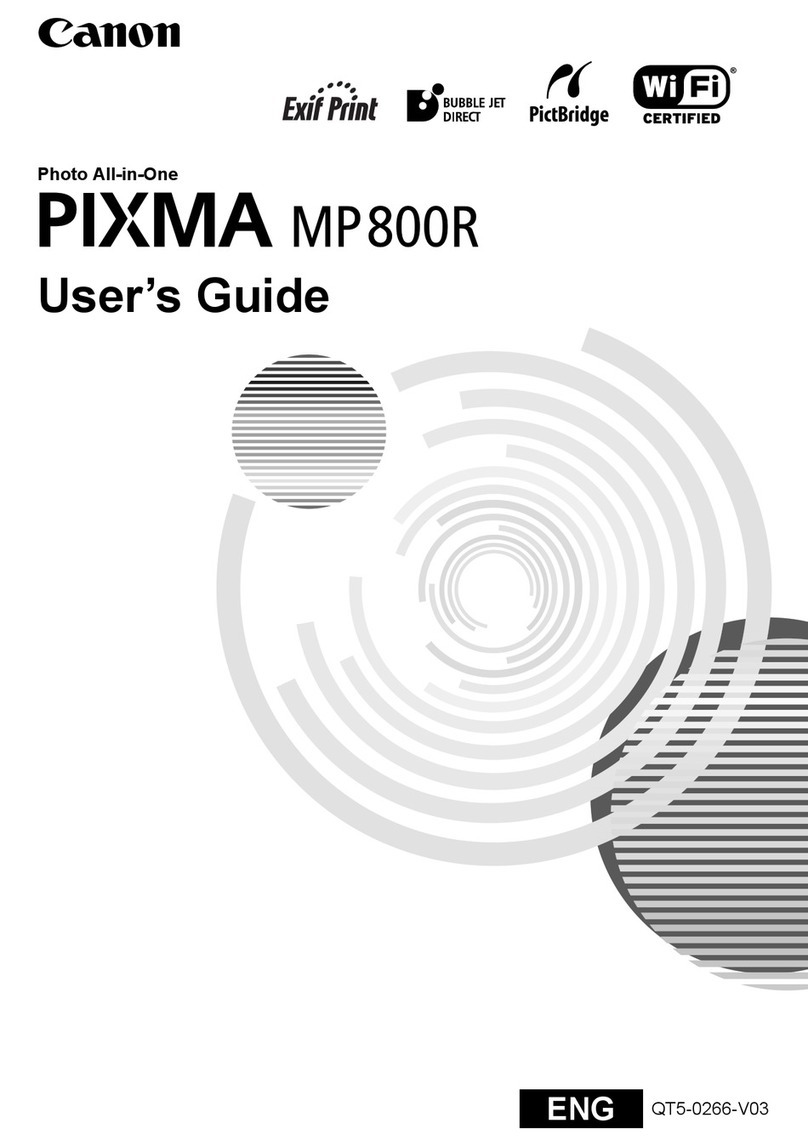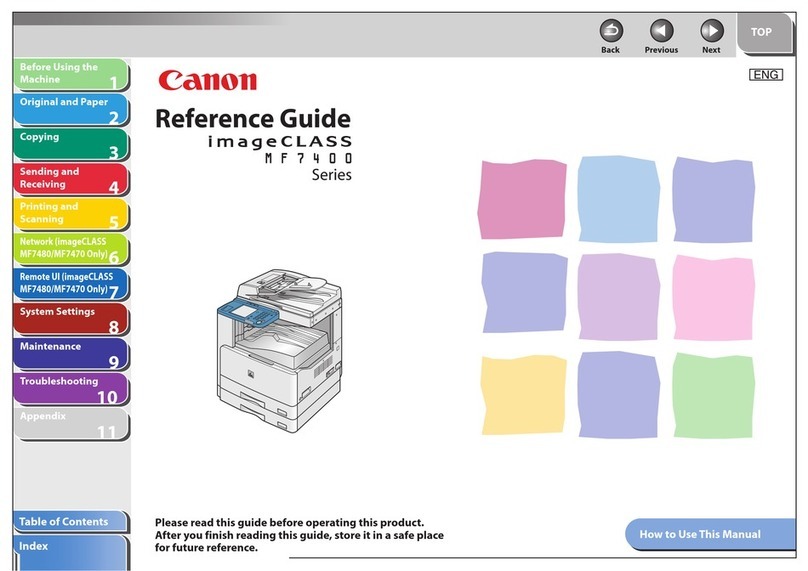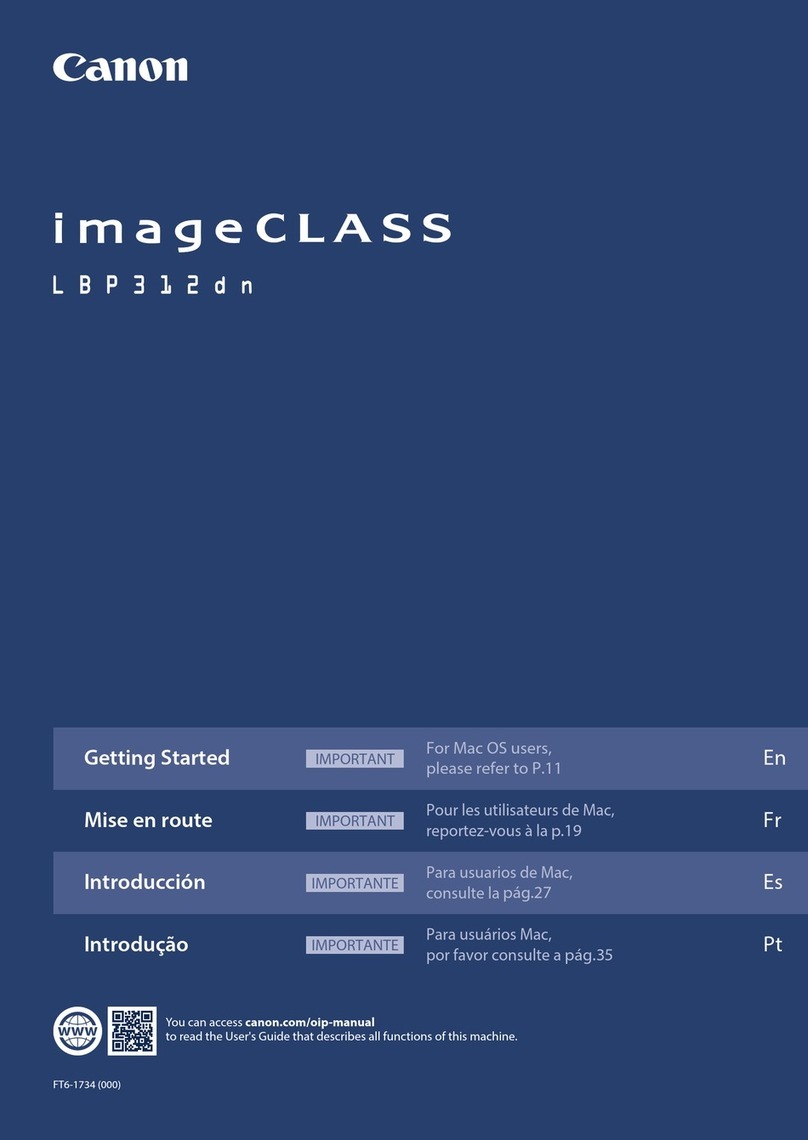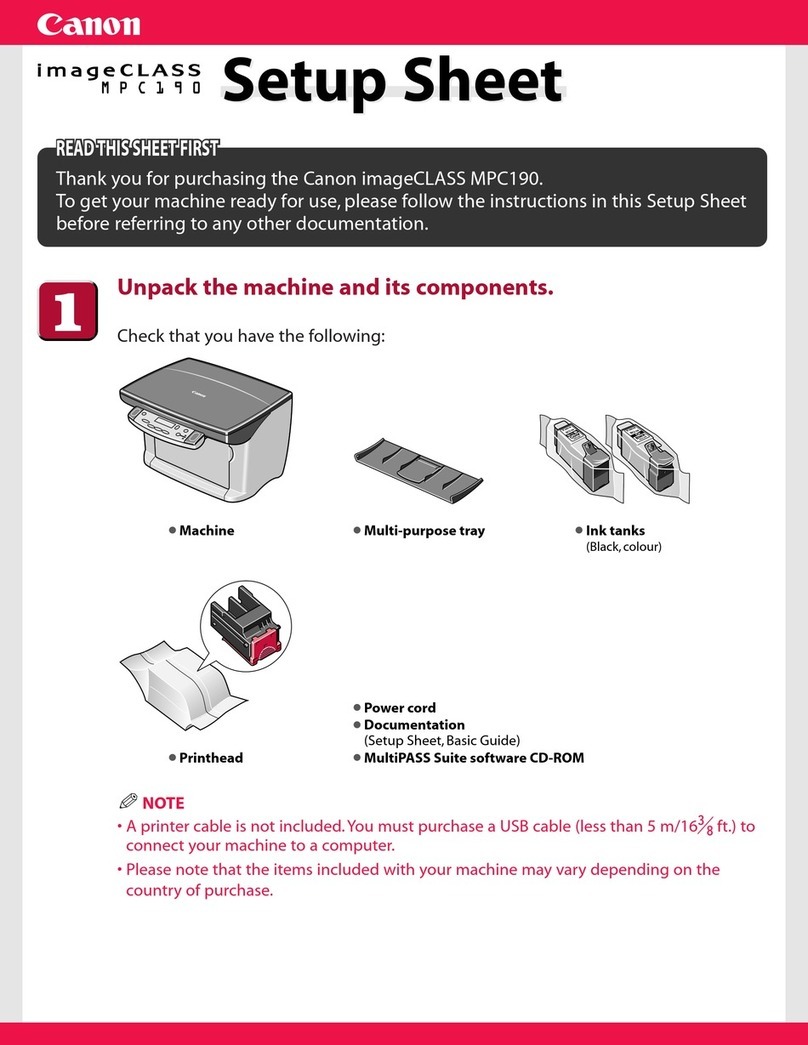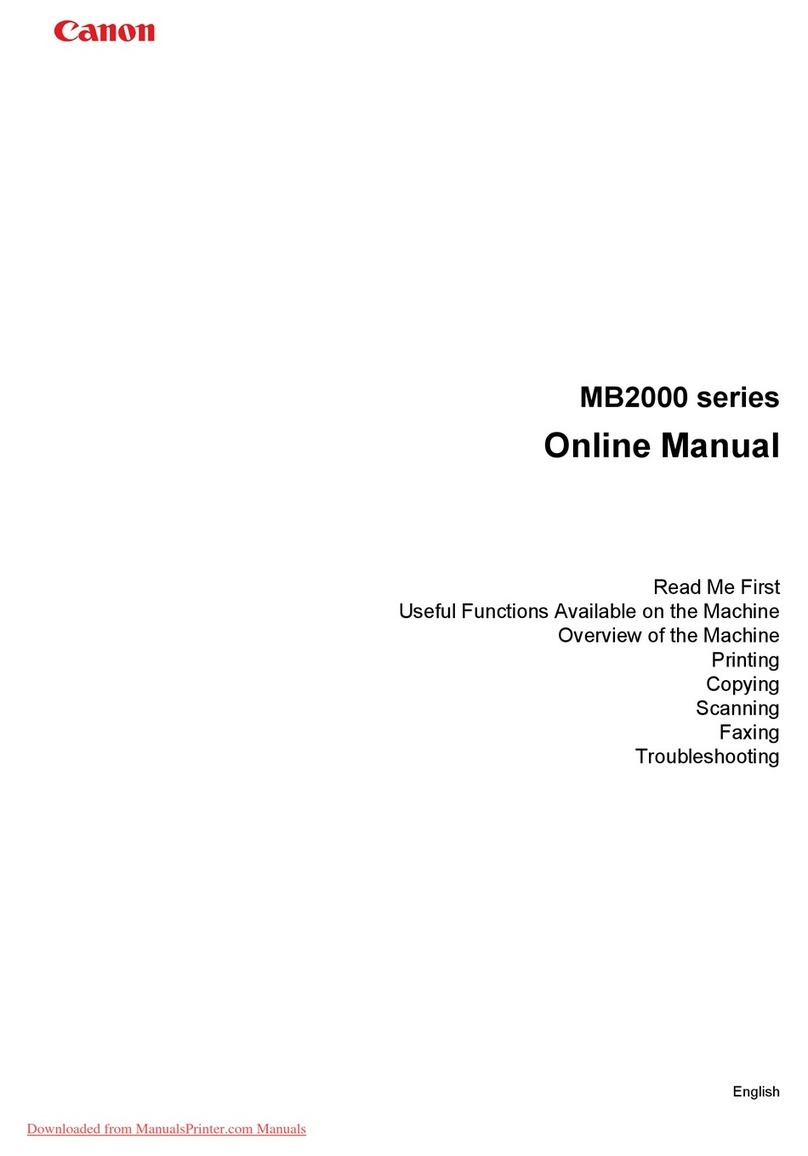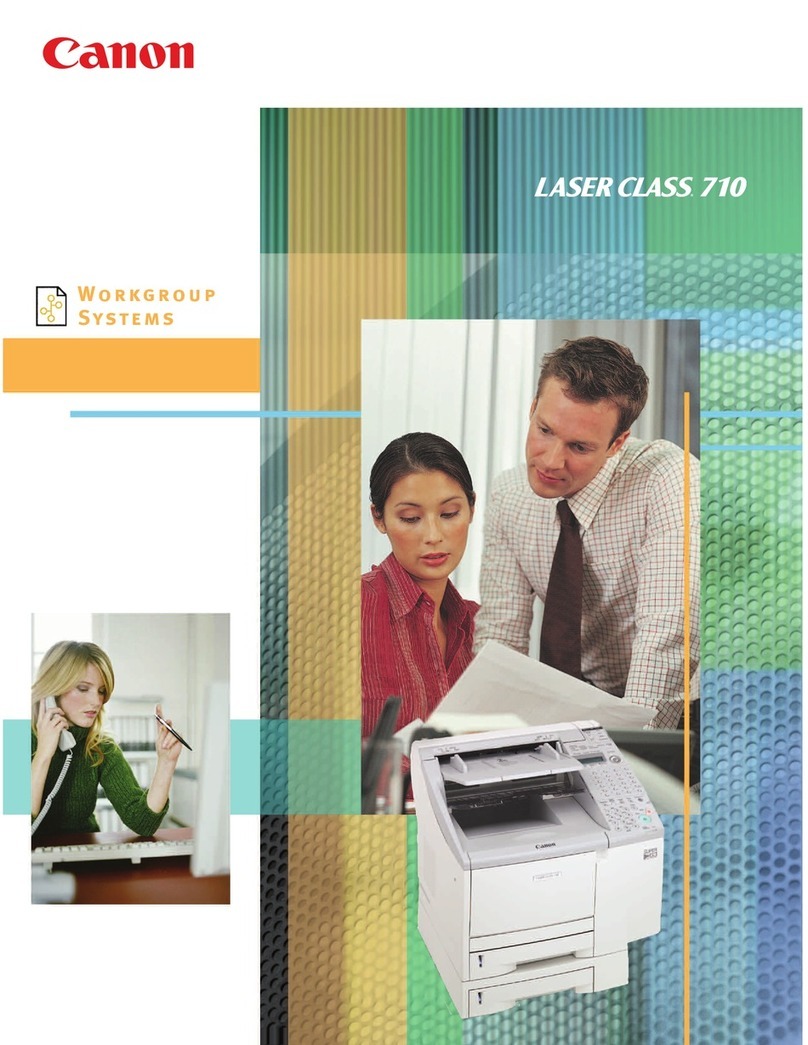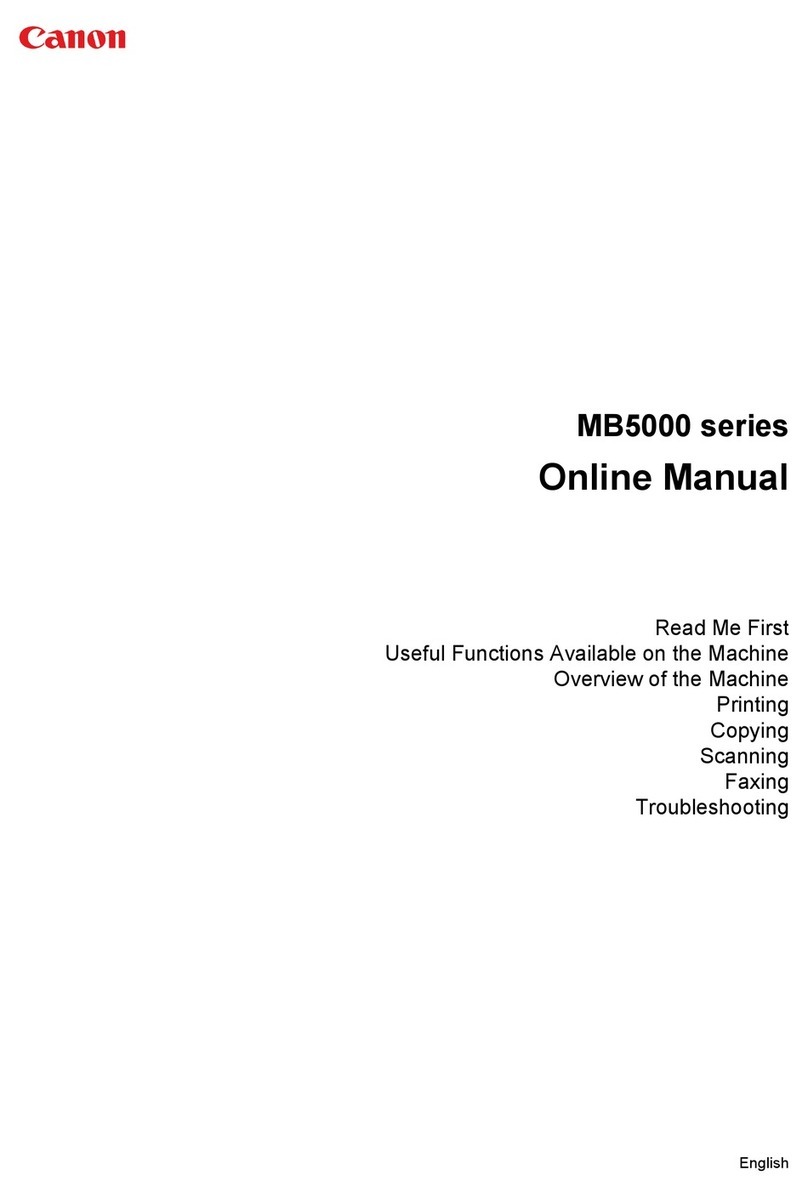COPY
Type: Laser
Copy Speed: 16 cpm (letter), 12 cpm (legal)
Copy Resolution: 1200 x 600 dpi
Halftones: 256 Levels
Warm-up Time: 1 Second (at 68°F)
First Copy Time: 13 Seconds**
Paper Feeding: 500-sheet front-loading cassette***
100-sheet multi-purpose tray***
Paper Weights: 17 to 20 Lb. (cassette)
15 to 32 Lb. (MP tray)
Reduction/ Enlargement: Preset Reduction: 50%, 64%, 78%
Preset Enlargement: 129%, 200%
Zoom: 50% - 200% in 1% increments
Document Feeder: 30-sheet***
Copy Size: Up to 8.5" x 14" (platen)
8.5" x 14" - 5.5" x 8.5" (ADF)
Copy Memory: 9.5MB
Copy Features: Memory Collate, 2 on 1, Toner Saver
PRINT
Print Speed: 16 ppm
Print Resolution: 600 x 600 dpi, 2400 x 600 dpi quality
PDL: CAPT(Canon Advanced Printing Technology)
Printer Memory: 2MB
FAX (D780)
Modem Speed: 33.6 Kbps
Transmission Speed: 3 Seconds/page****
Fax Resolution: Up to 406 x 392 dpi (Ultra Fine Mode)
Memory Capacity: Up to 255 pages****
Speed Dials: 12 Speed dials
100 Coded speed dials
Receive Mode: Fax Only, Fax/Tel Switch, Manual, Answering, DRPD
Fax Features: Memory Back-up, Delayed Transmission,
Subaddress Sending, Polling Reception, Activity Report
INTERFACE / SOFTWARE
Standard Interface: Parallel, USB
Optional Interface: Network Adapter (AXIS1610)
Software: CAPT Printer Driver For Windows®
Minimum System
Requirements: Windows®XP: Pentium®233MHz/64 MB RAM
Windows®2000: Pentium® 233MHz/48 MB RAM
Windows®NT 4.0: Pentium®150MHz/32 MB RAM
Windows®95/98/Me: Pentium® 150MHz/32 MB RAM
GENERAL SPECIFICATIONS
Dimensions
(With attachments): 17.4" (D) x 24.5" (W) x 15.1" (H)
Weight (With attachments): 52.9 Lbs.
Power Requirements: 120 V, 60 H z
Power Consumption: 780W (max.)
Warranty: 3 year limited warranty with 1st year on-site service †
Cartridge: L starter cartridge included. (L50 replacement cartridge)
For More Information Visit
www.usa.canon.com/consumer
For name of the nearest dealer, call:
1-800-OK-CANON
Canon U.S.A., Inc.
One Canon Plaza
Lake Success, NY 11042
1-800-OK-CANON
Canon Canada, Inc.
6390 Dixie Road, Mississauga
Ontario L5T 1P7, Canada
1-800-OK-CANON
Canon Latin America, Inc.
703 Waterford Way, Suite 400
Miami, FL 33126
1-305-260-7400
Technical Information*
©2003 Canon U.S.A., Inc. Canon, Canon Know How and imageCLASS are registered trademarks of Canon Inc. Canon Advanced Printing Technology (CAPT), the Super G3 Logo and Ultra High Quality (UHQ) are trademarks of Canon
Inc. All print speeds are based on high-speed draft mode. Print speed will vary depending on system configuration, software, document complexity, print mode and page coverage. As an ENERGY STAR ®partner, Canon U.S.A., Inc. has
determined that this product meets the ENERGY STAR ®guidelines for energy efficiency. Microsoft and Windows are trademarks or registered trademarks of Microsoft Corporation in the United States and/or other countries. Axis is a
registered trademark of Axis Communicaton AB. All other product and brand names are trademarks of their respective owners.
imageCLASS D780 only
* Features subject to change without notice.
** Letter size, after being restored from energy saver mode.
****Based on 20 lb. paper.
**** Based on ITU-T No. 1 Chart, standard mode.
† Warranty program is subject to certain conditions and
restrictions. See the warranty card for full details.
CIG-C486-0803
0039W230
imageCLASS®D780/D760
Personal Digital Copier | Printer | Fax (D780)
Ordering Information
MFP imageCLASS D780 8979A001
MFP imageCLASS D760 8979A012
Cartridge Canon L50 6812A001