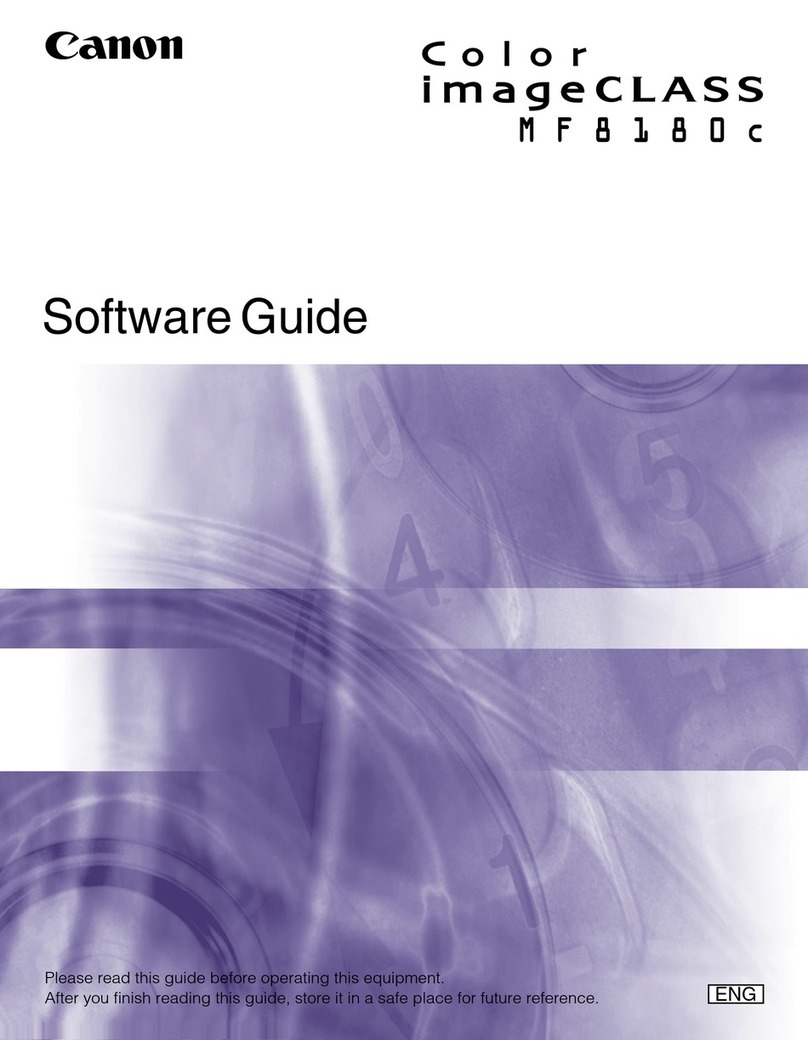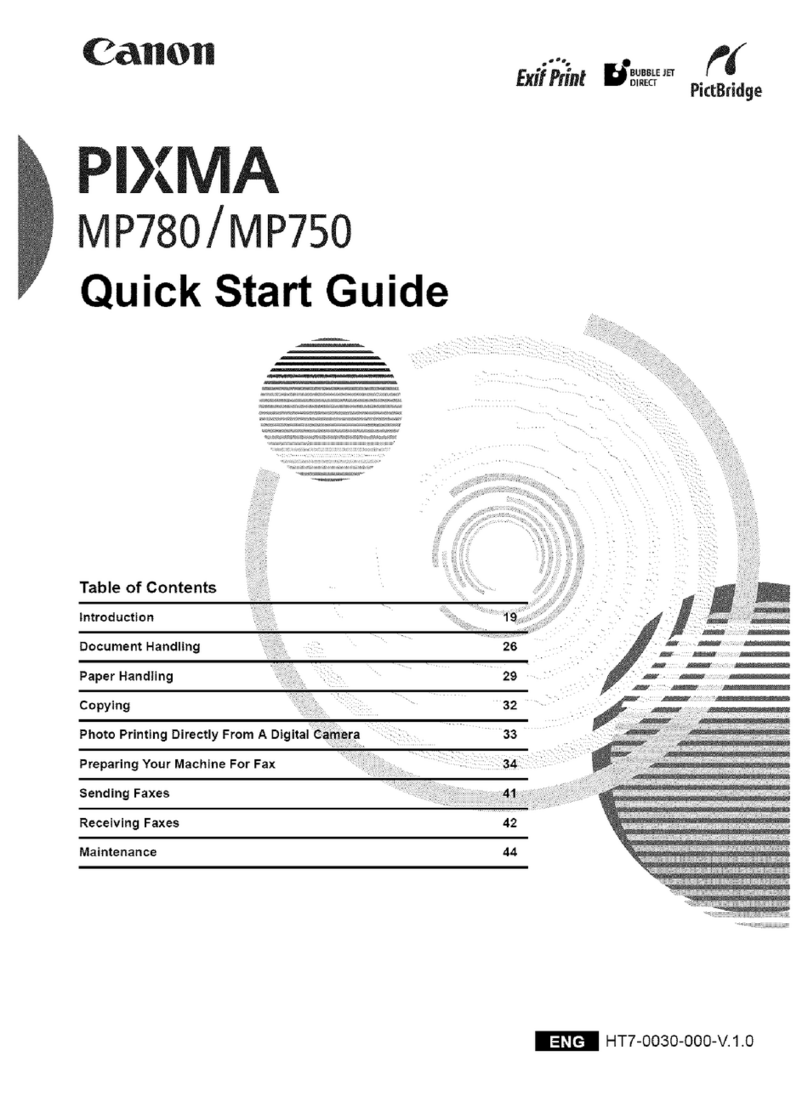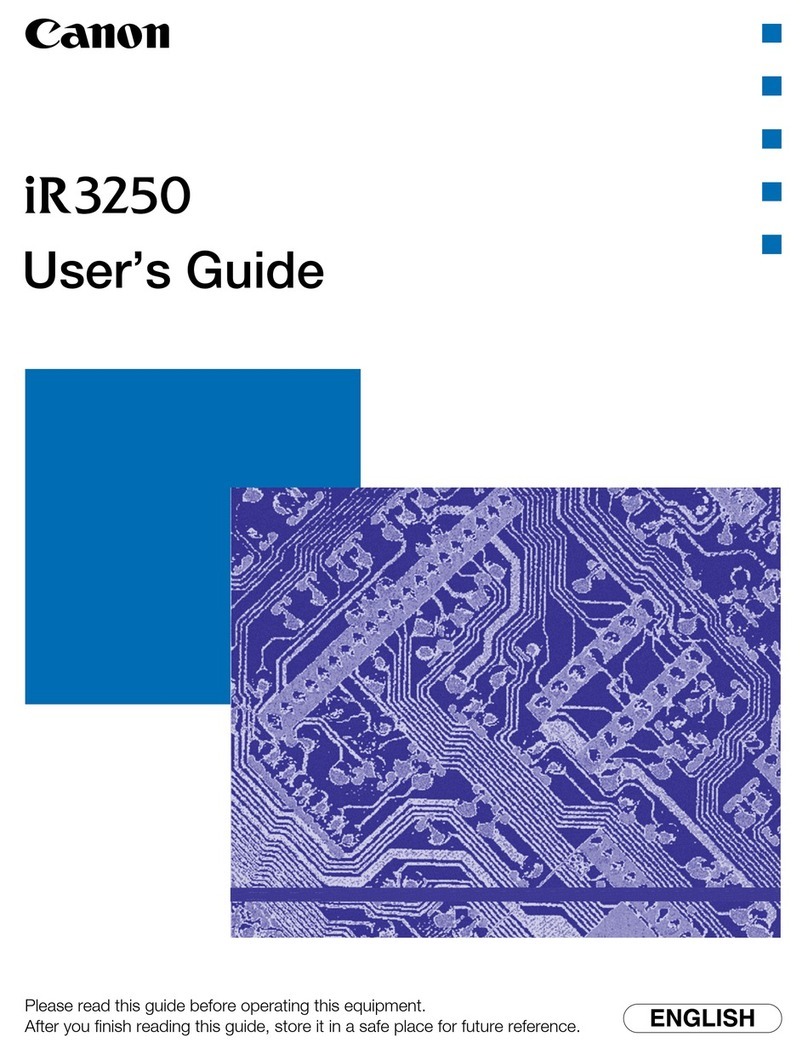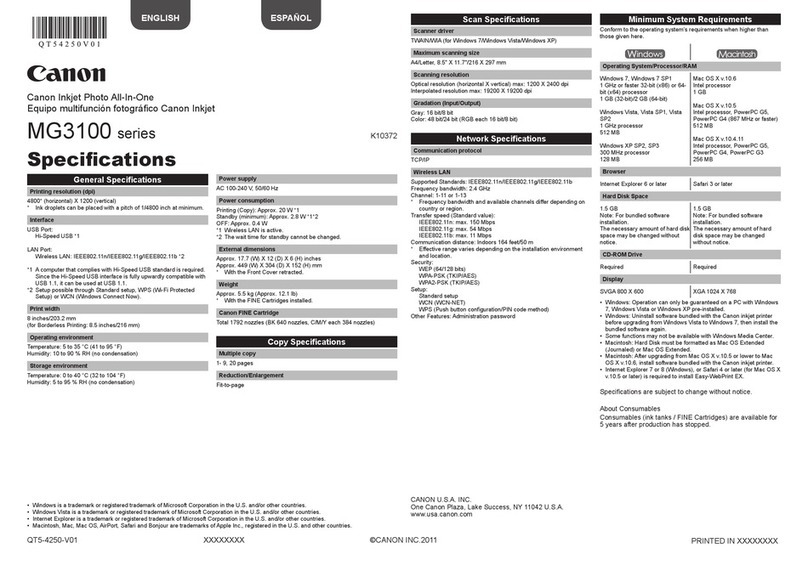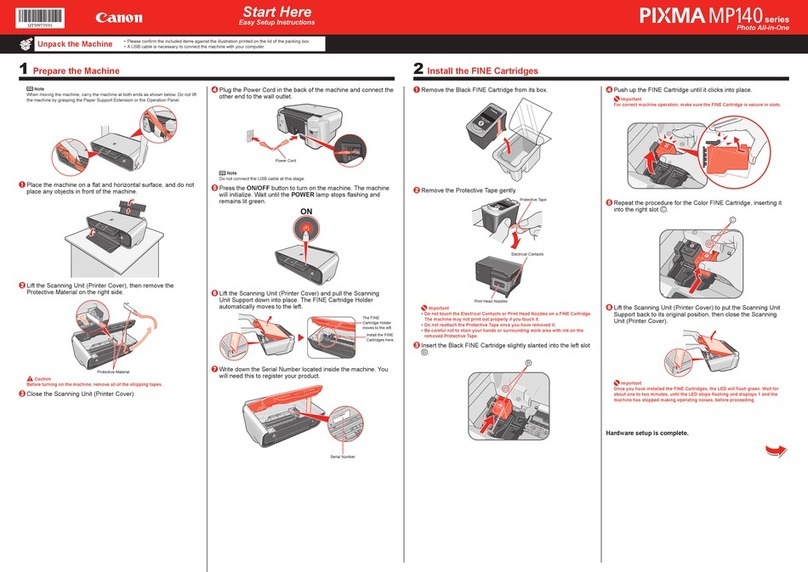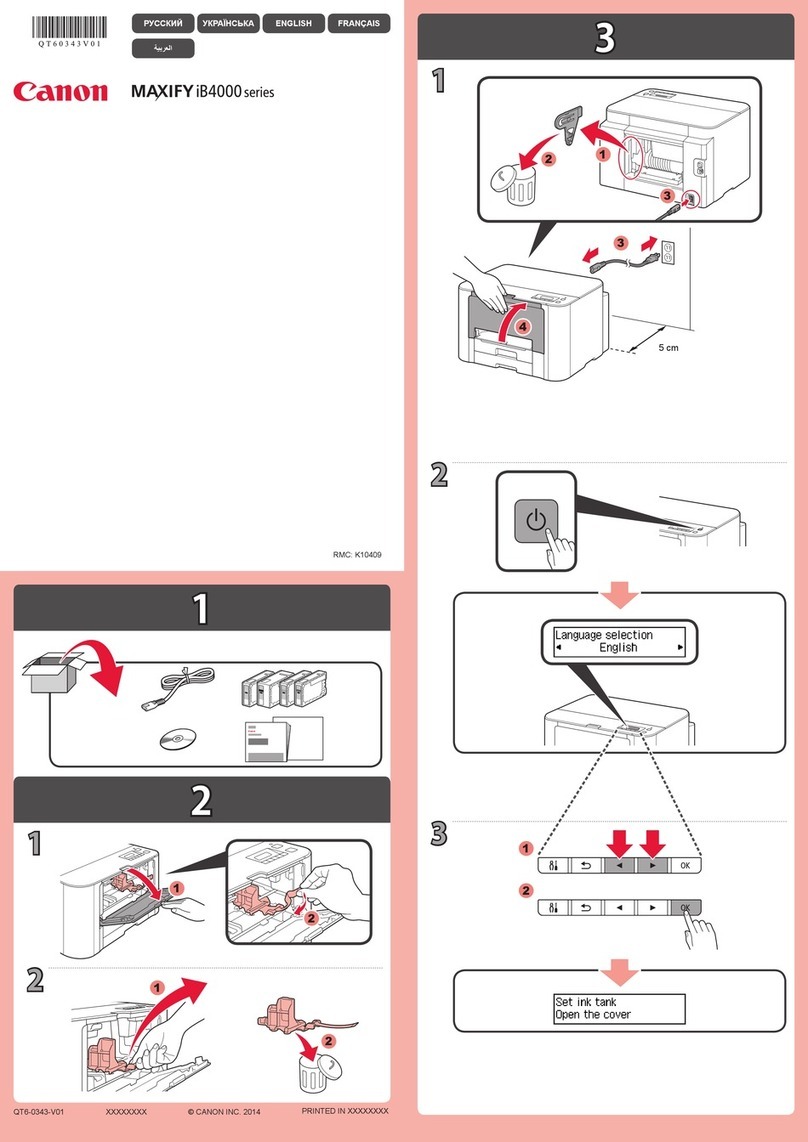A UNIQUE PLATFORM DESIGNED SOLELY FOR YOUR SPECIFIC BUSINESS APPLICATIONS.
Canon’s imageRUNNER®5020/6020 Series is a highly advanced digital imaging solution that tightly integrates
with every aspect of your workflow. Incorporating Canon’s MEAP™ (Multifunctional Embedded Application
Platform) architecture, the imageRUNNER 5020/6020 Series gives your business greater control over costs
and productivity by embedding diverse and customizable applications for a wide range of business workflow
requirements.
The imageRUNNER 5020 and imageRUNNER 5020i each deliver output at a fast 50 pages per minute, while the
imageRUNNER 6020 and imageRUNNER 6020i take your output productivity to speeds of 60 pages per minute.
No matter which model you choose, you will benefit from Canon’s industry-renowned image quality for the most
faithful reproduction of text and images.
Type: Digital, Multifunction Imaging
System
Imaging System: Laser Dry Electrostatic Transfer
Developing System: Dry Monocomponent Toner
Projection
Image Server Memory: Standard 256MB RAM +
10GB HDD
(Max. Capacity: Approximately
3,700 Originals)
First-copy Time: 3.8 Seconds from Platen Glass
5.1 Seconds from ADF
Warm-up Time: 5 Minutes or Less
(5020/5020i)
6 Minutes or Less
(6020/6020i)
Acceptable Originals: Sheets, Books, 3-dimensional
Items (Up to 4.4 lb.)
Max. Original Size: 11" x 17" (Ledger)
Max. Copy Size: 11" x 17" (Ledger)
Min. Copy Size: 4-1/8"x5-7/8"
Max. Mail Boxes Supported: 100
Max. Copy Reservation: 5Jobs
Copy/Scanning Resolution: 600 dpi x 600 dpi
Printing Resolution: 600 dpi x 600 dpi
2400 dpi x 600 dpi
Interpolated
Halftone: 256 gradations of gray
Automatic Exposure: AE or Manual (Text, Photo, or
Text and Photo)
Copy Speed: 5020: 50 ppm (Letter)
36 ppm (Legal)
30 ppm (Ledger)
39 ppm (Letter-R)
50 ppm (Statement-R)
6020: 60 ppm (Letter)
36 ppm (Legal)
30 ppm (Ledger)
42 ppm (Letter-R)
60 ppm (Statement-R)
Duplexing: Standard Automatic Trayless
Duplexing
Magnification: 25% - 400%
(in 1% Increments) from glass
25% - 200%
(in 1% Increments) from feeder
Preset Reduction/
Enlargement: 25%, 50%, 64%, 73%, 78%,
121%, 129%, 200%, 400%
Paper Supply Standard: Dual Front-loading Trays
(1,500 Sheets Each)
Dual Front-loading Cassettes
(550 Sheets Each)
50-sheet Stack Bypass
Optional: 3,500-sheet Paper Deck
(Total: 7,650 Sheets)
Multiple Copies: 1to 9,999
Paper Weights: 17 lb. to 24 lb. Bond
(550-sheet Cassettes)
17 lb. to 110 lb. Index
(Manual Bypass, 1,500-sheet
Drawers and 3,500-sheet
Optional Paper Deck-G1)
Dimensions (H x W x D): 44-3/4"x25-3/8"x29-1/4"
(1136mm x 643mm x 743mm)
Installation Space (W x D): 52-3/8" x 29-1/4"
(1246mm x 746mm)
(with copy tray)
Weight: 462 lb. (210kg)
Power Requirements: 115V/60Hz, 15A
Power Consumption: 1.5KW
Plug: NEMA 5-20P
Drum: Amorphous Silicon – Estimated
Yield: 3,000,000 Impressions
Maximum Duty Cycle: 5020: 200,000
Impressions/Month
6020: 230,000
Impressions/Month
Toner: Magnetic Negative Toner –
Estimated Yield: 33,000 Images
(at 6% Coverage)
Sending Functions (5020i/6020i)
Sending Methods: E-mail, I-fax, Database
(Salutation), File Server
(IPX, FTP, SMB)
Address Book Capacity: Maximum 1,800
File Format: Single-page TIFF, Single-page
PDF, Multipage TIFF, PDF
Sending Sizes: Statement to Ledger
Scanline Density: 200 x200 dpi, 300 x300 dpi
200 x400 dpi, 600 x600 dpi
Accessories
Automatic Document Feeder (Standard)
Acceptable Originals: Statement to Ledger
Capacity: 100 Sheets (Letter/20 lb.)
Max. Paper Weight: 13 lb. to 32 lb. Bond (Letter)
Original Replacement Speed: Standard 55 ipm
Original Feeding Method: From first page (top of original)
Power Source: Directly from Main Unit
Weight: Approximately 30.8 lb. (14kg)
Finisher-F1(Optional)
Acceptable Paper Weight: 17 lb. Bond to 110 lb. Index
Paper Size: Statement to Ledger
Number of Trays: 2Trays
Tray Capacity
Top Tray: 1,000 Sheets (Letter)
500 Sheets (Ledger)
Offset Stacking: Max. 30 Sets
(All Sizes)
Lower Tray: 1,000 Sheets (Letter)
500 Sheets (Ledger)
Offset Stacking: Max. 30 Sets
(All Sizes)
Staple Position: 1-Top Corner
2-Side Margin
Max. Stapling Capacity: 50 Sheets (Letter/Statement)
30 Sheets (Letter-R/
Legal/Ledger)
Power Source: Directly from Main Unit
Dimensions (H x W x D): 41-3/8" x 26-3/8" x 24-1/4"
(1052mm x 669mm x 614mm)
Weight: Approximately 70.5 lb. (32kg)
Type of Staple: Staple-E1 (5,000 x 3)
Attachable Accessories: Puncher Unit-B1
(2-/3-hole punch)
Saddle Finisher-F2(Optional)
Acceptable Paper Weight: 17 lb. Bond to 110 lb. Index
Number of Trays: 2Trays
Tray Capacity
Top Tray: 1,000 Sheets (Letter)
500 Sheets (Ledger)
Offset Stacking: Max. 30 Sets
(w/Staple) (All sizes)
Lower Tray: 1,000 Sheets (Letter)
500 Sheets (Ledger)
Offset Stacking: Max. 30 Sets
(w/Staple) (All Sizes)
Staple Position: 1-Top Corner
2-Side Margin
Max. Stapling Capacity: 50 Sheets (Letter/Statement)
30 Sheets (Letter-R/
Legal/Ledger)
Saddle-stitch Tray
Tray Capacity: 300 Sheets
Paper Weight: 17 lb. to 22 lb. Bond;
Cover sheet is up to
110 lb. Index
Total Sides Imaged: 60 Total Sides (15 Sheets)
Total Sets: 25 Total Sets (1 to 5 Sheets)
15 Total Sets (6 to 10 Sheets)
10 Total Sets (11 to 15 Sheet)
Folding: V-folding (Standard)
Paper Size Supported: Letter-R, Ledger
Power Source: Directly from Main Unit
Dimensions (H x W x D): 41-3/8" x 26-3/8" x 24-1/4"
(1052mm x 669mm x 614mm)
Weight: Approximately 114 lb. (52kg)
Type of Staple: Staple-E1 (5,000 x 3)
Staple Cartridge-D2
(2,000 x 3 Cartridges)
for Saddle-stitch Unit
Attachable Accessories: Puncher Unit-B1
(2-/3-hole punch)
imageRUNNER 5020/6020 Series Specifications