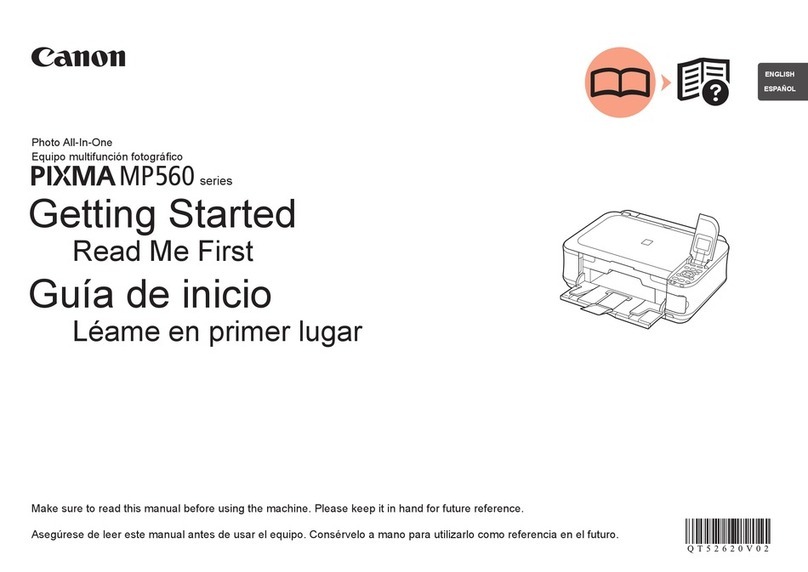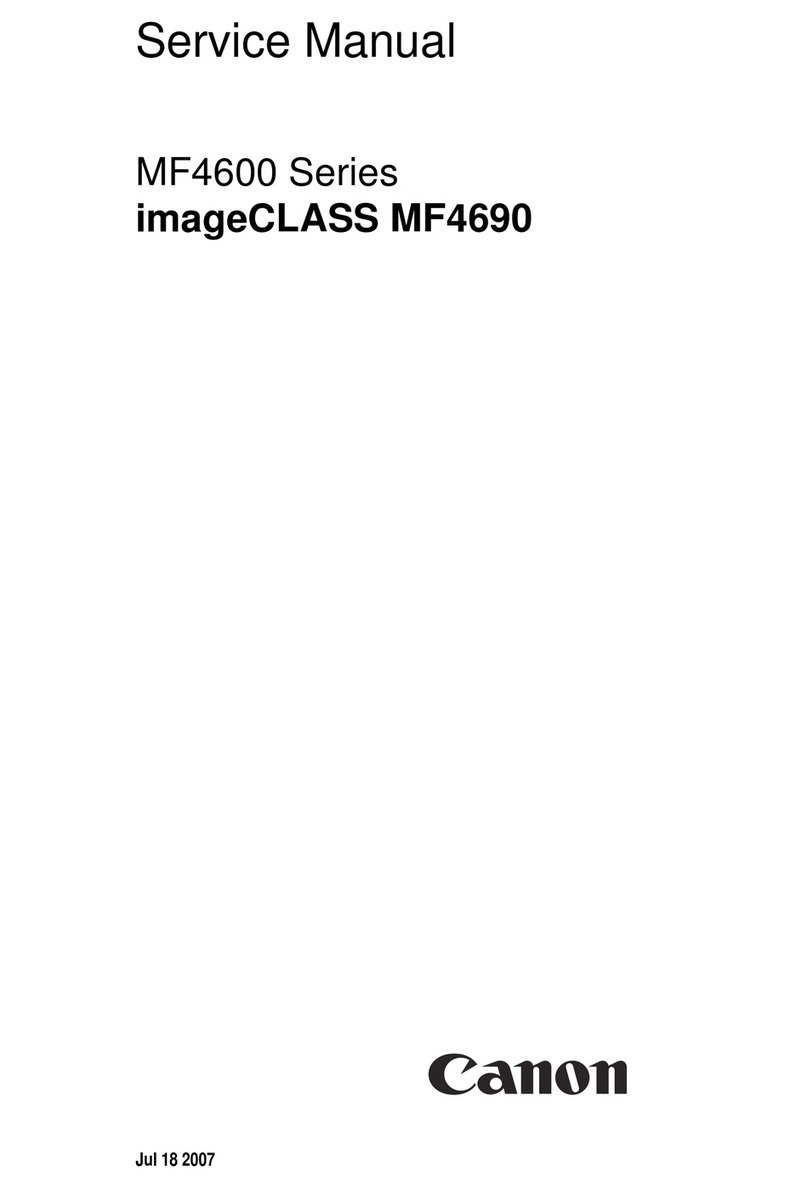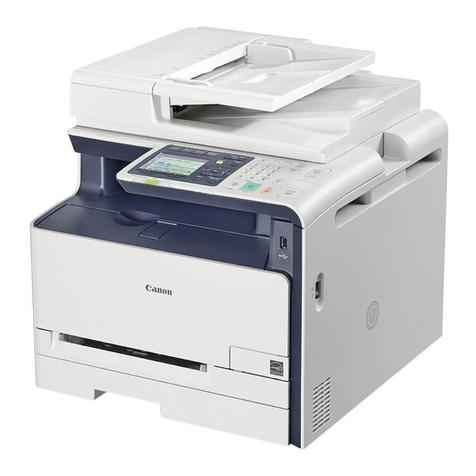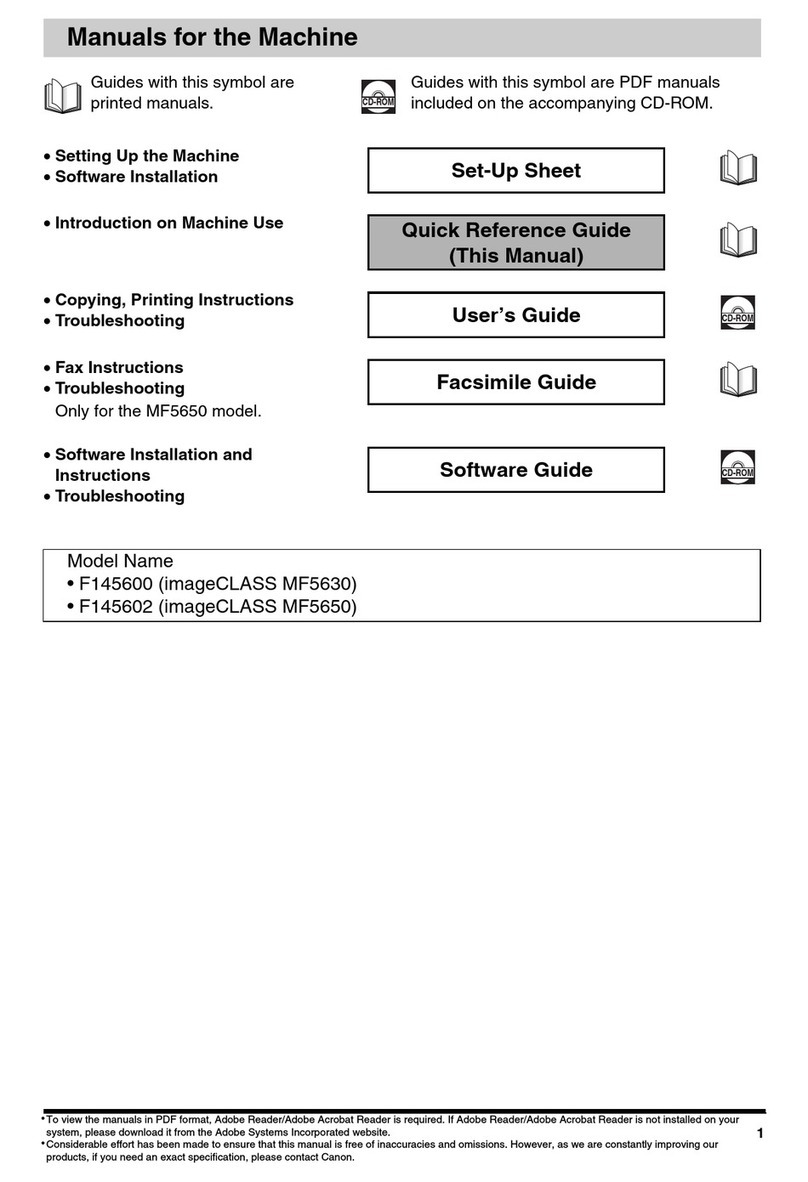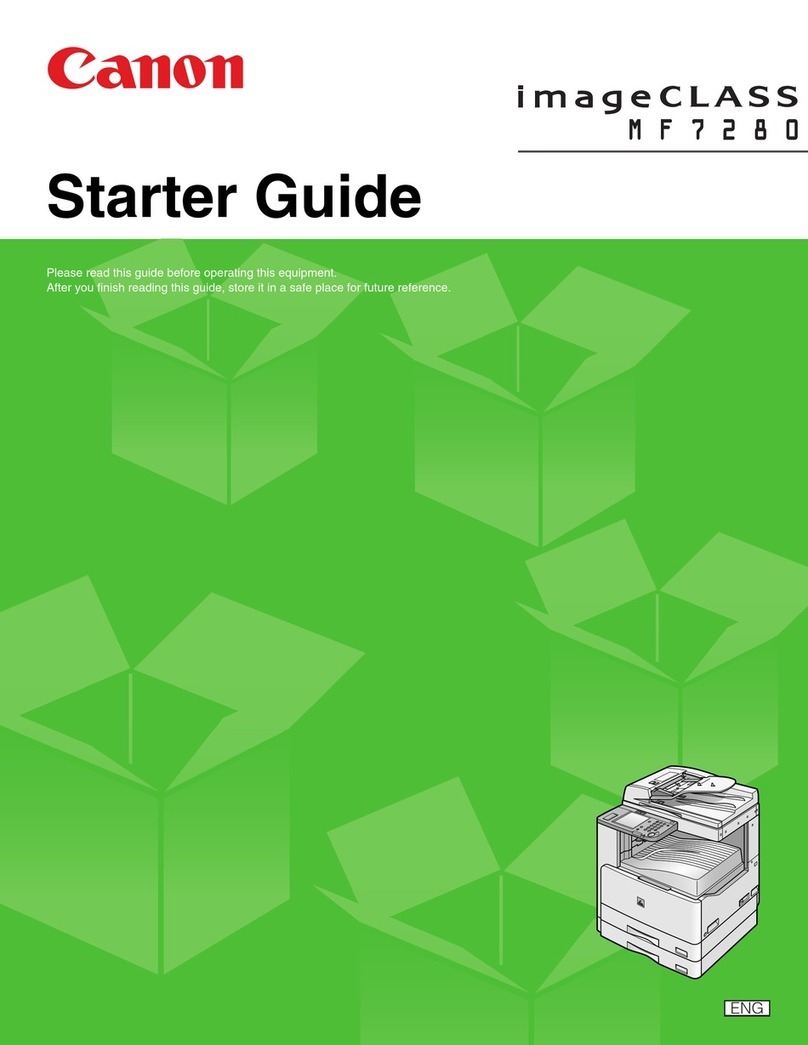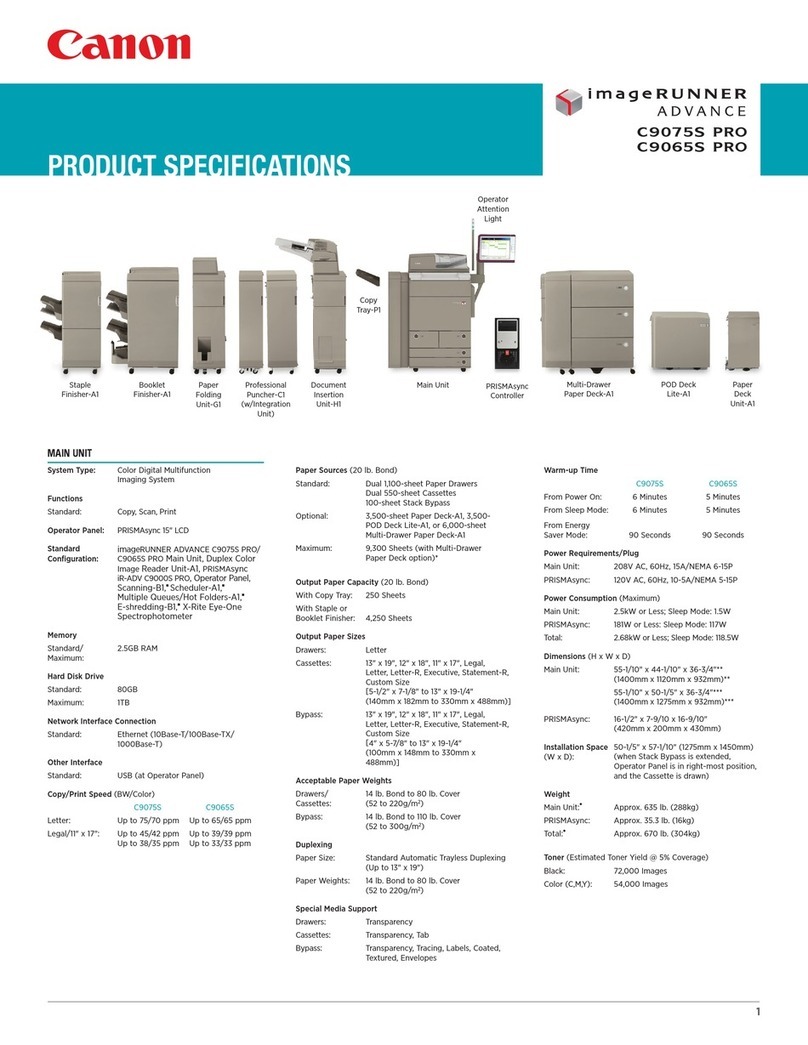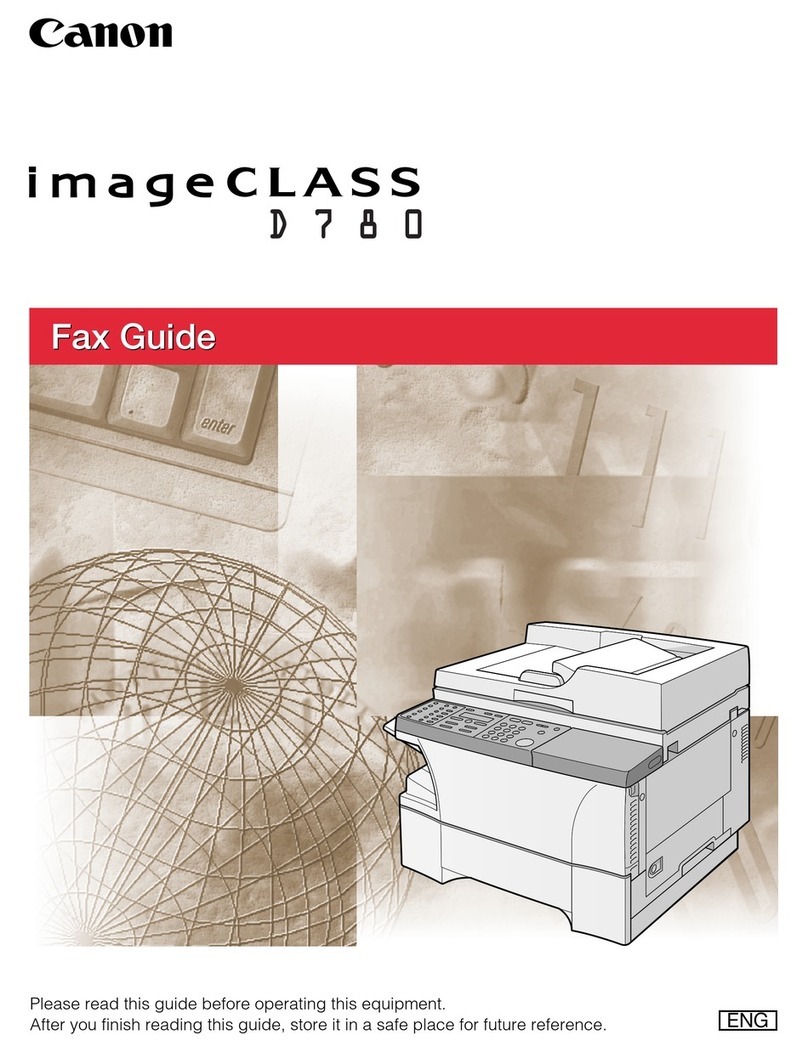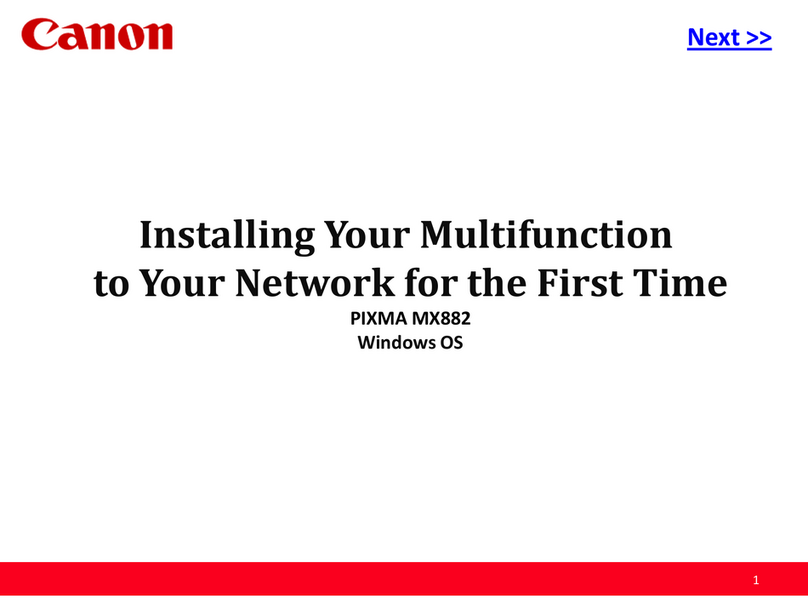Technical Information*
Print
Print Speed (up to)** Black: 18 ppm (approximately 3.3 seconds per page)
Color: 12 ppm (approximately 5 seconds per page)
Print Resolution (up to) 600 x 600 dpi in black
4800 x 1200 dpi in color***
Paper Sizes Letter, legal, 4" x 6," 5" x 7," U.S. #10 envelopes
Paper Handling Built-in sheet feeder—100 sheets plain paper @ paper weight 17lb.
Envelopes—10
High Resolution Paper (8.5" x 11")—80 sheets
Matte Photo Paper (8.5" x 11")—10 sheets
Photo Paper Plus Glossy for Borderless Printing (4" x 6")—20 sheets
Photo Paper Plus Glossy (5" x 7" and 8.5" x 11")—10 sheets
Photo Paper Pro for Borderless Printing (4" x 6")—20 sheets
Photo Paper Pro (8.5" x 11")—10 sheets
Transparencies (8.5" x 11")—30 sheets
Copy
Copy Speed (up to)** Black: 18 cpm
Color: 12 cpm
Copy Resolution (up to) 600 x 600 dpi in black
1200 x 1200 dpi in color
Reduction/Enlargement 25%-400%
Copy Features Borderless Copy, 2 on 1, Image Repeat, Fit to Page
Fax
Modem Speed (up to) Super G3 Performance/33.6 Kbps
Transmission Speed Black: Approx. 3 sec./page†
Color: Approx. 1 min./page††
Fax Resolution (up to) Black: 203 x 196 dpi (fine mode)
Color: 200 x 200 dpi
Memory Capacity (up to) 200 pages (based on ITU-T Chart #1, standard mode)
Speed Dials 40 Directory Dials
Receive Mode Fax only, Fax/Tel Auto Switch, Manual, Answering, DRPD
Scan
Scanning Element Charge-Coupled Device (CCD)
Scanning Resolution 1200 x 2400 dpi (Optical)
(Maximum) 9600 x 9600 dpi (Interpolated)
Bit Depth Color: Input 48-bit/Output 24-bit
(Maximum) Grayscale: Input 16-bit/Output 8-bit
Max. Document Size 8.5" x 11.7"
Photo Connect
Direct Connect††† Bubble Jet Direct or PictBridge-compatible
Media Card Support CompactFlash,
®SmartMedia,
®Secure Digital,™ Memory Stick®(excluding PRO™),
MultiMediaCard™ and Microdrive.
®The following can be used with the addition
of a special adapter sold separately: xD-Picture Card,™ Memory Stick®Duo™
and miniSD Card.™
General
Standard Interface USB 2.0 Hi-Speed◊/Direct Print Port (cable not included)
Software◊◊ Setup Software and User’s Guide CD-ROM including: MP Driver, MP Toolbox,
(Windows only) Electronic User’s Guide, Electronic Photo Application Guide, e-registration,
ArcSoft®PhotoStudio,
®ScanSoft®OmniPage®SE (OCR), Easy-PhotoPrint 2.0/
Easy-PhotoPrint Plus, and Easy-WebPrint (requires Microsoft®Internet
Explorer version 5.5, version 6.0 recommended)
OS Compatibility Windows®XP, Windows Me/98/2000, Microsoft®Internet Explorer 4.01/SP2
Warranty◊◊◊ 1-year limited warranty with InstantExchange warranty program.
1-year telephone support (90 days toll-free from time of first call).
Ordering Information
MFP MultiPASS MP390 9017A002
Ink Tanks BCI-24 Black 6881A003
BCI-24 Color 6882A003
For More Information Visit
www.usa.canon.com/consumer
For the name of the nearest dealer, call:
1-800-OK-CANON
Canon U.S.A., Inc.
One Canon Plaza
Lake Success, NY 11042
1-800-OK-CANON
Canon Canada, Inc.
6390 Dixie Road, Mississauga
Ontario L5T 1P7, Canada
1-800-OK-CANON
Canon Latin America, Inc.
703 Waterford Way, Suite 400
Miami, FL 33126
1-305-260-7400
CIG-C498-0104
©2004 Canon U.S.A., Inc. Canon, Canon Know How and BCI are registered trademarks and MicroFine Droplet Technology and the MicroFine Droplet Technology logo are trademarks of Canon Inc. Microsoft, Windows and
the Windows logo are trademarks or registered trademarks of Microsoft Corporation in the United States and/or other countries. The USB-IF logos are trademarks of Universal Serial Bus Implementers Forum, Inc. All
other product and brand names are trademarks of their respective owners. As an ENERGY STAR®partner, Canon U.S.A., Inc. has determined that this product meets the ENERGY STAR®guidelines for energy efficiency.
MultiPASS™
MP390
Desktop Photo Printer/
Copier/Fax/Scanner
FPO
* Specifications are subject to change without notice.
** PPM print speed based on the highest printer driver setting. CPM
copy speed based on fast mode when copying a letter sized document.
Print/copy speed will vary depending on system configuration,
software, document complexity, print mode and page coverage.
*** Resolution may vary based on printer driver setting. Ink droplets
can be placed with a minimum pitch of 1/4800 inch.
†
Approximate 3-seconds-per-page fax transmission time is based on
ITU-T Chart #1 (MMR standard mode) at 33.6 Kbps modem speed
when transmitting to another V.34 fax machine. The Public Switched
Telephone Network (PSTN) currently supports 28.8 Kbps modem
speed or lower depending on telephone line conditions.
†† Based on Canon Color Fax Test Sheet.
††† For a listing of select Canon digital cameras and DV camcorders
featuring Bubble Jet Direct or PictBridge direct printing technology,
visit www.usa.canon.com/consumer/directprint. To determine if a
non-Canon brand camera or camcorder is PictBridge-compatible
please consult the manufacturer.
◊
USB 2.0 Hi-Speed performance requires Windows XP (Service Pack 1)
or Windows 2000 (Service Pack 4) with pre-installed USB 2.0 port.
◊◊
System requirements vary by application.
◊◊◊ Warranty programs are subject to certain conditions and
restrictions. See www.canontechsupport.com for details.
Camera purchased
separately.