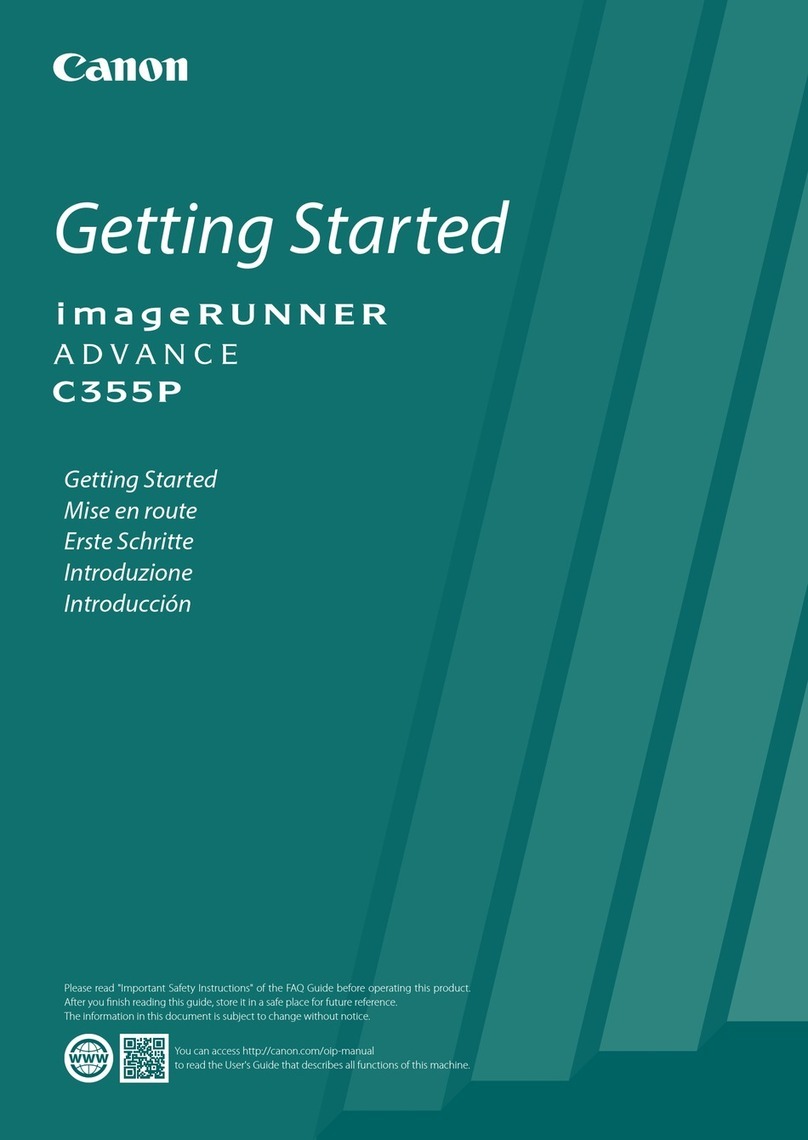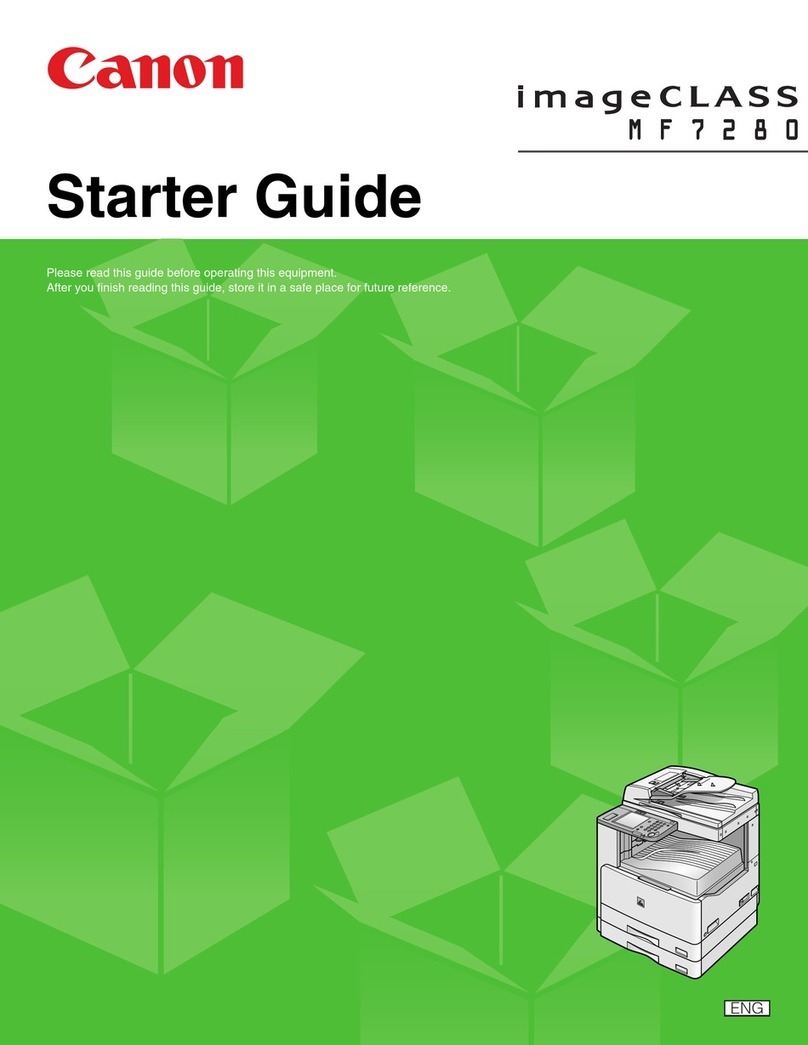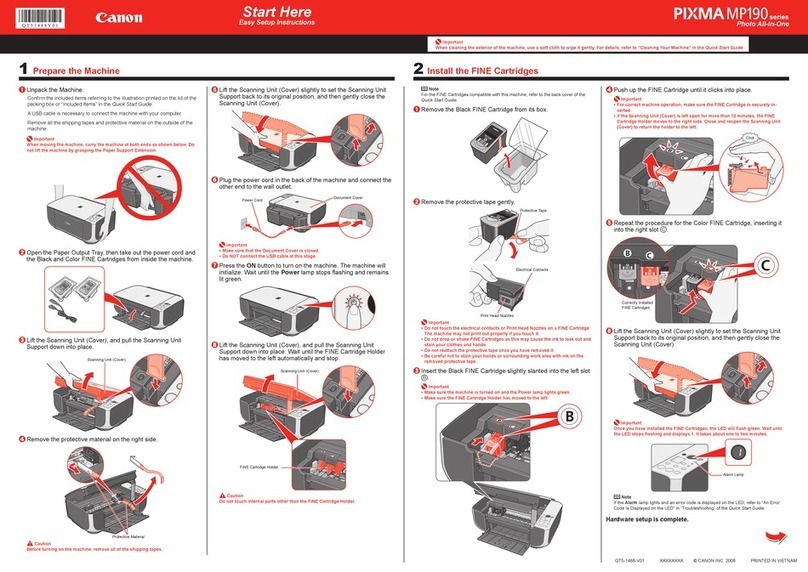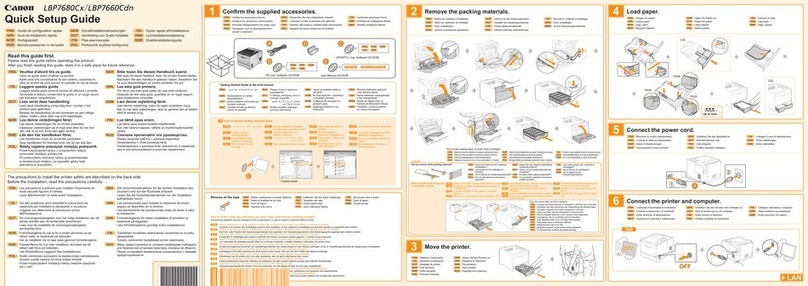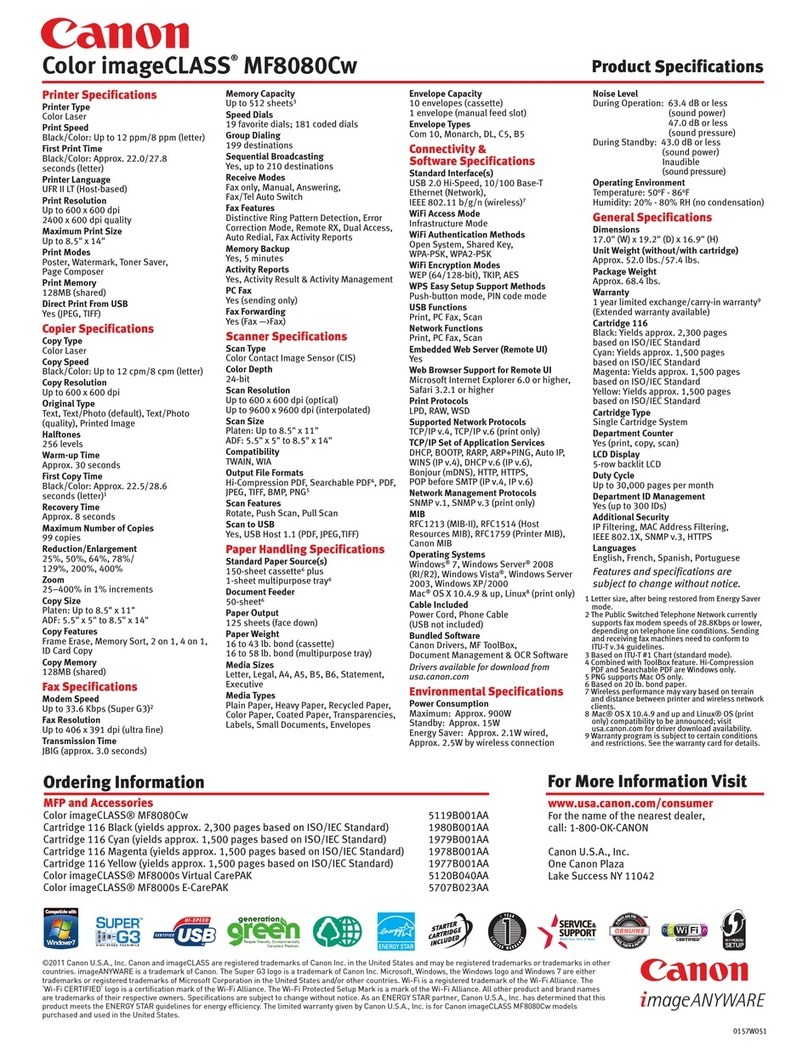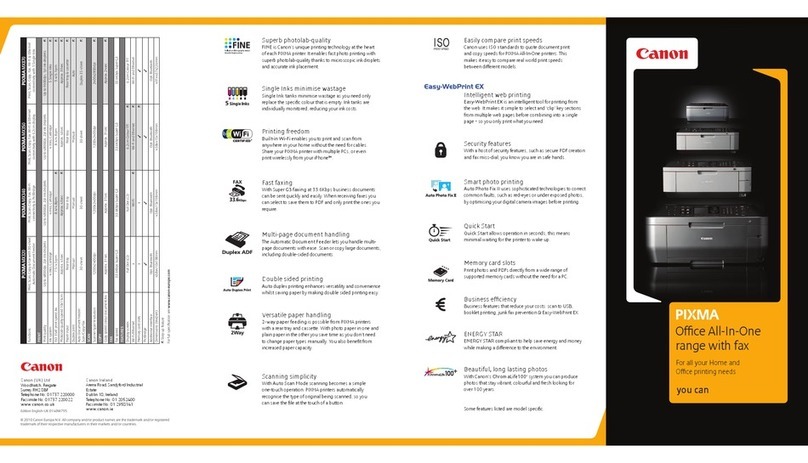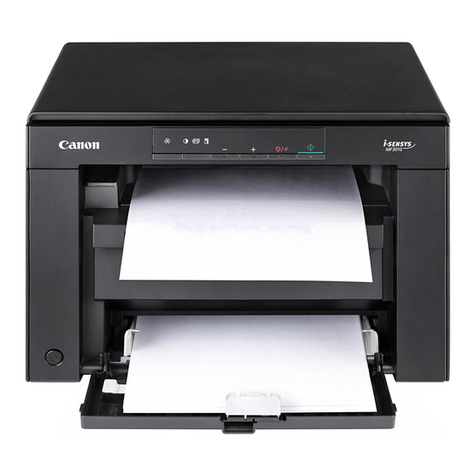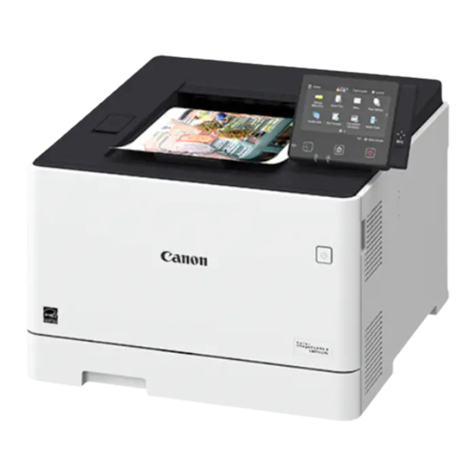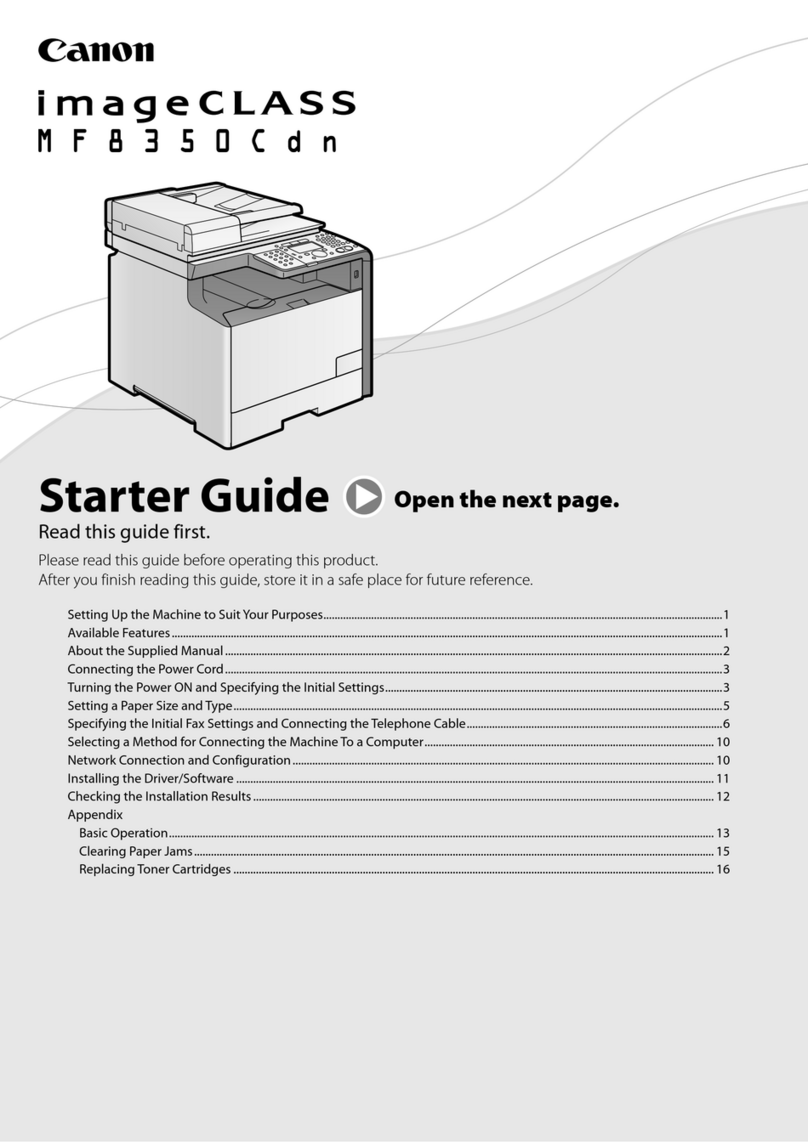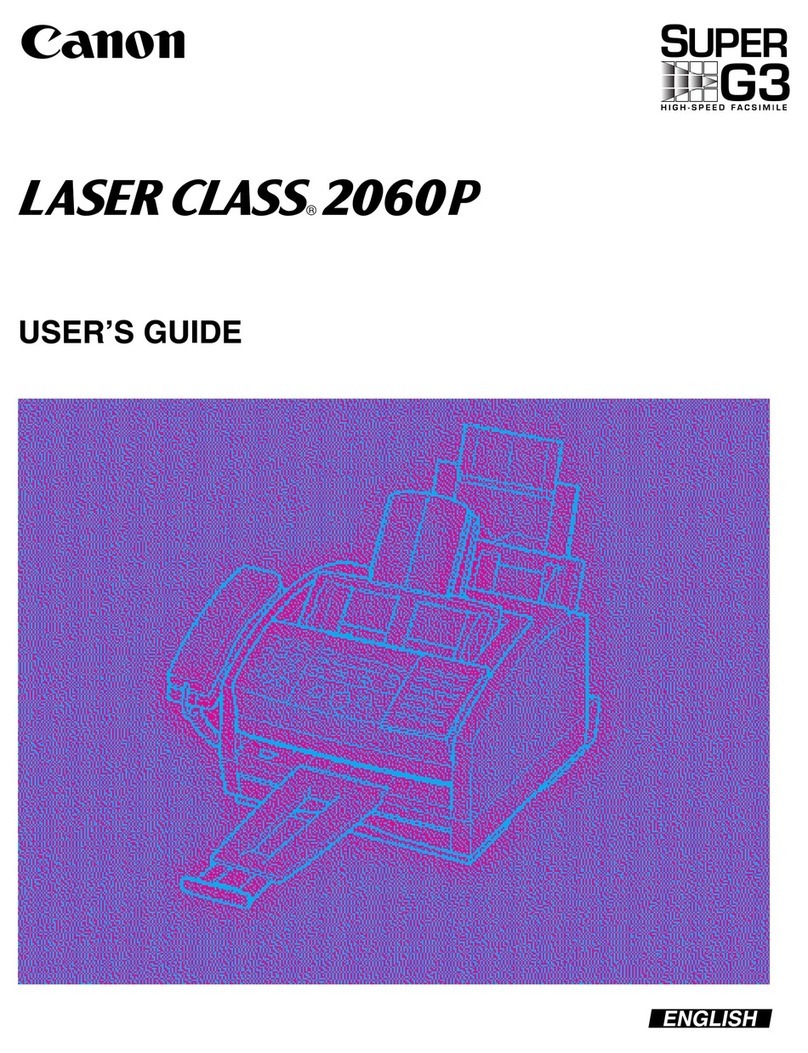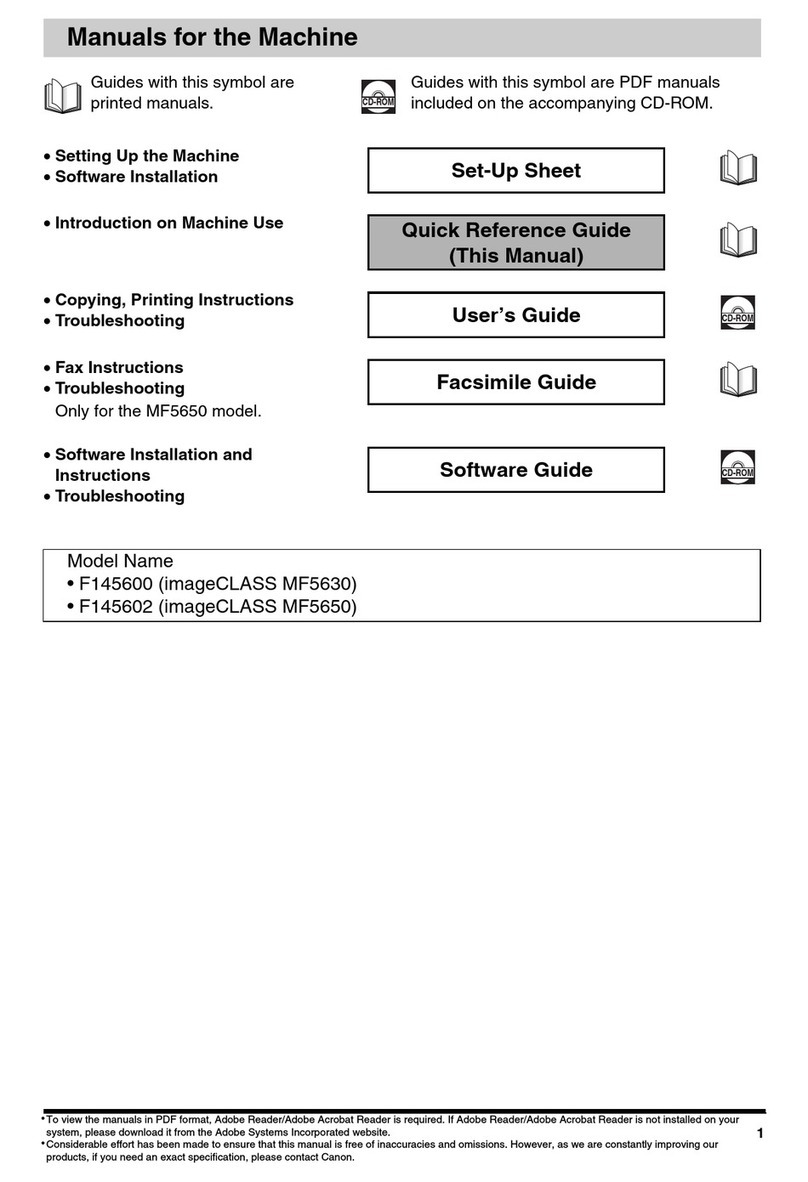Canon Printer Comparison
Canon Fine Art Papers
PRINTER MODELS
FEATURES
Premium photo printer
with DVD/CD Direct Printing
and individual ink tanks.
•Print directly on DVDs and
CDs to customize your
media collection
•Up to 9600 dpi for
outstanding print resolution
•Memory Card and
PictBridge compatible
Professional quality
photos for glossy
poster sized prints
•Supports fine art paper up to 13" x 19" & 14" x 17"
•Produce long lasting, fade resistant photos
•Up to 4800 dpi with FINE print head technology
•New software for total colour control
Print DVD’s / CD’s / Laser
quality text and photos –
Faster than ever!
•Print directly on DVDs
and CDs to customize
your media collection
•Built-in 2 sided printing
and second paper tray
for convenient paper
selection
Premium 7 Colour All-In-One
with 3.5” High Definition TFT
Display & Easy-Scroll Wheel.
•Simple operation. Access
every feature with the
NEW Easy-scroll wheel
•7individual ink tanks for
cost efficient printing
•Exclusive technology
produces copies
and photos
*not available in Quebec, English only
Fast All-In-One with 2.5"
High Definition TFT Display
and Easy-Scroll Wheel.
•Simple operation. Access
every feature with the
NEWEasy-Scroll Wheel
and 2.5" display
•5individual ink tanks for
cost efficient printing
•Exclusive technology
produces copies
and photo
Print DVD’s / CD’s / Photos
and Laser quality text. Features
Automatic 2-sided printing.
•Print directly on DVDs and CDs to
customize your media collection
•Built-in 2 sided printing
and second paper tray for
convenient paper selection
•5individual ink tanks for
cost efficient printing
Prints fast. Inks last. Replace
only the colour that runs out.
•4individual ink tanks for
cost efficient printing
•ChromaLife 100 system for
long-lasting, fade resistant
photos.
•Built-in dual paper trays for
convenient paper selection
All-In-One featuring
commercial copier technology
and individual ink tank system.
•Exclusive technology produces
copies and photo reprints
that are true to the original
•4individual ink tanks for
cost efficient printing
•Built-in dual paper
trays for printing and
copying on plain
&photo paper
Photo All-In-One with Card
Slot and Colour LCD Display.
•Exclusive technology
produces copies and photo
reprints that are true to
the original
•ChromaLife 100 system
for long-lasting, fade
resistant photos
• Advanced Z-lid design
for scanning
bulky items
Efficient document
and photo printing.
•ChromaLife 100 system for long-
lasting, fade resistant photos
•Pigment black ink for laser quality
crisp text (Optional for iP1300)
•Up to 4800 dpi print resolution
Compact design for mobile
business printing!
•Up to 4800 dpi
print resolution
•Print up to 16 ppm in black /
12 ppm in colour
•Versatile printing options
including IrDA compatible
and Bluetooth*
*Optional
Print, Copy or Scan Featuring
Camera Direct Printing.
•ChromaLife 100 system for long
lasting, fade resistant photos
•Create a photo index sheet from
your memory card (MP180 only)
•Up to 4800 dpi print resolution
PRO 9000 iP6700D iP6320D iP5300 iP4300 iP3300 iP1700 / iP1300 iP90 MP960 MP600 MP510 MP460 MP180/MP160
NUMBER OF COLOURS 8665544 475444
NUMBER OF INK TANKS 8 6 2 5 5 4 2 (PG-40 opt iP1300) 2 7 5 4 2 2
INK TANK SERIES CLI-8 BK / C / PC / PM CLI-8 BK / C / PC / PM / CL-41 or CL-51 C / M / Y, CLI-8 BK, PGI-5 BK, CLI-8 BK, PGI-5 BK, PG-5 BK, PG-40 (opt iP1300), BCI-15 BK, CLI-8 BK / PC / M / C / PGI-5 BK, PGI-5 BK, PG-40 / 50 BK, PG-40 / 50 BK,
M / Y / G / R M / Y CL-52 BK / PC / PM CLI-8 Y / M / C CLI-8 Y / M / C CLI-8 Y / M / C CL-41 BCI-16 CLR PM / Y, PGI-5 BK CLI-8 BK / Y / M / C CLI-8 Y / M / C CL-41 / 51 CLR CL-41 / 51 CLR
BLACK PS / CS (UP TO) 16ppm 18ppm 12ppm 31ppm 30ppm 25ppm 22ppm / 11ppm 16ppm 30ppm / 30cpm 30ppm / 30cpm 25ppm / 25cpm 22ppm / 22cpm 22ppm / 22cpm
COLOUR PS / CS (UP TO) 15ppm 17ppm 10ppm 24ppm 24ppm 17ppm 17ppm / 11ppm 12ppm 22ppm / 22cpm 24ppm / 24cpm 17ppm / 17cpm 17ppm / 17cpm 17ppm / 17cpm
4" X 6" PS (BORDERLESS) 30 sec* 47 sec* 60 sec* 21 sec* 36 sec* 47 sec* 55 sec* / 70 sec* 51 sec* 35 sec* 28 sec* 47 sec* 52 sec* 52 sec*
MAXIMUM RESOLUTION (DPI) 4800 x 2400 9600 x 2400 4800 x 1200 9600 x 2400 9600 x 2400 4800 x 1200 4800 x 1200 4800 x 1200 9600 x 2400 9600 x 2400 4800 x 1200 4800 x 1200 4800 x 1200
CANON THINK TANK SYSTEM Yes Yes No Yes Yes Yes No No Yes Yes Yes No No
BORDERLESS PRINTING Yes Yes Yes Yes Yes Yes Yes Yes Yes Yes Yes Yes Yes
COLOUR INK DROPLET SIZE 2pl 1pl 2pl 1pl 1pl 2pl 2pl 2pl 1pl 1pl 2pl 2pl 2pl
DUPLEX PRINTING No Yes No Yes Yes No No No Yes Yes No No No
2WAY PAPER FEEDER Yes Yes No Yes Yes Yes No No Yes Yes Yes No No
EASY-SCROLL WHEEL NoNo No No No No No No Yes Yes No No No
DVD/CD PRINTING No Yes No Yes Yes No No No No No No No No
SCANNING RESOLUTION (DPI) N/A N/A N/A N/A N/A N/A N/A N/A 4800 x 4800 2400 x 4800 1200 x 2400 1200 x 2400
1200 x 2400 / 600 x 1200
COPYING CAPABILITY N/A N/A N/A N/A N/A N/A N/A N/A Yes Yes Yes Yes Yes
INTERFACE
USB 2.0 (HS) / DPP USB 2.0 (HS) / IrDA / DPP / USB 2.0 (HS) / IrDA / DPP / USB 2.0 (HS) / DPP USB 2.0 (HS) / DPP USB 2.0 (HS) / DPP USB USB / IrDA / DPP / USB 2.0 (HS) / IrDA / DPP / USB 2.0 (HS) / IrDA / DPP USB (HS) / IrDA / DPP USB 2.0 (HS) / IrDA / DPP USB 2.0 (HS) / DPP
Bluetooth (optional) Bluetooth (optional) Bluetooth (optional) Bluetooth (optional) Bluetooth (optional) Bluetooth (optional) Bluetooth (optional)
WINDOWS OS 98 / 2000 / Me / XP 98 / 2000 / Me / XP 98 / 2000 / Me / XP 98 / 2000 / Me / XP 98 / 2000 / Me / XP 98 / 2000 / Me / XP 98 / 2000 / Me / XP 98 / 2000 / Me / XP 98 / 2000 / Me / XP 98 / 2000 / Me / XP 98 / 2000 / Me / XP 98 / 2000 / Me / XP 98 / 2000 / Me / XP
MAC OS Mac OS X Mac OS X Mac OS X Mac OS X Mac OS X Mac OS X Mac OS X Mac OS X Mac OS X Mac OS X Mac OS X Mac OS X Mac OS X
v10.2.8 or later v10.2.1 or later v10.2.1 or later v10.2.1 or later v10.2.1 or later v10.2.1 or later v10.2.1 or later v10.2.1 or later v10.2.1 or later v10.2.1 or later v10.2.4 or later v10.2.4 or later v10.2.4 or later
DIRECT PRINT Yes Yes Yes Yes Yes Yes No Yes Yes Yes Yes Yes Yes
CARD DIRECT PRINTING NoYes Yes NoNo No No No Yes Yes Yes Yes Yes / No
ABBREVIATIONS: PS = Print Speed CS = Copy Speed HS = High Speed DPP = Direct Print Port * Print speeds based on using PP-101 4" x 6" in draft mode Specifications subject to change without notice
PIXMA Bubble Jet Printers
PIXMA Photo All-in-One Printers
Dual Color Gamut Technology
Dual Color Gamut Processing Technology improves colour
faithfulness byswitching the processing method depending
on whether the original is a photo
or a document and whether the
copy paper is photo paper or plain
paper.This technology makes it
almost impossible to perceive
colour differences between the
original and the copy and gives
the copy rich gradation.
Experience the ultimate performance in professional
photography with the newest edition to Canon’s EOS
System, the PIXMA Pro9000 Printer. Combined with
Canon’s EOS cameras, lenses and flashes, the PIXMA
Pro9000 allows you to optimize Canon’s technology
with impressive, high-quality output.
Fine Art Paper
“Museum Etching” - FA-ME1
Anatural white, 100% cotton rag
paper with a slight texture and
asoft surface. Designed by
Hahnemuhle to meet the growing
requirements of high-end artists,
photographers, galleries and
museums.
Fine Art Paper
“Photo Rag™” - FA-PR1
A smooth, bright white 100%
cotton rag based paper specifically
designed by Hahnemuhle to meet
the needs of photographers
and artists.
Fine Art Paper
Premium Matte - FA-PM1
Excellent image sharpness and
optimal colour gradation. Ideal
for printing digital photos
and paintings.