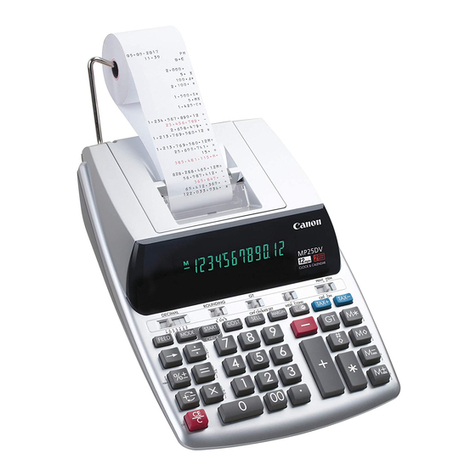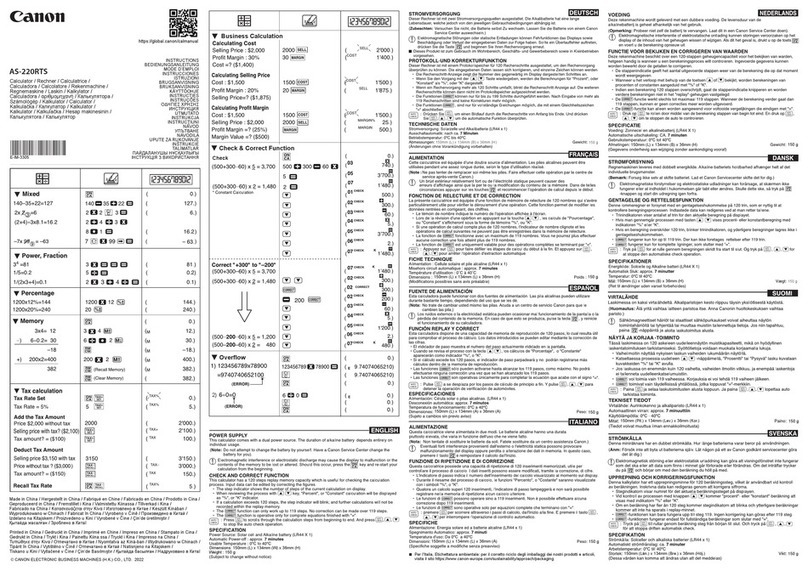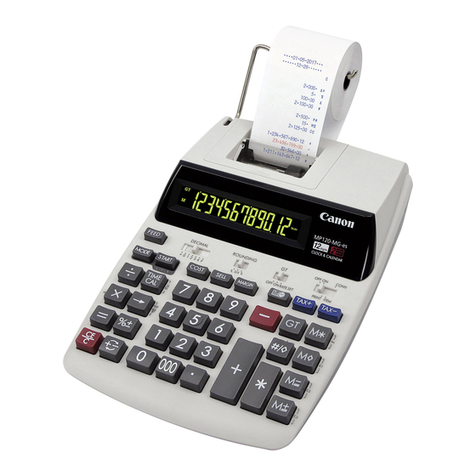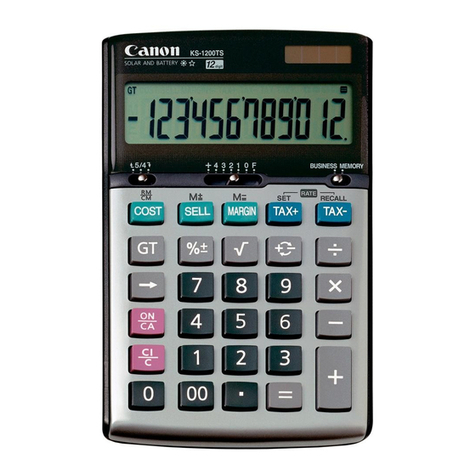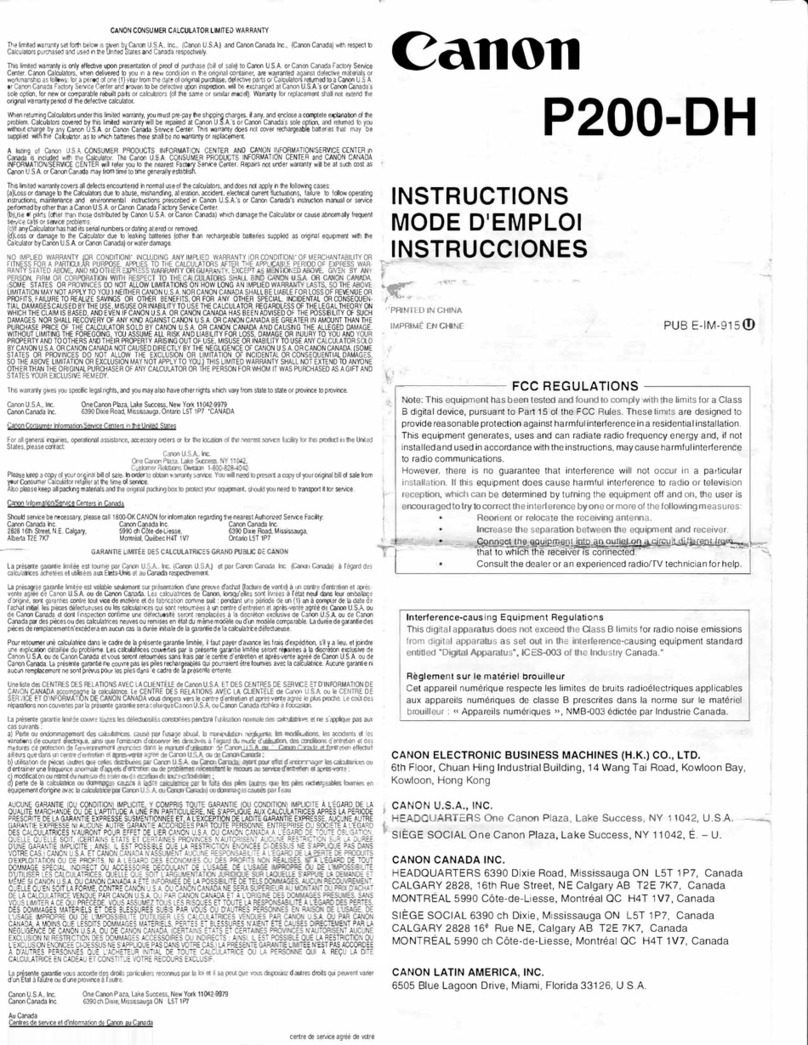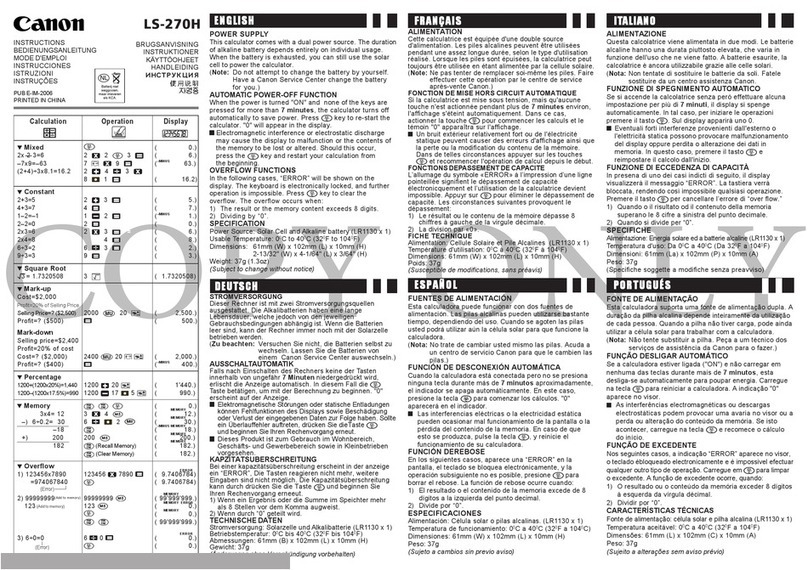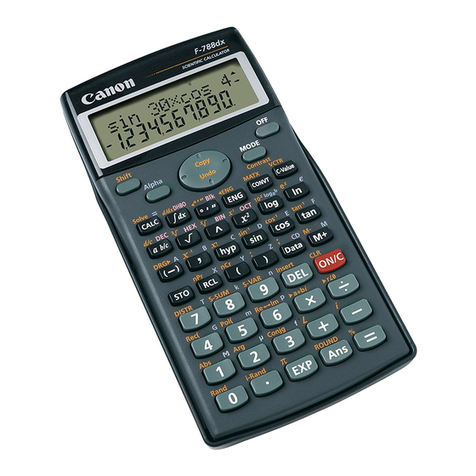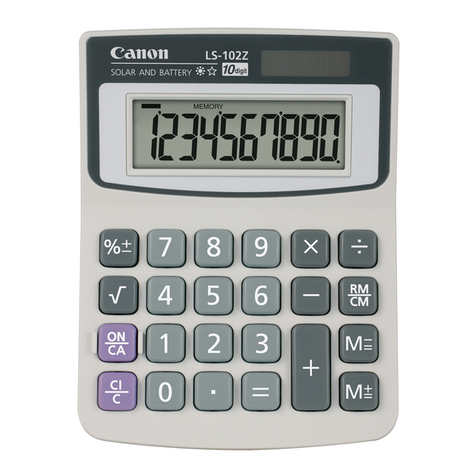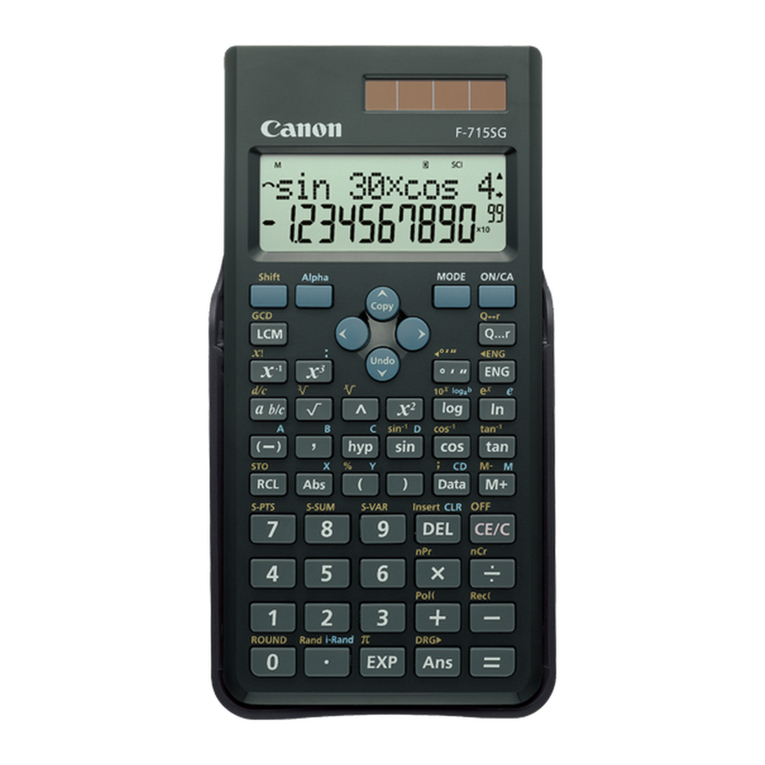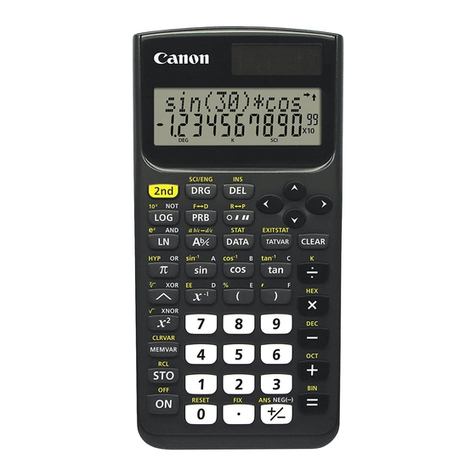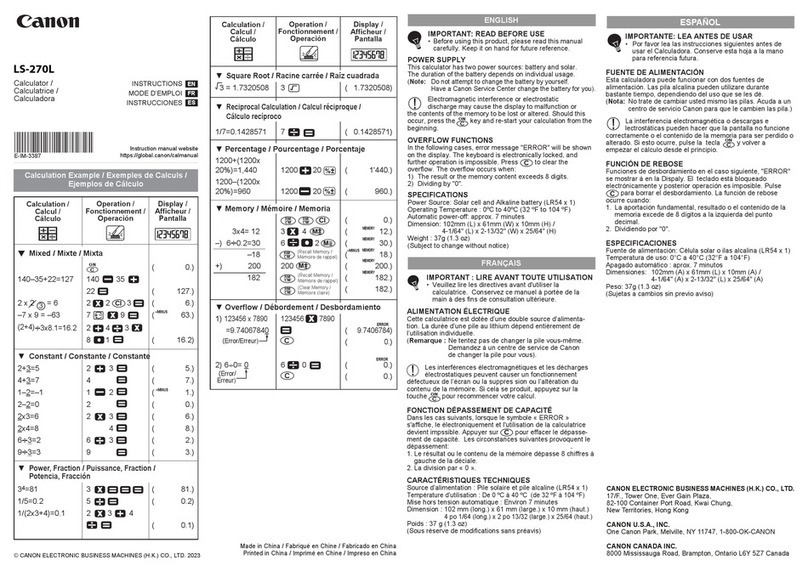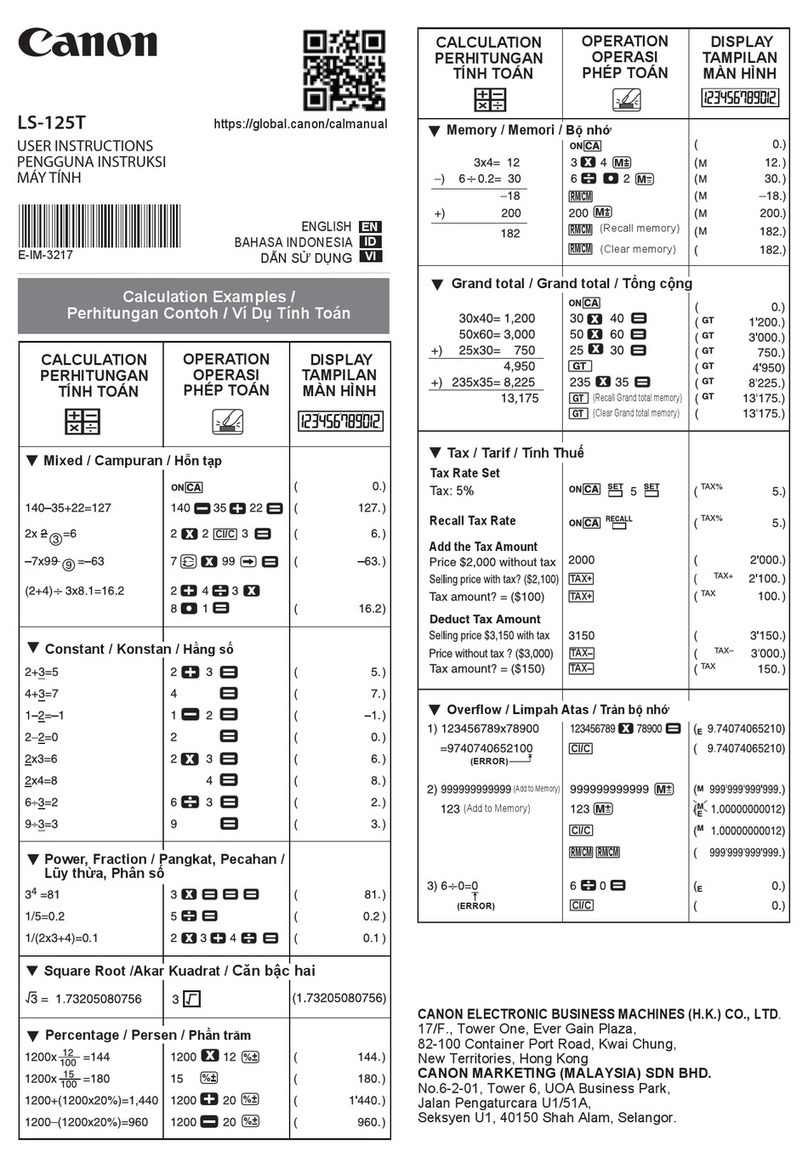■ Sebelum menggunakan
produk ini, silahkan baca petunjuk ini dengan
seksama. Mohon disimpan untuk referensi.
CATU DAYA
Kalkulator ini dilengkapi dengan sumber daya baterai
alkali. Umur baterai hanya tergantung pada penggunaan
masing-masing.
(CATATAN: Jangan mencoba mengganti baterai sendiri.
Mintalah bantuan Canon Service Center
untuk mengganti baterai untuk Anda).
Gangguan elektromagnetik atau lucutan
elektrostatik dapat menyebab kan kerusakan pada
tampilan atau isi di dalam memori hilang atau
berubah. Apabila yang demikian ini terjadi, tekan
tombol dan ulangi kalkulasi Anda dari awal.
FUNGSI KALKULASI PAJAK
Menyimpan Tarif Pajak: Tekan dan
masukkan angka tarif pajak, kemudian tekan
untuk menyimpan.
Memanggil Kembali Tarif Pajak: Tekan
untuk memanggil kembali tarif pajak
saat ini.
Tombol Add Tax: Digunakan untuk
menambahkan jumlah pajak pada angka
yang ditampilkan.
Tombol Deduct Tax: Digunakan untuk
memotong jumlah pajak pada angka yang
ditampilkan.
FUNGSI OVERFLOW
Pada kasus berikut, pesan kesalahan (E) akan
diperlihatkan pada tampilan. Papan ketik terkunci secara
elektronik, dan operasi tidak mungkin dapat dilakukan
lagi. Tekan untuk menghapus overflow. Overflow
terjadi apabila:
1) Hasil atau isi memori melebihi 10 digit ke sebelah
kiri dari titik desimal.
2) Membagi dengan "0".
SPESIFIKASI
Sumber Daya: Baterai alkali (LR44 x 1)
Suhu Operasi: 0°C to 40°C
Catu Daya Mati Otomatis: lebih kurang 7 menit
Dimensi: 118.5mm (L) x 83mm (P) x 22mm (T)
Berat: 73g
(Dapat berubah tanpa pemberitahuan)
ENGLISH
BAHASA INDONESIA
INSTRUCTIONS /
INSTRUKSI
LC-100T
© CANON ELECTRONIC BUSINESS MACHINES (H.K.) CO., LTD. 2014
■ Before using this product, please read
this manual carefully. Please keep it for future
reference.
POWER SUPPLY
This calculator comes with alkaline battery power
source. The duration of the battery depends on
individual usage.
(NOTE: Do not attempt to change the battery by
yourself. Visit a Canon Service Center to
change the battery for you).
Electromagnetic interference or electrostatic
discharge may cause the display to malfunction or
the contents of the memory to be lost or altered. If
this occur, press the key and restart your
calculation from the beginning.
TAX FUNCTION
Store the tax rate: Press and enter
the tax rate, then press to store.
Recall the tax rate: Press to recall
the stored tax rate.
Add tax key: Used for adding the tax amount
to the display figure.
Deduct tax key: Used for deducting the tax
amount from the displayed figure.
OVERFLOW FUNCTIONS
In the following cases, error message (E) will be shown
on the display. The keyboard is electronically locked,
and further operation is impossible. Press key to
clear the overflow. The overflow occurs when:
1. The result or the memory contents exceeds 10 digits
to the left of the decimal point.
2. Dividing by "0".
SPECIFICATION
Power Source: Alkaline battery (LR44 x 1)
Operating Temperature: 0°C to 40°C
Auto-power off: approx. 7 minutes
Dimension: 118.5mm (L) x 83mm (W) x 22mm (H)
Weight : 73g
(Subject to change without notice)
BAHASA INDONESIA
WARNING / PERINGATAN
Collectible products not intended for children.
Produk Koleksi tidak dimaksudkan untuk
anak-anak.
EN
IN
E-IM-4930