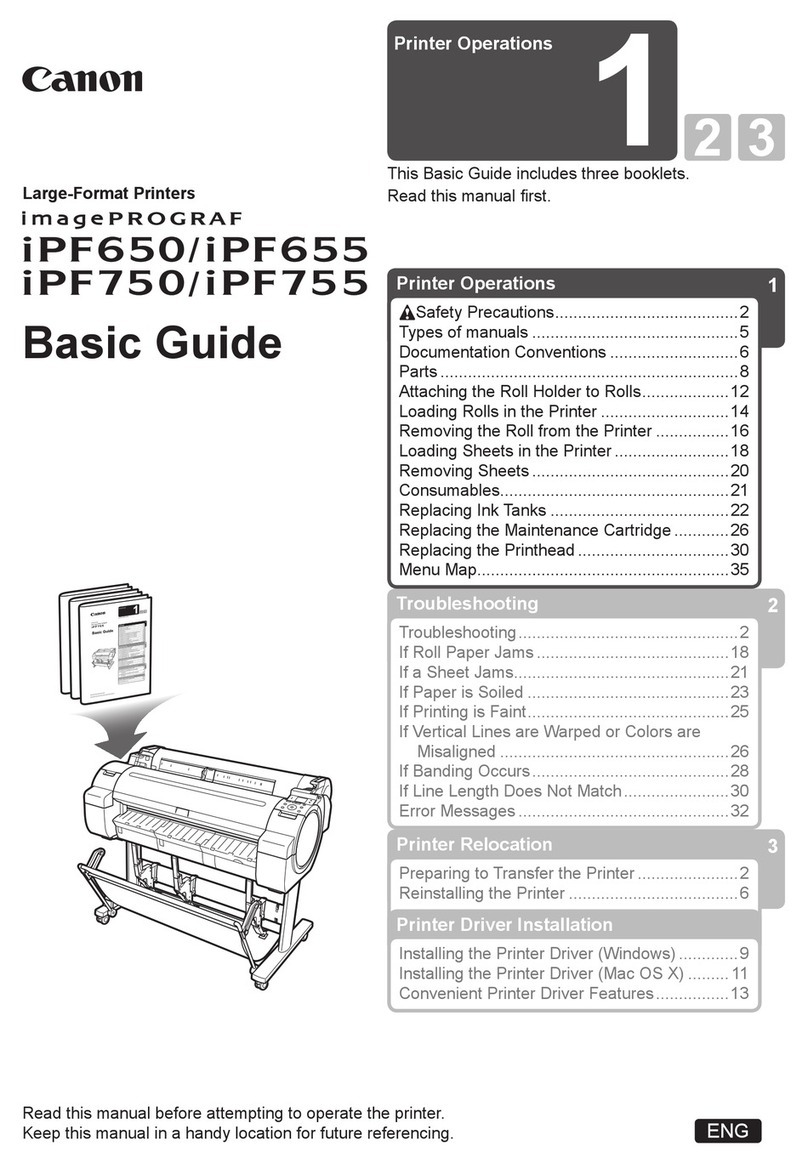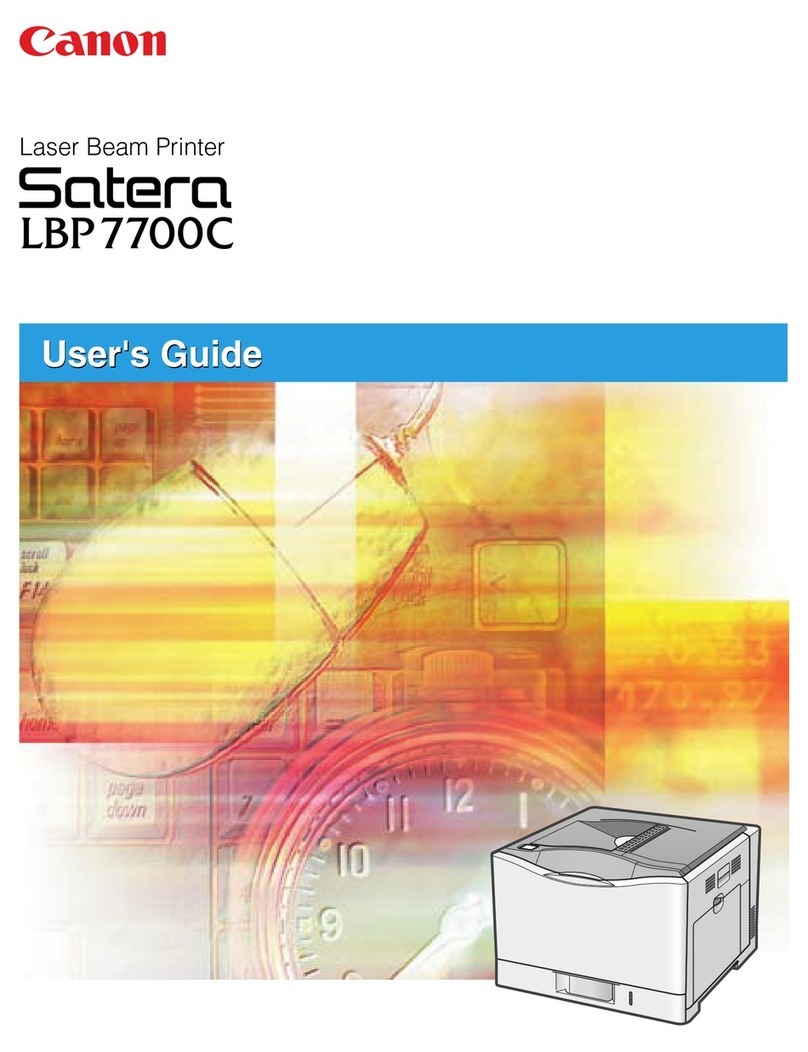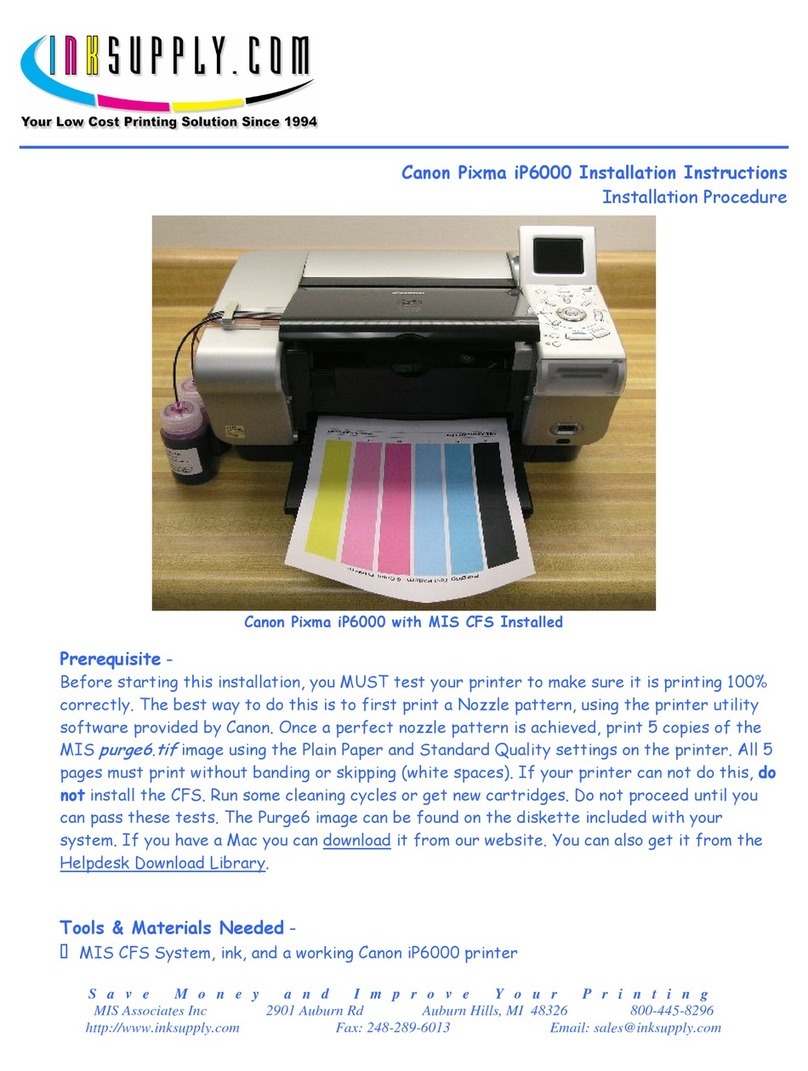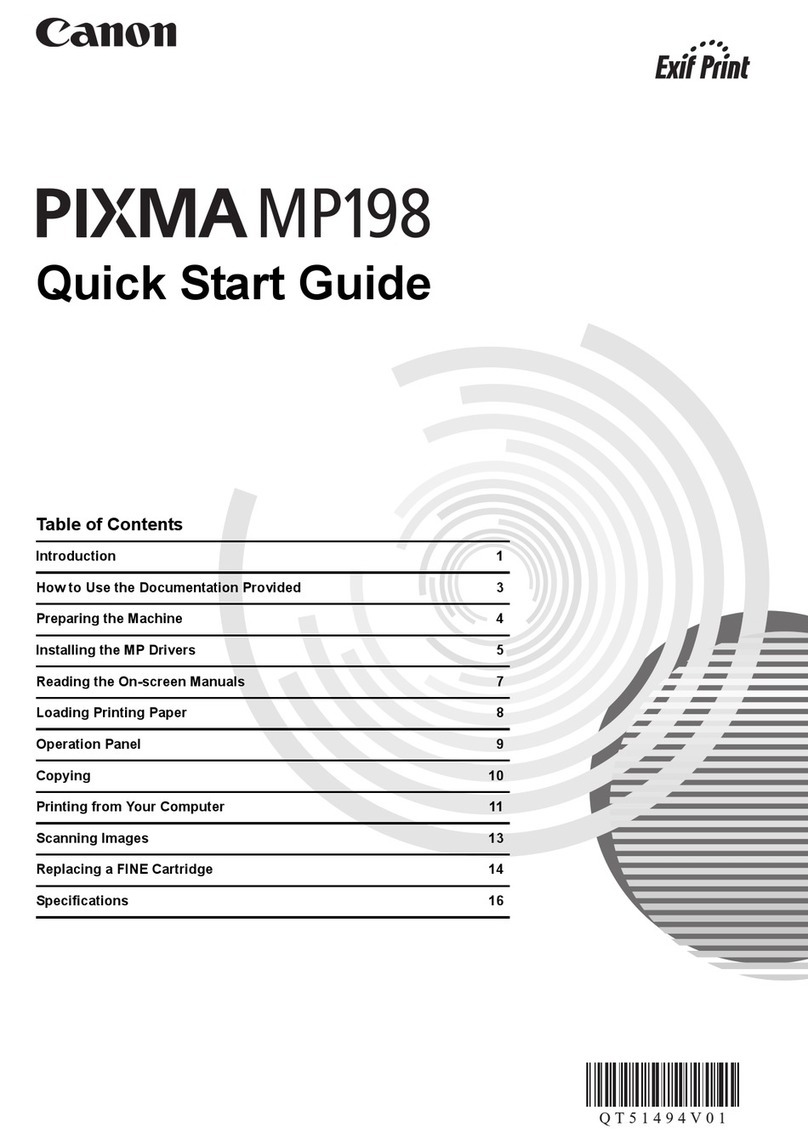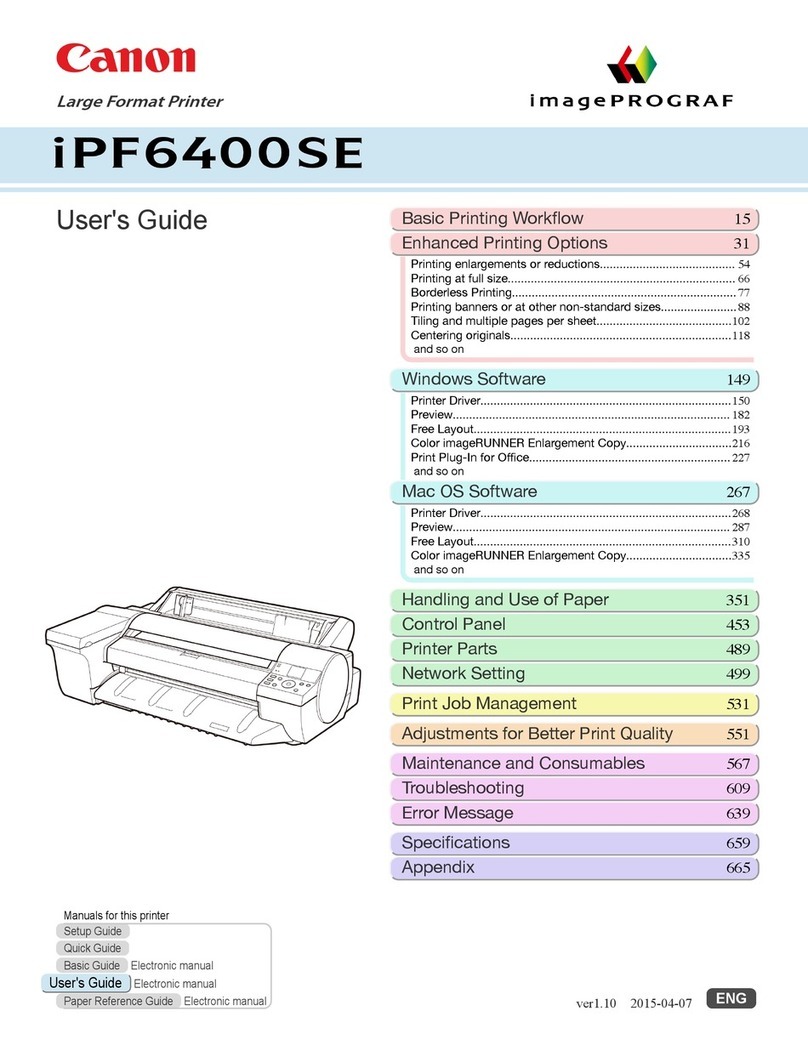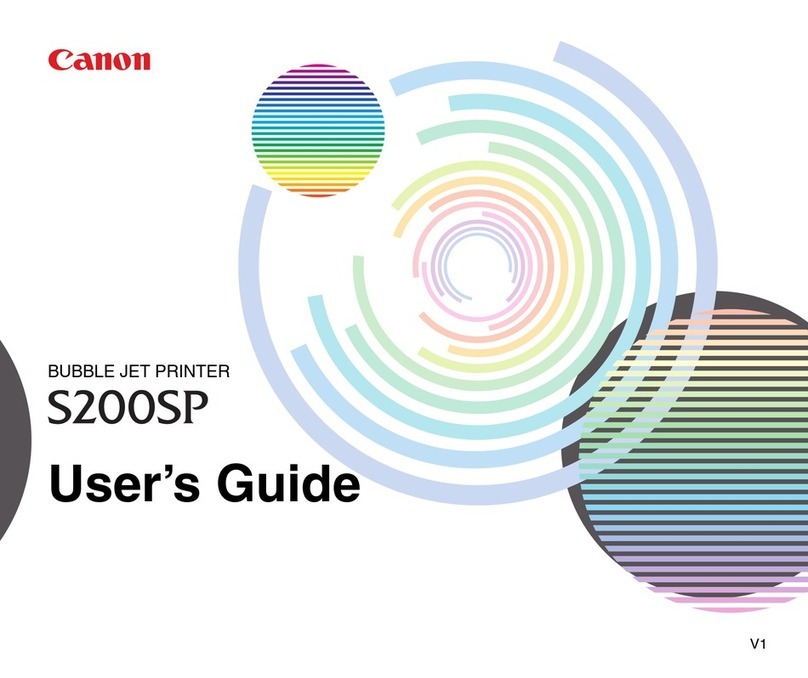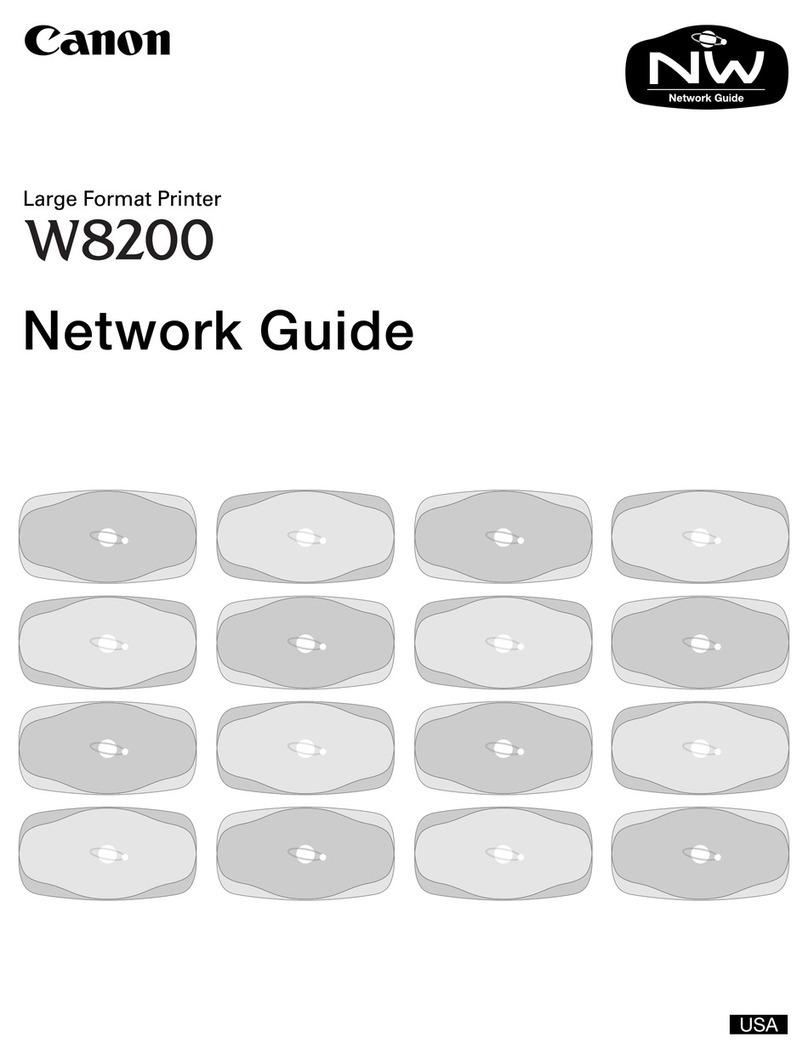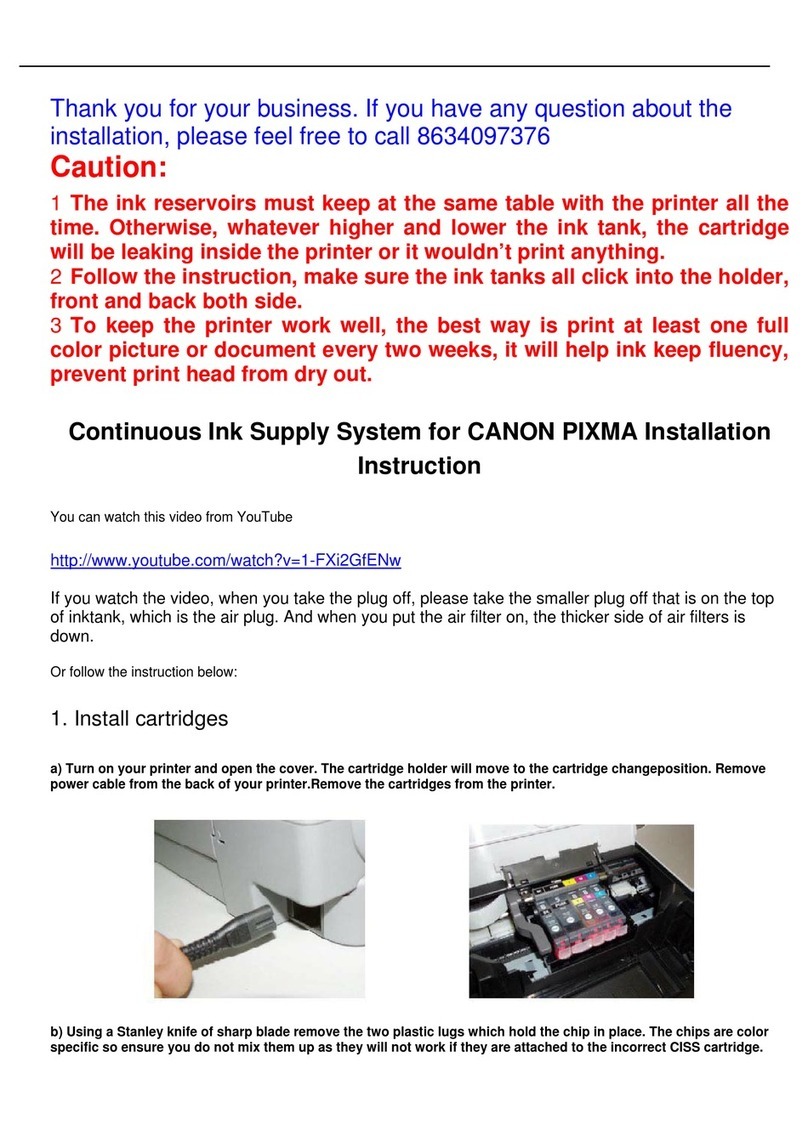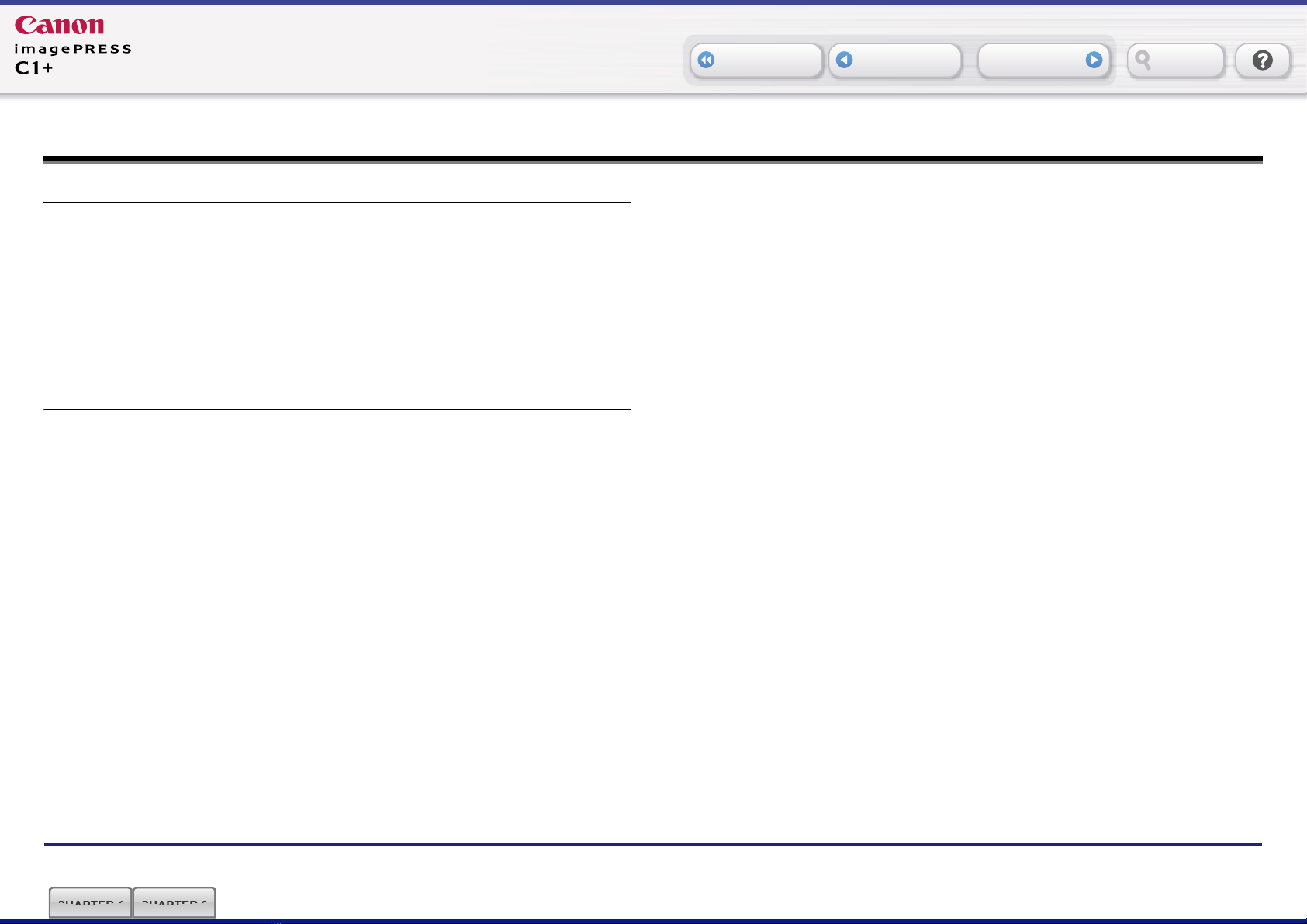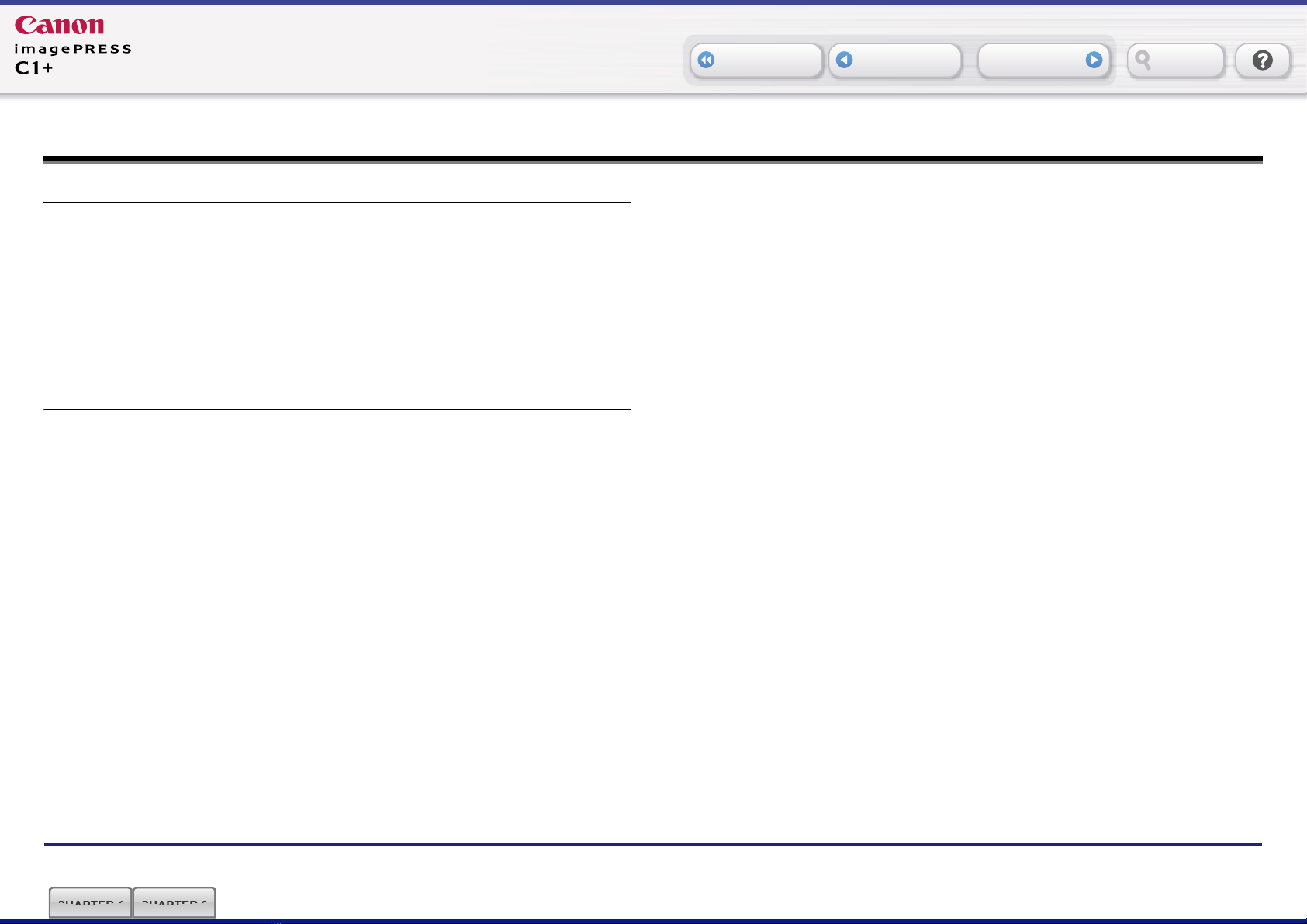
K-ii
Search
Previous Page
Back
Next Page
Contents
Chapter 1 Preface
Overview of the Clear Coating Feature . . . . . . . . . . . . . K1-2
Using the Clear Coating Feature in Conjunction with a Copy
or Print Job . . . . . . . . . . . . . . . . . . . . . . . . . . . . . . . . . . . . . .K1-2
Using the Clear Coating Feature with Preprinted Paper . . . .K1-3
How to Use This Guide . . . . . . . . . . . . . . . . . . . . . . . . . . K1-5
Illustrations Used in This Guide . . . . . . . . . . . . . . . . . . . . . . .K1-5
Procedures Used in This Guide. . . . . . . . . . . . . . . . . . . . . . .K1-5
Chapter 2 Case Examples for Clear Coating
Case 1 How to Coat a Part of the Paper Using the UFR II
Printer Driver . . . . . . . . . . . . . . . . . . . . . . . . . . . . . . . . . . K2-2
1-1 Creating Image Forms. . . . . . . . . . . . . . . . . . . . . . . . . . .K2-3
1-2 Storing the Image Forms. . . . . . . . . . . . . . . . . . . . . . . . .K2-3
1-3 Loading Paper . . . . . . . . . . . . . . . . . . . . . . . . . . . . . . . . .K2-6
1-4 Superimposing the Image Forms onto the Original. . . . .K2-6
Case 2 How to Copy and Coat the Full Surface of Paper
Simultaneously . . . . . . . . . . . . . . . . . . . . . . . . . . . . . . . . K2-9
2-1 Loading Paper . . . . . . . . . . . . . . . . . . . . . . . . . . . . . . . .K2-10
2-2 Placing the Original . . . . . . . . . . . . . . . . . . . . . . . . . . . .K2-10
2-3 Specifying the Coating Settings. . . . . . . . . . . . . . . . . . .K2-10
Case 3 How to Coat the Full Surface of Preprinted
Paper. . . . . . . . . . . . . . . . . . . . . . . . . . . . . . . . . . . . . . . . K2-12
3-1 Loading Preprinted Paper . . . . . . . . . . . . . . . . . . . . . . .K2-13
3-2 Specifying the Coating Settings. . . . . . . . . . . . . . . . . . .K2-13
3-3 Adjusting the Clear Toner Density . . . . . . . . . . . . . . . . .K2-15
Case 4 How to Coat a Part of a Document Stored in the
Machine . . . . . . . . . . . . . . . . . . . . . . . . . . . . . . . . . . . . . .K2-17
4-1 Creating the Image Form . . . . . . . . . . . . . . . . . . . . . . . K2-18
4-2 Placing the Original for the Image Form . . . . . . . . . . . . K2-18
4-3 Storing the Image Form . . . . . . . . . . . . . . . . . . . . . . . . K2-19
4-4 Loading Paper. . . . . . . . . . . . . . . . . . . . . . . . . . . . . . . . K2-20
4-5 Superimposing the Image Form onto the Document
Stored in an Inbox . . . . . . . . . . . . . . . . . . . . . . . . . . . . . . . . K2-21
Case 5 How to Coat a Part of Preprinted Paper . . . . .K2-23
5-1 Creating the Image Form . . . . . . . . . . . . . . . . . . . . . . . K2-24
5-2 Placing the Original for the Image Form . . . . . . . . . . . . K2-24
5-3 Storing the Image Form . . . . . . . . . . . . . . . . . . . . . . . . K2-25
5-4 Loading Preprinted Paper . . . . . . . . . . . . . . . . . . . . . . . K2-26
5-5 Specifying the Coating Settings . . . . . . . . . . . . . . . . . . K2-27
5-6 Specifying the Clear Coat Form Composition Coating
Mode . . . . . . . . . . . . . . . . . . . . . . . . . . . . . . . . . . . . . . . . . . K2-28