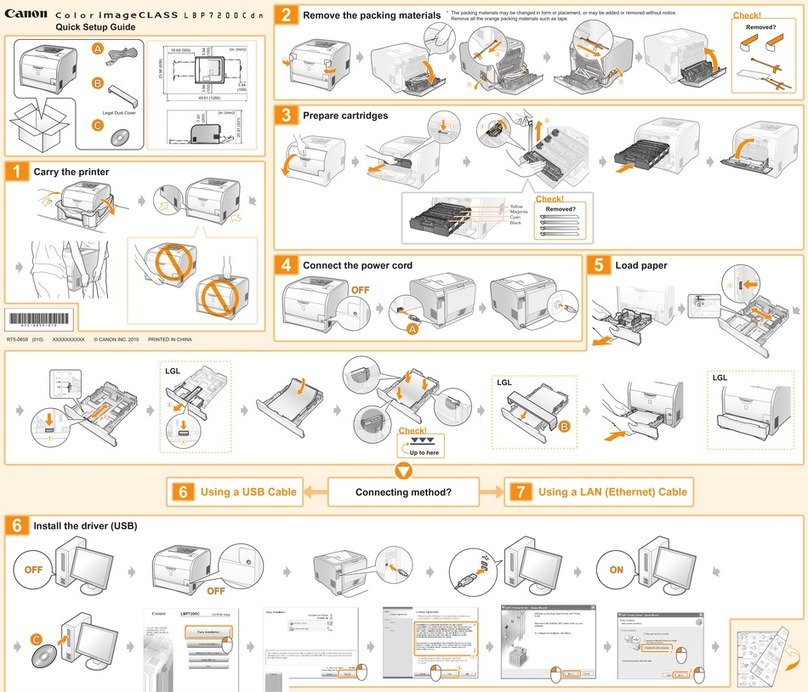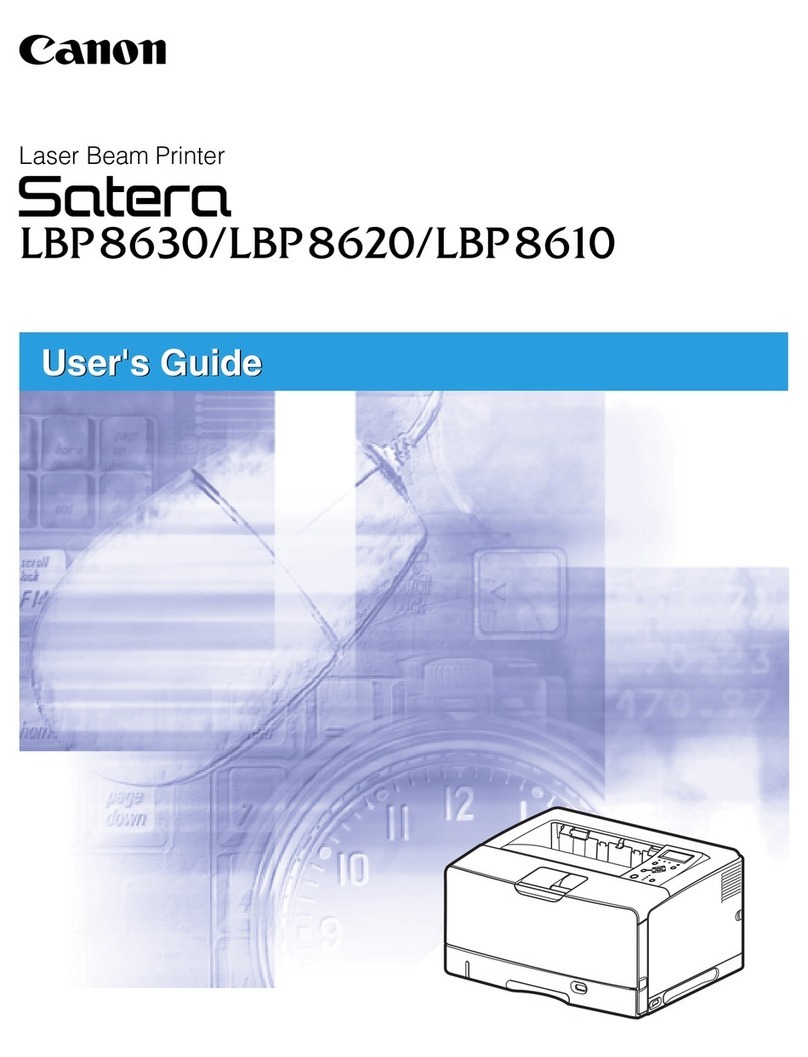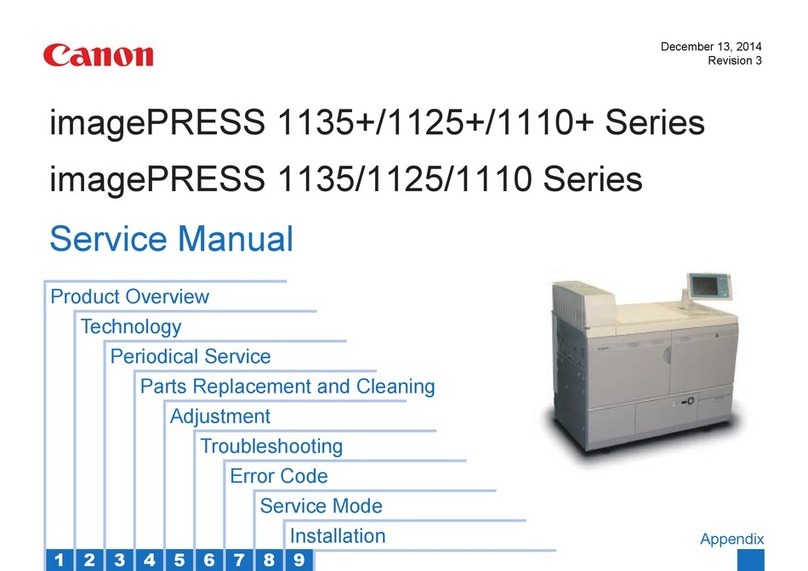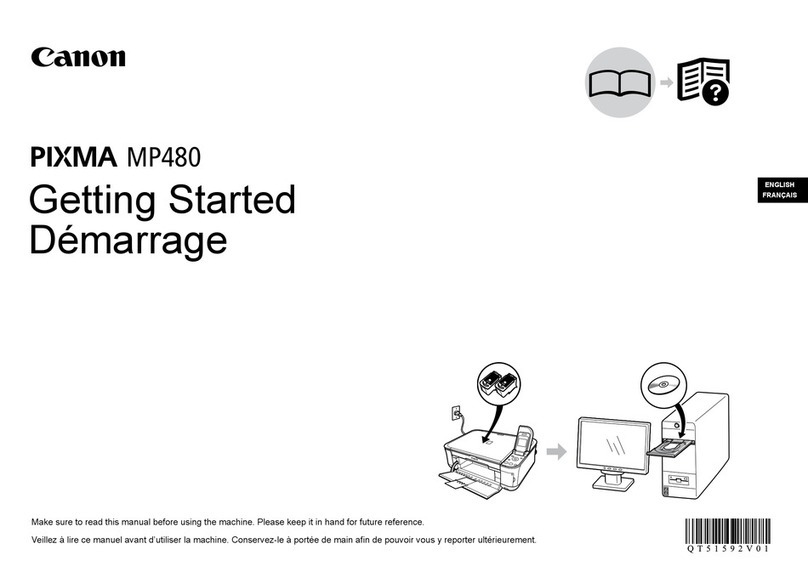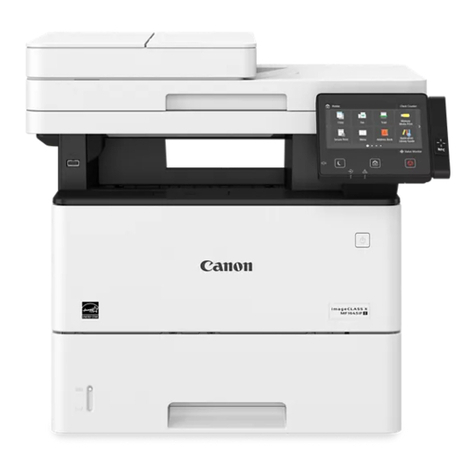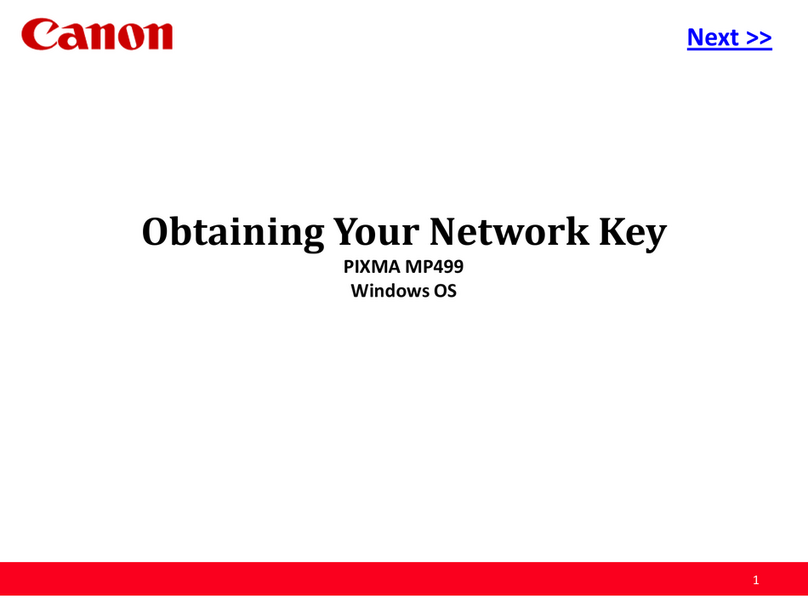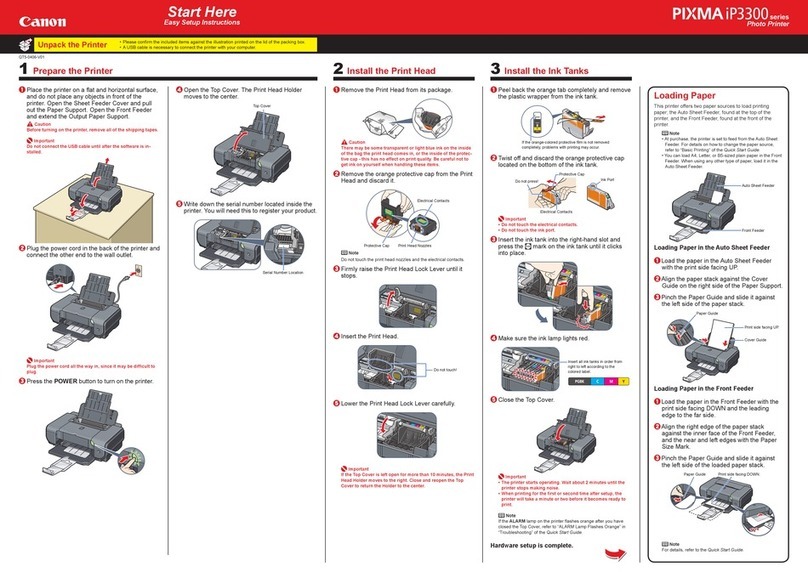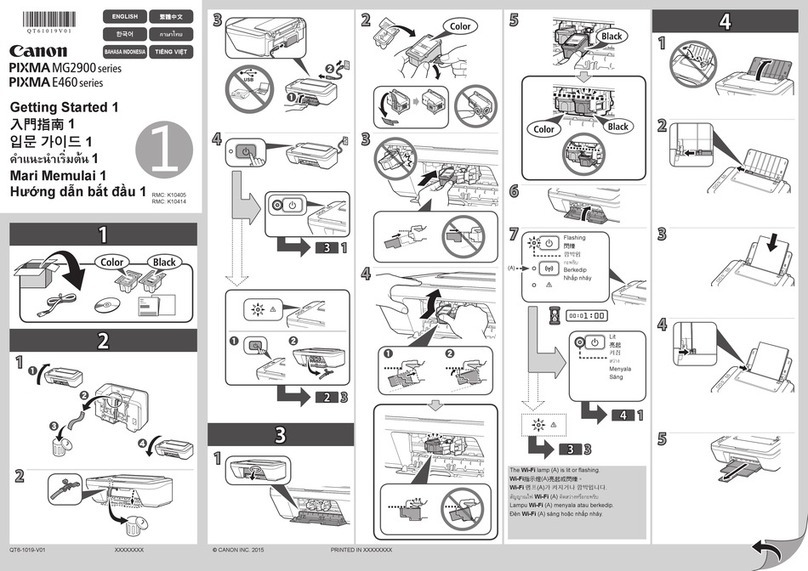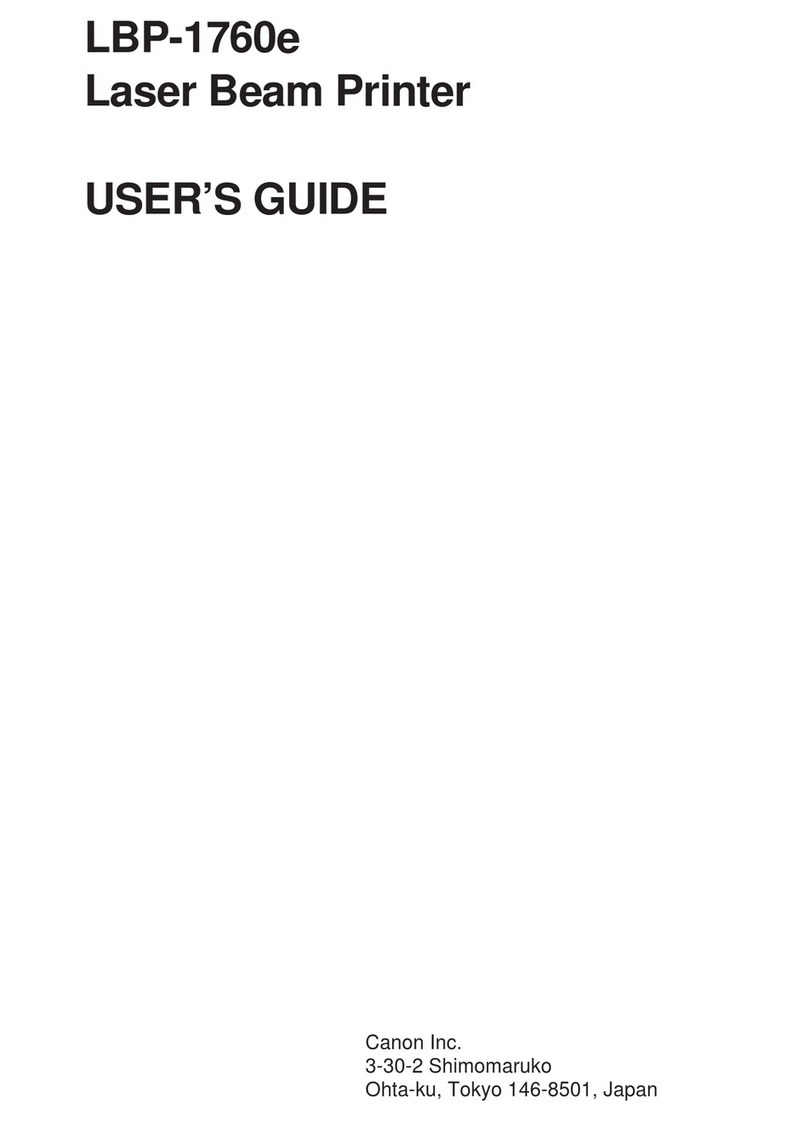Contents
1. Introduction..............................................................................................................4
2. Product Overview ....................................................................................................4
2.1 Summary of Functions.......................................................................................5
2.2 Offset Press vs. Digital imagePRESS................................................................5
2.3 Image Stabilization Control................................................................................5
3. Machine Dimensions and Space Requirements....................................................6
3.1 Dimensions........................................................................................................6
3.2 Weight................................................................................................................6
3.3 Installation and Service Space...........................................................................7
3.3.1 Dimensions Diagrams.................................................................................................8
3.3.2 Installation Space Diagrams........................................................................................9
3.4 Recommended Floor Space Requirements.....................................................11
3.5 Floor Structure Requirements..........................................................................11
3.6 Delivery Pathway.............................................................................................12
3.7 Network Connectivity.......................................................................................12
4. Power/Electrical Requirements ............................................................................13
4.1 Power Requirements for the Main Unit and Optional Accessories...................13
5. Environmental Factors and Requirements..........................................................15
5.1 Temperature and Humidity Conditions.............................................................15
5.2 Temperature Gradient......................................................................................15
5.3 Ventilation........................................................................................................16
5.4 Elevation Limitations........................................................................................16
5.5 Lighting............................................................................................................16
6. Specifications.........................................................................................................17
6.1 Main Unit..........................................................................................................17
6.2 Color Image Reader-H1...................................................................................19
6.3 Feeder (DADF-R1)...........................................................................................20
6.4 POD Deck-A1/Secondary POD Deck-A1.........................................................21
6.5 Paper Deck-AC1..............................................................................................22
6.6 Stack Bypass-A1 (Soon to Be Released) ........................................................22
6.7 Finisher-AB1....................................................................................................23
6.8 Saddle Finisher-AB2........................................................................................25
6.9 Punch Unit-V1..................................................................................................26
6.10 Document Insertion Unit-C1.............................................................................27
6.11 Card Reader-C1 ..............................................................................................27
6.12 High Capacity Stacker-C1................................................................................27
6.13 Booklet Trimmer-C1.........................................................................................28
7. System Options......................................................................................................28
7.1 Color UFR II/PCL/PS Printer Kit ......................................................................28
7.2 imagePRESS Server A2000............................................................................29
7.3 imagePRESS Server A3000............................................................................29
7.4 Color Universal Send Kit (Soon to Be Released).............................................29
7.5 Universal Send PDF Security Feature Set (Soon to Be Released)..................30
7.6 Universal Send PDF Advanced Feature Set (Soon to Be Released)...............30
7.7 Digital User Signature PDF Kit (Soon to Be Released)....................................30
Version 1 imagePRESS C7000VP Customer Expectations Document Page 2