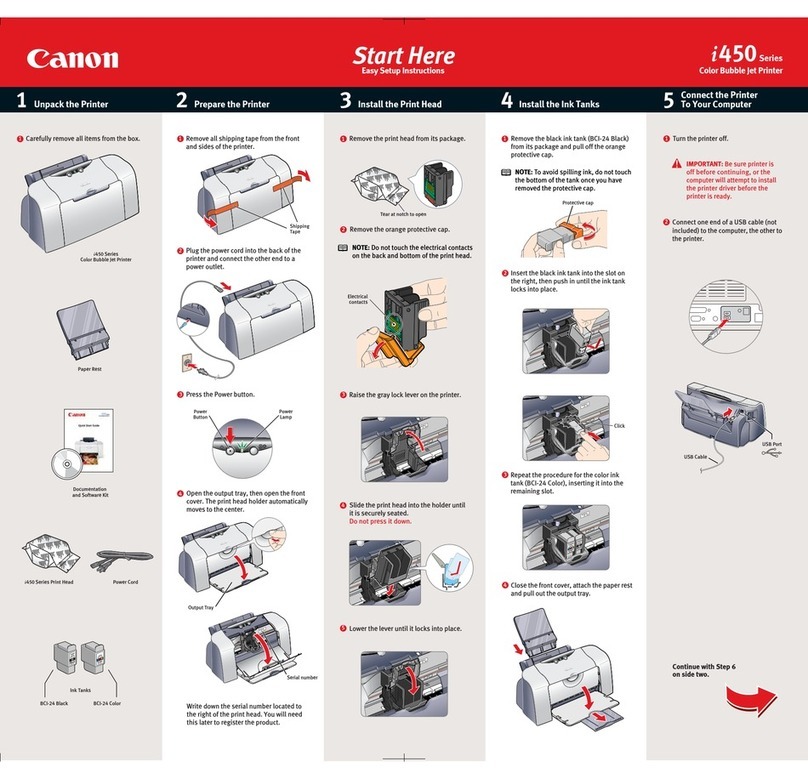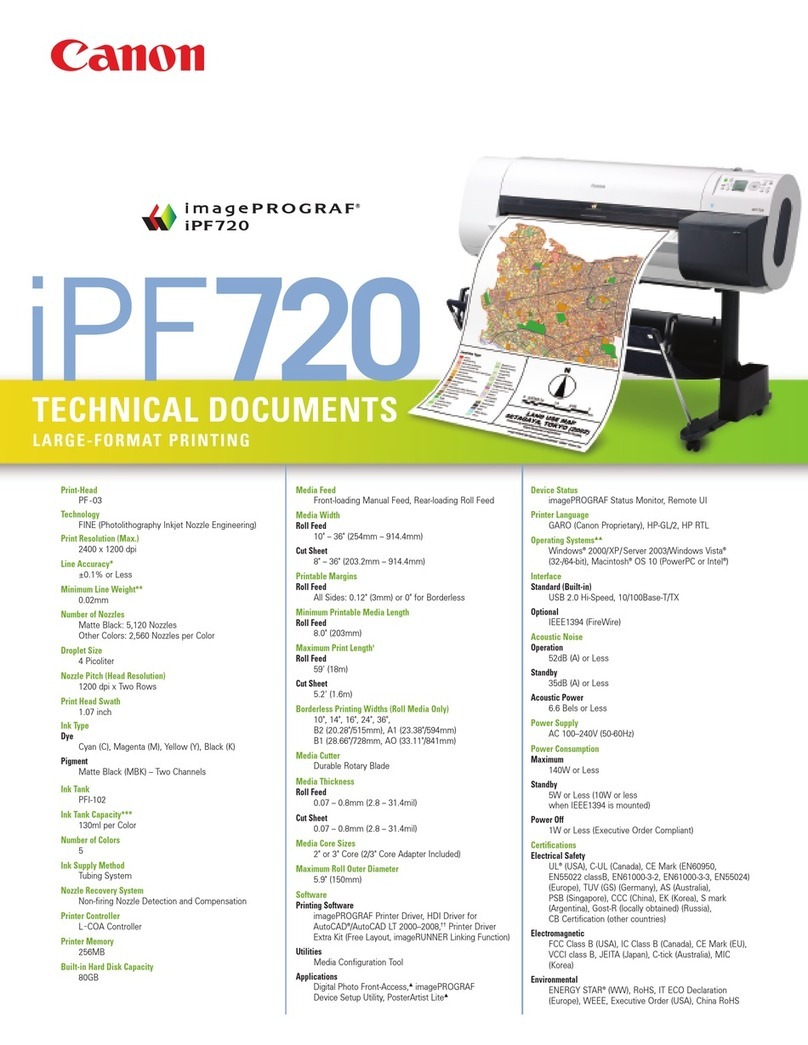[G-12] Performing Printing Appropriate for Particular Print Data 383
[G-13] Correcting Rough-Textured Images 384
[G-14] Adjusting the Toner Density 385
[G-15] Printing with Brightness and Contrast Adjusted 386
[G-16] Adjusting the Color 387
[G-17] Matching the Color on the Display 388
[G-18] Calibrating the Printer 389
[G-19] Correcting "Out-of-Register Colors" 390
[G-20] Cleaning the Inside of the Printer 391
[G-21] Cleaning the Outside of the Printer 394
[G-22] Moving the Printer 396
[G-23] Paper Feeder 401
[G-24] Handling the Printer 402
[G-25] Location of the Serial Number 404
[H] Troubleshooting 405
[H-02] The Printer Driver Cannot Be Installed or Uninstalled 406
[H-03] When Installing the Printer Diver from the CD-ROM, the Printer Is Not Recognized
Automatically after Connecting the USB Cable 408
[H-04] When the Printer Driver Is Installed by Auto Setup, the Printer Cannot Be Searched for 409
[H-05] The Printer to Be Used Cannot Be Searched for in NetSpot Device Installer 410
[H-06] The Print Server for Connection Cannot Be Found 411
[H-07] The Shared Printer Cannot Be Accessed 412
[H-08] Printing Does Not Work 413
[H-09] There Is a Problem with the Printer Power Supply 428
[H-10] Checking the USB Port 429
[H-11] Checking Bi-directional Communication 430
[H-12] All the Indicators on the Network Board Are Off 432
[H-13] The ERR Indicator on the Network Board Is On 433
[H-14] The ERR Indicator on the Network Board Blinks at an Interval of Four Times 434
[H-15] The ERR Indicator on the Network Board Is Constantly Blinking 435
[H-16] Checking the IP Address 436
[H-17] Checking Standard TCP/IP Port 438
[H-18] Specifying Standard TCP/IP Port 439
[H-19] Checking the Printer on the Print Server 443
[H-20] A Message Appears in the Printer Status Window 444
[H-21] Registering the Paper Size for the Paper Drawer 450
[H-22] The Printer Cannot Be Connected to the Network 452
[H-23] Paper Curls or Creases 458
[H-24] Poor Print Quality 462
[H-25] Streaks (lines) Appear 463
[H-26] Unevenness, Smudge Marks, etc. Appear 465
[H-27] Printing Is Faint, Is Faded, Has a Problem with Color, etc. 474
[H-28] Printout Is Skewed, Missing, or Has Unneeded Space 480
[H-29] Data Is Printed Diagonally 483
[H-30] Adjusting the Color or Image Quality 484
[H-31] Paper Jams 486
[H-32] Precautions When Removing Jammed Paper 488
[H-33] Clearing Paper Jams (Drawer Area) 490
[H-34] Clearing Paper Jams (Multi-purpose Tray Area) 496
㻠㻌㻛㻌㻣㻜㻡