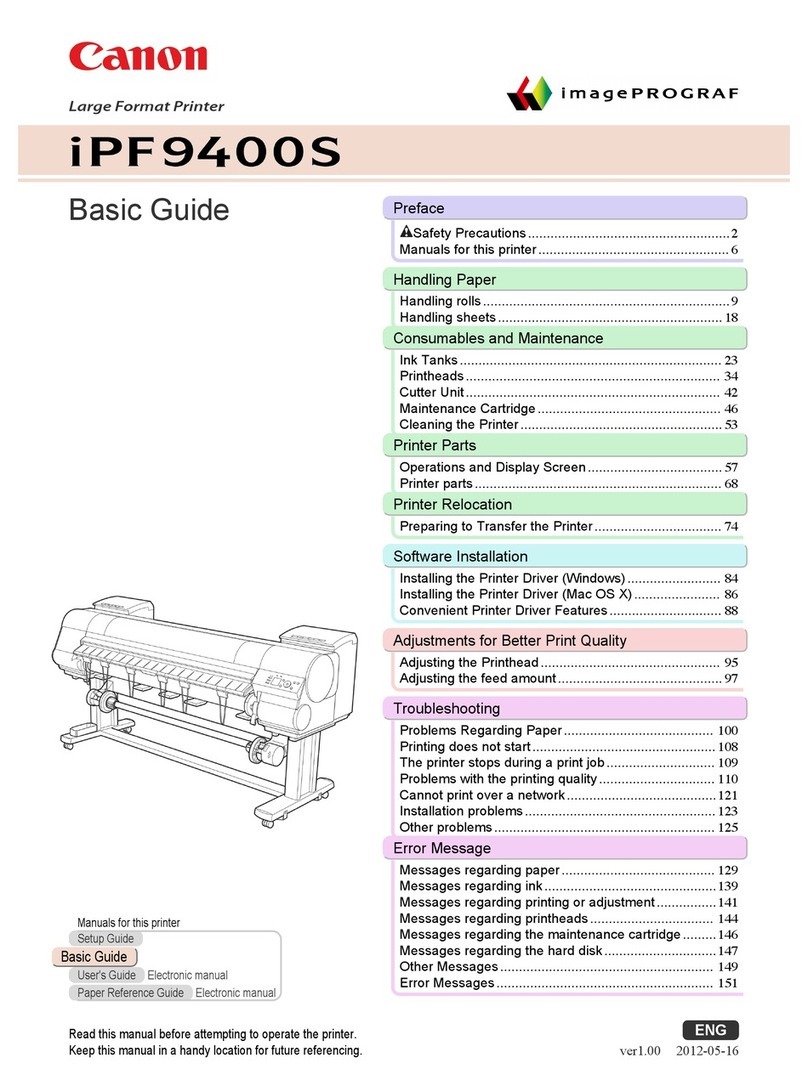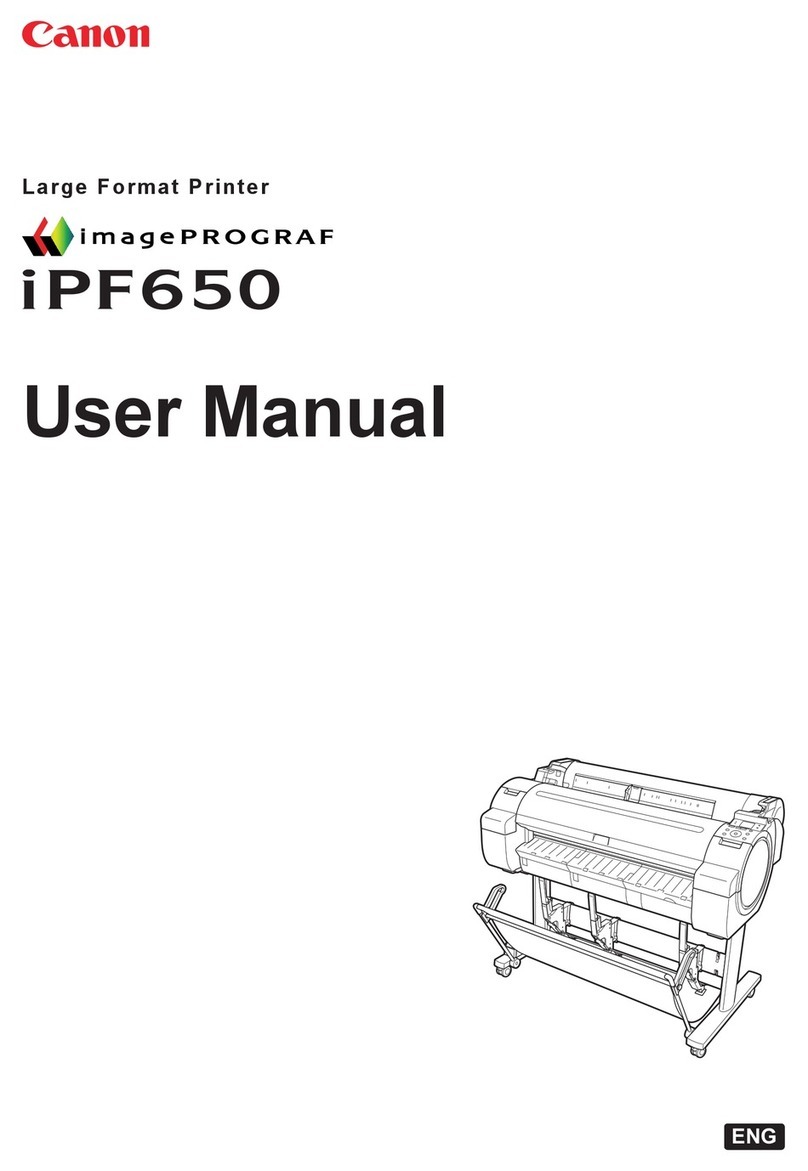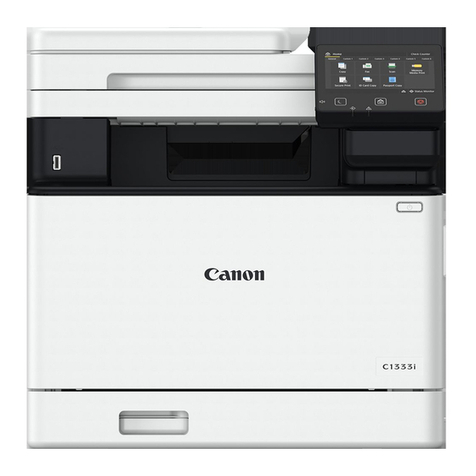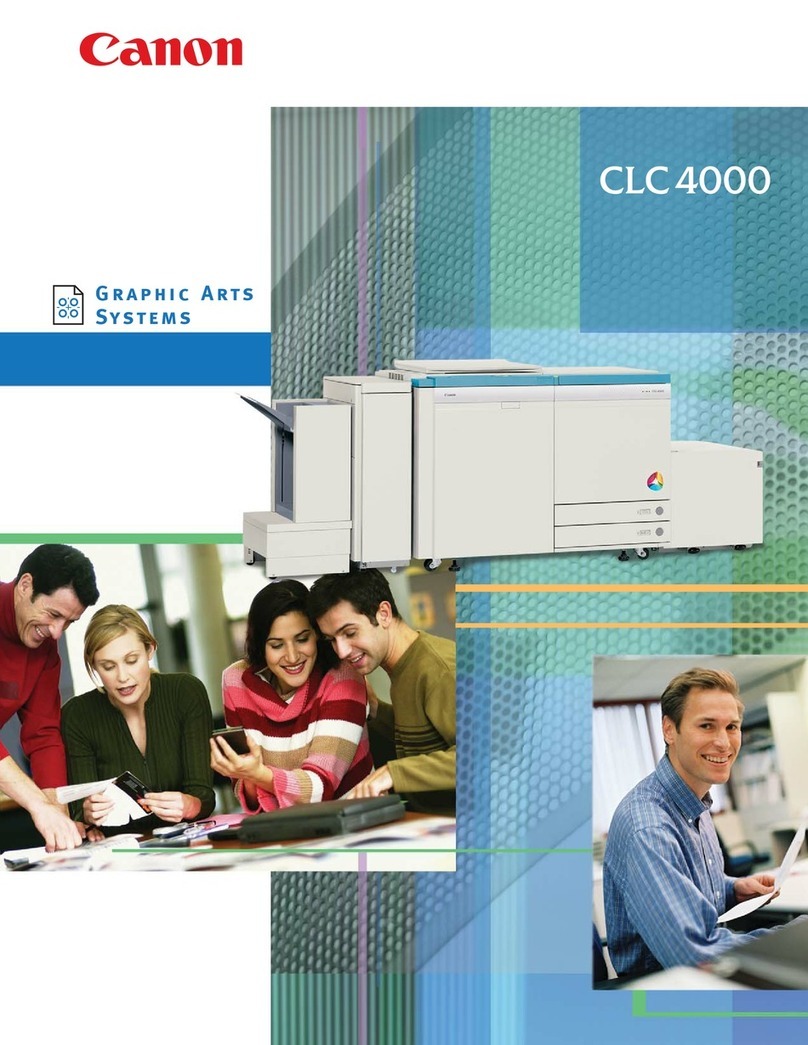�v Contents
Contents
Res�z�ng Or�g�nals to Match the Paper S�ze (Mac OS X)........................................................236
Res�z�ng Or�g�nals to F�t the Roll W�dth...................................................................................239
Res�z�ng Or�g�nals to F�t the Roll W�dth (W�ndows).................................................................240
Res�z�ng Or�g�nals to F�t the Roll W�dth (Mac OS X)...............................................................242
Res�z�ng Or�g�nals by Enter�ng a Scal�ng Value.......................................................................245
Res�z�ng Or�g�nals by Enter�ng a Scal�ng Value (W�ndows).....................................................246
Res�z�ng Or�g�nals by Enter�ng a Scal�ng Value (Mac OS X)...................................................248
Pr�nt�ng Enlargements of Scanned Or�g�nals from a Color �mageRUNNER............................251
Pr�nt�ng Enlargements of Scanned Or�g�nals from a Color �mageRUNNER (W�ndows)..........252
Pr�nt�ng Enlargements of Scanned Or�g�nals from a Color �mageRUNNER (Mac OS X)........254
Pr�nt�ng at full s�ze.........................................................................................256
Pr�nt�ng on Overs�zed Paper ...................................................................................................256
Pr�nt�ng at Full S�ze (W�ndows) ...............................................................................................258
Pr�nt�ng at Full S�ze (Mac OS X)..............................................................................................260
Borderless Pr�nt�ng at Actual S�ze ...........................................................................................263
Borderless Pr�nt�ng at Actual S�ze (W�ndows) .........................................................................265
Borderless Pr�nt�ng at Actual S�ze (Mac OS X) .......................................................................267
Borderless Pr�nt�ng .......................................................................................270
Borderless Pr�nt�ng on Paper of Equ�valent S�ze.....................................................................270
Borderless Pr�nt�ng by Res�z�ng Or�g�nals to Match the Paper S�ze (W�ndows)......................272
Borderless Pr�nt�ng by Res�z�ng Or�g�nals to Match the Paper S�ze (Mac OS X)....................274
Borderless Pr�nt�ng by Res�z�ng Or�g�nals to F�t the Roll W�dth...............................................277
Borderless Pr�nt�ng by Res�z�ng Or�g�nals to F�t the Roll W�dth (W�ndows).............................279
Borderless Pr�nt�ng by Res�z�ng Or�g�nals to F�t the Roll W�dth (Mac OS X)...........................281
Borderless Pr�nt�ng at Actual S�ze ...........................................................................................284
Borderless Pr�nt�ng at Actual S�ze (W�ndows) .........................................................................286
Borderless Pr�nt�ng at Actual S�ze (Mac OS X) .......................................................................288
Pr�nt�ng banners or at other non-standard s�zes...........................................291
Pr�nt�ng Vert�cal or Hor�zontal Banners (Large-Format Pr�nt�ng).............................................291
Pr�nt�ng Vert�cal or Hor�zontal Banners (Large-Format Pr�nt�ng; W�ndows).............................292
Pr�nt�ng Vert�cal or Hor�zontal Banners (Large-Format Pr�nt�ng; Mac OS X)...........................296
Pr�nt�ng on Non-Standard Paper S�zes ...................................................................................300
Pr�nt�ng on Non-Standard Paper S�zes (W�ndows) .................................................................301
Pr�nt�ng on Non-Standard Paper S�zes (Mac OS X)................................................................305
T�l�ng and mult�ple pages per sheet..............................................................307
Pr�nt�ng Mult�ple Or�g�nals Next to Each Other........................................................................307
Pr�nt�ng Mult�ple Or�g�nals Next to Each Other (W�ndows)......................................................309
Pr�nt�ng Mult�ple Or�g�nals Next to Each Other (Mac OS X)....................................................311
Pr�nt�ng Mult�ple Pages Cont�nuously......................................................................................313
Pr�nt�ng Mult�ple Pages Cont�nuously (W�ndows)....................................................................314
Pr�nt�ng Mult�ple Pages Cont�nuously (Mac OS X)..................................................................315
Pr�nt�ng Mult�ple Pages Per Sheet...........................................................................................317
Pr�nt�ng Mult�ple Pages Per Sheet (W�ndows).........................................................................318
Pr�nt�ng Mult�ple Pages Per Sheet (Mac OS X).......................................................................320
Pr�nt�ng Posters �n Sect�ons ....................................................................................................323
Pr�nt�ng Large Posters (W�ndows)...........................................................................................324
Downloaded from ManualsPrinter.com Manuals