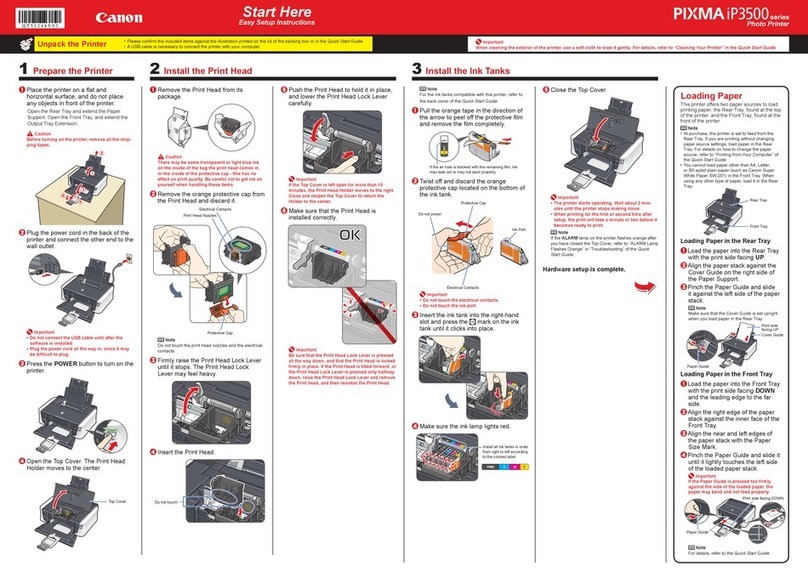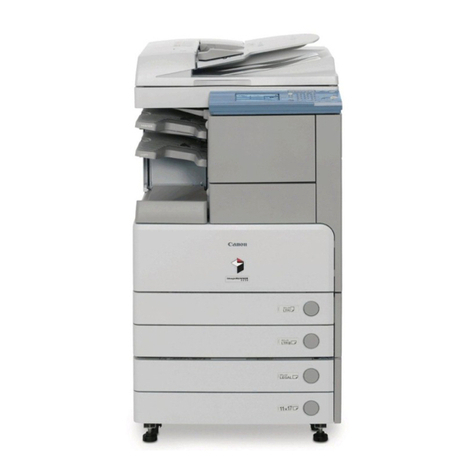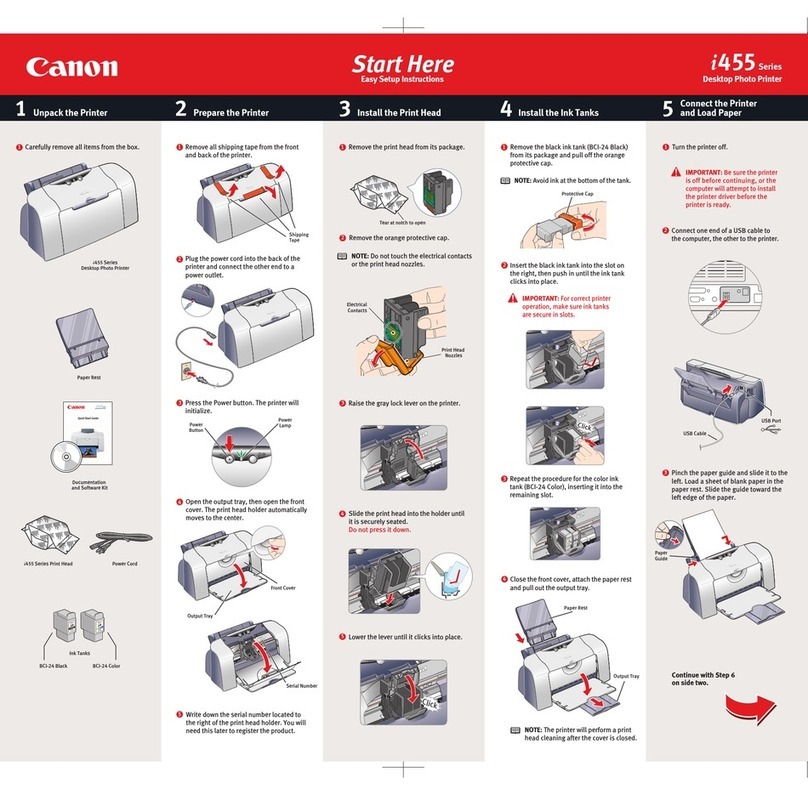Settings/Registration ............................................................................................................................ 905
Settings/Registration Table ................................................................................................................................... 906
Preferences ..................................................................................................................................................... 909
Paper Settings ............................................................................................................................................ 910
Display Settings .......................................................................................................................................... 912
Timer/Energy Settings ................................................................................................................................. 915
Network .................................................................................................................................................... 917
External Interface ....................................................................................................................................... 949
Accessibility ............................................................................................................................................... 950
Volume Settings ......................................................................................................................................... 951
Adjustment/Maintenance .................................................................................................................................. 952
Adjust Image Quality .................................................................................................................................. 953
Adjust Action ............................................................................................................................................. 955
Maintenance .............................................................................................................................................. 956
Function Settings .............................................................................................................................................. 957
Common ................................................................................................................................................... 958
Copy ......................................................................................................................................................... 969
Printer ...................................................................................................................................................... 971
Output Report ...................................................................................................................................... 973
Custom Settings ................................................................................................................................... 974
UFR II .................................................................................................................................................. 980
PCL ..................................................................................................................................................... 981
PS ....................................................................................................................................................... 984
Imaging .............................................................................................................................................. 986
PDF ..................................................................................................................................................... 988
XPS ..................................................................................................................................................... 990
Utility .................................................................................................................................................. 992
Send ......................................................................................................................................................... 993
Receive/Forward ...................................................................................................................................... 1004
Store/Access Files ..................................................................................................................................... 1007
Print ....................................................................................................................................................... 1011
Hold ....................................................................................................................................................... 1013
Web Access .............................................................................................................................................. 1014
Set Destination ............................................................................................................................................... 1017
Management Settings ..................................................................................................................................... 1020
User Management .................................................................................................................................... 1021
Device Management ................................................................................................................................. 1026
License/Other .......................................................................................................................................... 1034
Data Management .................................................................................................................................... 1036
Security Settings ...................................................................................................................................... 1038
<Preferences> ..................................................................................................................................................... 1040
<Paper Settings> ............................................................................................................................................ 1041
<Display Settings> .......................................................................................................................................... 1043
<Timer/Energy Settings> ................................................................................................................................. 1047
<Network> .................................................................................................................................................... 1052
<External Interface> ....................................................................................................................................... 1066
<Accessibility> ................................................................................................................................................ 1068
IX