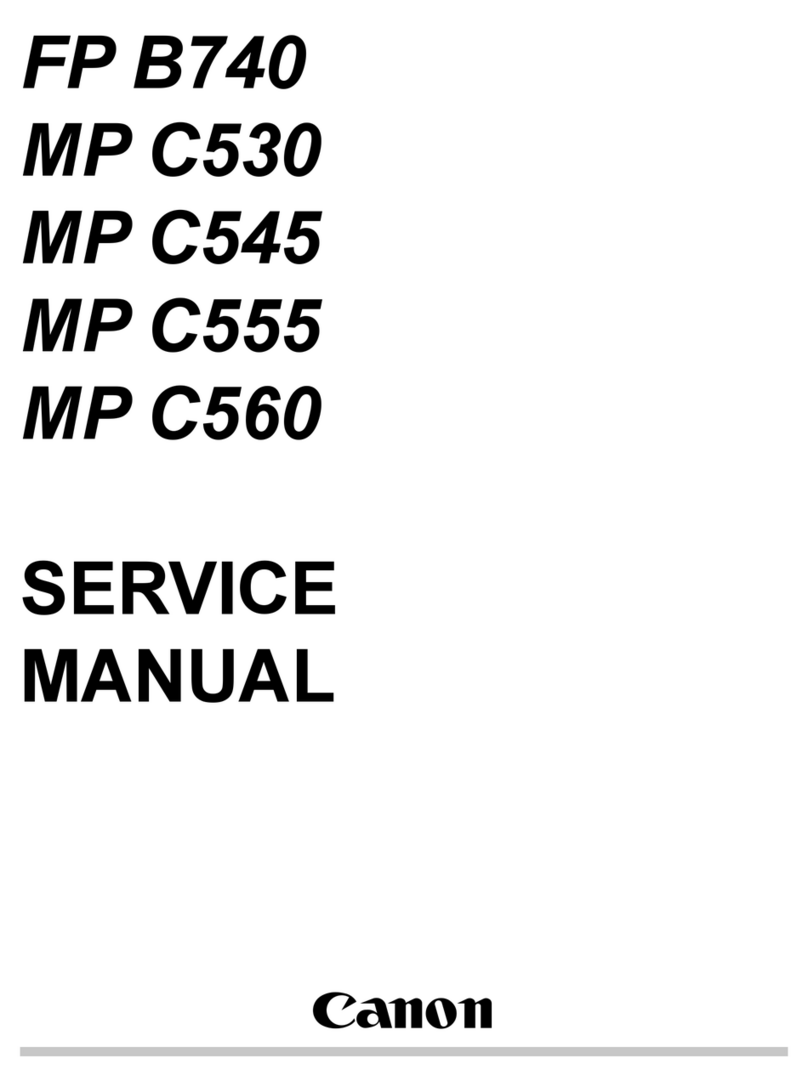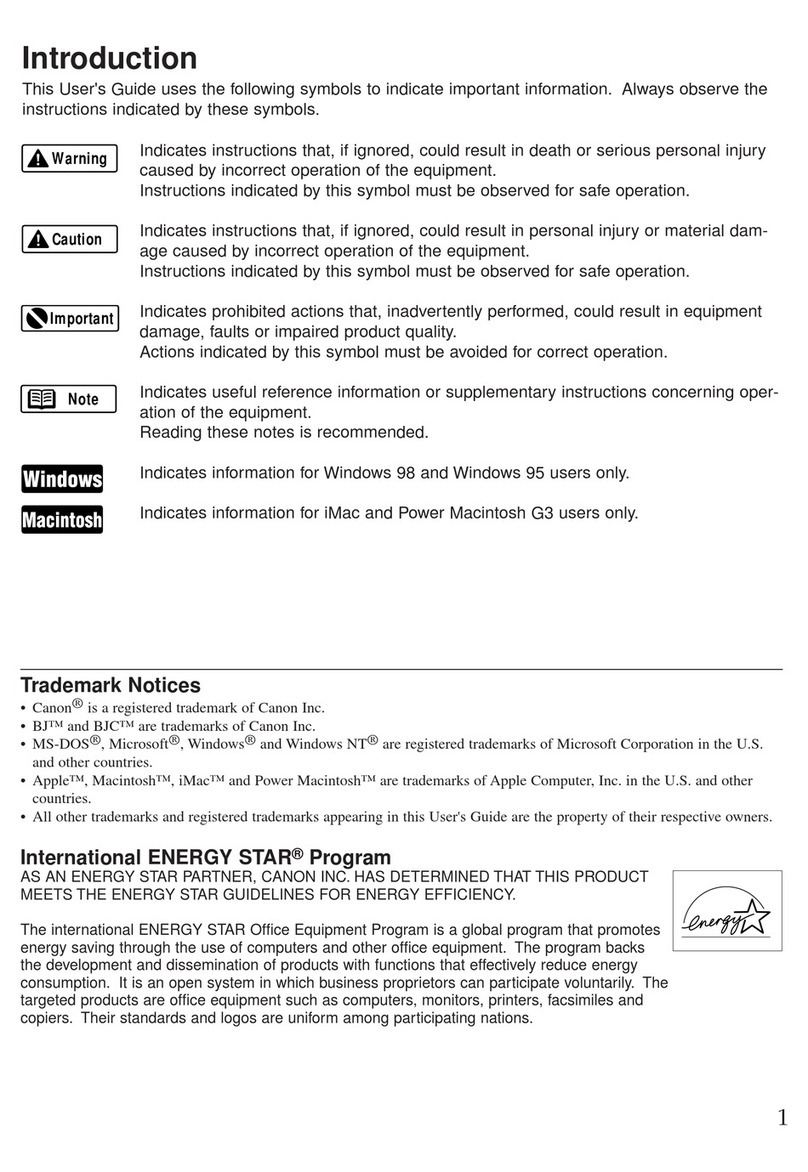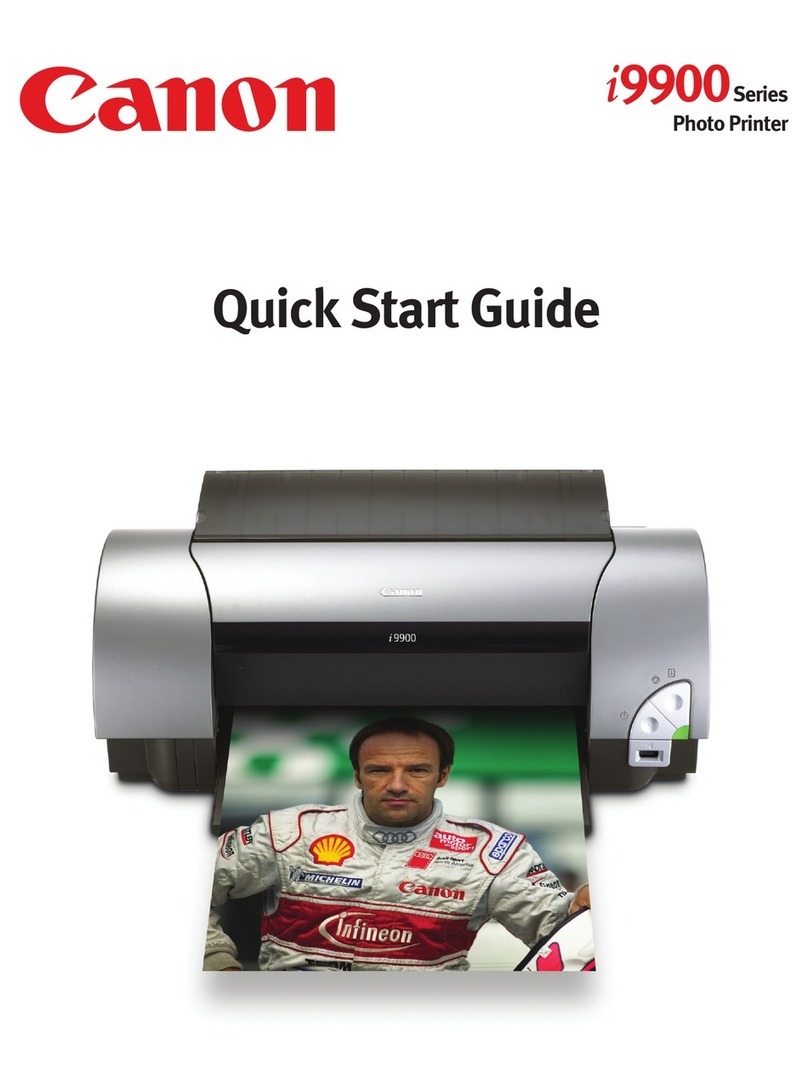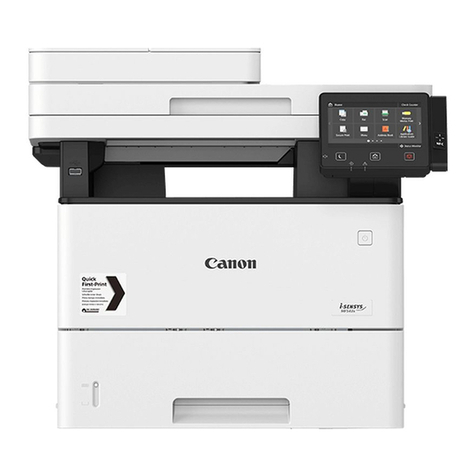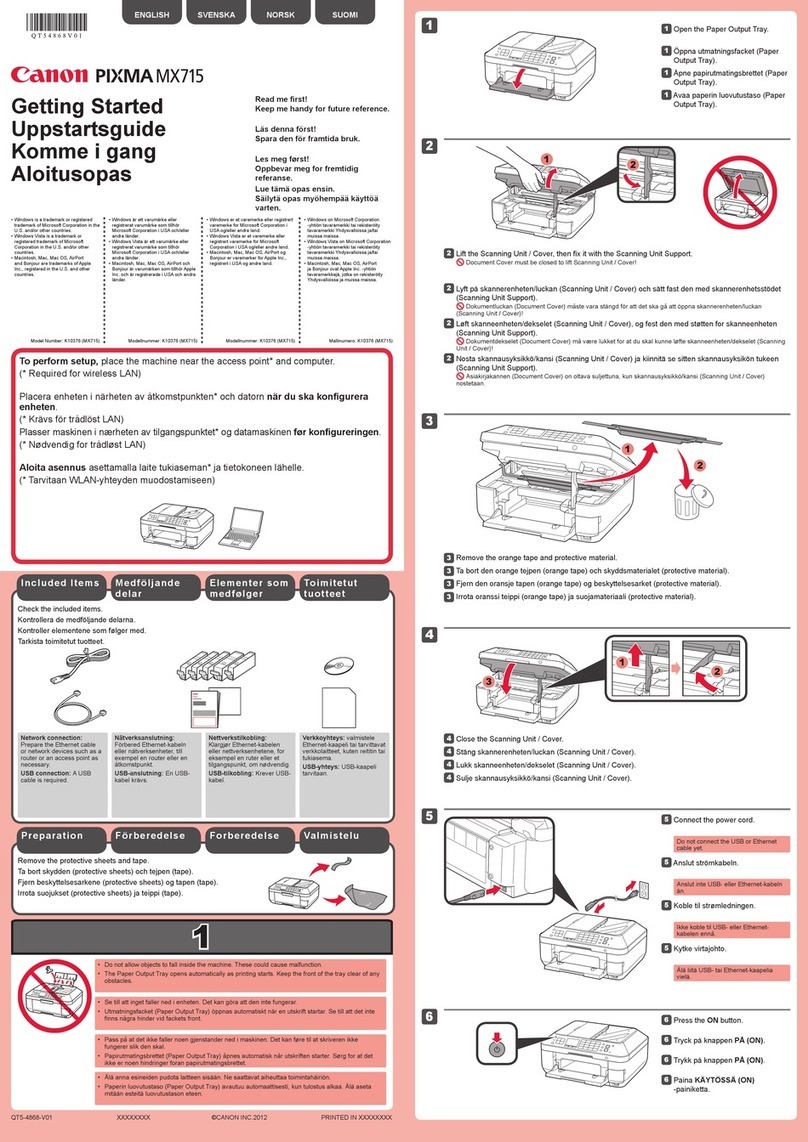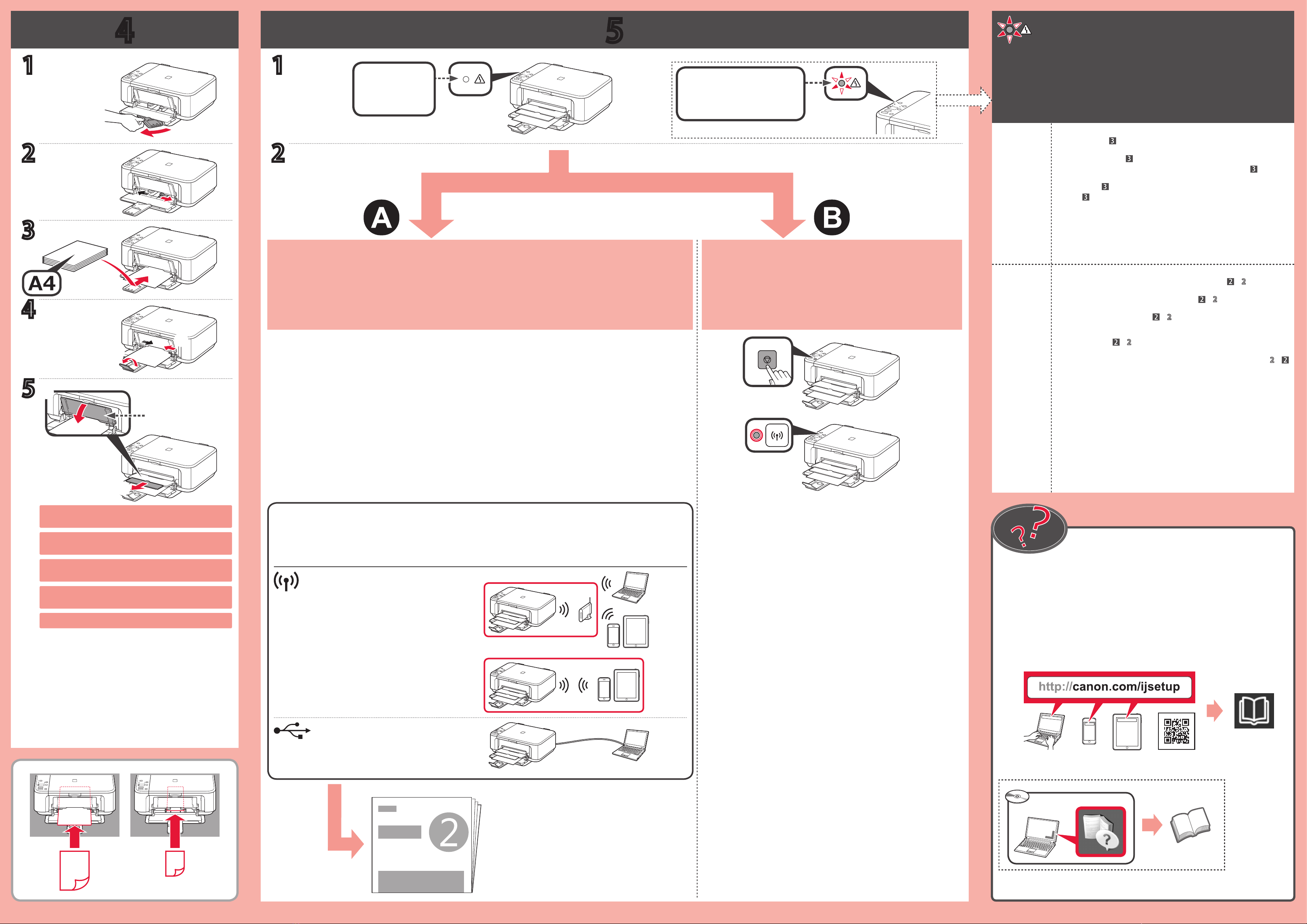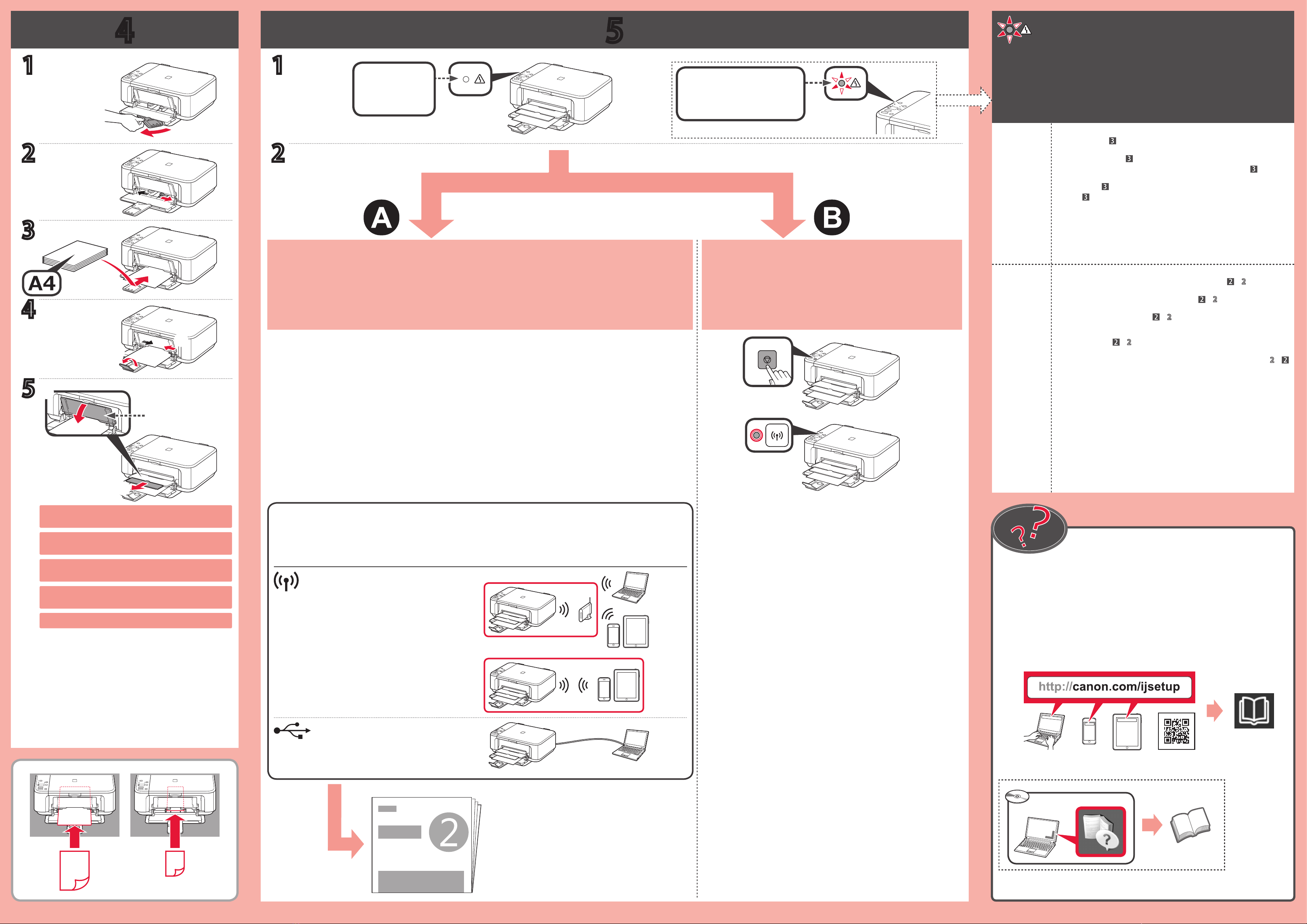
4 5
2
1
3
4
5
(C)
1
2
Windows PC
USB
Wi-Fi
(C)
9(ON
.-
4.(FINE cartridges) FINE
(Alarm
2
2
Éteint Clignotant
Utiliser l'imprimante sans connecter aucun autre périphérique
Lorsque le voyant Wi-Fi
terminée.
bac de sortie papier (C)
provoque une erreur.
Pour connecter l'imprimante à un PC, un smartphone ou une tablette
Le Manuel en ligne est accessible à partir du site Web.
9 fois Les matériaux protecteurs ne sont pas retirés. Appuyez sur le bouton
MARCHE (ON)
- .
4 fois cartouches FINE sont installées correctement. Reportez-
.
Si le voyant Alarme (Alarm) est clignotant :
Suivez les étapes du document Démarrage 2 pour procéder aux connexions et installer le logiciel, puis continuez la
Méthode de connexion
Démarrage 2
Off Flashing
Use the printer without connecting any other devices
When the Wi-Fi lamp is lit, the printer setup is complete.
Printing with the paper output tray (C) closed, causes an
error.
To connect the printer to a PC, smartphone or tablet
The Online Manual is accessible from the website.
9 times The protective materials are not removed. Press the ON button to turn OFF
the printer, and then redo from - .
4 times Check that the FINE cartridges are installed correctly. Refer to .
If the Alarm lamp is flashing:
Follow the steps in the Getting Started 2 to make connections and install software, and then continue the printer setup.
Wireless LAN
Connection method
Getting Started 2
(C)
9
4
- .
Wi-Fi
cartridges) .
(C)
9
4
- .
.
Wi-Fi