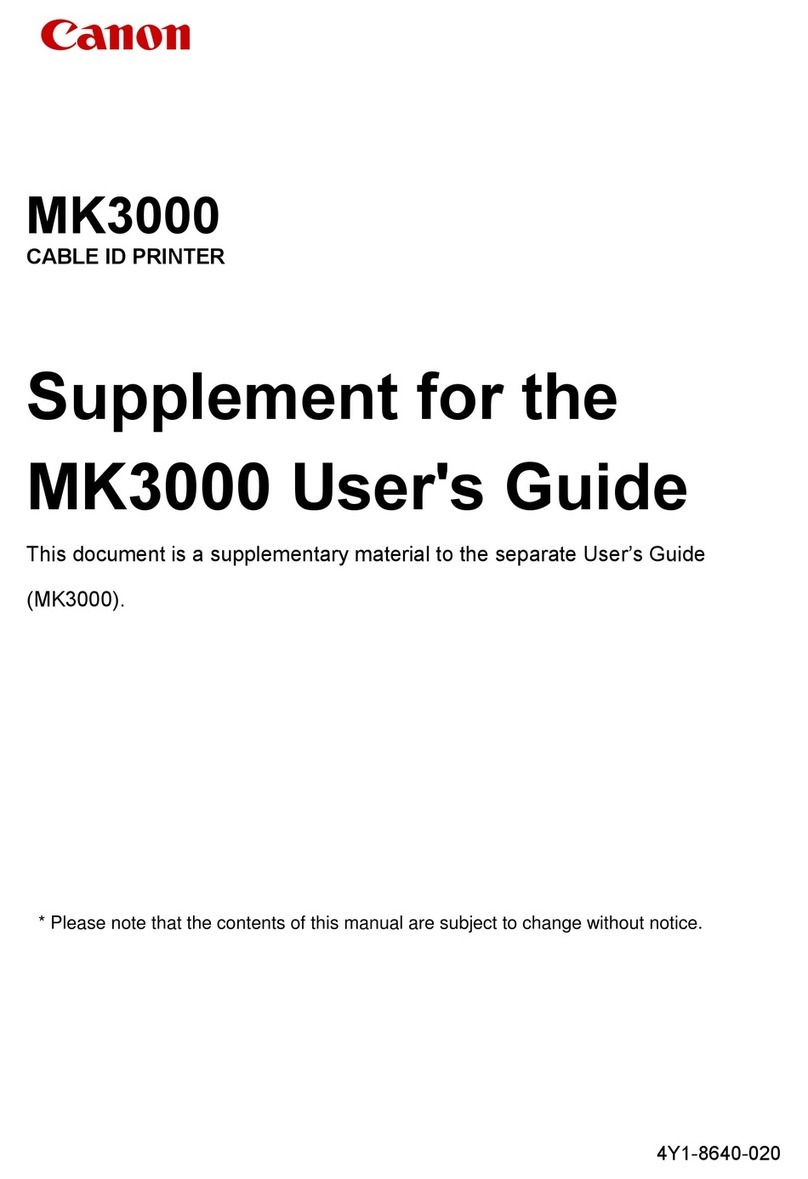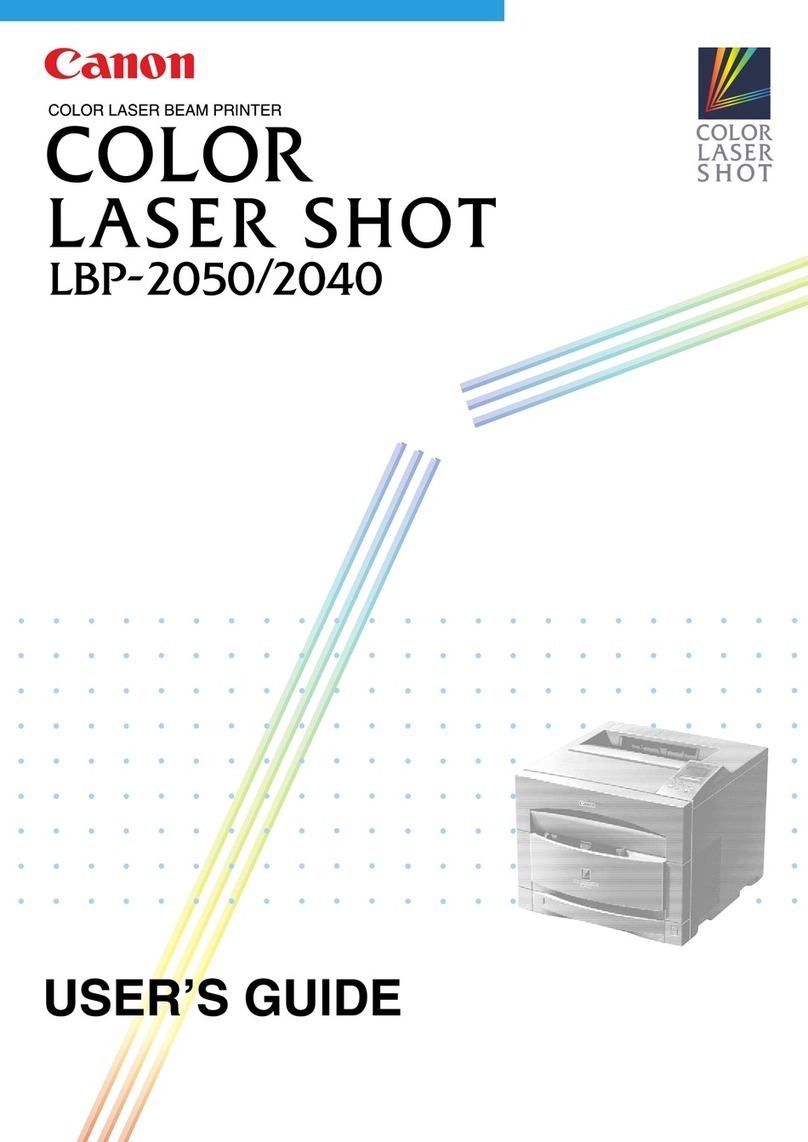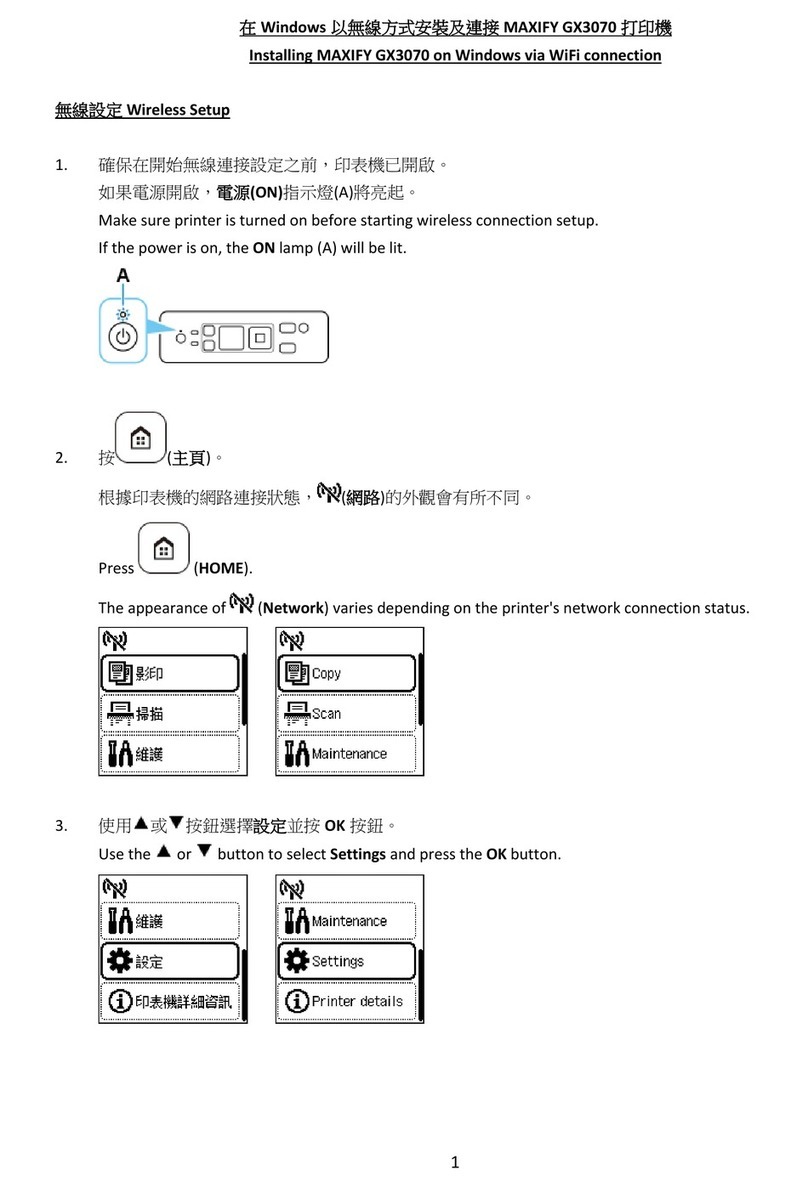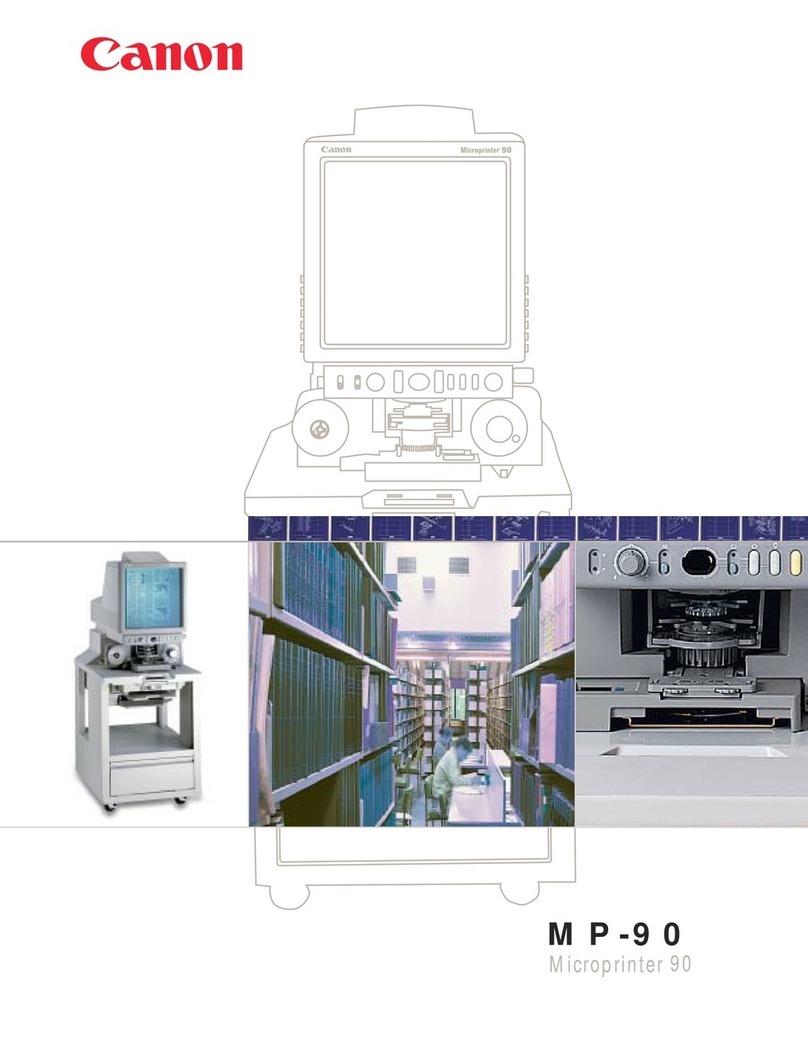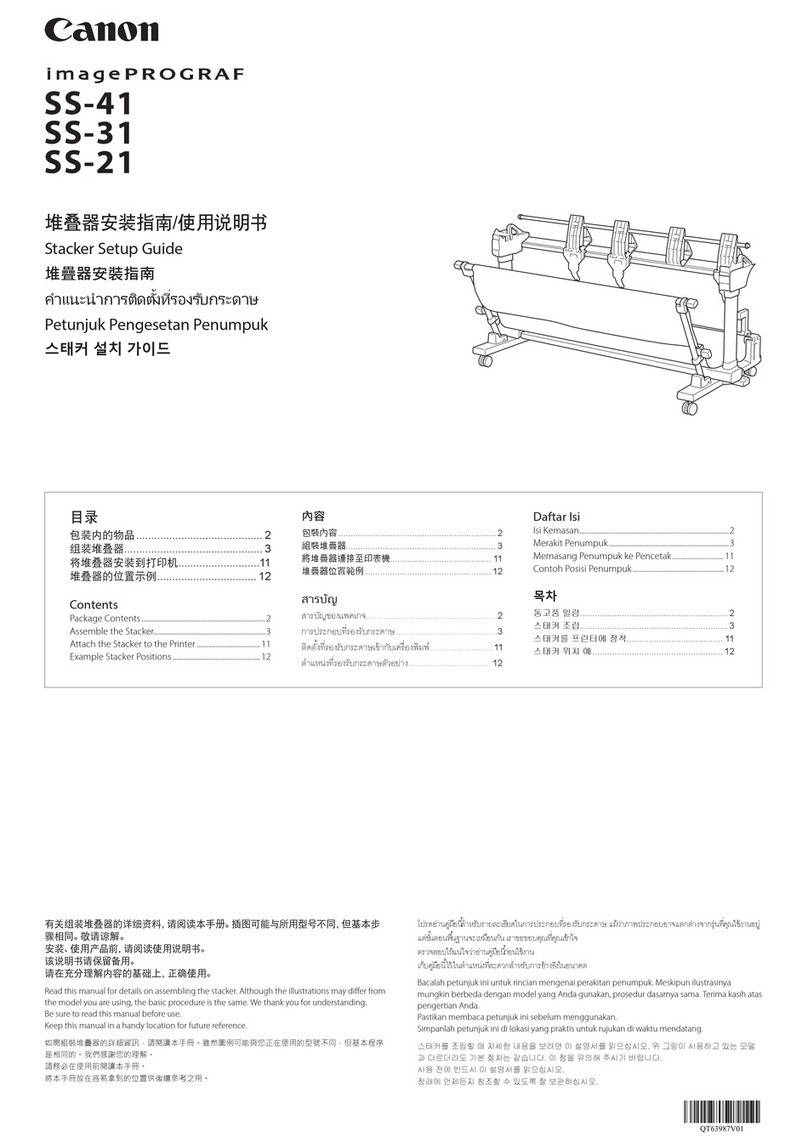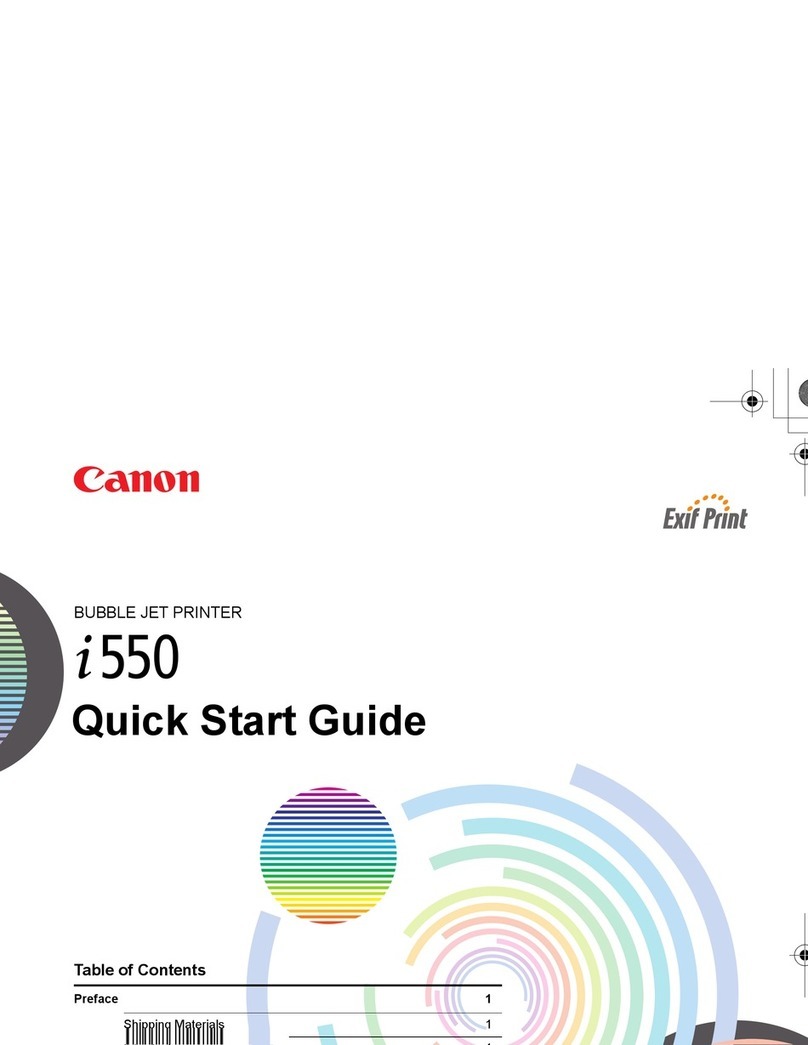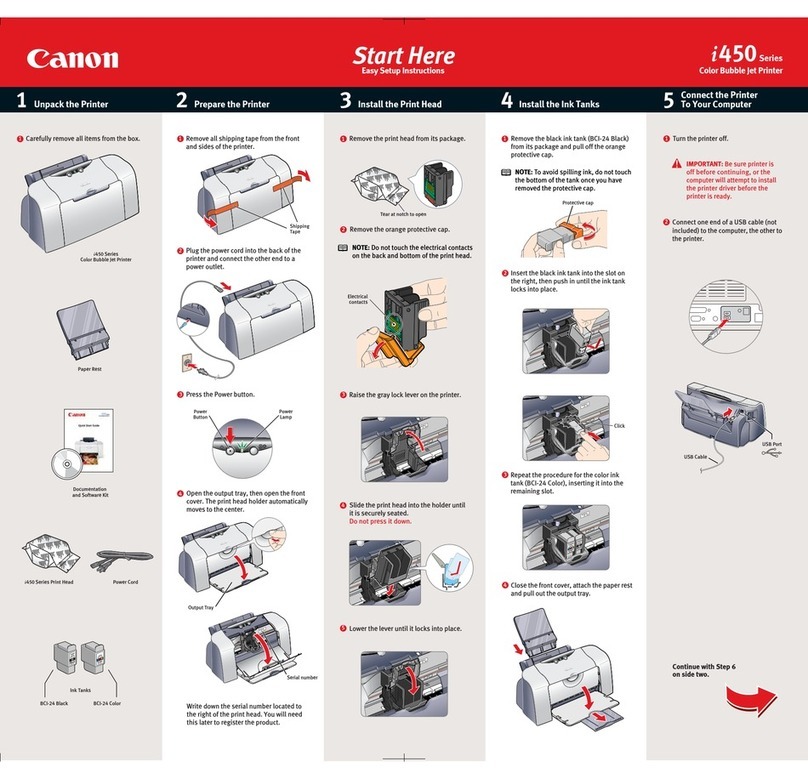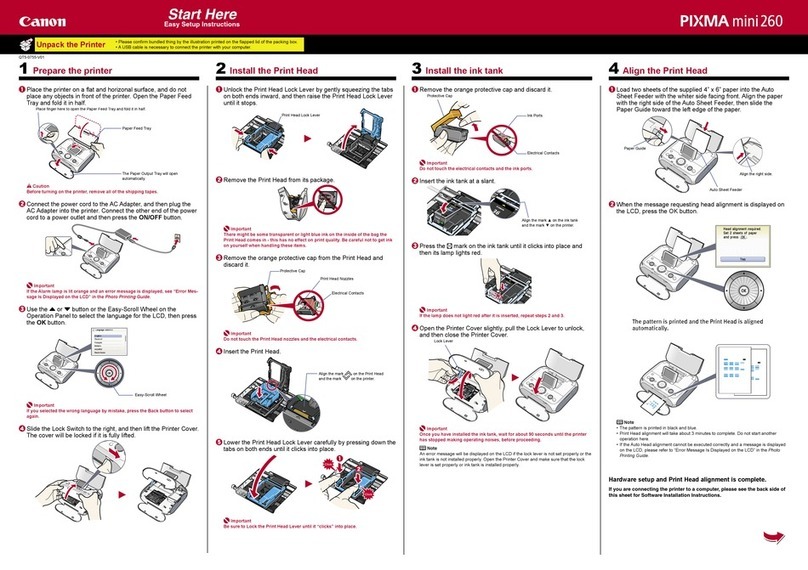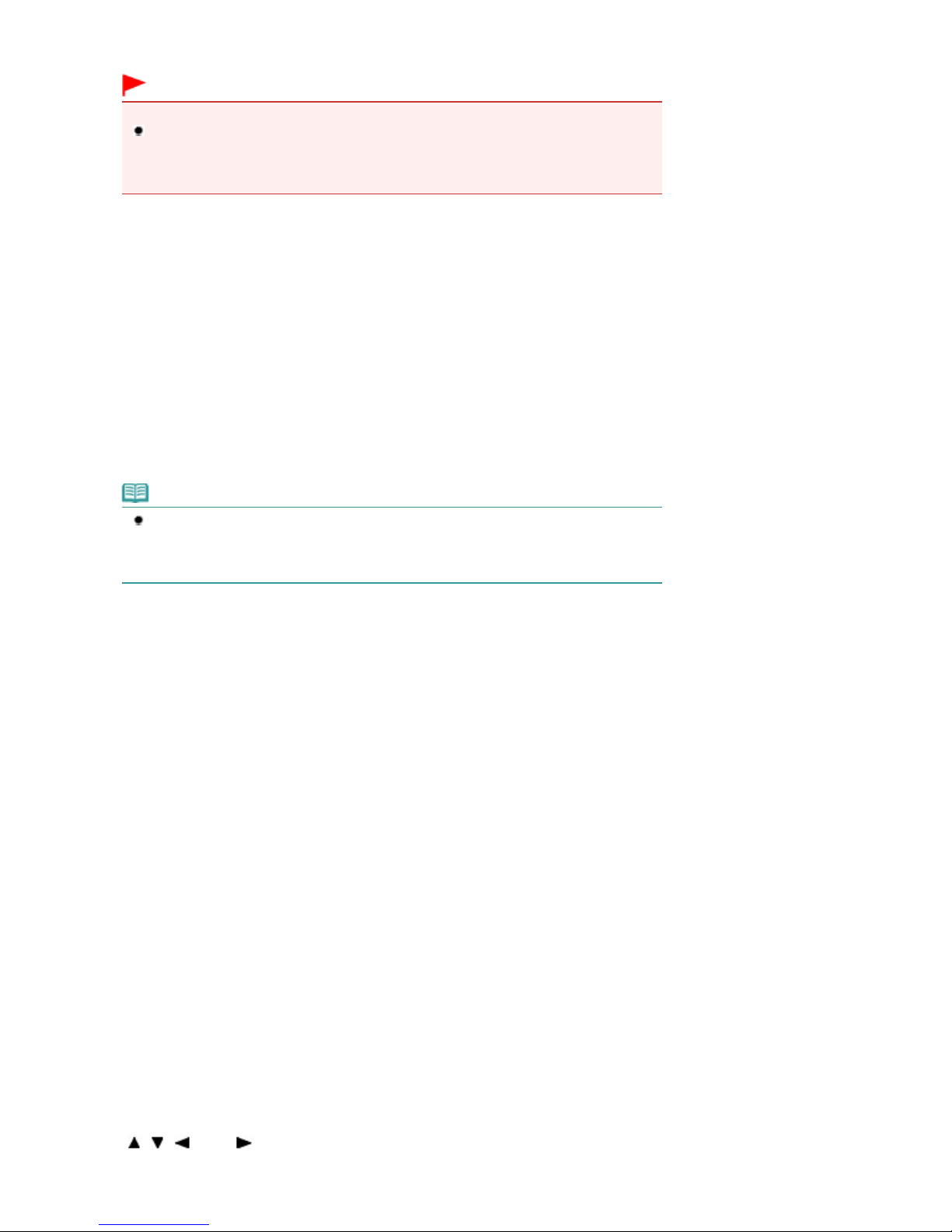Turns the power on or off. Before turning on the power, make sure that the Document Cover is closed.
Important
Disconnecting the power plug
When disconnecting the power plug after turning off the power, be sure to confirm that
the POWER lamp is not lit. If the power plug is disconnected from the wall outlet while the
POWER lamp is lit or flashing, the machine may become unable to print properly since the
Print Head is not protected.
(2) HOME button
Used to display the HOME screen.
See Selecting Menus on the HOME Screen .
(3) Back button
Returns the LCD to the previous screen.
(4) Function buttons
Used to select menus on the HOME screen or select a function menu displayed at the bottom of the LCD.
See Selecting a Menu or Setting Item .
(5) LCD (Liquid Crystal Display)
Displays messages, menu items, and the operational status. You can also preview photos on the LCD
before printing.
Note
The display of the LCD and buttons on the Operation Panel will turn off if the machine is
not operated for about 5 minutes. To restore the display, touch any button except the ON
button. This will let the LCD turn on, and available buttons light. Performing a print operation
from a PC, etc. will also restore the display as it was before the LCD turned off.
(6) LCD open button
Press to raise the LCD.
(7) Black button
Starts black & white copying, scanning, etc.
(8) Color button
Starts color printing, copying, or scanning.
(9) Stop button
Cancels operation when print, copy, or scan job is in progress.
(10) [+] [-] buttons
Specifies the number of copies to copy or print.
(11) Wi-Fi lamp
Lights or flashes blue to indicate the wireless LAN status.
Lights: Wireless LAN active is selected.
Flashes: Printing or scanning over wireless LAN. Also flashes while searching for wireless LAN access
point during setup and when connecting to the access point.
(12) Alarm lamp
Lights or flashes orange when an error occurs, such as paper-out or ink-out.
(13) POWER lamp
Lights blue after flashing when the power is turned on.
(14) OK button
Finalizes the selection of a menu or setting item.
Resolves an error when printing is in progress or resumes the machine's normal operation after removing
(15) , , , and buttons (Scroll Wheel)
Used to select a menu or setting item.
Page 8 of 1135 pagesMain Components