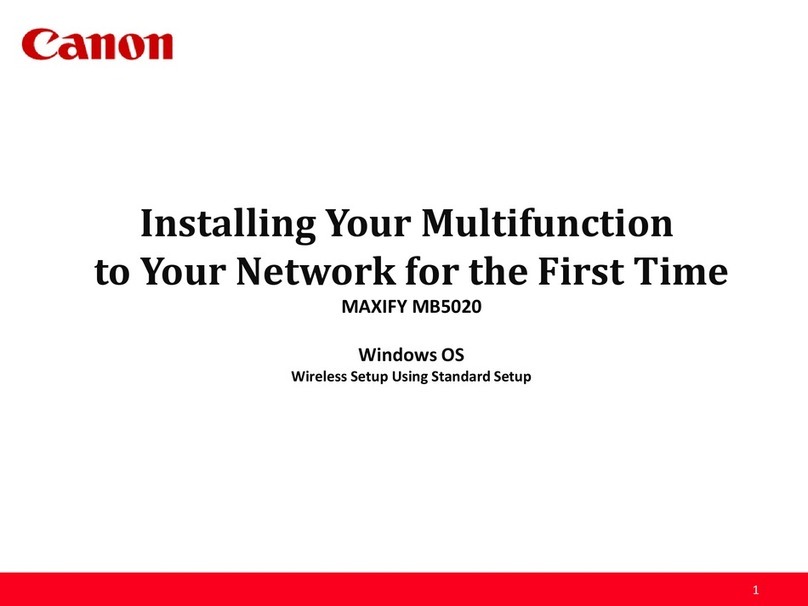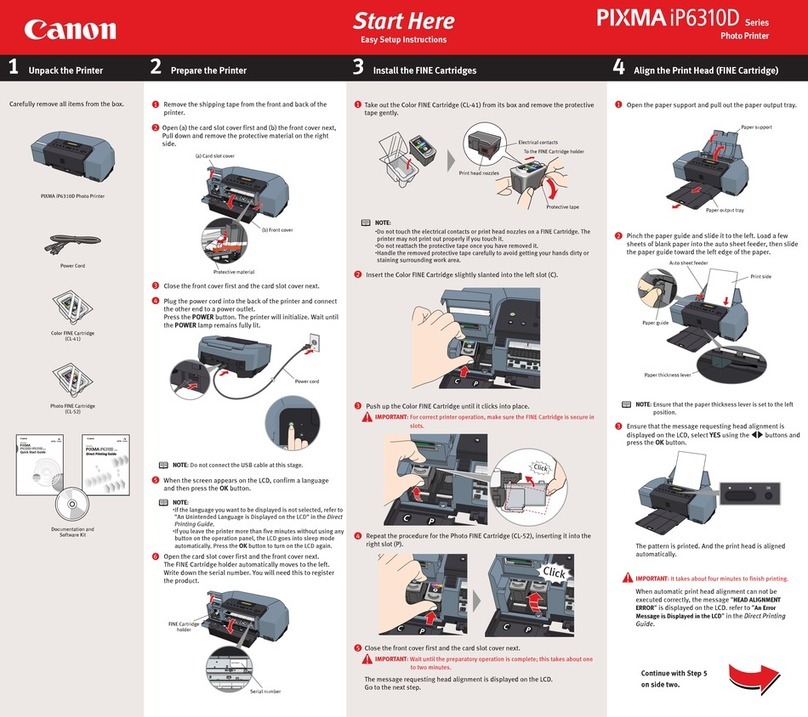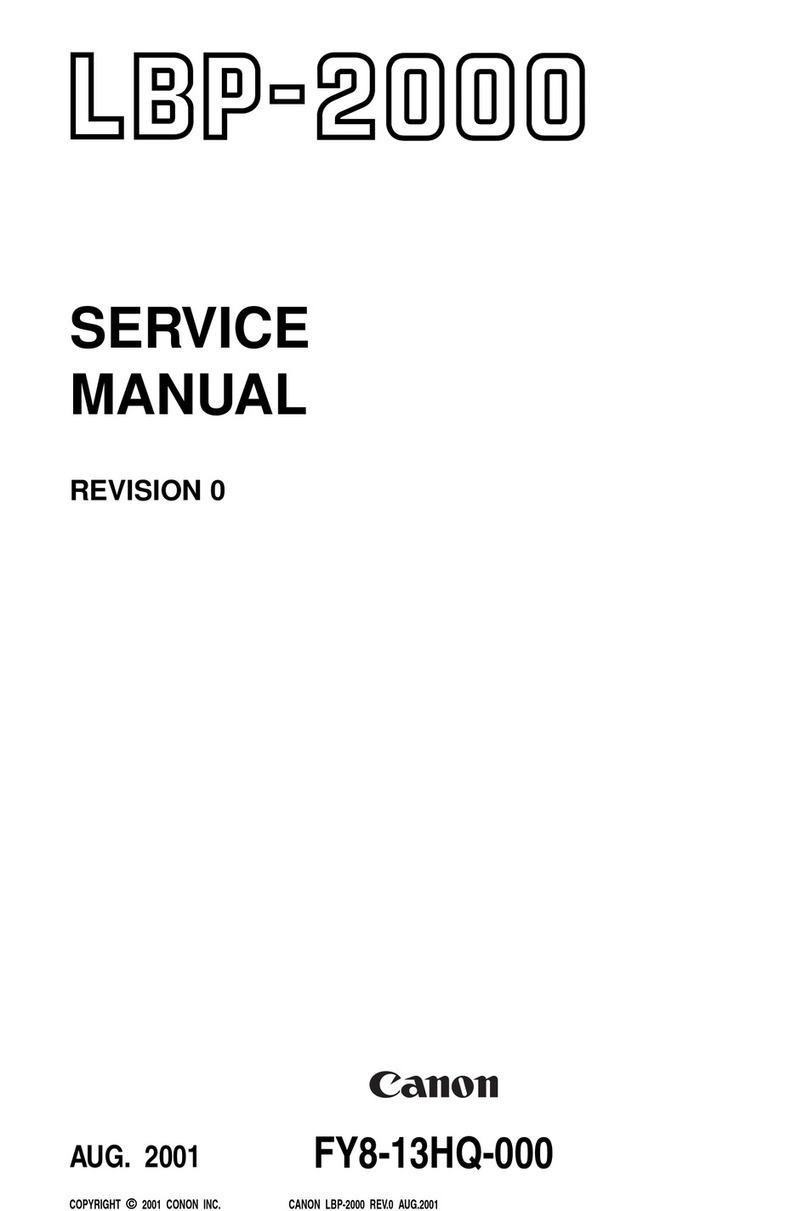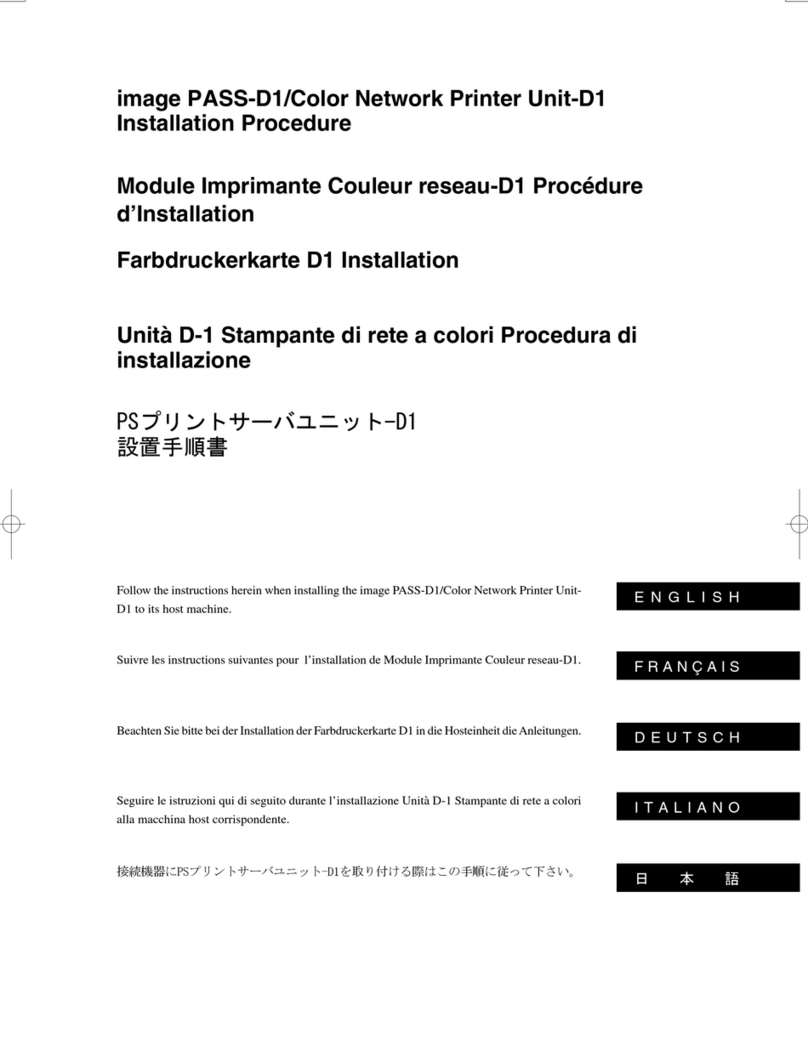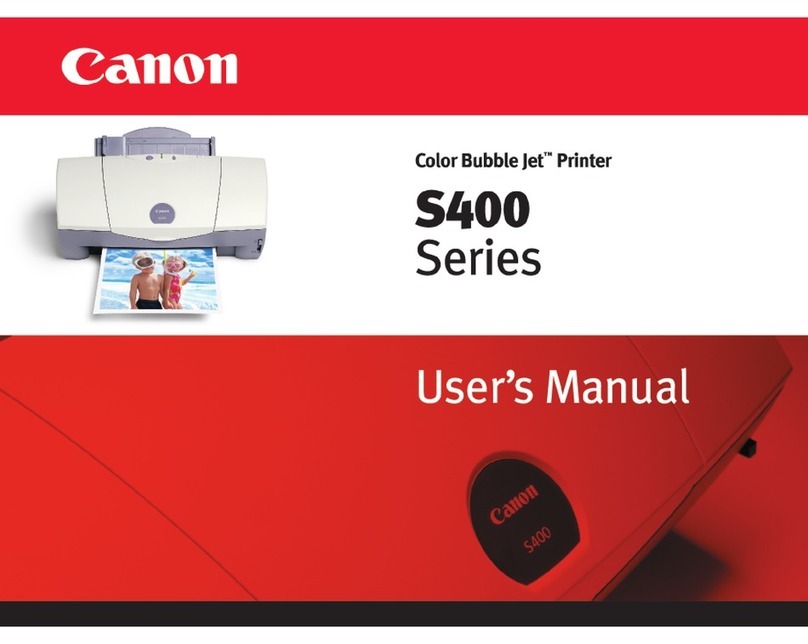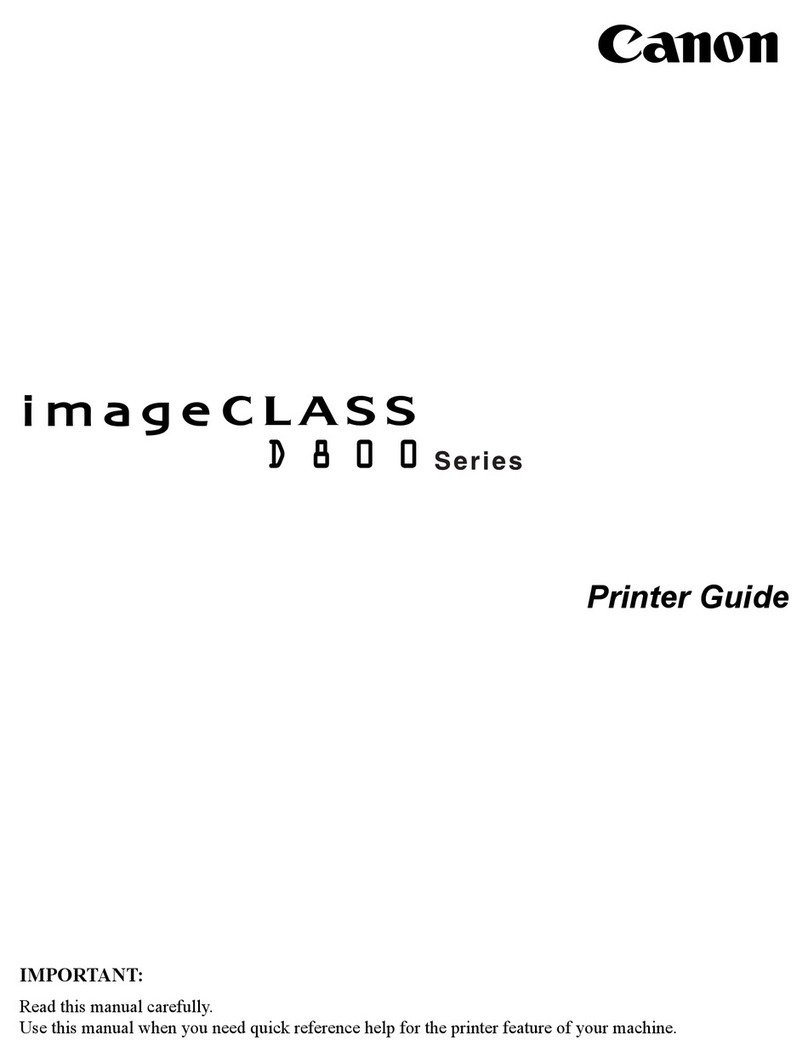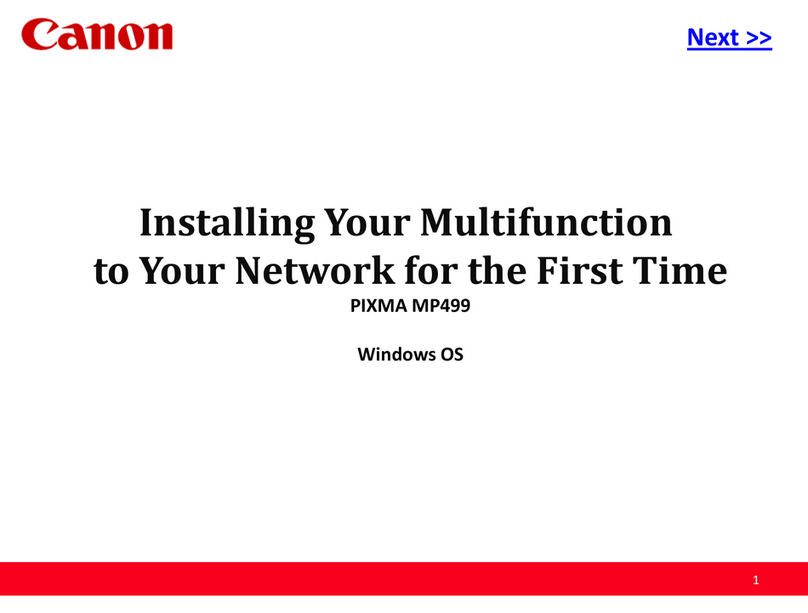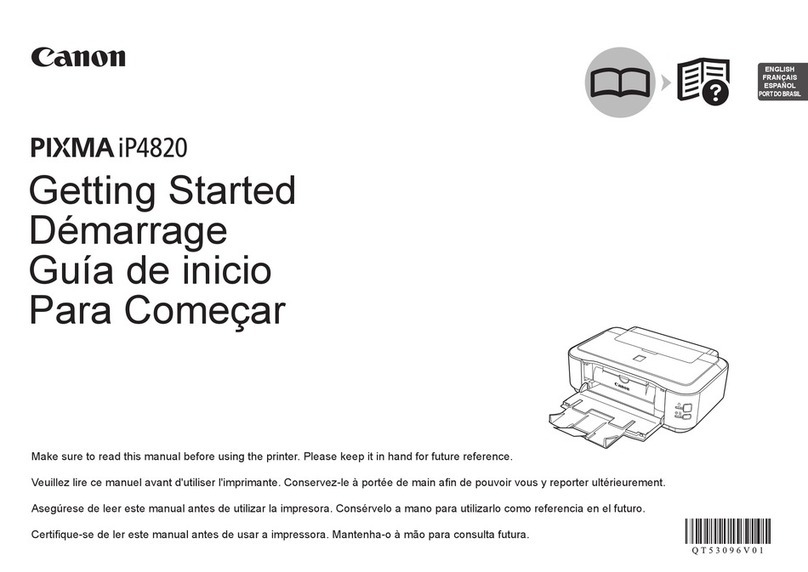Océ VarioPrint 135/120/110 Service Guide
Océ VarioPrint 135/120/110 Service Guide January 2013
Revision 3 Page iii
Contents
I. Product Overview and Configuration----------------------------------------------------------------1
A. Product Overview------------------------------------------------------------------------------------------------------ 1
B. Configuration------------------------------------------------------------------------------------------------------------ 4
II. Features, Accessories and Options------------------------------------------------------------------7
A. Features------------------------------------------------------------------------------------------------------------------- 7
1. Océ PRISMAsync Controller--------------------------------------------------------------------------------------- 7
2. Operator Panel-------------------------------------------------------------------------------------------------------- 7
3. Operator Attention Light--------------------------------------------------------------------------------------------- 8
4. USB Printing and Scan to USB------------------------------------------------------------------------------------ 8
5. Scan to File/E-mail-C1 License ----------------------------------------------------------------------------------- 8
6. Color Scan to File/E-mail-C1 License --------------------------------------------------------------------------- 8
7. DocBox-C1 License-------------------------------------------------------------------------------------------------- 9
B. Accessory Options---------------------------------------------------------------------------------------------------- 9
1. Duplex Color Image Reader Unit-D1 ---------------------------------------------------------------------------- 9
2. External Paper Input Module-C1---------------------------------------------------------------------------------- 9
3. Duo Paper Tray-A1--------------------------------------------------------------------------------------------------10
4. Finisher-AF1 and Saddle Finisher-AF2 ------------------------------------------------------------------------10
5. Puncher Unit-BQ1---------------------------------------------------------------------------------------------------10
6. High Capacity Stacker-E1 / Stacker Dolly-C1 ----------------------------------------------------------------11
7. High Capacity Stacker-F1 -----------------------------------------------------------------------------------------11
8. Paper Folding Unit-F1----------------------------------------------------------------------------------------------12
9. Document Insertion Unit-F1---------------------------------------------------------------------------------------12
10. Booklet Trimmer-D1-------------------------------------------------------------------------------------------------13
11. Two Knife Booklet Trimmer-A1-----------------------------------------------------------------------------------13
C. System Options--------------------------------------------------------------------------------------------------------13
1. Océ PRISMAprepare -----------------------------------------------------------------------------------------------13
2. Océ PRISMAaccess ------------------------------------------------------------------------------------------------14
3. Remote User Interface-C1 ----------------------------------------------------------------------------------------14
D. Security Options ------------------------------------------------------------------------------------------------------14
1. E-shredding-C1 ------------------------------------------------------------------------------------------------------14
2. Removable HD Kit-C1----------------------------------------------------------------------------------------------15
E. Remote Support Services------------------------------------------------------------------------------------------15
1. imageWARE Remote-----------------------------------------------------------------------------------------------15
2. Océ Remote Services ----------------------------------------------------------------------------------------------16
F. Customer Expectations Document------------------------------------------------------------------------------16
G. Media Handling Guidelines----------------------------------------------------------------------------------------16
III. Printer Operation Care --------------------------------------------------------------------------------- 17
A. Overview-----------------------------------------------------------------------------------------------------------------17
B. Program Benefits -----------------------------------------------------------------------------------------------------17
C. Program Utilization---------------------------------------------------------------------------------------------------17
1. POC Program Enabled---------------------------------------------------------------------------------------------17
2. POC Program Disabled--------------------------------------------------------------------------------------------18
D. Training ------------------------------------------------------------------------------------------------------------------18
E. Procedure ---------------------------------------------------------------------------------------------------------------18
F. POC Program Actions-----------------------------------------------------------------------------------------------19
G. Operator Replaceable Parts ---------------------------------------------------------------------------------------20
H. POC Program Disabled Functions ------------------------------------------------------------------------------21
1. Standard Program Alerts ------------------------------------------------------------------------------------------21
2. Enabling Individually POC Program Functions---------------------------------------------------------------22
I. Service Contract Considerations--------------------------------------------------------------------------------23
J. Operator Safety--------------------------------------------------------------------------------------------------------24
1. Personal Safety ------------------------------------------------------------------------------------------------------24
2. Equipment Safety----------------------------------------------------------------------------------------------------24