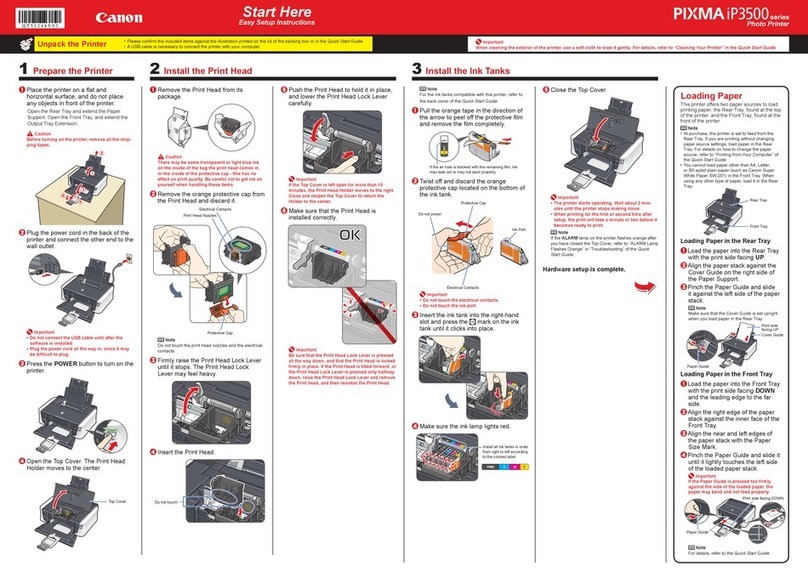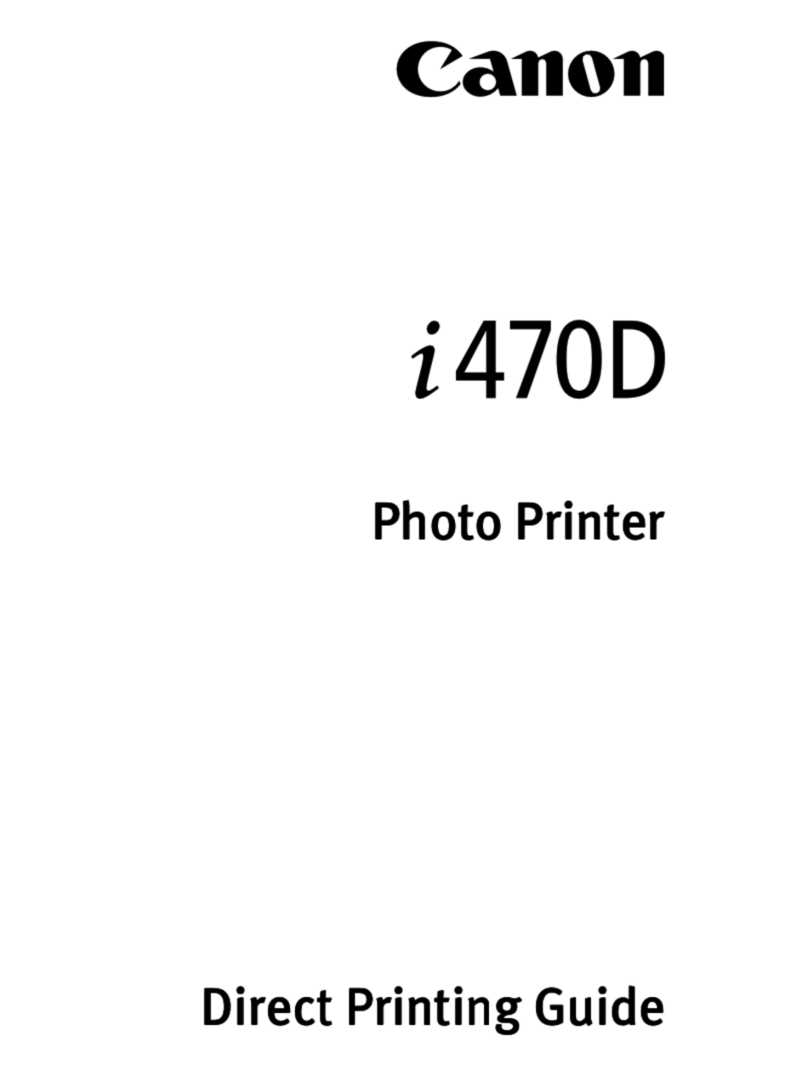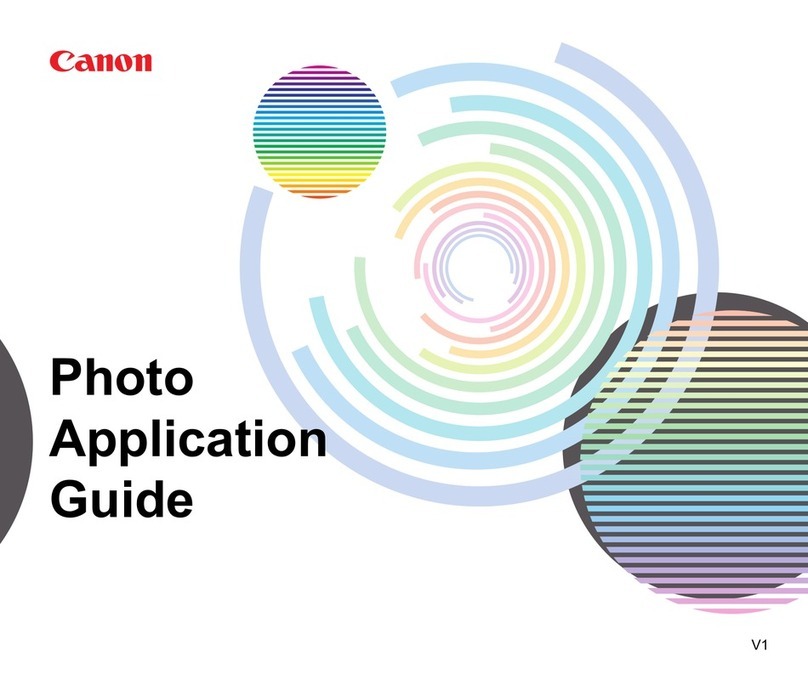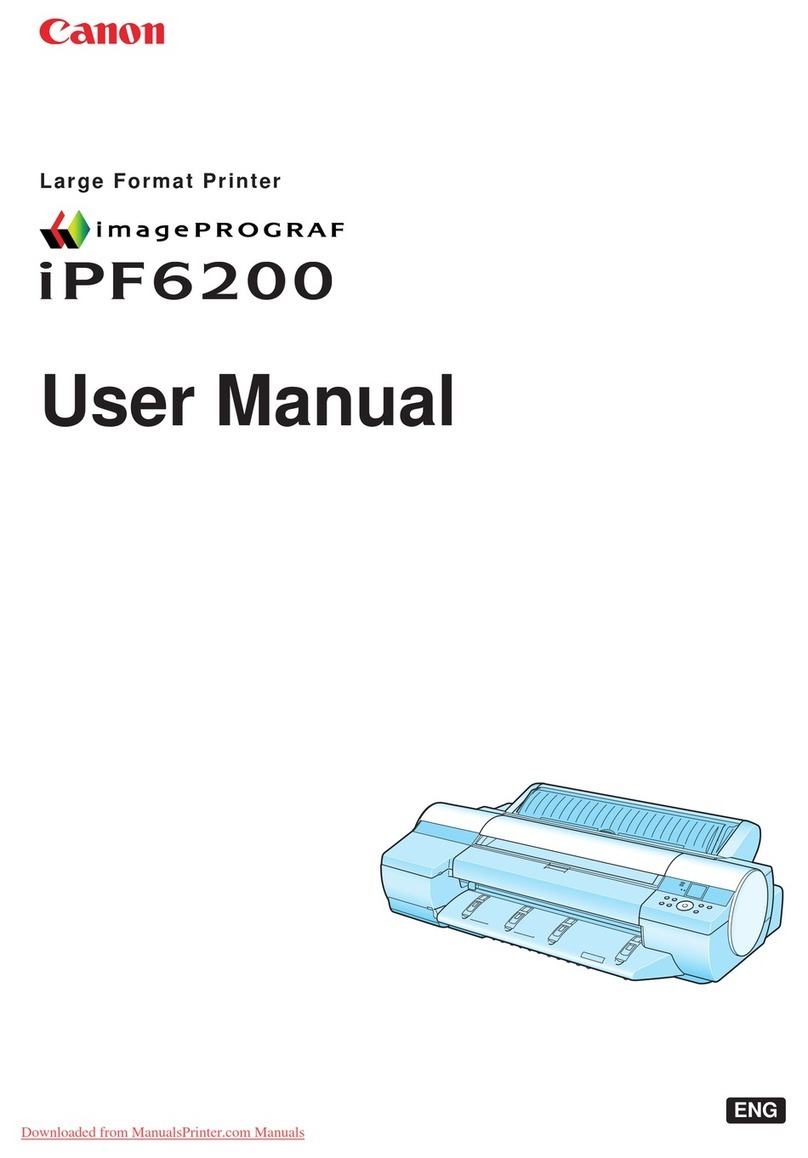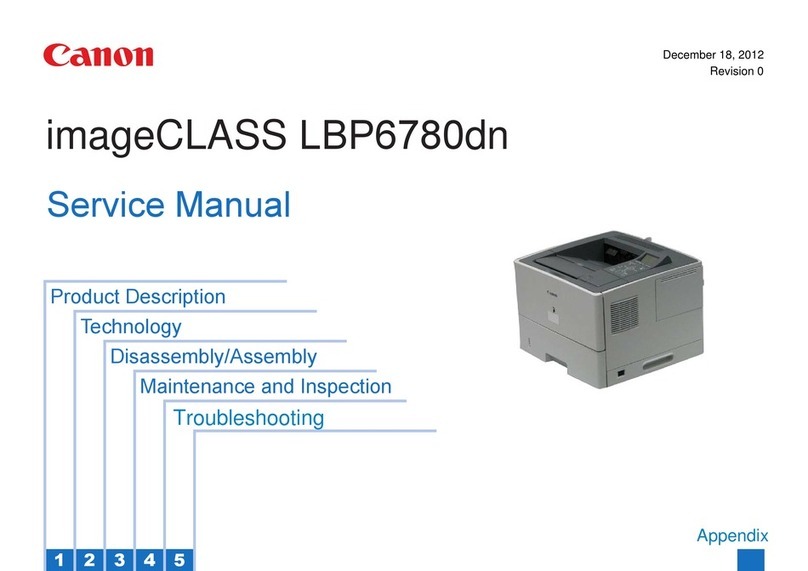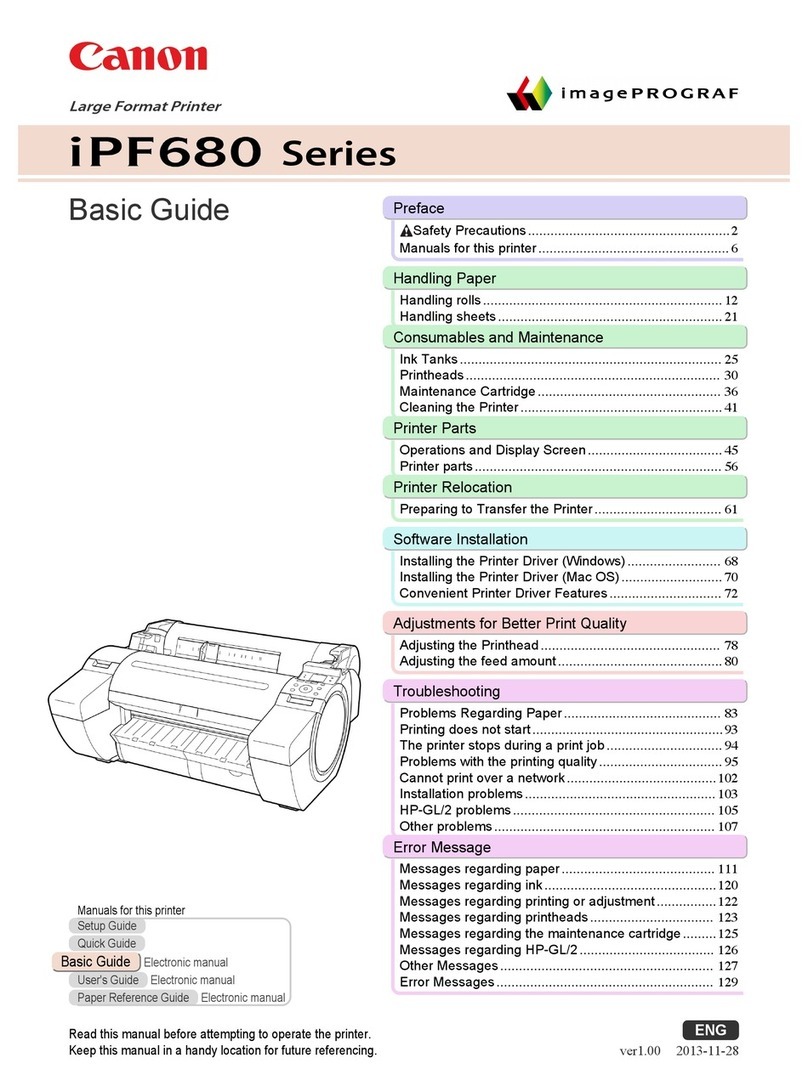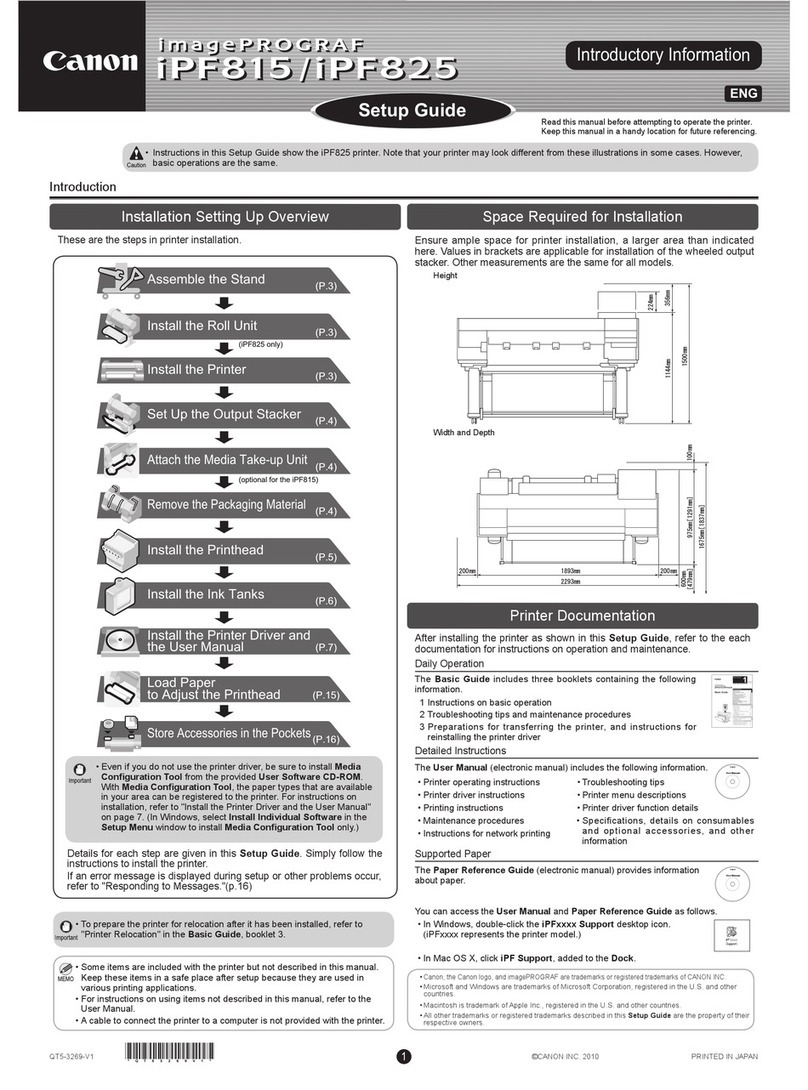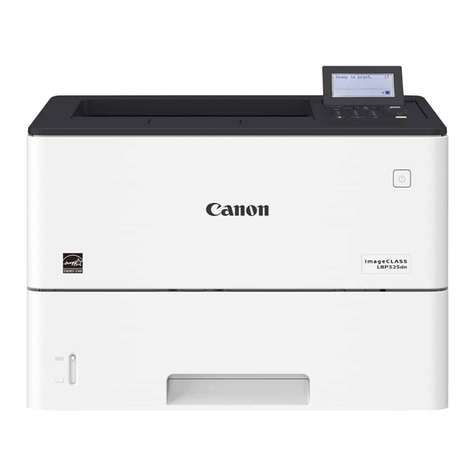COMPUTER AIDED DESIGN (CAD)
•Produce intricate drawings with accurate
lines as thin as just 0.02mm thick.
•Two Matte Black ink channels maximize
output speed for text and line drawings.
•Printing support for AutoCAD®HP-GL/2
and HP RTL Files
GEOGRAPHIC INFORMATION SYSTEMS (GIS)
•Print detailed maps and graphs with
small fonts that are easy to read on
colored backgrounds.
•High-resolution 2400 x 1200 dpi output
means solid fills smooth curves and
intricate details.
BUSINESS
•Assemble spreadsheets pictures and graphics
onto one page and print them together.
•Make your own enlargements.
EDUCATION
•Create classroom materials and learning
aids.
•Produce posters for special events banners
for pep rallies and signs for fund-raisers.
Canon Innovations Inside
FIVE COLOR DYE/PIGMENT REACTIVE INK
TECHNOLOGY
Canon’s Reactive Ink technology utilizes four
highly colorfast dye inks—Cyan Magenta
Yellow and Black—plus two channels of
pigment-based Matte Black. The inks are
specially formulated to improve both durability
and clarity of the image. The Matte Black ink is
chemically engineered to react with the Cyan
ink to prevent “bleeding” at the border
between color and black output. This produces
clearer text and sharper lines—especially
when printing fine lines and small text fonts on
colored backgrounds. The ink’s chemistry also
improves adhesion to the media so images
are more durable than when printed with
conventional inks.
TWO MATTE BLACK INK CHANNELS
Though these printers utilize five colors of
ink Canon has dedicated a sixth ink channel
to Matte Black ink. This effectively doubles
the rate at which most text and line drawings
can be output.
LOW TOTAL COST OF OPERATION
Canon’s imagePROGRAF printers are built for
low-cost operation. The Economy Print Mode
significantly reduces ink consumption while the
long-life print-heads deliver maximum reliability
to help keep maintenance costs down.
Designed for both technical document printing as well as general purpose output applications
these highly versatile systems go from printing oversized office documents to intricate technical
drawings to posters and back….effortlessly.
Canon’s 5-color Reactive Ink printing systems are ideal for businesses schools architects
engineers or anyone who wants to print spectacular full-color presentations signs posters
CAD drawings GIS maps and other types of large-format output.
5-Color: Reactive Ink Printers for
Technical Documents and General Use
Theoretical data based on data resolution.