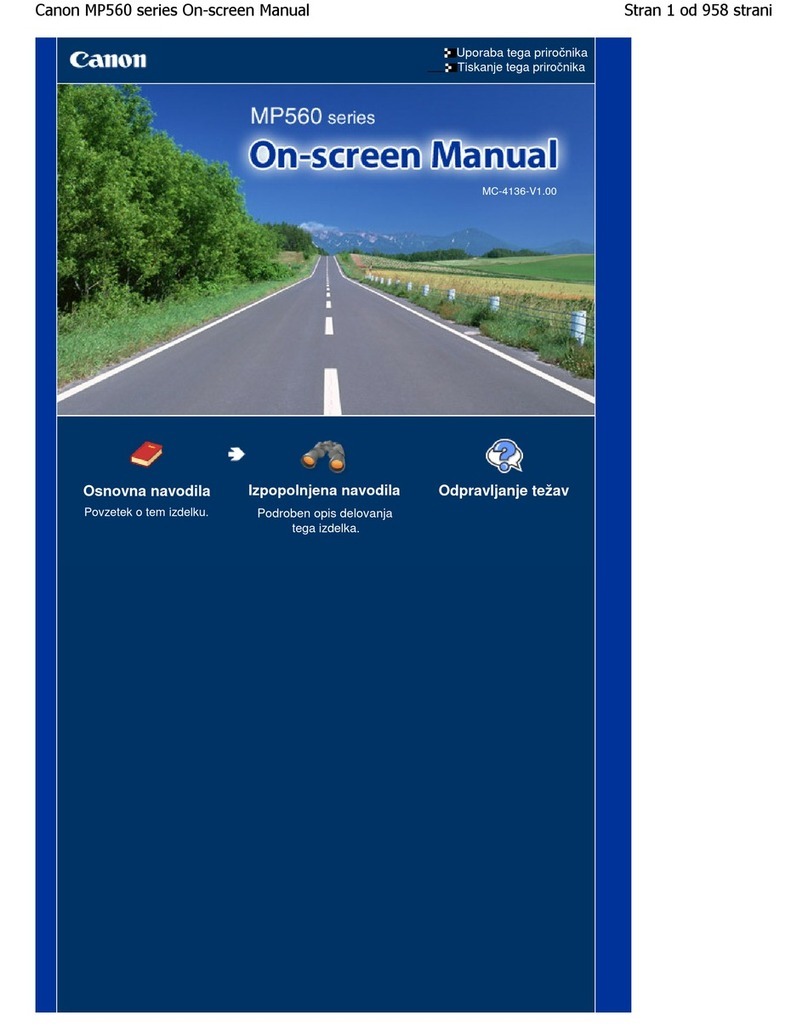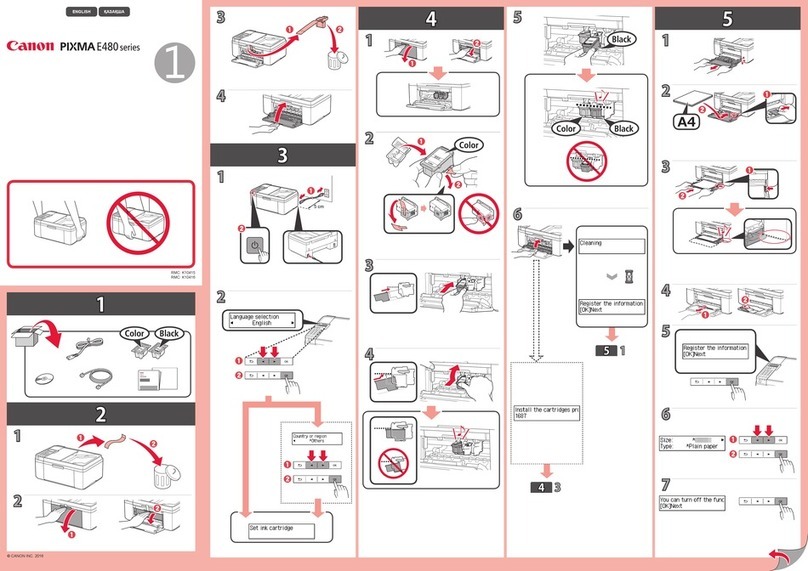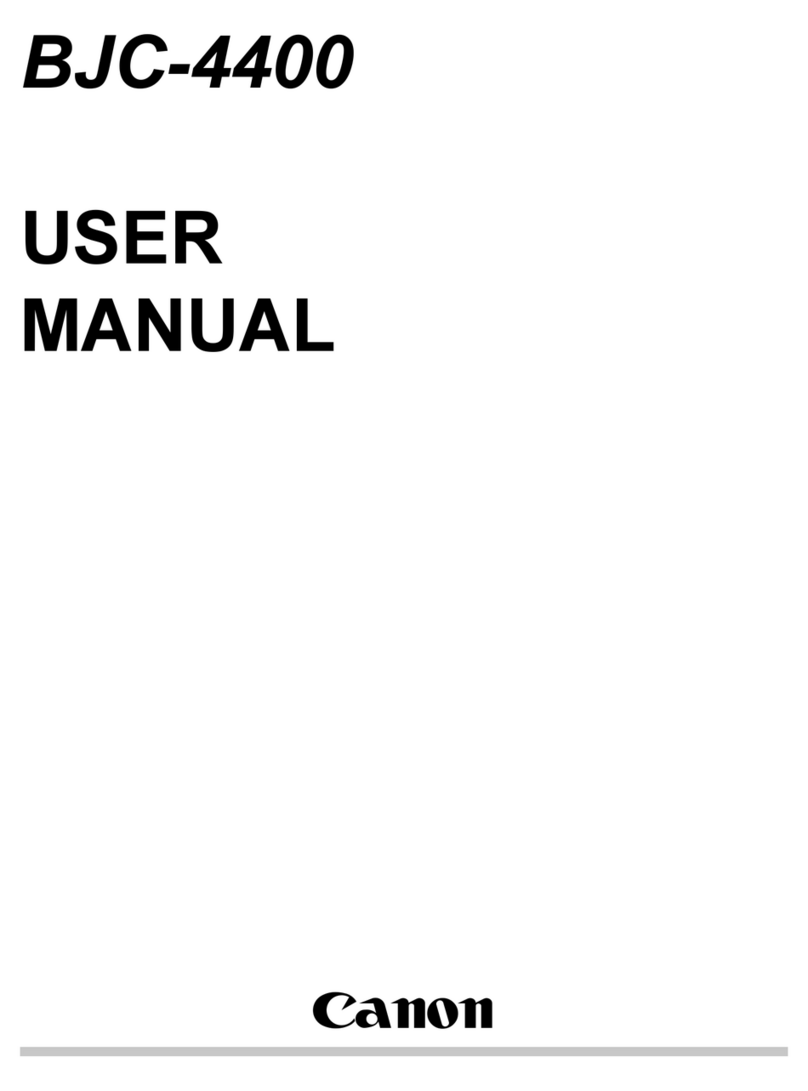6
5
A
A
从箱子中取出新的 ITB 组件,然后拆除包装材料。请注意,切勿拆除橙色组件工具( )。
新しいITBユニットを箱から取り出し、梱包材を取り外します。 オレンジ色のユニット用ツール( )は取り外さな
いでください。
Take a new ITB unit out of its box, and remove the packing materials. Please note that the orange unit tool ( )
never be removed.
Sortir le nouvel ensemble CTI de sa boîte et retirez les matériaux d’emballage. Attention, l’outil de pose orange
() ne doit jamais être retiré.
Nehmen Sie eine neue ITB Einheit aus der Schachtel heraus und entfernen Sie das Verpackungsmaterial.
Beachten Sie, dass das orangefarbene Werkzeug ( ) niemals entfernt werden darf.
Estrarre una nuova unità ITB dalla sua confezione e rimuovere i materiali di imballaggio. Si prega di notare che
lo strumento dell’unità arancione ( ) non deve essere mai rimosso.
Saque una nueva unidad ITB de su caja y retire los materiales de embalaje. Tenga en cuenta que nunca debe
retirarse la herramienta de unidad naranja ( ).
Retire a nova Correia de Transferência Intermédia da caixa e remova os materiais de embalagem. Observe que a
ferramenta da unidade laranja ( ) nunca deve ser removida.
從包裝盒中取出新的 ITB 組件,並移除包裝材料。請注意,切勿移除橙色組件工具( )。
새ITB 유닛을 상자에서 꺼내고 포장재를 제거합니다. 주황색 유닛 도구()를제거하지 마십시오.
Yeni bir ITB ünitesini kutusundan çıkarın ve ambalaj malzemelerini çıkarın. Turuncu ünite aletinin ( )
kesinlikle çıkarılmaması gerektiğini unutmayın.
注释
按下机器控制面板上的[显示步骤]可以访问关于如何
更换辊轮部件的视频。
メモ
本体操作パネルに表示される[手順の確認]を押して、交換動
画を確認することができます。
NOTE
Videos on how to replace the roller unit can be accessed by
pressing [Display Procedure] on the control panel of the
machine.
REMARQUE
Vous pouvez accéder à des vidéos sur la façon de remplacer le
rouleau en appuyant sur [Acher la procédure] sur le
panneau de contrôle de la machine.
HINWEIS
Videos zum Ersatz der Walzeneinheit können durch Drücken
auf [Vorgang anzeigen] auf der Bedientafel des Geräts
aufgerufen werden.
NOTA
Per accedere ai video che spiegano come sostituire l’unità
rullo, premere [Visualizzaz.procedura] sul pannello di
controllo della macchina.
NOTA
Si pulsa [Mostrar proceso], accederá a vídeos sobre cómo
sustituir la unidad del rodillo en el panel de control del
equipo.
NOTA
Vídeos sobre como substituir a unidade de rolo podem ser
acessados pressionando [Display Procedure] no painel de
controle da máquina.
註釋
按下本機控制面板上的 [顯示步驟] 可觀看滾軸組件更換方
式的教學影片。
참고
롤러 유닛 교체 방법에 대한 동영상은 기기 제어판에서 [
순서 표시]을 눌러 접근할 수 있습니다.
NOT
Makinenin kontrol panelindeki [Display Procedure] ögesine
basarak silindir birimini nasıl değiştireceğinizle ilgili videolara
erişebilirsiniz.