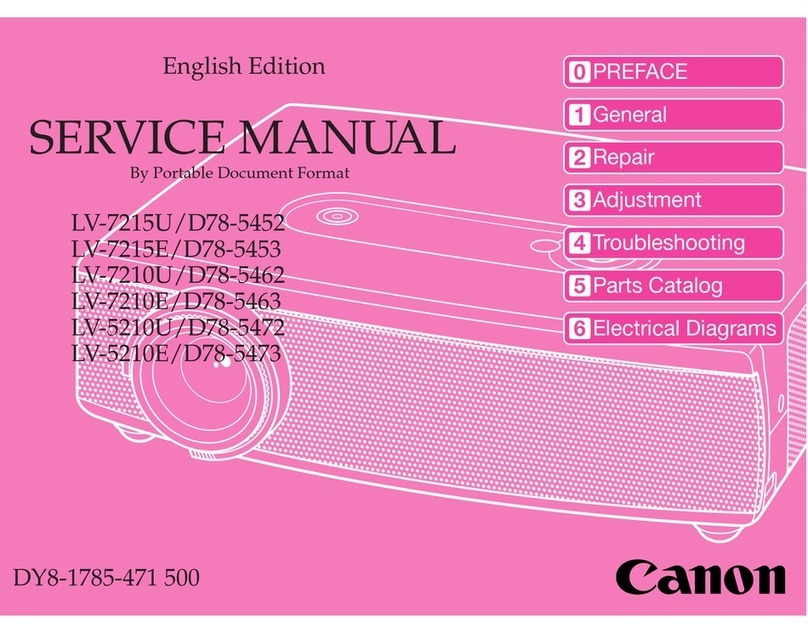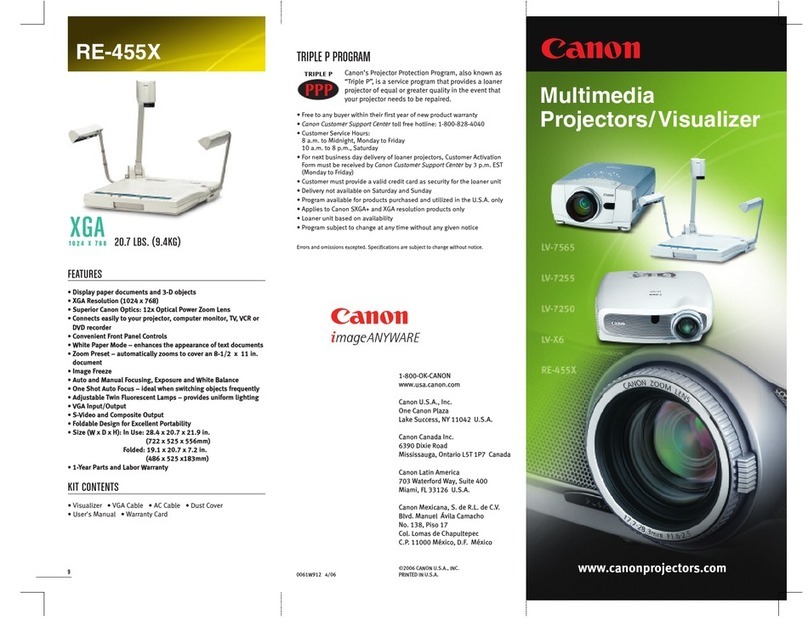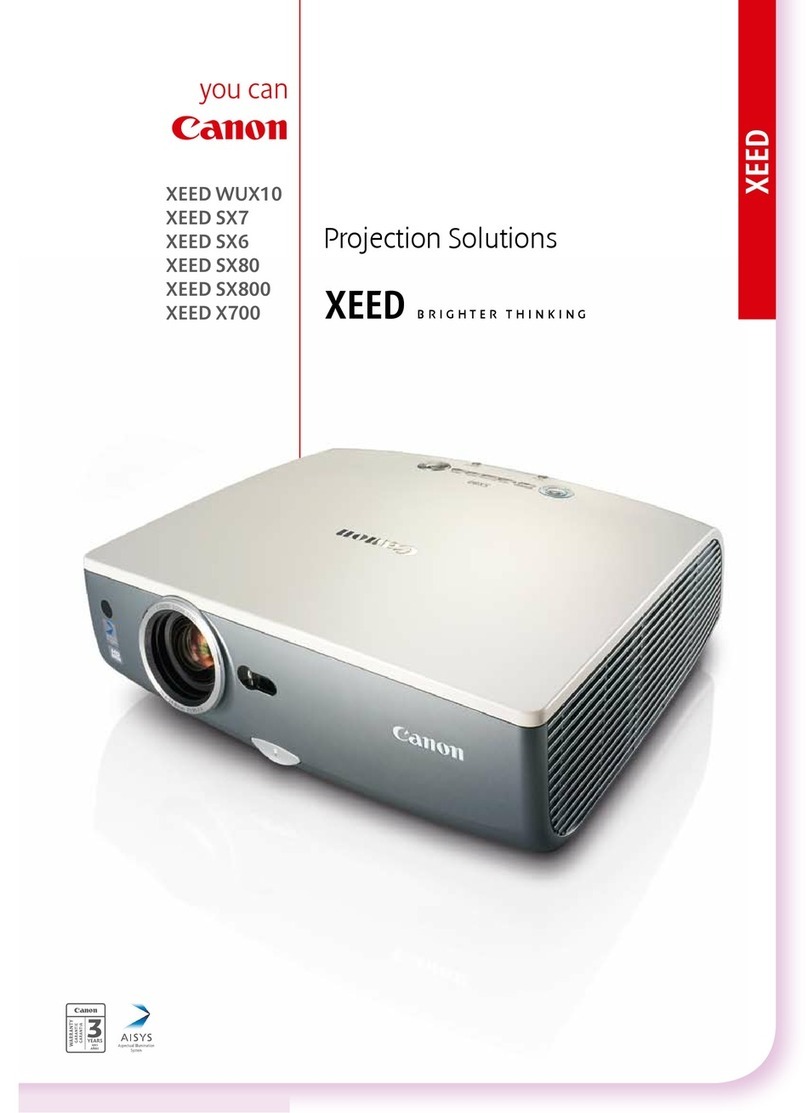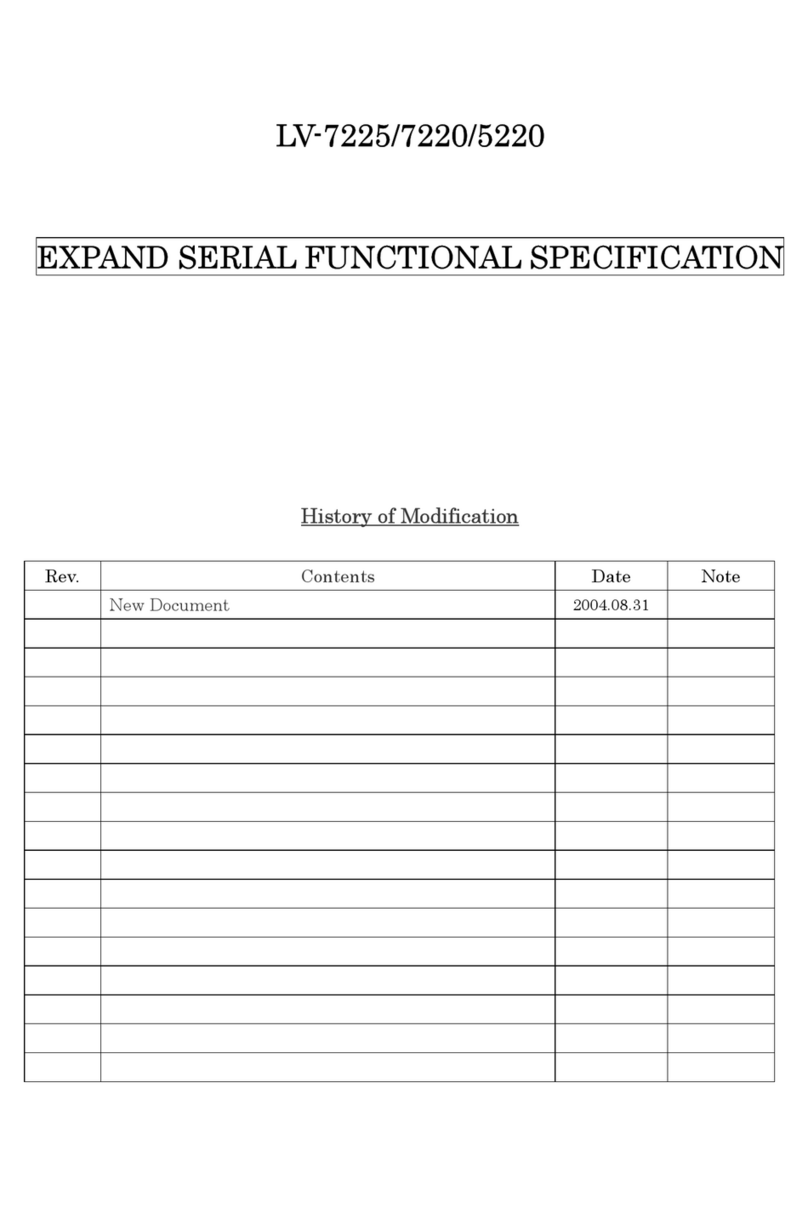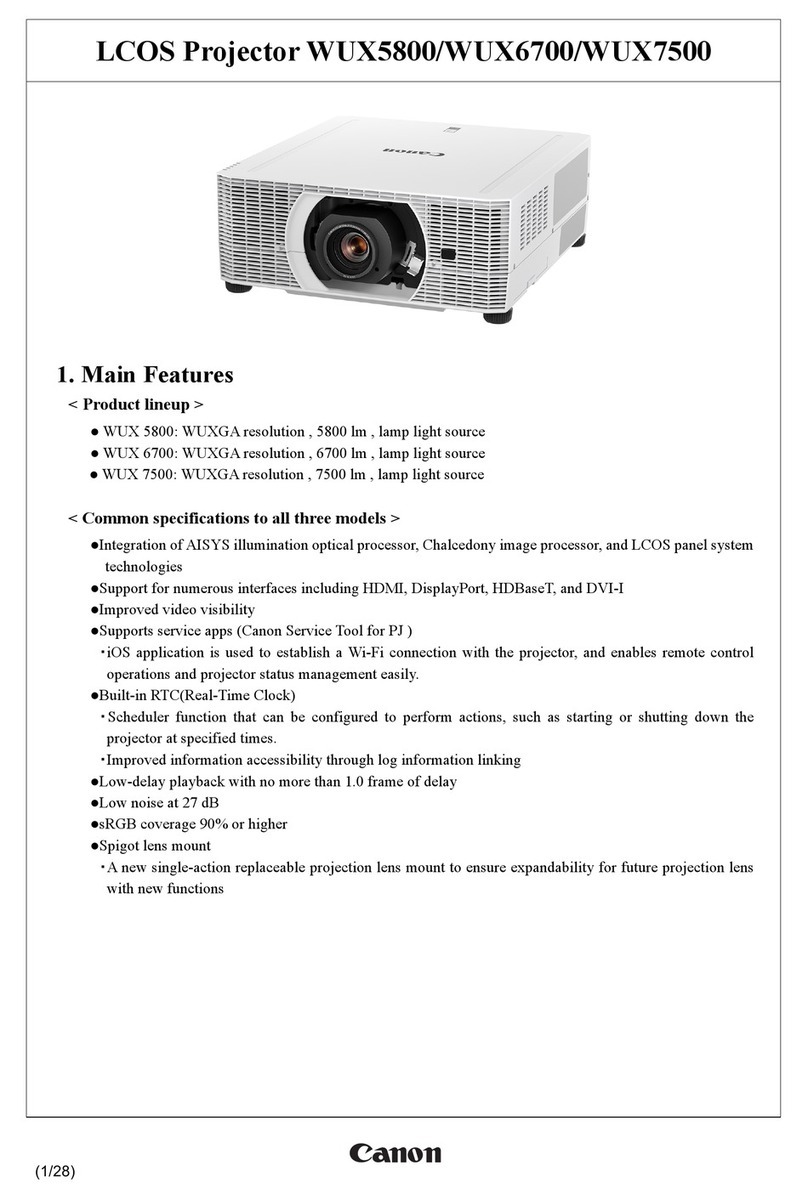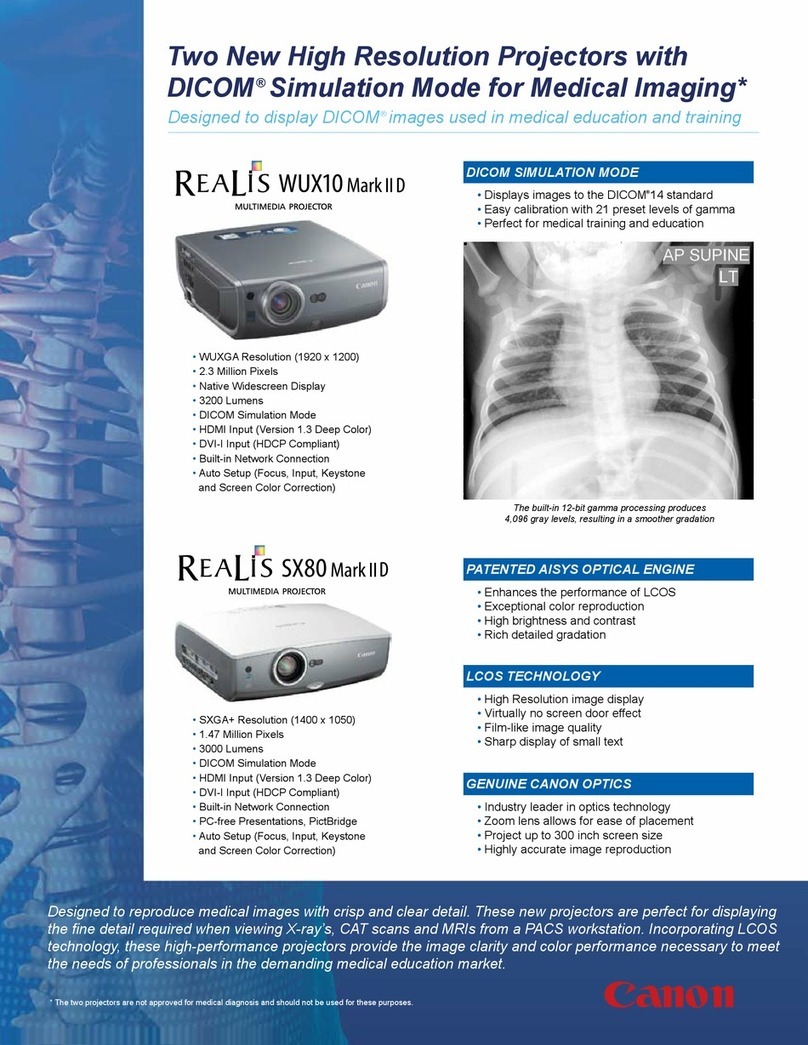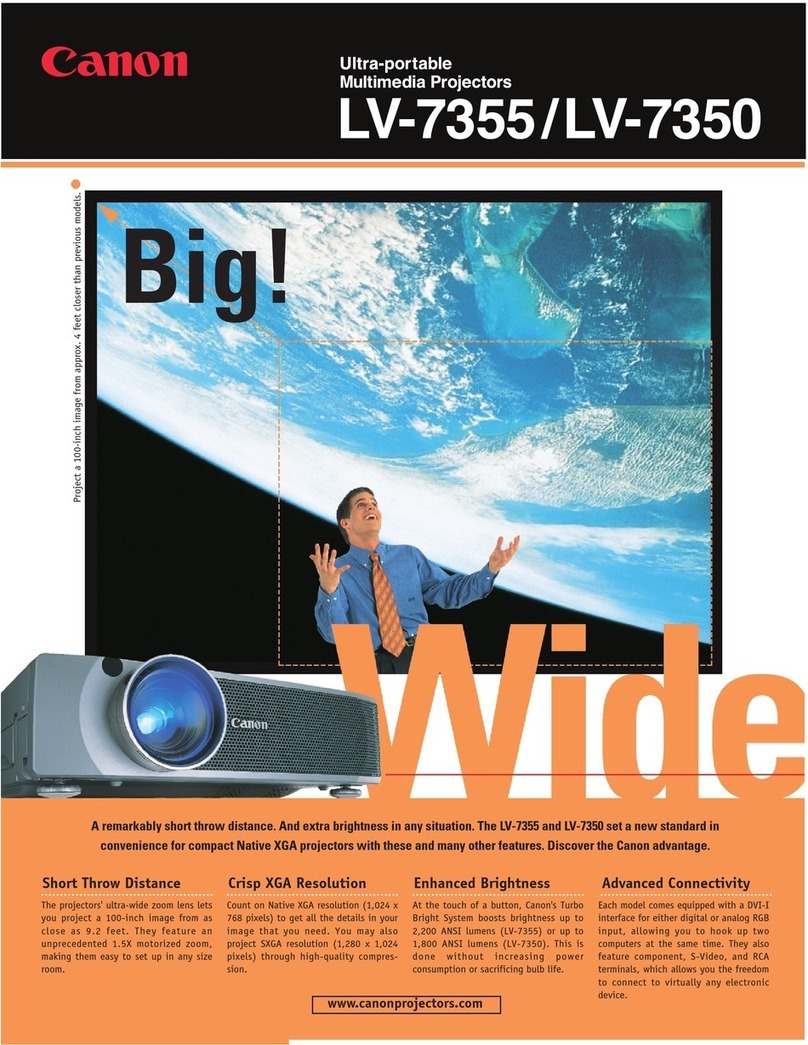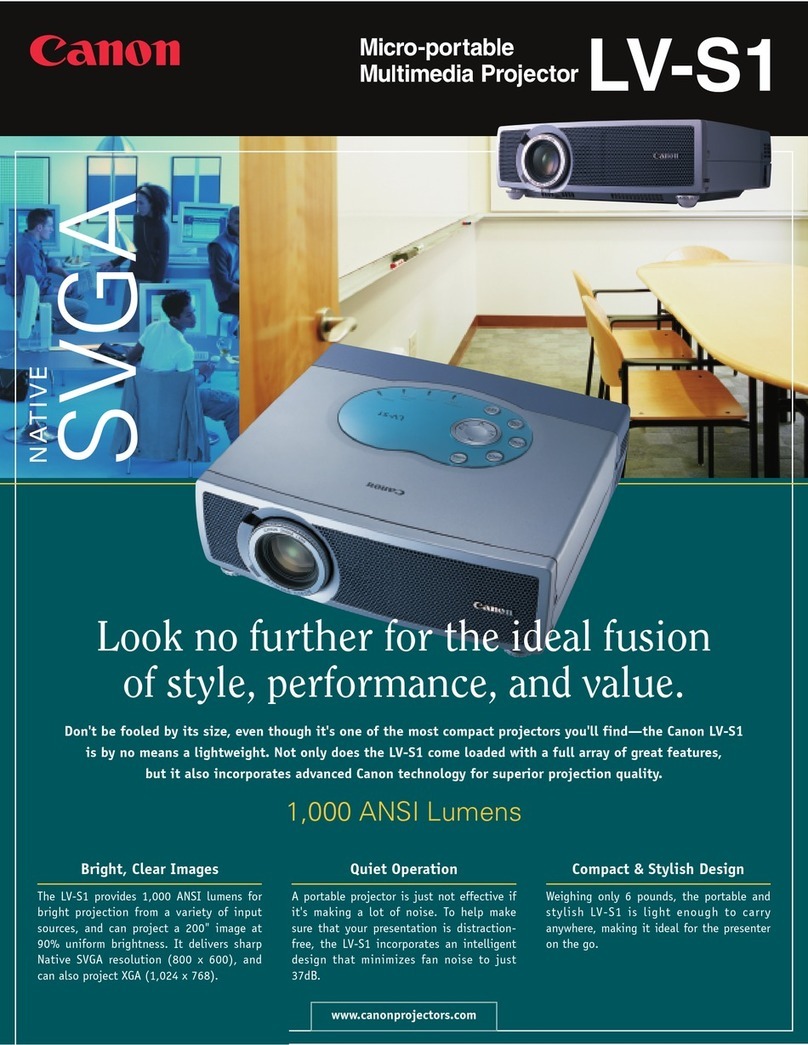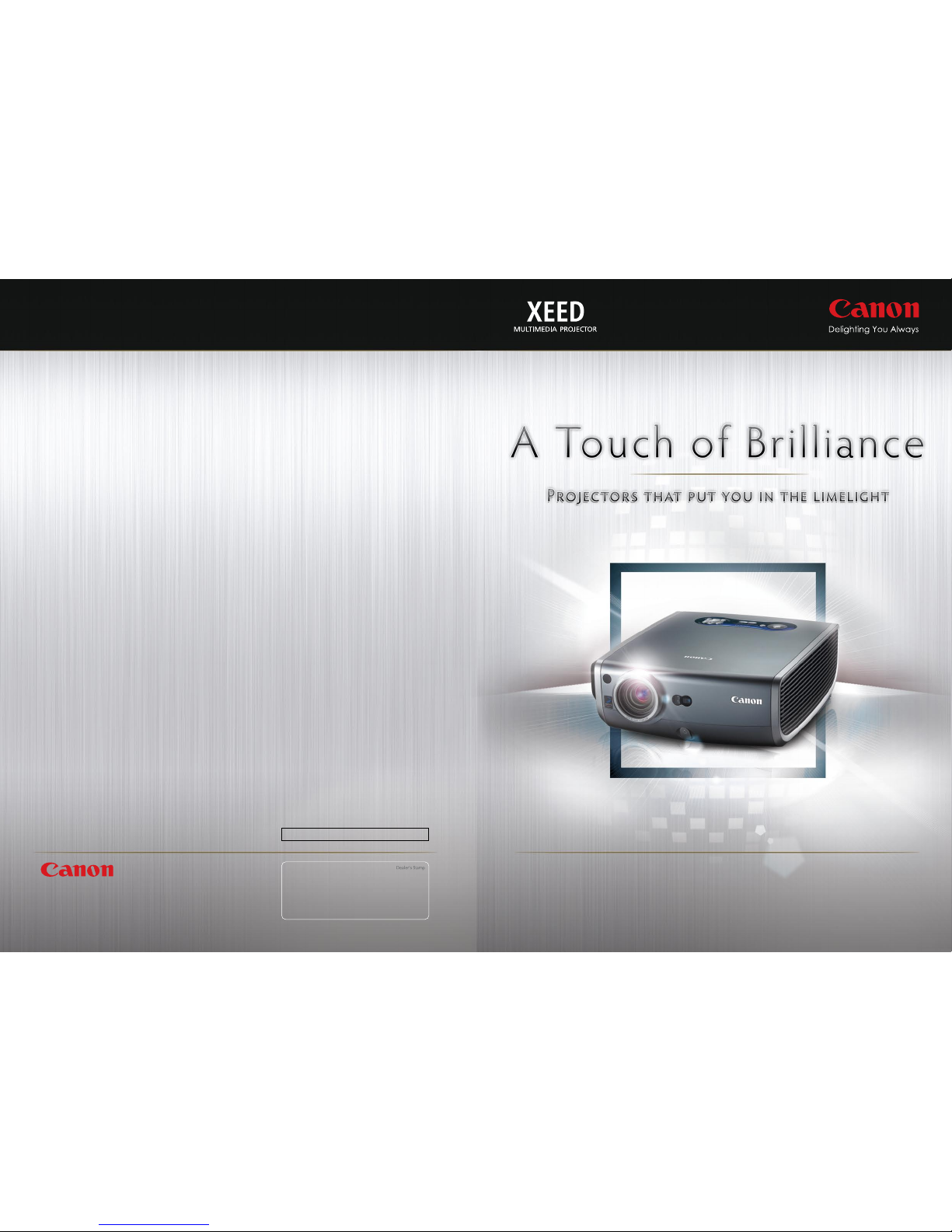ONE-TOUCH AUTO SET-UP
At the touch of a button, intelligent Auto Set-up* obtains the best configuration for your presentation in just 4 seconds.
*SX800 features Auto Keystone and Auto Input Selection only
MAXIMUM DEFINITION.
MAXIMUM IMPACT.
HIGH DEFINITION WITH HDMI
Impress your audience with
High Definition picture
quality. The WUX10 Mark II
and SX80 Mark II projectors have an HDMI
terminal that you can connect HD playback
devices such as digital cameras or camcorders
for instant presentations of the highest quality.
QUIET OPERATION
XEED projectors are all engineered for
exceptionally quiet operation. Noise made
by projectors are due to the cooling system
needed to dissipate the heat generated by
the unit. The ventilation vents, cooling fan and
layout of the optical array are designed for this
intelligent purpose.
OFF AND GO
For those without the luxury of time, the off and
go feature allows you to pack-up quickly after
a presentation. Simply unplug the power cord
and pack up the projector while the internal
system continues to cool the unit.
HIGH-QUALITY NATIVE WUXGA IMAGES
The powerhouse XEED WUX10 Mark II Multimedia Projector offers an
outstanding WUXGA resolution (1920 x 1200 pixels) for images with
an unbeatable level of clarity. At this resolution, text and diagrams
maintain high levels of details and sharpness, while photos and movies
achieve a heightened degree of realism.
With such exceptional image quality and color reproduction,
the XEED WUX10 Mark II is perfect for presentations incorporating
high-quality visuals. Combine it with the latest notebook PCs that
support native WUXGA resolution and you’ll have a presentation setup
guaranteed to impress any audience.
1.5x OPTICAL ZOOM LENS
An excellent 1.5x zoom lens displays images with unsurpassed accuracy
and minimal distortion, while a 10:0 lens offset allows the projector to
display unobstructed and undistorted images when placed parallel to
any flat surface.
FULL 10-BIT IMAGE PROCESSING
The WUX10 Mark II features the ability to process analogue RGB and
component signals, from input to display, in 10-bit resolution for
higher-quality images.
HDMI VERSION 1.3 DEEP Color
The built-in HDMI terminal supports Full HD 1080p
signals provided by HDTV capable satellite and
cable boxes as well as Blu-Ray players for high
definition video playback.
NETWORK READY RJ-45 PORT
The WUX10 Mark II is equipped with a network
interface (RJ-45) that enables centralized control
and monitoring of multiple projectors from a
networked PC.
An amazing breakthrough in projector technology, the XEED WUX10 Mark II Multimedia Projector will take any
presentation and turn it into a dazzling visual experience. From full-colored photographs to spreadsheets
with fine text, every detail is displayed with crisp accuracy and vibrant colors.
A ranging sensor measures
the distance to the screen
and automatically adjusts
the focus in as quickly as
one second.
Instantly calculates the angle
of the projector and corrects for
image distortion up to an angle
of ±20º.
Self-adjust color balance to compensate
for the projection surface color, producing
natural tones and hues.
Automatically detects and
displays image signal from
any input terminal.
PHOTO (WUX10 Mark II, SX80 Mark II only)
Designed to display photographic content
with accurate color tones, under different
lighting environments. With up to 10
different adjustment settings, projected
colors remain faithful to the originals even
under bright lighting conditions.
DICOM SIM*(WUX10 Mark II, SX80 Mark II only)
Designed for use in the field of medical
education, DICOM mode 14** accurately
displays high-resolution grayscale images,
such as X-rays and CAT scans, where
crucial information can be found in
subtle differences.
* The DICOM Simulation Mode is not approved for medical diagnosis and
should not be used for these purposes.
**Compliant with the Digital Imaging and Communications in Medicine
(DICOM) display standard.
IMAGE MODES FOR ANY PRESENTATION
With a variety of image modes catered to different types of content, XEED projectors bring out the best from any presentation.
Standard
Suitable for most presentations.
Image settings are optimized for
accurate color reproduction.
Presentation
Ideal for presenting in brightly lit
venues due to its high contrast and
brighter displays.
Movie
Suitable for theatrical films and
presentations. Gradations clearly
seen in dark scenes.
sRGB
For accurate display of content that
uses the sRGB color space.
NEWNEW
FEATURES
WUXGA Resolution (1920 x 1200)
3200 ANSI Lumens
Full 10-bit Image Processing
1.5x Optical Zoom Lens
1000:1 Contrast Ratio
Network Ready RJ-45 Port
HDMI v1.3 Deep Color with 1080p Support
NEW
1920x1200 pixels (WUXGA resolution)
1280x1024 pixels (SXGA)