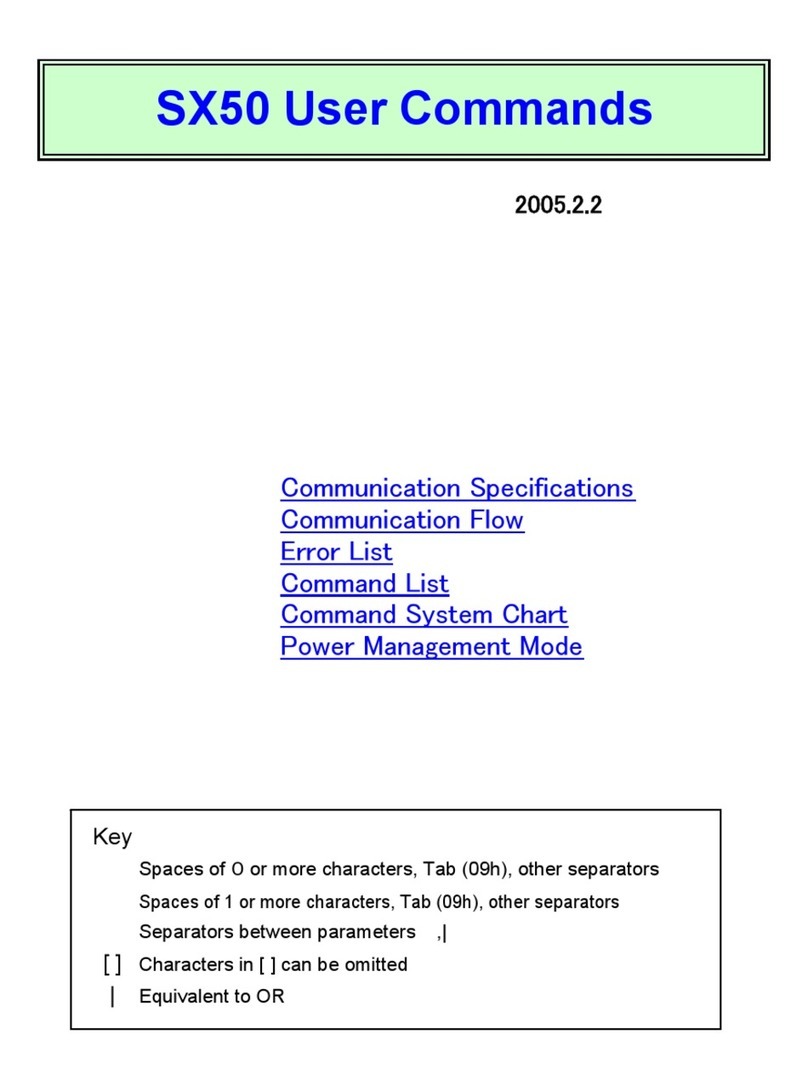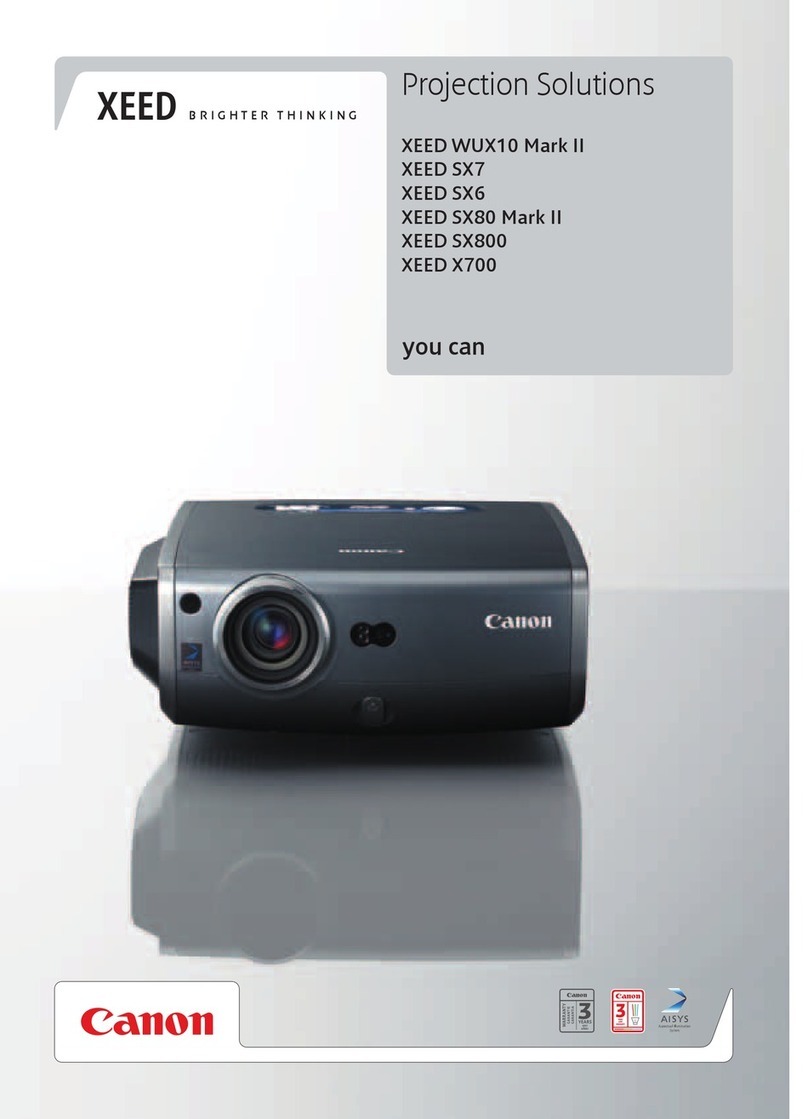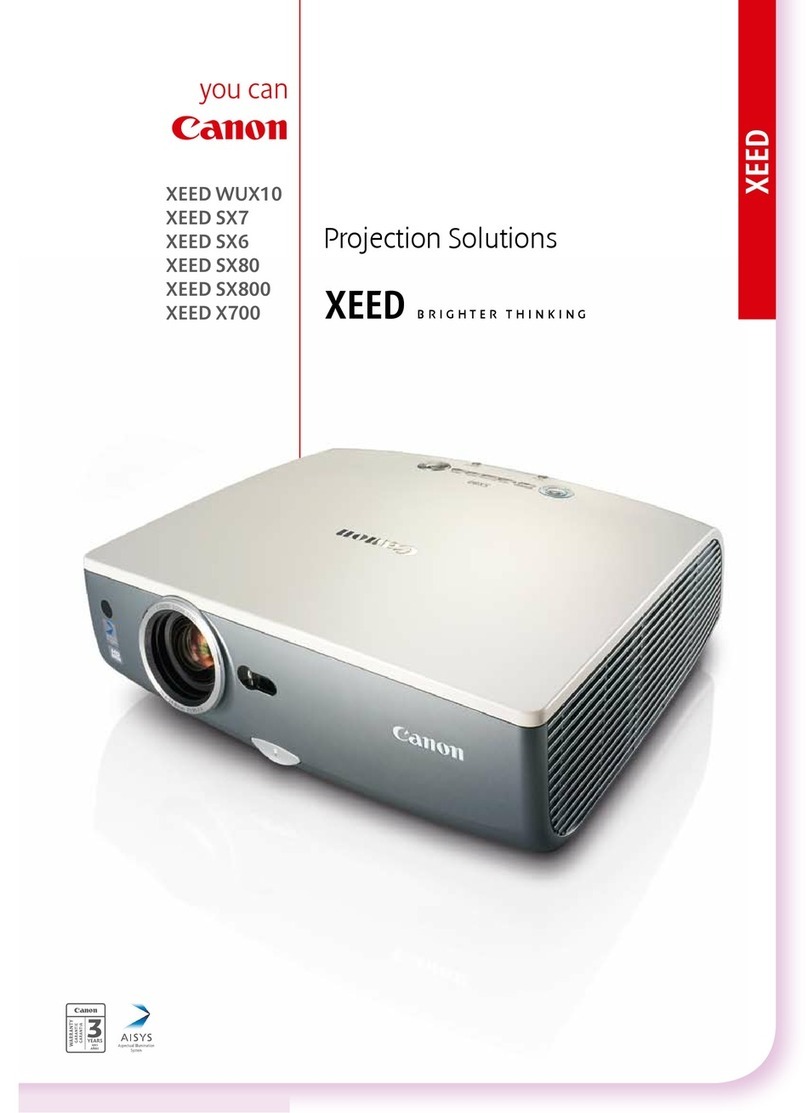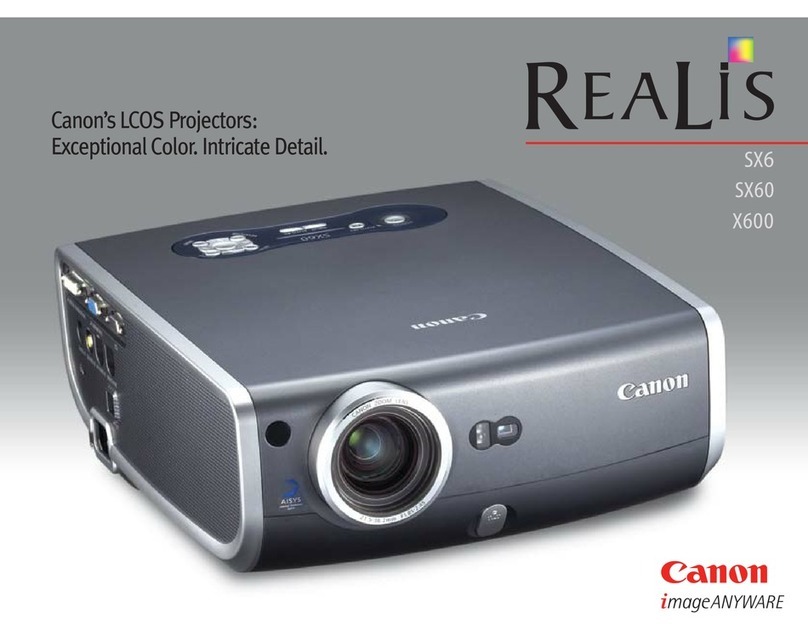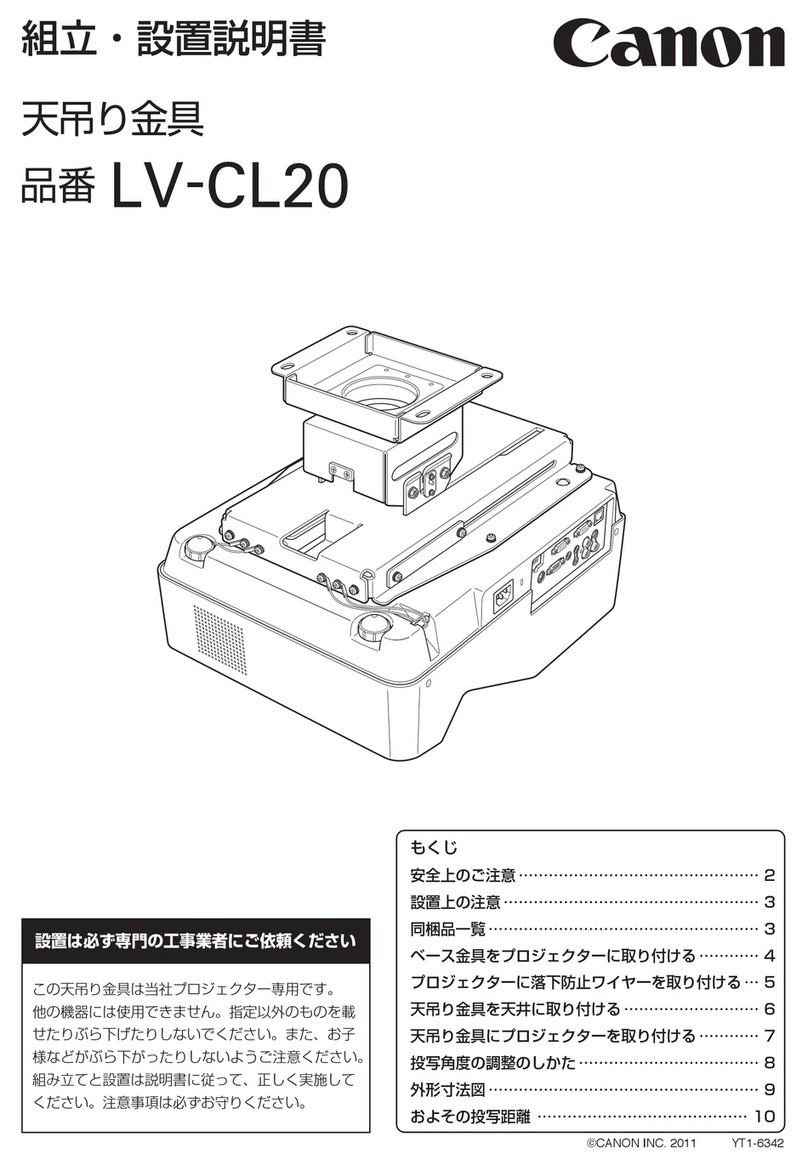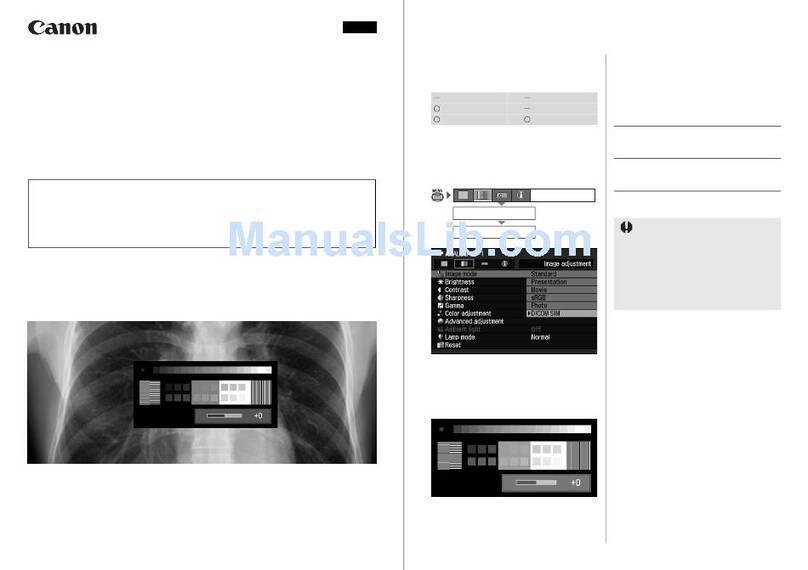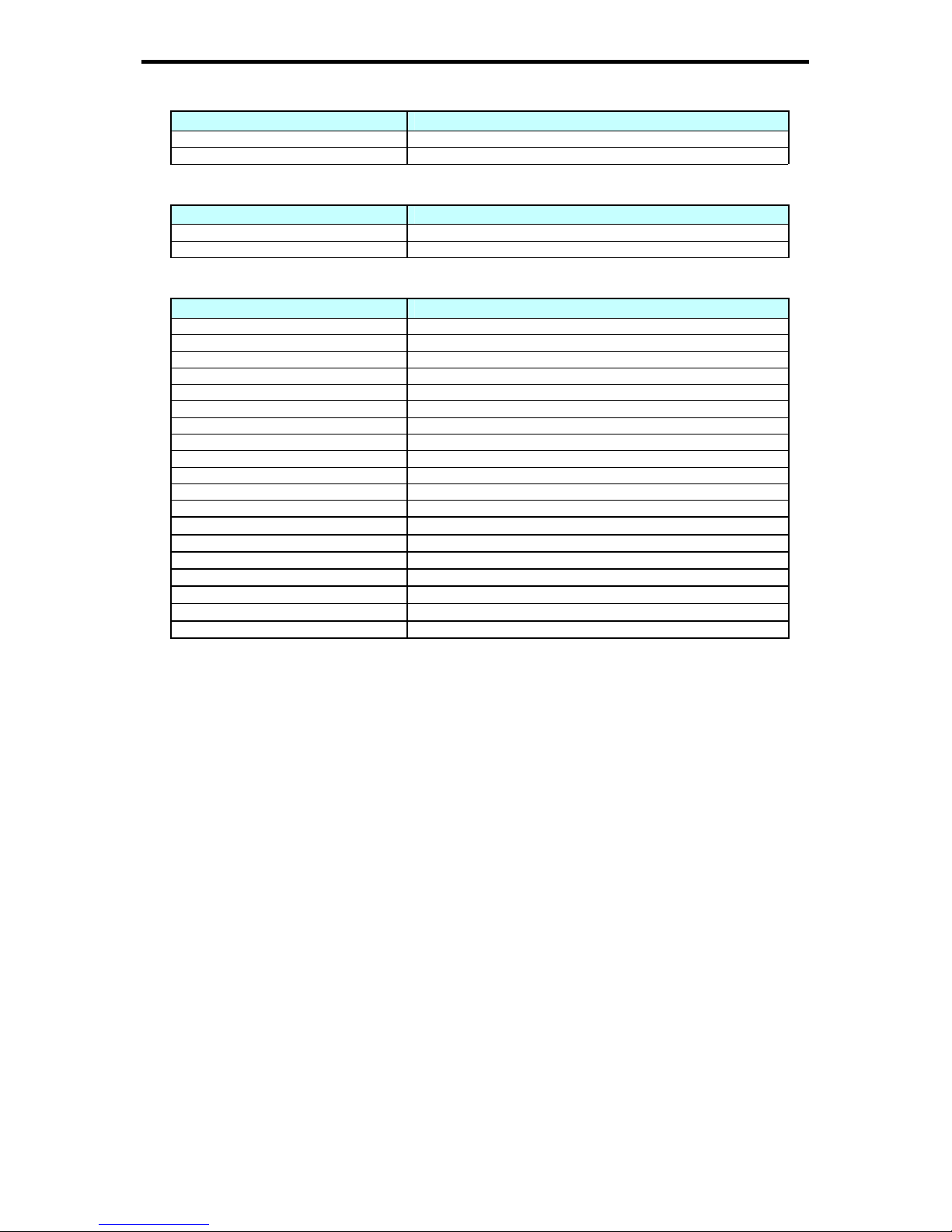Expand Serial Command Functional Specification Page 2 of 41
8.4.12. CF_IMAGEADJ Command .................................................................................. 14
8.5. PC Control Command................................................................................................... 15
8.5.1. CF_FSYNC Command ........................................................................................... 15
8.5.2. CF_TDOTS Command............................................................................................ 15
8.5.3. CF_CLAMP Command........................................................................................... 15
8.5.4. CF_H-POS Command............................................................................................. 15
8.5.5. CF_V-POS Command ............................................................................................. 16
8.5.6. CF_DDOTS Command ........................................................................................... 16
8.5.7. CF_DLINE Command ............................................................................................ 16
8.5.8. CF_PCSTORE Command....................................................................................... 17
8.5.9. CF_PCMODEFREE Command.............................................................................. 17
8.6. Video Control Command............................................................................................... 17
8.6.1. CF_AVDDOTS Command....................................................................................... 17
8.6.2. CF_AVDLINE Command ....................................................................................... 17
8.6.3. CF_AVHPOS Command ......................................................................................... 18
8.6.4. CF_AVVPOS Command ......................................................................................... 18
8.6.5. CF_AVSERV Command.......................................................................................... 18
8.7. Input Control Command............................................................................................... 18
8.7.1. CF_INPUT Command ............................................................................................ 18
8.7.2. CF_SOURCE Command......................................................................................... 19
8.7.3. CF_INPUT_%1_%2 Command............................................................................... 19
8.7.4. CF_SYSTEM Command......................................................................................... 20
8.8. Screen Control Command............................................................................................. 20
8.8.1. CF_SCREEN Command......................................................................................... 20
8.8.2. CF_FLSCREN Command....................................................................................... 21
8.8.3. CF_TRUE Command.............................................................................................. 21
8.8.4. CF_DZCENT Command......................................................................................... 21
8.8.5. CF_KEYSTONE Command.................................................................................... 21
8.8.6. CF_KYSTNMODE Command ................................................................................ 22
8.9. Lamp Command............................................................................................................ 22
8.9.1. CF_LAMPH Command .......................................................................................... 22
8.9.2. CF_LAMPMODE Command .................................................................................. 22
8.10. Sound Command......................................................................................................... 22
8.10.1. CF_VOLUME Command...................................................................................... 22
8.10.2. CF_MUTE Command........................................................................................... 23
8.11. Setting Command ....................................................................................................... 23
8.11.1. CF_BBACK Command ......................................................................................... 23
8.11.2. CF_DISP Command.............................................................................................. 23
8.11.3. CF_LOGO Command............................................................................................ 23
8.11.4. CF_CEIL Command ............................................................................................. 23
8.11.5. CF_REAR Command ............................................................................................ 24
8.11.6. CF_RCODE Command ......................................................................................... 24