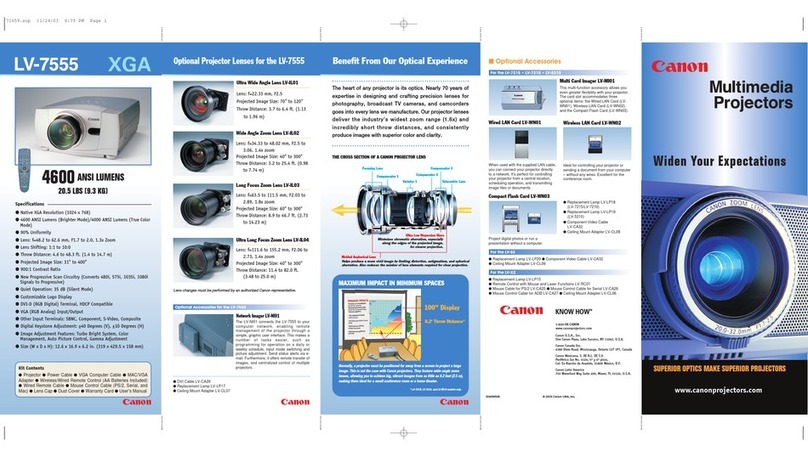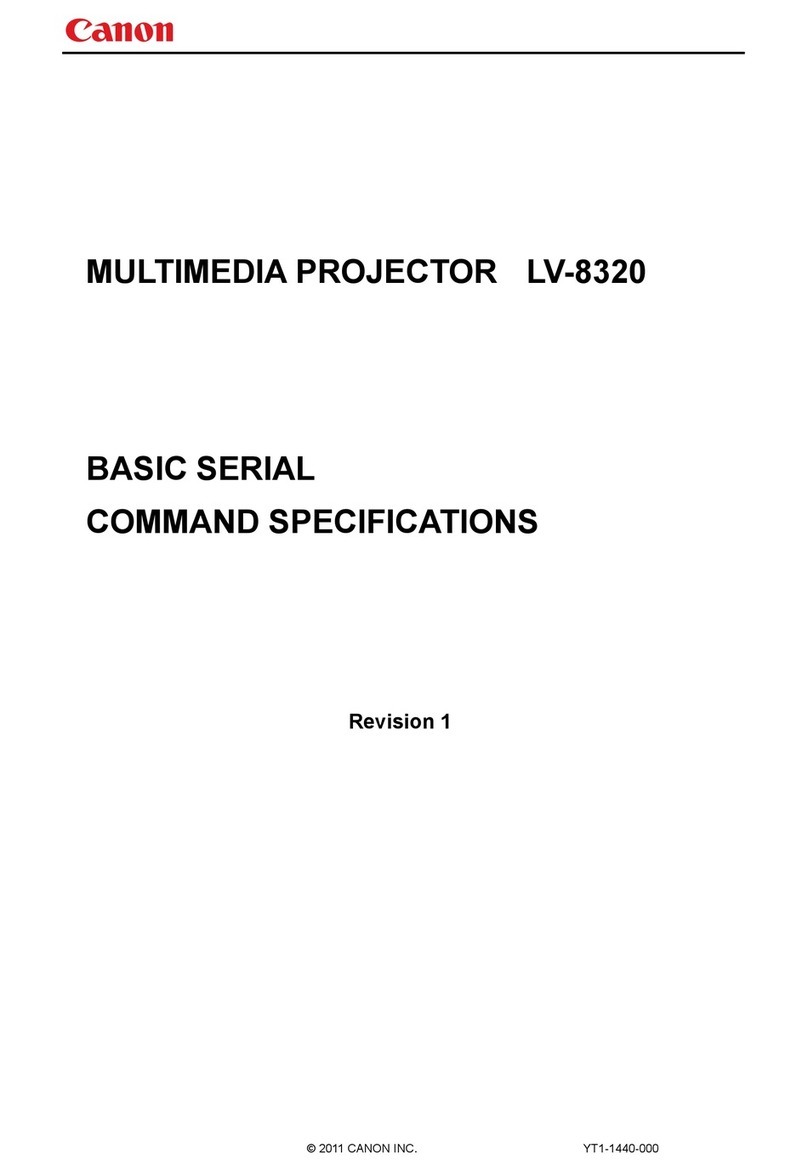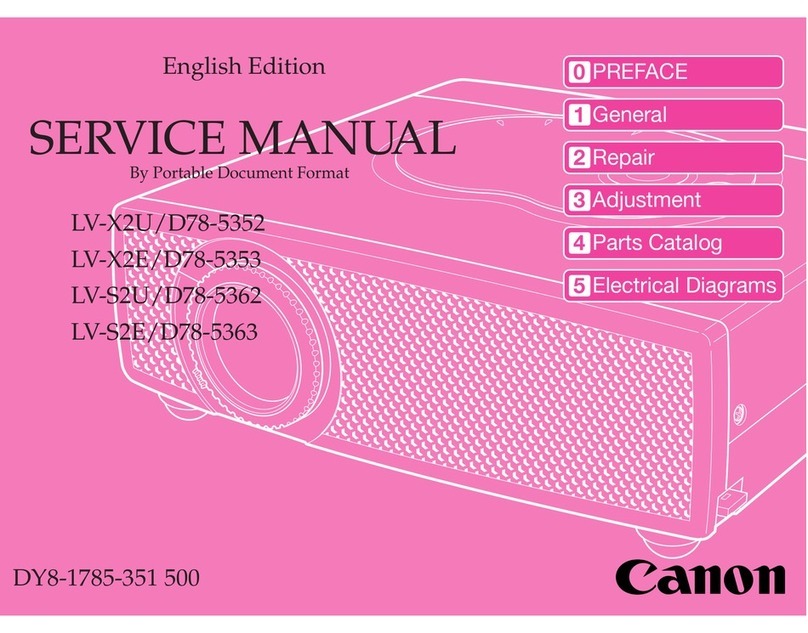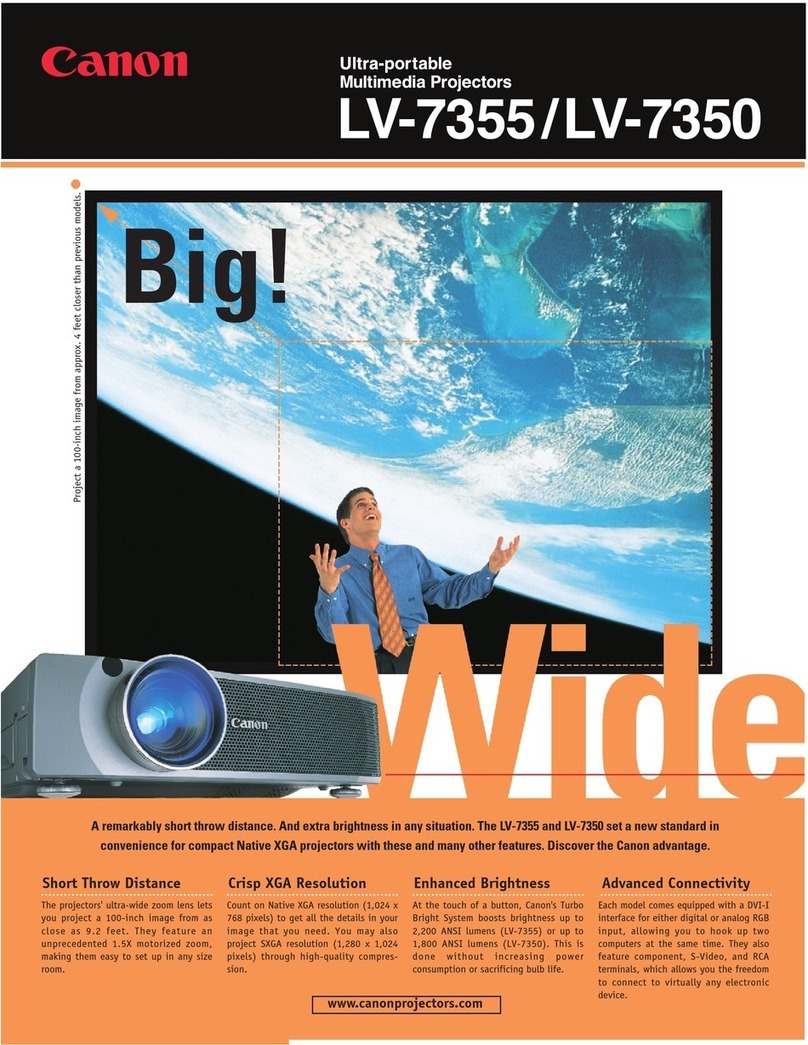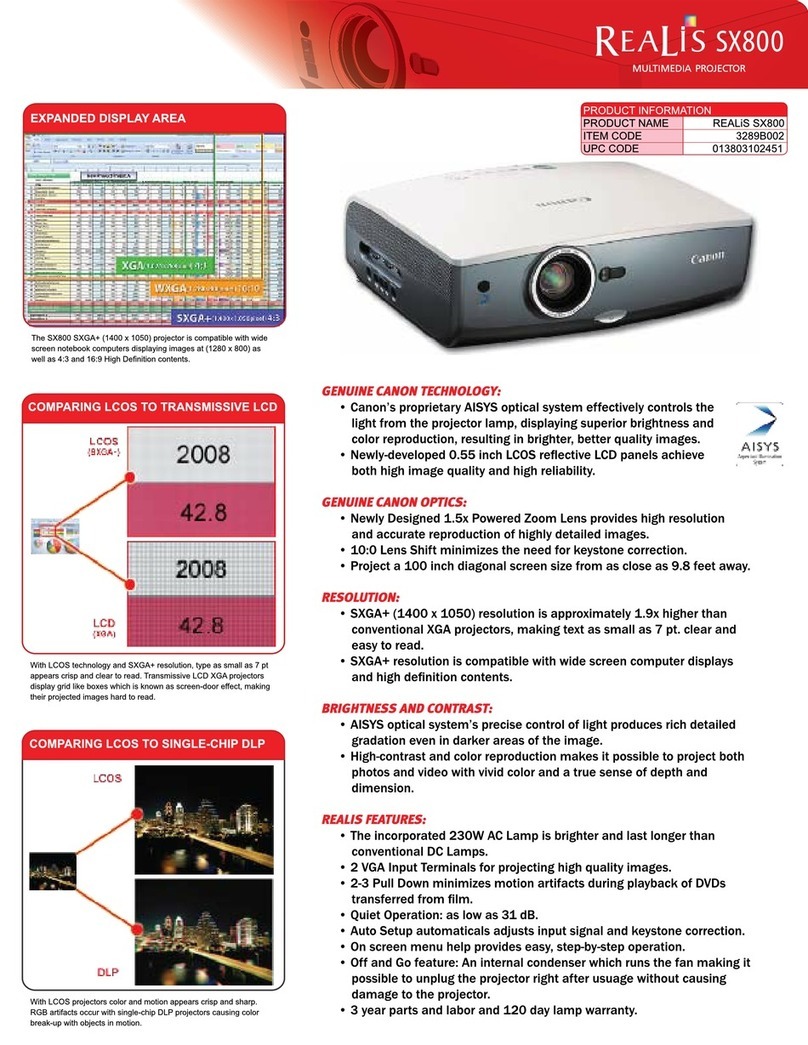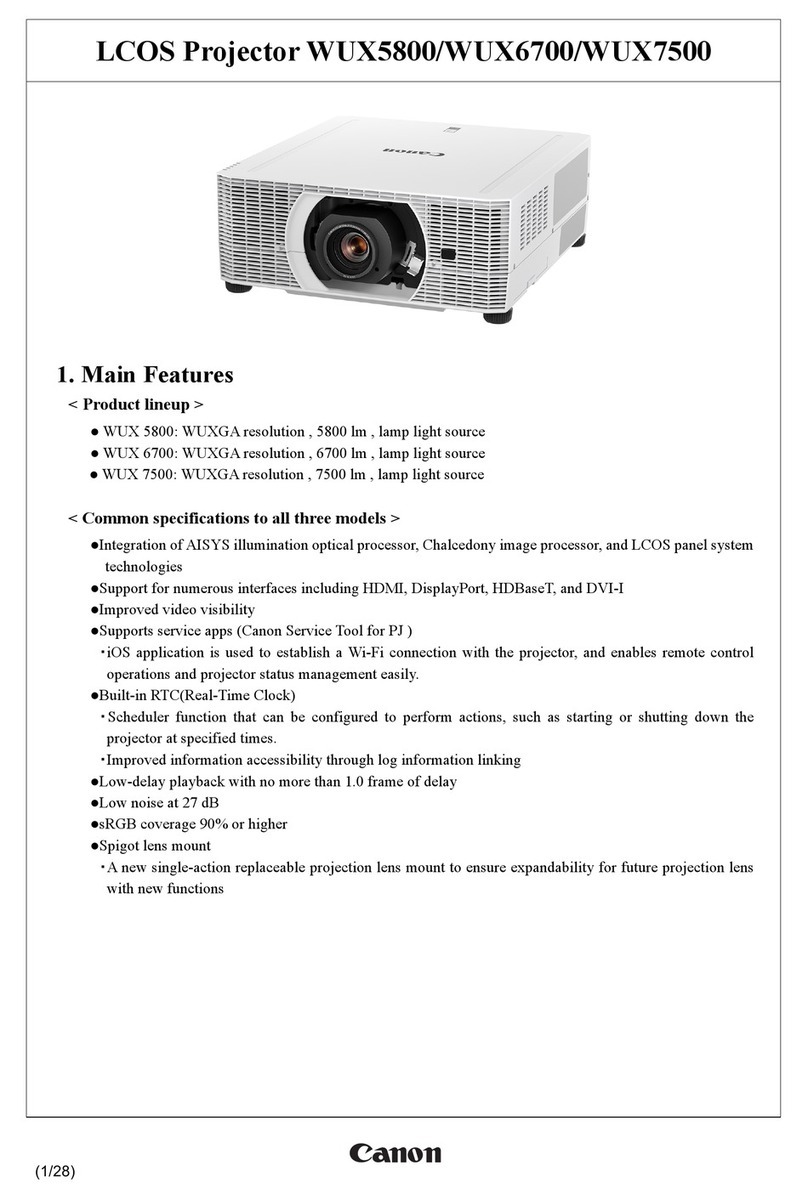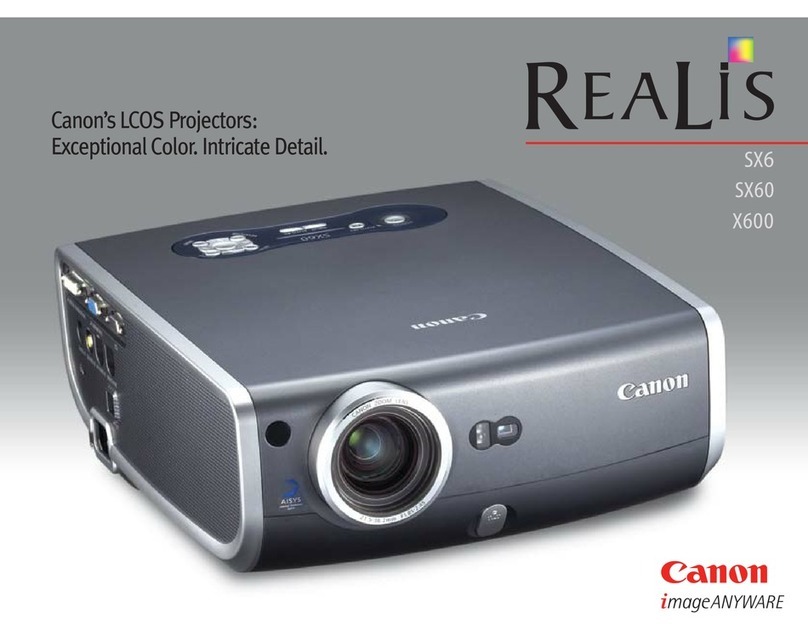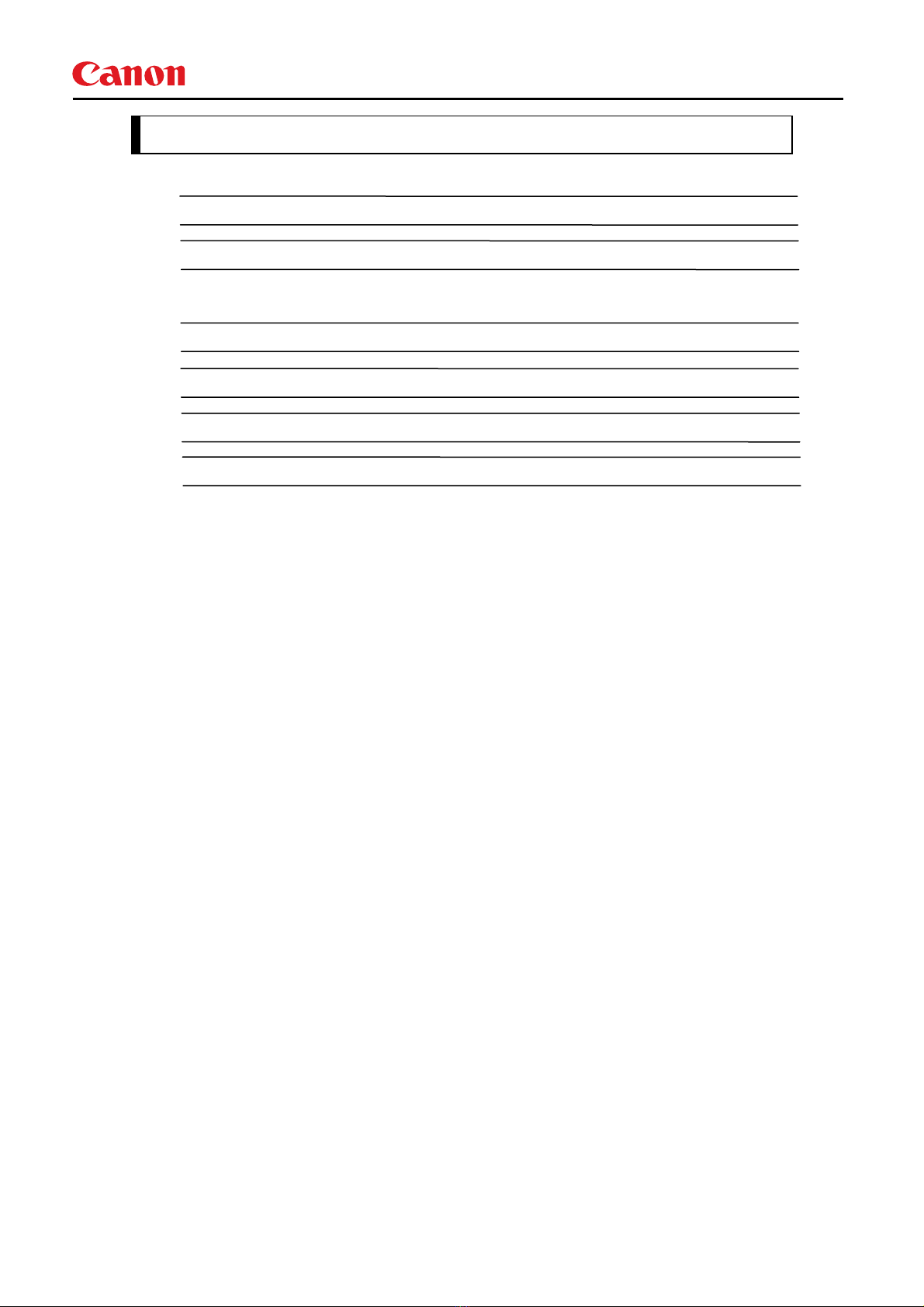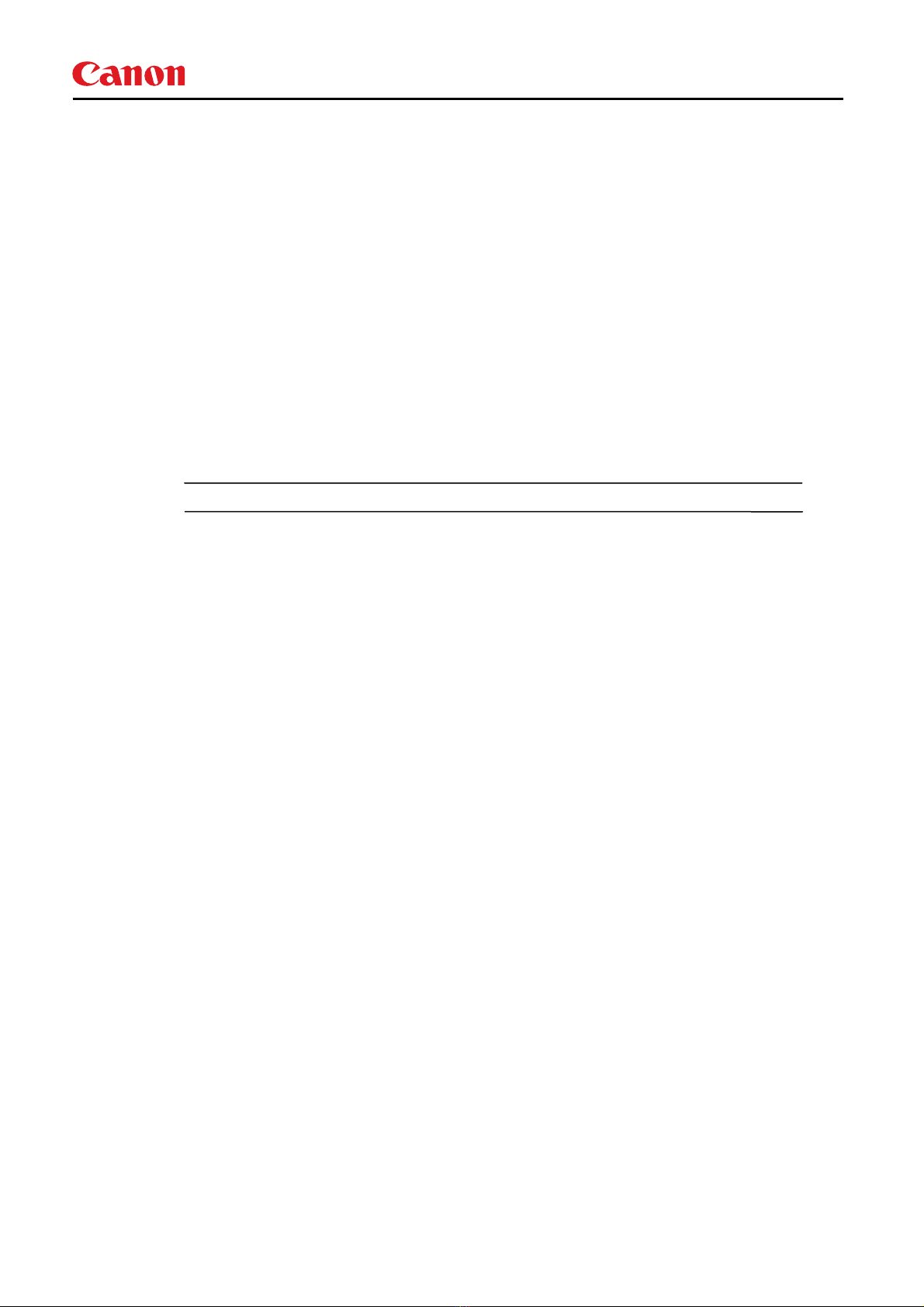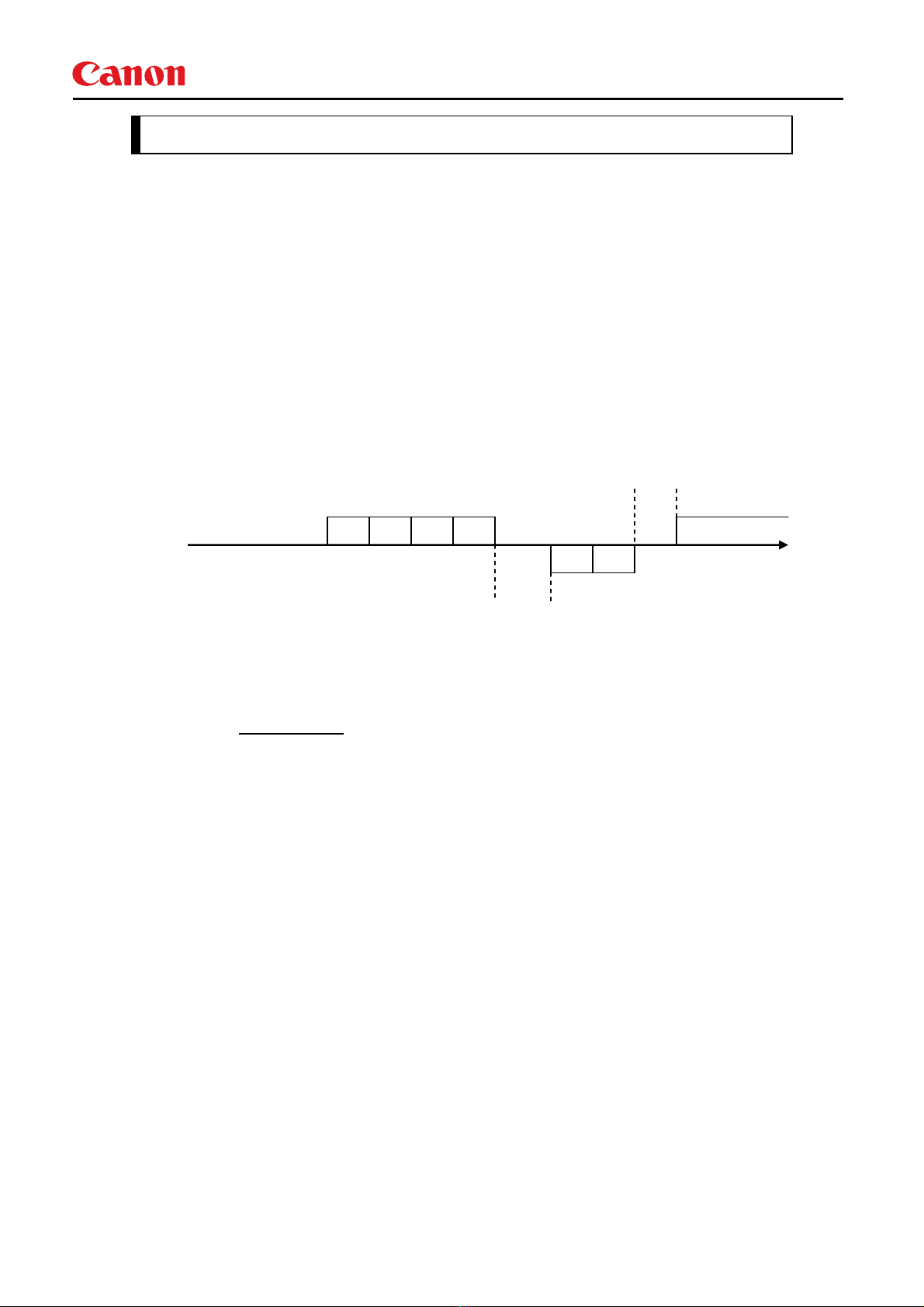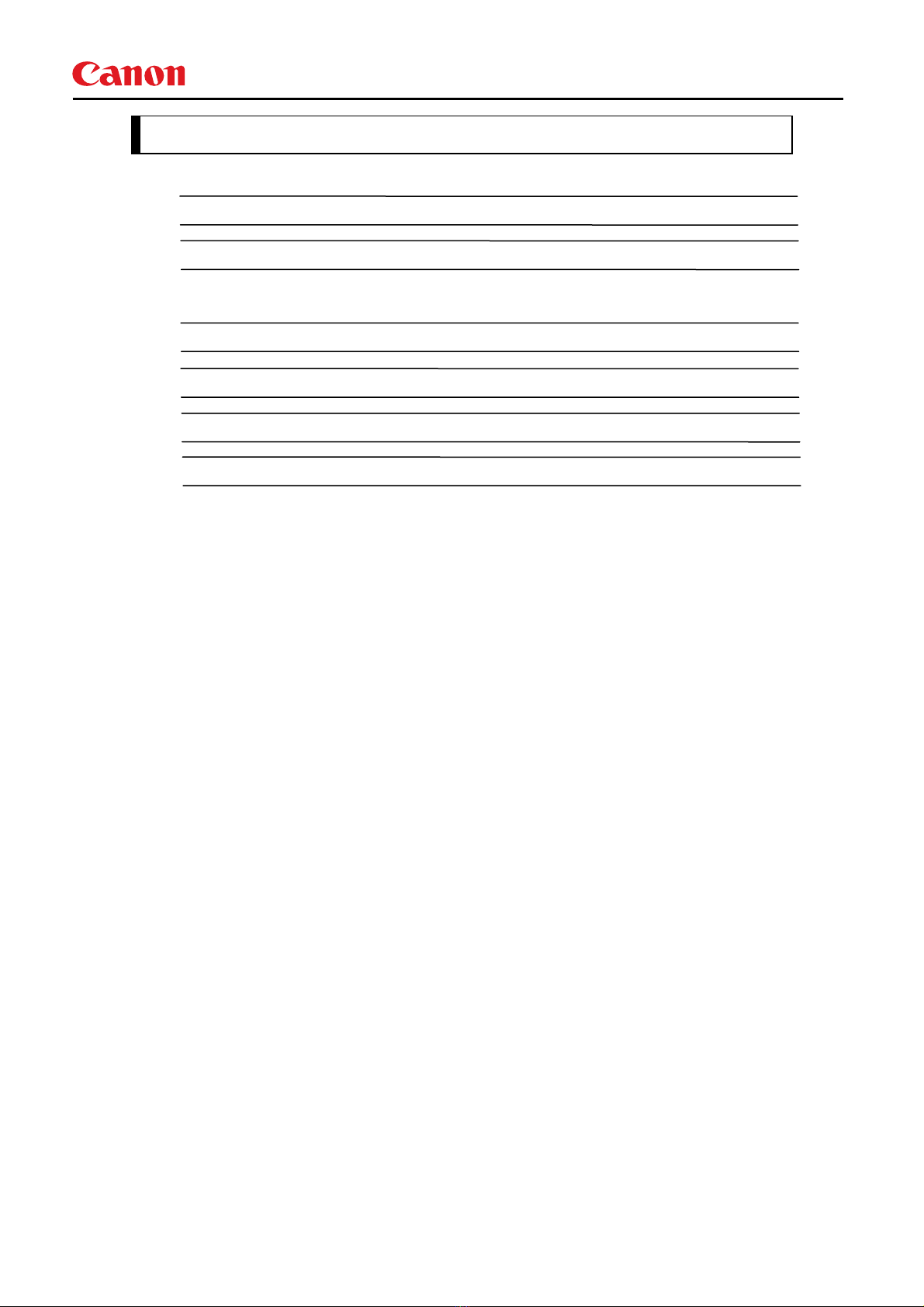
LV-7292A/LV-7297A/LV-7392A/LV-7393A/LV-7398A/LV-8227A/LV-7292M/LV-7297M/
LV-8227M/ LV-7292S/LV-7297S/LV-7392S Basic Serial Command Specifications
-ii-
Table of Contents
1.Overview .......................................................................... 1
2.Serial Interface Specifications .......................................... 2
2.1. Transfer Specifications ........................................................................................ 2
2.2. Connection............................................................................................................ 2
3.Notes for Communication ................................................. 3
4.Functional Execution Command Table ............................. 4
5.Status Read Command Table........................................... 6
6.Functional Execution Command....................................... 7
6.1. Format .................................................................................................................. 7
6.2. Command Pipelining ........................................................................................... 7
6.3. Transfer Example................................................................................................. 7
6.4. Operation Requirements...................................................................................... 8
6.5. POWER ON Command........................................................................................ 9
6.6. POWER OFF Command (Quick Power OFF) ..................................................... 9
6.7. POWER OFF Command ...................................................................................... 9
6.8. HDMI Command (Except LV-7292S/LV-7297S/LV-7392S ) ................................ 9
6.9. Computer Command............................................................................................ 9
6.10. Video Command ................................................................................................. 10
6.11. VOLUME + Command (Except LV-7292S/ LV-7297S/ LV-7392S) .................... 10
6.12. VOLUME – Command (Except LV-7292S/ LV-7297S/ LV-7392S) .................... 10
6.13. AUDIO MUTE ON Command (Except LV-7292S/ LV-7297S/ LV-7392S)...... 10
6.14. AUDIO MUTE OFF Command (Except LV-7292S/ LV-7297S/ LV-7392S)....10
6.15. VIDEO MUTE ON Command ........................................................................... 11
6.16. VIDEO MUTE OFF Command.......................................................................... 11
6.17. Aspect Normal size Command........................................................................... 11
6.18. Aspect 16:9 size Command (LV-8227A/LV-8227M) ........................................... 11
6.19. Screen Full size Command ................................................................................ 11
6.20. Image Standard Command................................................................................ 11
6.21. Image High contrast Command ........................................................................ 12
6.22. Image Cinema Command .................................................................................. 12
6.23. User 1 Command................................................................................................ 12
6.24. User 2 Command................................................................................................ 12
6.25. User 3 Command................................................................................................ 12
6.26. User 4 Command................................................................................................ 12
6.27. Image Blackboard (Green) Command............................................................... 12
6.28. Image Presentation Command.......................................................................... 13
6.29. MENU ON Command ........................................................................................ 13
6.30. MENU OFF Command ...................................................................................... 13
6.31. DISPLAY CLEAR Command............................................................................. 13
6.32. BRIGHTNESS + Command............................................................................... 13
6.33. BRIGHTNESS – Command............................................................................... 13
6.34. IMAGE (Toggle) Command................................................................................ 14
6.35. Direct power on Setting Command ................................................................... 14
6.36. Direct power on Cancel Command .................................................................... 14
6.37. Power management mode Standby Command ................................................. 14
6.38. Power Management mode OFF Command ....................................................... 14
6.39. Power management mode Exit Command........................................................ 14