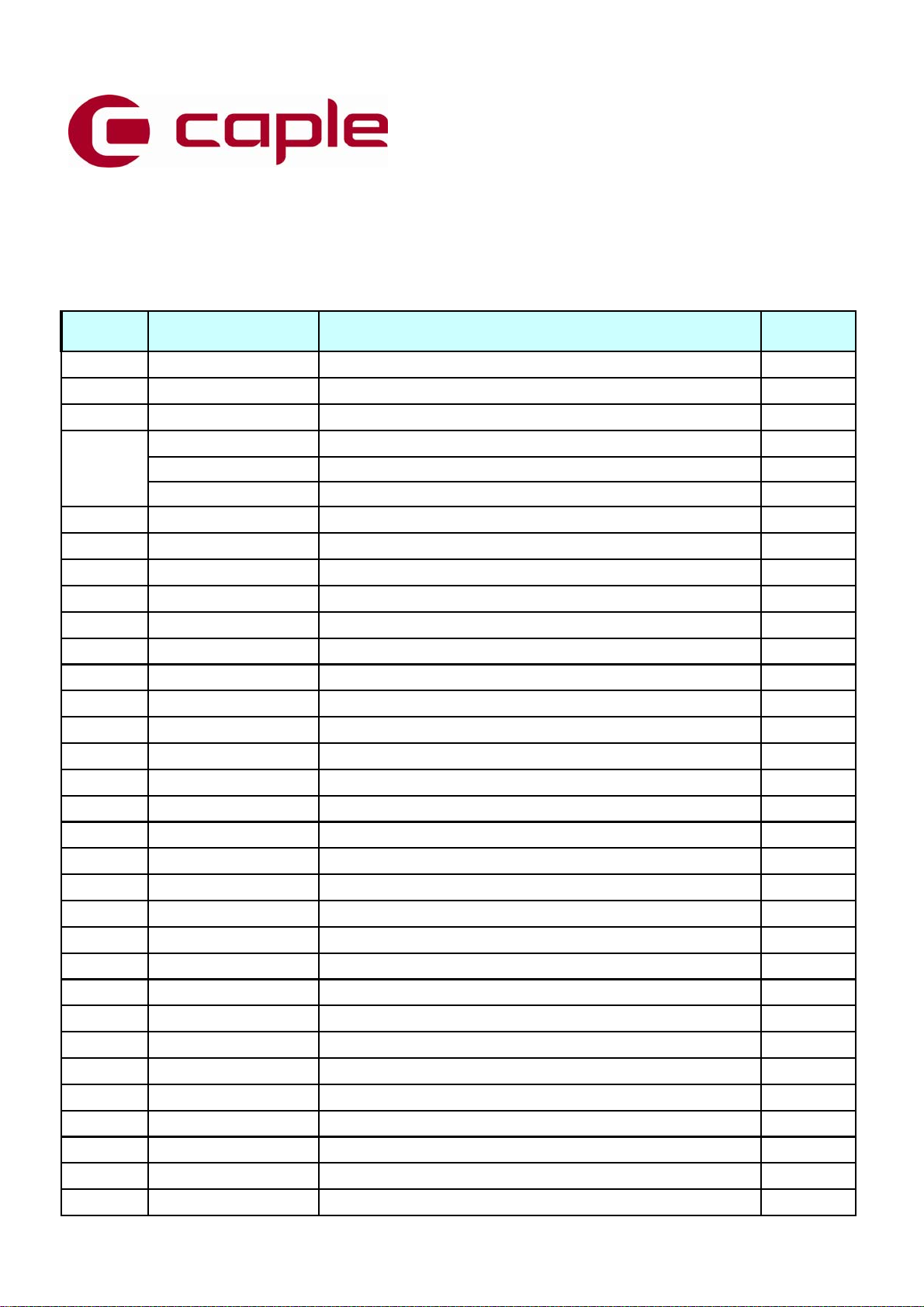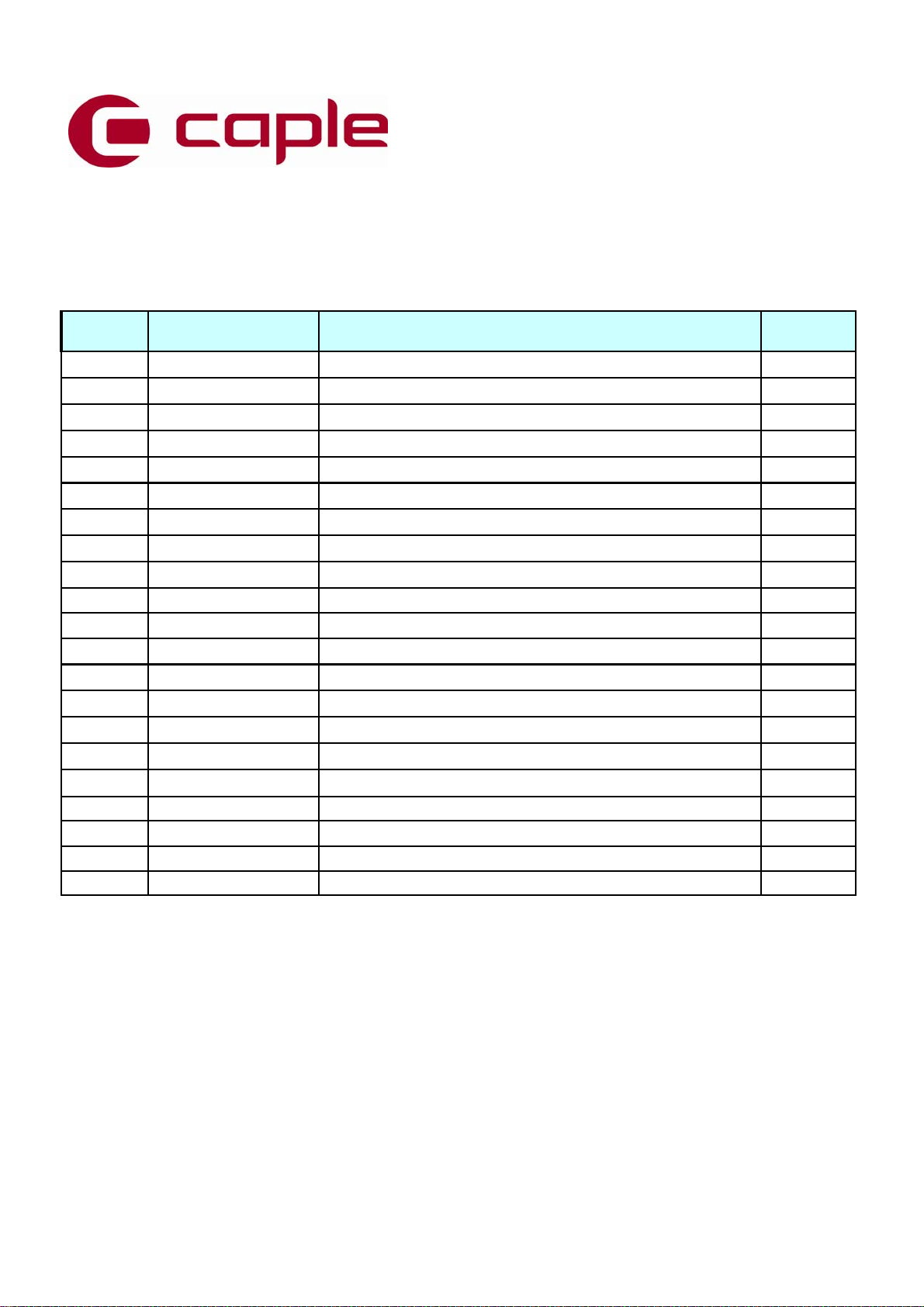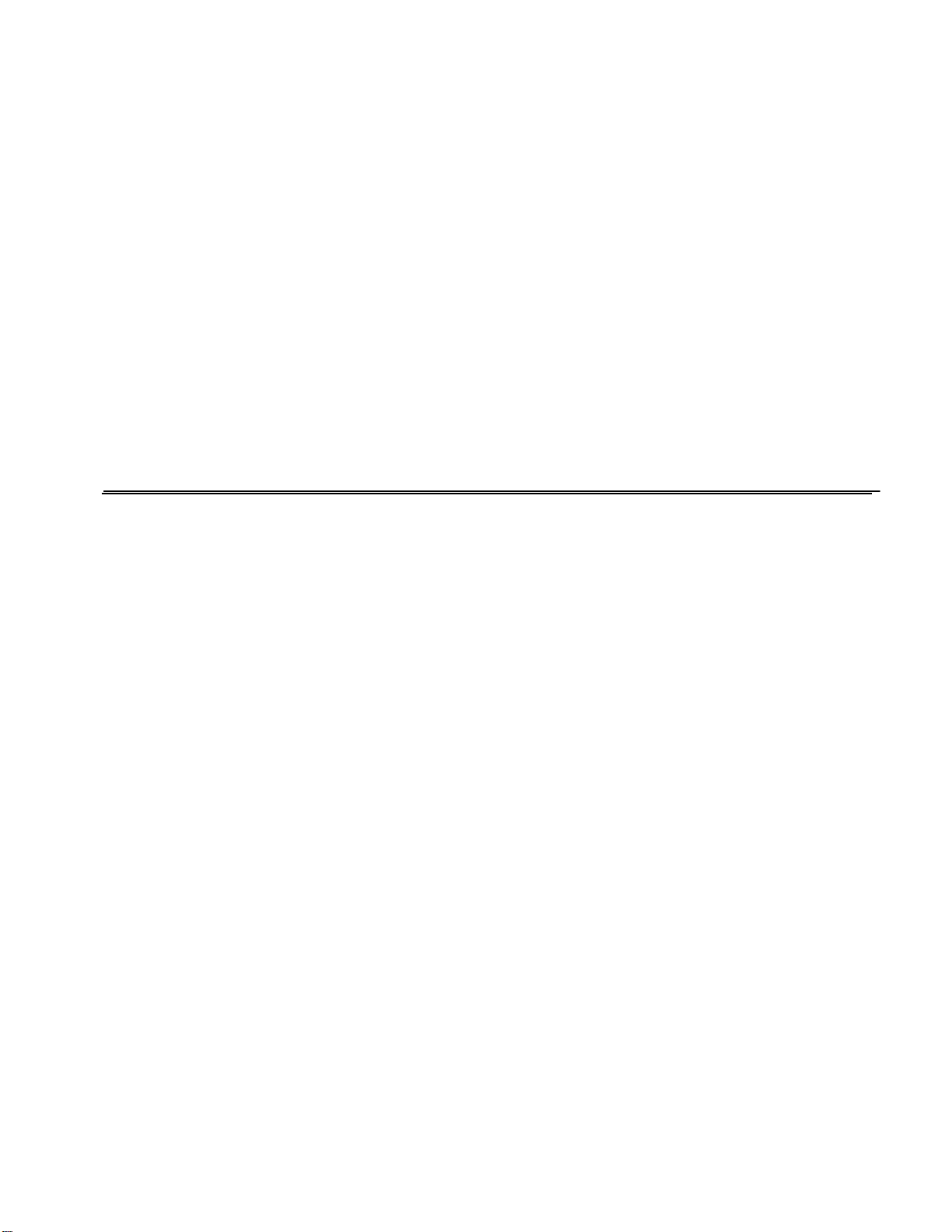△Coolingsystemfaults.
○Howtodiagnosefaults:
Itshouldtakeapproximate3hourstoreachthelowestsettingtemperatureof5℃foranemptyunit (assuming ambient
tempof32 degreescentigradeandcontinuousoperation).Ifnot,checkthecompressor,coolingfans,controller, and sensors.
Ifallthese are workingnormally, there isprobablya coolingsystem’sfault.
○Howtorepairthedefualt
1.Checkthecompressor
Turnon theunit and checkthereiselectricitycurrentflowingtothecompressorusingacalipertypeAmpmeter,the
currentshouldbewithin0.6to2Amps.Ifthereadingsarenotinthisrange, turnoffand cutoffthepipes (SeeFig.20
showing G) andthesealpliers (See Fig.20showing E.) fromthecompressor,thenturntheunitonagain(inthiscase
onlyrunthecompressorforafewminuets,soastoavoidthecompressorabsorbmoistair)andrecheckthe
currentand ifthereispressureattheoutletpipe. Ifthecurrentreading isstill outofrangespecifiedaboveandno
pressurefromthe compressoroutlet,replacethewholecompressor.
2.Checkthe coolingsystempipework:
Carefullycheckthecoolingsystemafterverifyingthecompressorisworkingnormally.Thenfollowtheprocedure
below.
1>. Thencutoffprocesspipeand checktherefrigerant.Ifthereisnotenoughrefrigerant,thedefualtoftherefrigerant
systemshouldbecausedbythe leaking. If the refrigerantissufficient.,itisprobablyjamedinthecapillary.
2>.If thedefault is concentratedonthecoolingsystem,thecheckingprocedureis as below.
A.Cutofftheventpipeofthecompressor,andinfuse0.8-1MPnitrogenby process pipe,andpleaseputthehandclose
tothecutkerfoftheventpipe. If thereis alittlegas leakformtheterminal, itmeans normal, oritisjamed.
B.Makesurethecapilaryisworking normally,whenthedrainpipeisconnetcedagain,andinfuse0.8-1MPnitrogen
thentesttheleakageifthecoolingsystemofthesolderingpointwiththesoapwater.Checkfromthethesoldering
pointarround thecompressor(Fig.20& Fig.21, Fig.21.1),and ifeverythingisok,removetheair-ductboardand
chechthesolderingpointaround evaporator. pleaseseetheremovemethodandtheprocedureas below(→4).
C.Ifall thesolderingpointinBisnotleaking,therearetwopossibility,oneisleakageintheinnercondenser,another
is thedamageontheparts(suchasevaporator,condenserandsoon)inthecoolingsystem.Ifitistheinnerdamage, it
cannotberepaired,andifthedamageontheparts,replacethem.
3>.Makesurethatthereis notleakageinthecoolingsystem,refill therefrigerant.
3. Refill therefrigerant:
1>.Using thevacuumpumpformavacuuminthe system, viathejointofthe low-pressure processpipeonthe compressor,
thehigh-pressurepipelineisontheprocess pipeofthefilter.Applythevacuumpumpforapproximately20 minutes.Until
thevacuumislowerthan100Pa. Thensolderthecompressorprocess pipeofthefilter.Keepthevacuumrunningwhile
soldering thisjoint
2>.FillCoolingsystemwithrefrigerantviatheprocesspipe. (TherefrigerantisR134a.Regardingrefrigerantquantity
Pleaserefertotheinstructionatbacklabelofwinecellar).Thensolderthecompressorprocess pipeafterthesystemis
chargedwithrefrigerant.
4. Runningtest:
Replace allthecomponentsafterthe proceduresabove and turntheunit on.Toverifythe effectiveness ofthe repair, monitor