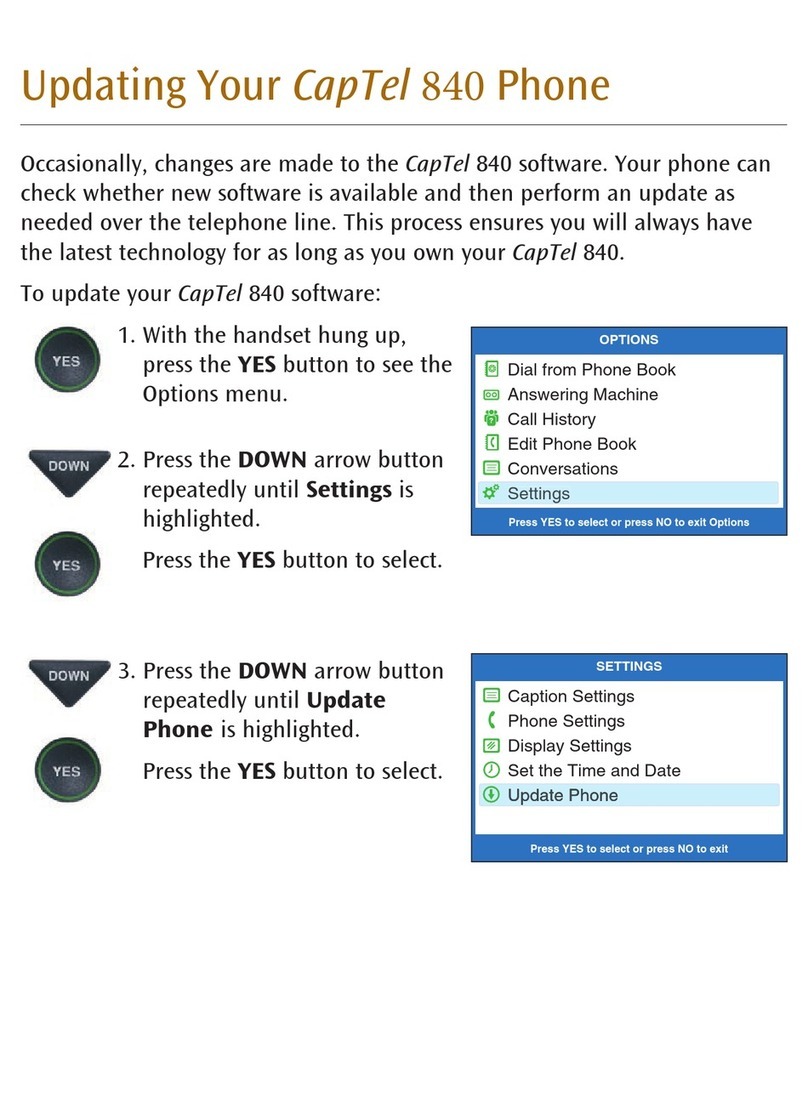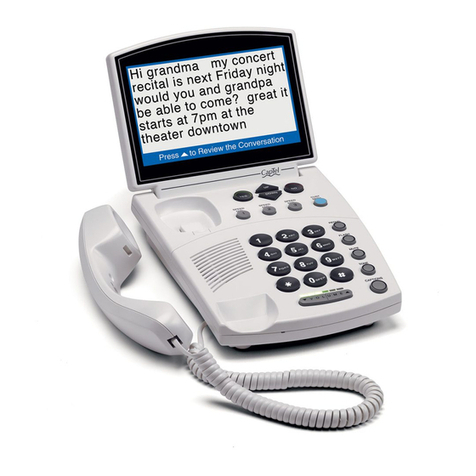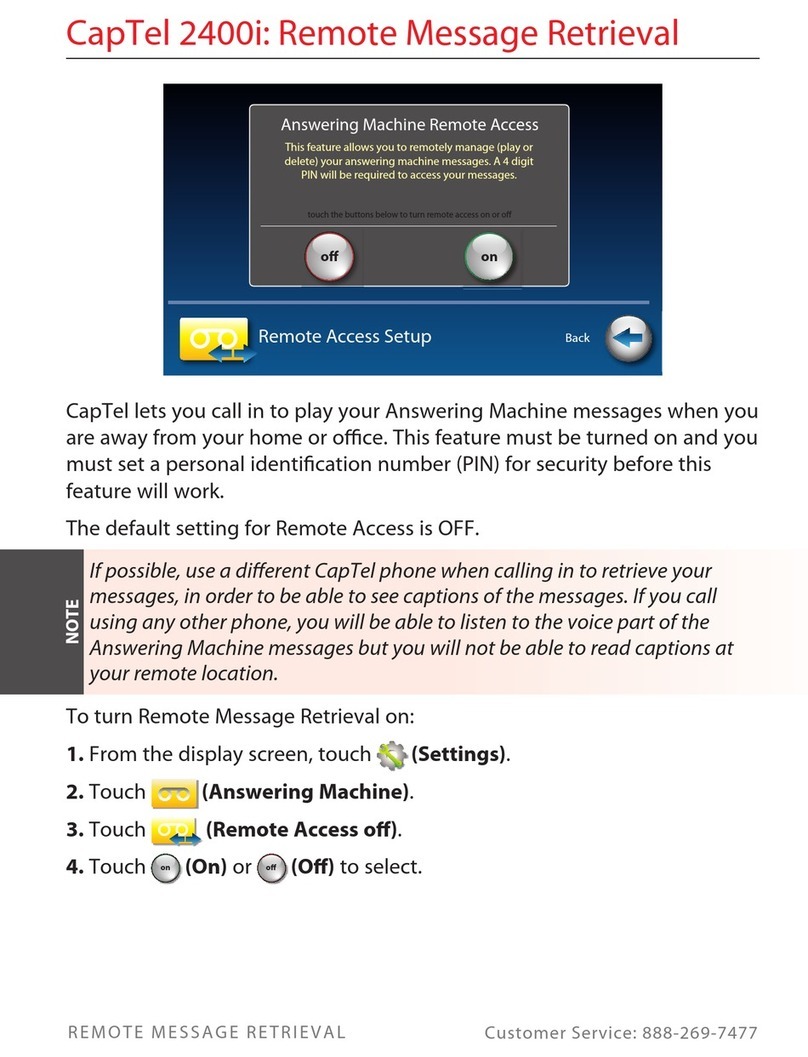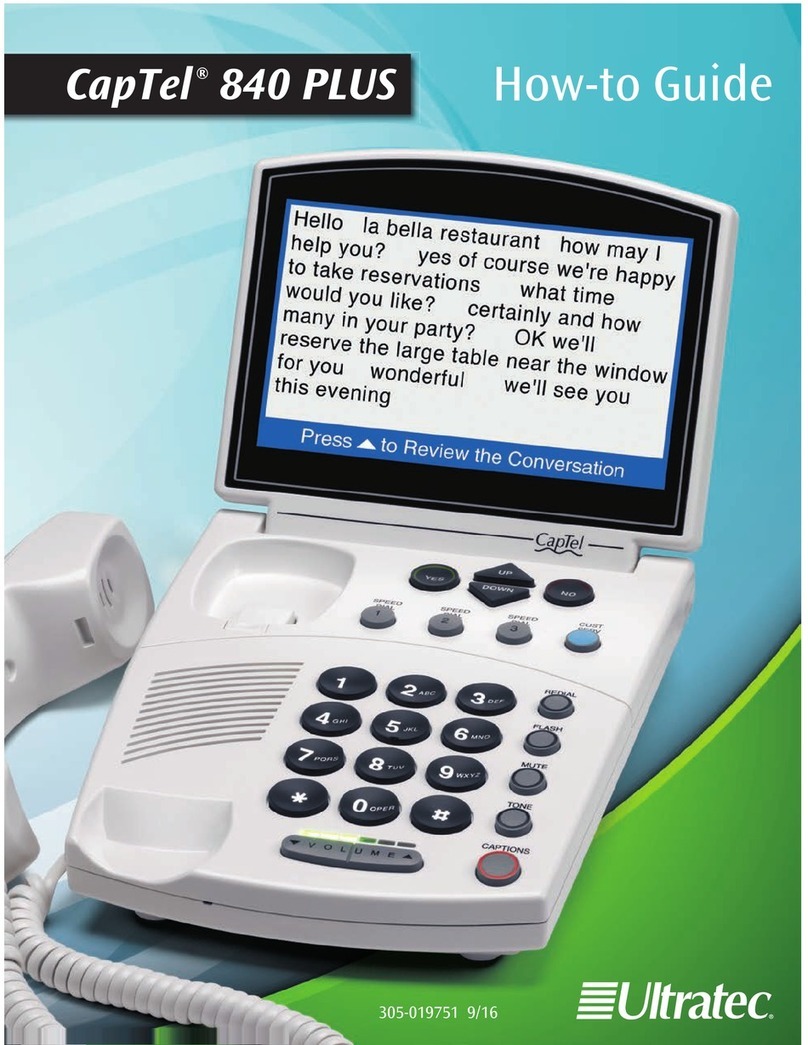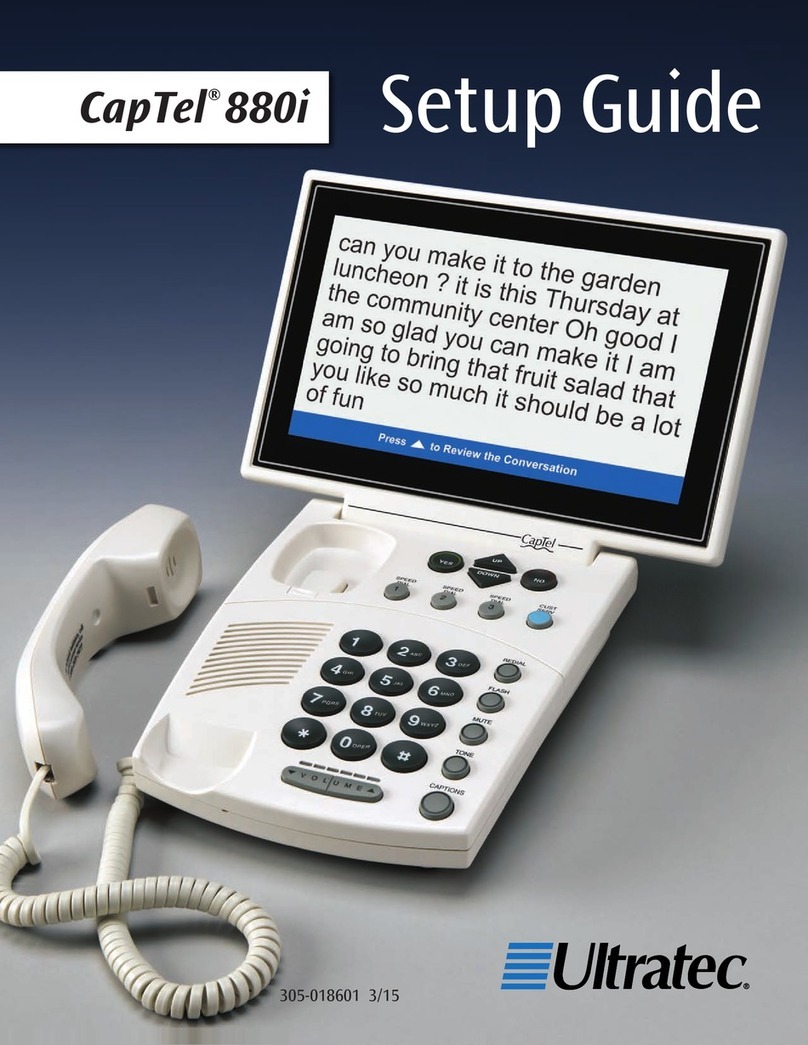Calling Tips
Begin Speaking Right Away
At the start of every call, there is a slight delay as the Captioning Service
connects. You may begin speaking as soon as you see that someone has
answered or if you can hear what they’ve said – you don’t need to wait
for captions to finish. This will help people realize there is someone on
the line so they won’t accidentally hang up on you.
How Captions Work
The Captioning Service uses speech recognition technology to create the
captions. Occasionally, the speech recognition system may misinterpret
words that sound alike (for example, “writing” and “riding”) causing an
error in the captions. As the service corrects these errors, the corrected
word will appear in a different color on your display screen. If there is
ever any confusion about the captions, please ask the caller to clarify
what they said.
You Don’t Have to Wait for Captions
ust as with any other telephone conversation, you and the other person
are free to interrupt each other at any time. You do not need to wait for
the captions to reply if you already understand what was said.
Using Automated Touchtone Systems
When using automated phone menus (“Press 1 for this, Press 2 for that…”),
you can press your number choice on the CapTel keypad as soon as you
are ready to make a selection. You do not need to wait for all the
captions to finish before you press a number.
Adjusting the Volume
Press the arrows to adjust
the volume level to a comfortable
setting. Watch the light panel
above the VOLUME bar for the
current volume setting.
Adjusting the Tone
You can enhance LOW,
MED, or HIGH frequency
sounds to a setting that
you hear best. Press the
TONE button to alternate
between settings.
Getting Help
Available 24 hours a day, 7 days
a week except major holidays.
CapTel Customer Service
Phone: (888) 269-7477(V/CapTel/TTY)
Fax: (608) 204-6167
Email: CapTel@CapTel.com