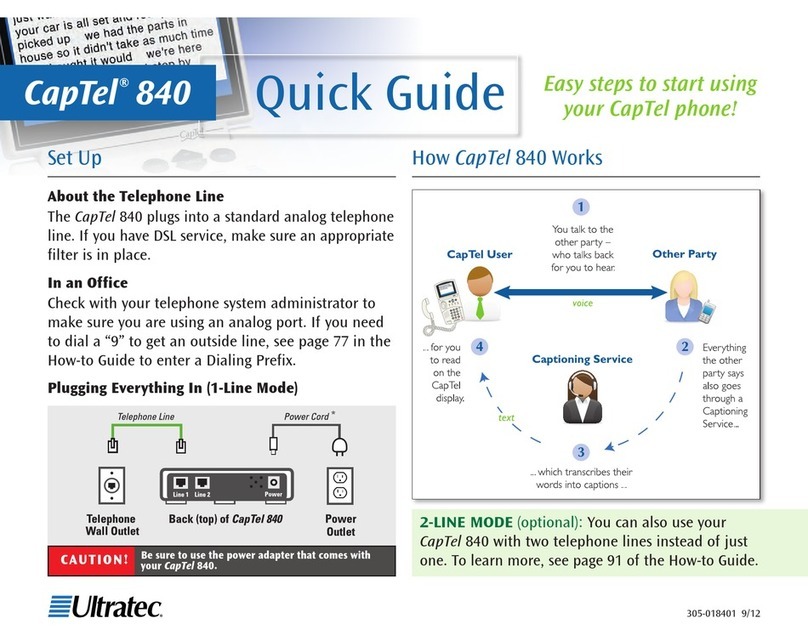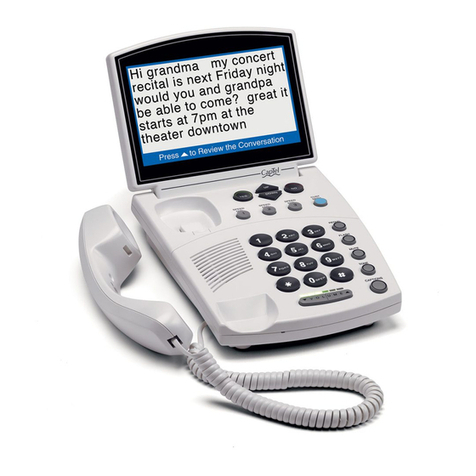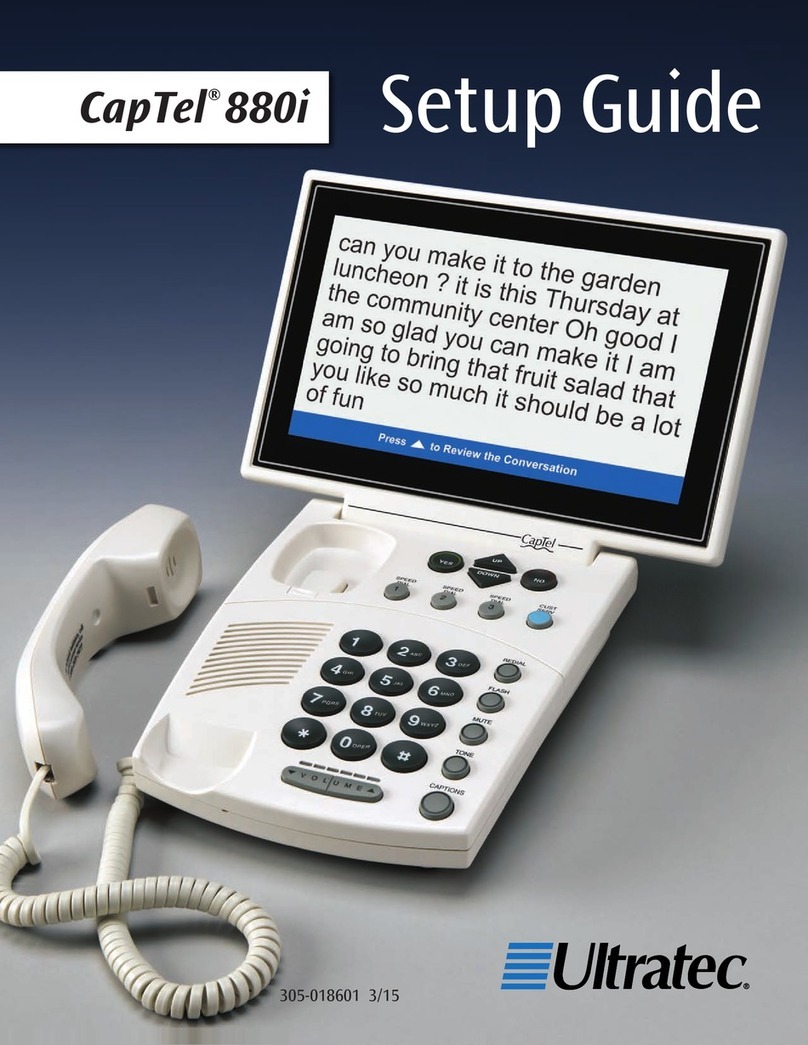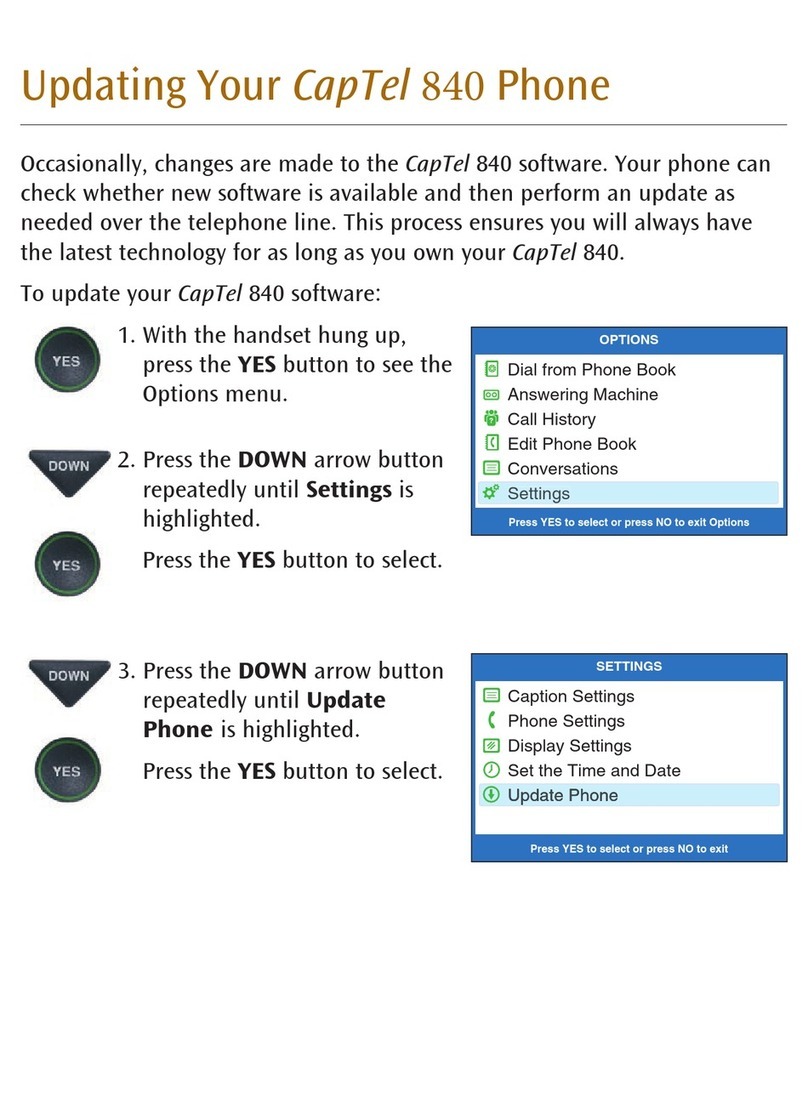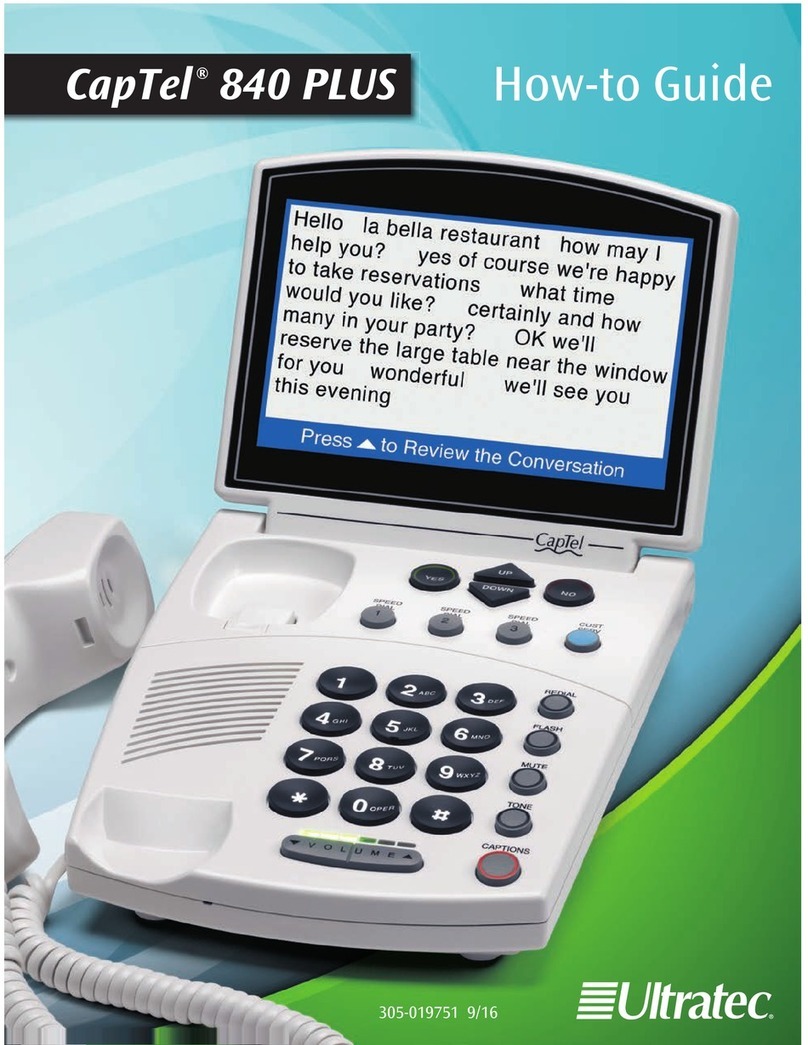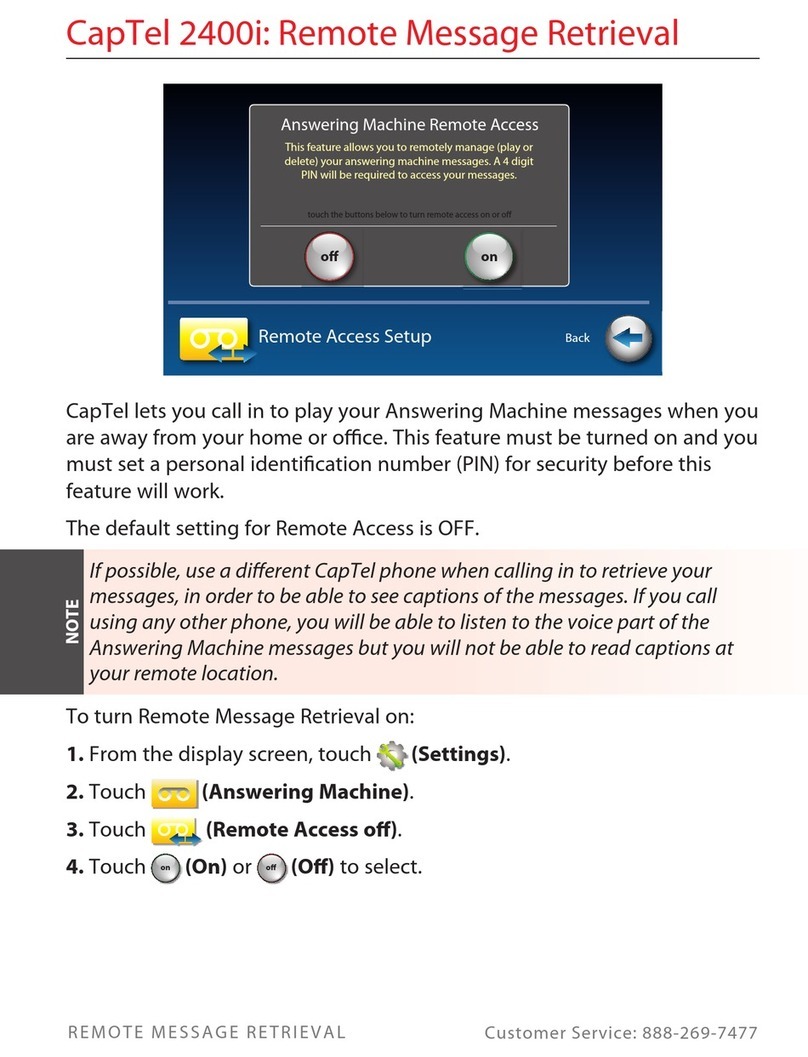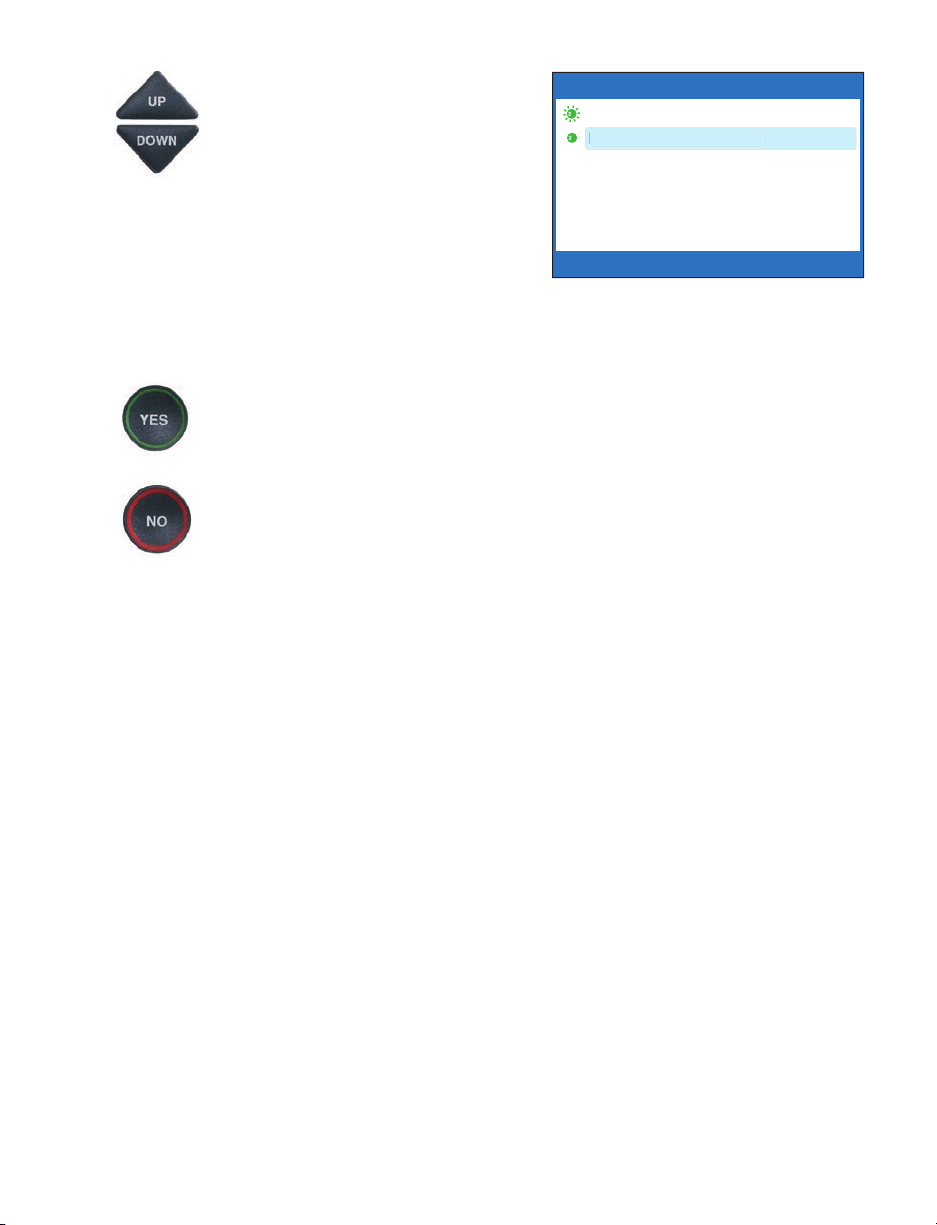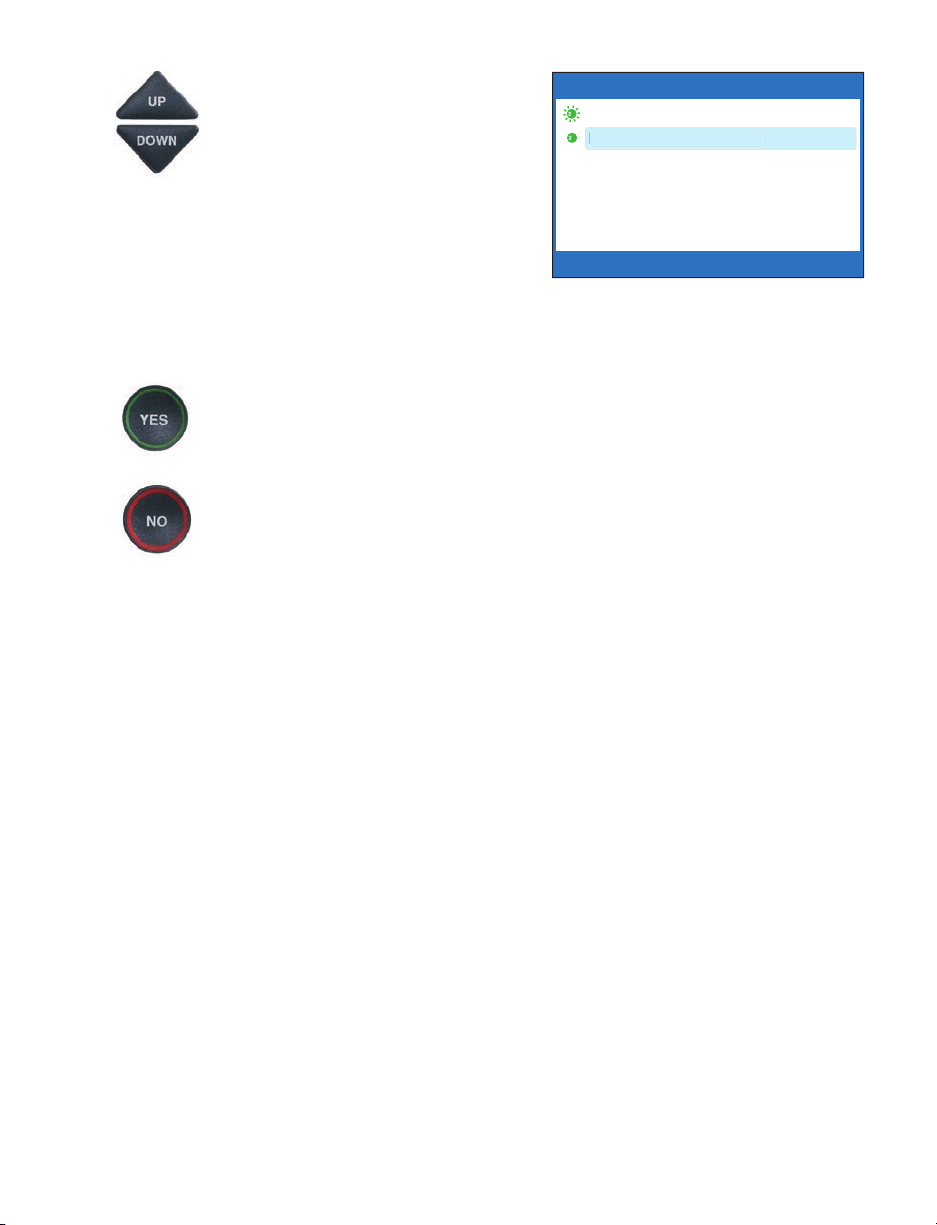
5. Press the UP or DOWN arrow
button
to turn Keypad Lights
Always On or Keypad Lights
Timeout.
NOTE: When Keypad Lights Timeout
is selected, the dialing keypad lights
will go off whenever the display is
blank (after approximately 60
seconds of non-use). The lights will
remain on when the phone is in use.
6. Press the YES button to select
your option, or press the NO
button to exit.
7. Press the NO button repeatedly
to exit out of the Options menu.
NOTE: The CapTel display screen
typically stays on whenever you
have new answering machine
messages that have not been
reviewed. If you set Keypad Light
Timeout, however, the CapTel
display screen will also turn off
after approximately 60 seconds of
non-use.
Customer Service: 888-269-7477 SETTINGS
KEYPAD LIGHTS CURRENTLY TIMEOUT
Keypad Lights Always On
Keypad Lights Timeout
Press YES to accept or NO to exit
ABC
ABC