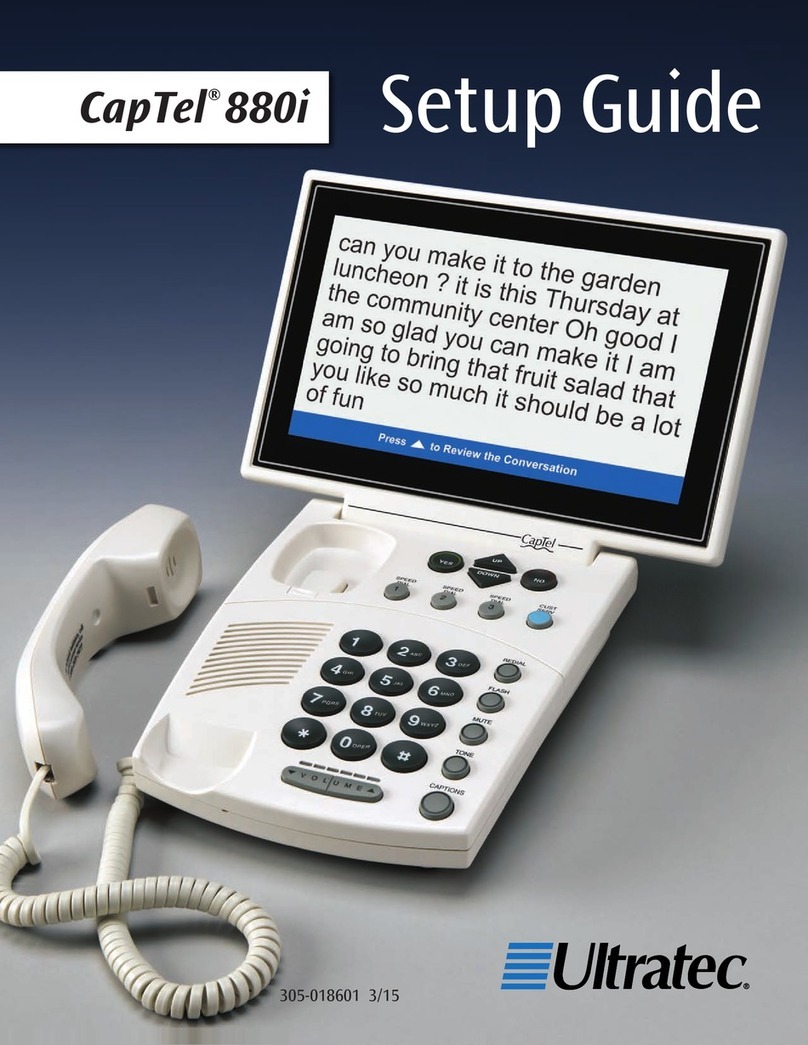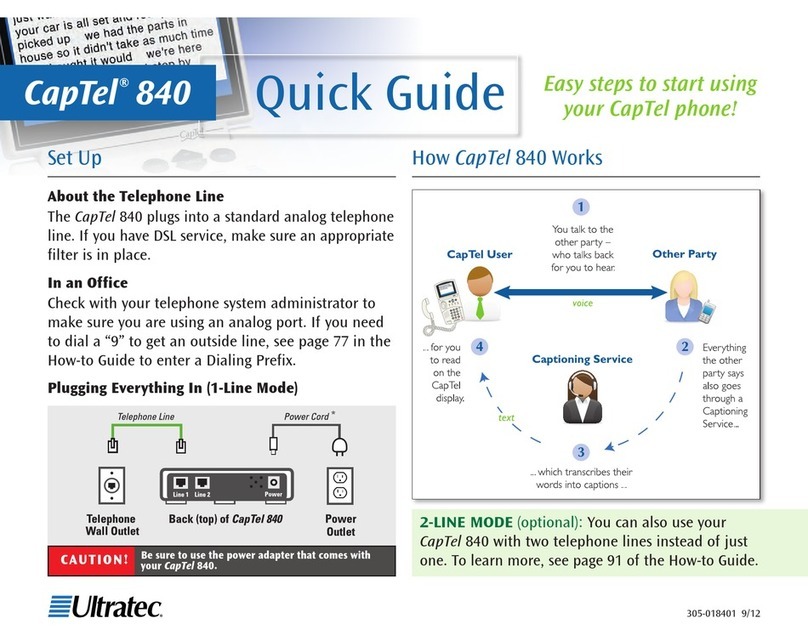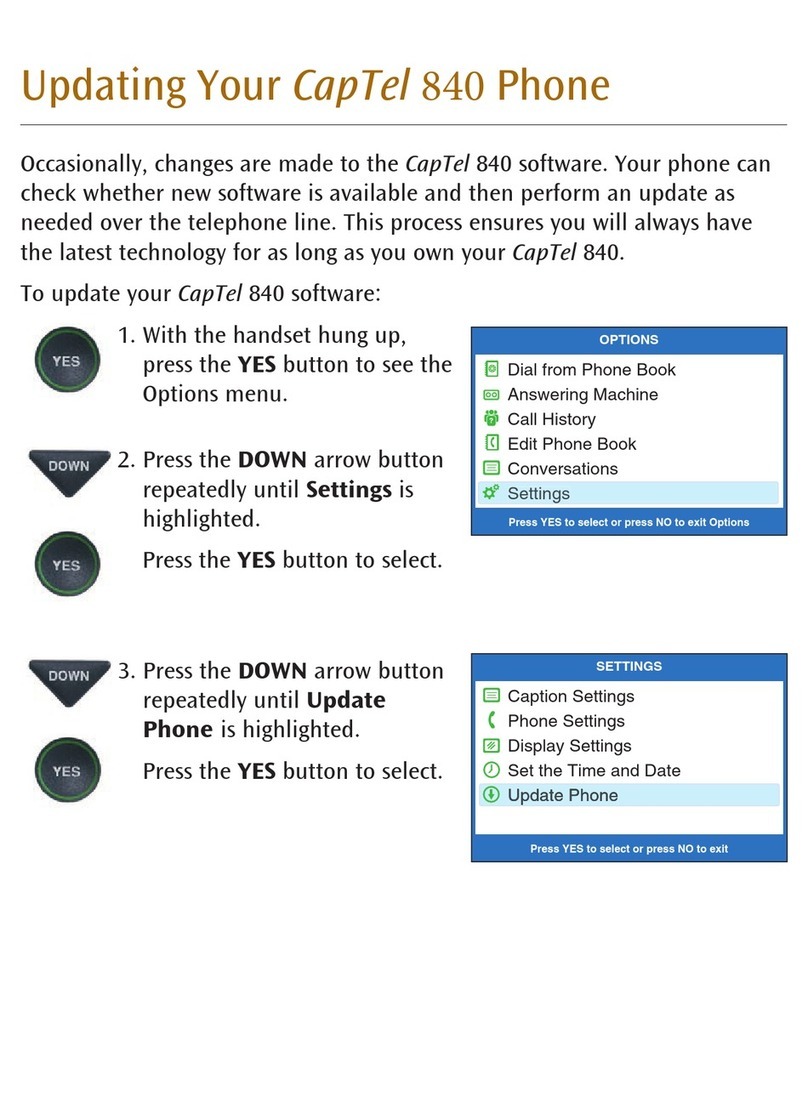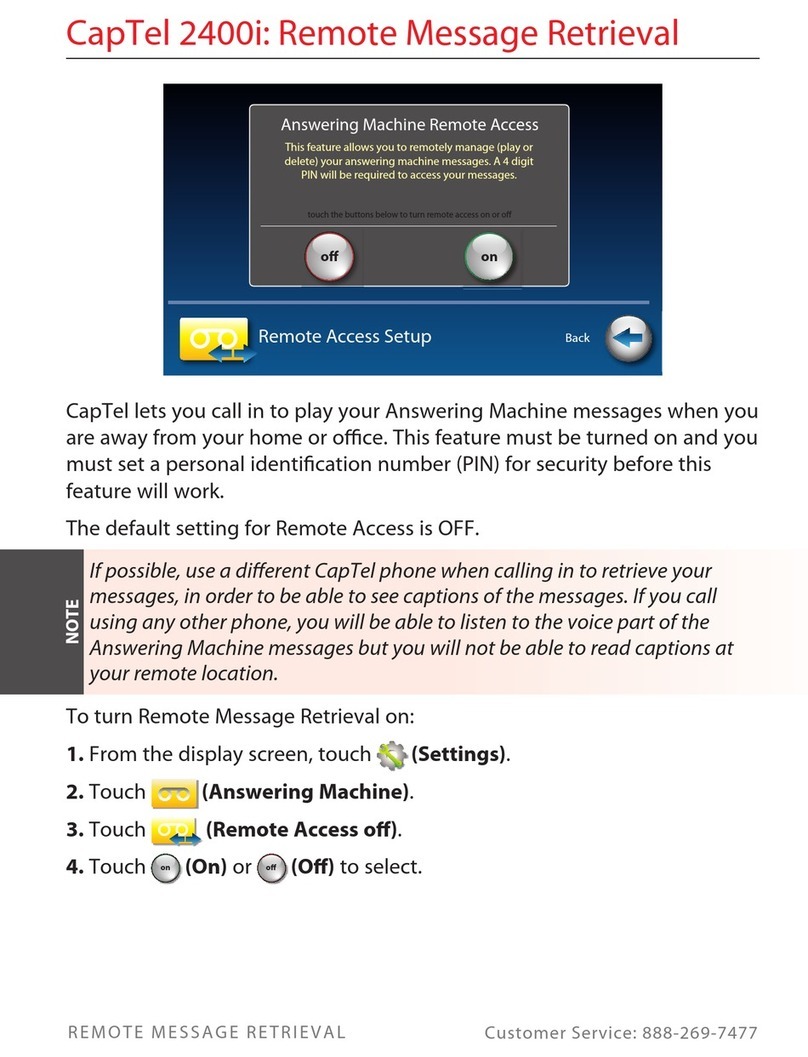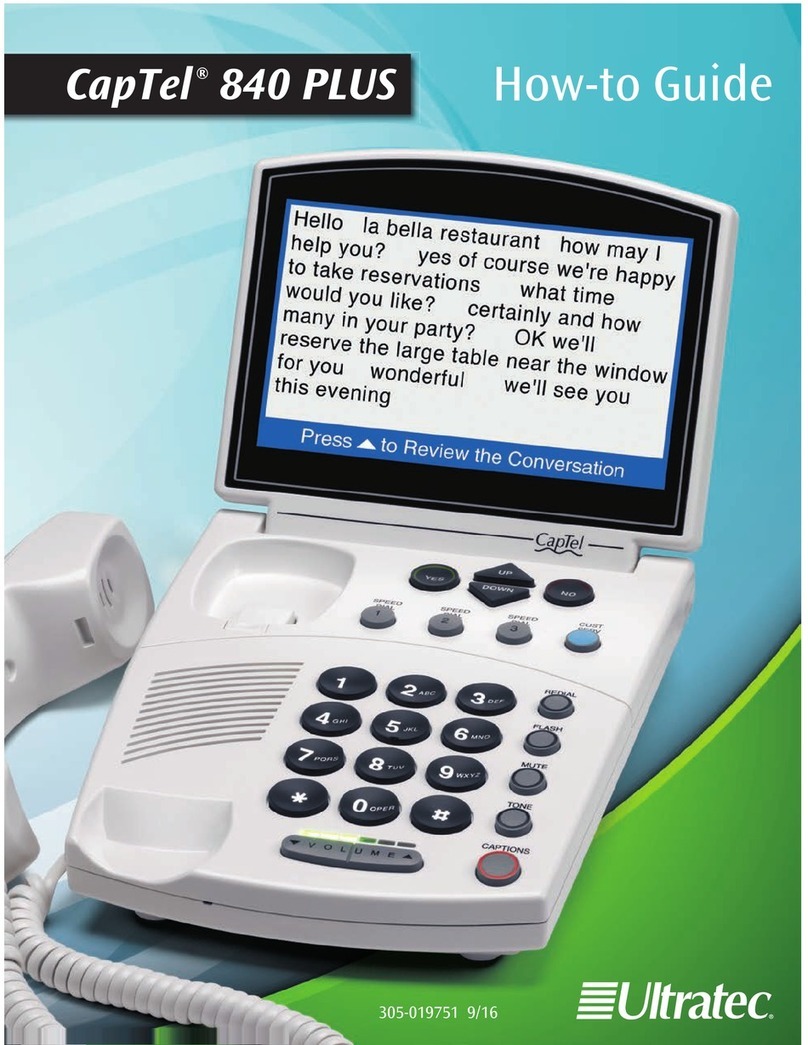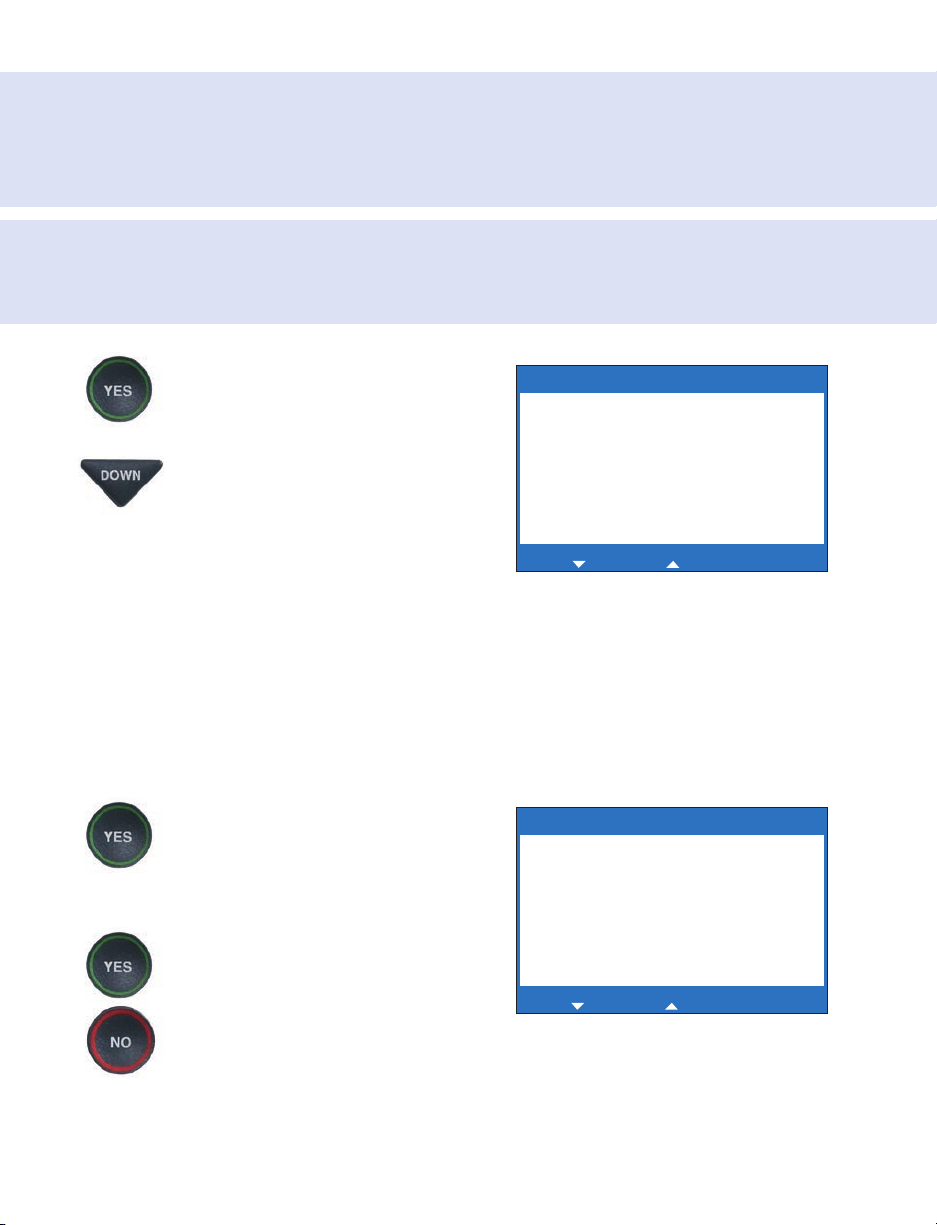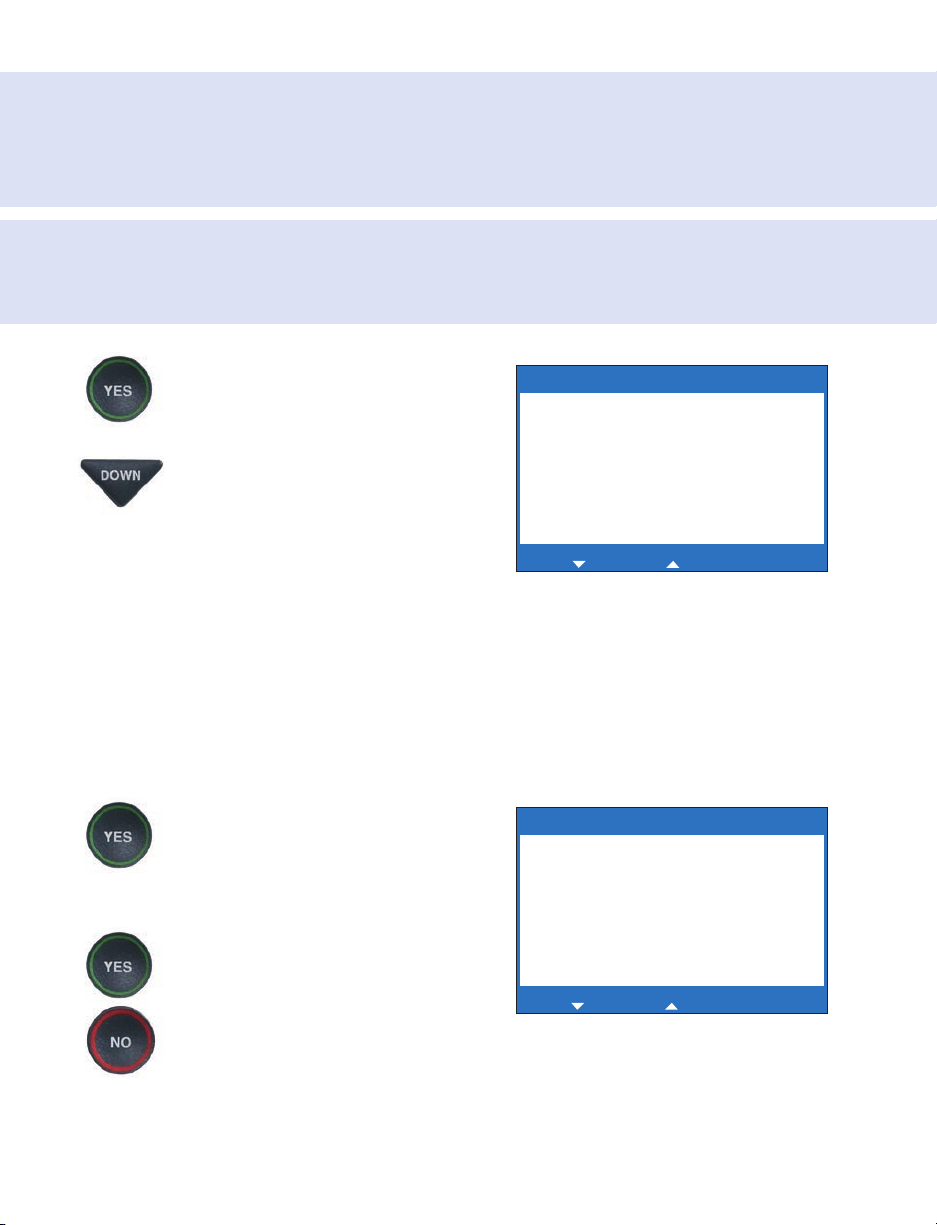
USING THE PHONE BOOK Customer Service: 888-269-7477
Example: To enter the name “Mary”, press the 6 key for the letter “M”, the
2 key for the letter “a”, the 7 key three times for the letter “r”, then the 9 key
three times for the letter “y”. You may need to wait for the cursor to change
from | to _ when entering letters that are on the same number key.
5.
Once you have entered the contact
name, press the YES button to
advance to the Number section.
6. Enter in the phone number by
using the dialing pad. Use the
DOWN arrow button to
backspace. CapTel automatically
inserts a hyphen as you enter
the phone number.
NOTE: If a dialing prefix is
required to get an outside line,
enter in the dialing prefix first, then
the phone number. Use the UP
button to add a 2-second delay.
7. When you are done entering
the phone number, press the
YES button to save your new
contact information.
Press the YES button to enter
more contact names/phone
numbers, or press the NO button
repeatedly to exit the menu
system.
TIP: Press the DOWN arrow button for a backspace. Press the # button to add
a space. Press the UP arrow button to shift lock for capital letters. Press UP
again to return to lower case.
NOTE: Phone book entries are stored alphabetically by the first letter
of the name.
EDIT PHONE BOOK
Name: Mary
Number: 555-1234_
Press YES to accept or NO to exit
for Backspace, for 2 second delay
EDIT PHONE BOOK
Name: Mary
Number: _
Press YES to accept or NO to exit
for Backspace, for 2 second delay