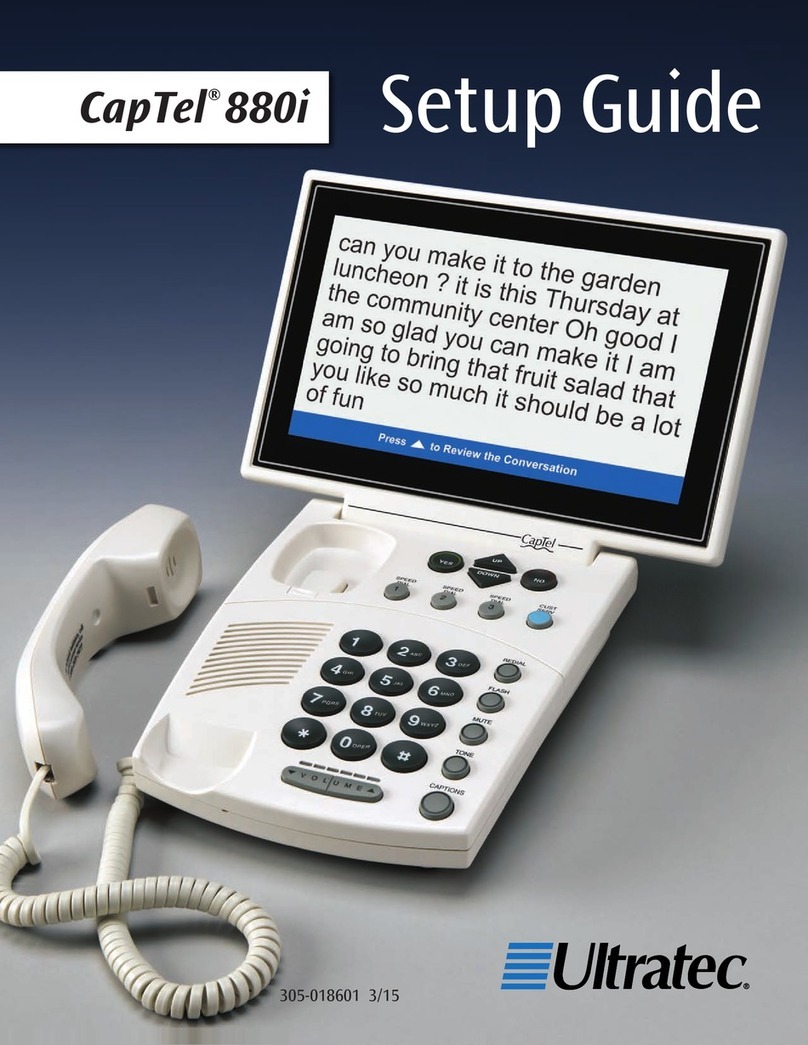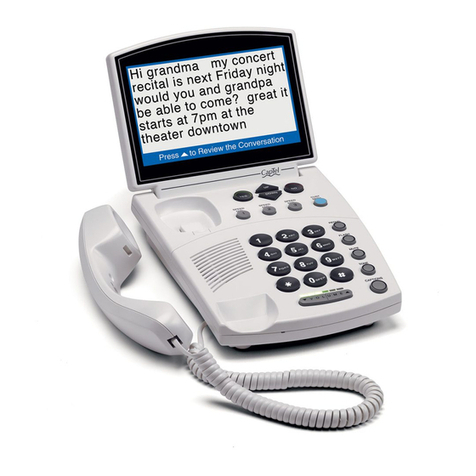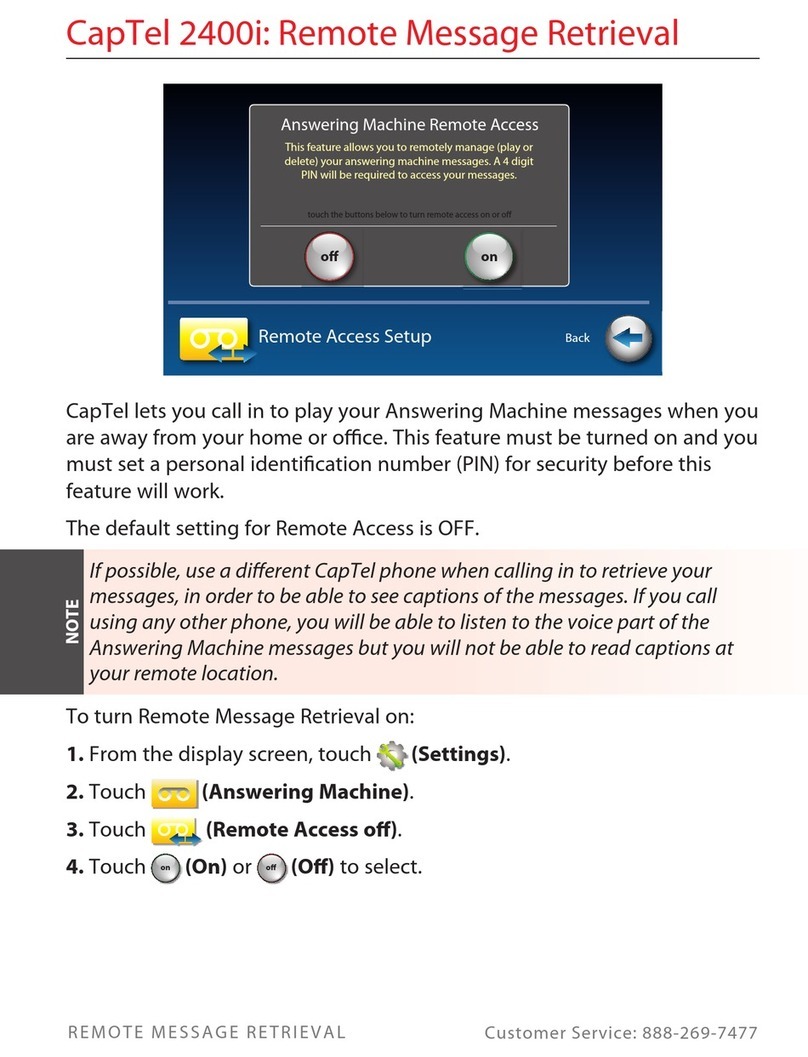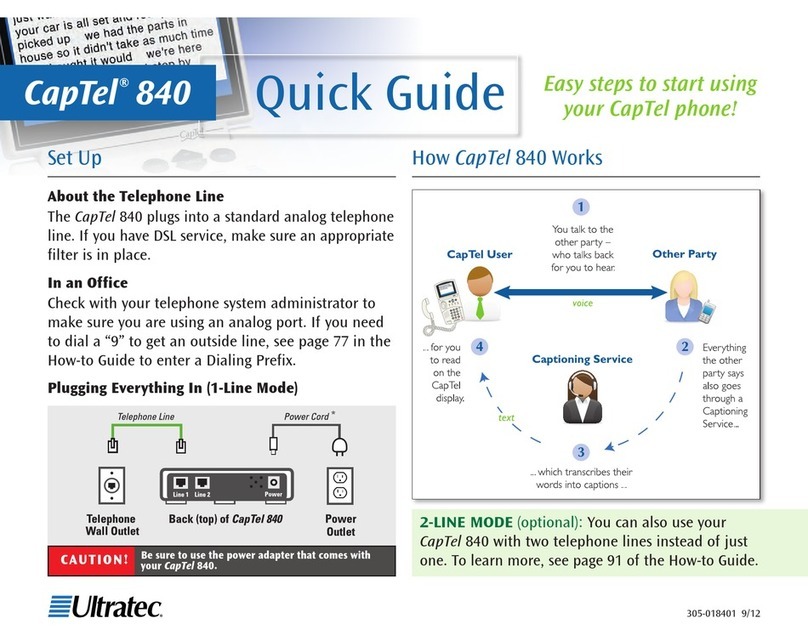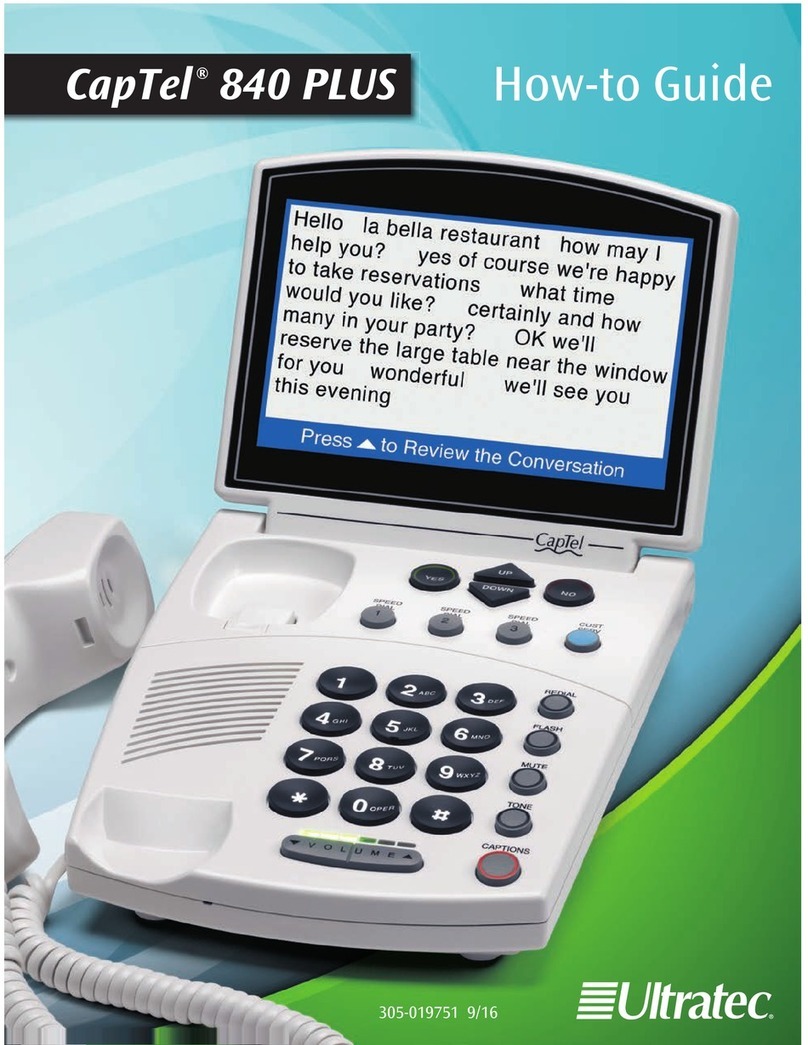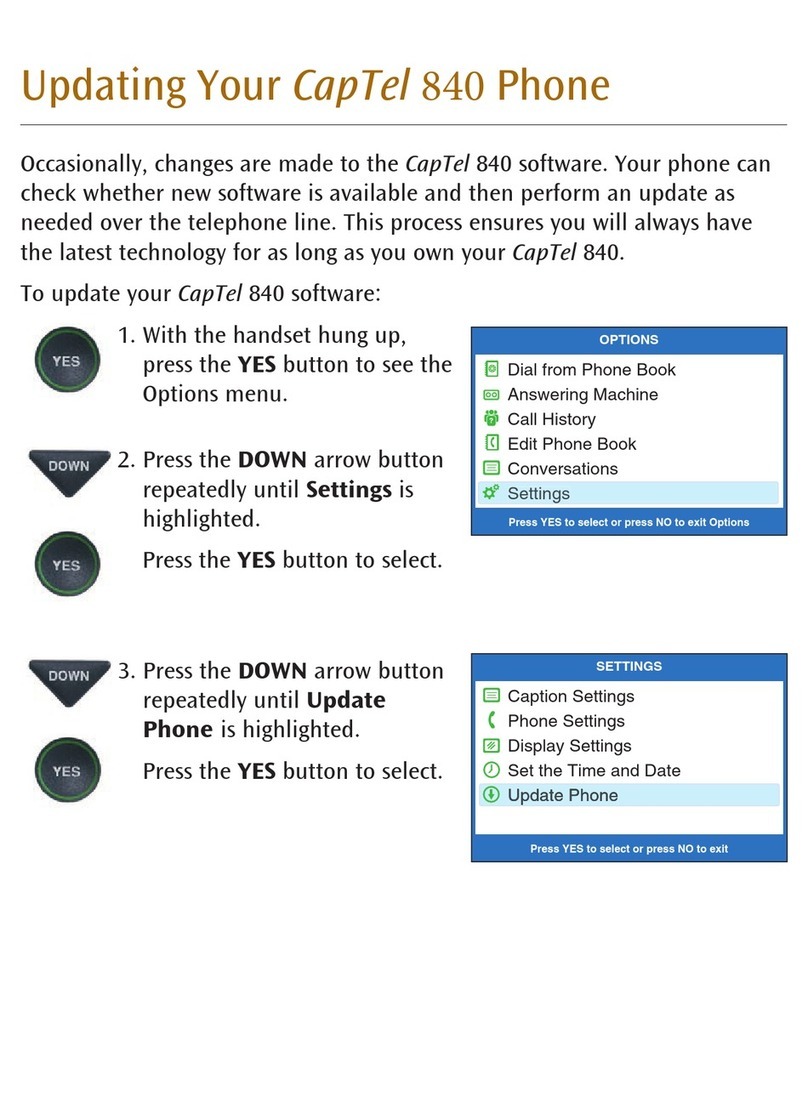•
The customer you are servicing has purchased a captioned telephone
that requires 2 separate phone lines (one of the lines must be
analog or DSL with an appropriate lter).
• The 2 lines must be for separate phone numbers, not just an
extension of 1 phone number (eg. distinctive ring).
• Each phone line will need its own jack on the wall, labeled with the
associated phone number, and located next to each other on a single
wall plate so that both lines can be plugged into the CapTel phone.
• The customer can keep their existing home phone number as the
primary number (Line 1). The second line (analog) only needs basic
service. They do not need Caller-ID, long distance, or call-waiting
features on the second line (Line 2).
If you have questions, please contact CapTel Customer Service:
Line 1 (voice) can be: Line 2 (captions) MUST be:
an analog telephone line
an analog telephone line
DSL service with filter DSL service with filter
(Digital Subscriber Line) (Digital Subscriber Line)
Digital Cable NOTE: Line 2 can be a very basic line. There is no
need for any telephone services such as Call-Waiting
or Caller ID, nor any need for long distance service
on line 2.
What type of telephone lines can be used for 2-Line
CapTel
?
OR
OR
OR
GIVE THIS TO THE
PHONE TECHNICIAN