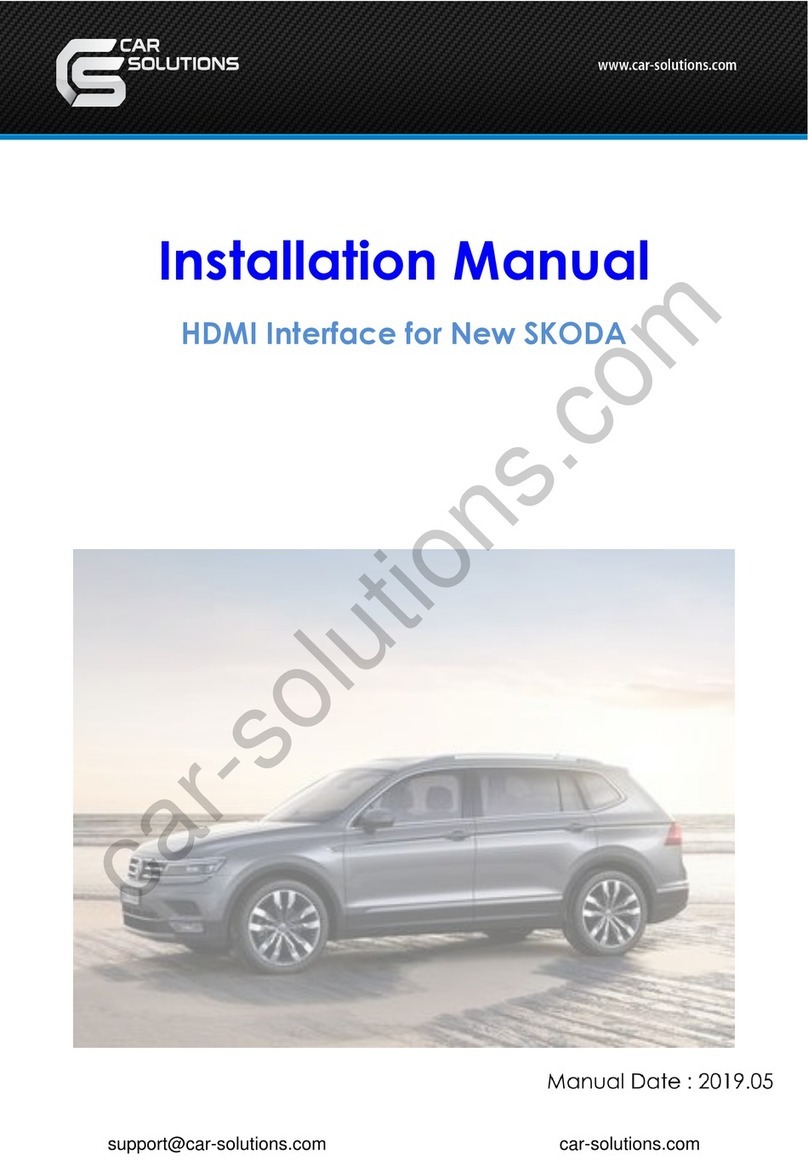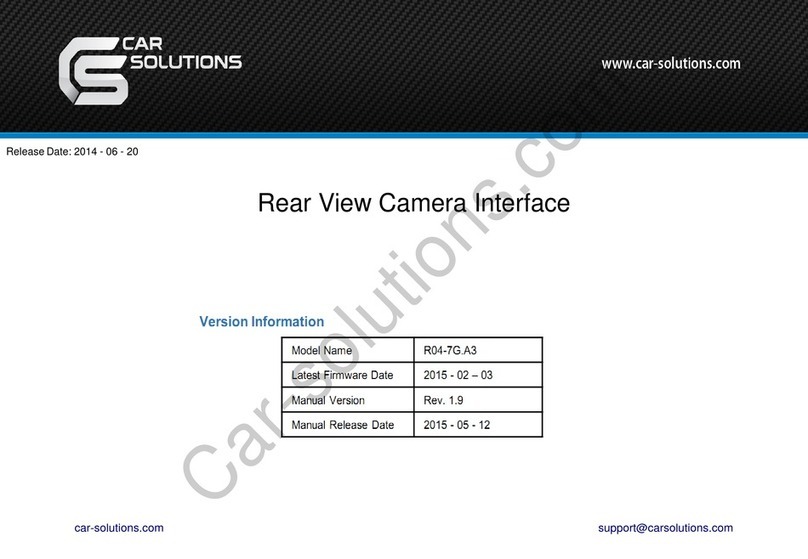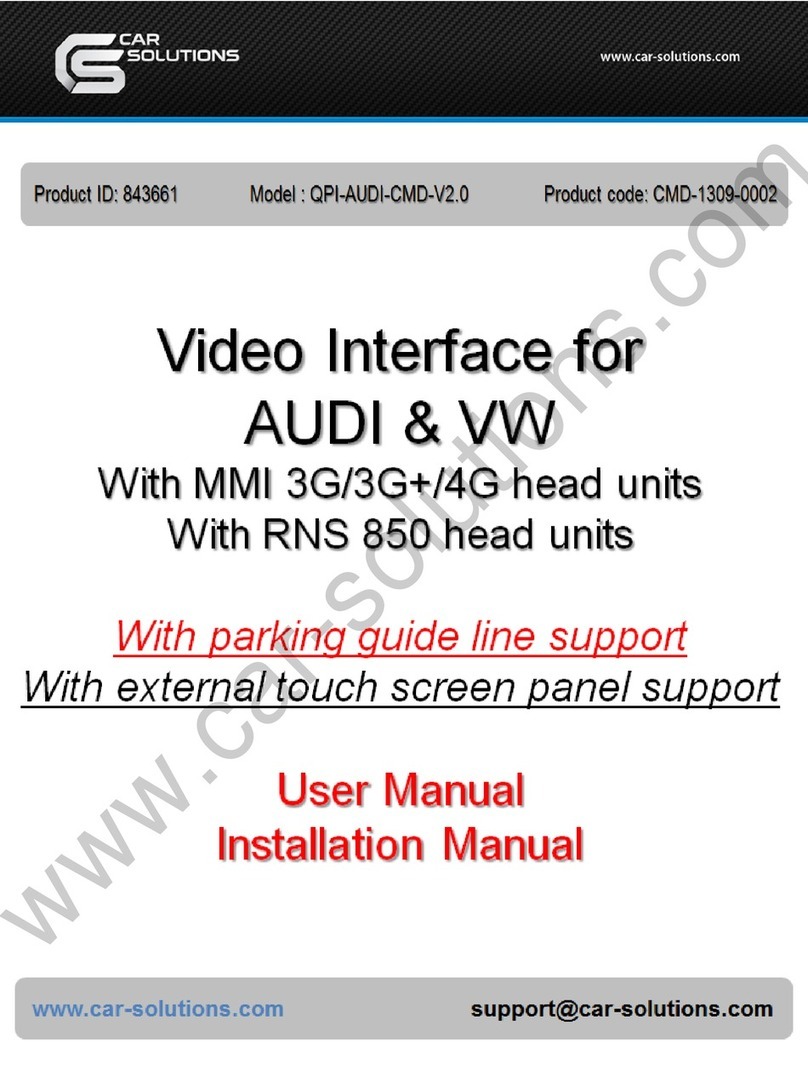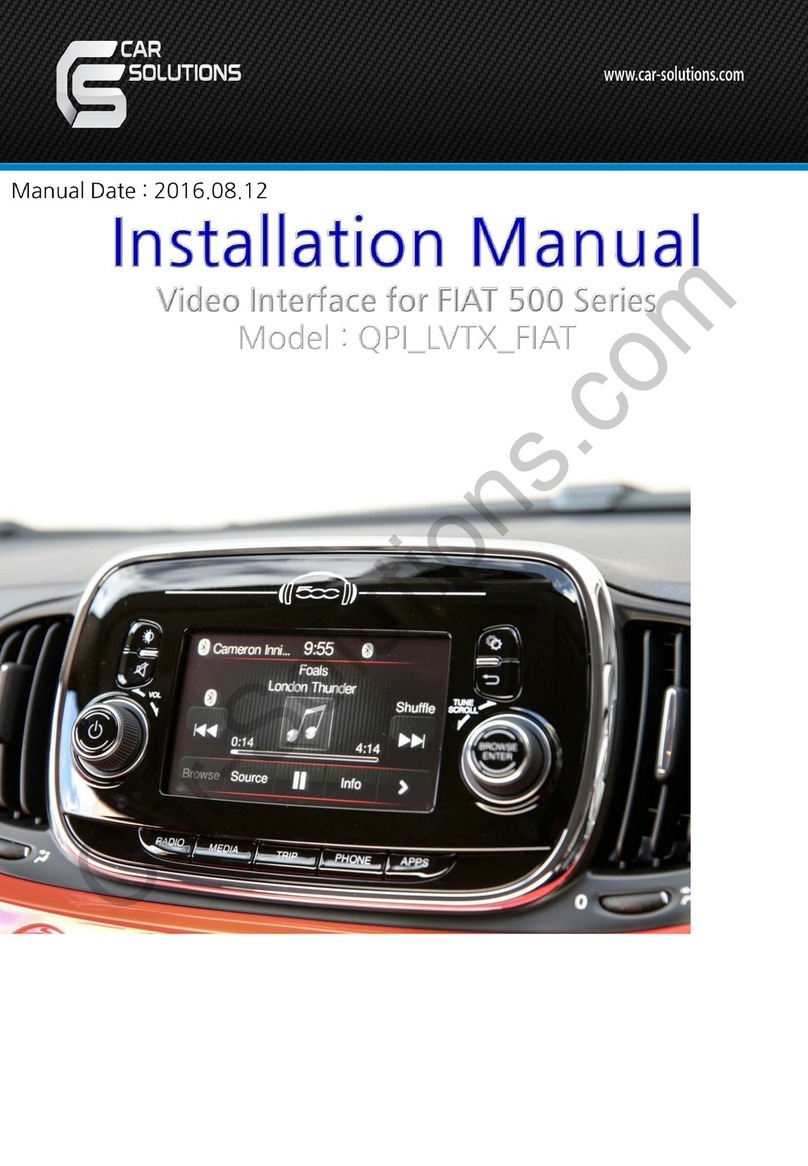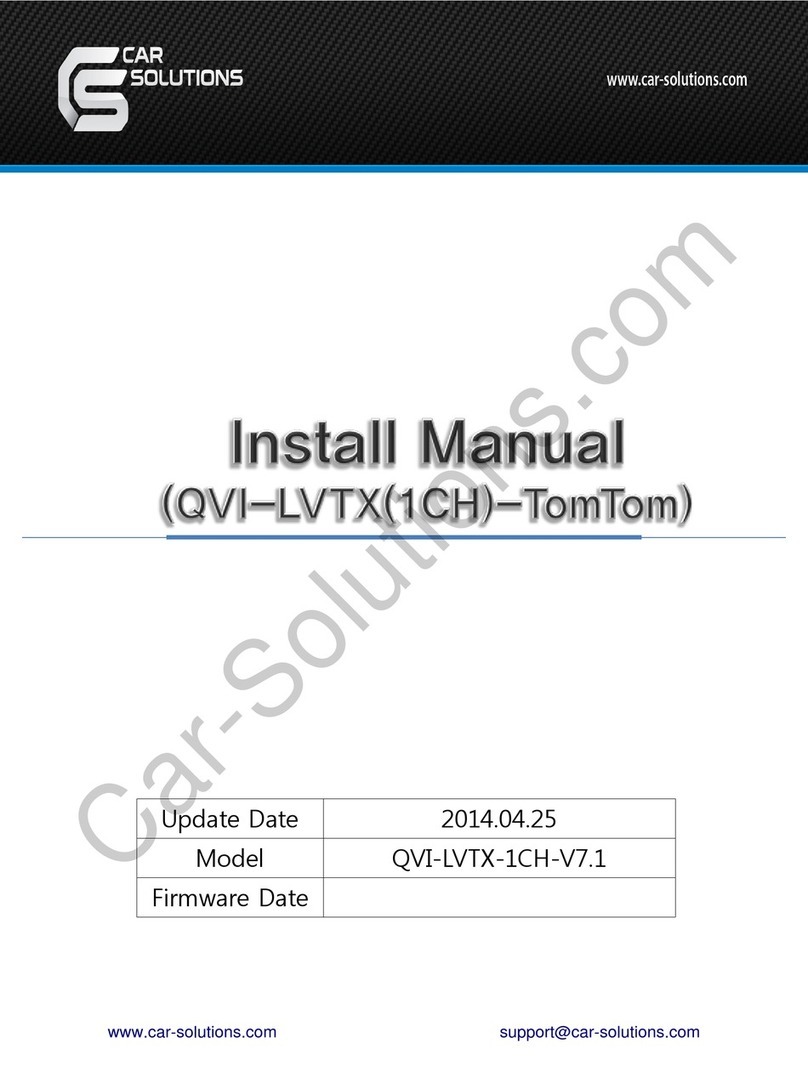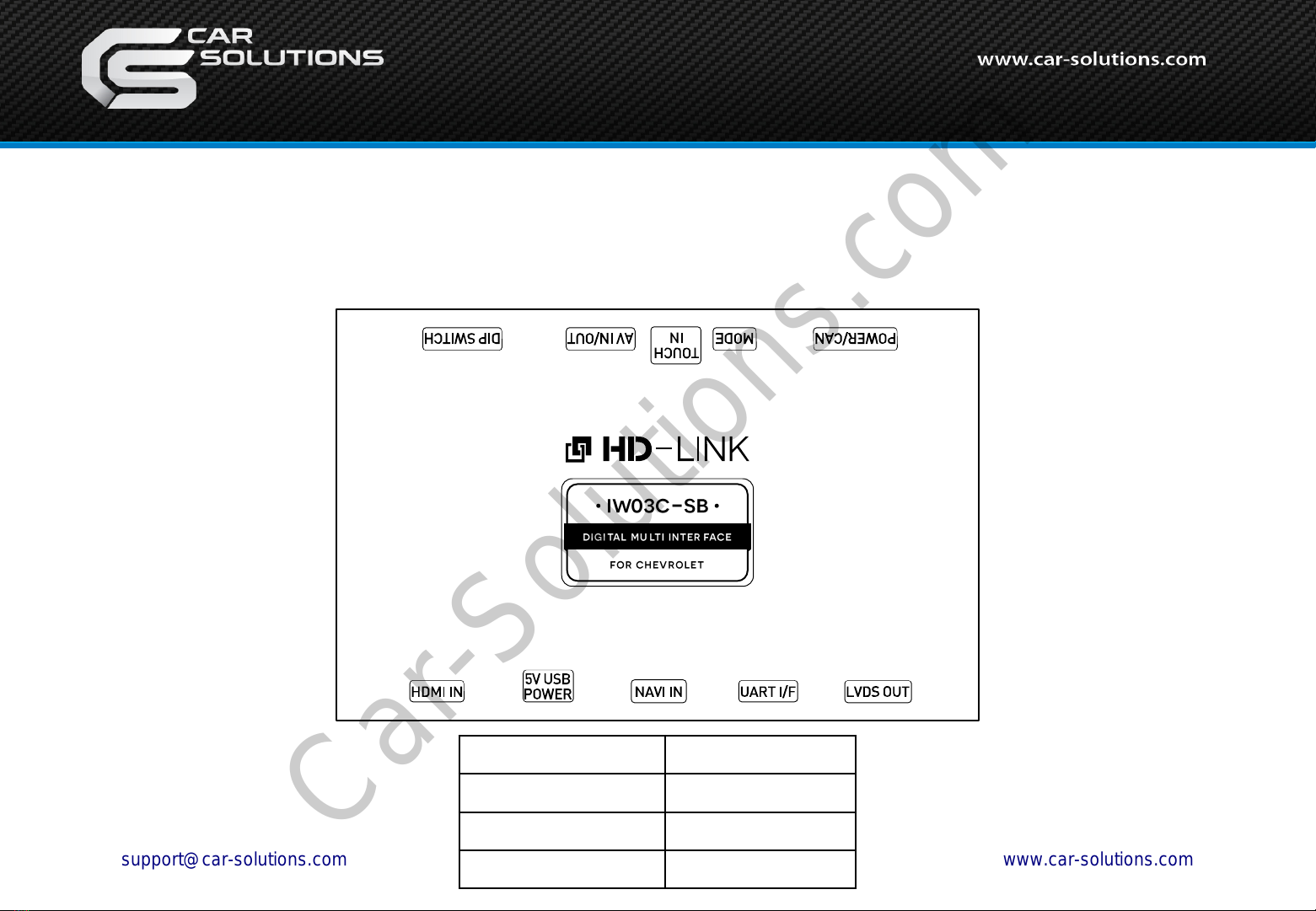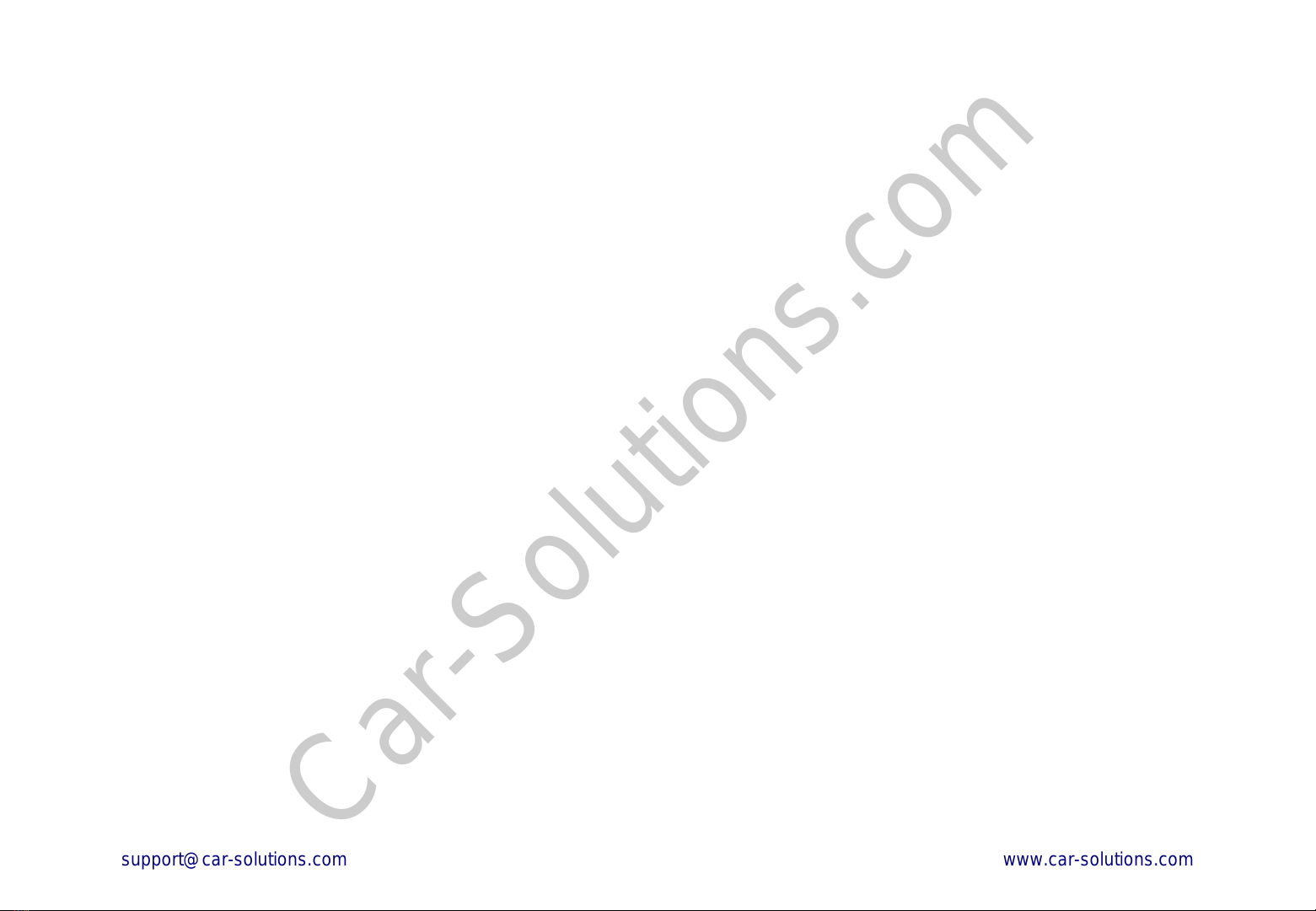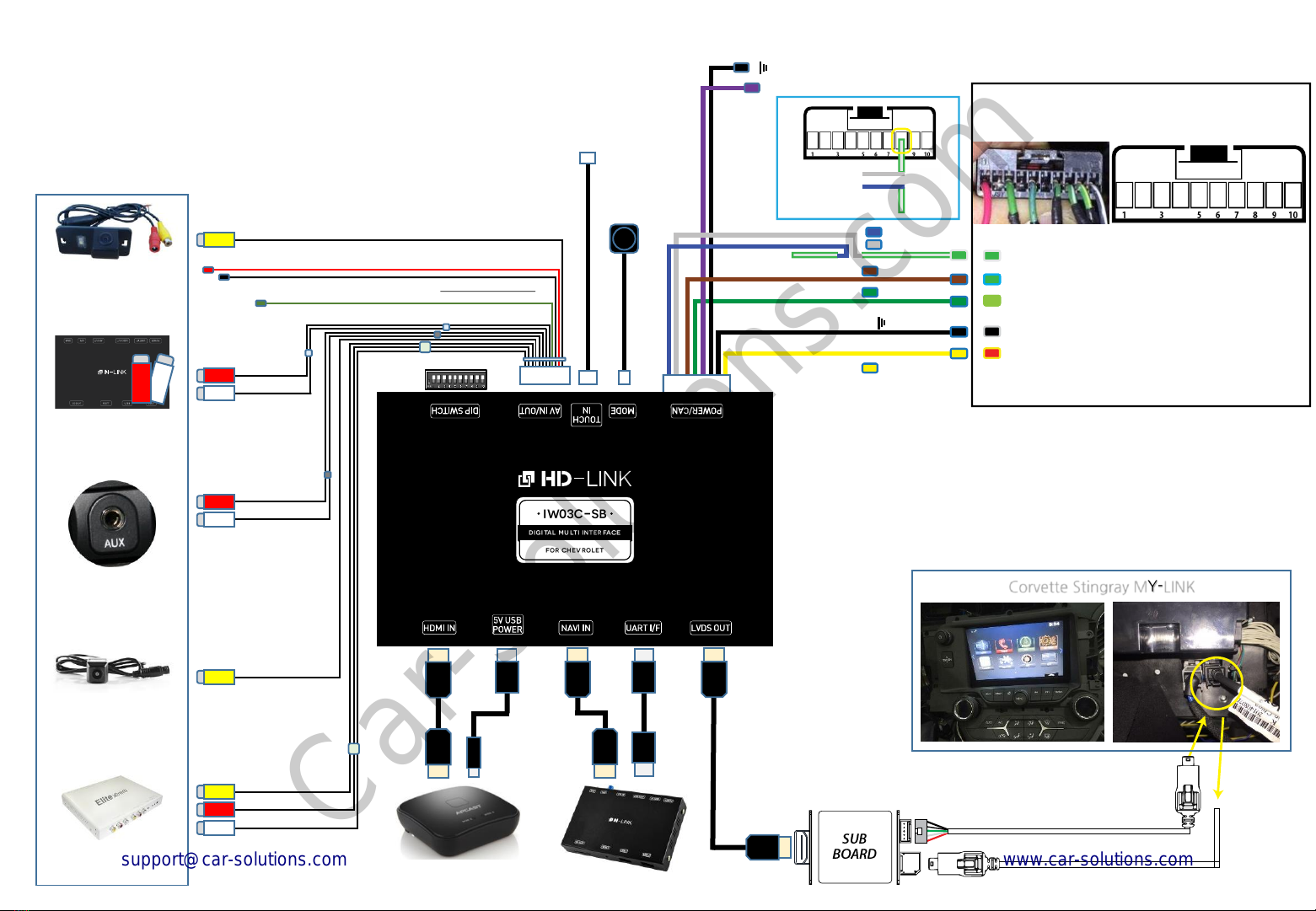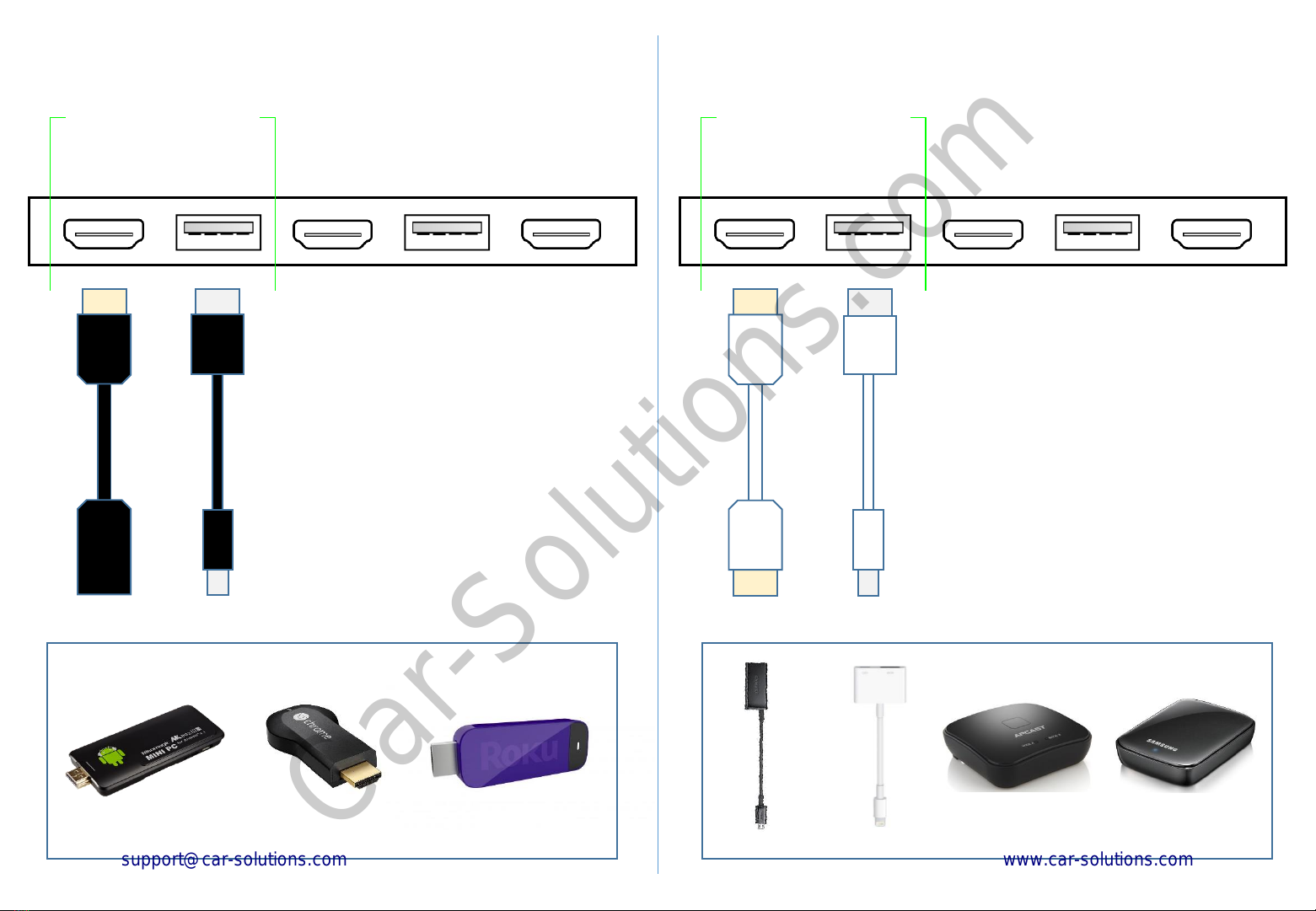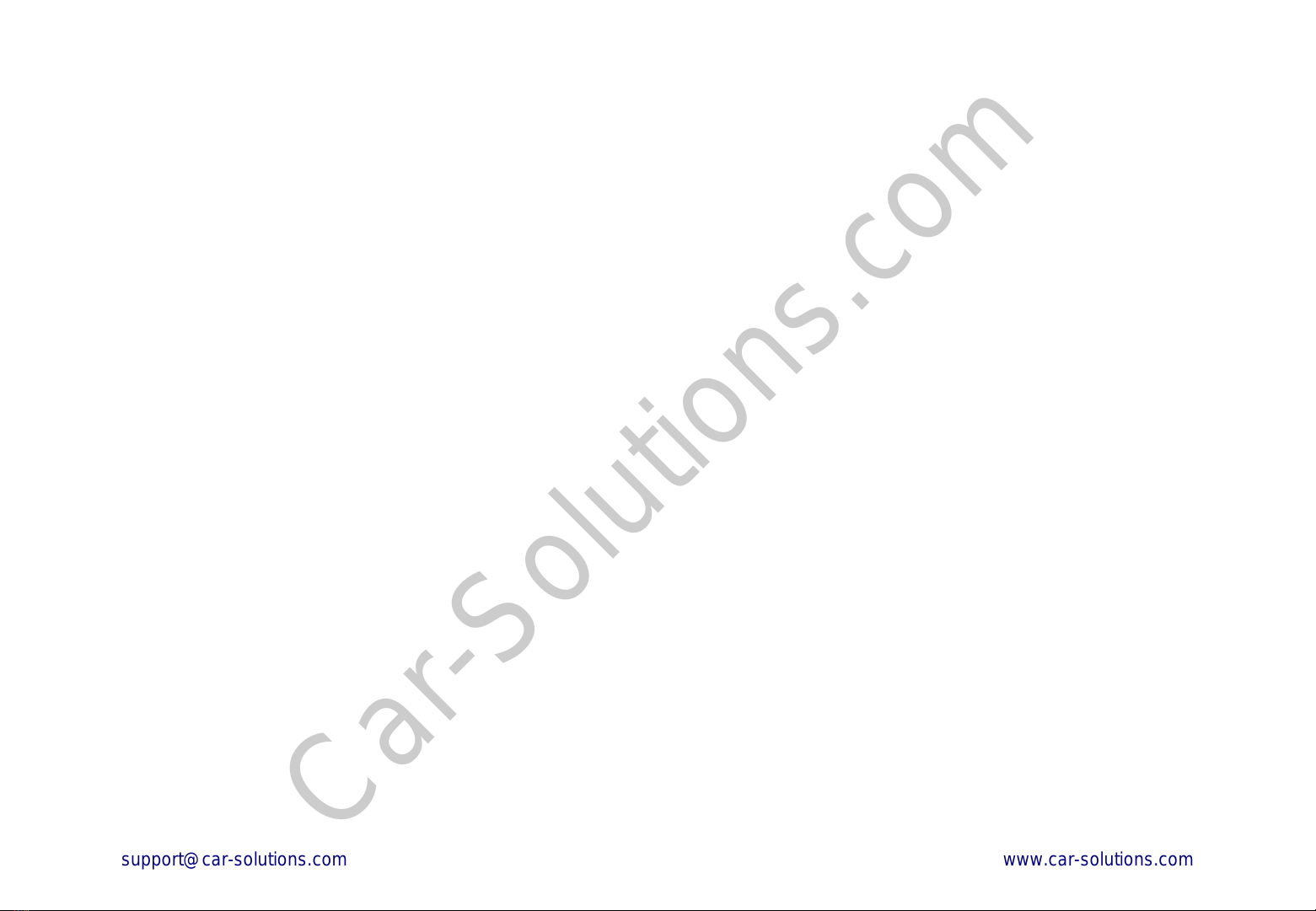
_____________________________________________________________ 3
__________________________________________________ 4
_________________________________________ 5
__________________________________ 6
________________________ 7
_____________ 8
____________________________________________ 11
______________________________________ 12
___________________ 13
___________________________________________ 14
__________________________________ 15
_______________________________________ 16
______________________________________________ 17
__________________________ 18
________________ 19
_________________________________________________ 20
_____________________________________ 21
___________________________________________ 22
____________________________________________ 22
_____________________________________ 23
________________________________ 23
______________________________ 24
___________________________________________________ 24
_______________________________________________ 25
____________________________________________ 25
______________________________ 26
Contents
•Cautions
•Dimension & Exterior
•Components & Optional parts
•Full Installation Diagram 「STINGRAY」
•Full Installation Diagram 「IMPALA, 2016 MALIBU 」
•Full Installation Diagram 「SUBURBAN, 2016 GMC CANYON」
•HDMI Connection Diagram
•Navigation Connection Diagram
•Compatibility Chart for Navigation(GPS) box models
•LVDS Connection Diagram
•Hazard Module Connection Diagram
•Body Connector Specifications
•Car Compatibility Chart
•Activation by original buttons of 「STINGRAY」
•Activation by original buttons of 「IMPALA, 2016 MALIBU」
•DIP Switch Settings
•Settings
1. Enter into the setting menu
2. HDMI mode settings
3. NAVI mode settings
4. Rear view camera settings
5. AV1(Front view camera) settings
6. Automatic activation function(AV1)
7. AV2 settings
8. System settings
9. System information
10. Information of Dip switch settings