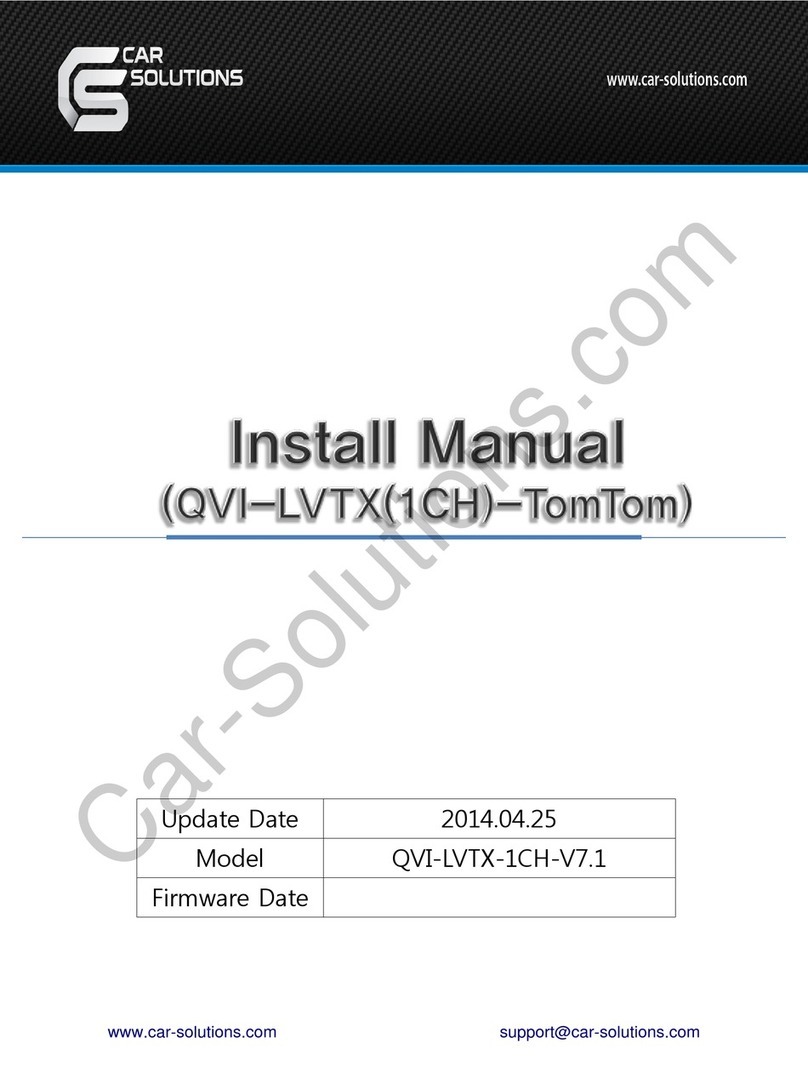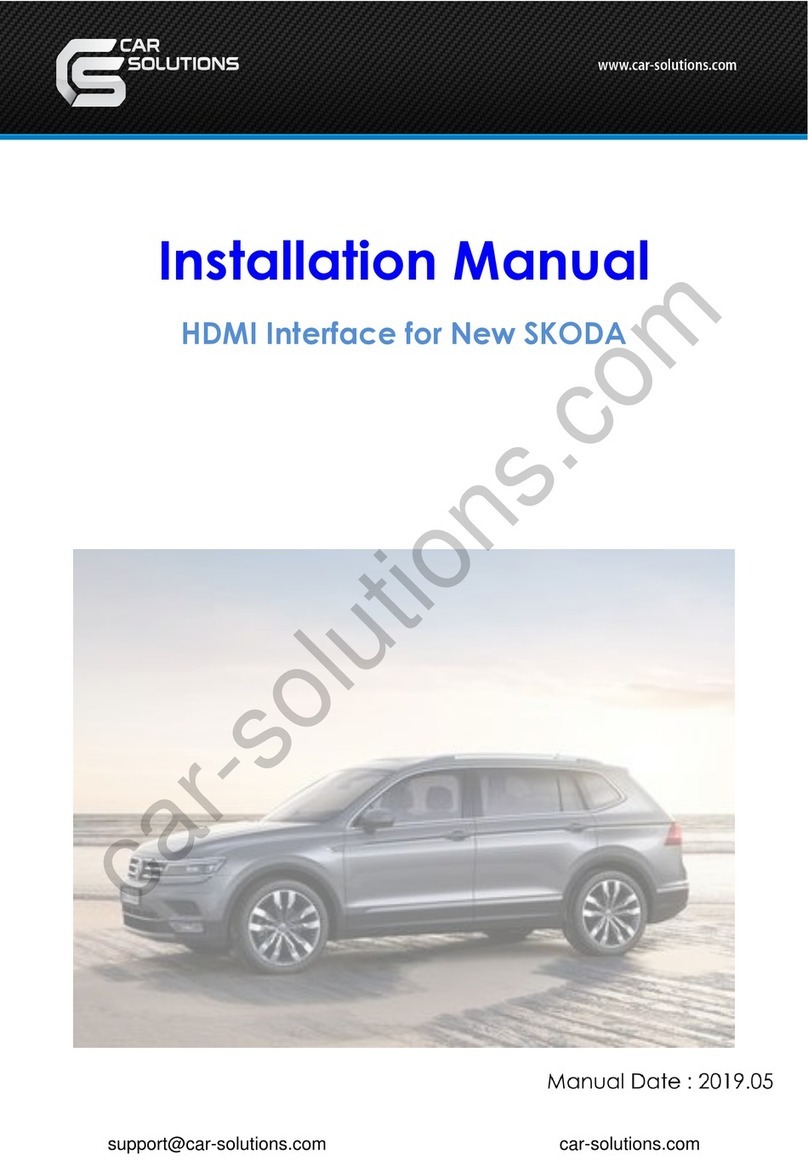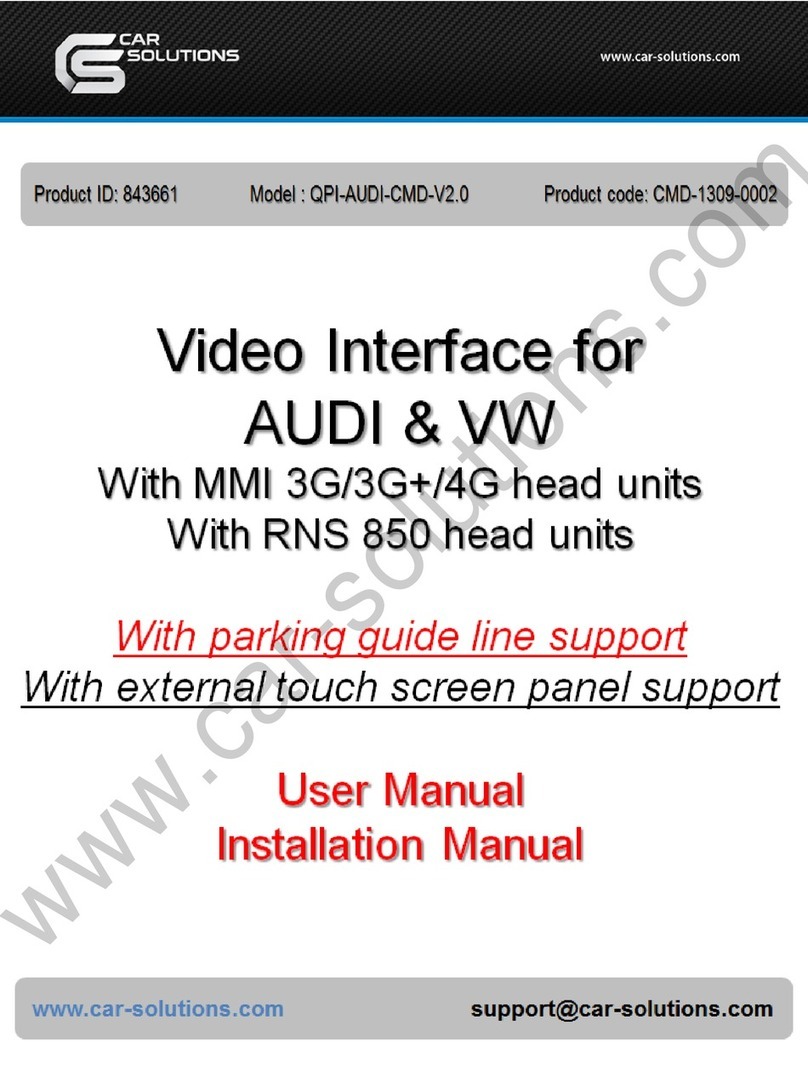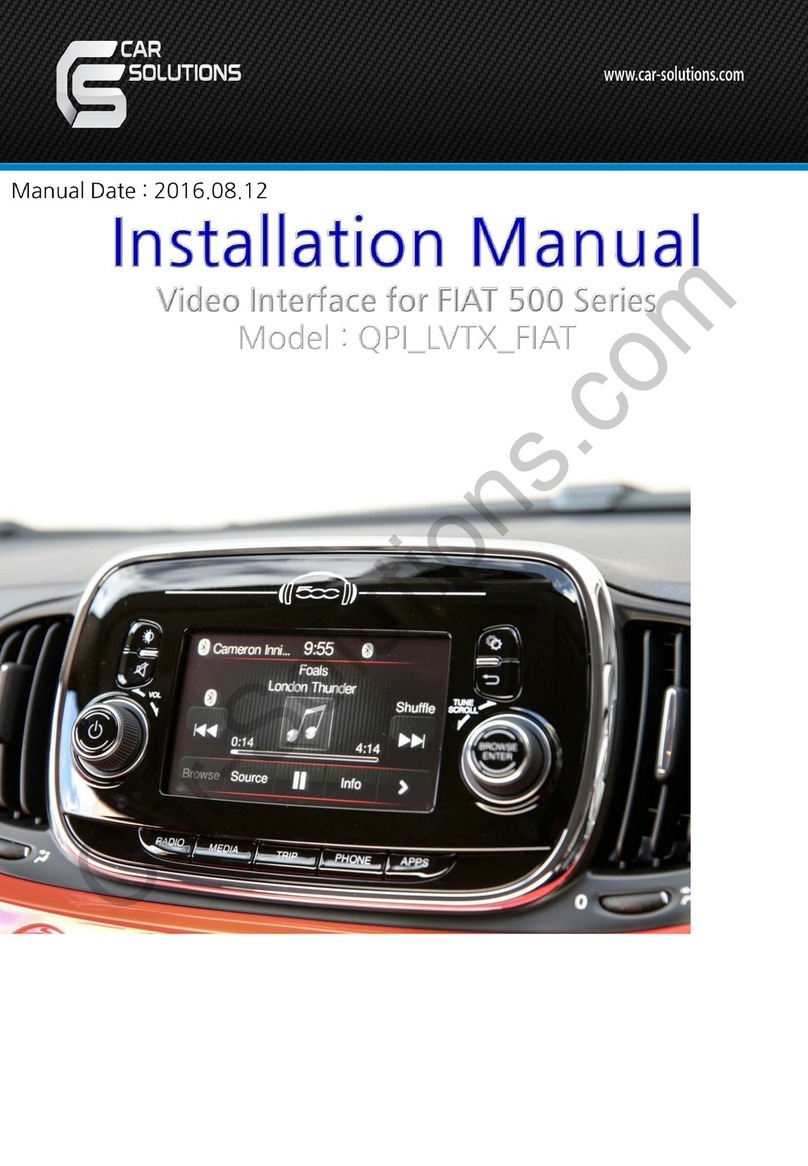Components
Setting Mode for Audi A3 Button Function
MENU Enter into the setting menu. (press the button 5 seconds)
Selection( ) Select the setting menu and setting values.
BACK Back to previous menu.
Turn the dial
clockwise Move the menu-pointer and adjust the setting values to
UP(↑) and RIGHT(→).
Turn the dial
counterclockwise Move the menu-pointer and adjust the setting values to
DOWN(↓) and LEFT(←).
NAV Change the mode to FVC(Front View Camera / AV1),
when press the button short.
i NAV
(On the steering wheel) Change the mode to FVC(Front View Camera / AV1),
when press the button 2 seconds.
LVDS Cable RVC Cable CVBS Cable
R04-7G.A3 POWER / CAN Cable
MMI Controller
DIP Switch Settings
OFF
ON ON: ▼OFF: ▲
No.1 Rear View CAM ON(▼)/ OFF(▲)
No.2 Front View CAM ON(▼)/ OFF(▲)
No.3
Selection of
car model ON(▼)/ OFF(▲)
No.4
No.5
No.6
No.3 No.4 No.5 No.6 Car models
OFF(▲)OFF(▲)OFF(▲)OFF(▲)VW Golf (5.8-inch)
ON(▼)OFF(▲)OFF(▲)OFF(▲)VW Golf (8-inch)
ON(▼)OFF(▲)OFF(▲)OFF(▲)VW Polo(6.5-inch)
OFF(▲)OFF(▲)OFF(▲)ON(▼)Audi A3 (5.8-inch)
ON(▼)OFF(▲)OFF(▲)ON(▼)Audi A3 (7-inch)
Buttons Function
OK
Enter into the setting menu.
(press the button 5 seconds)
Select the setting menu and
setting values.
Back to previous menu.
Arrow buttons
( △, ▽, ◁, ▷)Move the menu-pointer and
Adjust the setting values.
Down arrow
button(▽)Change the mode to FVC(AV1)
(press the button 2 seconds)
Setting Mode for VW Golf
Steering wheel buttons
Steering wheel buttons
Rear View Camera Interface