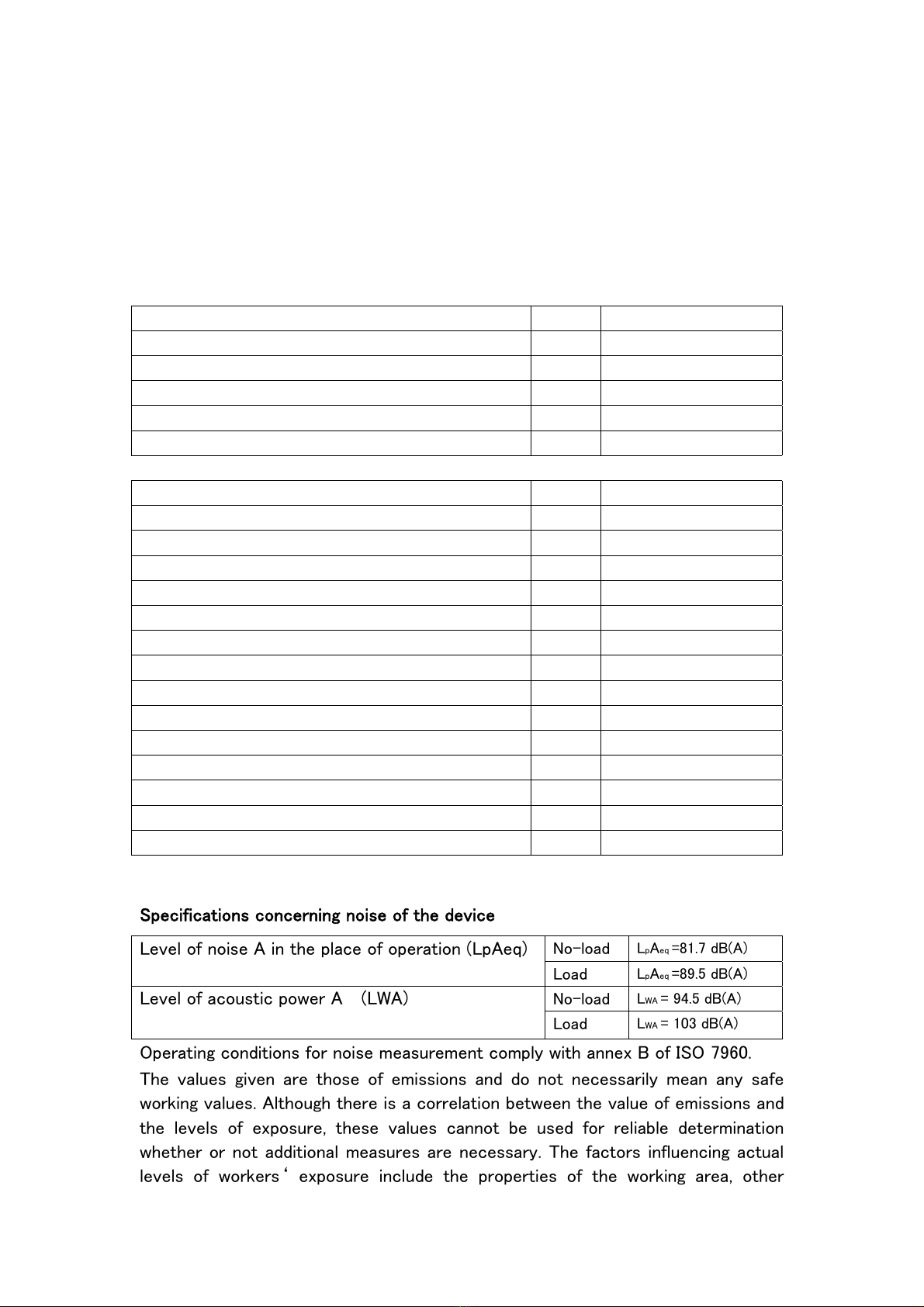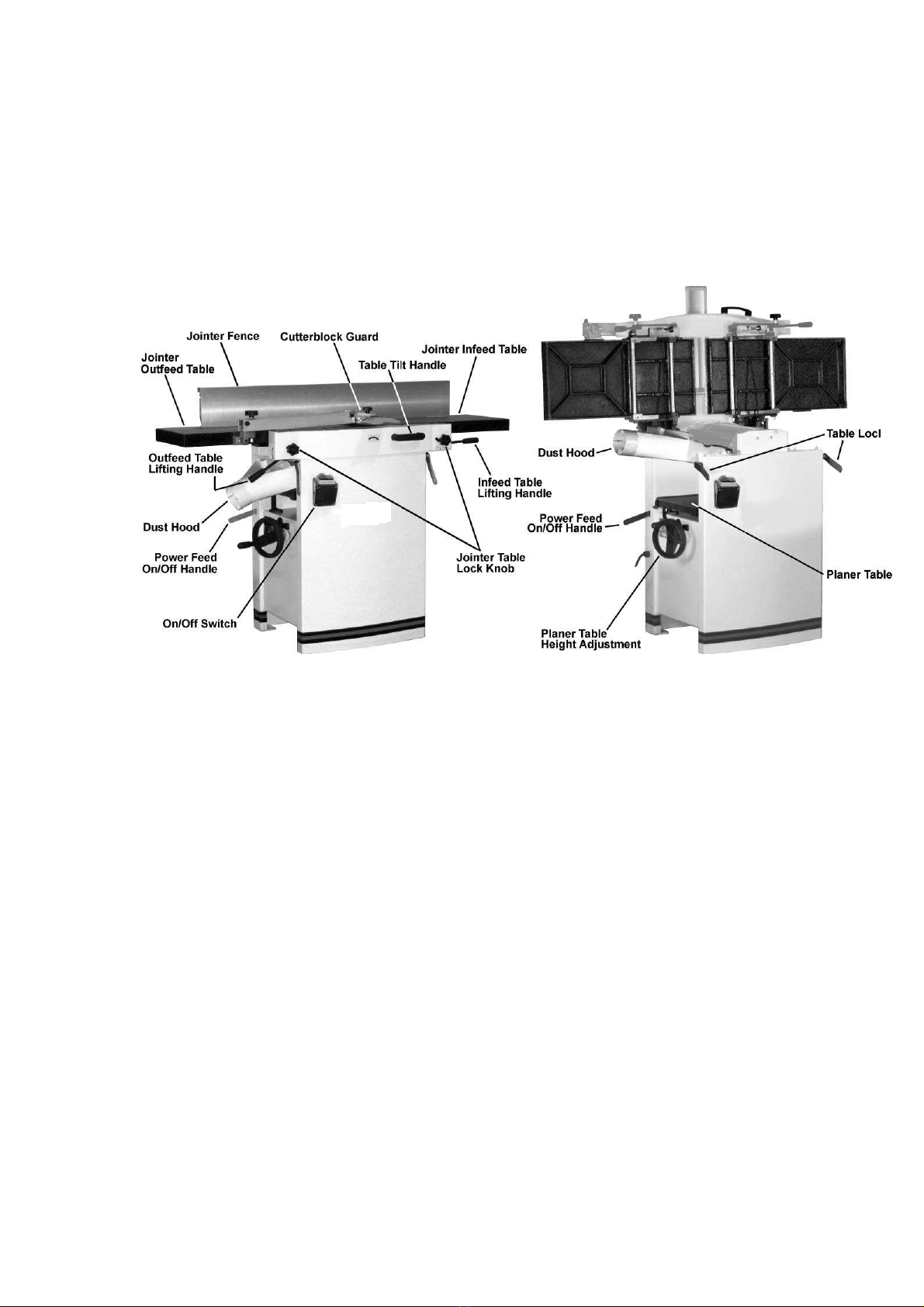-emember the position (location) of the emergency stop switch so that you can
use it promptly at any time.
-Be careful and do not touch any switches while the machine is being operated.
-Do not touch any rotating tool by hands or with any other object under any
circumstances.
-In the case that you are not going to work on the machine, turn off the machine
by the switch and disconnect the plug from the supply socket.
-Before cleaning the machine, switch off the machine and disconnect the plug of
the machine.
-Before doing any maintenance work inside the machine, switch off the machine
and disconnect the plug of the machine.
-Do not alter the machine in any manner which might cause any risk to its safe
operation.
-If you have any doubts on correctness of your procedure, contact a responsible
person.
-Do not neglect performance of regular inspections in accordance with the
instructions for use.
-Check and make sure that no disturbances occur on the machine caused by the
user.
-After the work is finished, adjust the machine so that it is ready for another
series of operations.
-hould a failure in power supply occur, switch off the machine immediately.
-Do not paint, make dirty, cause any damage to, alter or remove safety plates. If
they become illegible or lost, contact the manufacturing plant and renew the
plates.
-Keep work area clear. Cluttered areas and benches cause injuries.
-Consider work area’s environment. Do not expose tools to rain. Do not use tools
in damp or wet location. Keep work area well lighted .Do not use tools in the
presence of flammable liquids or gases.
Clothes and personal safety
-Experience shows that injuries are caused by various personal articles, e.g. rings,
watches, bracelets, necktie etc. herefore take them off before starting the
work, button the sleeves, take off a tie, which may be caught with various parts
of the working machine. ear hair protection and fasten hair properly to avoid
catching by moving part. ear suitable tight cloth, shoes recommended or
prescribed by labour-safety regulations of all countries.
-ear safety outfit (goggles, apron, safety shoes, hearing protection etc.).
-In the case of any obstacles above your head – in the working area - wear a
helmet.
-Always wear a protective mask while machining any material that produces dust