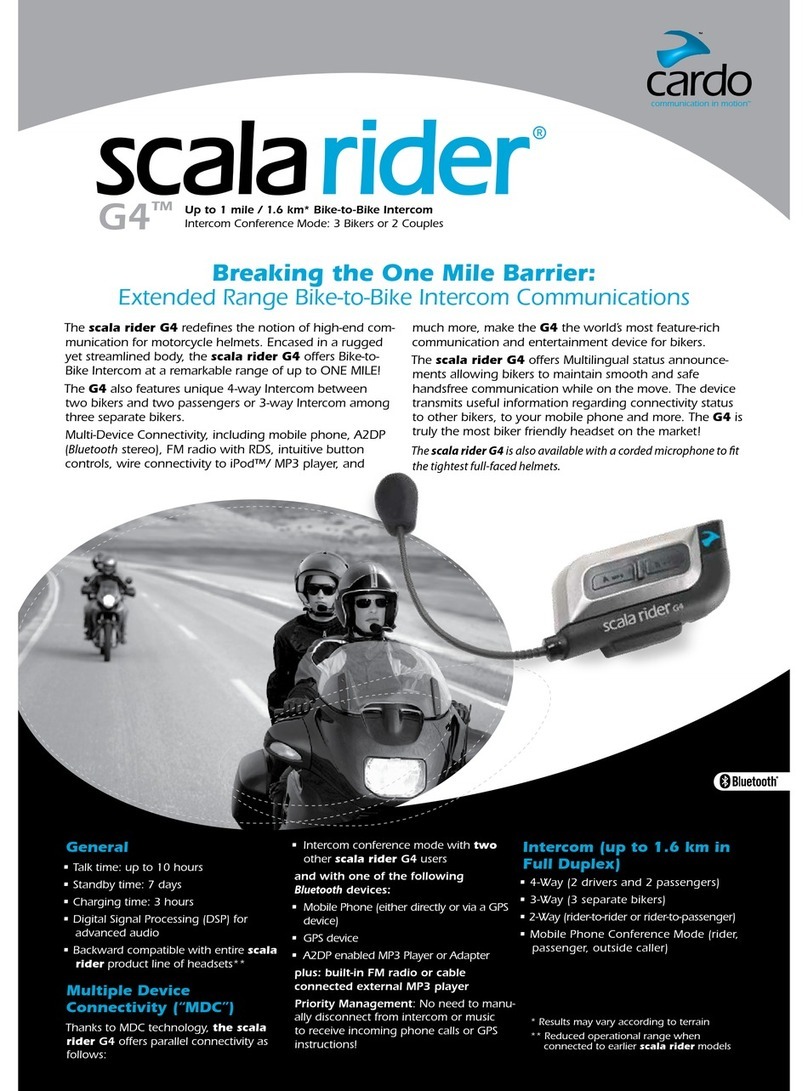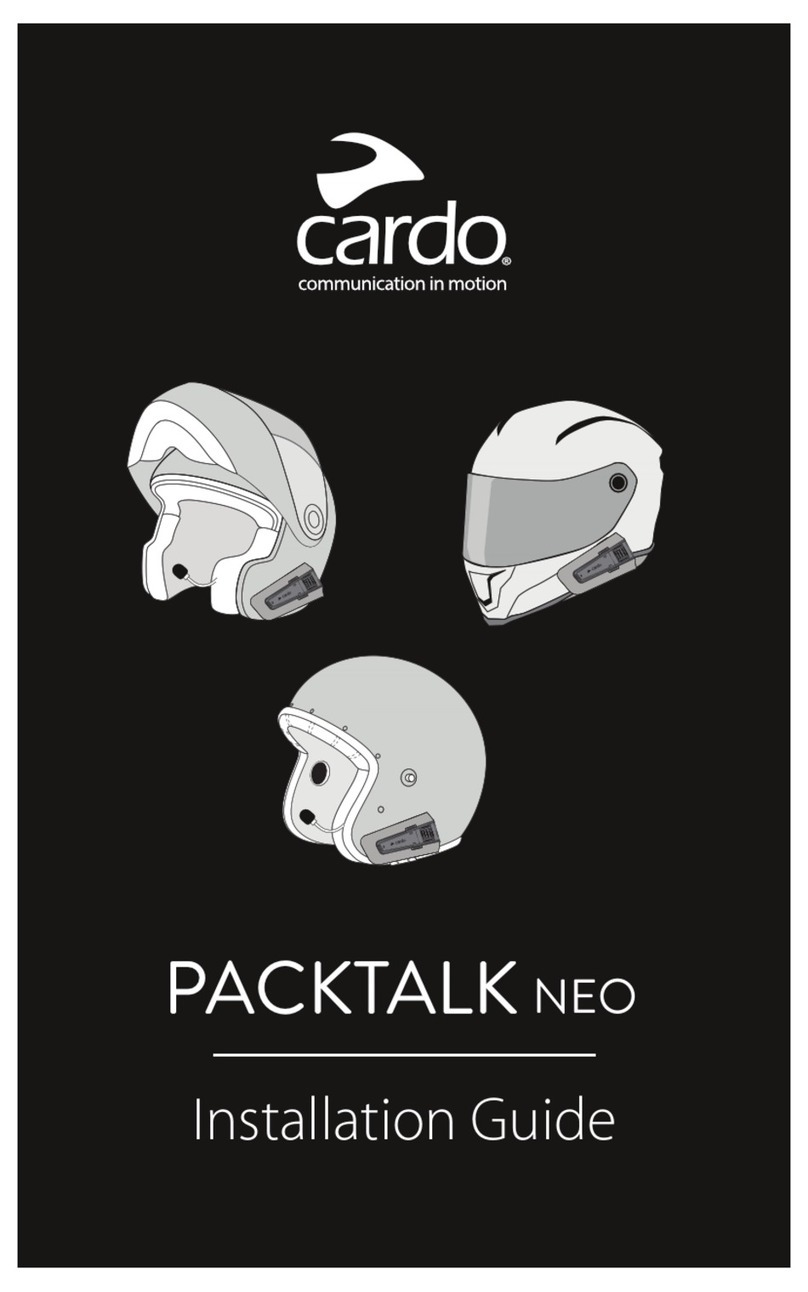Cardo Systems Scala Rider Freecom 2 User manual
Other Cardo Systems Headset manuals

Cardo Systems
Cardo Systems Packtalk black User manual
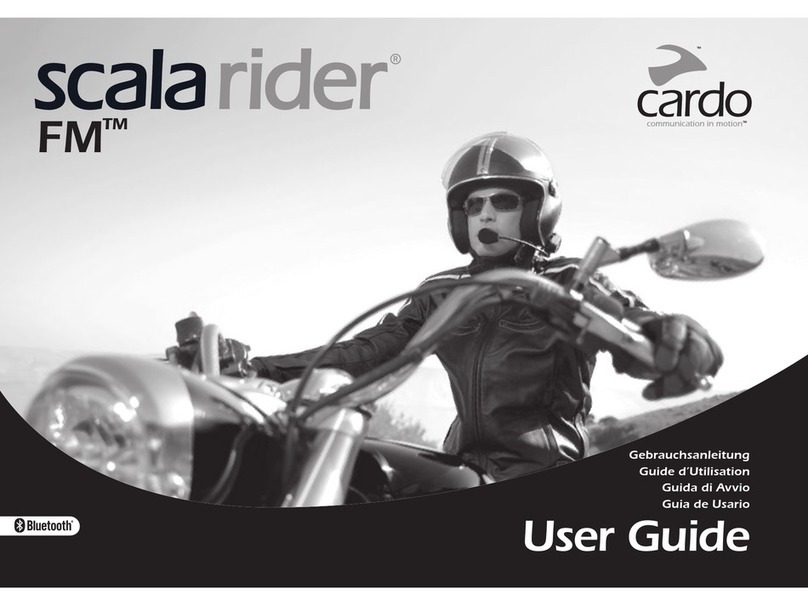
Cardo Systems
Cardo Systems SCALA RIDER FM - User manual

Cardo Systems
Cardo Systems Packtalk Bold User manual

Cardo Systems
Cardo Systems SPIRIT User manual

Cardo Systems
Cardo Systems SCALA RIDER TEAMSET User manual

Cardo Systems
Cardo Systems Scala Rider Q2 User manual

Cardo Systems
Cardo Systems SCALA RIDER SOLO User manual

Cardo Systems
Cardo Systems G9 Powerset User manual
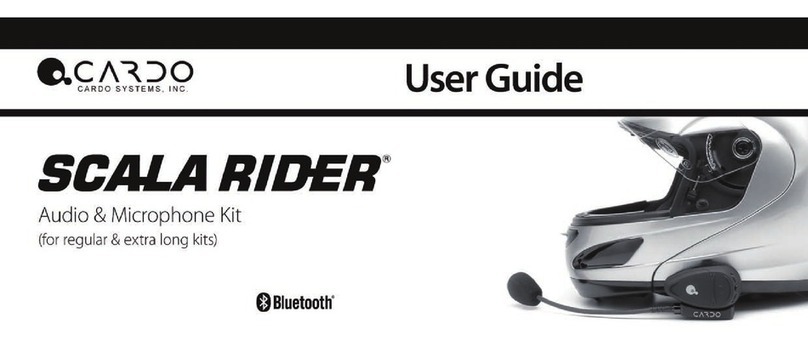
Cardo Systems
Cardo Systems ScalaRider User manual

Cardo Systems
Cardo Systems SCALA RIDER Q2 PRO User manual

Cardo Systems
Cardo Systems Scala 700 User manual

Cardo Systems
Cardo Systems FREECOM 1 User manual
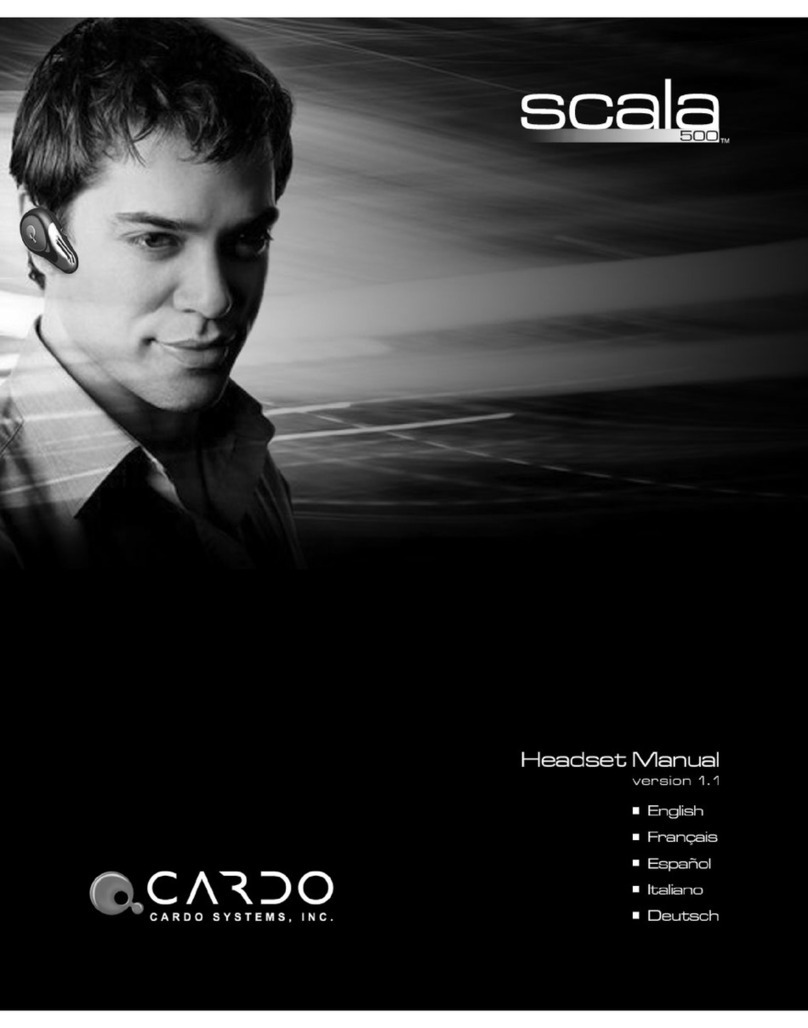
Cardo Systems
Cardo Systems Scala-500 Combo User manual

Cardo Systems
Cardo Systems Scala-500 Combo User manual

Cardo Systems
Cardo Systems SCALARIDER Q2 MULTISET PRO User manual

Cardo Systems
Cardo Systems SCALA RIDER G4 User manual
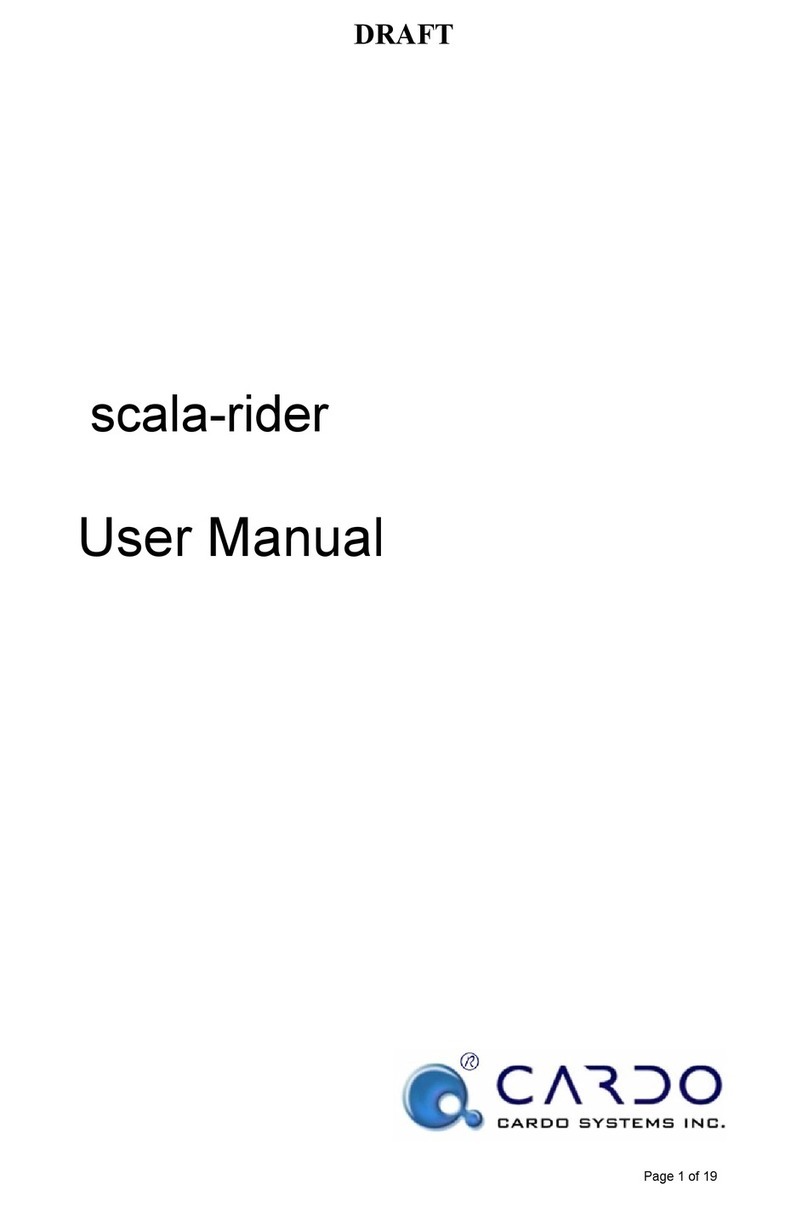
Cardo Systems
Cardo Systems ScalaRider User manual
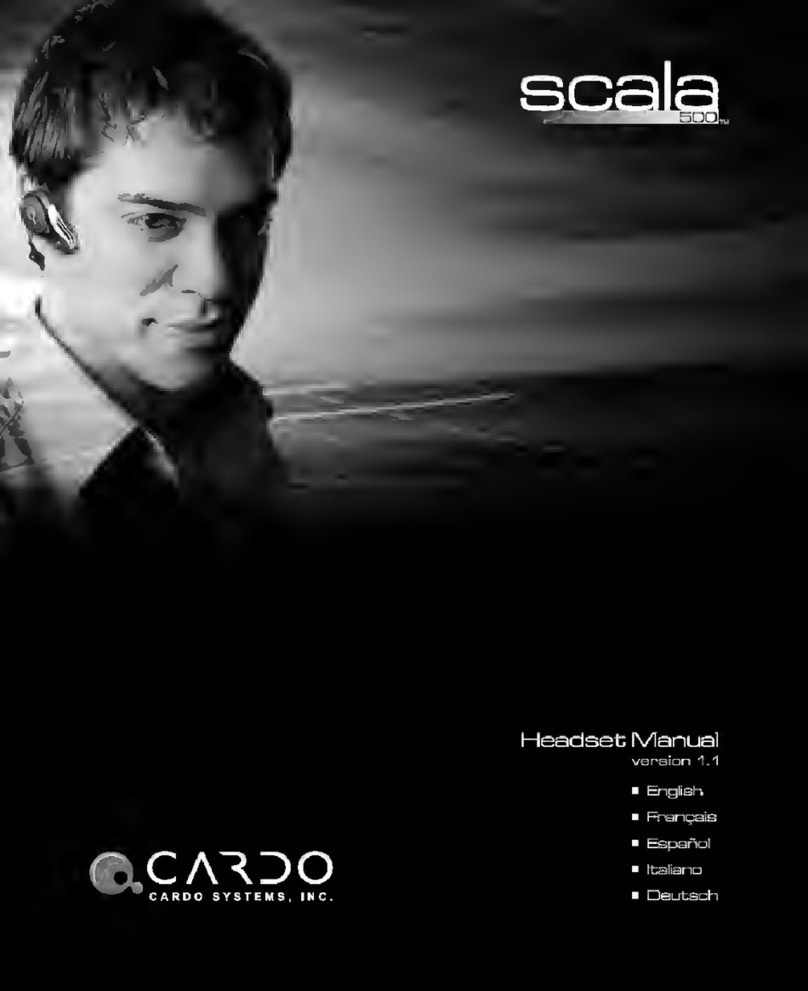
Cardo Systems
Cardo Systems Scala 500 User manual

Cardo Systems
Cardo Systems Scala rider Q2 User manual

Cardo Systems
Cardo Systems SCALA RIDER G4 User manual