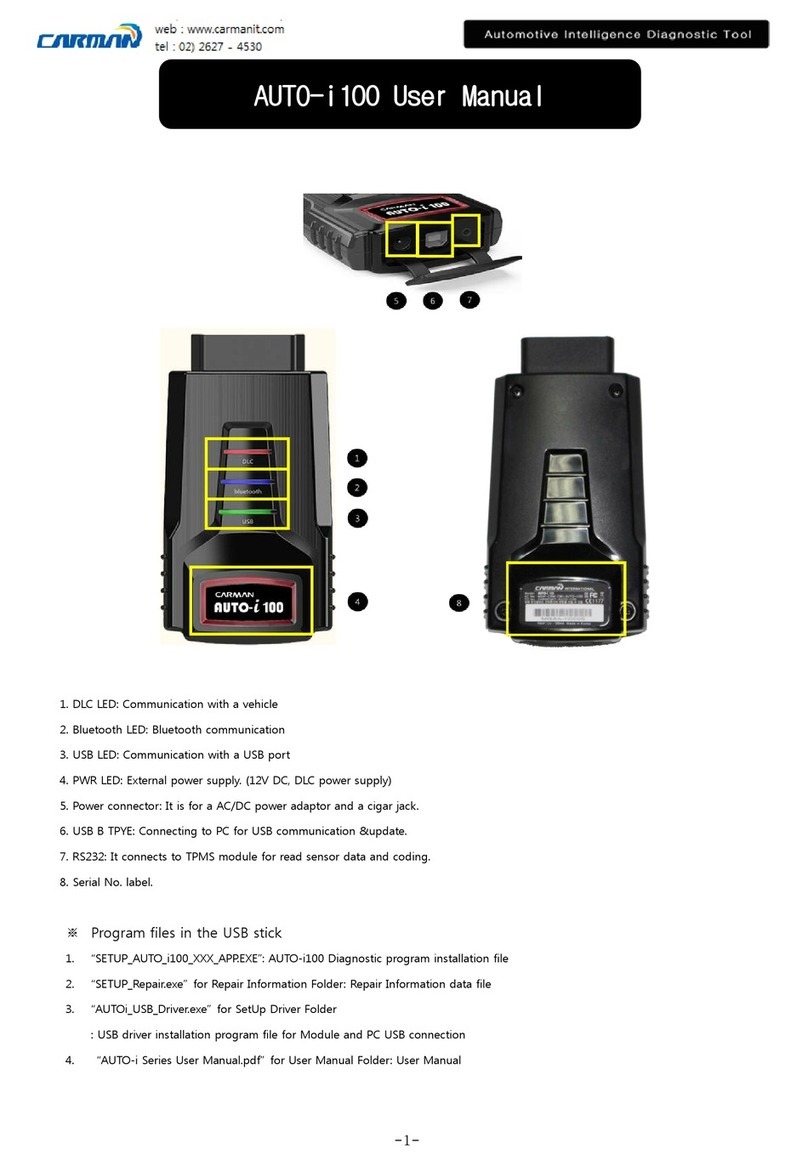Carman Magic User manual

Carman Magic
1
User Guide
Safety Cautions
This information is essential to protect your safety and prevent property damage.
Make sure to read this thoroughly before using Carman Magic.
This information is subject to change or add without notice.
Please refer to Homepage of Carman IT Co., Ltd. for the latest version.
Grade A Equipment (Communication Equipment for business purpose) Pay attention that this is
electromagnetic compatibility equipment for business purpose (Grade A). It is permitted to use
except a house.
CASPIAN CARMAN IT CO., LTD

Carman Magic
2
Table of Contents
Cautions in Use................................................................................................................4
CHAPTER 1: General Descriptions..................................................................................6
1. Product Features...................................................................................................6
2. Product Specifications...........................................................................................8
3. Component List...................................................................................................10
4. Basic Kit…………………………………………………………………………….….10
5. Component Figures and Descriptions..................................................................11
6. Power Supply......................................................................................................15
CHAPTER 2: Menu Configuration..................................................................................17
1. Diagnosis.............................................................................................................17
2. Repair…………………………………………………………………………………...19
3. Setting……………………………………………………………………………….….22
CHAPTER 3: Diagnosis Menu........................................................................................36
1. How to Connect Self-Diagnostic Connector and Select Diagnosis Program............36
CHAPTER 4: Vehicle Diagnosis....................................................................................41
1. Read faults...........................................................................................................41
2. Clear faults ..........................................................................................................46
3. Current Data.........................................................................................................47
4. Actuator Test .......................................................................................................49

Carman Magic
3
5. Special Function……………………………………………………………………….52
6. Resetting Adaptive Values...................................................................................52
7. EVAP. Leakage Test ...........................................................................................52
8. PCM Lock(MEC) Setting......................................................................................52
9. Misfire Delay Reason .........................................................................................53
10. ECU Information..................................................................................................53
Chapter 5: Program Download…………………………………...………………….............55
Chapter 6: Update Manual…...…………………………………...………………….............56
Certificate of Information and Communication Equipment...............................................80

Carman Magic
4
Cautions in use
Safety Instruction
Cautions in Use
Carman Magic mentioned in this User's Guide is designed for those who have basic
qualifications for using this system. Users should follow the safety instructions for safe
and efficient use of the product.
The cautions of use are as follows:
Do not drop Carman Magic.
Always use it in the rubber shroud to product it.
Do not place Carman Magic on the power distributor.
Although Carman Magic is manufactured to internally prevent the interference
from the electromagnetic waves, the strong interference by excessive
electromagnetic waves may damage the product.
Excessive surge or electric shock fed by a power cable may damage the power
supply system of Carman Magic. So, do not use the product while the power
supply is unstable.
The voltage rating of the AC/DC adapter is 12V DC.
Be sure to use an AC/DC adaptor with the rated voltage.
Be careful not to let water or oil get into the product. The product can be severely
damaged.
Please check if there is short circuit through communication connectors of OBD-II
or a vehicle in the case of flooded cars. It can cause damage of scanner.
Warning!

Carman Magic
5
Be sure to use the USB cable supplied by Carman IT only. Otherwise, your PC
or product can be damaged.
Wireless update or wireless communication requires no hurdle between scanner
and wireless devices. Also, it is recommended to communicate within 10 km.

Carman Magic
6
Chapter 1: General Descriptions
1. Product Features
Carman Magic can check vehicle ECU information and malfunction status
through the OBD-II/EOBD and CAN communication.
You can connect Carman Magic to the vehicle diagnostic connector with a
diagnosis cable to check if any of the Engine, Automatic transmission, ABS,
Airbag, Power steering and other devices has an error, view current data and
use actuator drive features.
Carman Magic has the following features:
▶Diagnoses Korean, Japanese and European vehicles.
- Support OBD-II/EOBD, MOBD
- Support CAN, SAE-J1850, ISO9141-2/KWP2000, J1587
▶Supports vehicle troubleshooting and current data search.
- You can diagnose vehicles with their sensors and switches, and save and
reload the current data.
▶Supports automatic actuator inspection.
- This function runs/stops the actuator and switches forcibly in order to check if
the corresponding active device is normal.
▶You can use saved data and upgrade the diagnosis program by connecting the product
to your PC with wire or wireless.
▶You can change the sound effects and display unit of the Carman Magic.

Carman Magic
7
Chapter 1: General Descriptions
▶You can check the latest data and update it automatically.
▶Support Log Data function to save / send the data in the case of communication error
so that fast customer support and newest communication is available.
▶Support remote assistance for usage of product by connecting PC and scanner with
USB connector.

Carman Magic
8
Chapter 1: General Descriptions
2. Product Specifications
Item
Specification
Dimension
215mm*100mm*35mm
Weight
350gr
CPU
Diagnosis
ARM7
Memory
8GB (Micro SD)
16GB(Optional)
Display
3.2” TFT
Operating Temp
0~45℃(32~113℉)
Storage Temp
-20~70℃(-4~158℉)
Protocol
All Flexibility
- Dual CAN(2.0A,2.0B), Single wire CAN
- ISO914-2, KWP2000, J1850P, J1587
- K/L-line High Speed Serial, Flashing Code
- Ethernet
Button
Power button, 20 Operating button
Operating Voltage
8V ~ 35V

Carman Magic
9
Chapter 1: General Descriptions
- Please note that if Carman Magic has been under 0℃(32F), it has to
stay in room temperature over 2 hours surely before using it over 0℃.
-If Carman Magic moves from low temperature to room
temperature, condensations inside the device can be generated and it can cause damage
or malfunction. So, please do not place this device in the cold if possible.
Warning
!

Carman Magic
10
Chapter 1: General Descriptions
3.Component List:
1. Basic kit:
NO
Description
picture
1
Carman Magic Main Body
2
DLC Main Cable (16P 2M)
3
Cigarette Lighter Power Cable
4
Power adapter (2A)
5
USB Cable
7
Carrying Case
Table of contents
Other Carman Diagnostic Equipment manuals