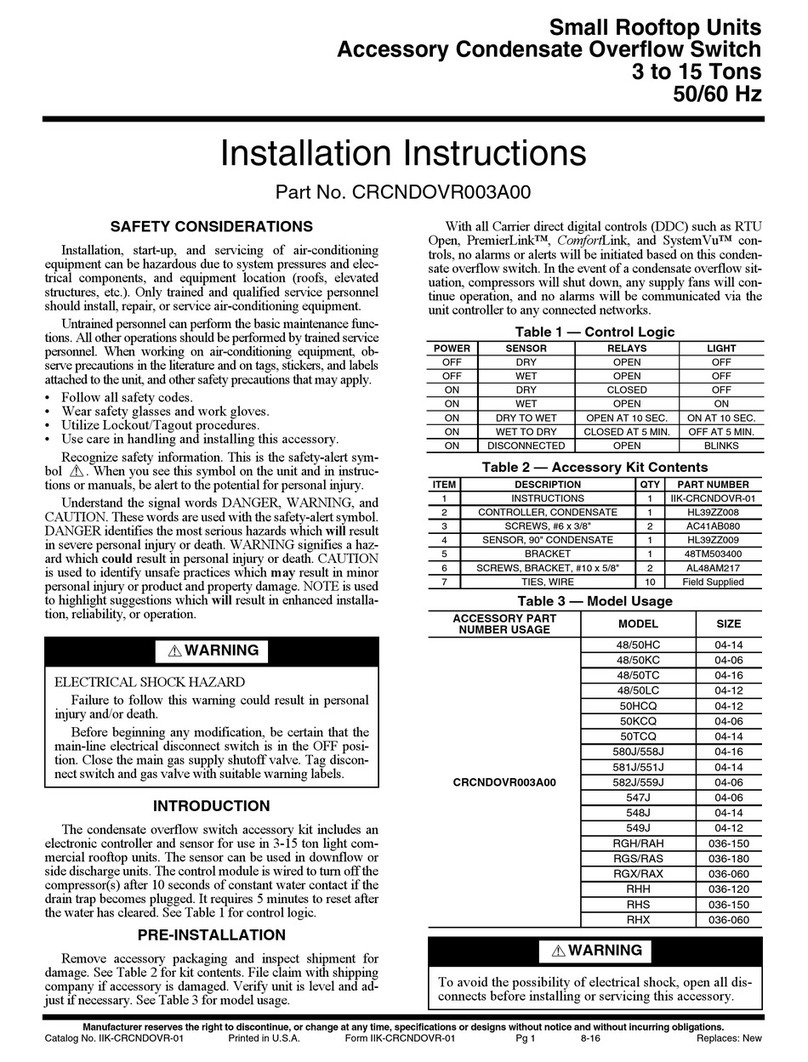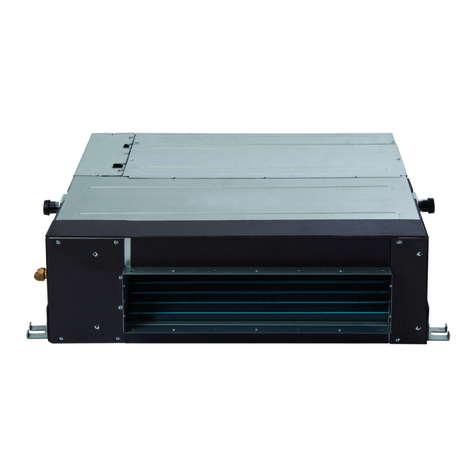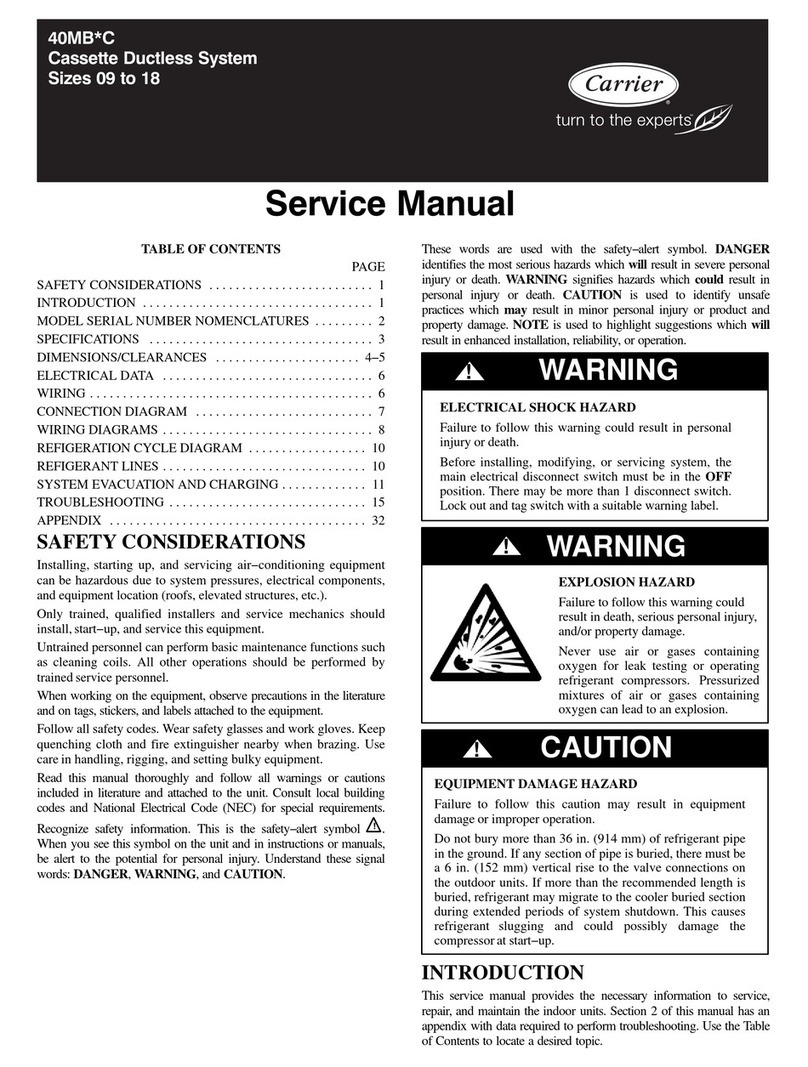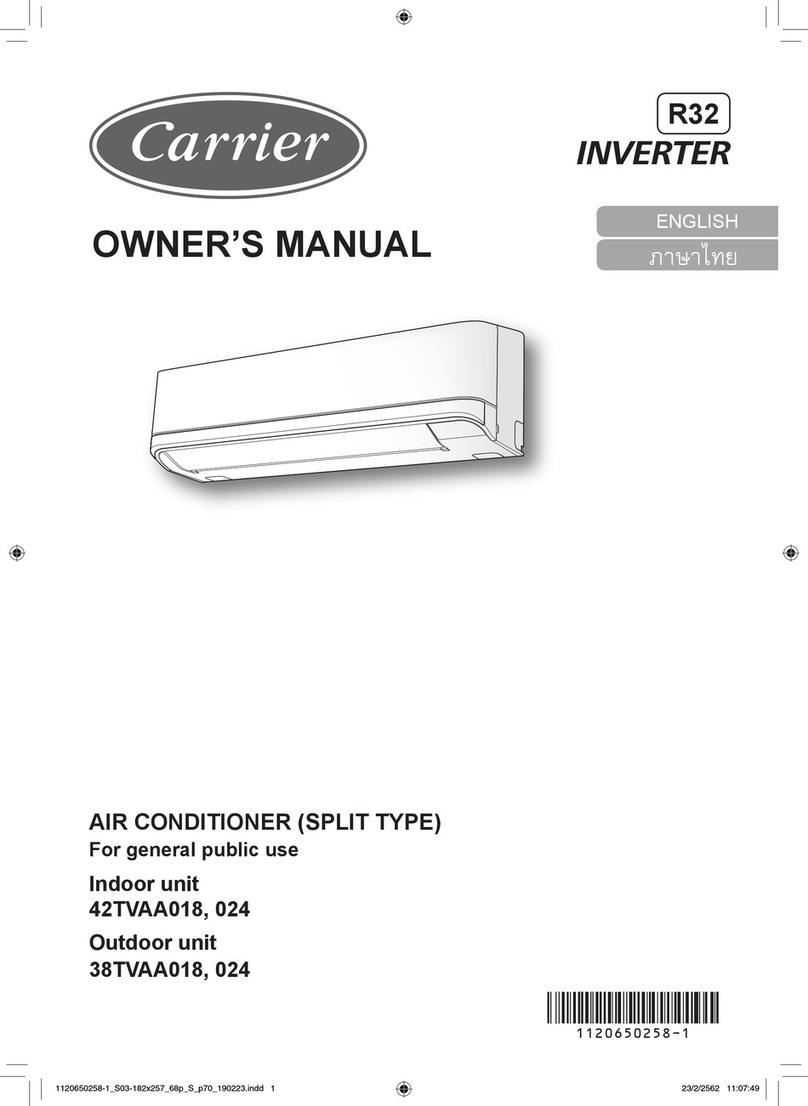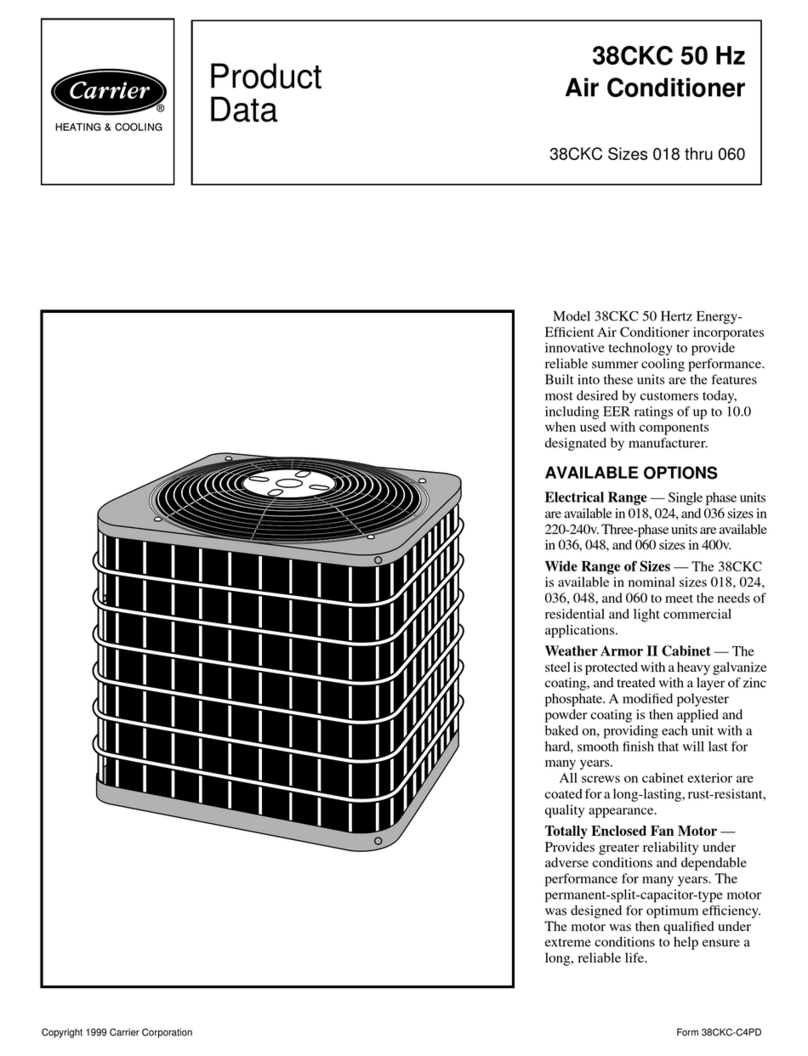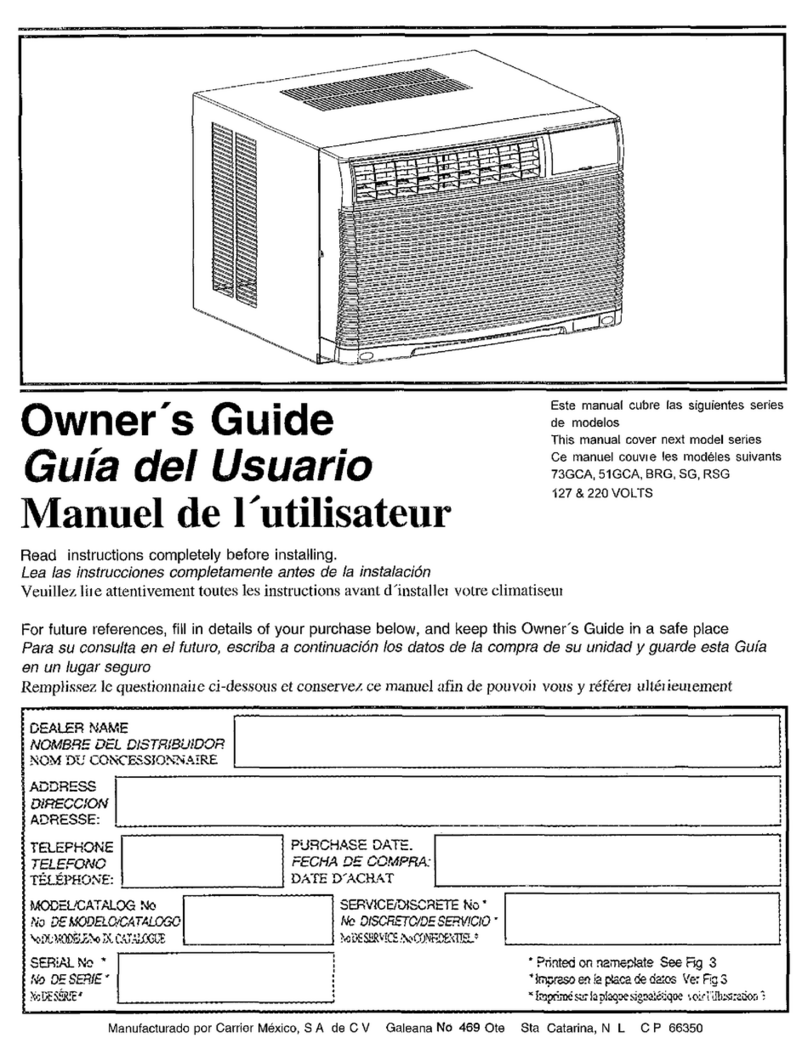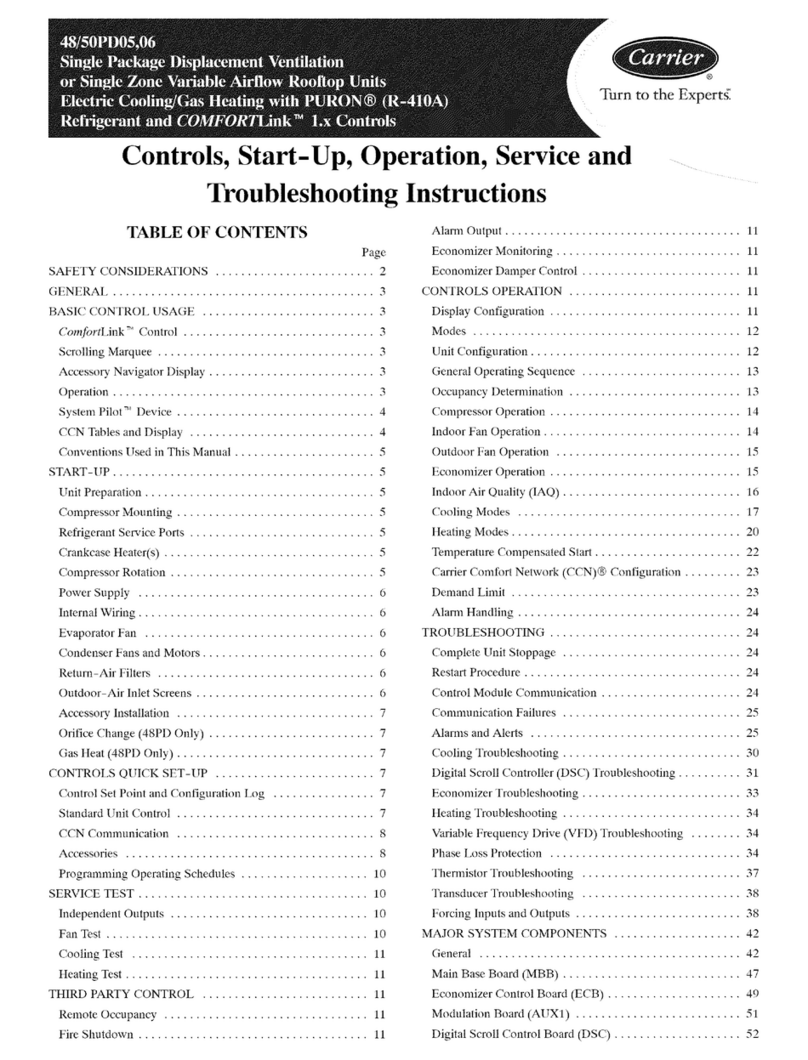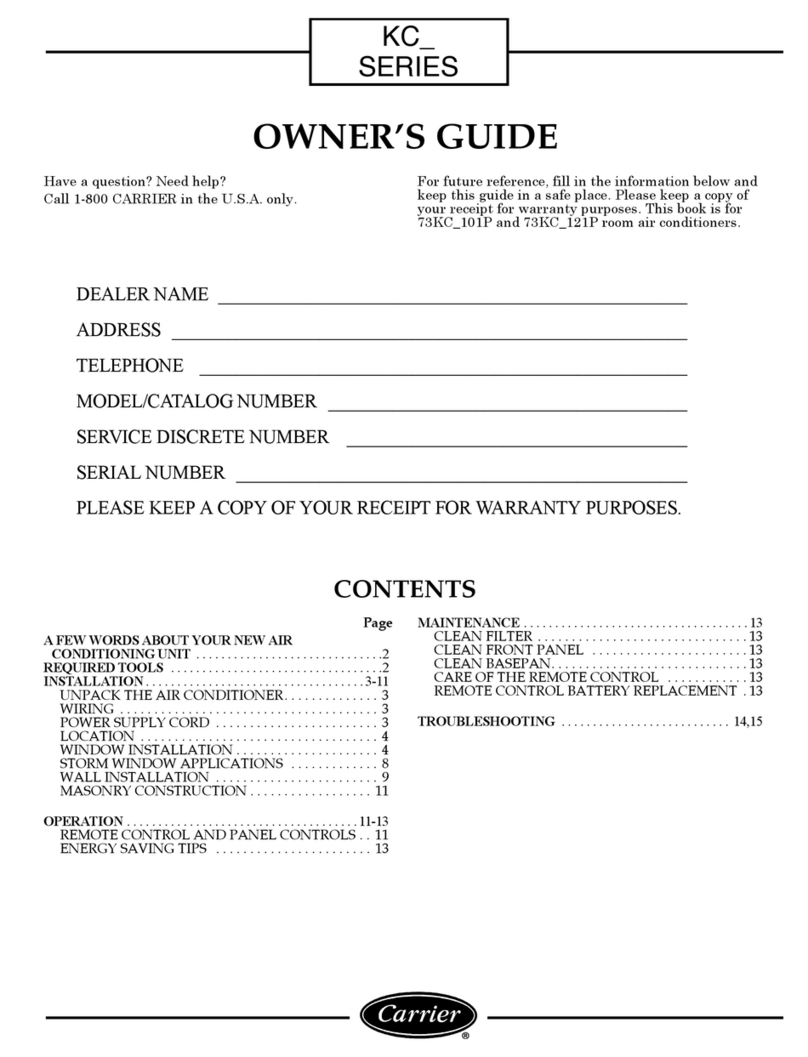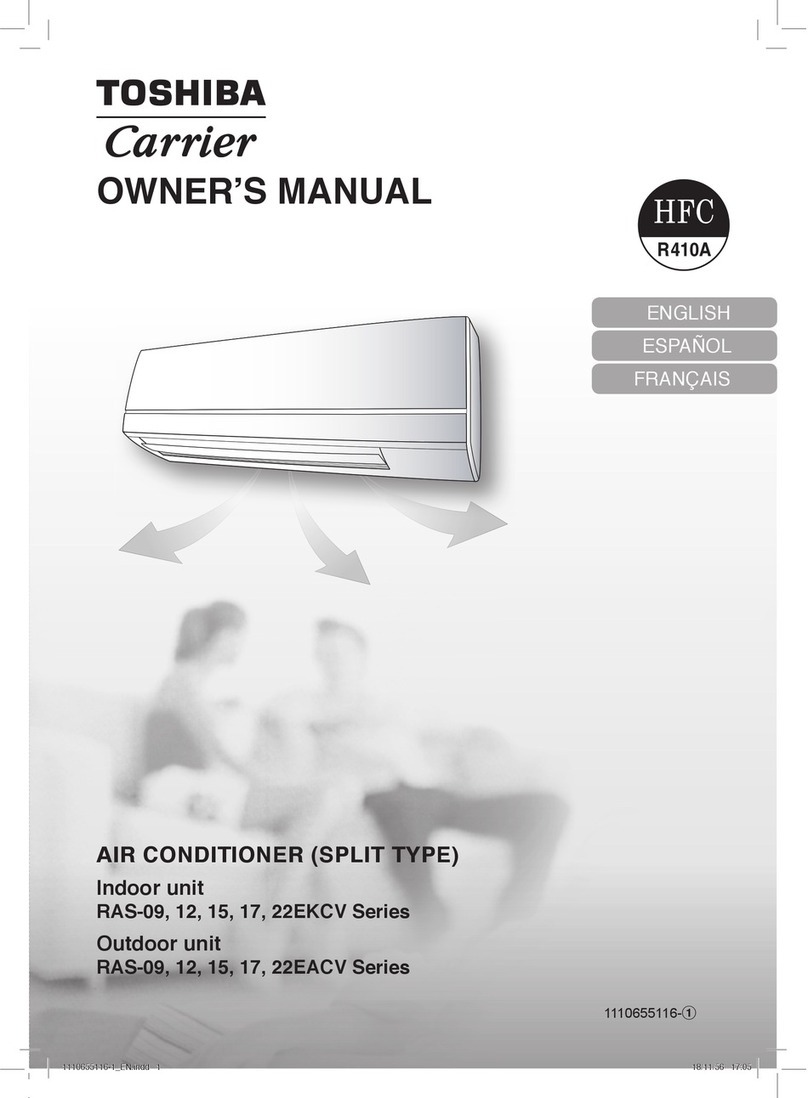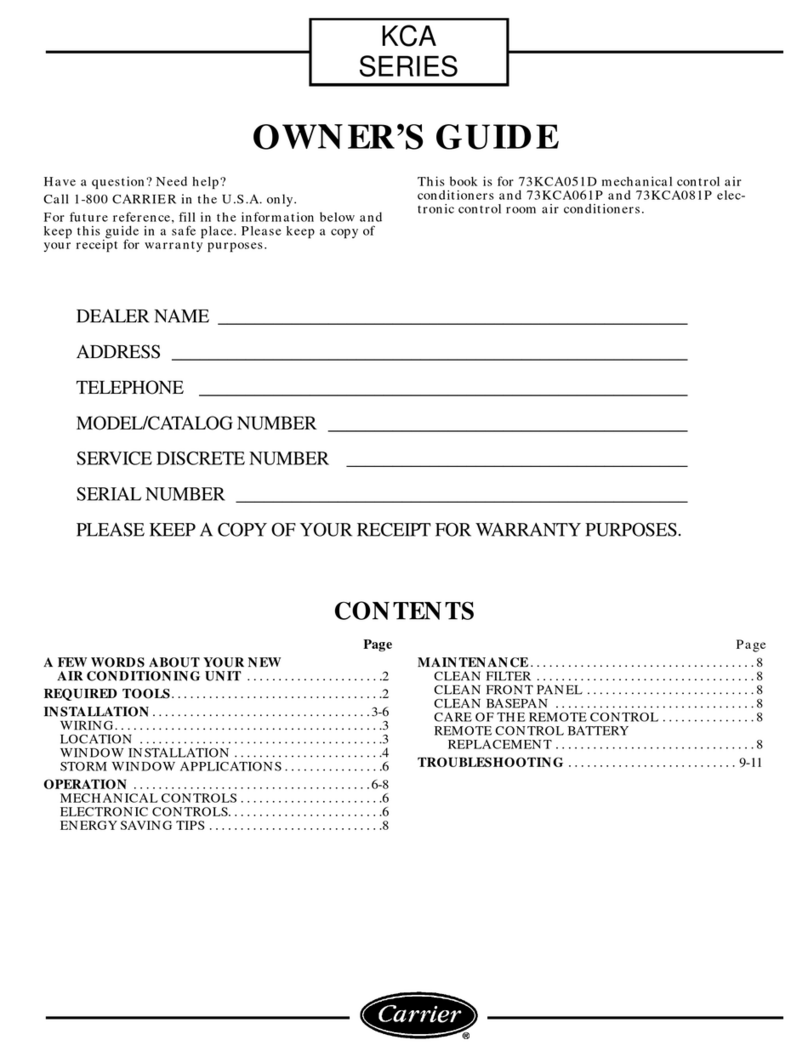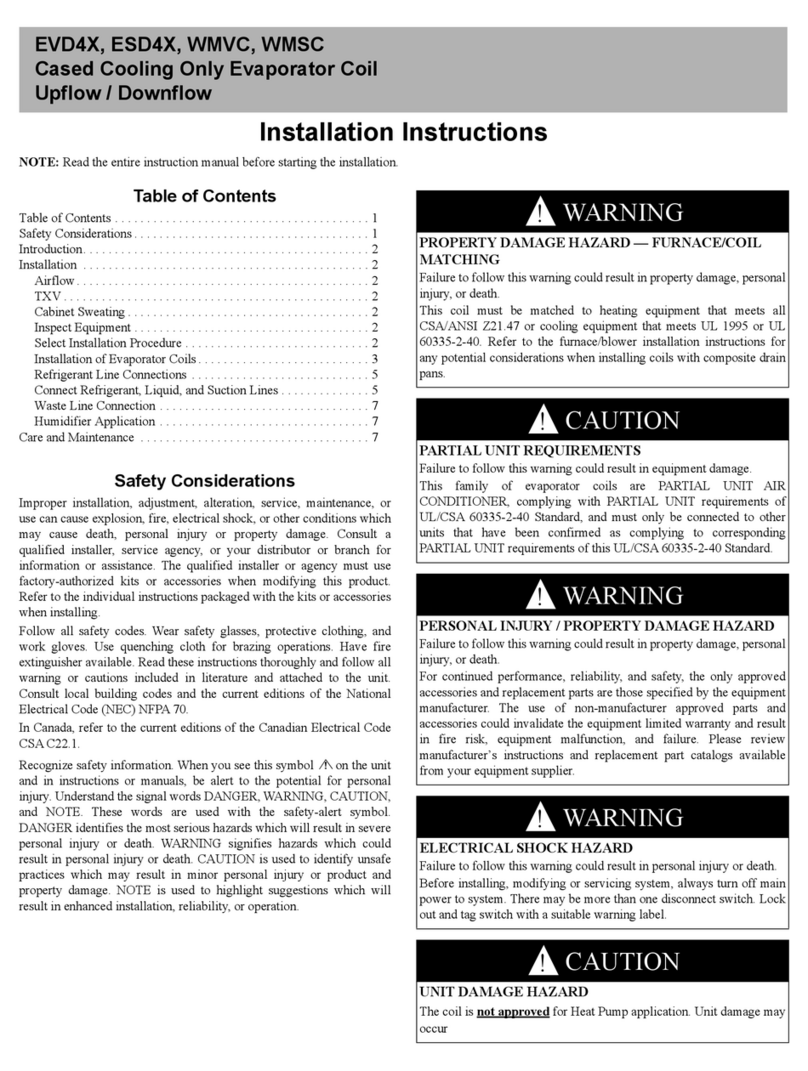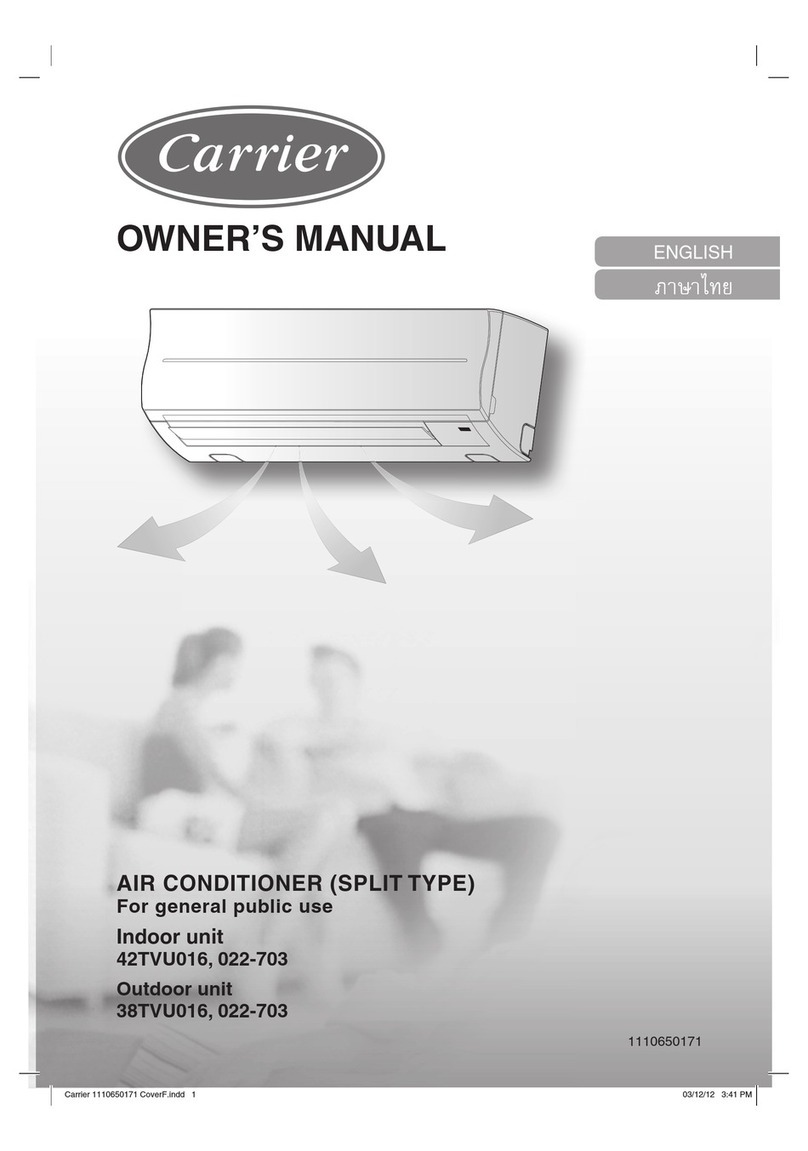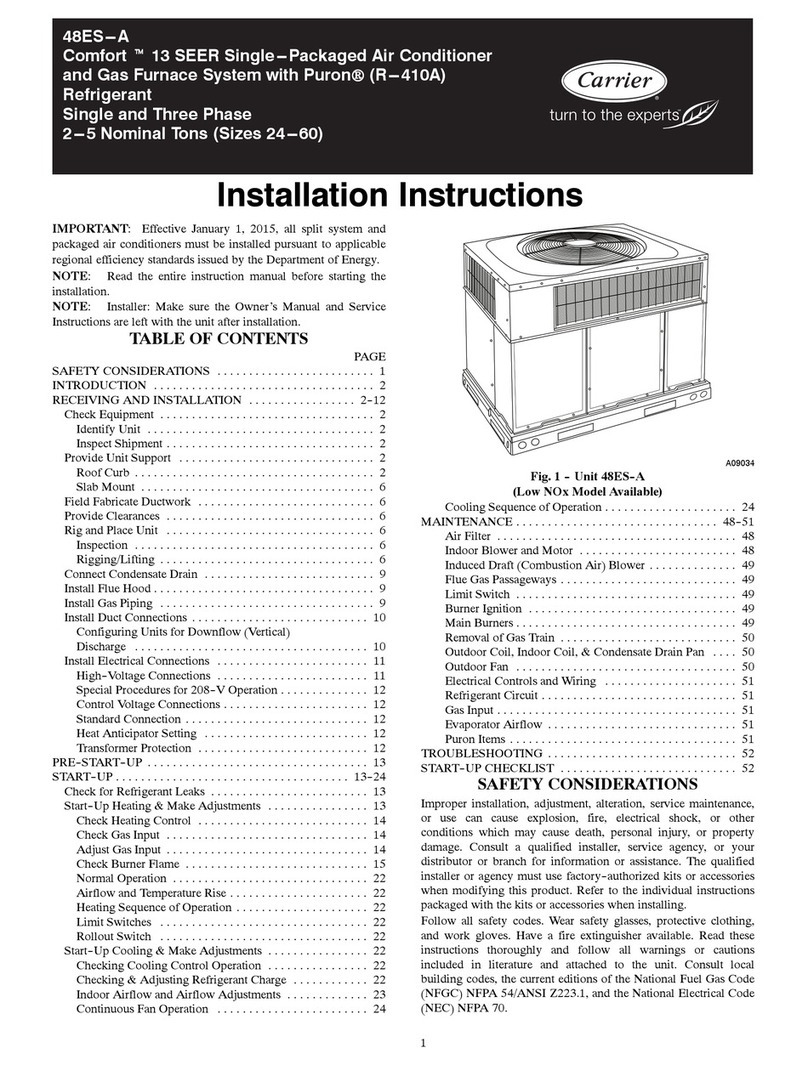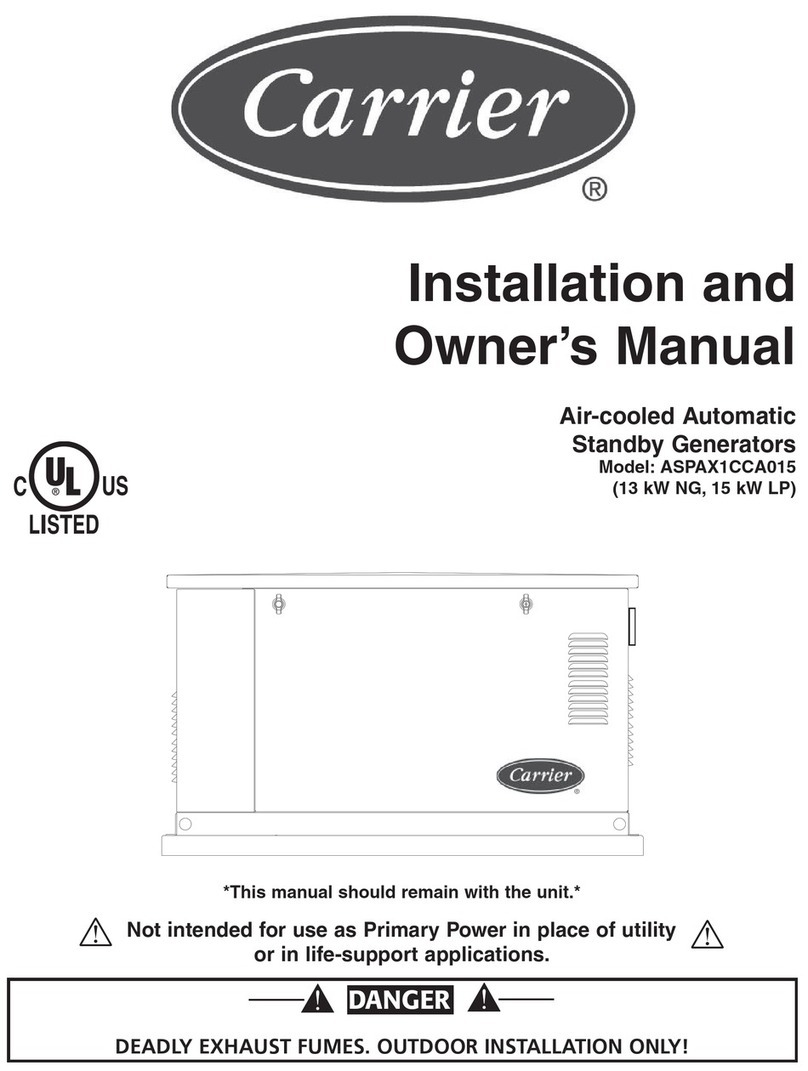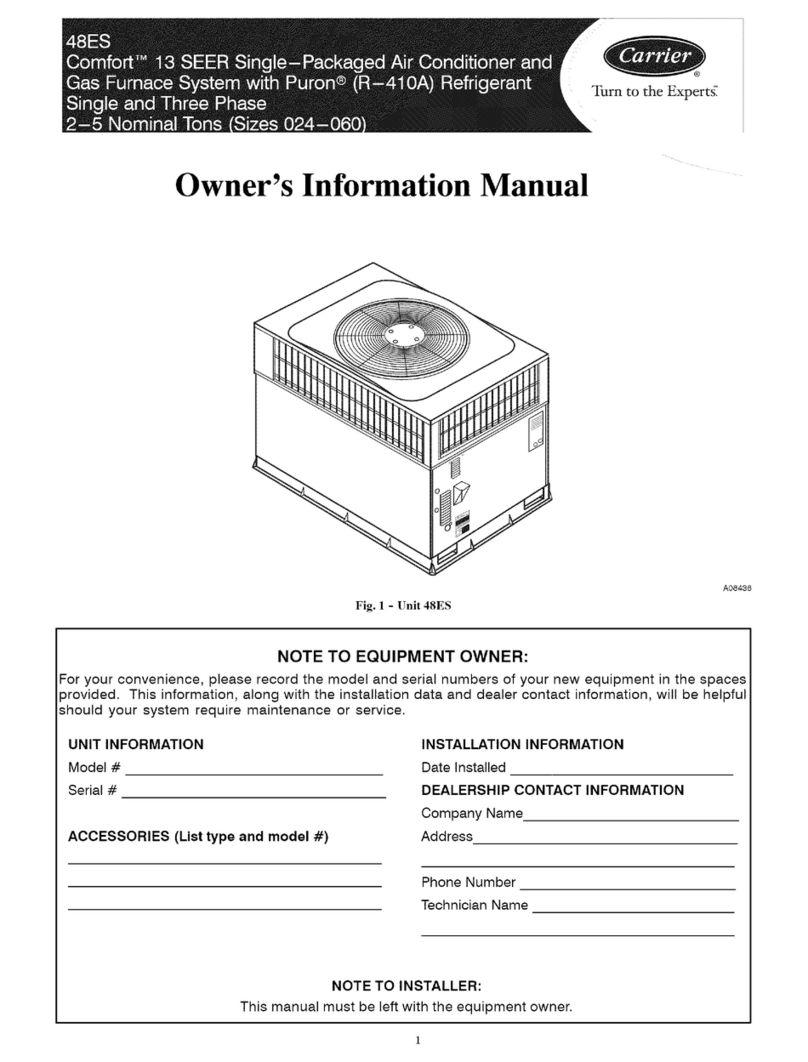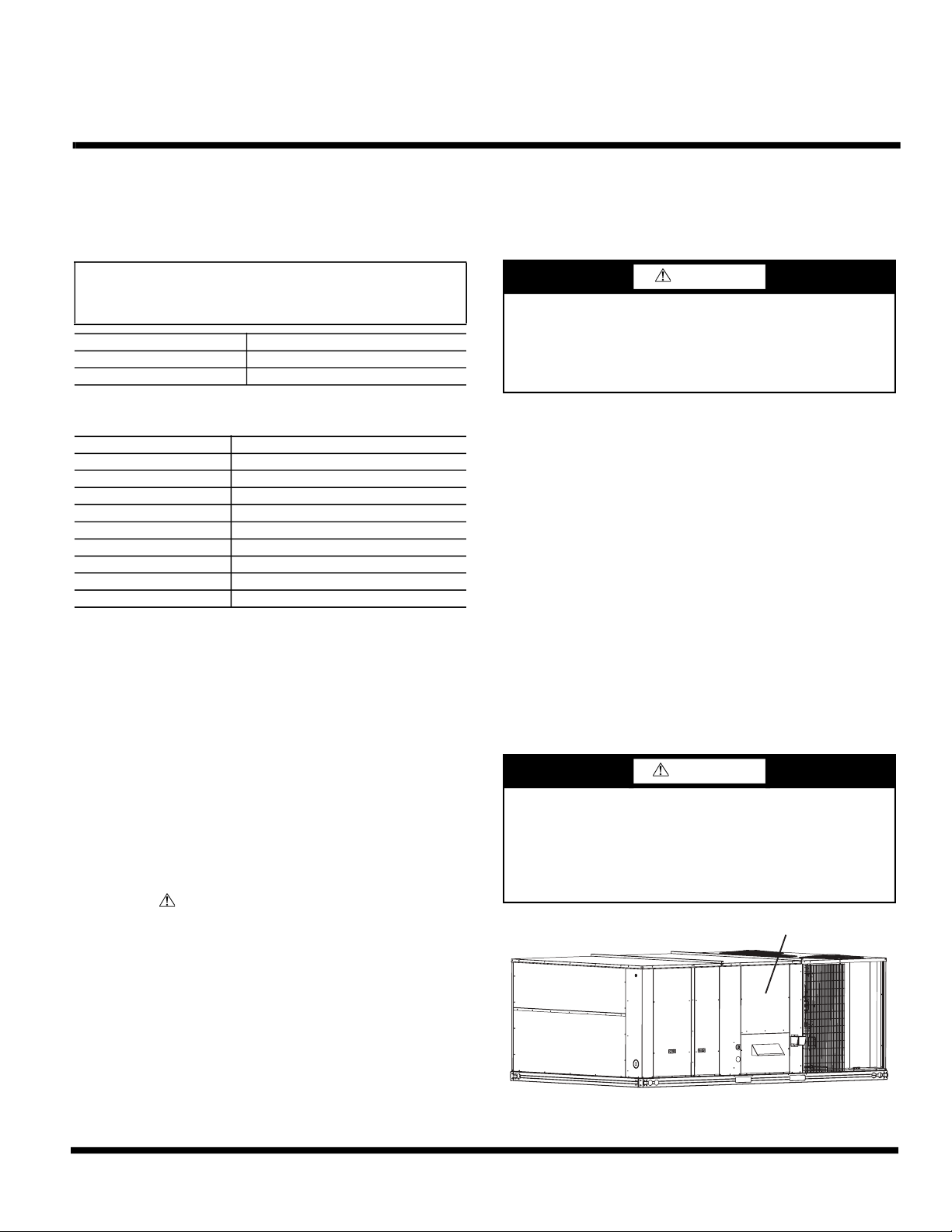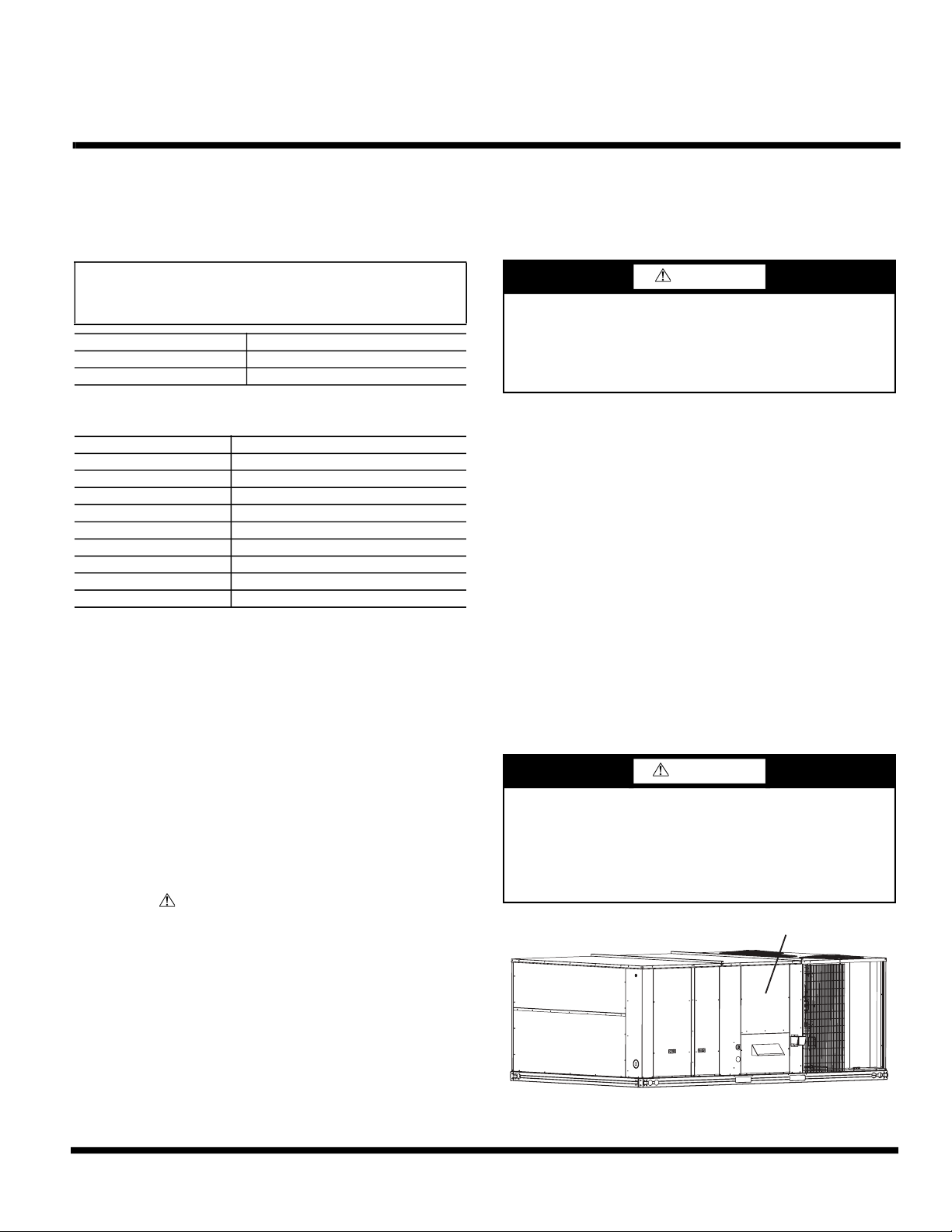
Manufacturer reserves the right to discontinue, or change at any time, specifications or designs without notice and without incurring obligations.
Catalog No. 04-53480316-01 Printed in U.S.A. Form IIK-CRTWOPOS12-02 Pg 1 6-21 Replaces: IIK-CRTWOPOS12-01
Installation Instructions
Part No. CRTWOPOS012A00 and CRTWOPOS013A00
PACKAGE CONTENTS
SAFETY CONSIDERATIONS
Installation and servicing of air-conditioning equipment can be
hazardous due to system pressure and electrical components. Only
trained and qualified service personnel should install, repair, or
service air-conditioning equipment.
Untrained personnel can perform basic maintenance functions of
cleaning coils and filters and replacing filters. All other operations
should be performed by trained service personnel. When working
on air-conditioning equipment, observe precautions in the
literature, tags and labels attached to the unit, and other safety
precautions that may apply.
Follow all safety codes. Wear safety glasses and work gloves. Use
quenching cloth for unbrazing operations. Have fire extinguisher
available for all brazing operations.
It is important to recognize safety information. This is the safety-
alert symbol . When you see this symbol on the unit and in
instructions or manuals, be alert to the potential for personal
injury.
Understand the signal words DANGER, WARNING, CAUTION,
and NOTE. These words are used with the safety-alert symbol.
DANGER identifies the most serious hazards which will result in
severe personal injury or death. WARNING signifies hazards
which could result in personal injury or death. CAUTION is used
to identify unsafe practices, which may result in minor personal
injury or product and property damage. NOTE is used to highlight
suggestions which will result in enhanced installation, reliability,
or operation.
GENERAL
Use the accessory two-position damper on units without econo-
mizers. The two-position damper accessory will replace the manu-
al damper system or can be installed on units with no outdoor-air
intake. It can be used on vertical or horizontal applications.
The two-position damper accessory allows the unit to control the
outside-air dampers. The damper opens when the indoor fan is op-
erating and closes when the indoor fan is off. The two-position
damper does not modulate; it is either open or closed.
INSTALLATION
These 2 position dampers are designed to work in both a vertical
and horizontal application. The instructions are the same for both.
1. Turn off power and install lockout tag on unit.
2. Remove the upper-end panel shipped on the HVAC unit. (See
Fig. 1.) The return air chamber of the unit will be exposed.
Save the screws for later use. The upper-end panel can be dis-
carded. The bottom panel remains in its shipping position.
Fig. 1 — Upper and Bottom Panel on End of Unit
IMPORTANT: Read these instructions completely before at-
tempting to install the accessory two-position damper. The two-
position damper is used on the following units:
UNIT SIZE PART NUMBER
15 TO 20 TONS CRTWOPOS012A00
25 TON CRTWOPOS013A00
QTY ITEM
1Upper end panel with damper
4Hood angles
2Hood side plates
1Hood top
4Outdoor air screens
2Hood side filter supports
2Hood side drip angles
2Hood top diverters
60 Screws
DANGER
ELECTRICAL SHOCK HAZARD
Failure to follow this warning could result in personal injury
and/or death.
Disconnect power supply and install lockout tag before
attempting to install the accessory.
CAUTION
EQUIPMENT DAMAGE HAZARD
Failure to follow this caution may result in personal injury and
damage to unit.
Cover the duct opening as a precaution so objects cannot fall
into the return duct opening. Be sure to remove the cover
when installation is complete.
Indoor-fan Panel
Upper End Panel
Shipped on Base Unit
Bottom Panel
Shipped on Base Unit
Two-Position Damper Accessory
Single Package Rooftop Units
15 to 25 Tons