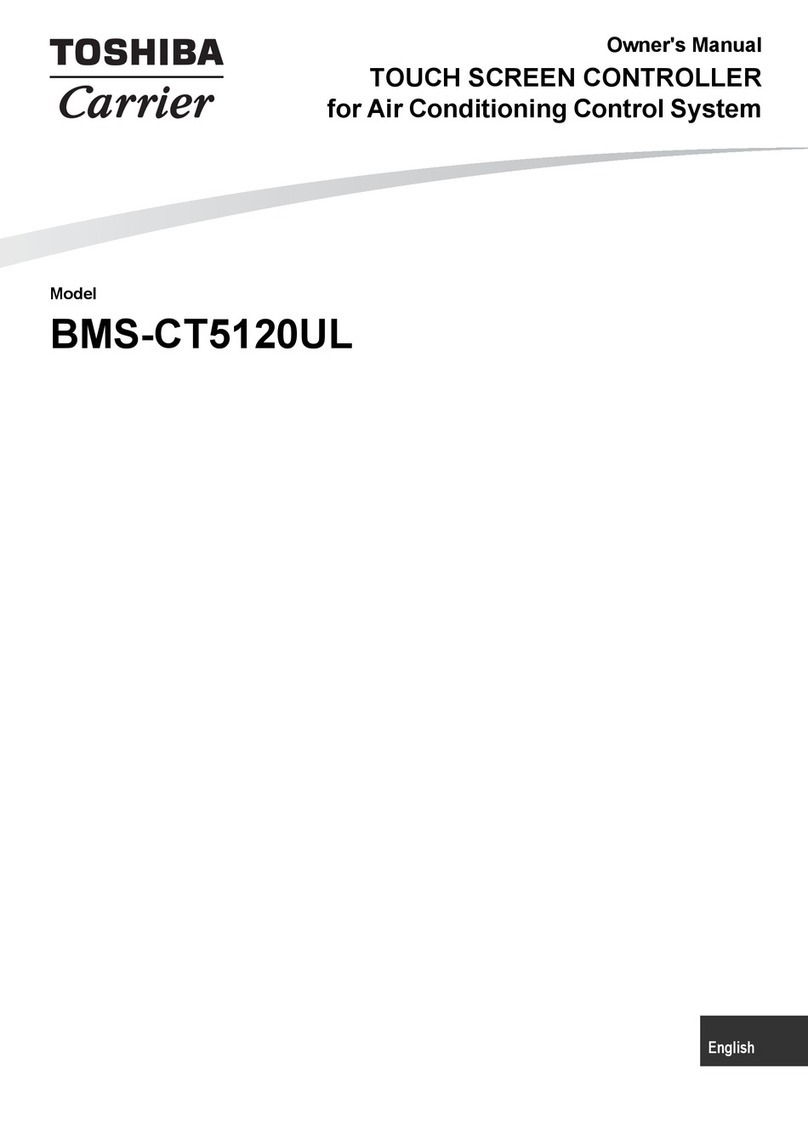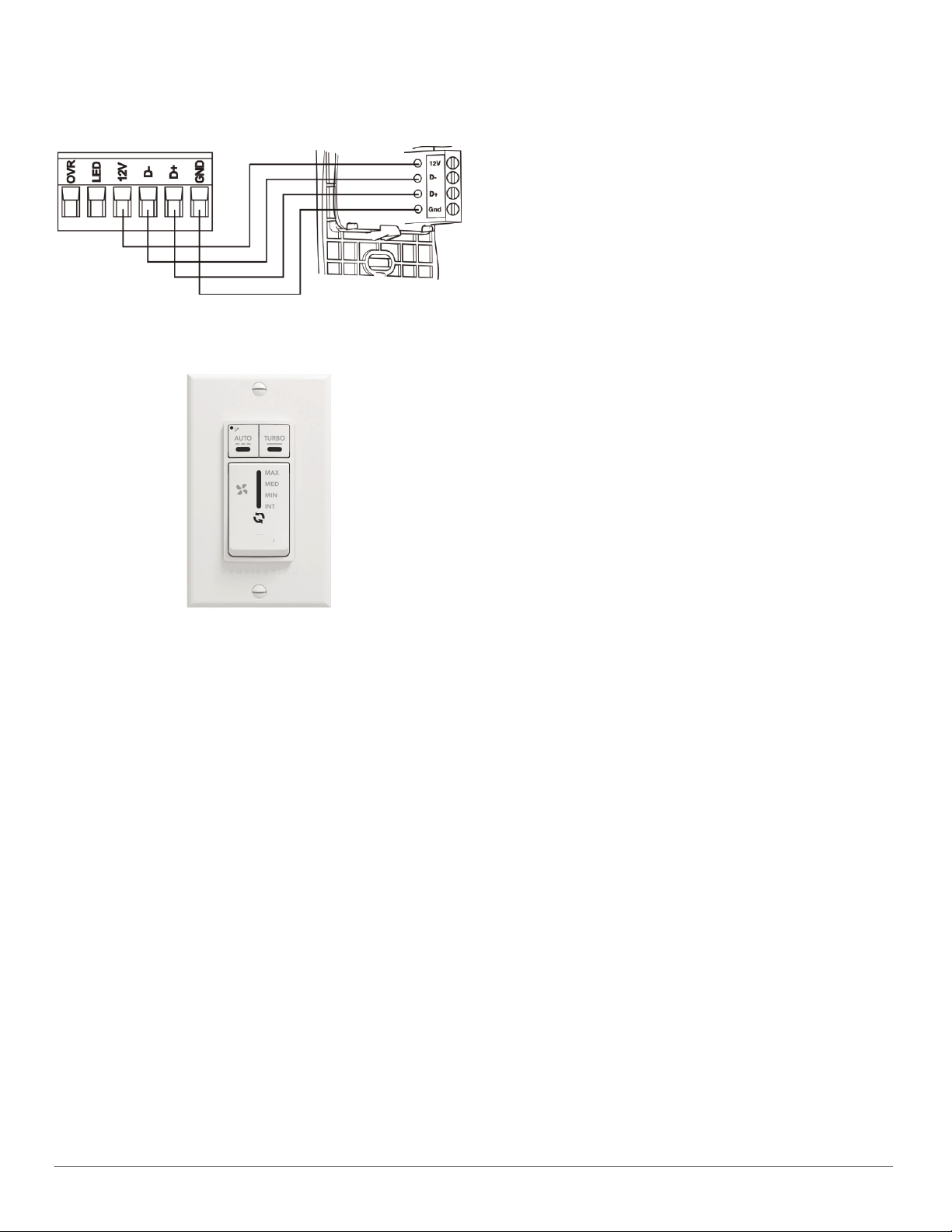Carrier KVACN0101AC User manual
Other Carrier Controllers manuals

Carrier
Carrier RTU Open v3 Quick setup guide

Carrier
Carrier equipment touch User manual

Carrier
Carrier 3V VVT 33ZCVVTZC-01 Installation manual

Carrier
Carrier Micro-Link 5 User manual

Carrier
Carrier 40VM Series User manual
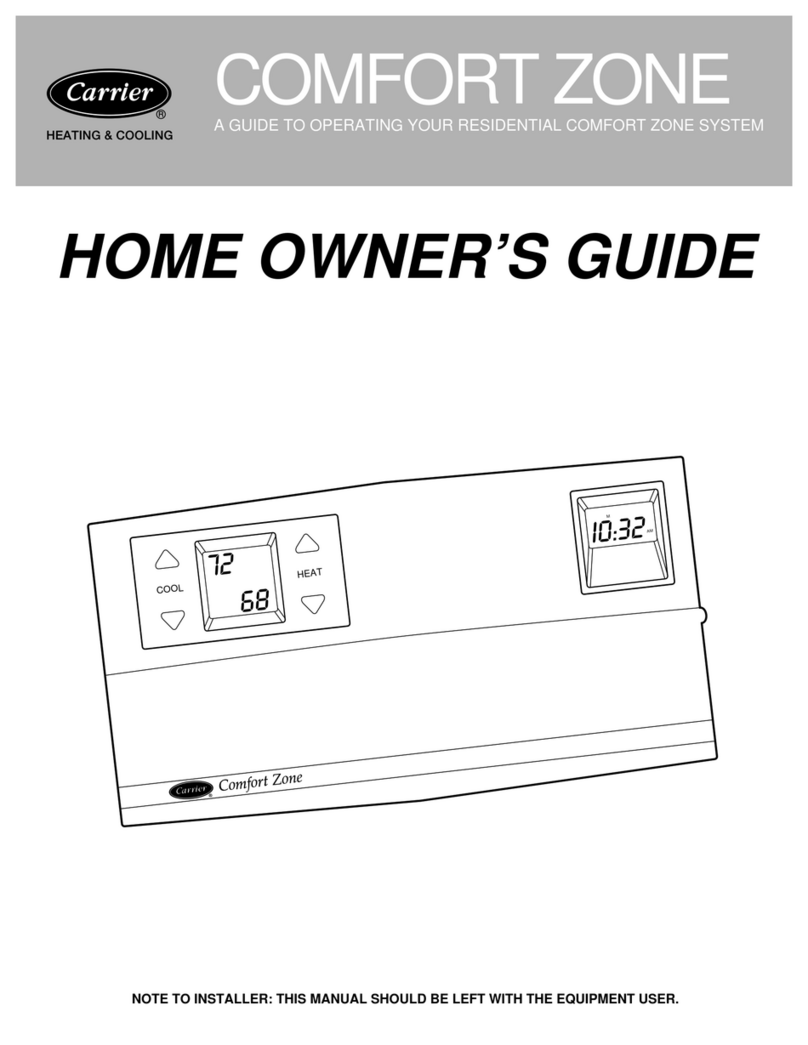
Carrier
Carrier Comfort Zone Controller Assembly instructions

Carrier
Carrier 50CO Series Manual

Carrier
Carrier UC Open XP Installation manual

Carrier
Carrier KVBCN0101CLT Setup guide
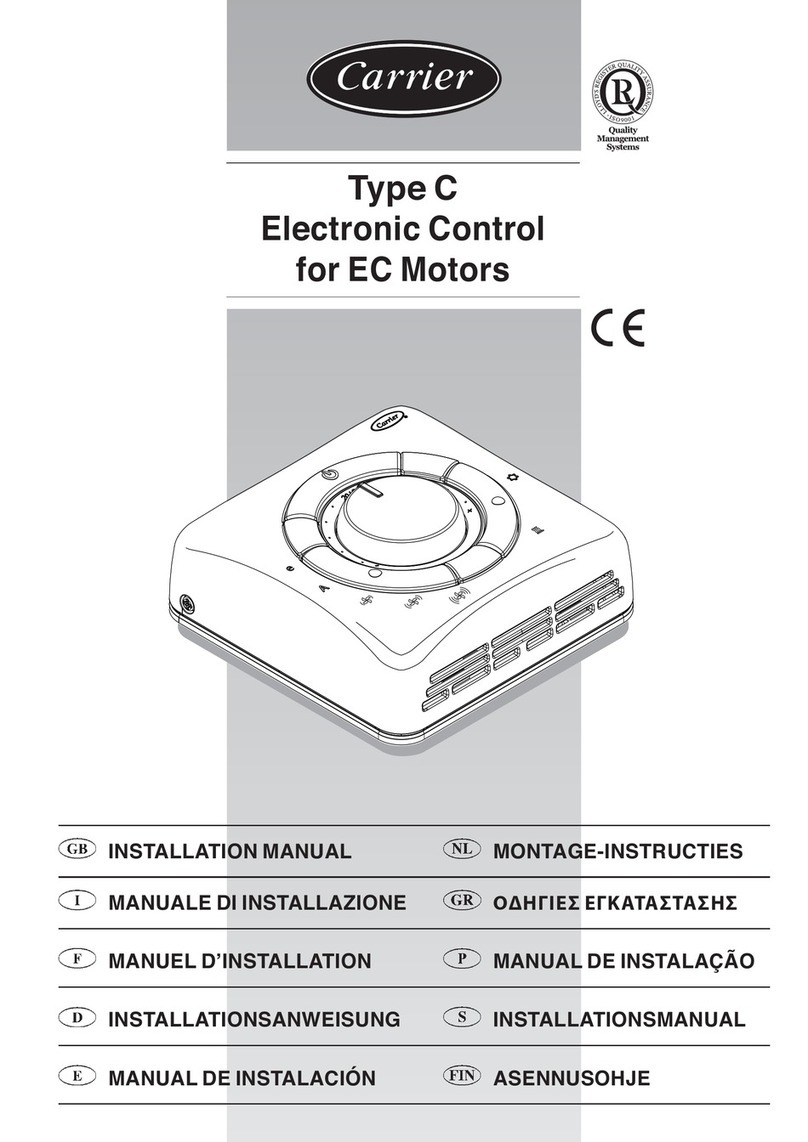
Carrier
Carrier Type C User manual

Carrier
Carrier HDB User manual
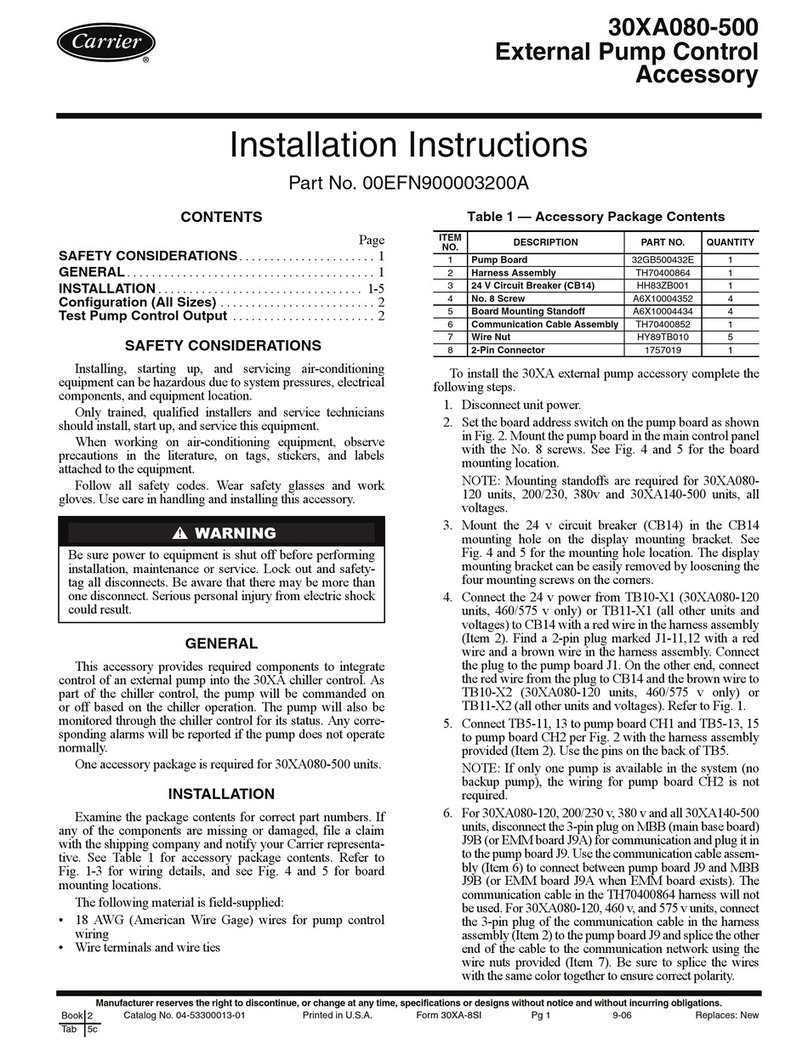
Carrier
Carrier MINIMUM LOAD CONTROL ACCESSORY 30XA080-500 User manual

Carrier
Carrier XCT 7 40VCC617FQEE Installation instructions
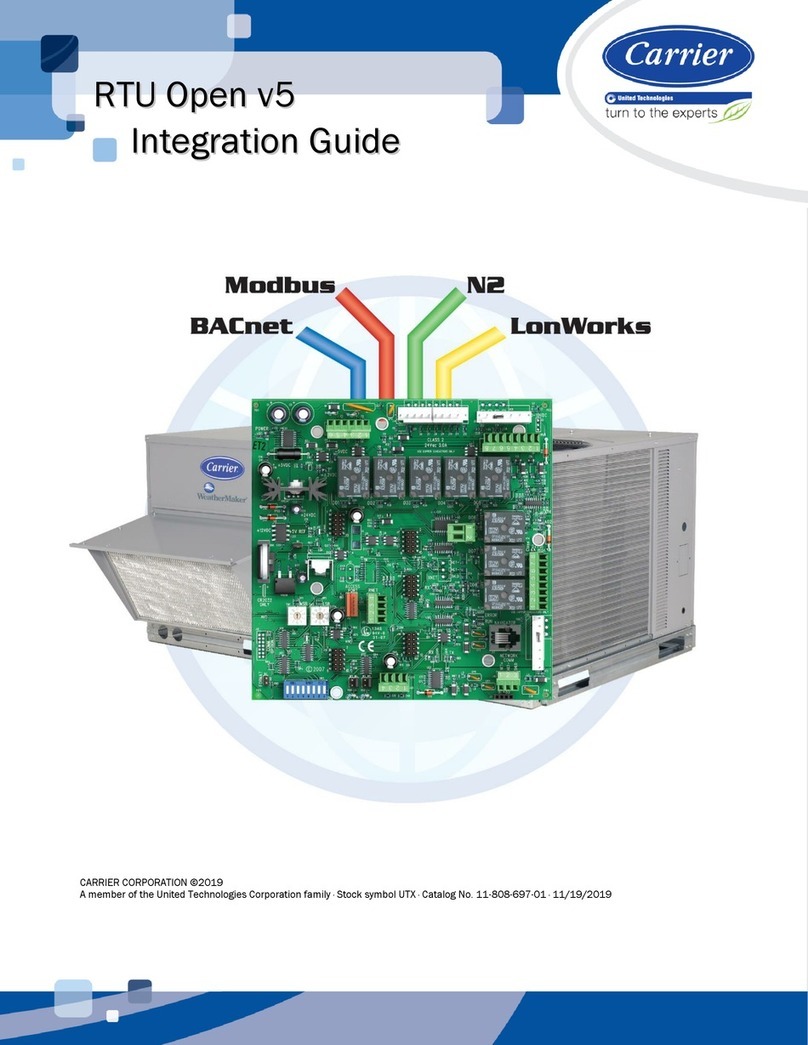
Carrier
Carrier RTU Open v5 Quick setup guide

Carrier
Carrier VVT Bypass II Installation manual

Carrier
Carrier XCT7 40VCW317FQEE Installation instructions

Carrier
Carrier WEATHERMAKER ZONEKIT2ZCAR Instructions and recipes

Carrier
Carrier OPN-OPT-OL Installation manual

Carrier
Carrier MPC Open XP Series Installation manual
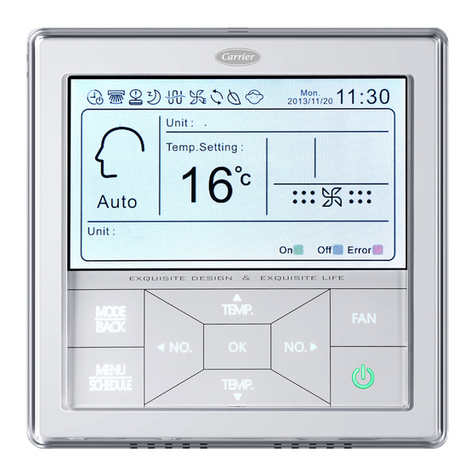
Carrier
Carrier 40VCC3 Installation instructions
Popular Controllers manuals by other brands

Digiplex
Digiplex DGP-848 Programming guide

YASKAWA
YASKAWA SGM series user manual

Sinope
Sinope Calypso RM3500ZB installation guide

Isimet
Isimet DLA Series Style 2 Installation, Operations, Start-up and Maintenance Instructions

LSIS
LSIS sv-ip5a user manual

Airflow
Airflow Uno hab Installation and operating instructions