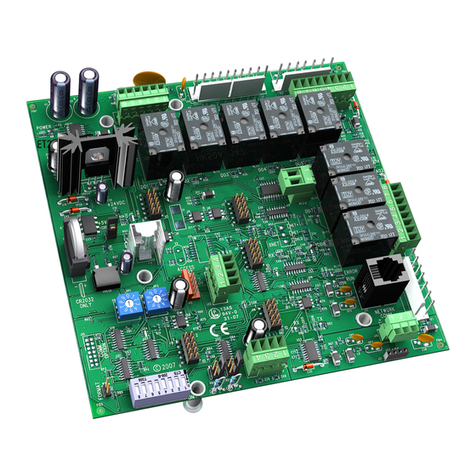Carrier KVBCN0101CLT Setup guide
Other Carrier Controllers manuals

Carrier
Carrier KJR-120G1/TFBG-E User manual
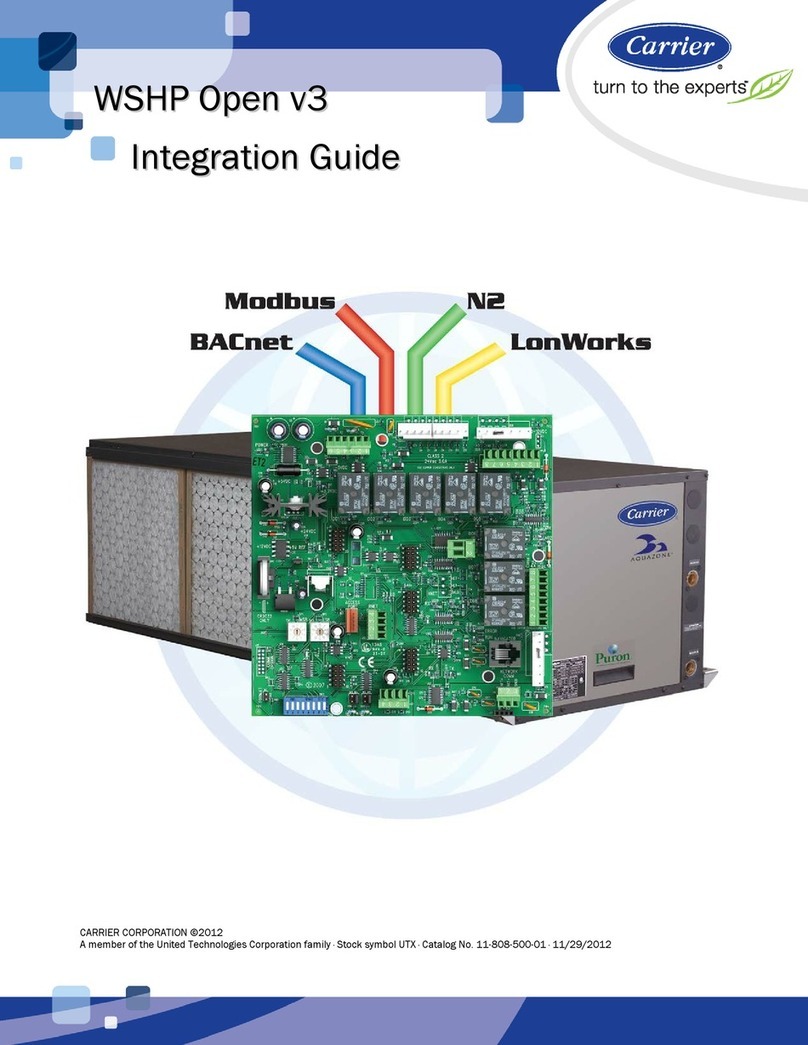
Carrier
Carrier WSHP Open v3 Quick setup guide
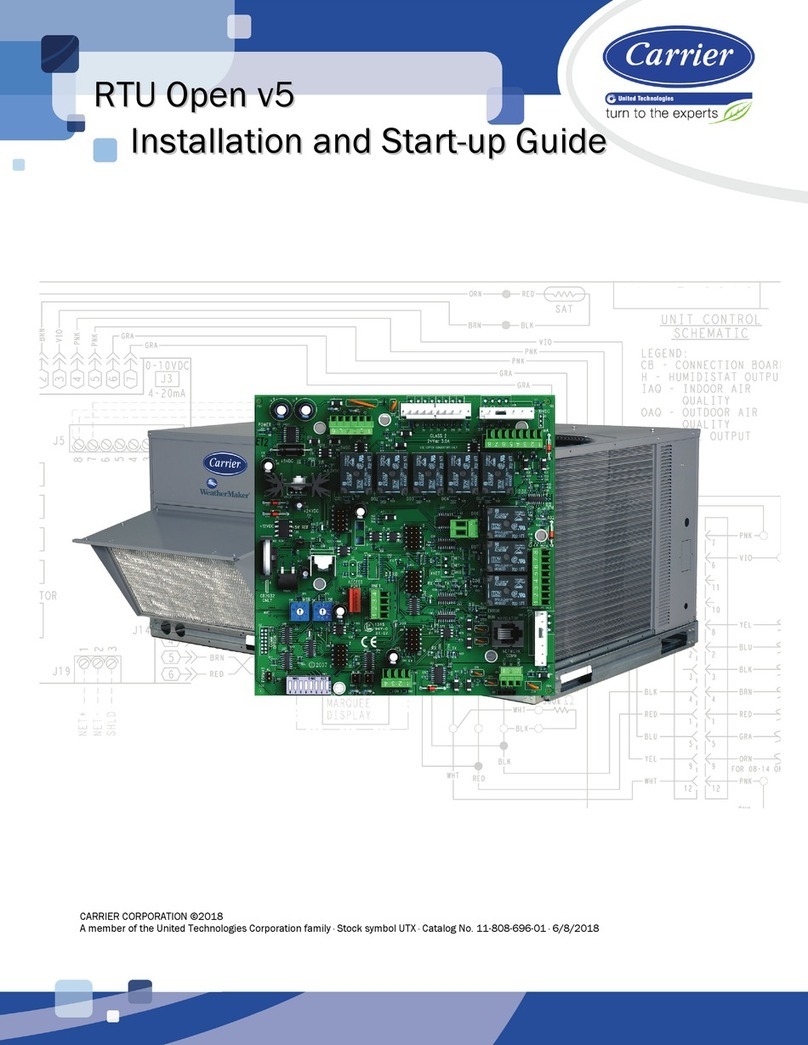
Carrier
Carrier RTU Open v5 Installation manual

Carrier
Carrier TruVu VVTZC-E2 Installation manual

Carrier
Carrier WTC-RCI-DC Series User manual

Carrier
Carrier SYSTEM PILOT 33PILOT-01 User manual

Carrier
Carrier RTU-MP Quick setup guide

Carrier
Carrier TruVu UC561 Installation manual

Carrier
Carrier TruVu UC253-V Installation manual
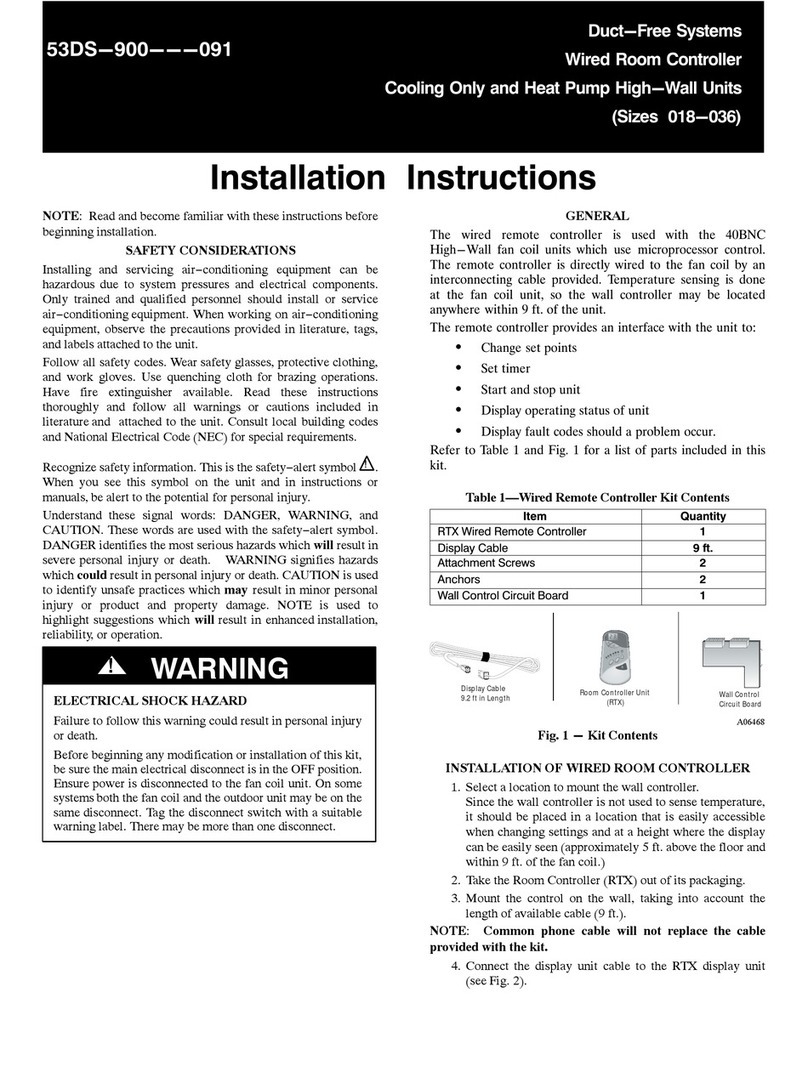
Carrier
Carrier 40BNC User manual

Carrier
Carrier XCT7 40VCW117FQEE Installation instructions

Carrier
Carrier TruVu TV-MPCXP1628-NR Installation manual

Carrier
Carrier WEATHERMAKER ZONEKIT2ZCAR Instructions and recipes
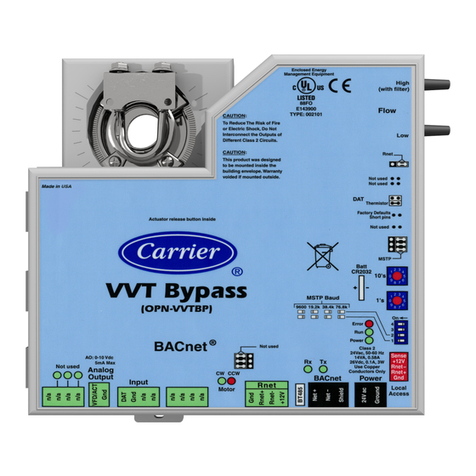
Carrier
Carrier VVT Bypass Installation manual
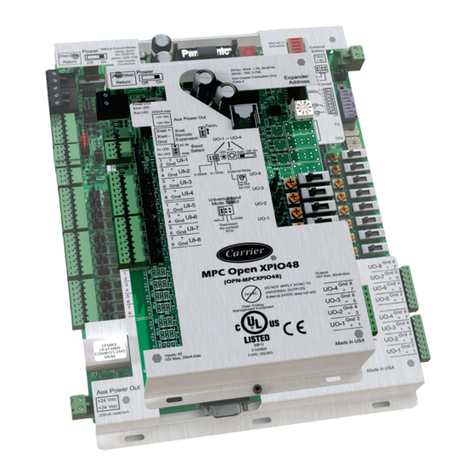
Carrier
Carrier i-Vu MPC Open XP IO48/816 Installation manual

Carrier
Carrier VVT Zone Installation manual

Carrier
Carrier HDB User manual
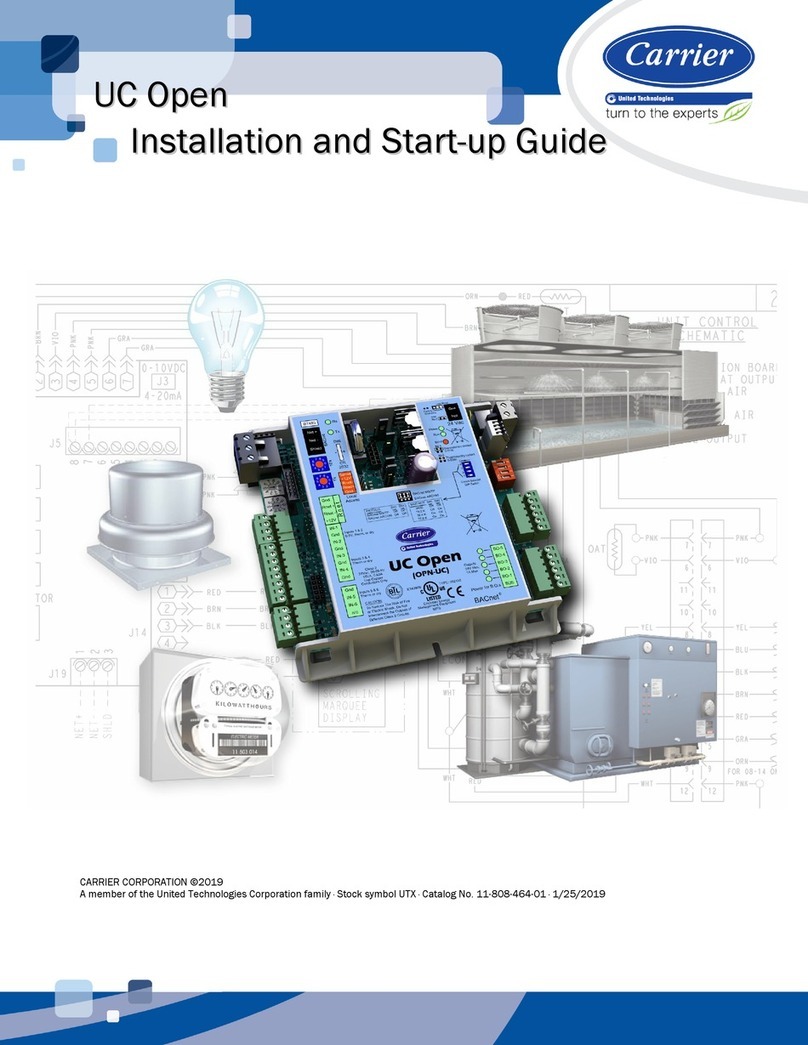
Carrier
Carrier UC Open Installation manual
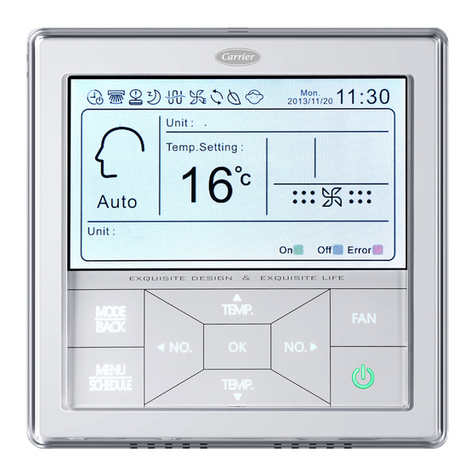
Carrier
Carrier 40VCC3 Installation instructions

Carrier
Carrier 33CS Manual
Popular Controllers manuals by other brands

Digiplex
Digiplex DGP-848 Programming guide

YASKAWA
YASKAWA SGM series user manual

Sinope
Sinope Calypso RM3500ZB installation guide

Isimet
Isimet DLA Series Style 2 Installation, Operations, Start-up and Maintenance Instructions

LSIS
LSIS sv-ip5a user manual

Airflow
Airflow Uno hab Installation and operating instructions