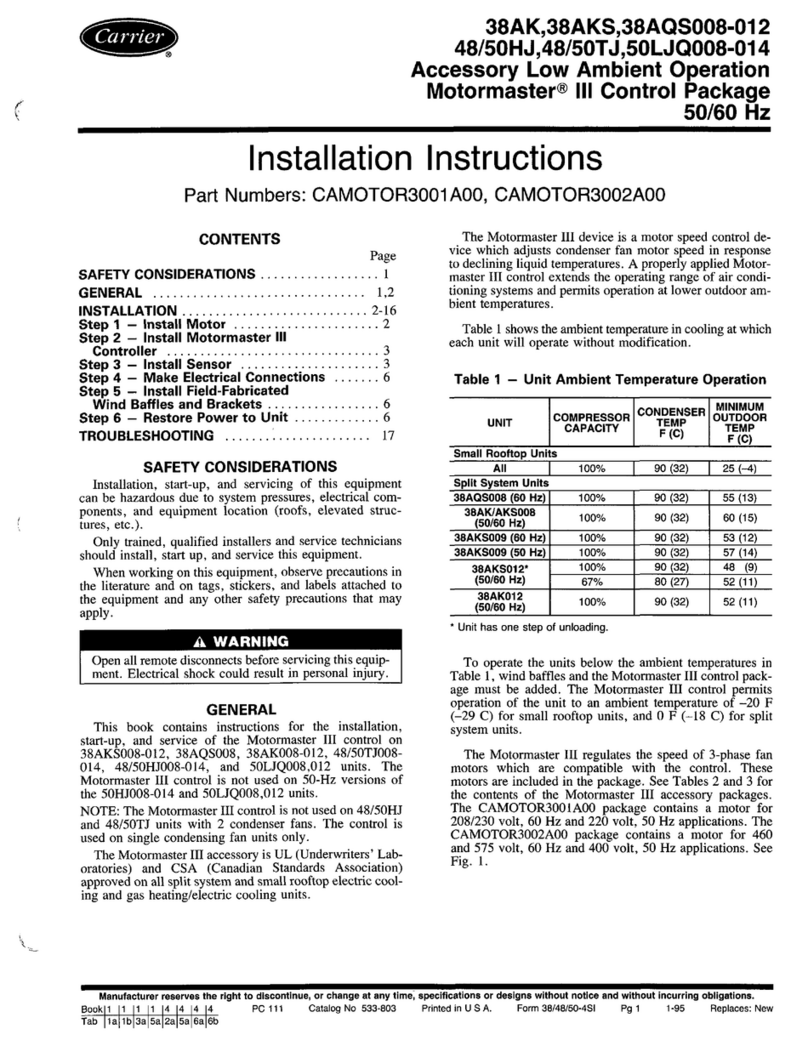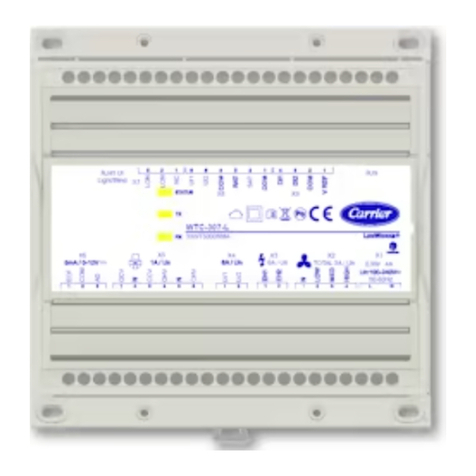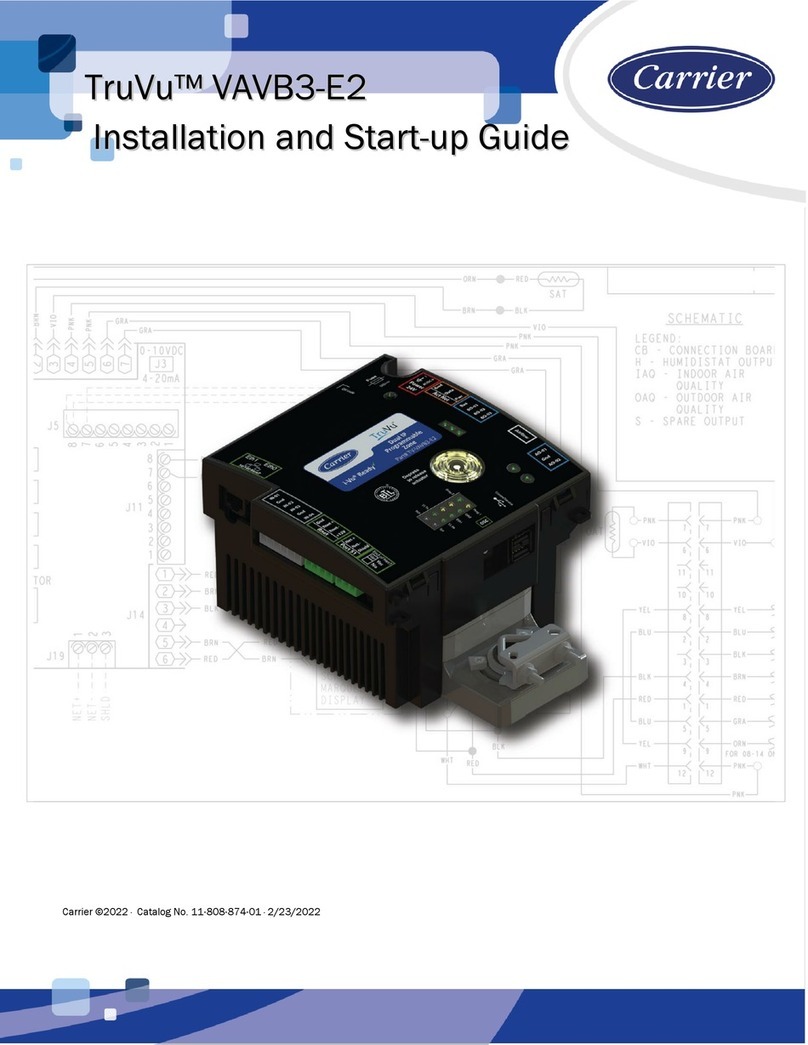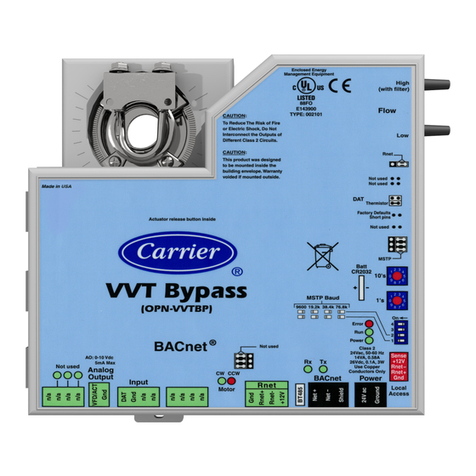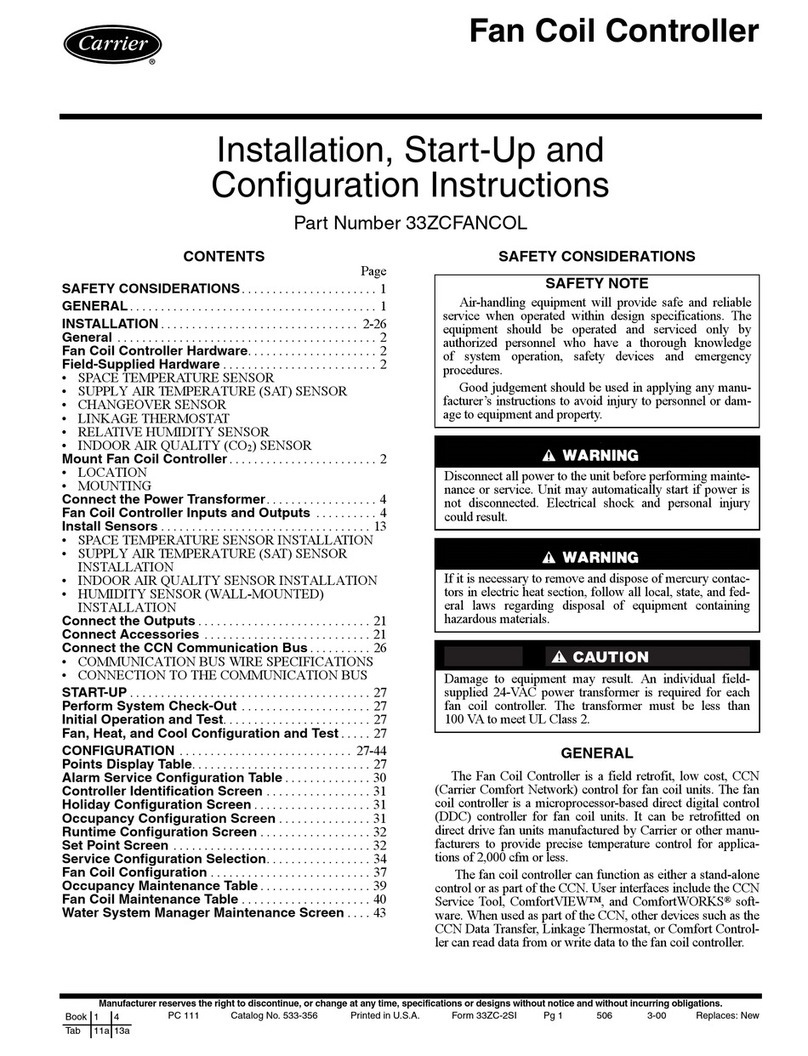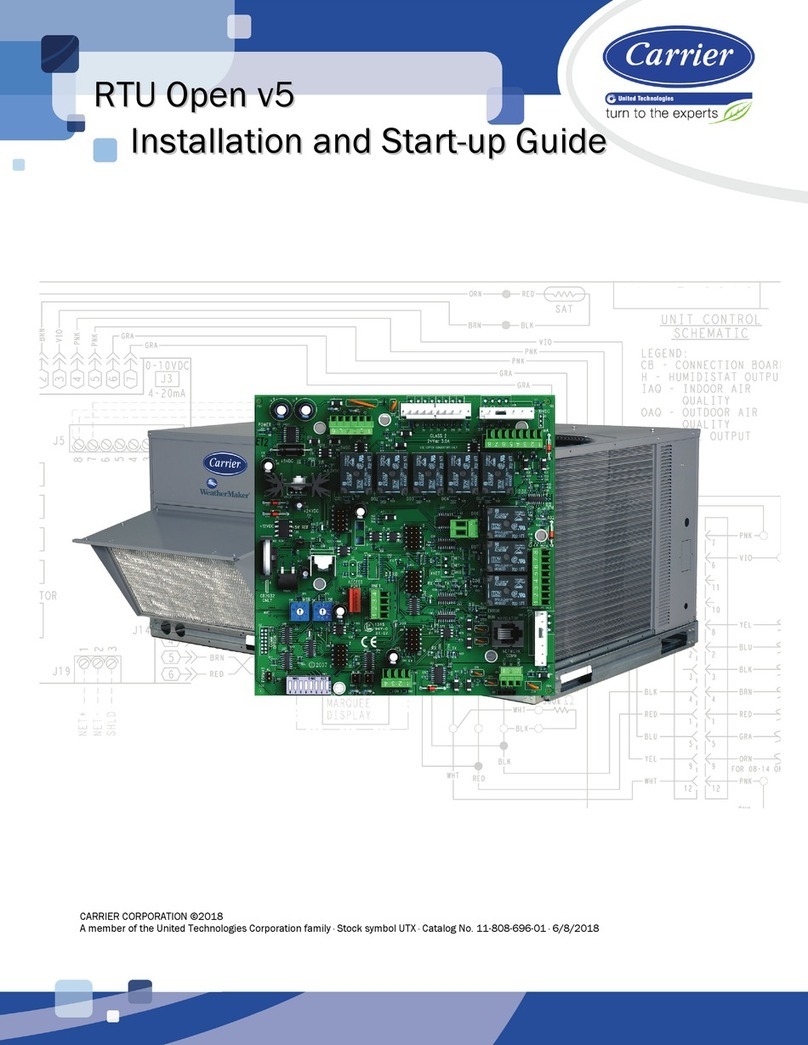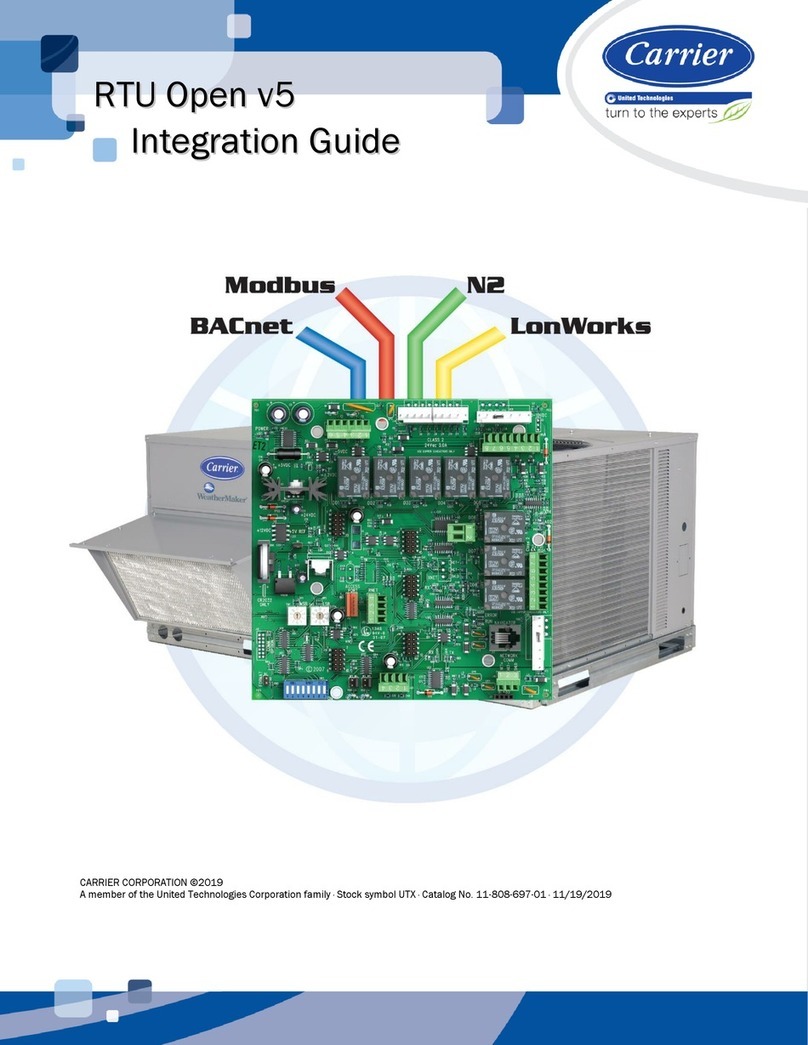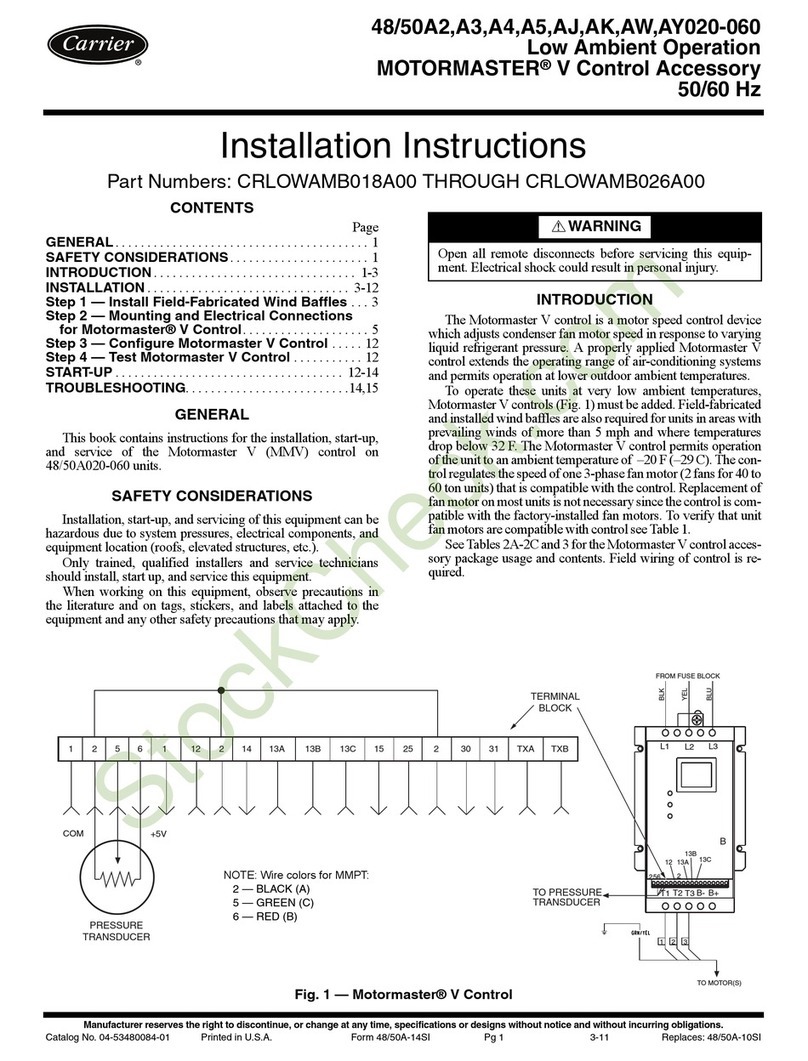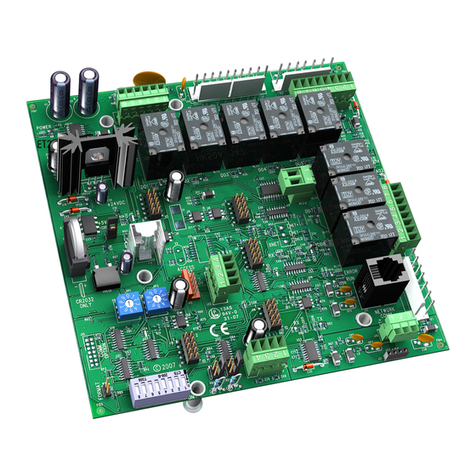Contents
Introduction.................................................................................................................................................................. 1
What is a VVT Bypass II?......................................................................................................................................1
Specifications ........................................................................................................................................................3
Safety Considerations ..........................................................................................................................................5
Installing the VVT Bypass II......................................................................................................................................... 6
Field-supplied hardware ......................................................................................................................................6
Mounting the VVT Bypass II.................................................................................................................................7
To mount the controller and actuator .................................................................................................. 7
Wiring the VVT Bypass II for power ................................................................................................................. 12
To wire the controller for power..........................................................................................................13
Addressing the VVT Bypass II........................................................................................................................... 14
Wiring for communications.............................................................................................................................. 14
Wiring specifications for BACnet MS/TP and ARC156......................................................................14
To wire the controller to the BACnet network ....................................................................................15
Wiring inputs and outputs ................................................................................................................................ 16
Wiring a Duct Air Temperature sensor to an input ............................................................................16
Wiring field-supplied actuators to the analog output........................................................................17
Wiring and mounting the Equipment Touch to the Rnet port...........................................................20
Wiring the TruVu™ ET Display to the Rnet port .................................................................................21
Start-up.......................................................................................................................................................................22
Configuring the VVT Bypass II's properties .................................................................................................... 22
Performing system checkout........................................................................................................................... 23
Bypass damper....................................................................................................................................23
Variable frequency drive (VFD) ...........................................................................................................24
Sequence of operation..............................................................................................................................................26
Duct static pressure control............................................................................................................................. 26
LAT monitoring and limiting............................................................................................................................. 26
Equipment fan off detection ............................................................................................................................ 27
Supply Air Temperature Alarm ........................................................................................................................ 27
Airside linkage.................................................................................................................................................... 27
Air source mode determination....................................................................................................................... 28
To adjust the driver properties..................................................................................................................................29
Driver ................................................................................................................................................................... 29
Device .................................................................................................................................................................. 30
Notification Classes........................................................................................................................................... 31
Calendars ............................................................................................................................................................ 32
Common Alarms ................................................................................................................................................ 32
Specific Events ................................................................................................................................................... 33
Switches, Jumpers, Options ............................................................................................................................. 33
Flow Calibration Archive ................................................................................................................................... 33
Act Net Network Details ................................................................................................................................... 34
Troubleshooting .........................................................................................................................................................35
LED's .................................................................................................................................................................... 35
To get the serial number .................................................................................................................................. 36
To restore factory defaults ............................................................................................................................... 36
To replace the battery....................................................................................................................................... 37
To clean the airflow sensor orifice .................................................................................................................. 37
Compliance ................................................................................................................................................................39
FCC Compliance................................................................................................................................................. 39
CE Compliance ................................................................................................................................................... 39
BACnet Compliance........................................................................................................................................... 39