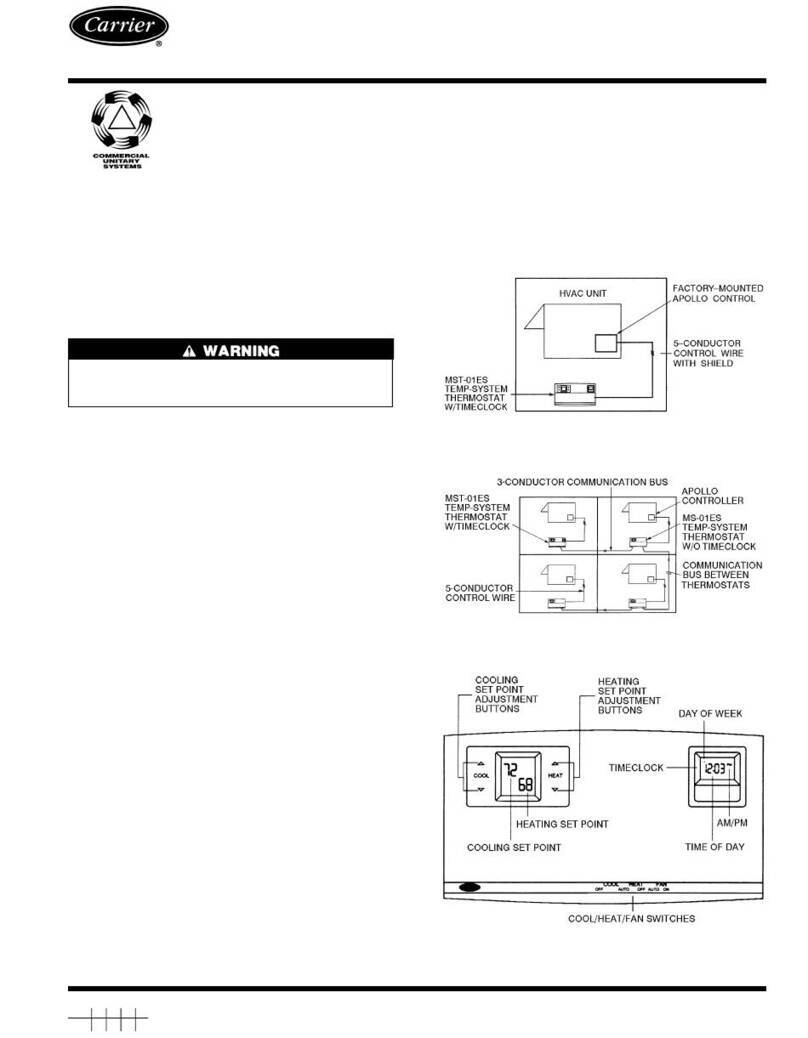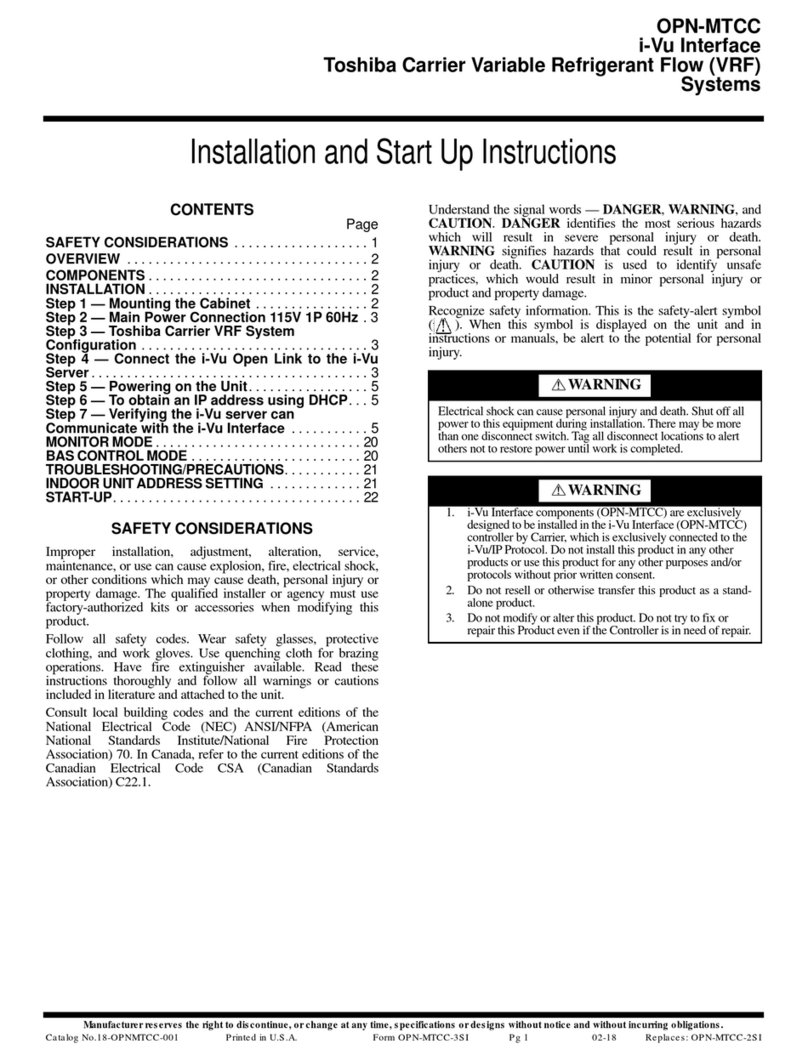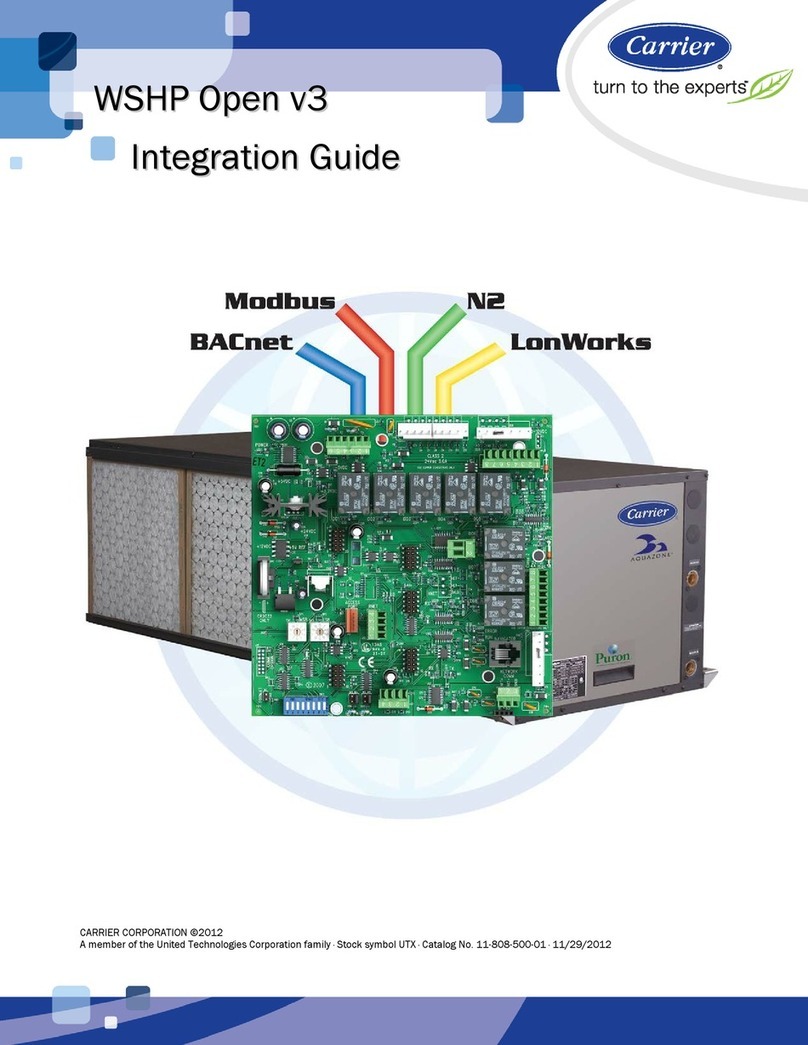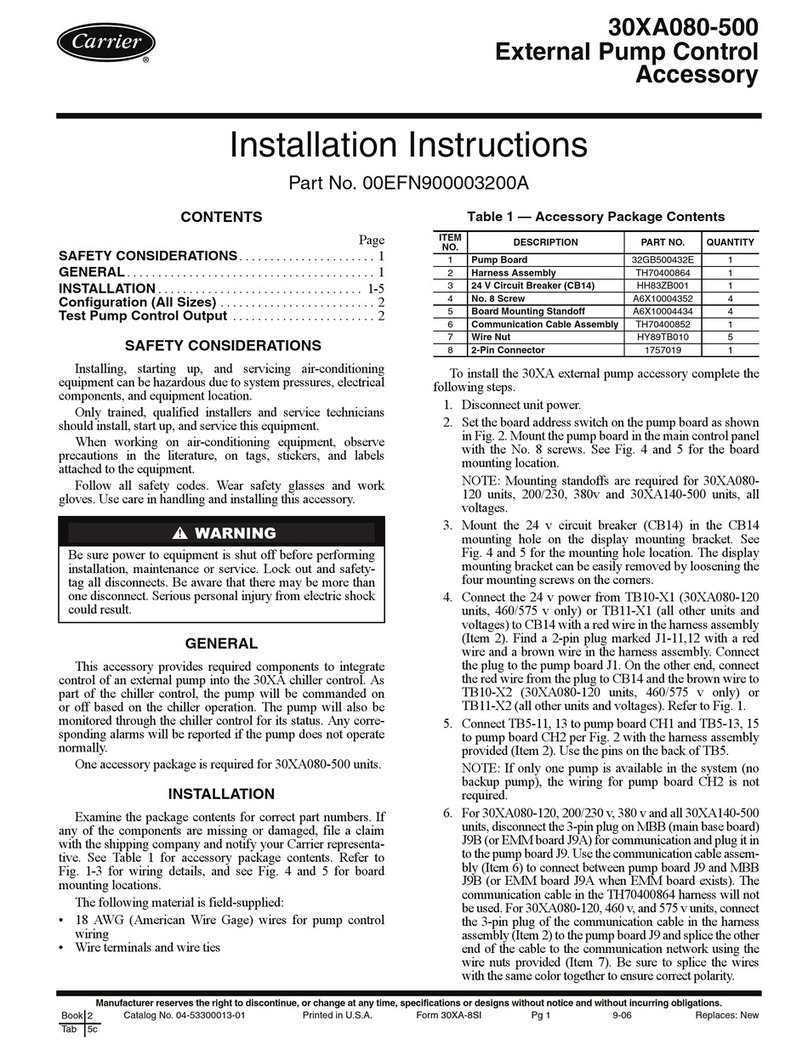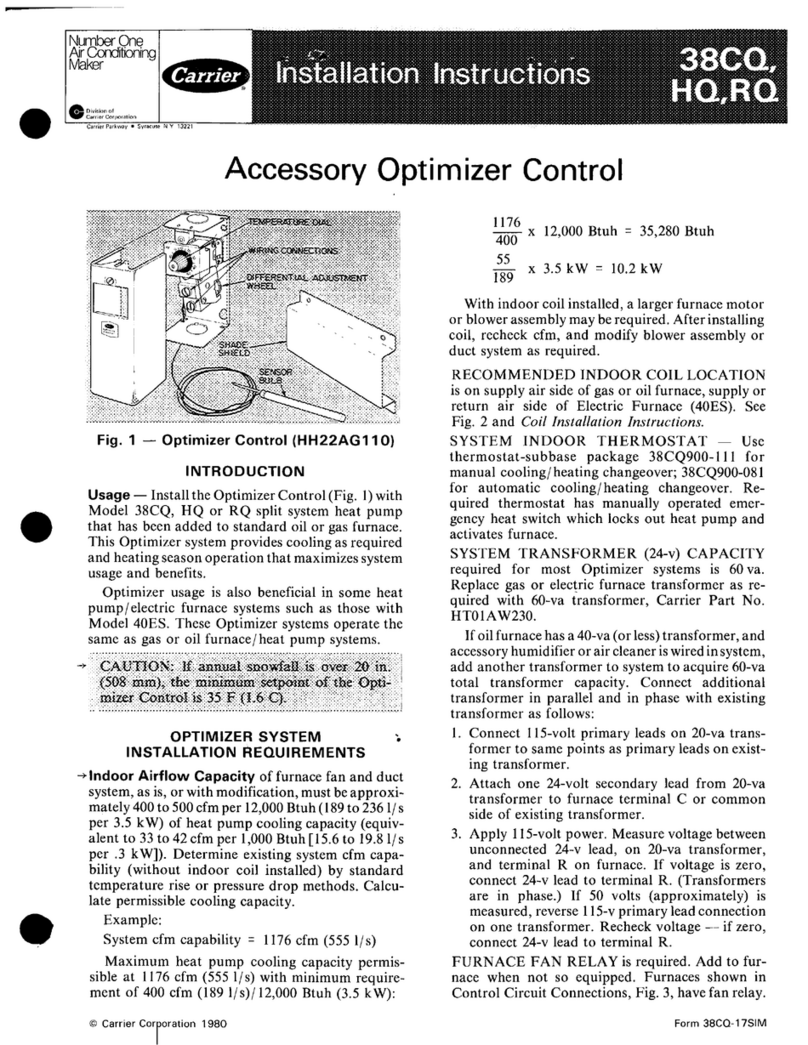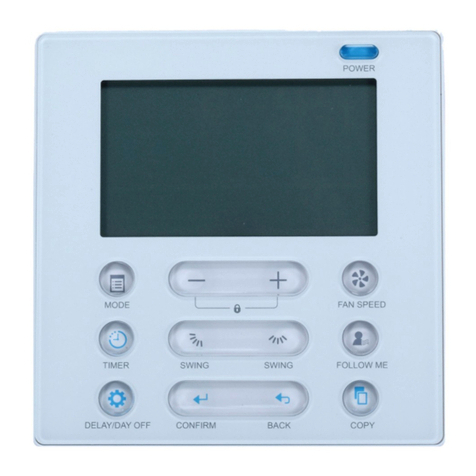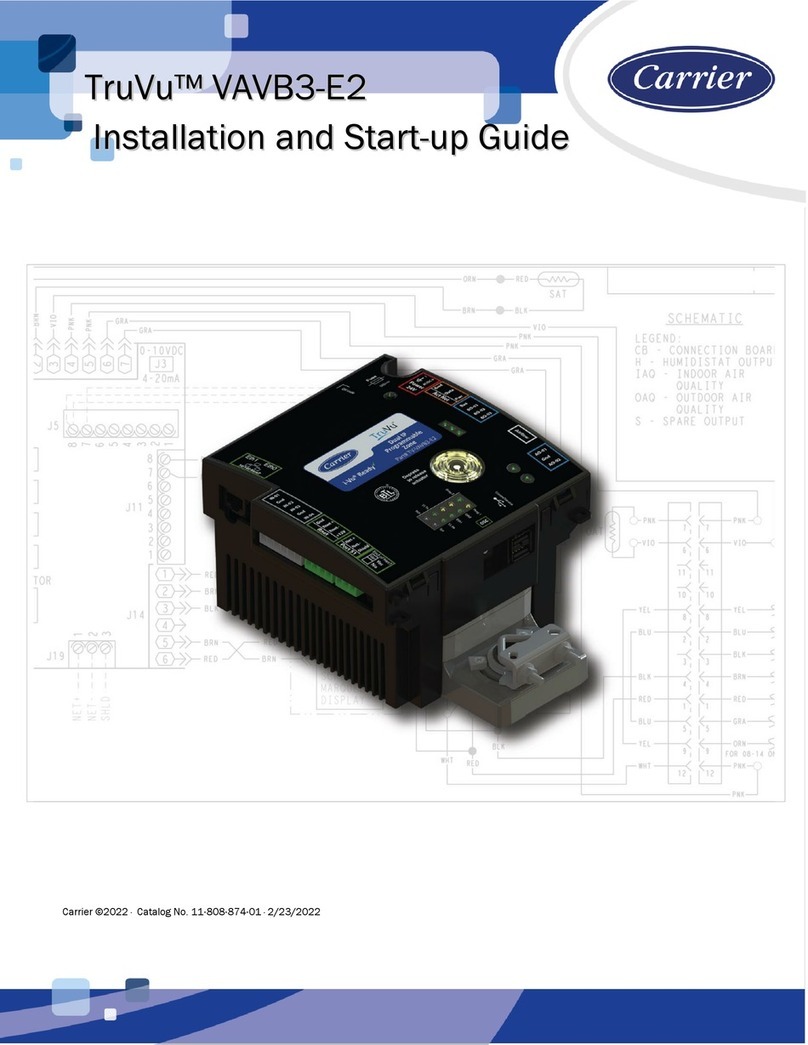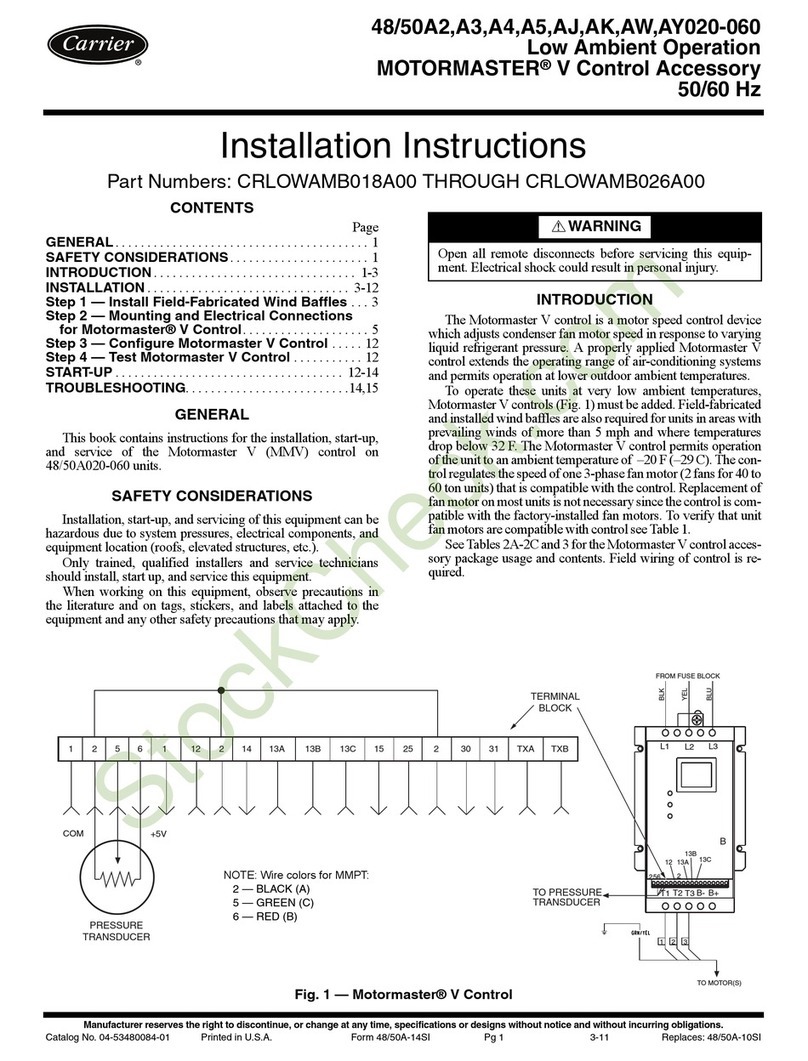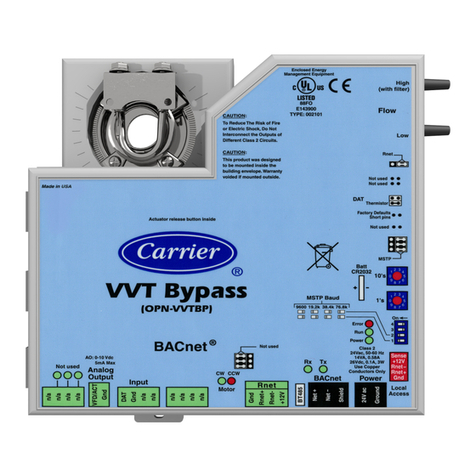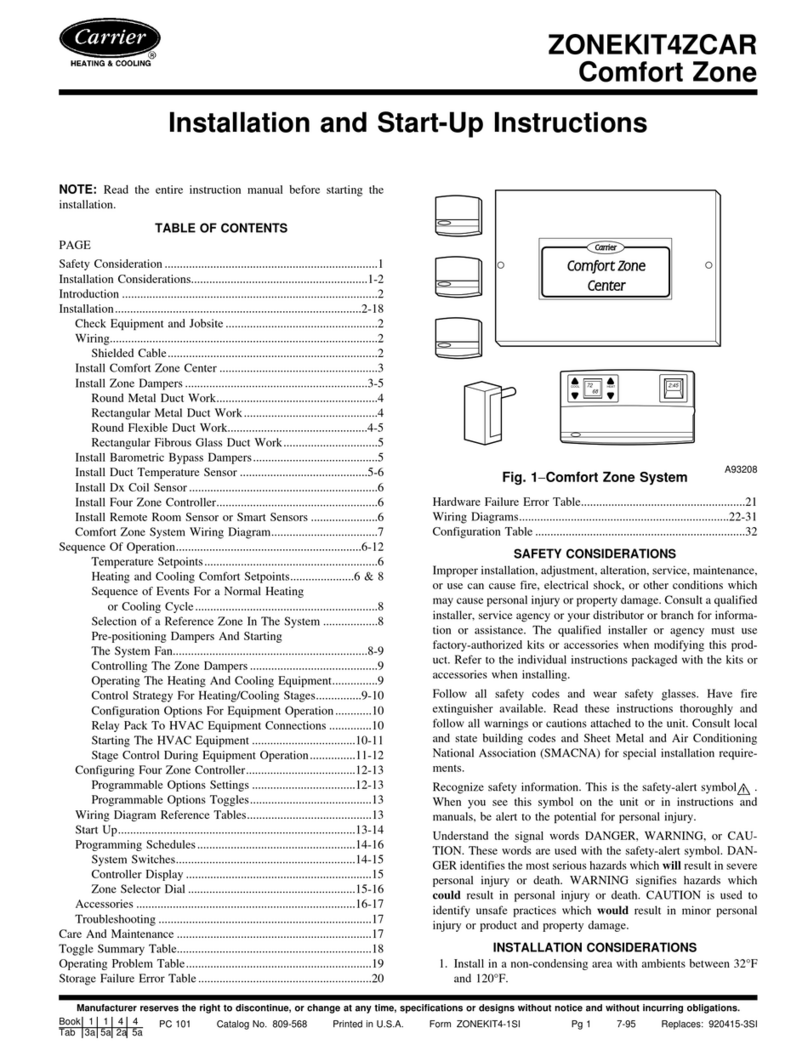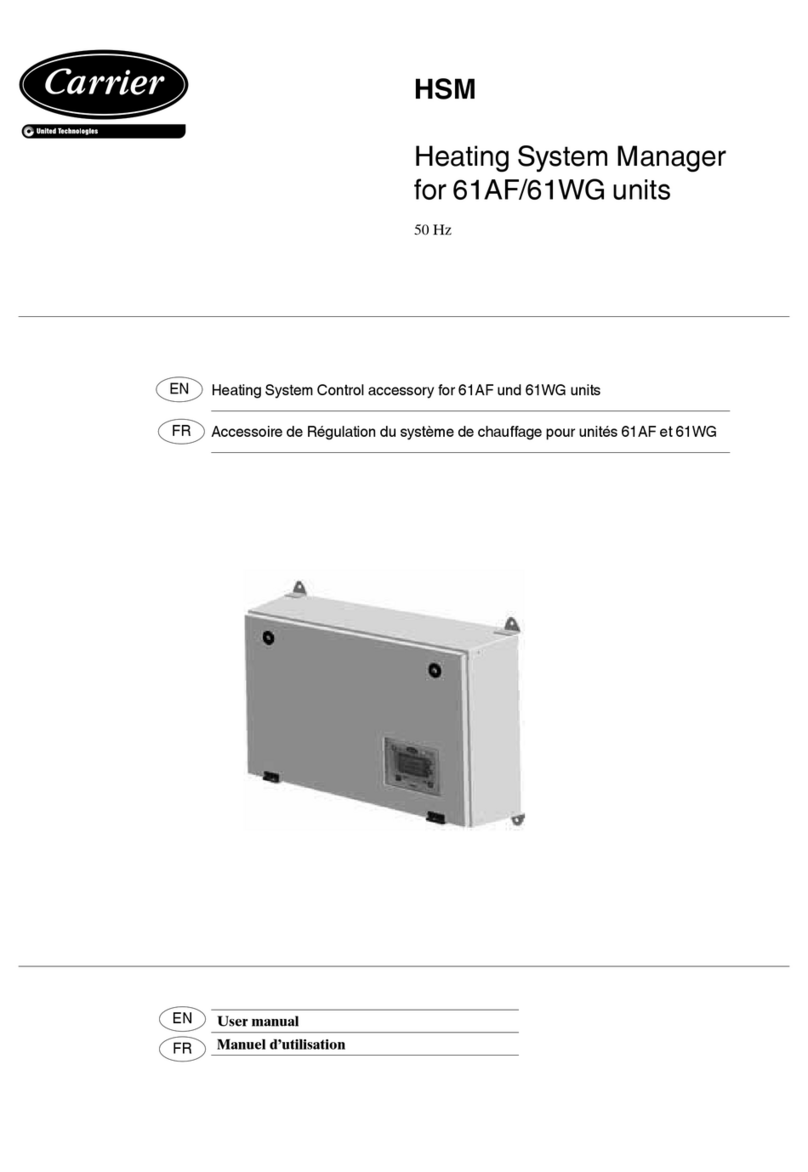Contents
What is the TruVu™ MPC Controller (part no. TVMPCXP1628-NR)?.................................................................... 1
Specifications........................................................................................................................................................2
Zone sensors .........................................................................................................................................................6
Touchscreen devices ............................................................................................................................................6
To mount the TV-MPCXP1628-NR........................................................................................................................ 7
To attach TruVu™ MPC I/O expanders ................................................................................................................. 9
TruVu™ MPC I/O expander configurations .................................................................................................... 11
Wiring for power................................................................................................................................................. 15
To wire for power ............................................................................................................................................... 15
Addressing the TV-MPCXP1628-NR ................................................................................................................... 16
Rotary switch settings....................................................................................................................................... 17
To set up autobaud............................................................................................................................................ 18
To set the IP address......................................................................................................................................... 19
To set the Port S1 address and baud rate..................................................................................................... 21
Configuring BACnet Device Instance and network number........................................................................ 21
To set up BACnet Broadcast Management Devices (BBMDs) .................................................................... 22
Wiring for communications................................................................................................................................ 26
Wiring specifications......................................................................................................................................... 27
To connect the TV-MPCXP1628-NR to the Ethernet..................................................................................... 27
To wire to a BACnet/ARCNET network........................................................................................................... 28
To wire to a BACnet MS/TP network .............................................................................................................. 28
To wire a third-party device .............................................................................................................................. 29
Wiring devices to the TV-MPCXP1628-NR's Rnet port....................................................................................... 30
Wiring devices to the TV-MPCXP1628-NR's Act Net port................................................................................... 31
Wiring inputs and outputs.................................................................................................................................. 33
Inputs................................................................................................................................................................... 33
Outputs................................................................................................................................................................ 34
Wiring specifications......................................................................................................................................... 35
To wire inputs and outputs............................................................................................................................... 36
To adjust input and output properties................................................................................................................ 40
Input values ........................................................................................................................................................ 41
Output values ..................................................................................................................................................... 42
Resolution values............................................................................................................................................... 42
Offset/Polarity values ....................................................................................................................................... 43
To use an output's Hand-Auto-Off switch....................................................................................................... 44
Find and upload in the i-Vu® interface .............................................................................................................. 45
Adjusting the TV-MPCXP1628-NR driver properties .......................................................................................... 46
Driver.................................................................................................................................................................... 46
Device .................................................................................................................................................................. 48
Notification Classes........................................................................................................................................... 49
Calendars ............................................................................................................................................................ 50
Common Alarms................................................................................................................................................ 50
Custom Translation Tables............................................................................................................................... 50
BACnet Controller Properties........................................................................................................................... 51
BACnet Firewall.................................................................................................................................................. 51
Network Diagnostics - Statistics...................................................................................................................... 51
Network Diagnostics - Packet Capture........................................................................................................... 54
I/O Expanders..................................................................................................................................................... 56
Act Net Bus ......................................................................................................................................................... 57