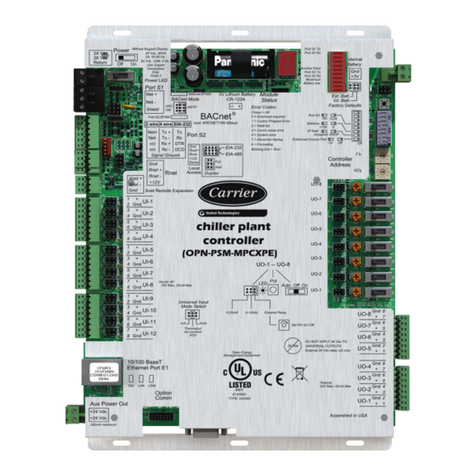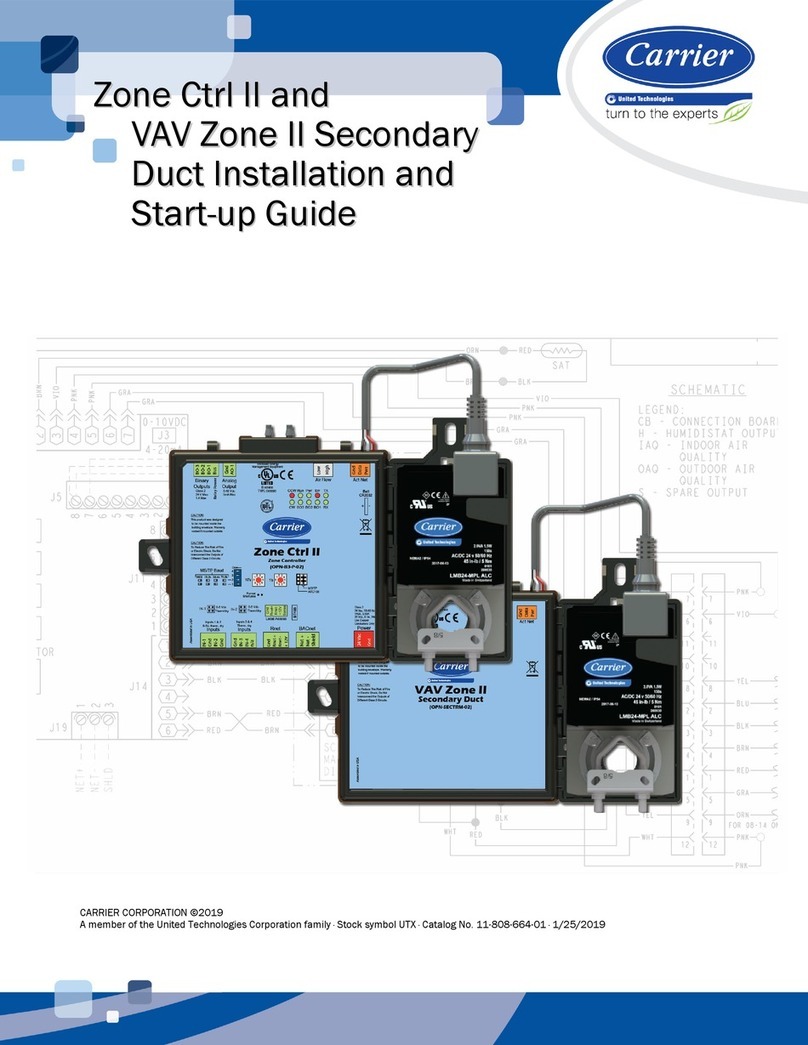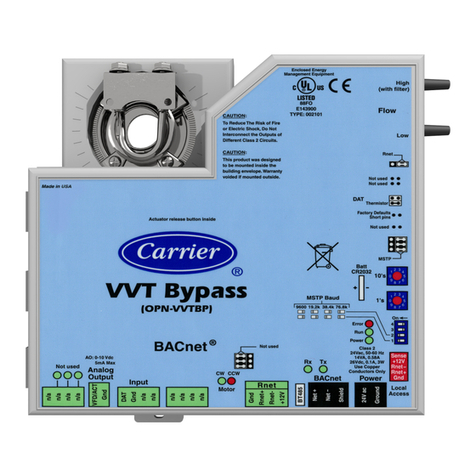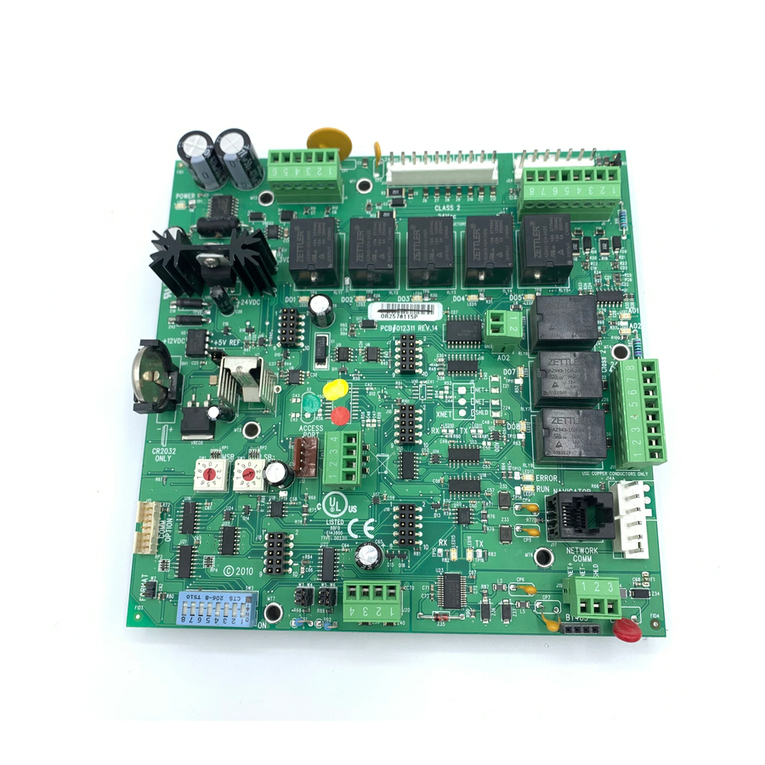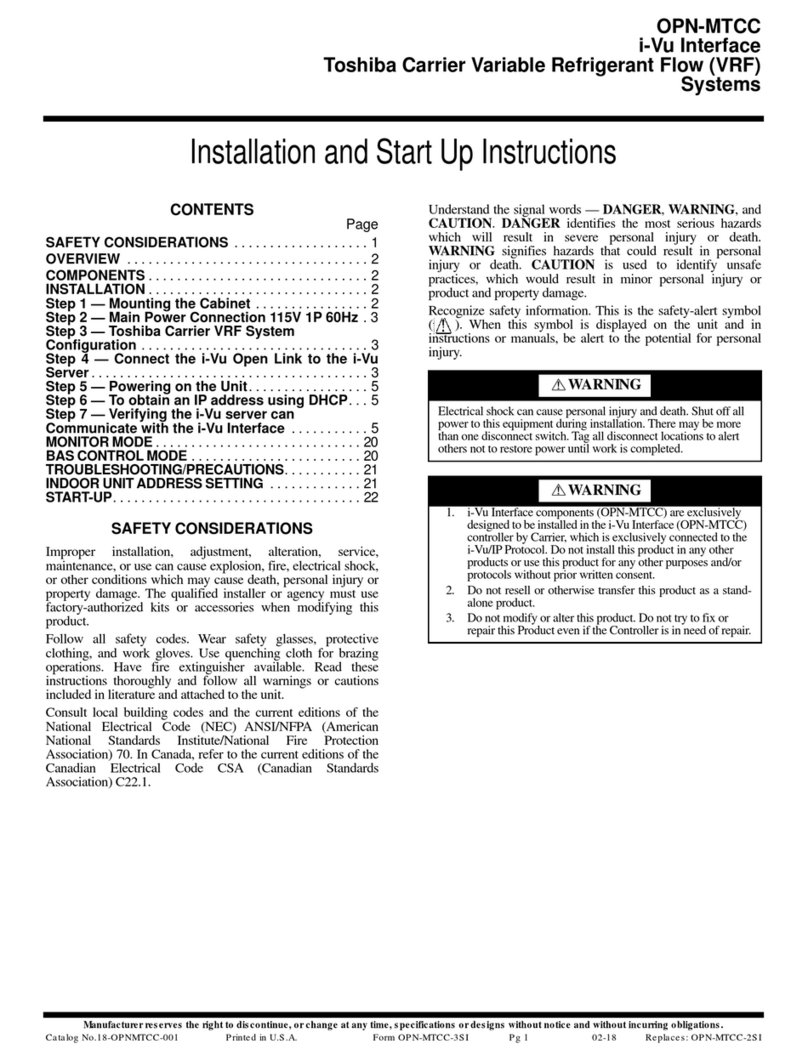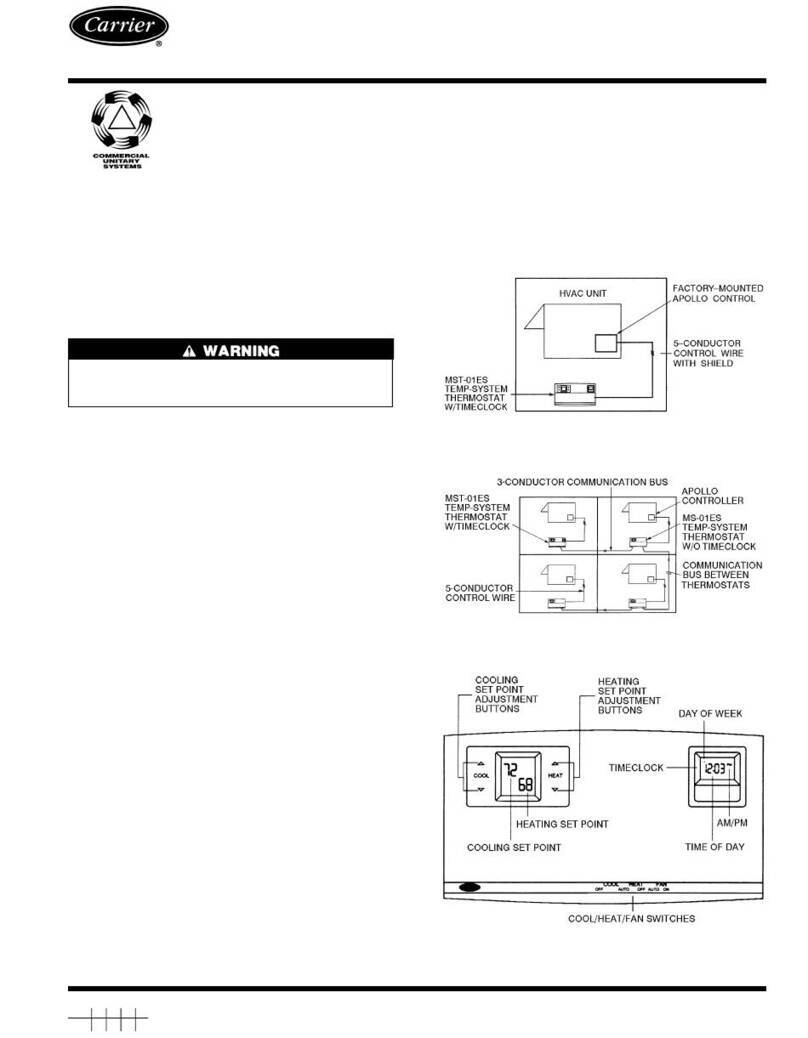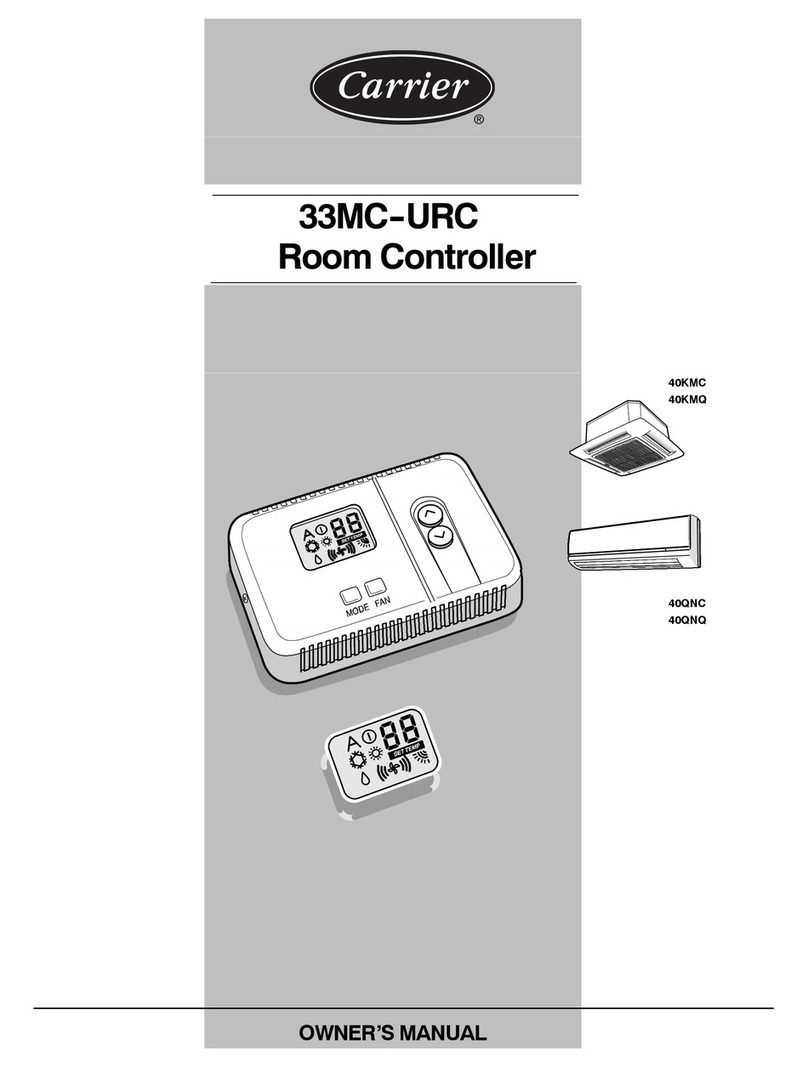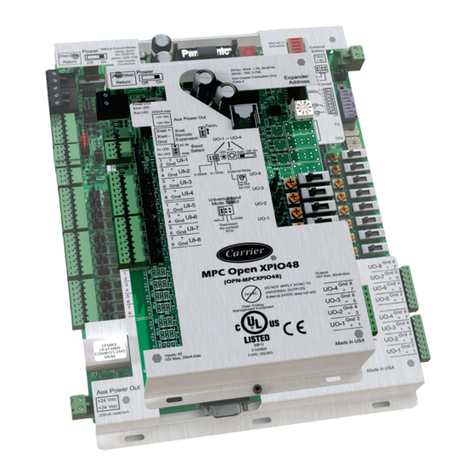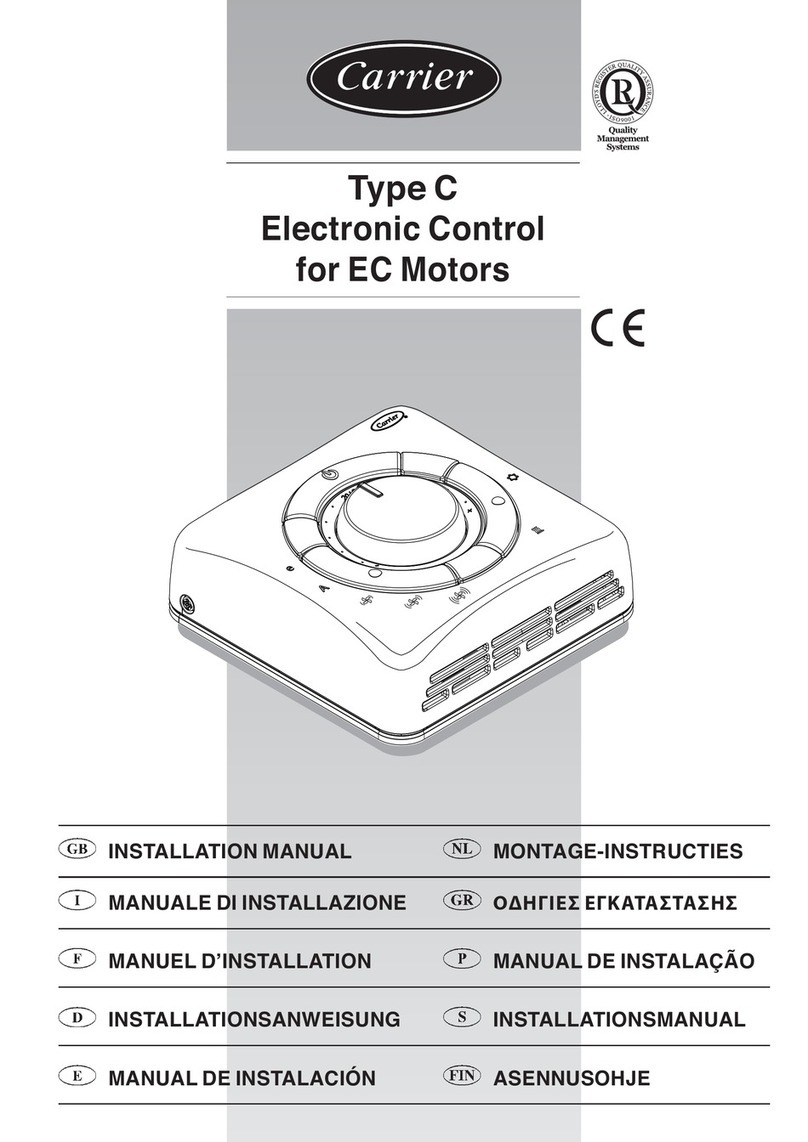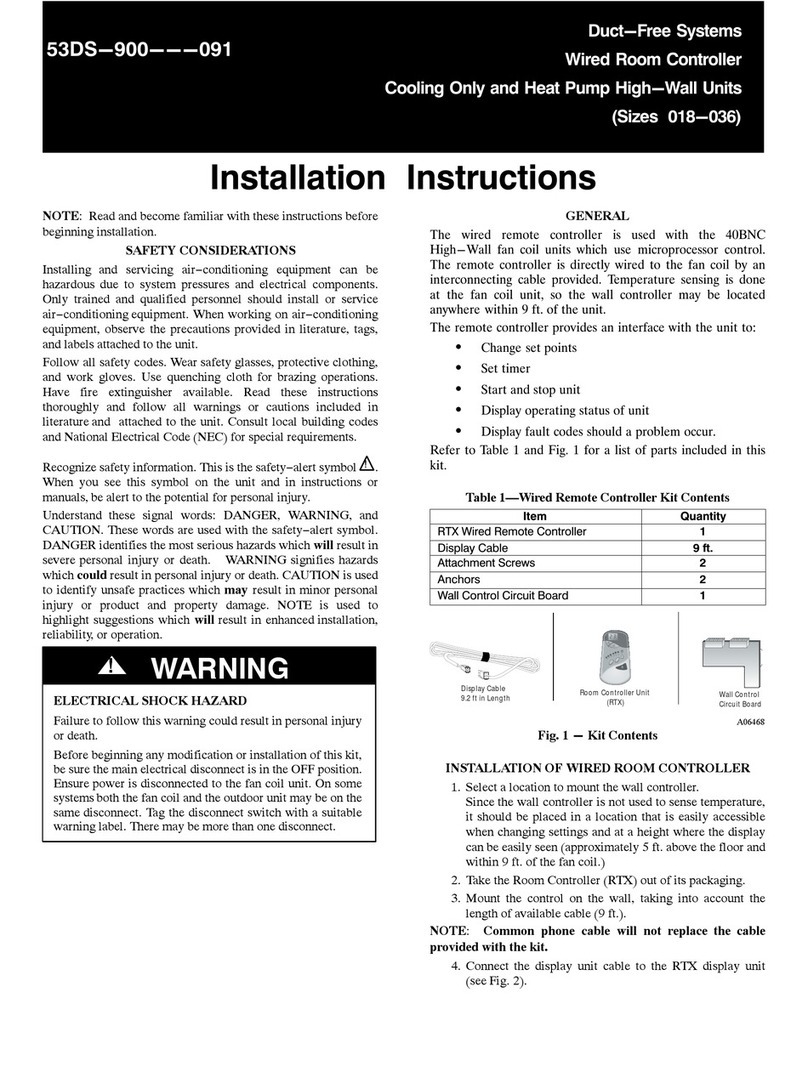Contents
Introduction.................................................................................................................................................................. 1
What is a VVT Zone II? .........................................................................................................................................1
Specifications ........................................................................................................................................................3
Safety Considerations ..........................................................................................................................................5
Field-supplied hardware ......................................................................................................................................5
Installing the VVT Zone II............................................................................................................................................. 6
Mounting the VVT Zone II.....................................................................................................................................6
To mount the controller and actuator .................................................................................................. 6
Wiring the VVT Zone II for power..................................................................................................................... 10
To wire the controller for power..........................................................................................................11
Addressing the VVT Zone II............................................................................................................................... 12
Wiring for communications.............................................................................................................................. 12
Wiring specifications for BACnet MS/TP and ARC156......................................................................12
To wire the controller to the BACnet network ....................................................................................13
Wiring devices to the VVT Zone II's Rnet port ............................................................................................... 13
Wiring specifications ...........................................................................................................................14
To wire ZS sensors to the controller...................................................................................................14
To wire the Wireless Adapter for wireless sensors............................................................................15
To wire an Equipment Touch to the VVT Zone II................................................................................17
To wire the TruVu™ ET Display ...........................................................................................................18
Wiring sensors to the VVT Zone II's inputs..................................................................................................... 19
Wiring specifications ...........................................................................................................................19
To wire the T55 sensor to the controller............................................................................................20
To wire the Supply Air Temperature sensor to the controller ...........................................................20
To wire a Duct Air Sensor to the controller ........................................................................................21
To wire the CO2 sensor to the controller ...........................................................................................21
To wire the Relative Humidity sensor to the controller .....................................................................23
Wiring a remote occupancy sensor ....................................................................................................24
Wiring equipment to outputs........................................................................................................................... 25
Wiring specifications ...........................................................................................................................25
Wiring diagram legend ........................................................................................................................26
Single duct only ...................................................................................................................................26
Single duct 2-position hot water.........................................................................................................27
Single duct modulating hot water ......................................................................................................28
Single duct SCR electric heat .............................................................................................................29
Single duct combination base board and ducted heat.....................................................................30
Single duct staged electric heat .........................................................................................................31
Fan box 2-position hot water ..............................................................................................................32
Fan box modulating hot water - ducted or baseboard ......................................................................33
Fan box SCR electric heat...................................................................................................................34
Fan box combination baseboard and ducted heat ...........................................................................35
Fan box 2-stage electric heat .............................................................................................................36
Wiring field-supplied actuators to the analog output........................................................................37
Start-up.......................................................................................................................................................................40
Configuring the VVT Zone II's properties ........................................................................................................ 40
Configuring ZS Sensors..................................................................................................................................... 41
Performing system checkout........................................................................................................................... 41
Commissioning the VVT Zone II....................................................................................................................... 42
Balancing the system........................................................................................................................................ 42
Step 1: Prepare for balancing............................................................................................................43
Step 2: Balance each zone................................................................................................................43
Step 3: Set the system static pressure.............................................................................................44