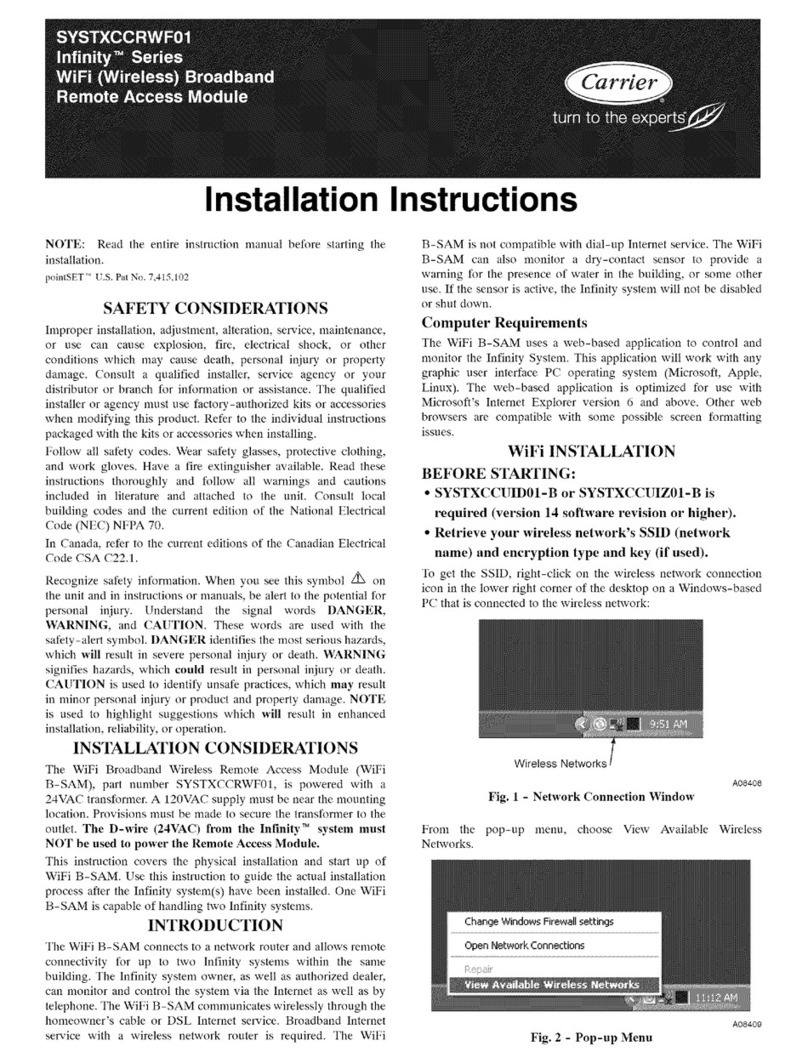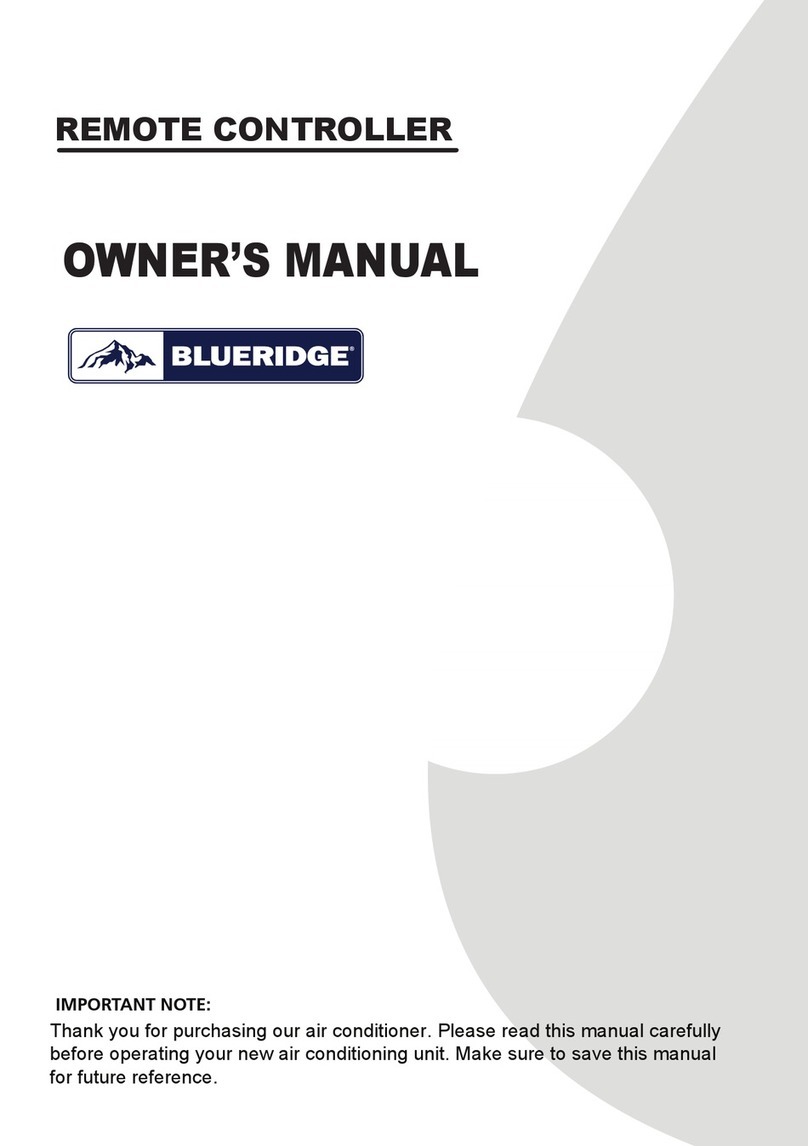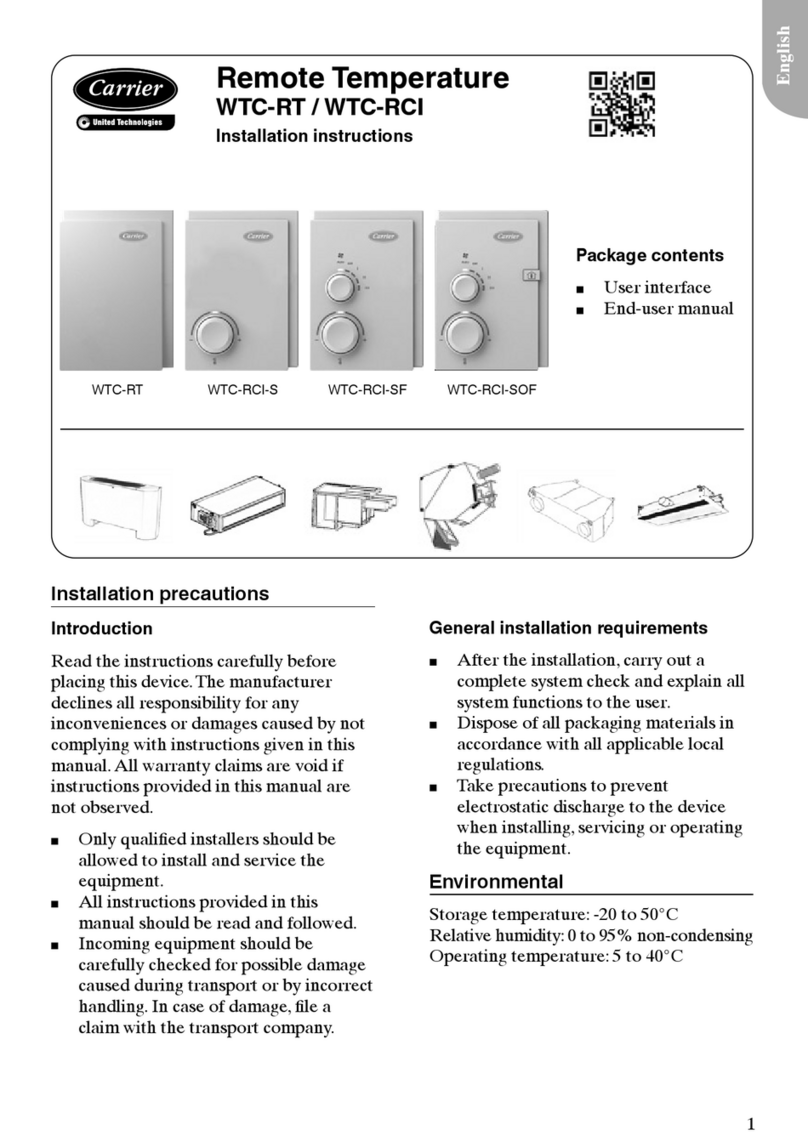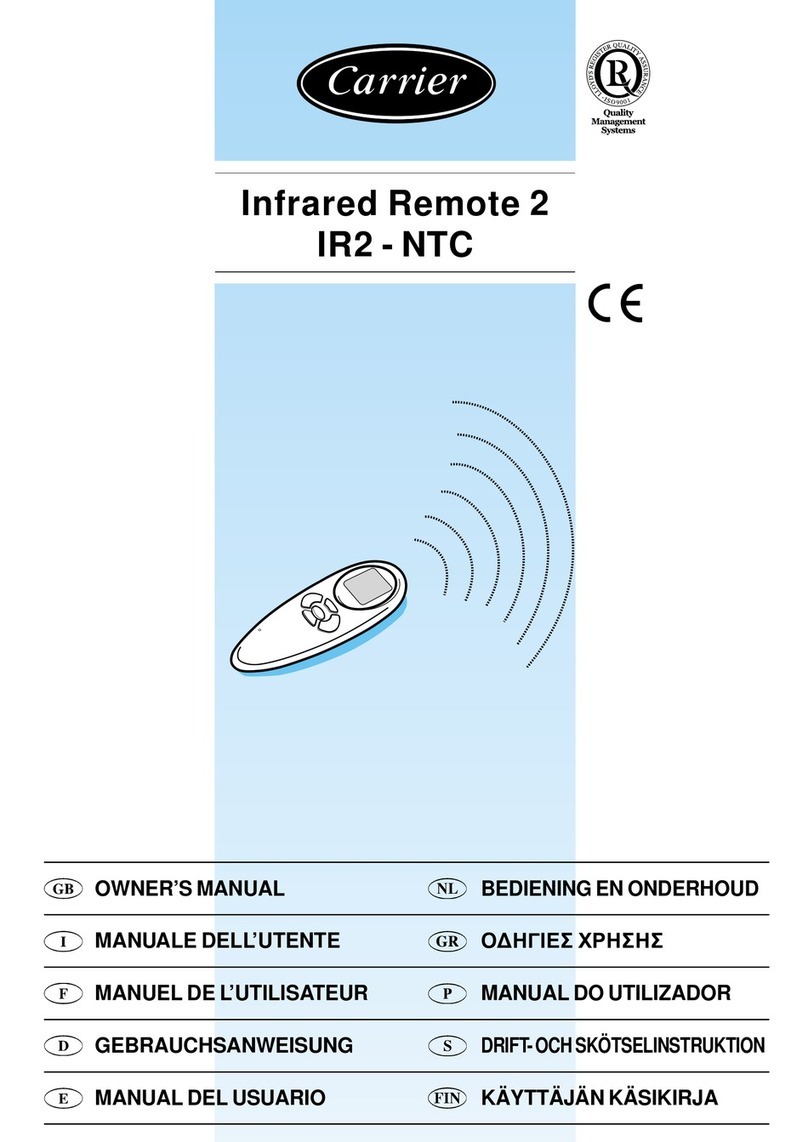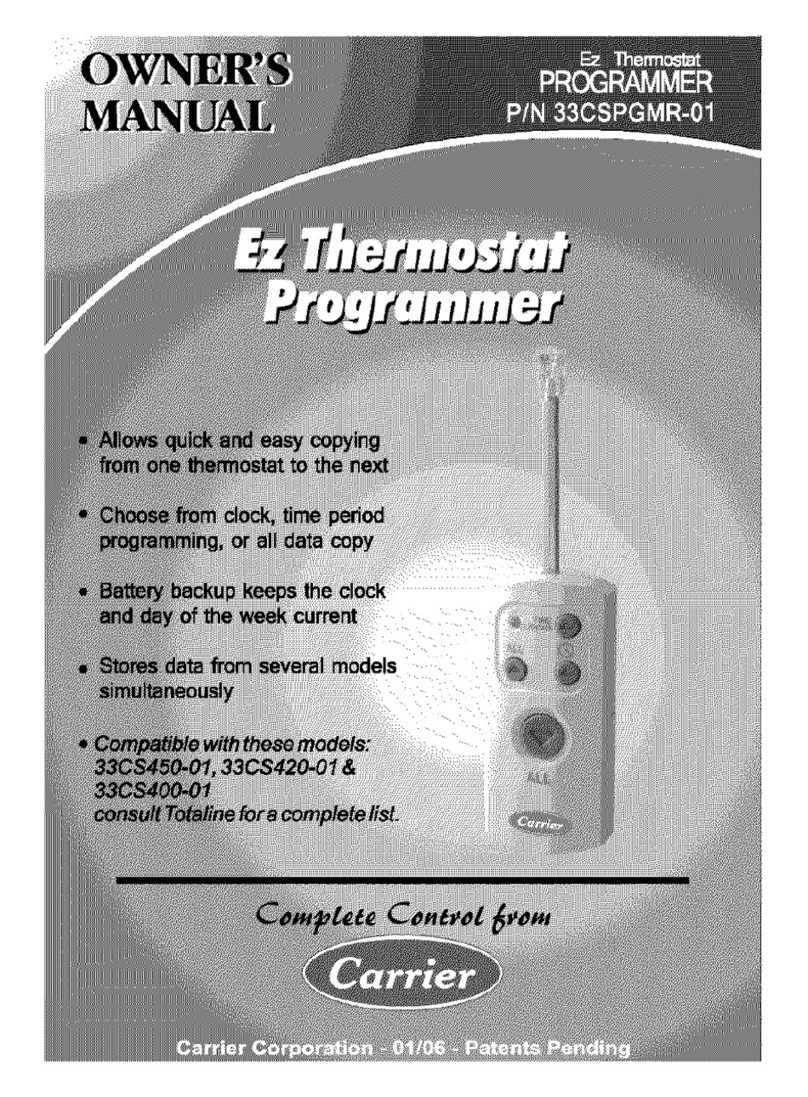NTC - IR2
GB - 6
Configuration menu
Item 4- - Item 5-:
The user desired temperature can be set through buttons F or D.
Temperature increase or decrease starts from the factory-set value
of 22C (72F).
Each time button F or D is pressed, temperature is increased or
decreased by ±0.5 degrees (or ±1F).
In this case the temperature range is between 20 C and 24C (68F
to 76F). In any case, the user can increase this temperature range
by changing item 4 and 5 values.
Item 4 is the starting temperature and item 5 is the value to be as-
signed each time button F or D is pressed.
There follow some examples according to the scale range required
(we suggest changing item 5 ONLY):
Configuration menu – Supplement
Item 5 = 2C (4F)
Minimum temp. = 14C (56F)
—>
automatically set at 15C (59F)
Maximum temp. = 30C (88F)
Item 5 = 1.5C (3F)
Minimum temp. = 16C (60F)
Maximum temp. = 28C (84F)
Item 5 = 1C (2F)
Minimum temp. = 18C (64F)
Maximum temp. = 26C (80F)
The user can also set the value of item 4 so that no temperature in-
crease or decrease can change it when button F or D is pressed.
To do so, set the desired fixed temperature value in item 4 and set
0C (0F) in item 5.
Anyway, the desired maximum temperature value is 32C (90F).
9- Lights groups available
0
1
...
4
5
There is no lights/groups to control: no icons
will be displayed
Just one lights group is available: “1” group icons
will not be illuminated
...
Four lights groups are available: “Lamp” and “4”
groups icons will be illuminated
There is no group, but user can manage the light
[Defaults: “0” Lights control disabled.]
YES: Once the Lights Menu
is selected, the groups icon
will be energized on the lcd
(no icons if just one group is
selected)
“A” and “1” icons are
energized in the light
menu.User can manage
all lights or just one
10- Louver presence
No
Ye
Some units doesnʼt have the louver installed. This item
consents to donʼt show the louver icon on the LCD
None
Louver installed (Stepper motor or
Synchronous motor + home position)
[Defaults: “No” No louver presence.]
YES
If the unit has the louver,
this icon will be activated
This icon will show on
the LCD the functioning
of the louver
11- Unit's remote ID
A
1
2
3
...
7
Unit remote ID ALL
Unit remote ID 1
Unit remote ID 2
Unit remote ID 3
...
Unit remote ID 7
[Defaults: “A” All]
YES
12- YES
In both Occupied or
Unoccupied mode:
The temperature icon will
be hidden
Light and Blind icons will
appear just if selected
HVAC system
Ye
No
Some application needs to manage just the power
module, without any other system linked
An HVAC system is present
An HVAC system is NOT present
[Default: “Ye”: HVAC system is present]