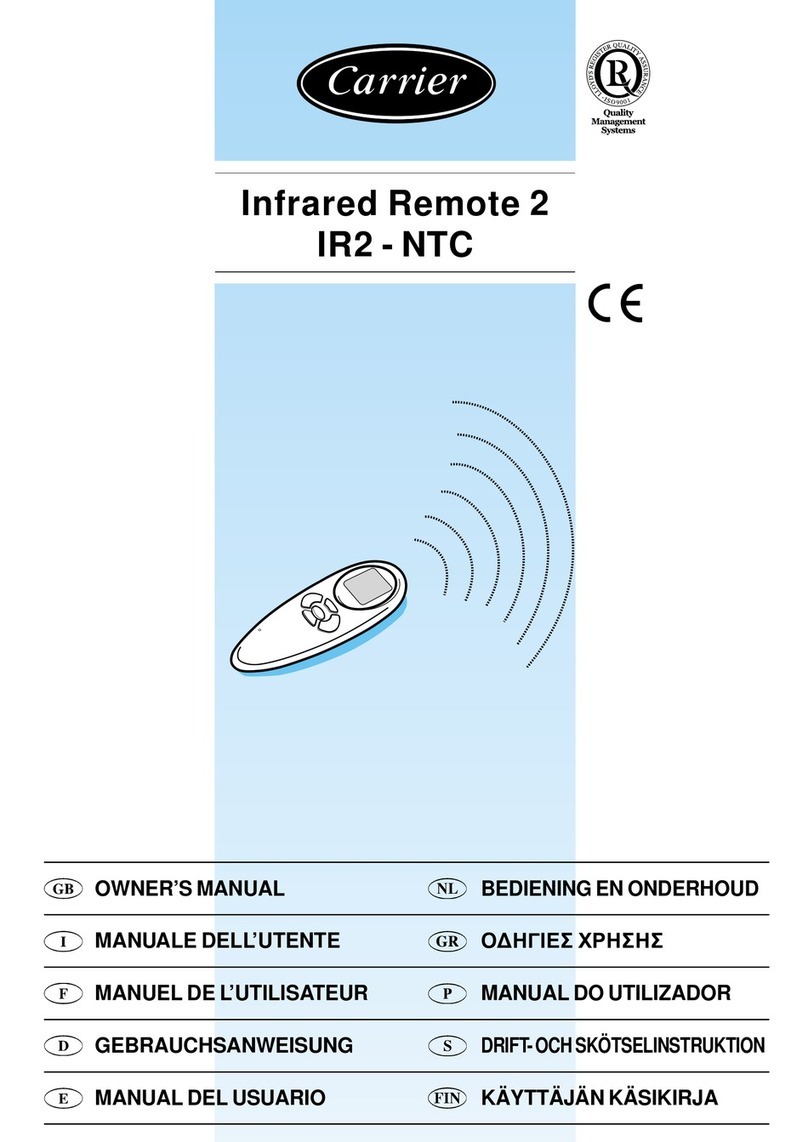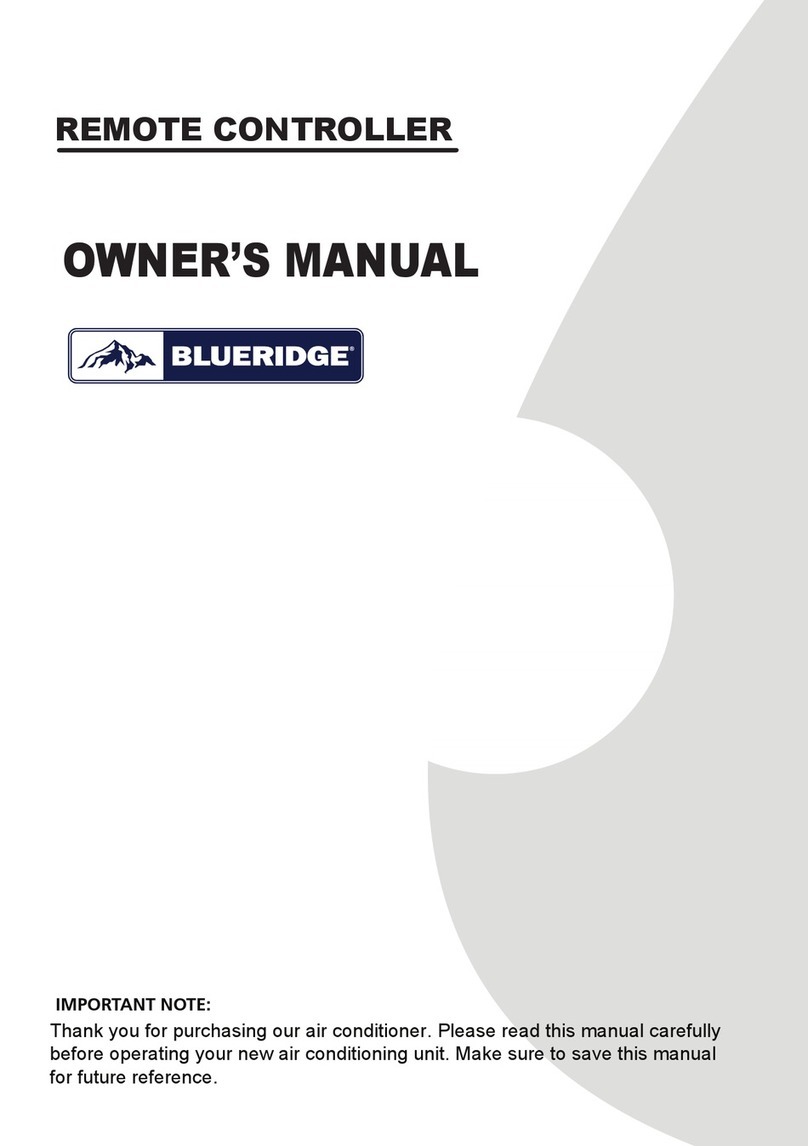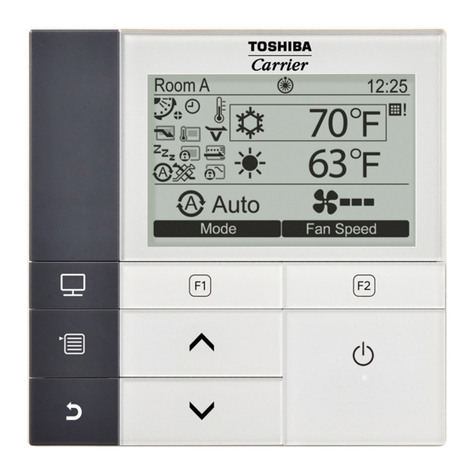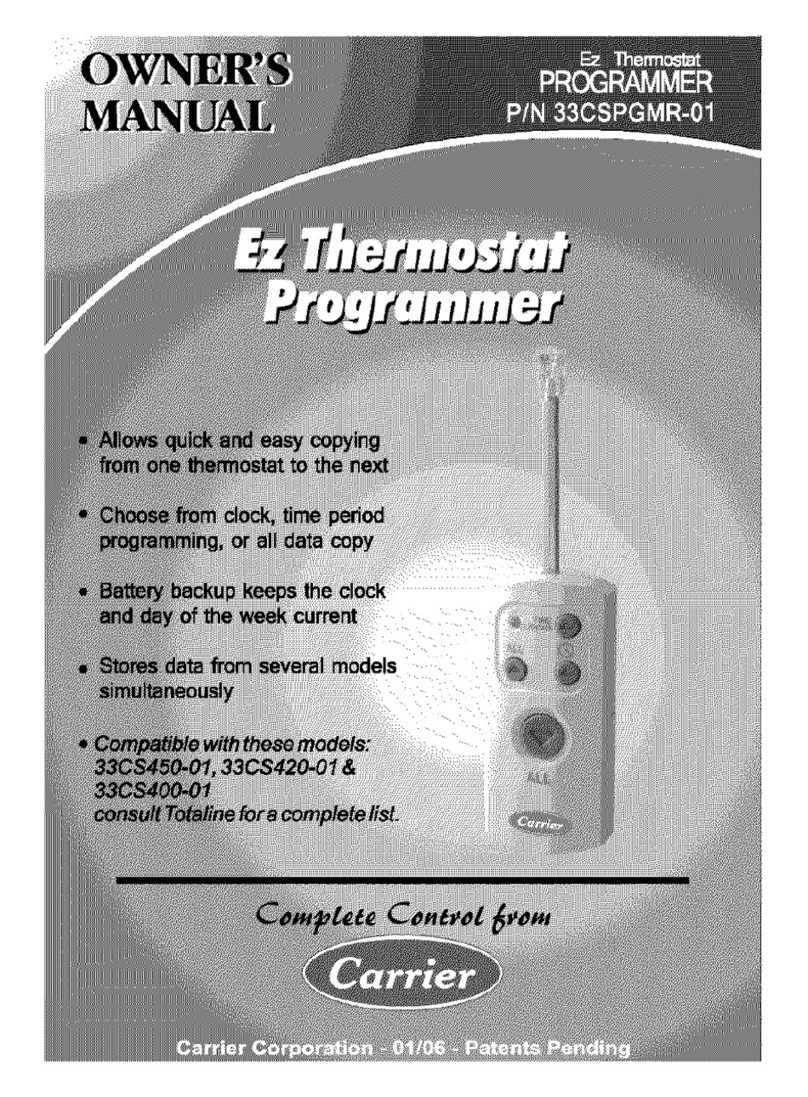HDB - IR
GB - 6
System configuration
Address selector “IR”
them to operate in independent mode with Infrared user interface
IR address so that each unit
Configuration (of the unit)
and buttons of the infrared remote control and
hold them pressed for more than 5 seconds.
configuration item (rAdr = remote address) and the temperature
(Ab = control of both indoor units).
or
Configuration (of the remote controller)
and buttons of the infrared remote control and
hold them pressed for more than 5 seconds.
(Ab = control of both indoor units).
or
Note:
menu and the procedure has to be restarted.
Address selector“IR”
Table of Configuration I
Use IR IR Values available CRC Default values from CRC
Remote Remote Remote
Symbol Value Symbol
IR Address rAdr A - Address A
B - Address B
AB - Both
Cold draft Note 1
Thermistor AC - Cold draft thermistor not installed 0 - Cold draft thermistor not installed
1- 199
Options
2 - 6 2 - 6
> 6 is equal to 6 >6is equal to 6
Note 1
0 - Not installed
0-
Item Value Description
“CH” Ab: Both
A: A only
B: B only
Remote ID selection
Default code Ab
“tU” C: Degrees C
F: Degrees F Temperature unit
Default code C
“rc”
CO: cooling only Remote terminal is defined by cooling only mode
Default code: HP
“HR” 17 – 32 : 17° - 32° C
“CR” 17 – 32 : 17° - 32° C
“CL” 12 : Standard time 12 (AM/PM)
24 : hours 24 Time format
Default code 12
Table of Configuration II