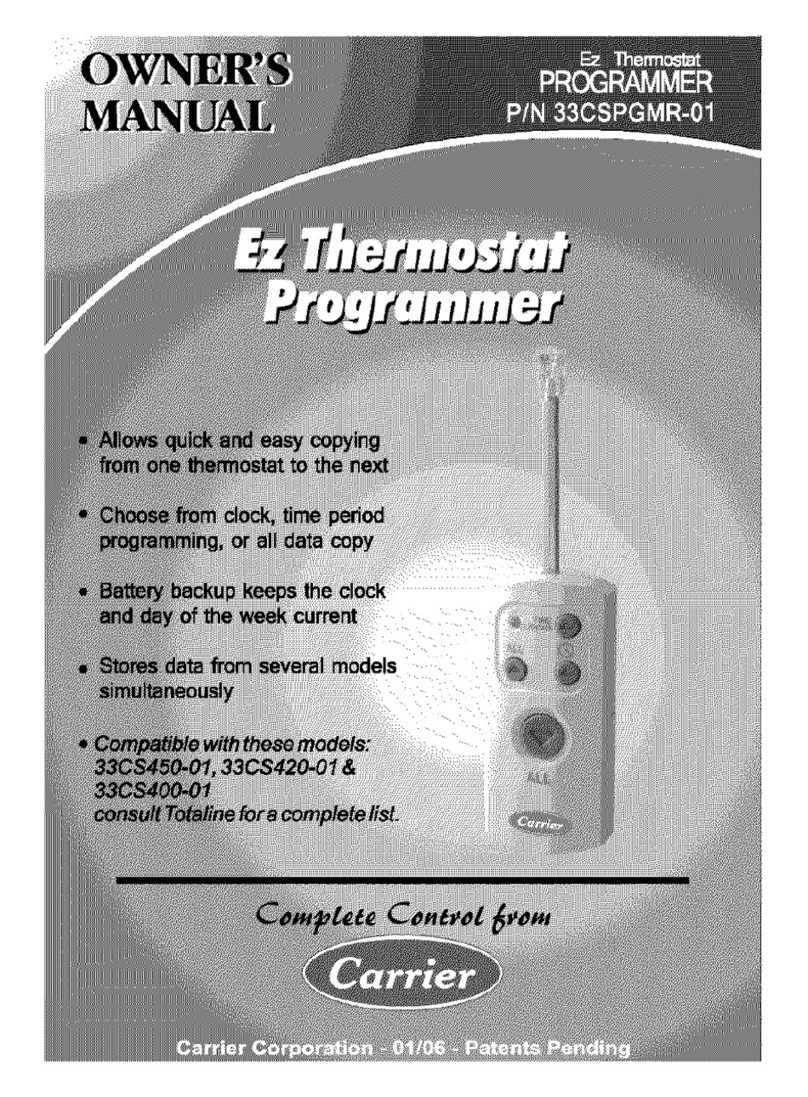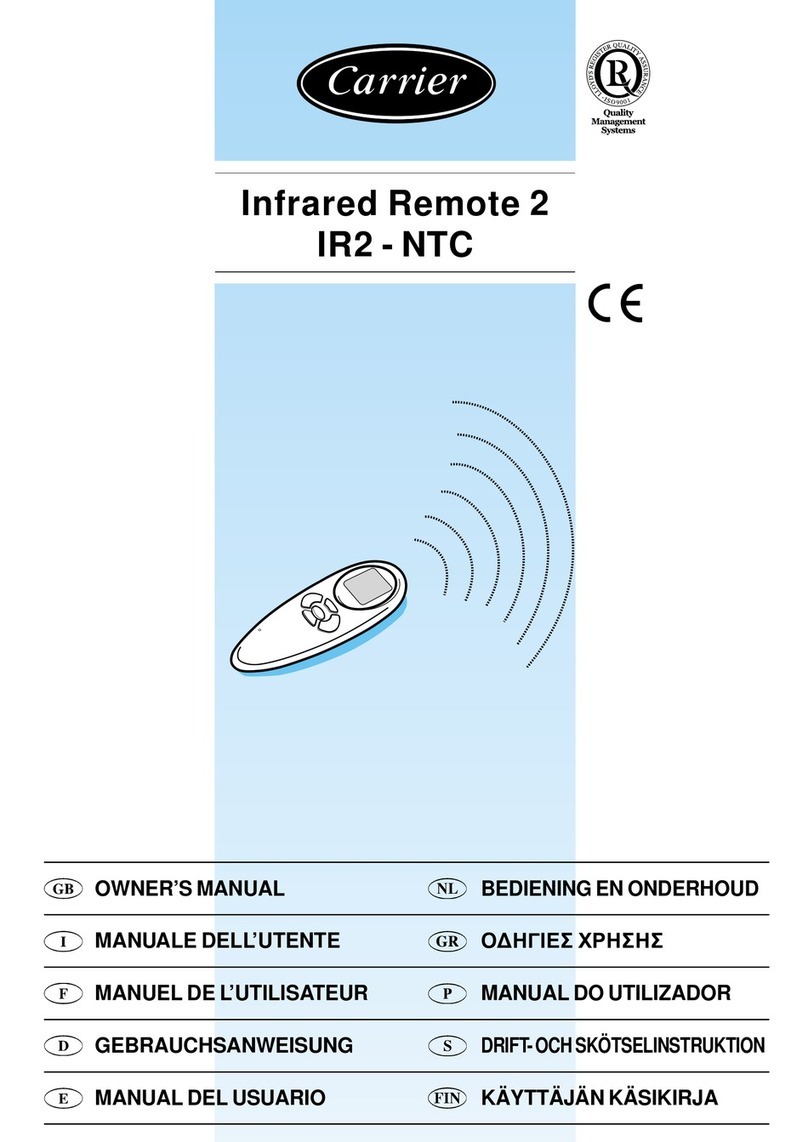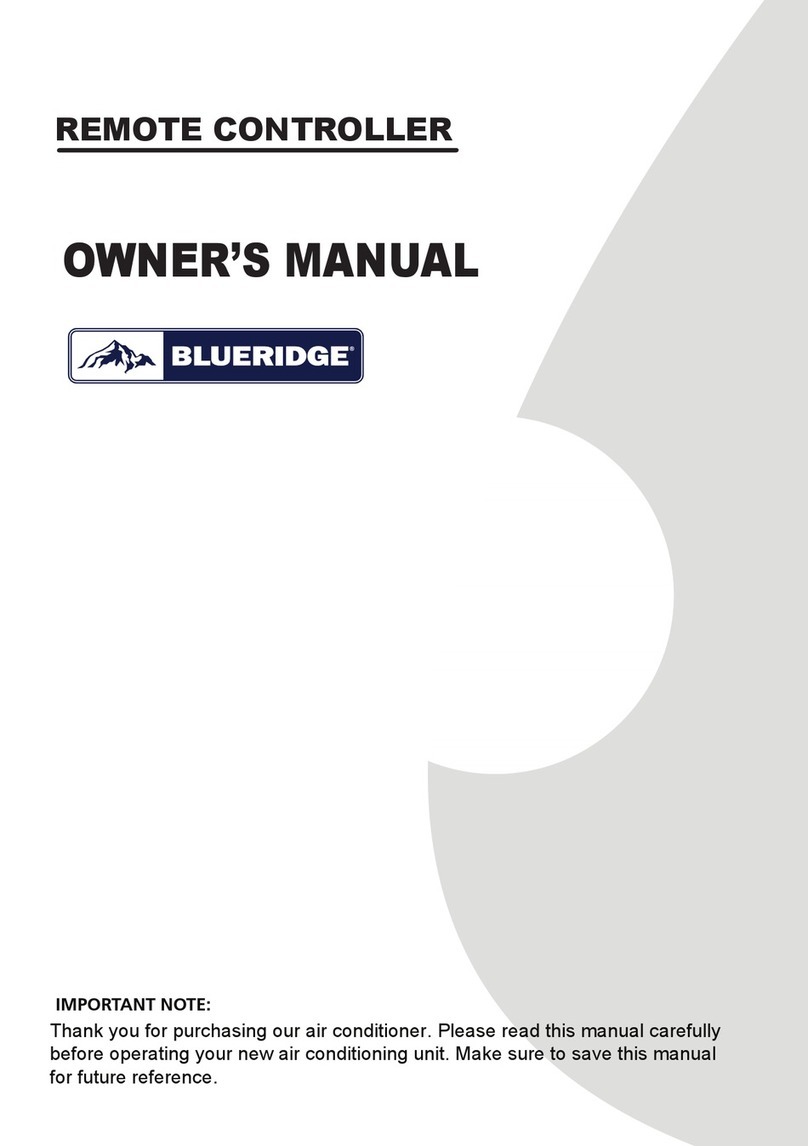GB - 5
AQUASMART remote control
ENGLISH
Troubleshooting
After inserting the batteries in the remote control, the display
does not illuminate:
•The batteries are exhausted or the polarity is incorrect; replace the
batteries or check polarity.
When pressing the start button, the unit does not acknowledge
the signal with a “beep”:
•The remote control batteries are exhausted; replace the batteries.
•The remote control has not been pointed correctly at the unit
receiver; turn the remote control off, and repeat the operation,
pointing the remote control in the correct direction.
•There are obstacles (curtains, partitions etc.) between the remote
control and the unit; repeat the operation after having removed the
obstacles.
•The receiver on the unit or the remote control is exposed to
intense sun radiation; avoid direct sunlight on the unit, draw
curtains or shut shades, or move the remote control.
•Signal transmission is obstructed by severe electromagnetic field
interference;avoid sending signals when computers or household
appliances (food processors, coffee makers etc.) are operating close by.
Cellular or cordless telephones may also interfere with the control.
When pressing the stop button, the unit does not turn OFF and
does not acknowledge the signal with a “beep”:
•The remote control batteries are exhausted; replace the batteries.
•The remote control has not been pointed correctly at the unit
receiver; turn the remote control off, and repeat the operation,
pointing the remote control in the correct direction.
•There are obstacles (curtains, partitions etc.) between the remote
control and the unit; repeat the operation after having removed the
obstacles.
•The receiver on the unit or the remote control is exposed to
intense sun radiation; avoid direct sunlight on the unit, draw
curtains or shut shades, or move the remote control.
•Signal transmission is obstructed by severe electromagnetic field
interference; avoid sending signals when computers or household
appliances (food processors, coffee makers etc.) are operating
close by. Cellular or cordless telephones may also interfere with
the control.
When pressing any function button, the remote control shows
the function requested on the display, but the unit does not
acknowledge the signal with a “beep” and does not carry out
the function:
•The remote control batteries are exhausted; replace the batteries.
•The remote control has not been pointed correctly at the unit
receiver; turn the remote control off, and repeat the operation,
pointing the remote control in the correct direction and check that
the unit emits a “beep”.
•There are obstacles (curtains, partitions etc.) between the remote
control and the unit; removed the obstacles, re-select the function
repeat the operation, pointing the remote control in the correct
direction and check that the unit emits a “beep”.
•The receiver on the unit or the remote control is exposed to
intense sun radiation; avoid direct sunlight on the unit, draw
curtains or shut shades, or move the remote control.
•Signal transmission is obstructed by severe electromagnetic field
interference;avoid sending signals when computers or household
appliances (food processors, coffee makers etc.) are operating
close by. Cellular or cordless telephones may also interfere with
the control.
The remote control display does not change when any button
is pressed:
•The triangle symbol 1 , is ON, whilst another signal is being
transmitted; wait for the signal 1 to disappear and then repeat
the operation.
Configuration of the remote control and troubleshooting
•Press button or to go from mode“0”(open) to mode “C”
(closed).
•To confirm the selection, press button .
•To exit from the programming mode do not press any other button
for 30 seconds.
4) BOOSTER HEATING SELECTION
This function is not available.
5) APPLICATION TYPE SELECTION
(2 pipes/4 pipes)
With this function the application type can be selected:
2 pipes The unit is provided with a single valve which supplies hot
water for heating in winter, but cold water for cooling in
summer.
4 pipes The unit is provided with two valves (hot water valve and
cold water valve).
To carry out the configuration proceed as follows:
•Simultaneously press and keep pressed buttons (louvres) and
(reset; this is on the remote control cover) for approximately
5 seconds.
•Press button until “-6”appears in the display.
•Press button (louvres) to select the mode.
•Press button or to go from mode “P2”(2 pipes) to mode
“P4”(4 pipes).
•To confirm the selection, press button .
•To exit from the programming mode do not press any other button
for 30 seconds.