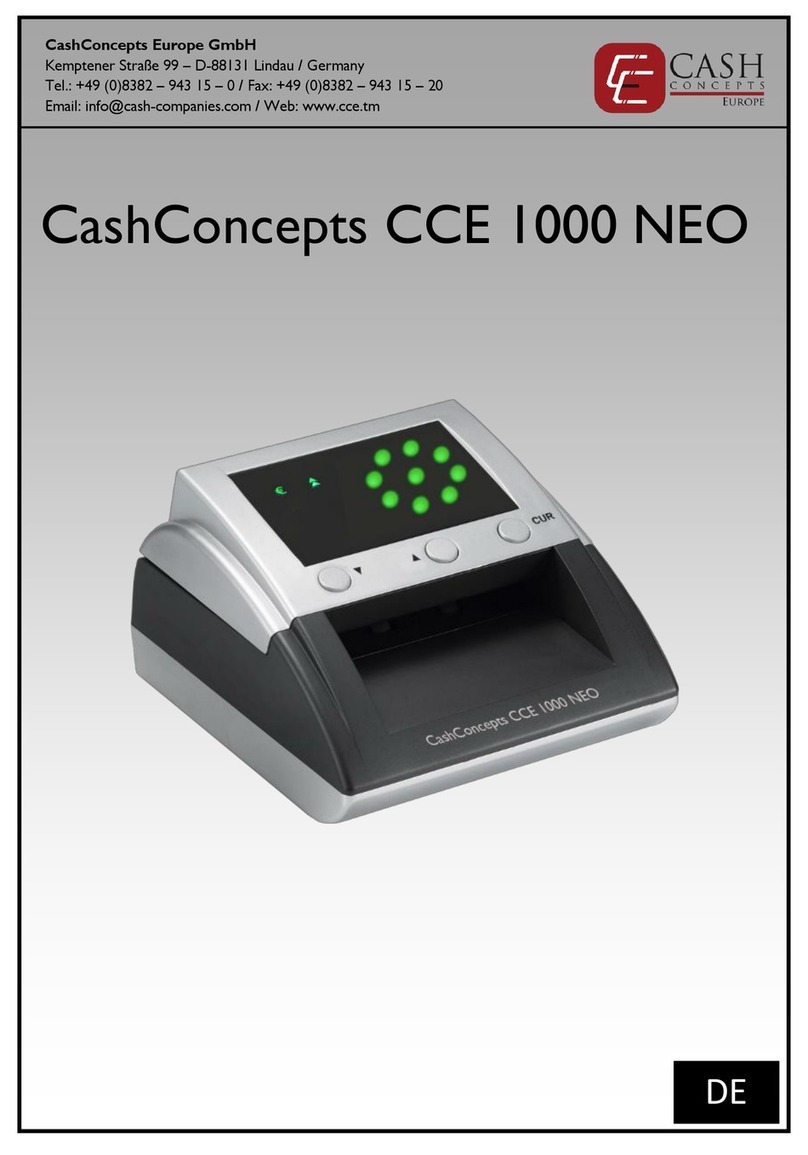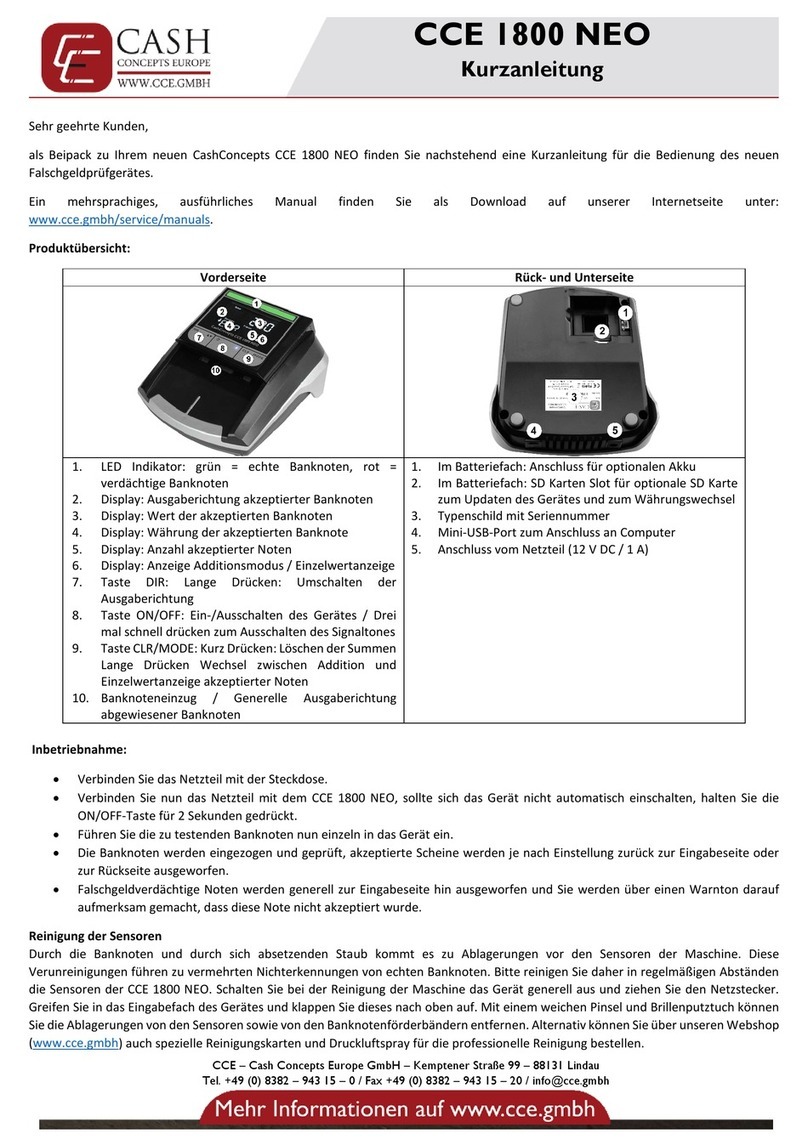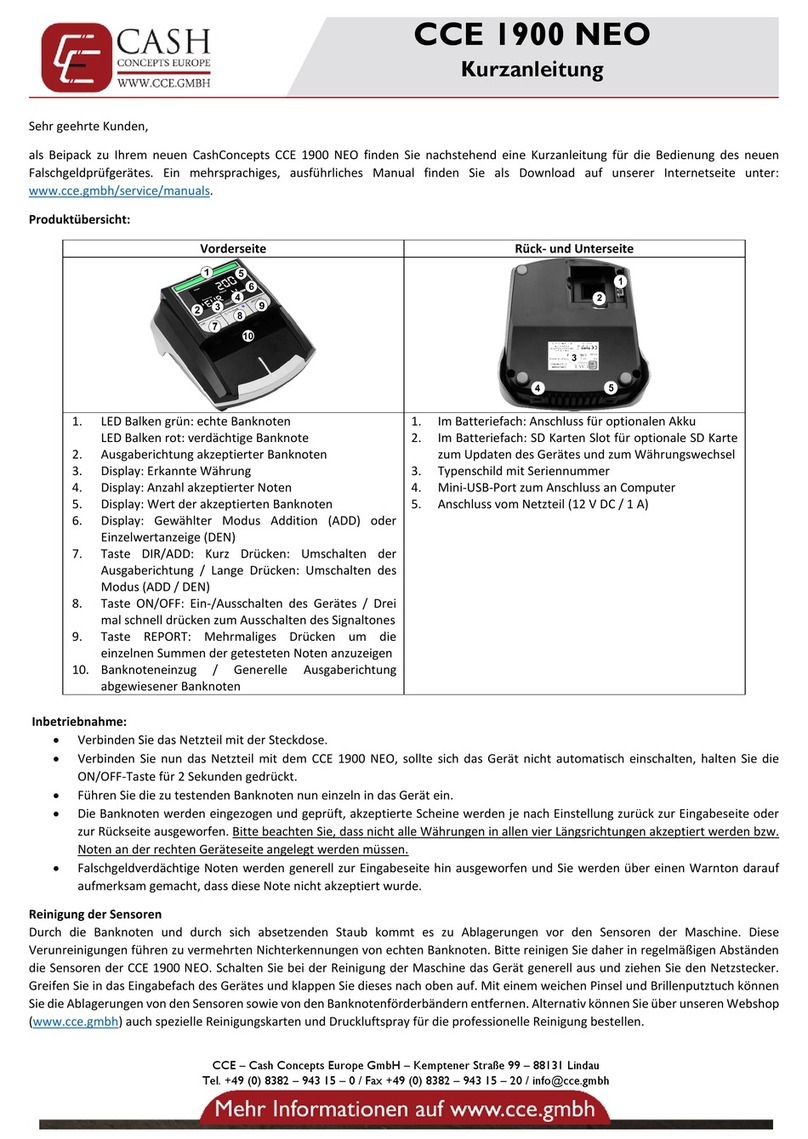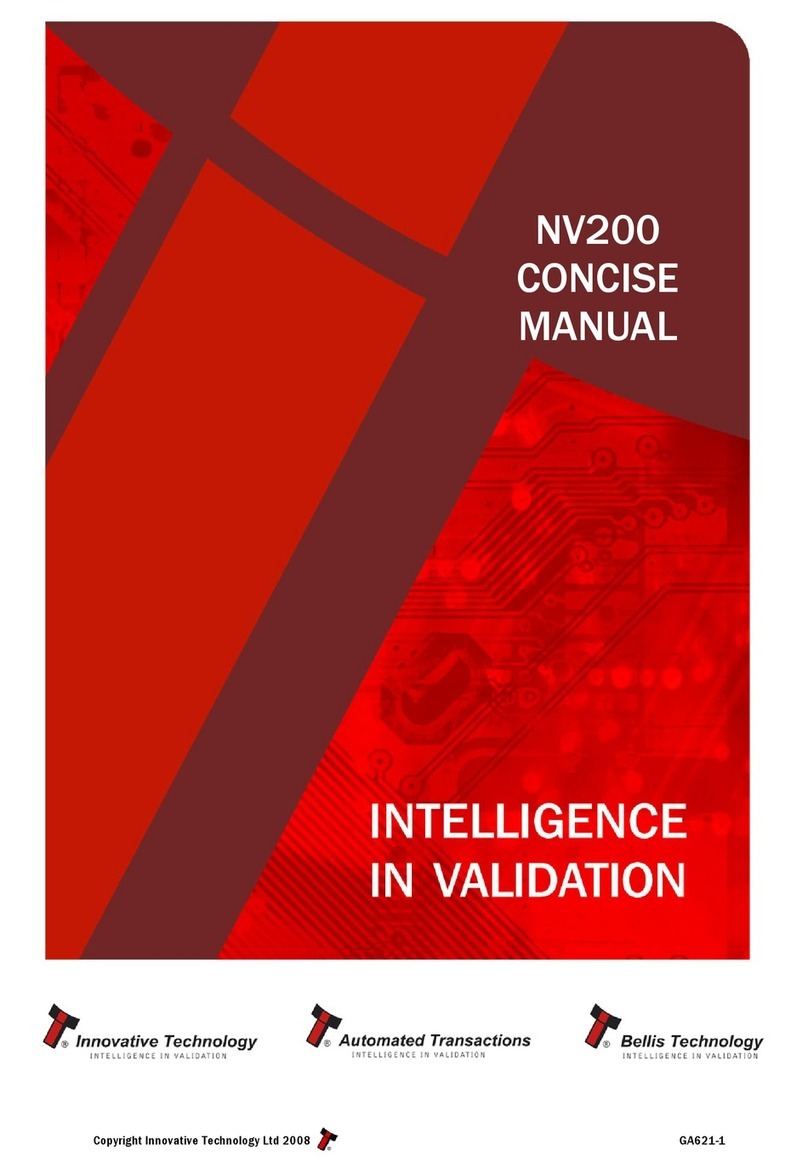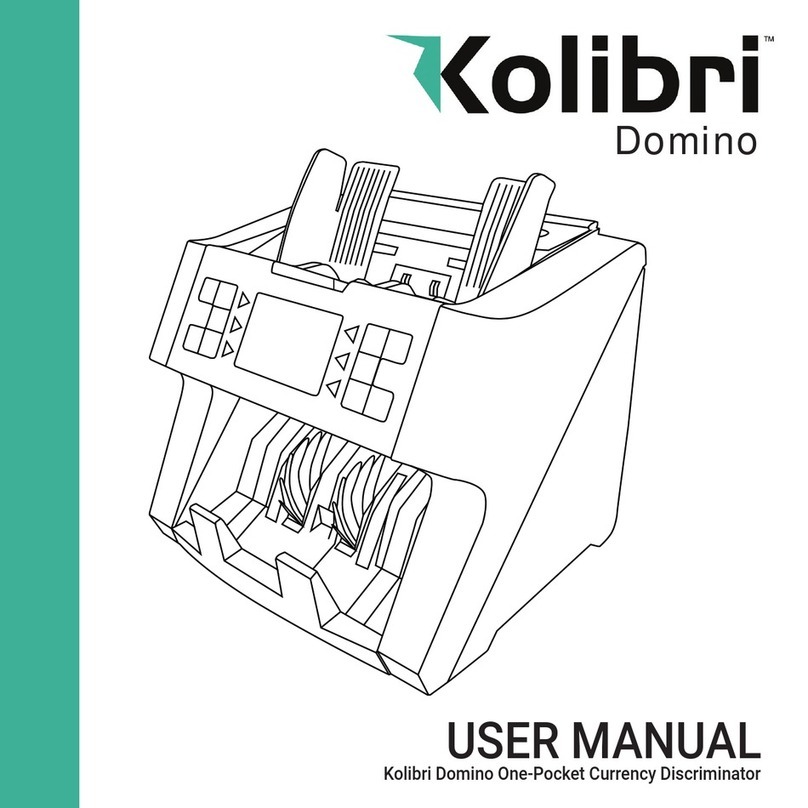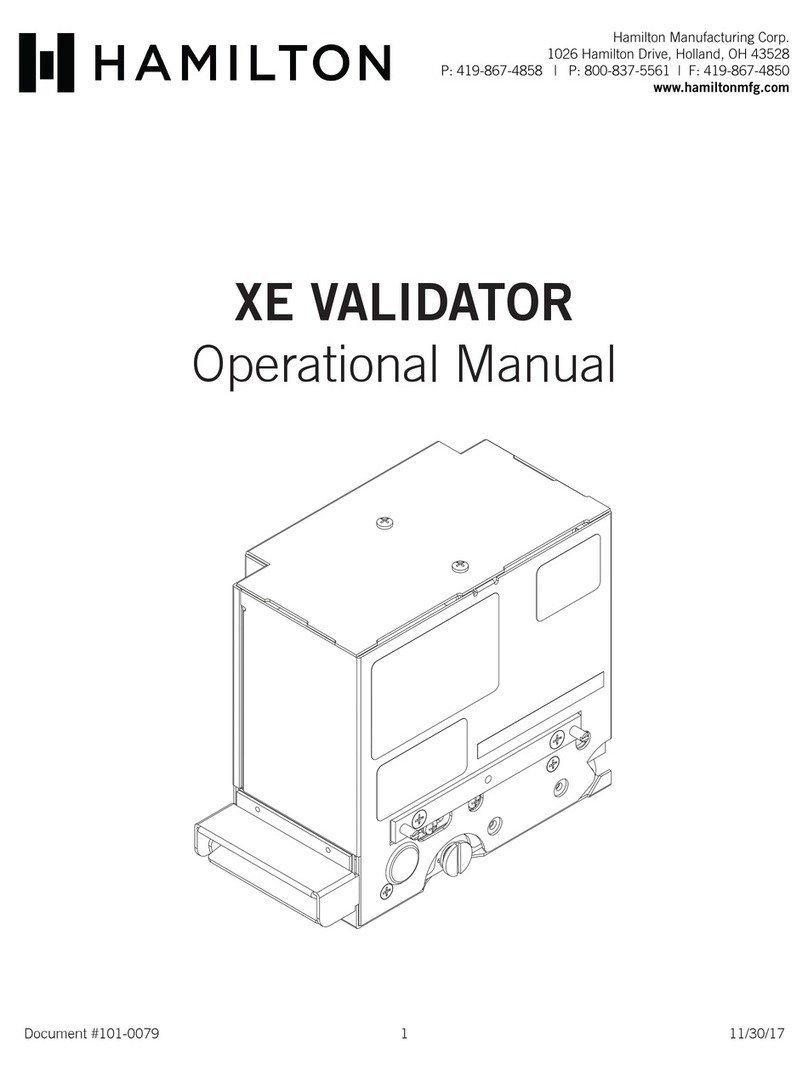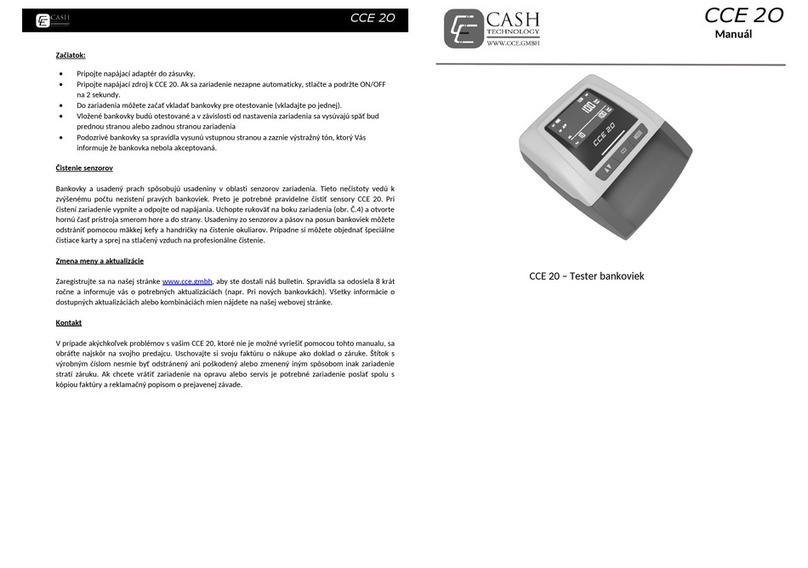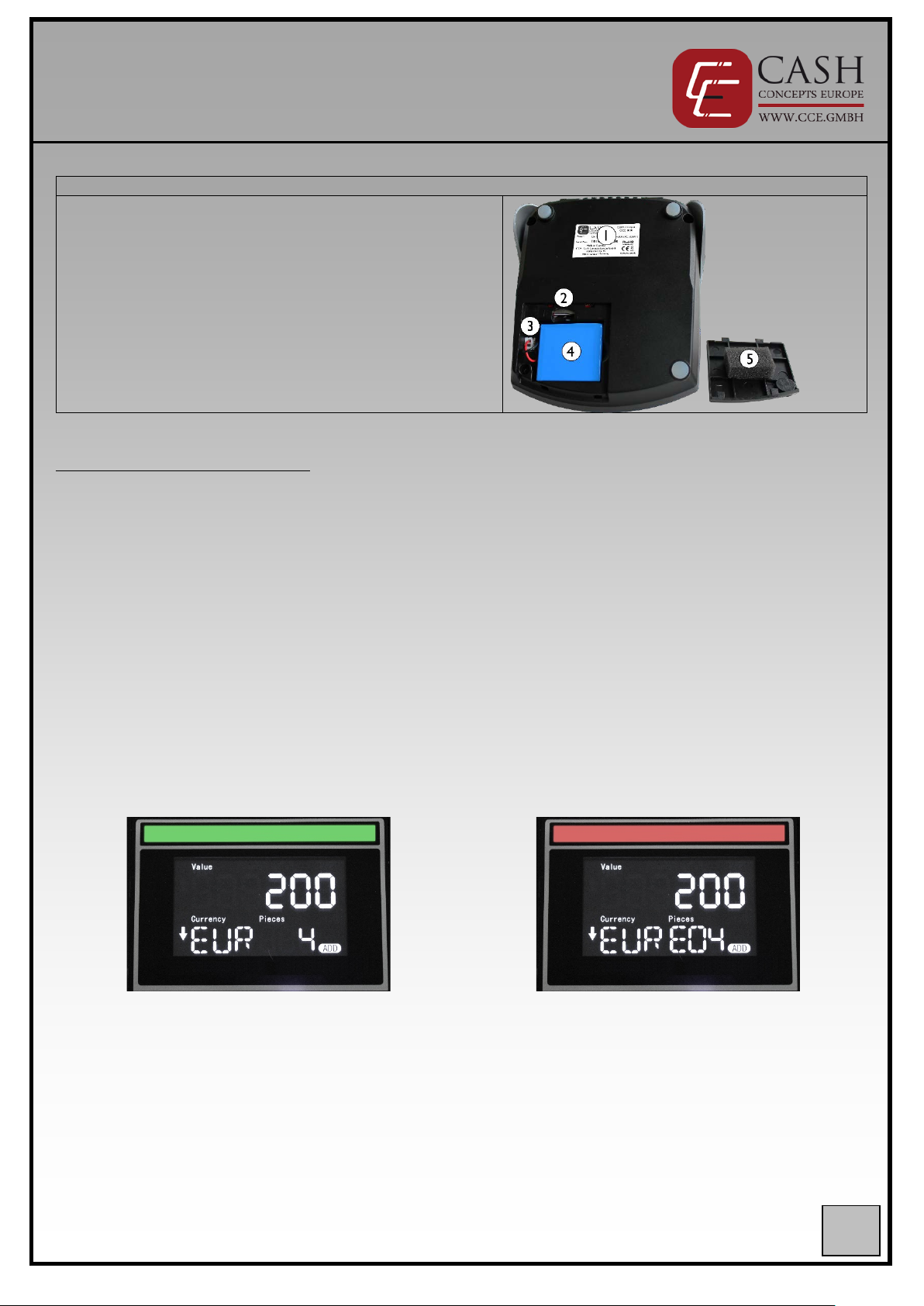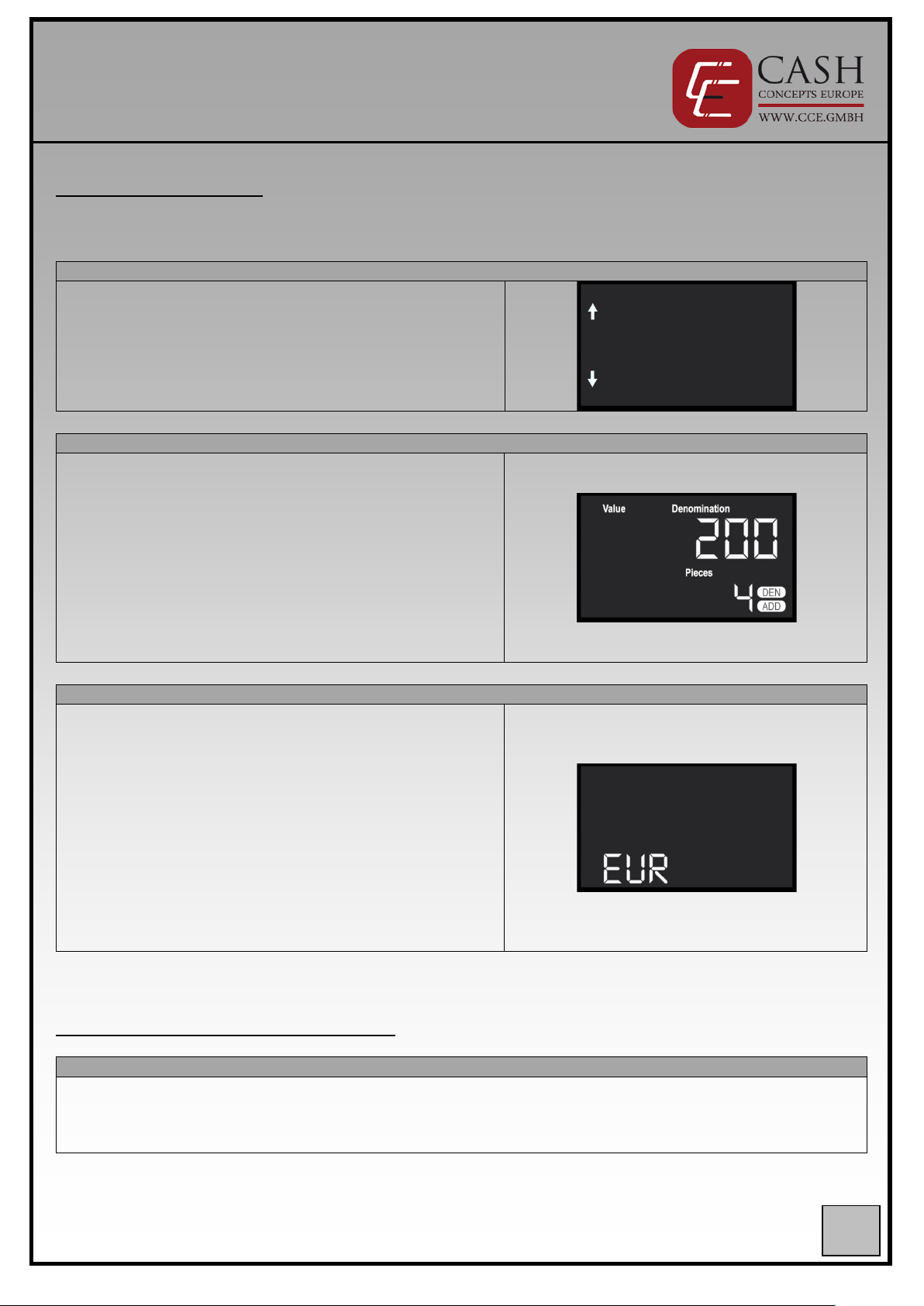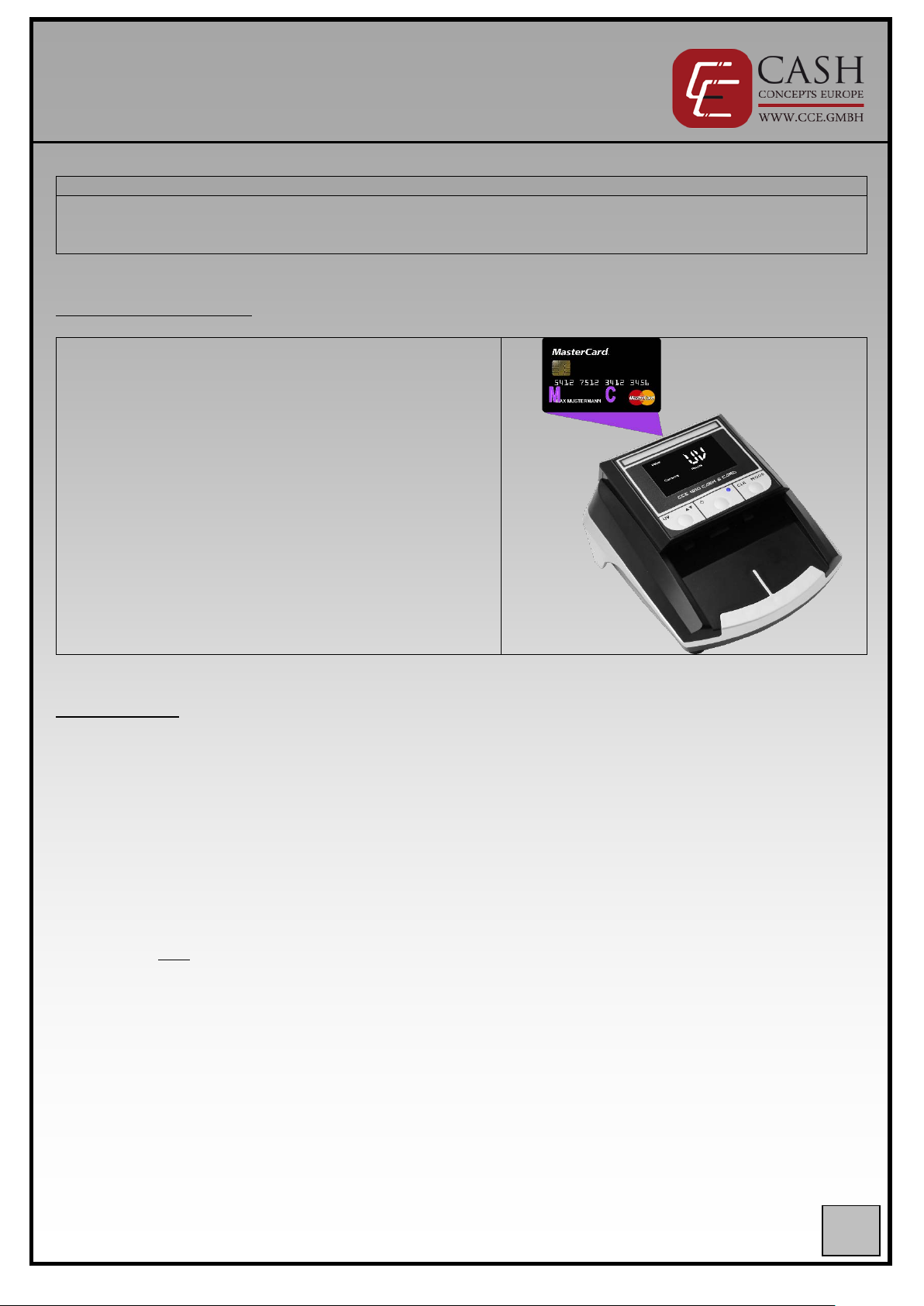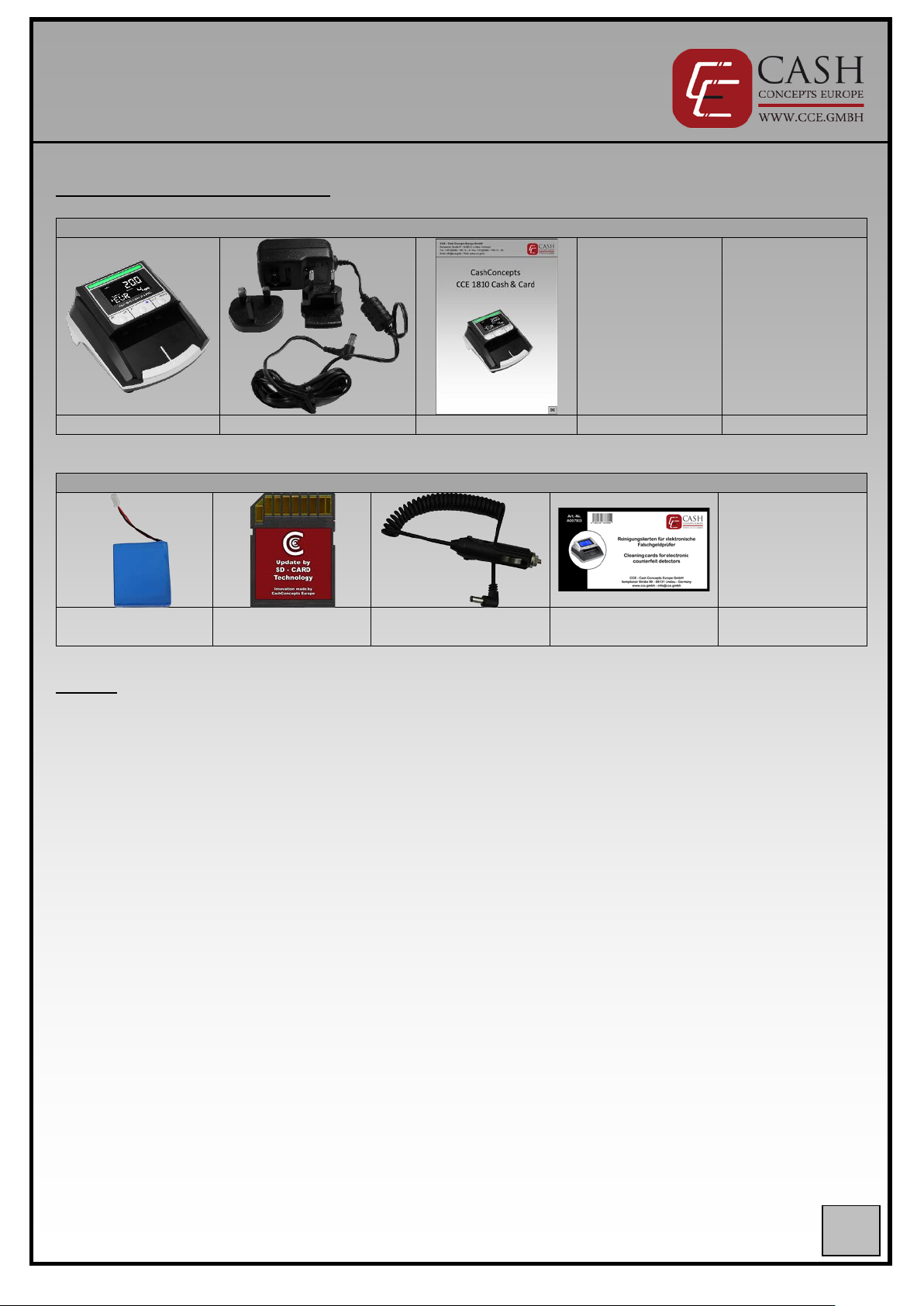CCE – Cash Concepts Europe GmbH
Kemptener Straße 99 – D-88131 Lindau / Germany
Tel.: +49 (0)8382 – 943 15 – 0 / Fax: +49 (0)8382 – 943 15 – 20
Email: info@cce.gmbh / Web: www.cce.gmbh
Einstellung der Funktionen
Sie können den CCE 1810 Cash & Card an Ihre betrieblichen Anforderungen wie folgt anpassen:
Ausgaberichtung der Banknoten
Halten Sie die UV / ▲▼ – Taste für ca. 2 Sekunde gedrückt um die
Ausgaberichtung von akzeptierten Banknoten zu ändern. Die
Banknoten können wahlweise nach vorne oder hinten ausgeworfen
werden. Falschgeldverdächtige Banknoten werden generell nach
vorne ausgeworfen. Im Display wird die gewählte Ausgaberichtung
über die beiden Pfeile auf der linken Displayseite angezeigt.
Einzelwertanzeige oder Gesamtwertanzeige
Drücken Sie die Taste CLR / MODE kurz um zwischen der Funktion
ADD (Aufaddieren aller akzeptierten Banknoten) und DEN (Anzeige
der Wertigkeit der letzten akzeptierten Banknote) hin und her zu
wechseln.
Im Display erhalten Sie bei gewählter Option ADD zus
Anzeige „Value“ und im oberen Displaybereich wird die Notensumme
angezeigt. Bei gewählter Option DEN erhalten Sie die Anzeige
„Denomination“ und die Anzeige der Wertigkeit, statt der Summe.
Generell wird im unteren Displaybereich die Anzahl der akzeptierten
Währungsanzeige / Währungsauswahl
Ein manuelles Auswählen der zu prüfenden Währung ist nicht
erforderlich. Der CCE 1810 Cash & Card erkennt die zu prüfende
Währung automatisch, wenn diese installiert ist. Serienmäßig
werden die Geräte mit der Software Euro (EUR) – Britisches Pfund
(GBP) – Schweizer Franken (CHF).
Die erkannte Währung wird im linken unteren Displaybereich
angezeigt.
Bitte beachten Sie, dass nicht alle Währungen in allen vier
Längsrichtungen erkannt werden können. Dieses ist auf die Position
der Sicherheitsmerkmale auf den Banknoten zurückzuführen und
kann von uns nicht beeinflusst werden. Wird eine Banknote nicht in
der vorgegeben Richtung und / oder Position (z.B. ganz links)
eingelegt, wird die Banknote als falschgeldverdächtig abgewiesen.
Energiesparmodus und Löschen der Anzeige
Wird ca. 4 Minuten keine Banknote in den CCE 1810 Cash & Card eingeführt, schaltet das Gerät in den Energiesparmodus und
das Display wird ausgeschaltet. Die blaue LED auf der ON / OFF Taste leuchtet weiterhin und zeigt die Bereitschaft des Gerätes
an. Wird jetzt eine Banknote in das Gerät eingelegt, wird diese automatisch eingezogen und das Gerät kehrt in den Prüfmodus