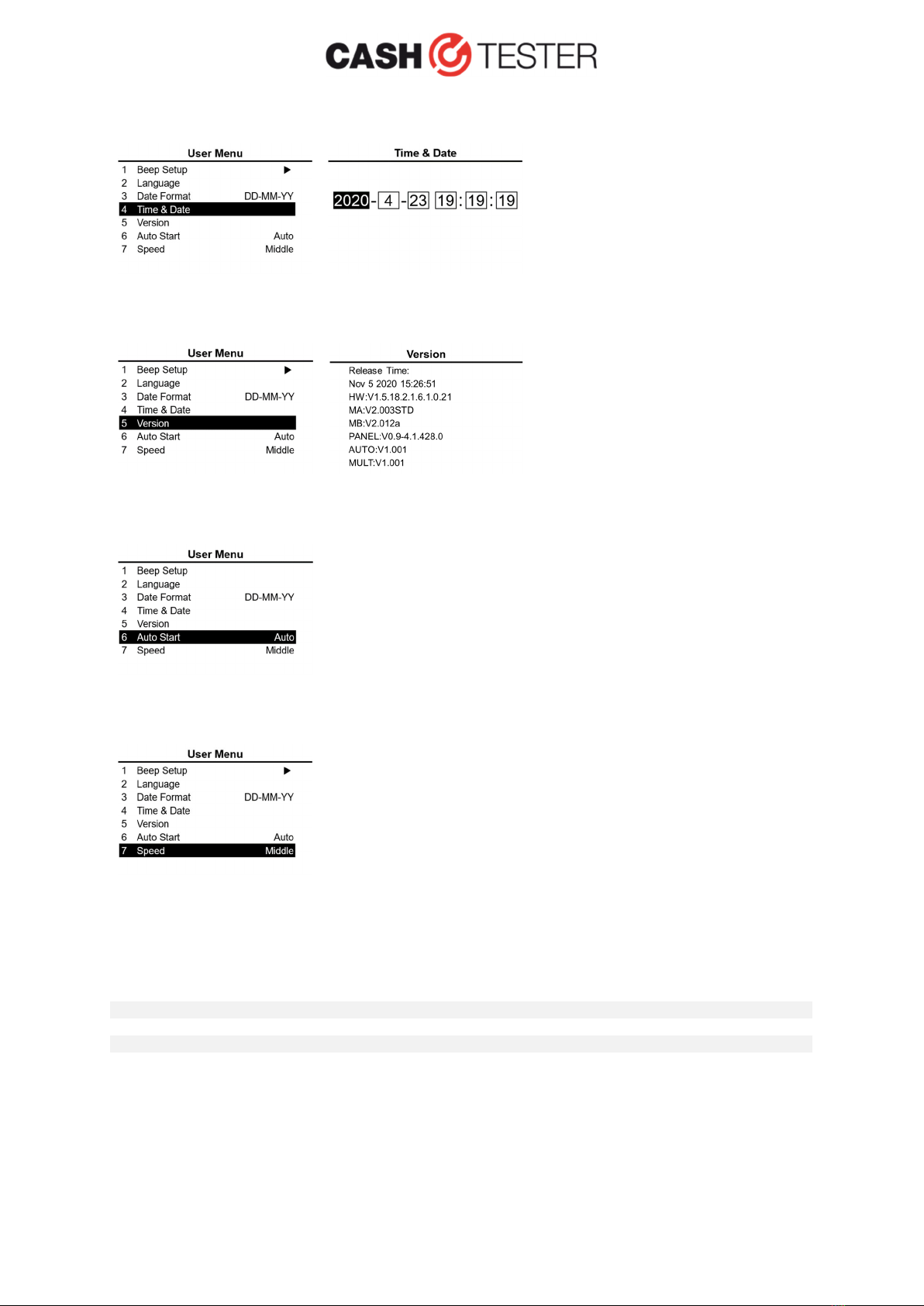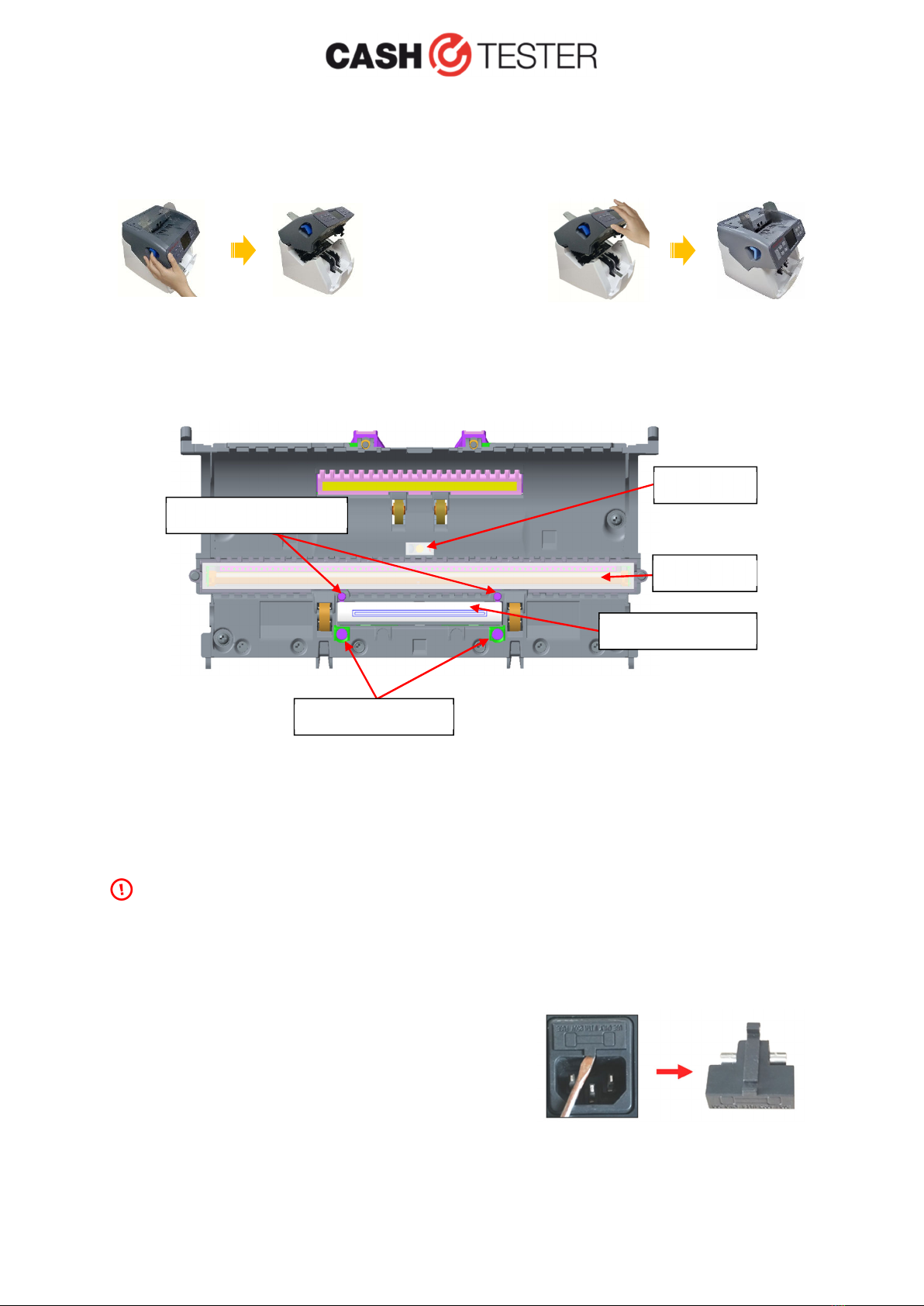PAGE 10 OF 20
Bedienfeld
Taste Funktion (erste Funktion / zweite Funktion)
CLEAR Löschen / Batch Funktion ausschalten.
BATCH Batch Funktion EIN/AUS: mehrmals drucken zeigt die Standardwerte (100 - 50 - 20 - 10 - 5
- “---” - 100 ...). Der Notenzähler stoppt wenn die gespeicherte Zahl erreicht ist.
+1/+10 Erhöhen Sie die Zahl mit +1 (einmal drucken) oder 10 (drucken und halten).
CUR Wechseln zwischen den verschiedenen Währungen / +1 im Menü.
PRINT Drucken der Detailübersicht des Zählergebnisses auf optionalen Drucker / -1 im Menü.
MODE Wechseln zwischen den verschiedenen Zählvarianten / Menü Navigation (▲).
REPORT Anzeige der Detailübersicht des Zählergebnisses / Menü Navigation (▼).
ADD Additionsfunktion mehrerer Zählvorgänge ein- und ausschalten
MENU Menü / zurück zur vorherige Anzeige.
START Starten und Stoppen des Zählvorganges / Bestätigen und speichern.
Inbetriebnahme
Stellen Sie den BC 242 SD auf einer geraden Fläche ab und
verbinden Sie das Netzkabel.
Sobald der BC 242 SD eingeschaltet wird, zeigt es die installierte
Softwareversion an (Cxx-x) und wird einen Selbsttest
durchgeführt. Wenn dieser Test erfolgreich beendet ist, erscheint
die Anzeige wie rechts abgebildet.
Sollte eine Fehlermeldung angezeigt werden, dann finden Sie im
Kapitel Fehlermanagement darüber mehr Infos.
Stoßen Sie die Banknoten auf einer geraden Fläche auf, so dass die Noten
an einer Längsseite bündig sind und legen Sie die Noten zentriert in den
Feeder ein. Schieben Sie die beiden Banknotenführungen an den Stapel
heran, so dass die Noten optimal eingezogen werden können. Werden
die Noten nicht zentriert oder bündig eingelegt, kann es zu Fehlzählungen
oder Nichterkennung und Aussortierung von Noten kommen.
ACHTUNG - Wenn der BC 242 SD eine verdächtige Banknote erkennt, wird die Zählung gestoppt.
Die letzte Note im Stackerbereich ist verdächtig und muss erneut überprüft werden. Es ist nicht in
der Summe (Menge / Wert) enthalten!
ACHTUNG - achten Sie darauf, dass keine Fremdgegenstände (z.B. Münzen, Büroklammern) in die
Maschine fallen: diese können die Motoren und die empfindlichen Sensoren der Maschine
blockieren und beschädigen bzw. sogar zerstören. Auch sollten Sie beachten dass beim
Zählvorgang keine Krawatten, Haare oder Kleidungsstücke in den Banknoteneinzug geraten um
Verletzungen und Schäden an der Maschine zu vermeiden. Zählen Sie keine geklebten,
gewaschenen, stark verschmutzten oder beschädigten Banknoten weil diese in der Maschine
verhaken und zerreißen können.