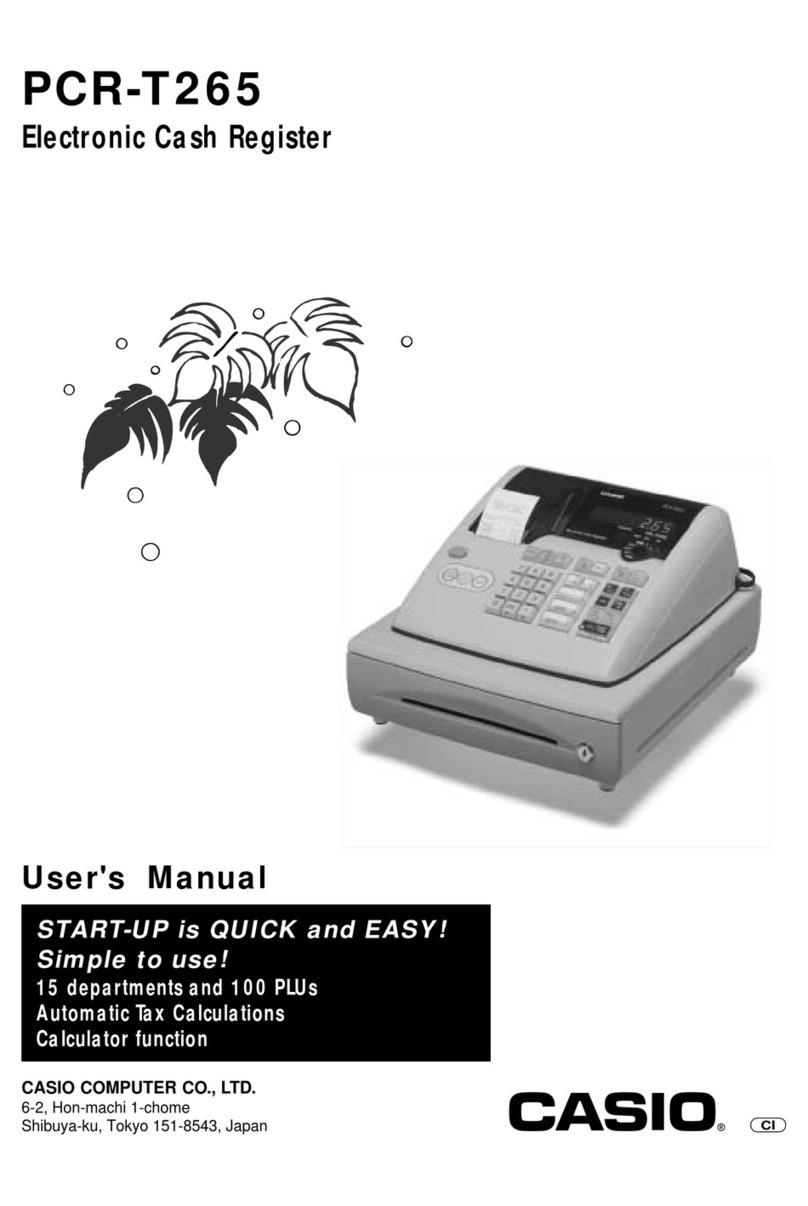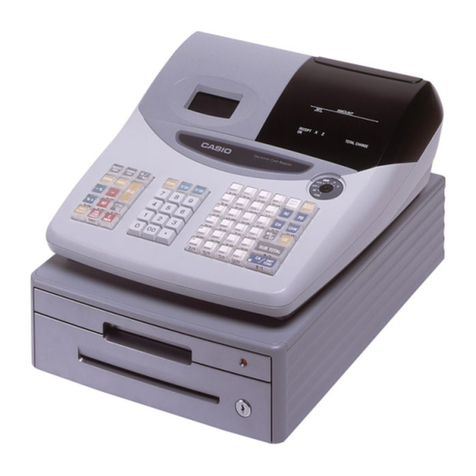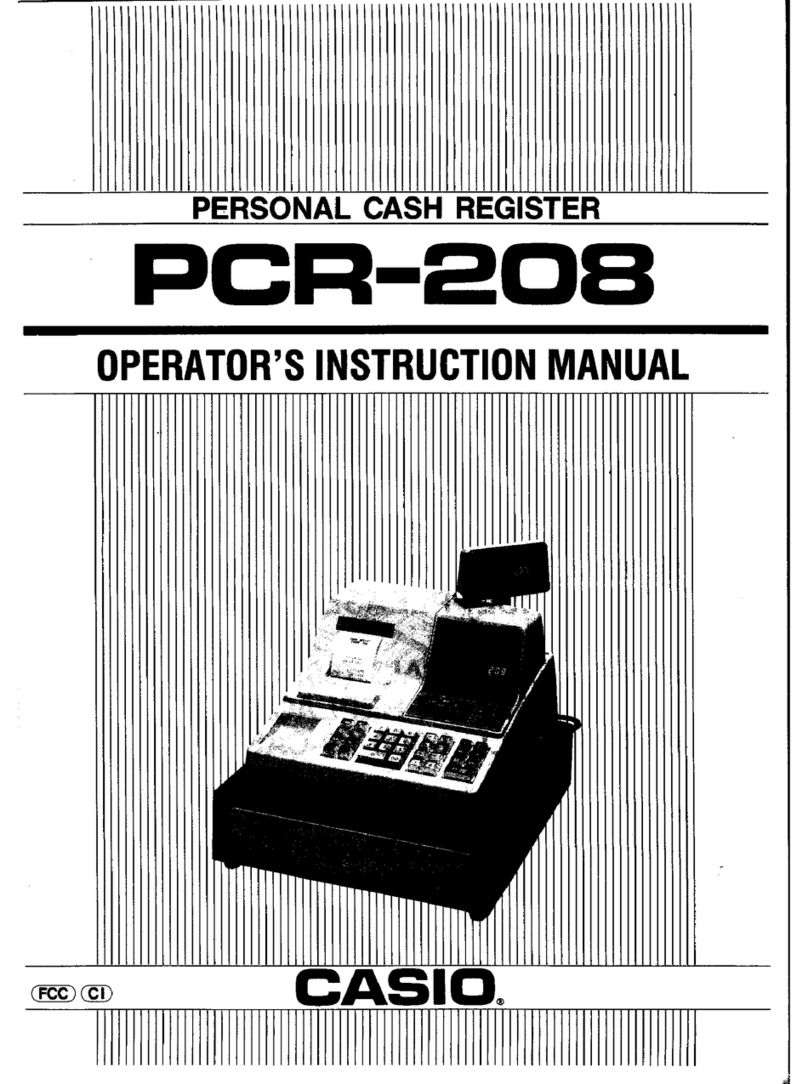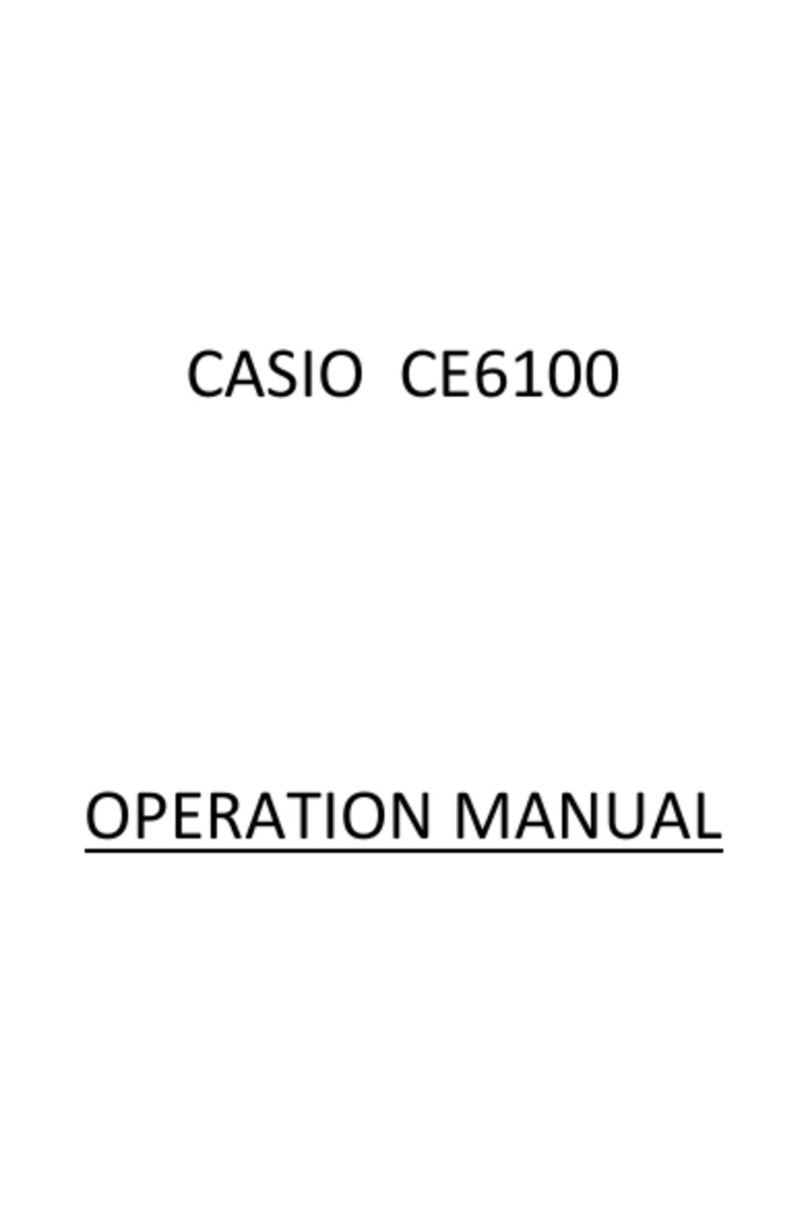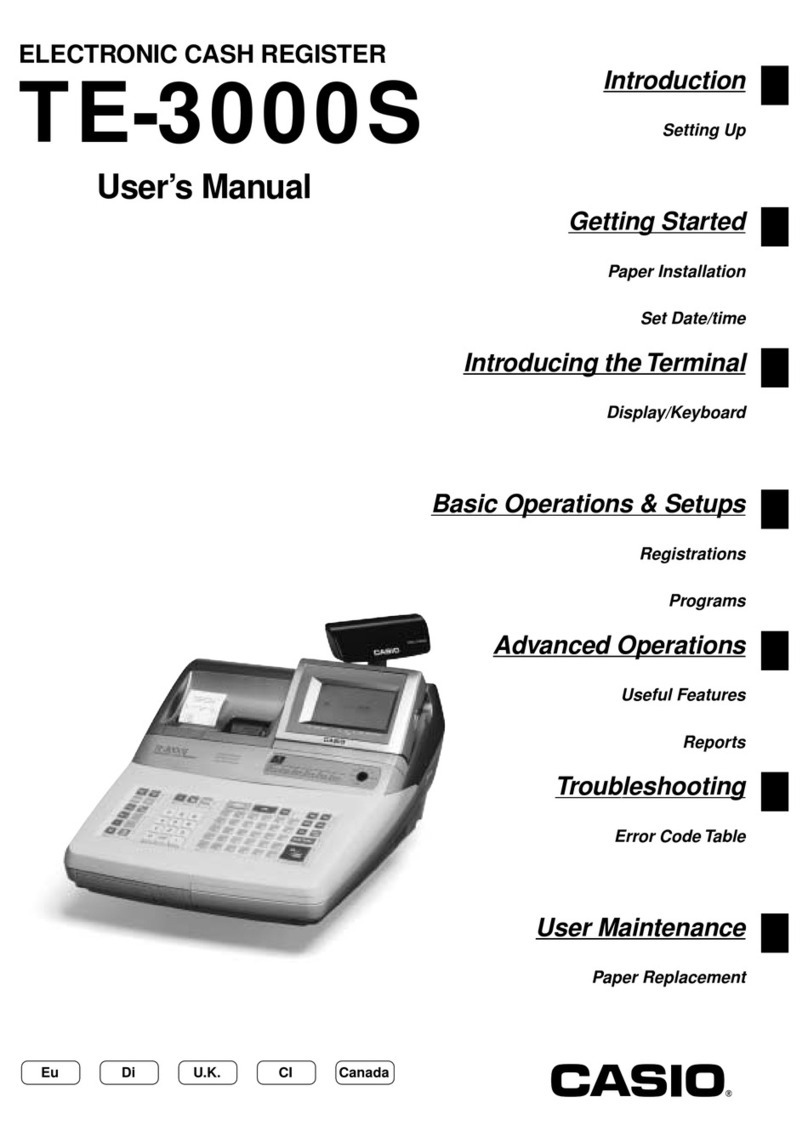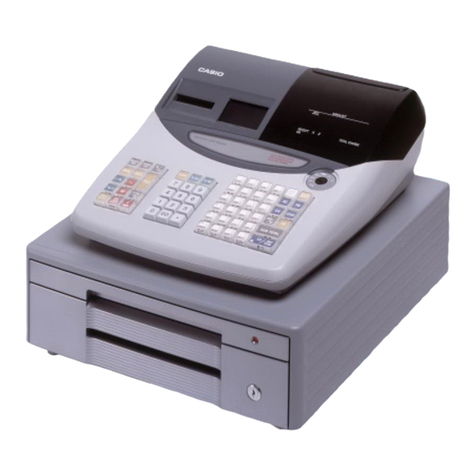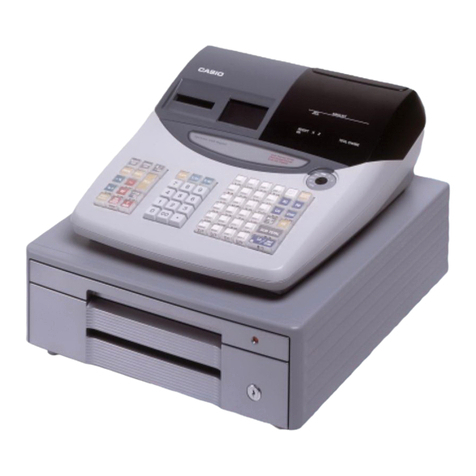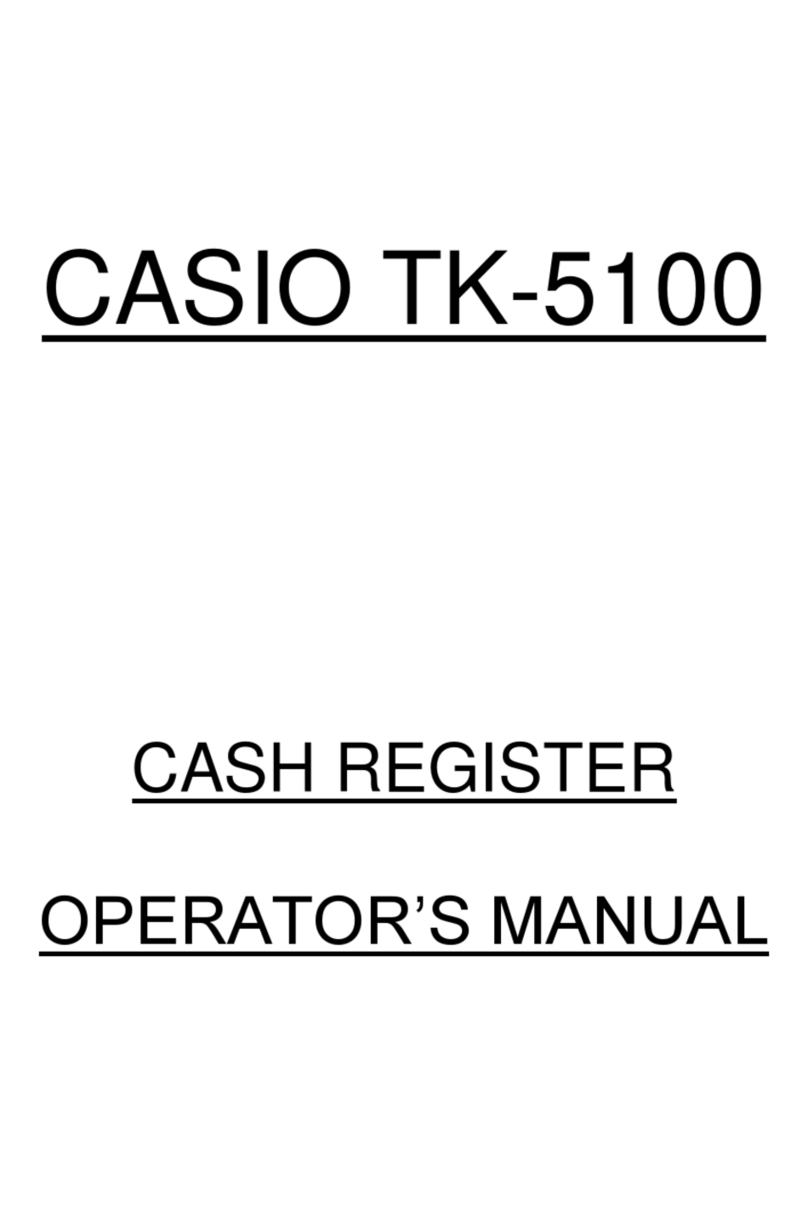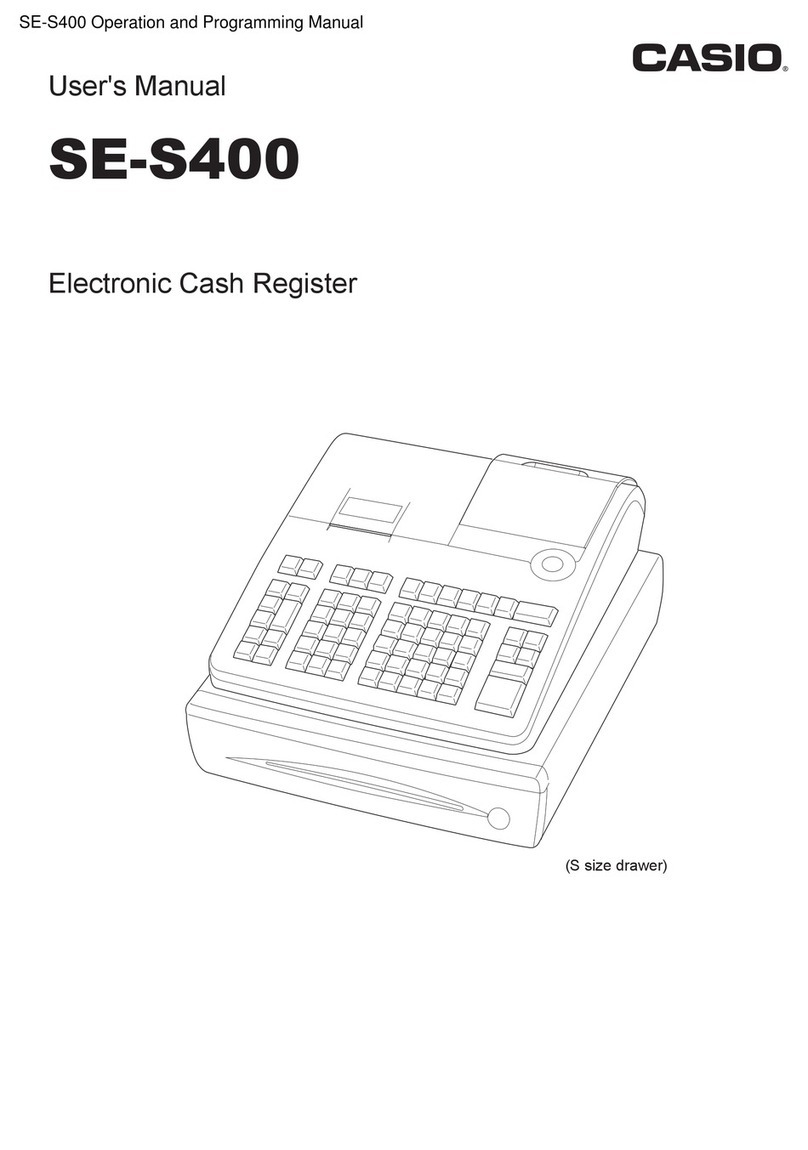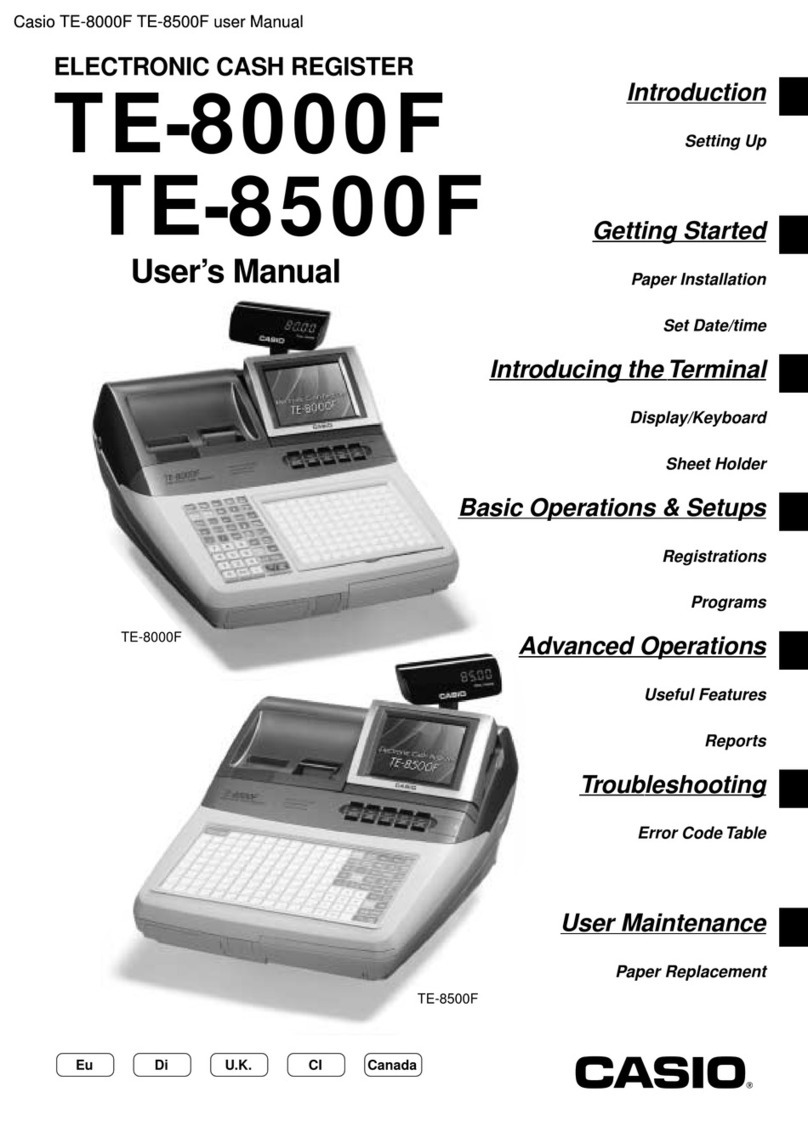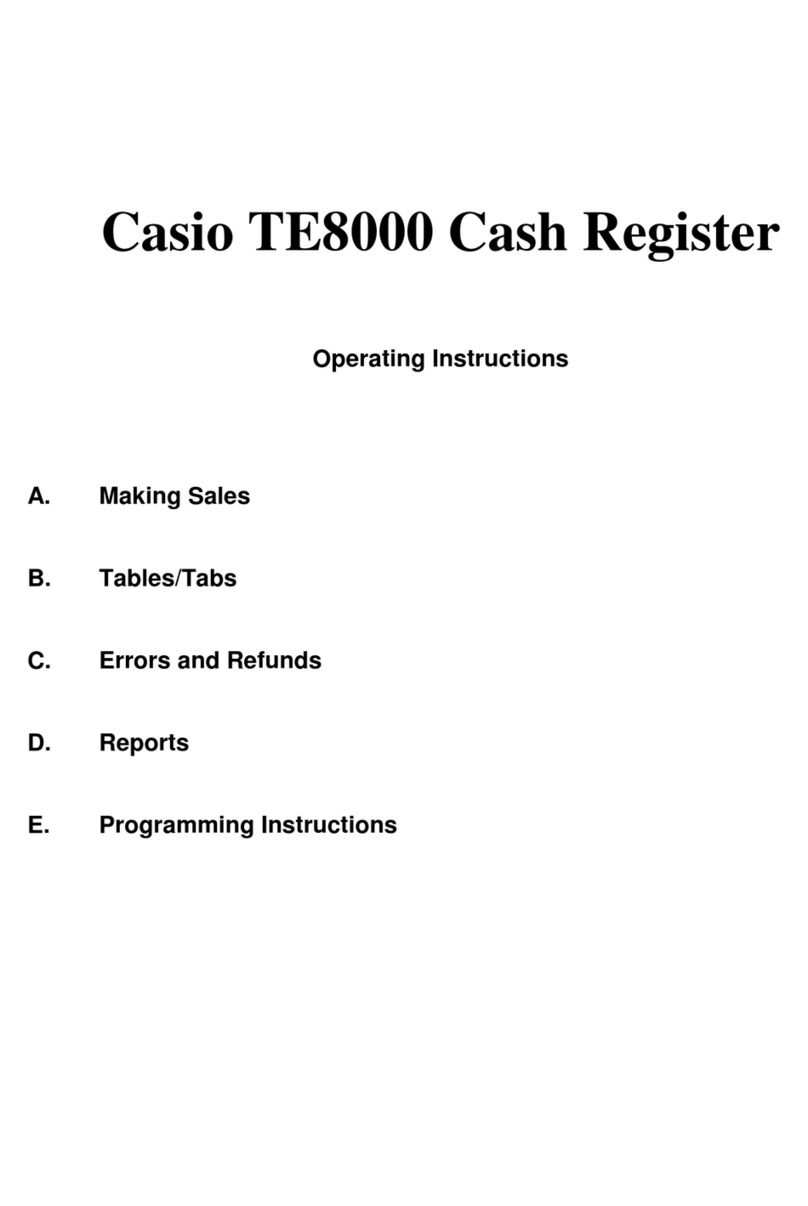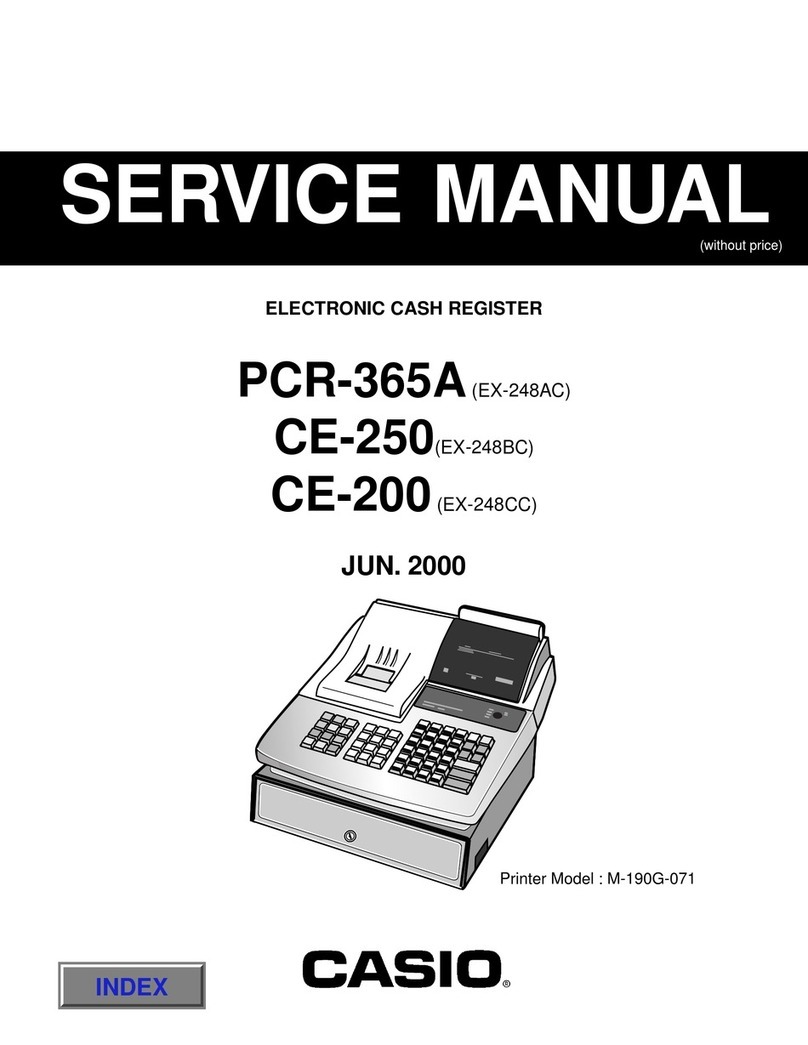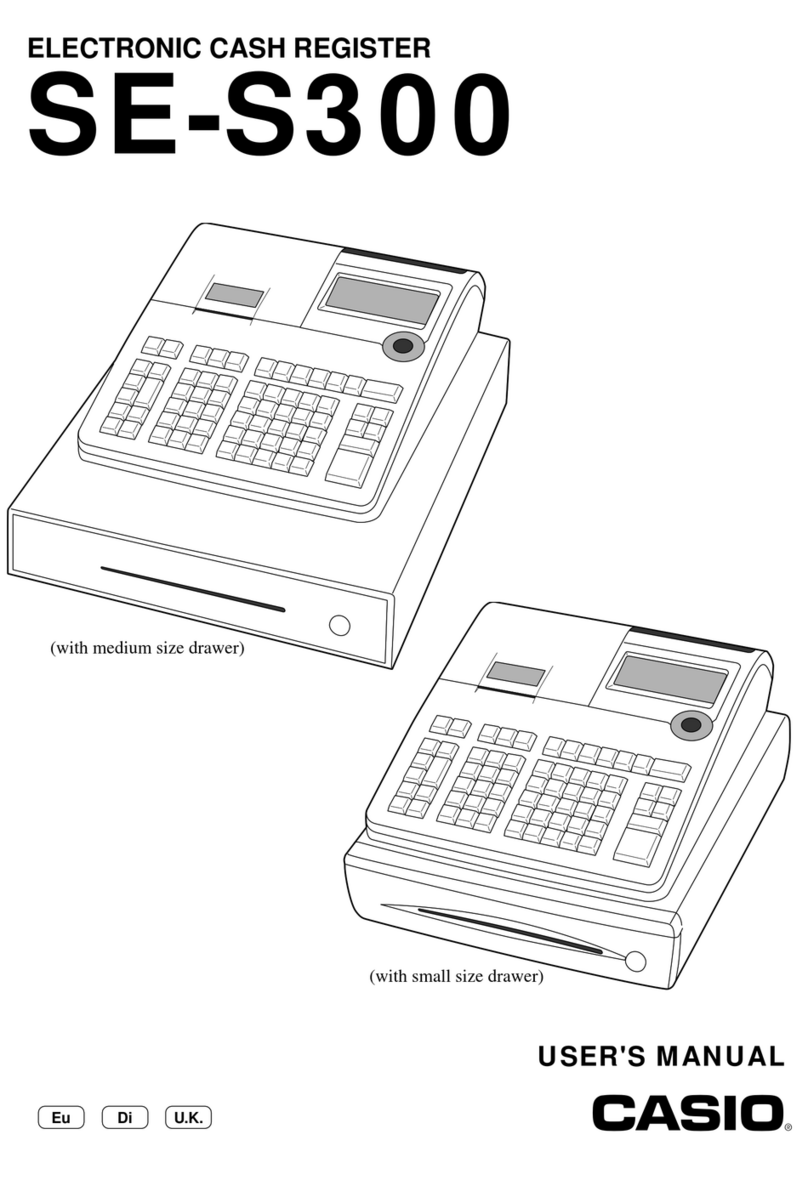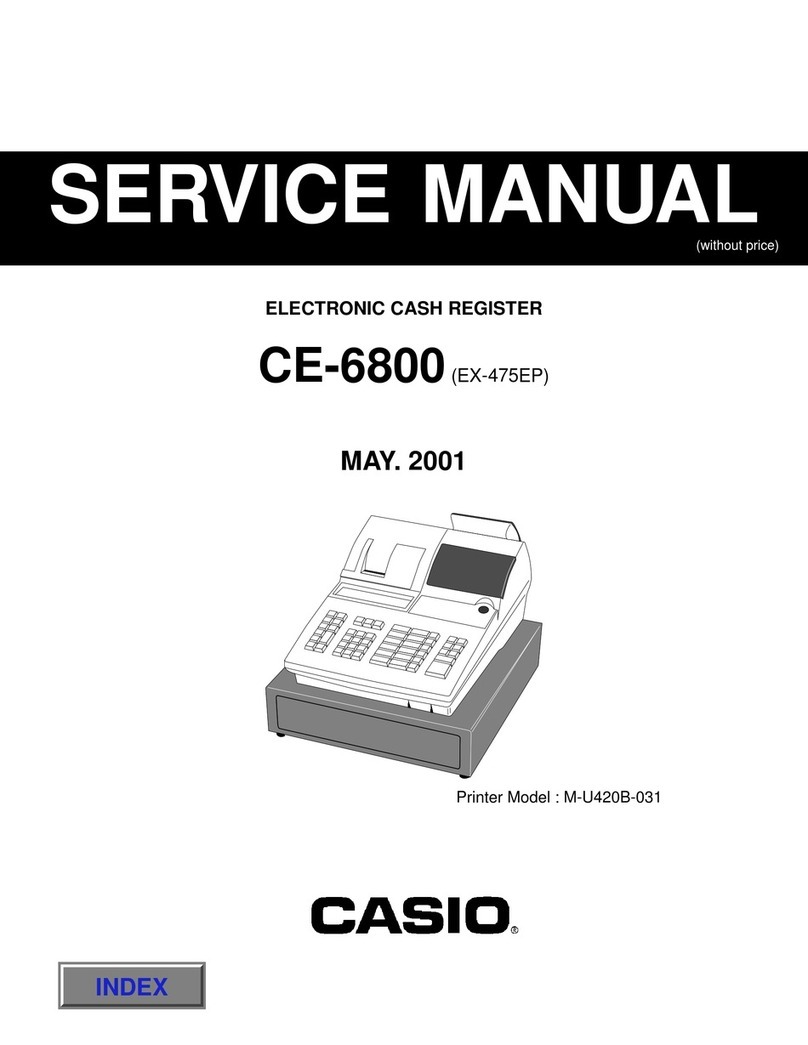PCR-T465/CE-T100 Quick start guide
IMPORTANT: FOR PROGRAMMING ASSISTANCE PLEASE CALL
TOLL FREE
1-800-638-9228
1 Load the memory protection batteries
1.Un-pack your cash register.
2. Open the printer cover and the platen arm.
3. Open the battery compartment cover.
4. Load 3 new SUM-3 (“AA”) type batteries into the compartment. Be
sure that the plus (+) and minus (-) ends of each battery are facing
in the directions indicated by the illustrations inside the battery
compartment.
5. Close the memory protection battery compartment cover back into
place.
Replace memory protection batteries at least once every year.
2 Initialize Your Cash Register
1.Insert the PGM key and turn to the “OFF” position.
2. Install the 58mm thermal paper roll as illustrated and close printer
cover.
3. Plug the power cord of the ECR into an AC outlet.
The initialization receipt is issued.
Set the key switch to “REG” mode.
User’s manual
page-7, 8
User’s manual
page-9 ~ 11
User’s manual
page-12
3 Setting the Time and Date
Turn the key switch to “PGM” position.
Setting the time.
Example: 1:18PM = 1318
1s
1318x
C
Setting the date.
Example: May 19, 2004 = 040519
1s
040519x
C
4 Setting Tax rates and status
Tax rates
A) If you are in an area that uses a tax table for tax calculation,
Press the /key and select 02 for tax table programming and
follow the instruction.
Hour Minute
Year Month Day
P appears in mode display
•Enter 4 digits/ •24 hour format
(to end the time setting)
P appears in mode display
•Enter 6 digits/ •Enter last 2 digits for year set (2004 →04)
(to end the date setting)
1. Issue “Help directory report”.
2. Issue “Tax table index report”.
3. Issue “State tax table code report”.
/
02/
Select 02 (Tax table programming).
Select your state.
Follow these steps.
0101/
ENTER NUMBER THEN
PRESS <HELP> KEY.
01.HOW TO PROGRAM
DATE AND TIME?
02.HOW TO PROGRAM
TAX TABLE?
02.HOW TO PROGRAM
TAX TABLE?
•SELECT YOUR STATE AND
ENTER NUMBER THEN
PRESS <HELP> KEY.
0101:ALABAMA
0201:ALASKA
0301:ARIZONA
0401:ARKANSAS
4901:
5001:WISCONSIN
5101:WYOMING
PLEASE SELECT YOUR
DISTRICT NUMBER FROM
BELOW TABLE.
1)TURN MODE KEY TO PGM.
2)3<SUBTOTAL>
3)025<SUBTOTAL>
SET TABLE1
4)XXXX <CASH>KEY.
SET TABLE2(IF NECESSARY)
5)XXXX <CASH>KEY.
6)<SUBTOTAL>
XXXX IS DISTRICT NUMBER
ALABAMA
0101: 4% State
0102: 4.5% State & Local
0103: 5% State & Local
0111: 9% State & Local
B) Programming Tax via “Flat Tax”procedure (No break point)
1. Turn the PGM key to the PGM position.
2. Enter the number 3, followed by the skey.
3. Enter 0125 (for tax table 1) followed by the skey. (Enter 0225 for
tax table 2)
4. Enter your tax rate, followed by the Fkey. Example: For 6%
enter the number 6. For 5.75%, enter 5.75
5. Enter 5002, followed by the Fkey.
6. Press the skey to end tax programming.
Example: Set Colorado state tax 5.25%
3s
0125s
5^75F
5002F
s
Tax status
Your cash register is pre-programmed below.
Department 1 ~ 12: taxable 1 & 2
Department 13 ~: non-taxable
If you need other than this setting for the Department and PLUs,
please refer user’s manual page-57.
5 Daily Management Report
Read report;
Turn the key switch to the X position and
press Fkey.
Reset report;
Turn the key switch to the Z position and
press Fkey.
For more detailed report information, refer user’s manual.
For more specific programming options and operating procedures,
that will maximize the benefits of your new cash register, please refer
to you user’s manual or call 800/638-9228 for further assistance.
Thank you for your Casio purchase.